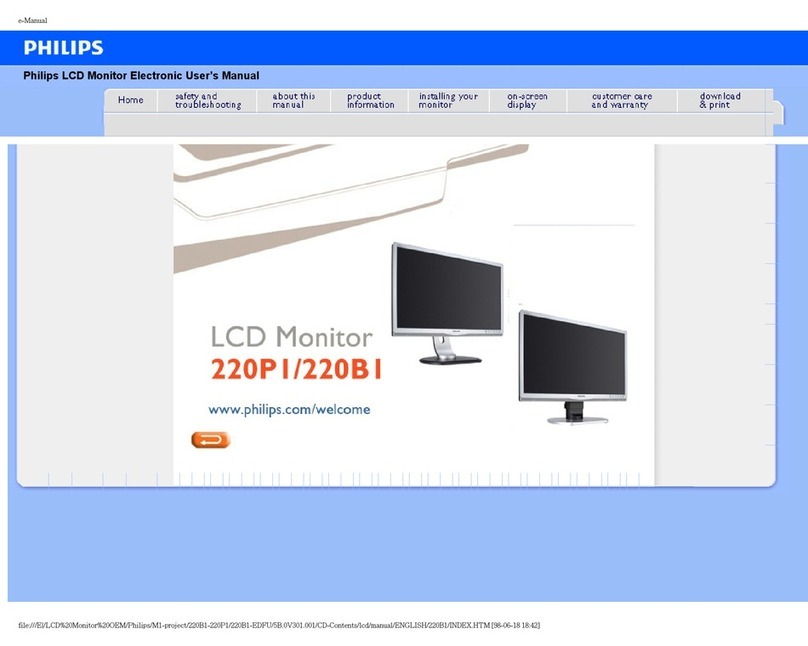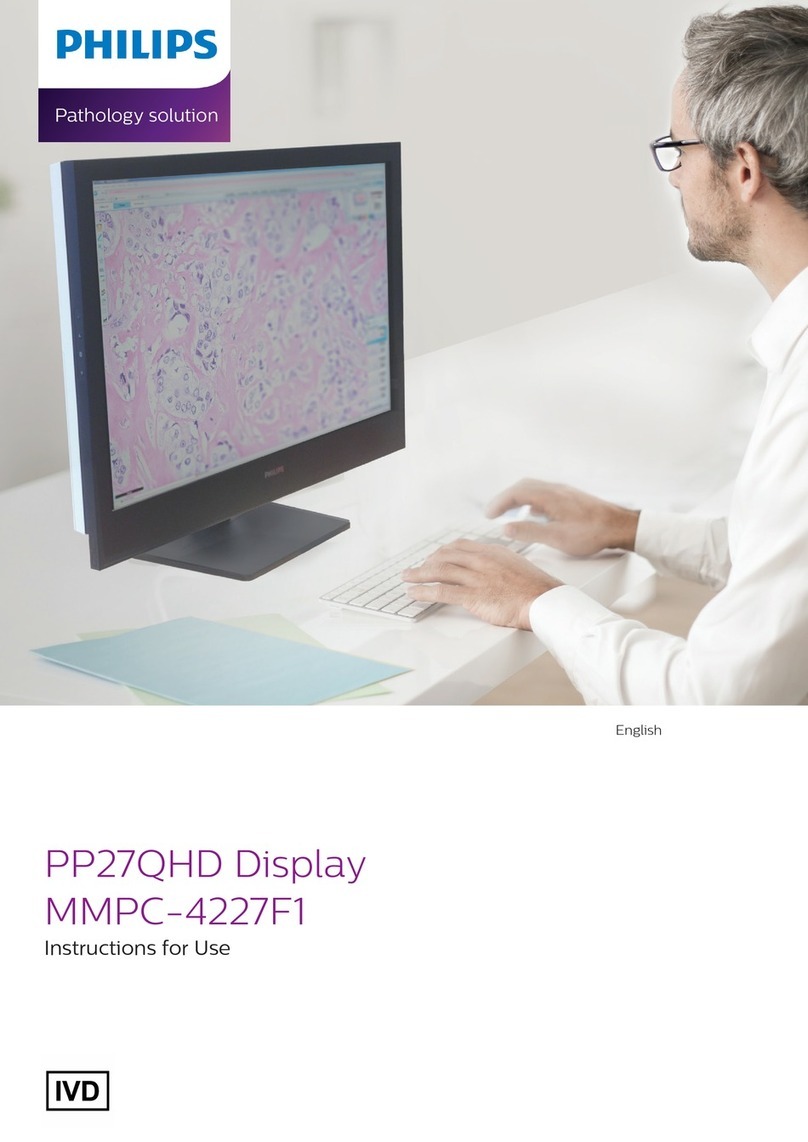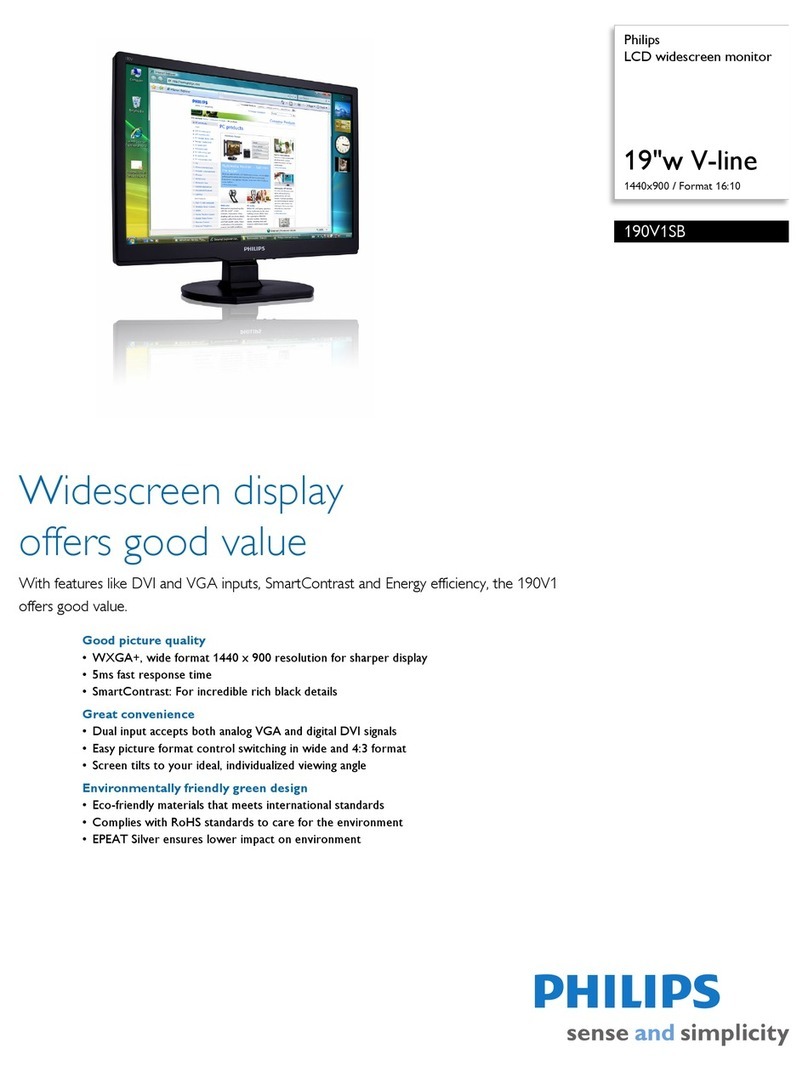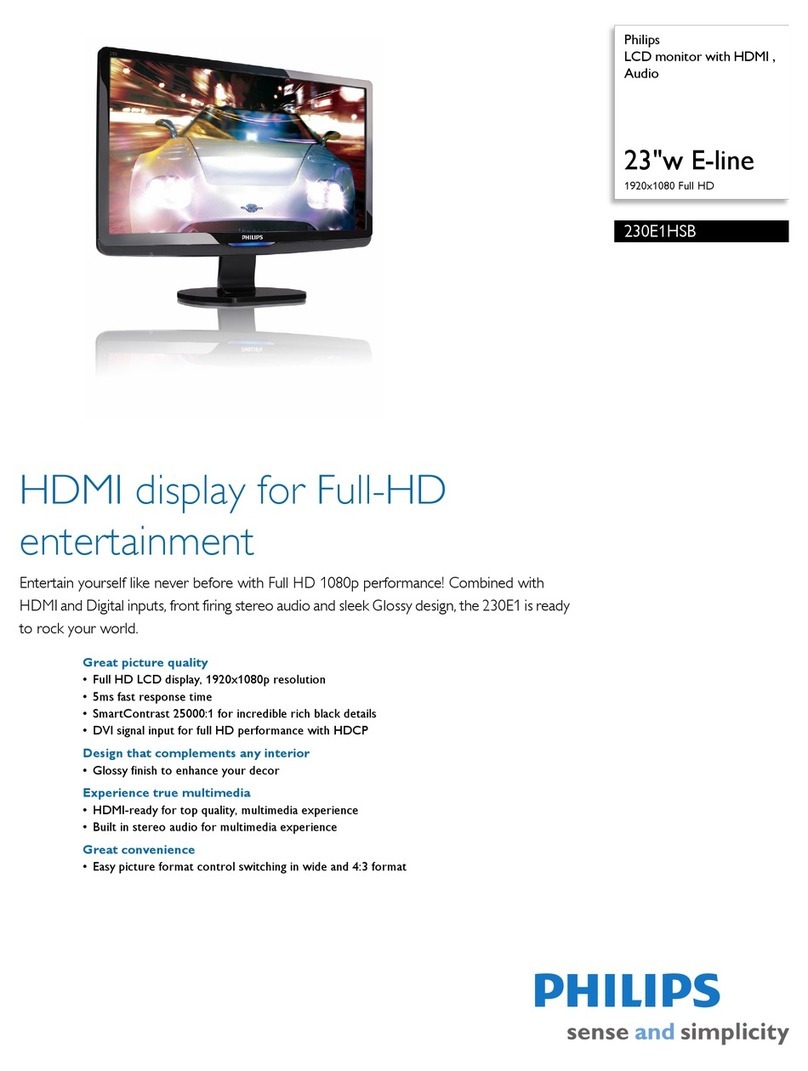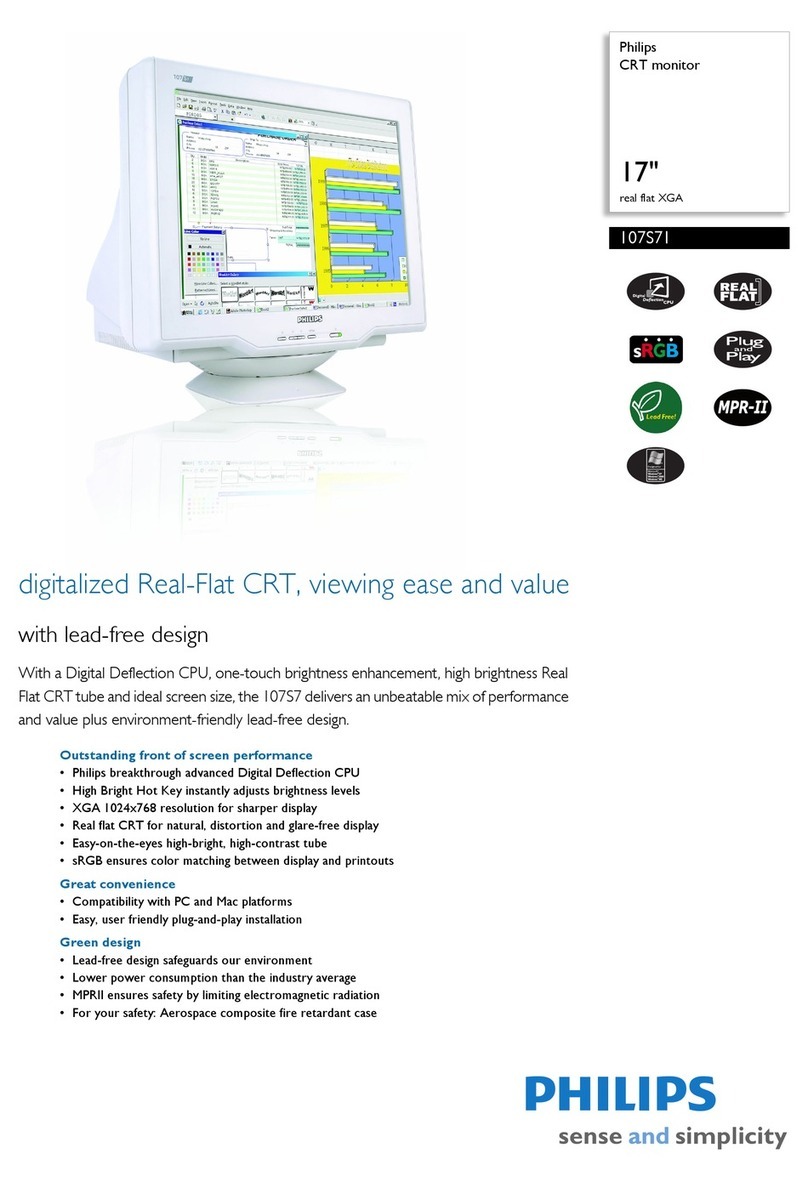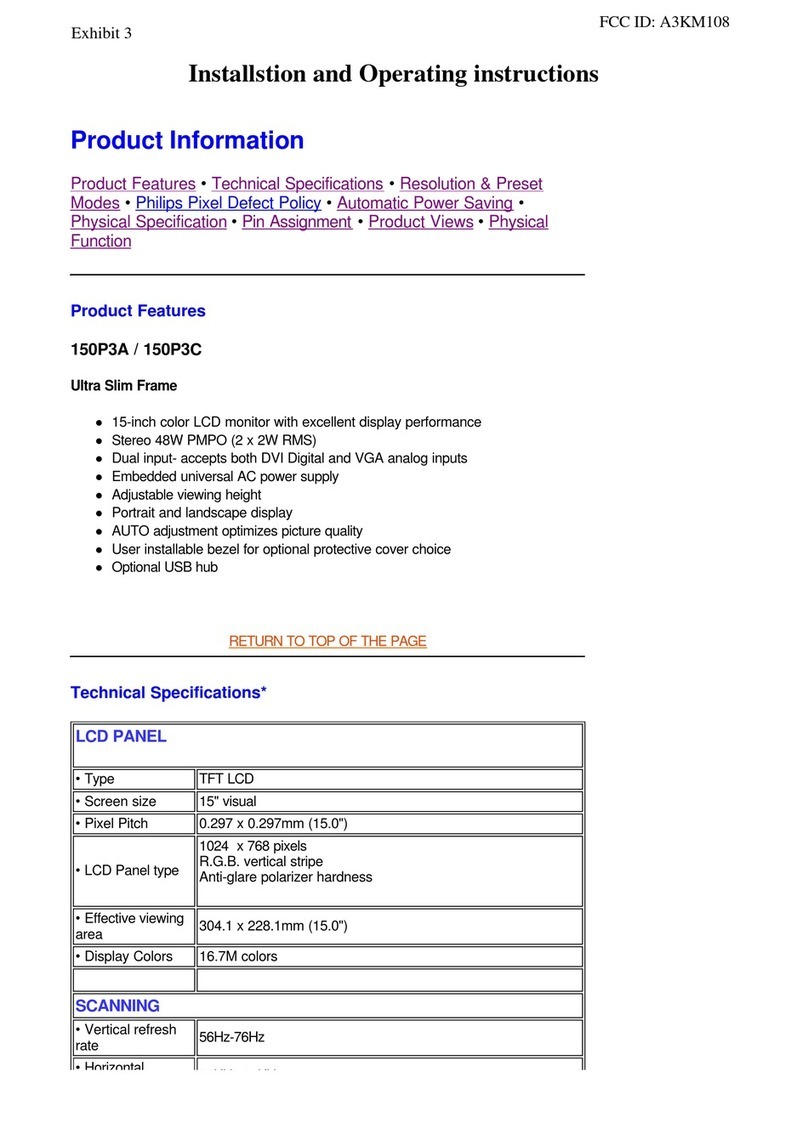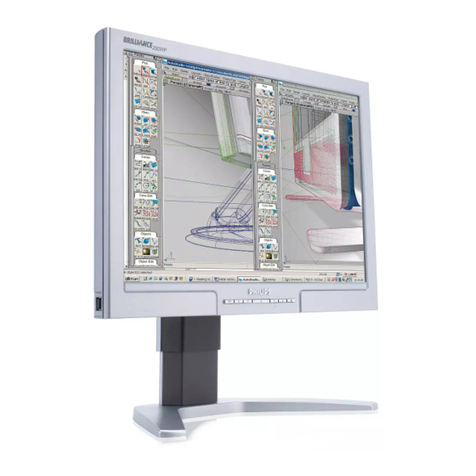Picture Quality
Pixel Plus™ Resolution Enhancement
Experience better! Better detail, better texture, better resolution, more high definition
like images even from non-HD sources. Pixel Plus™ will take your viewing to new
levels of enjoyment. Pixel Plus™ is only from Philips.
Digital Natural Motion™
Eliminates motion judder from film based sources, such as DVD’s, and normal
broadcast channels, for smooth natural motion viewing.
Philips HD Pix Optics™
The Philips HD Pix Optics gives extreme resolution HD with cutting edge processing
and display technology. Includes Philips Wideband video amplifier, micro phosphor
CRTs, hybrid projection lenses, first surface mirror, and fine-pitched lenticular screen.
Active Control Plus™
By continually adjusting picture settings over 50 times per second,Active Control Plus
ensures that the viewing experience is always optimal. Compensates for changes in
ambient room brightness also!
APAC™ – Automatic Phosphor Aging Compensation
Stationary images, particularly black bars that outline 4:3 programming on a
Widescreen TV, could eventually leave an after-image on the screen. APAC automatically
shifts the image, just enough to blur after-image retention, which reduces the effect of
stationary images.
• Adjustments for Brightness, Color, Contrast,
Sharpness,Tint, Dynamic Contrast, Digital
Noise Reduction, Color Enhancement and Hue
• Digital Color Transient Improvement (CTI)
• Digital Histogram
• Luminance Transient Improvement (LTI)
• 3 Tint positions – Warm, Normal, Cool
• 1080i HD, 1152i HD, 576p, and 480p display
• Digital comb filter
• 55" (140cm) visible screen size
• 550 ft. lamberts peak brightness
• 7" (18cm) liquid cooled tubes (red, green, blue)
Ease of Use
Auto IntelliSense ™ Focus
Automatically adjust picture convergence at the push of a
button. Auto IntelliSense™ Focus responds to the natural
and man-made magnetic field conditions where the projection
TV is located, so you can easily enjoy a well-converged picture.
• Alternate Channel
• “Auto” convenience features: Auto Aspect Ratio Adaptation,
Auto Chron (automatic clock), Auto Lock ™ to protect viewers
from selected objectionable programming, Auto Picture ™
(5 modes), Auto Program, Auto Sound (4 modes), Auto Surf ™
• Closed Captioning
• Favorite channel list
• Multi-Point digital convergence
• Picture Freeze
• Protective Screen
• On timer and Sleep Timer
• Teletext (when available) for /69 and /79
• Menu languages: English, Chinese Simplified,Arabic, Malay;
except /61 is English, Hangul, Chinese Traditional
• Universal remote control – RC2049, except /61 is RC2060
RC2049
55PP9527
55PP9527
55" Digital Widescreen
HDTV Monitor with Pixel Plus™
Sound Quality
Dolby ® Virtual Surround – 30 Watt RMS
Dolby ® processing circuitry for enhanced surround sound effect creates the
sensation of Dolby ® Pro Logic without the hassle of additional rear speakers.
• Adjustments for Volume, Equalizer, Bass,Treble, Balance, AVL, Headphone,
and Loudness
• Automatic Volume Leveler (AVL)
• Center channel input
• Incredible Surround™
• Stereo output
• 2x 2" and 2 x 5" speakers
• 2x15w RMS (50Hz-10kHz at 5% THD, 8ohm load)
Connectivity
Double Window,Two-Tuner PIP
Watch two shows, side by side, without a VCR! Two seperate tuners let you select two
shows and display both in windows of equal proportion.
•DB-15 (1 rear)
•S-Video (2 rear, 1 side)
•AV connections (2 rear, 1 side)
•Component Video (1 HD and 1 Standard, rear)
•AV output (1 rear)
•Headphone (side)
•Subwoofer output (1 rear)
Miscellaneous Specifications
•Product dimensions: 134 x 65 x 145 cm (W x D x H)
•Product weight: 85 kg
•Carton dimensions: 146 x 82 x 151 cm (W x D x H)
•Carton weight: 15 kg
•Ambient operating temperature: +5 to +45°C
•Mains Voltage:AC 90-276V, 50/60Hz
except /93 AC 160-276V, 50/60Hz
•Power consumptions: 180W average, standby <1W
Active Control, APAC, AutoIntellisense, AutoLock,AutoPicture, AutoSound,AutoSurf, Digital Natural
Motion, Incredible Surround, and PixelPlus are trademarks of Philips Consumer Electronics Company.
Dolby Virtual is manufactured under license from Dolby Laboratories. ‘Dolby’and the double D
symbols are trademarks of Dolby Laboratories.
Date of issue: July 2003
Data subject to change without notice
Website addresses: http://www.philips.com
http://www.asia.philips.com
©2003 Philips Consumer Electronics Co.
Rear AV Inputs/Outputs (except /61 does not have 576p/1152i) Side AV +
Headphone