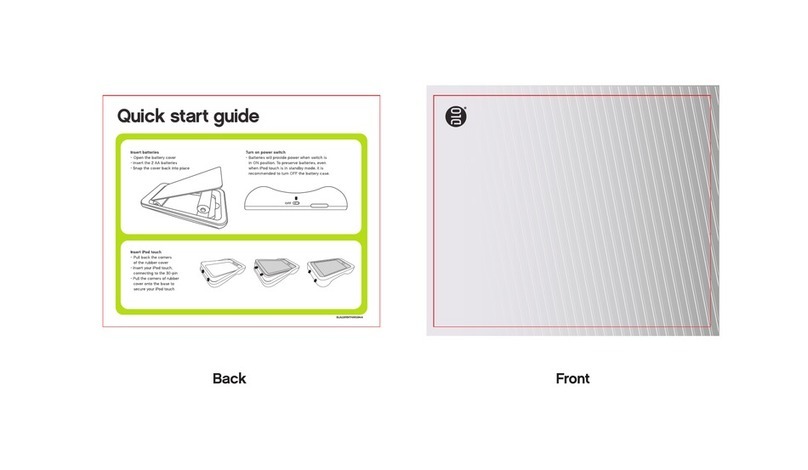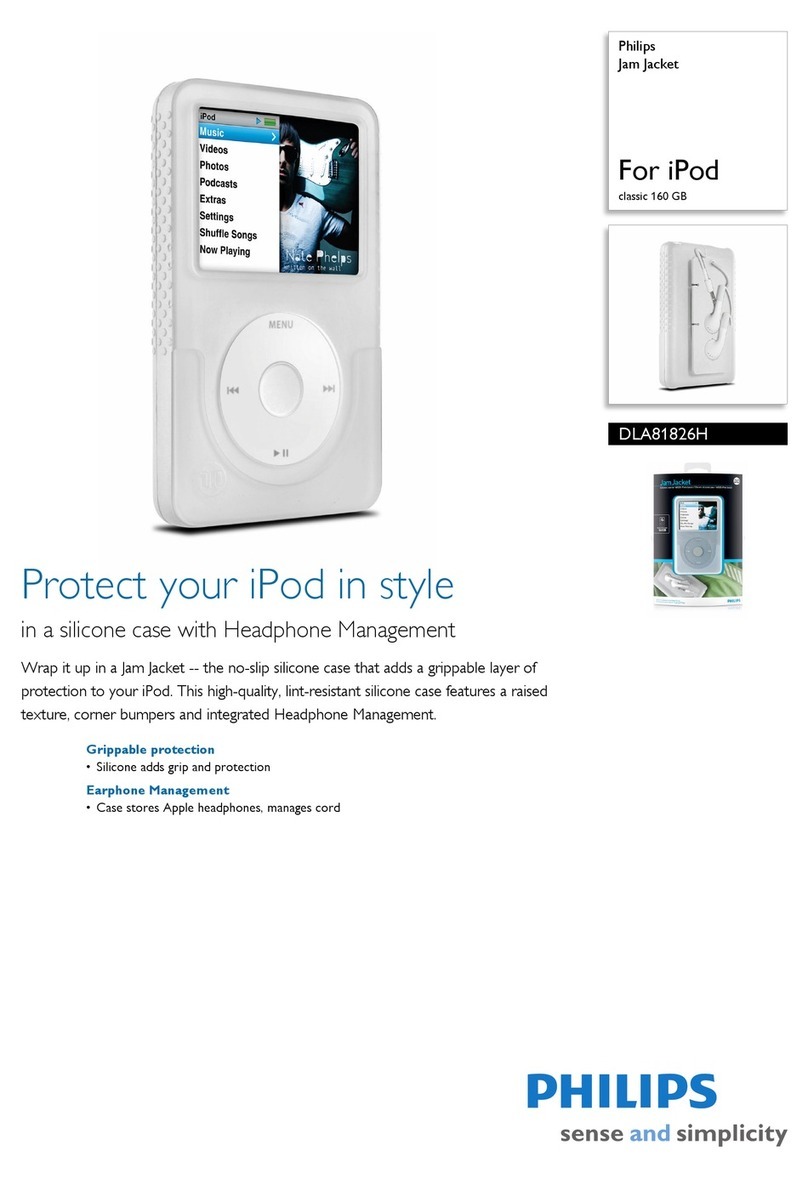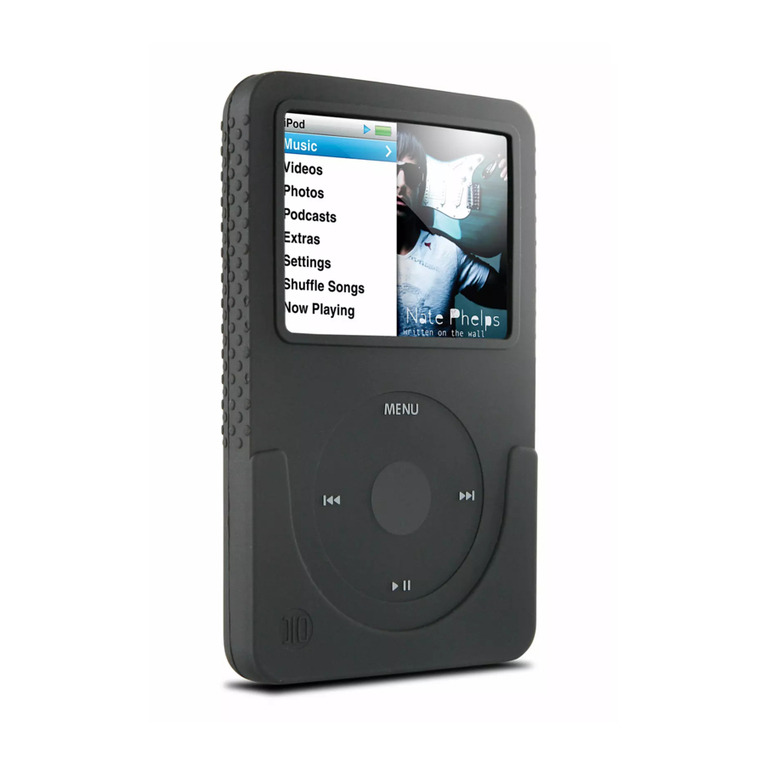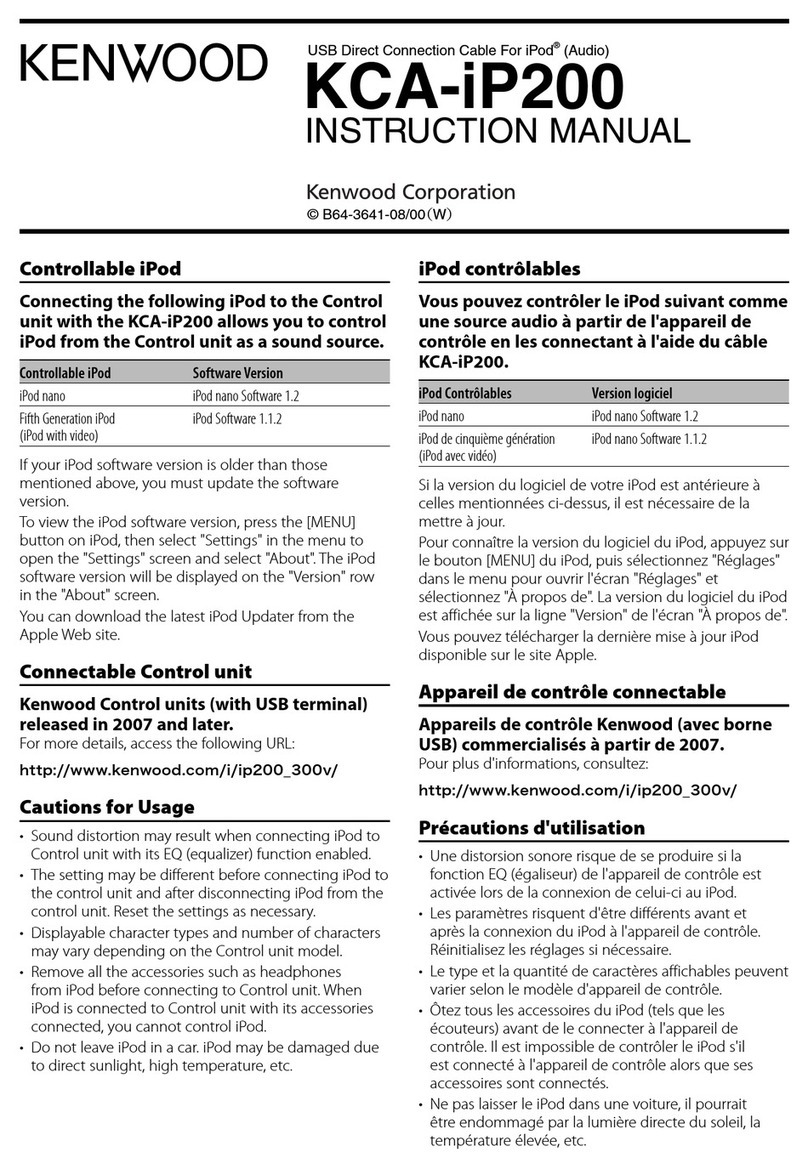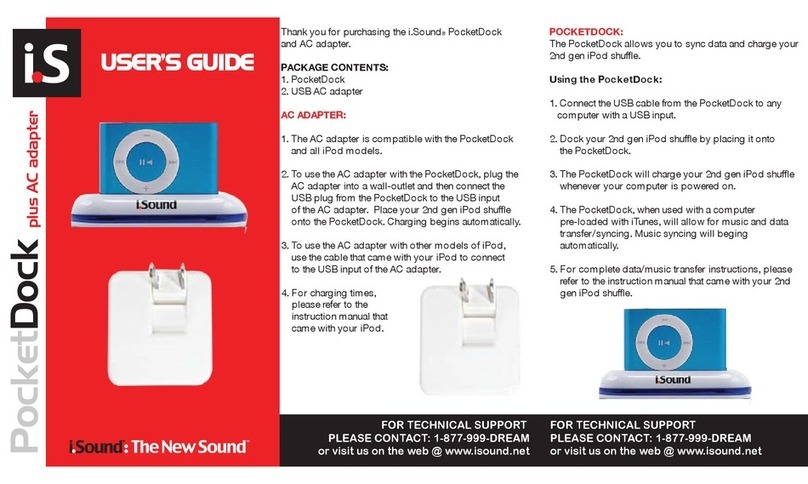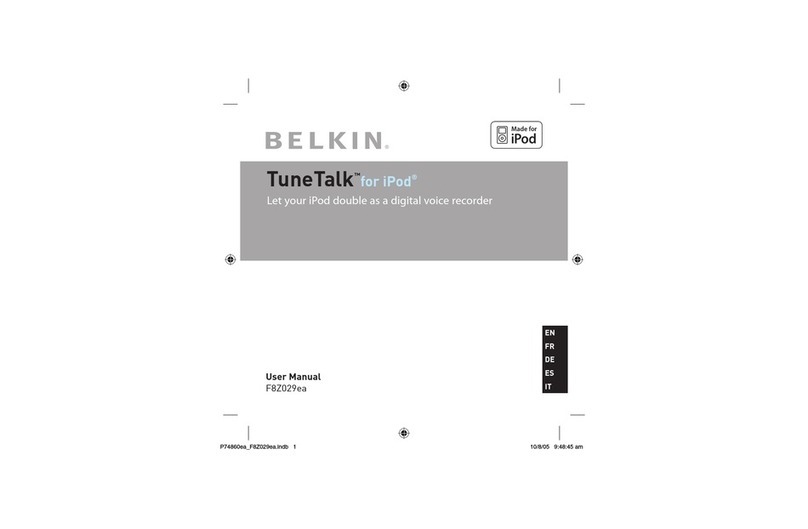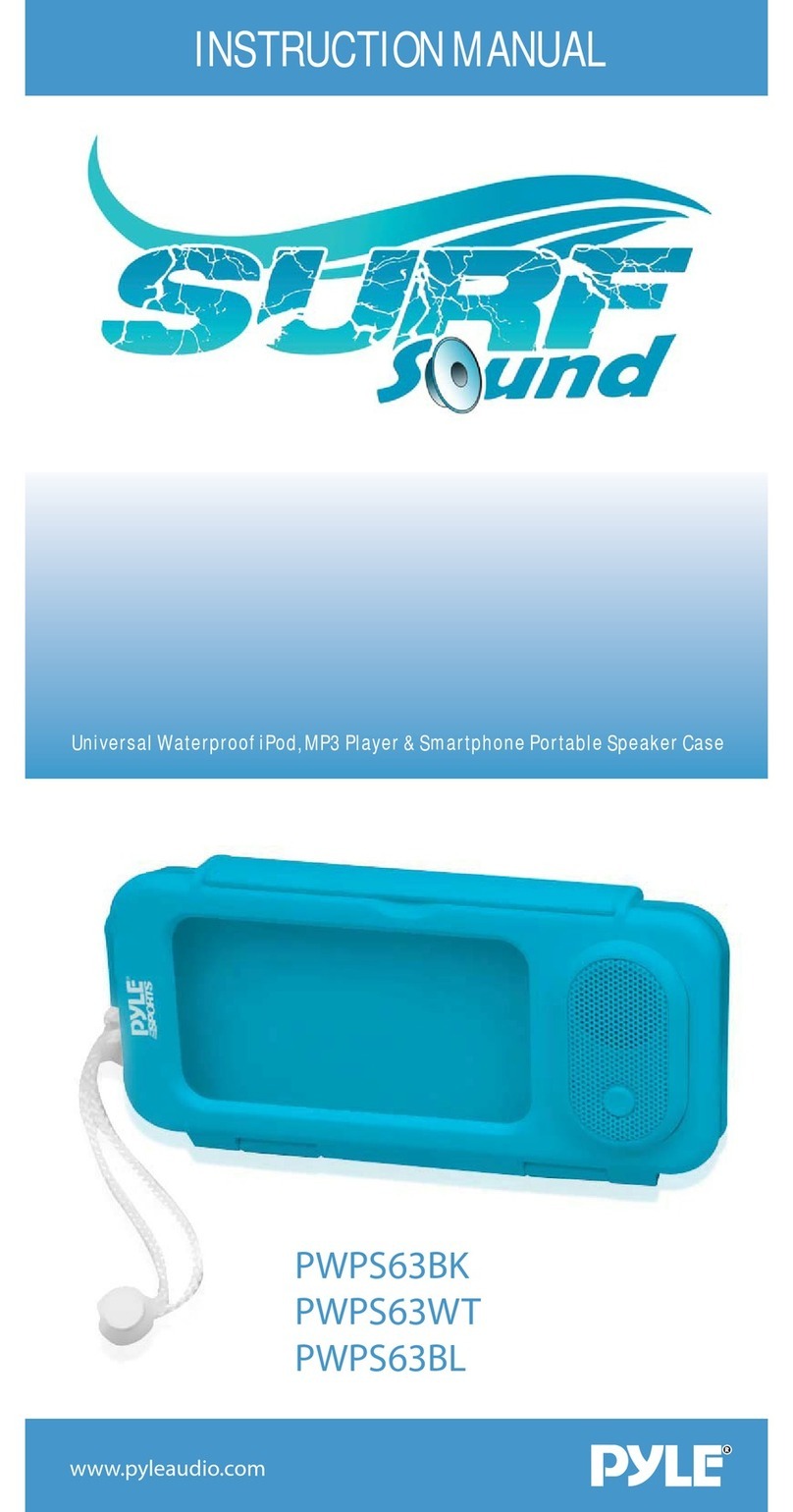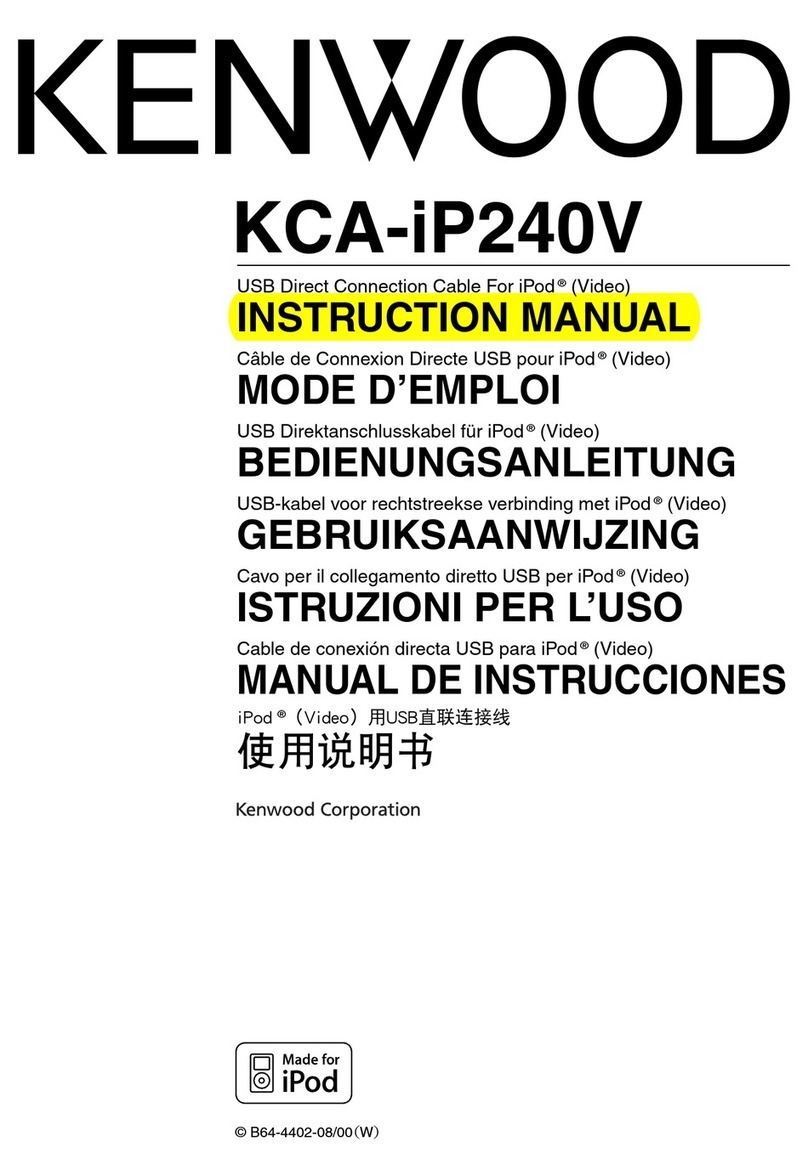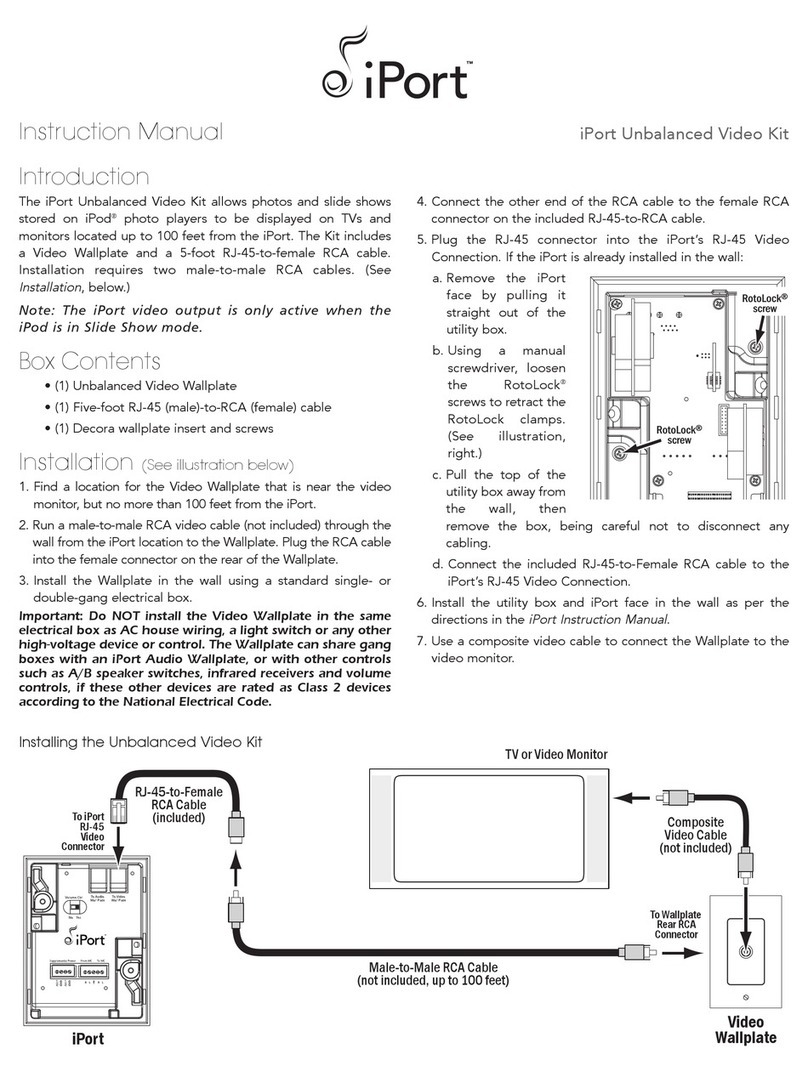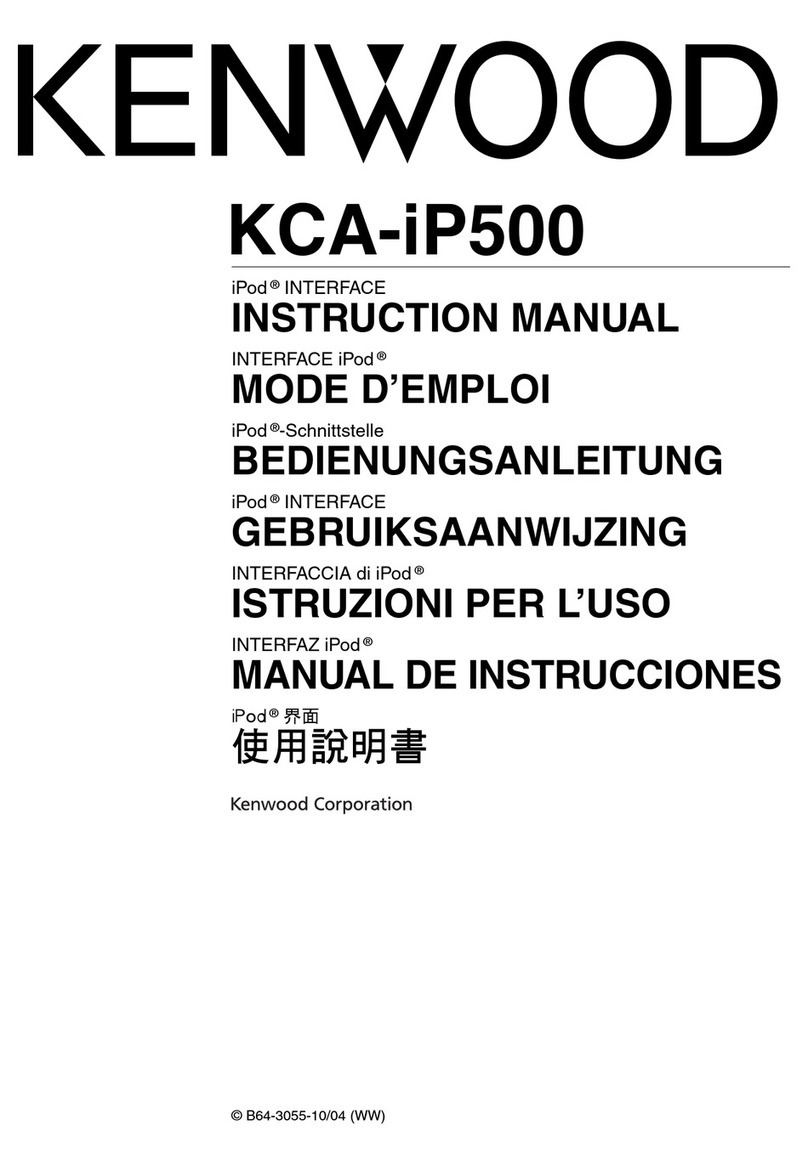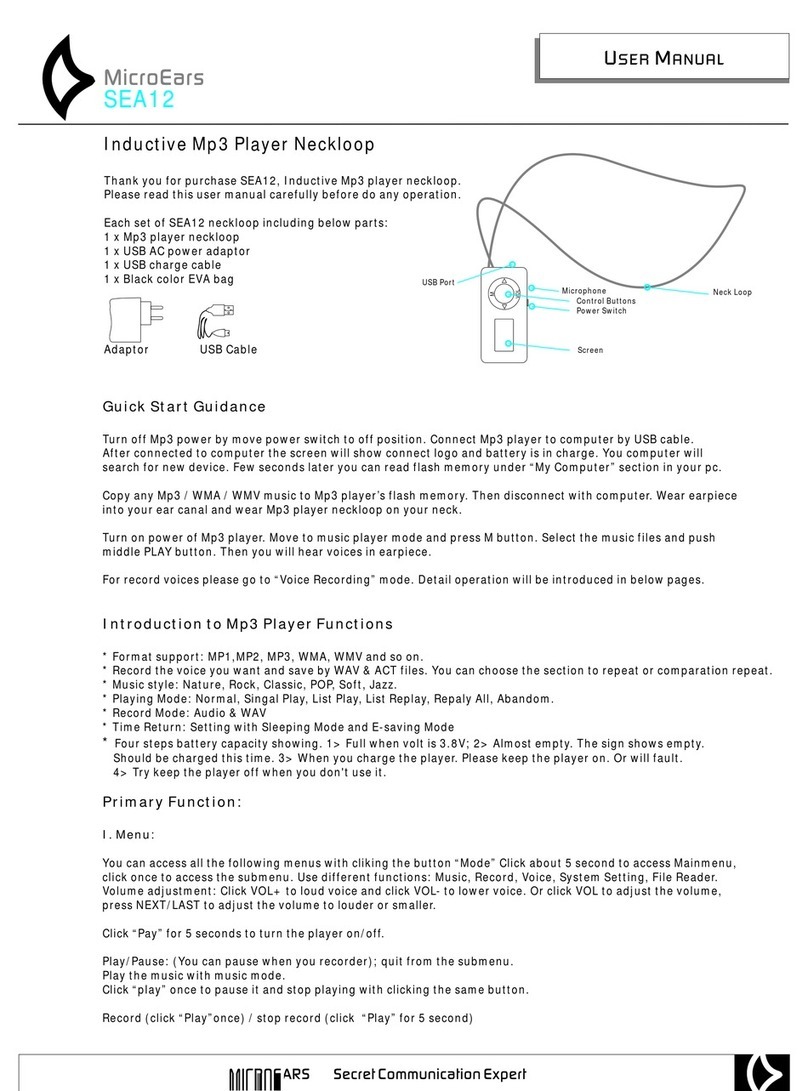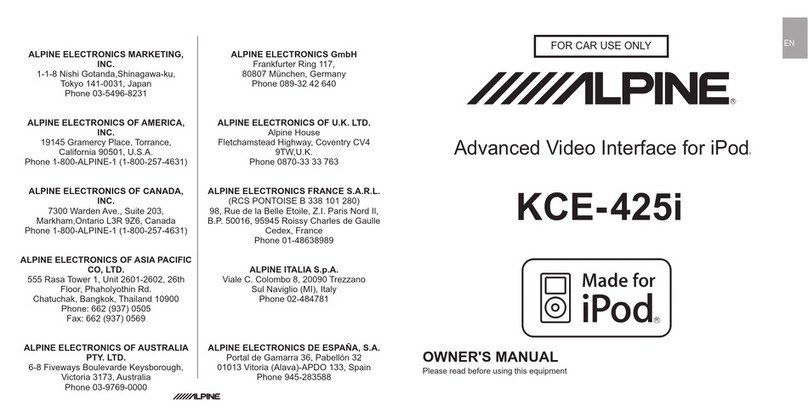Philips GoGear PAC005 User manual
Other Philips MP3 Player Accessories manuals
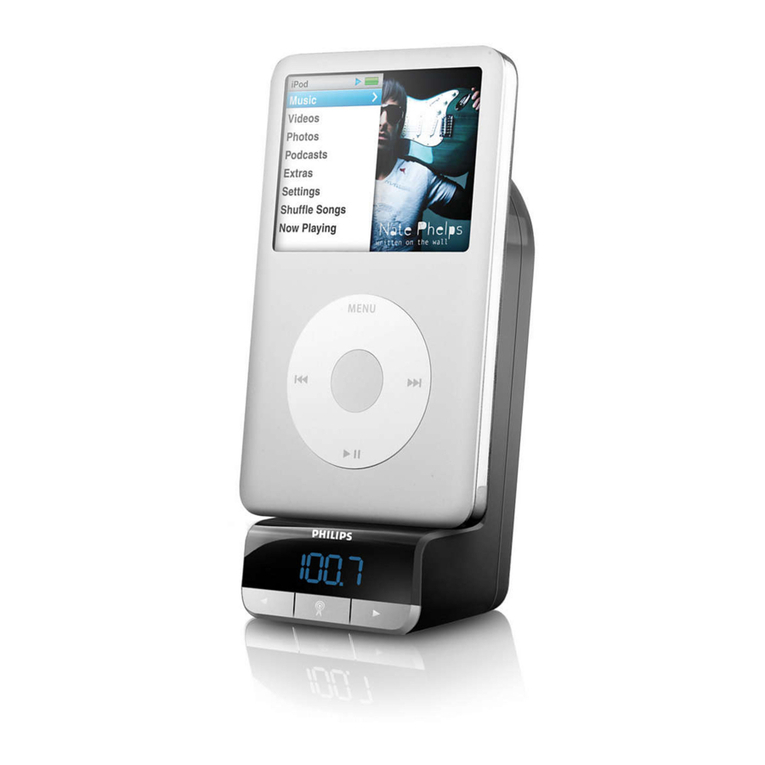
Philips
Philips DLA93050/10 User manual
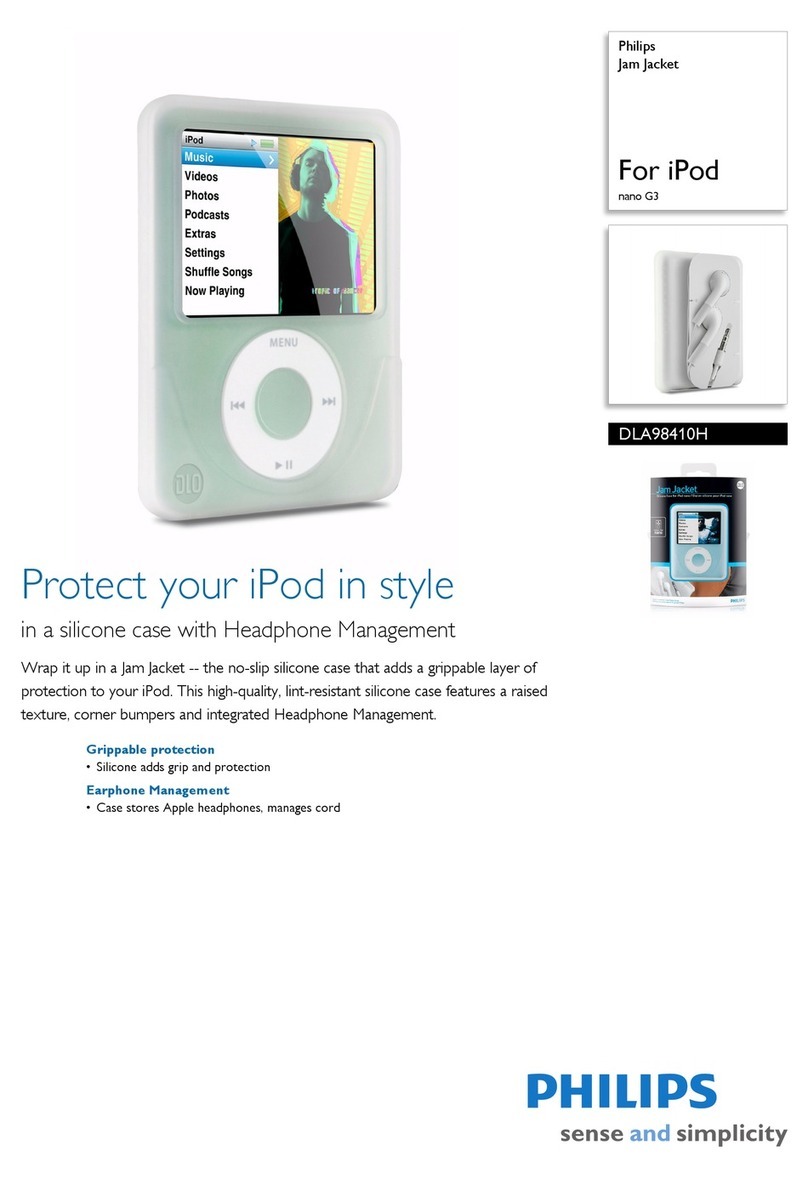
Philips
Philips DLA98410H User manual

Philips
Philips GoGear PAC003 User manual

Philips
Philips SAC3540 User manual
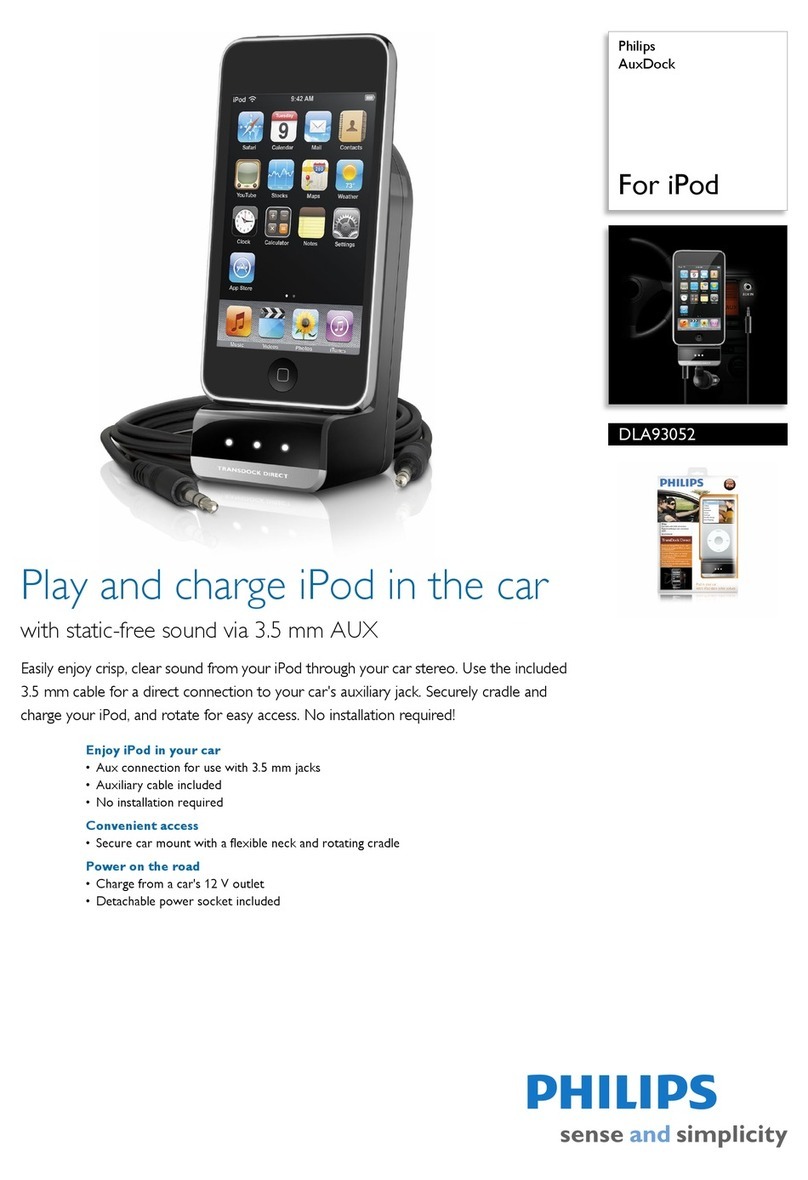
Philips
Philips DLA93052 User manual

Philips
Philips DLA93052/10 User manual
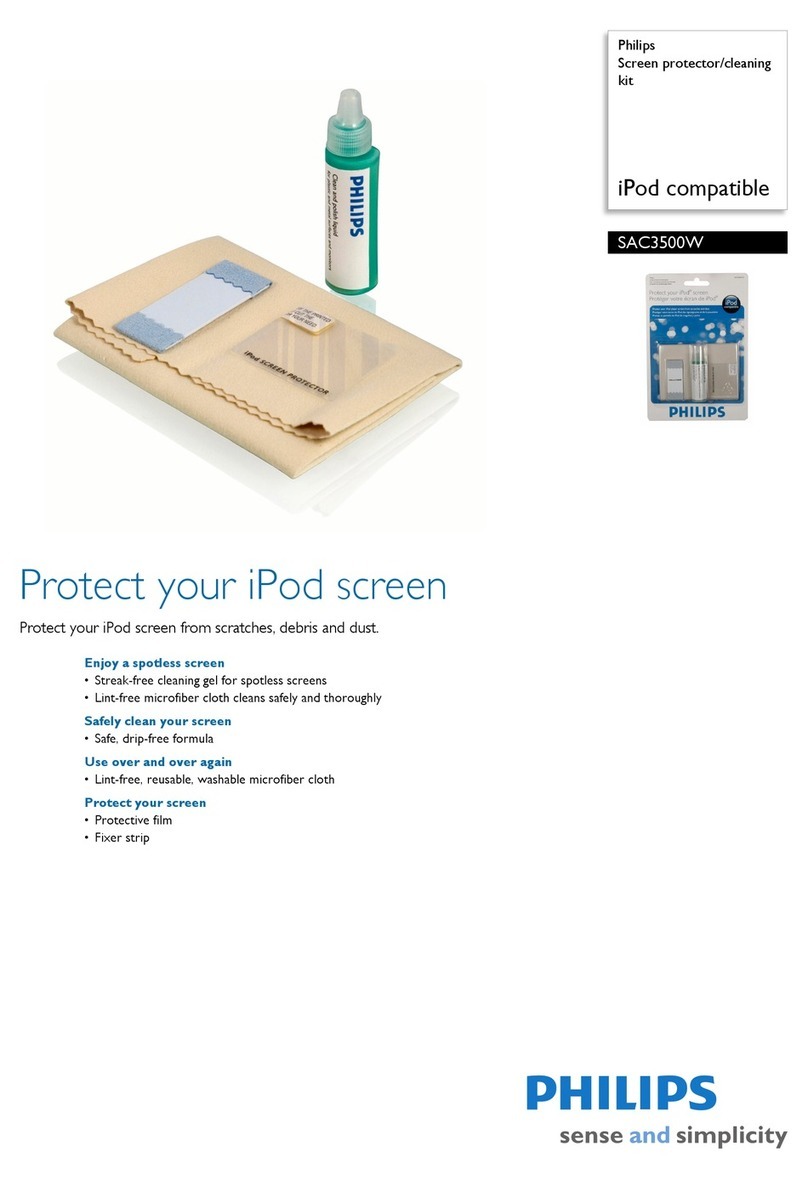
Philips
Philips SAC3500W User manual

Philips
Philips GoGear PAC002 User manual

Philips
Philips PAC017/02 User manual
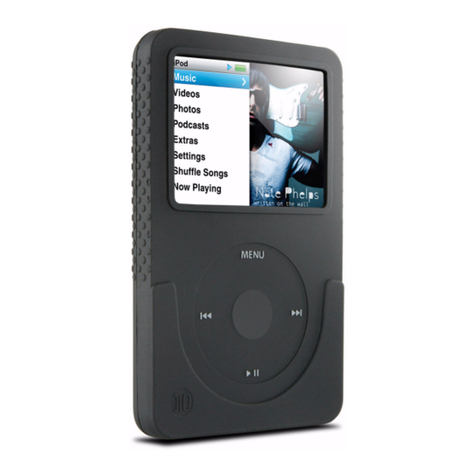
Philips
Philips DLA81825H User manual
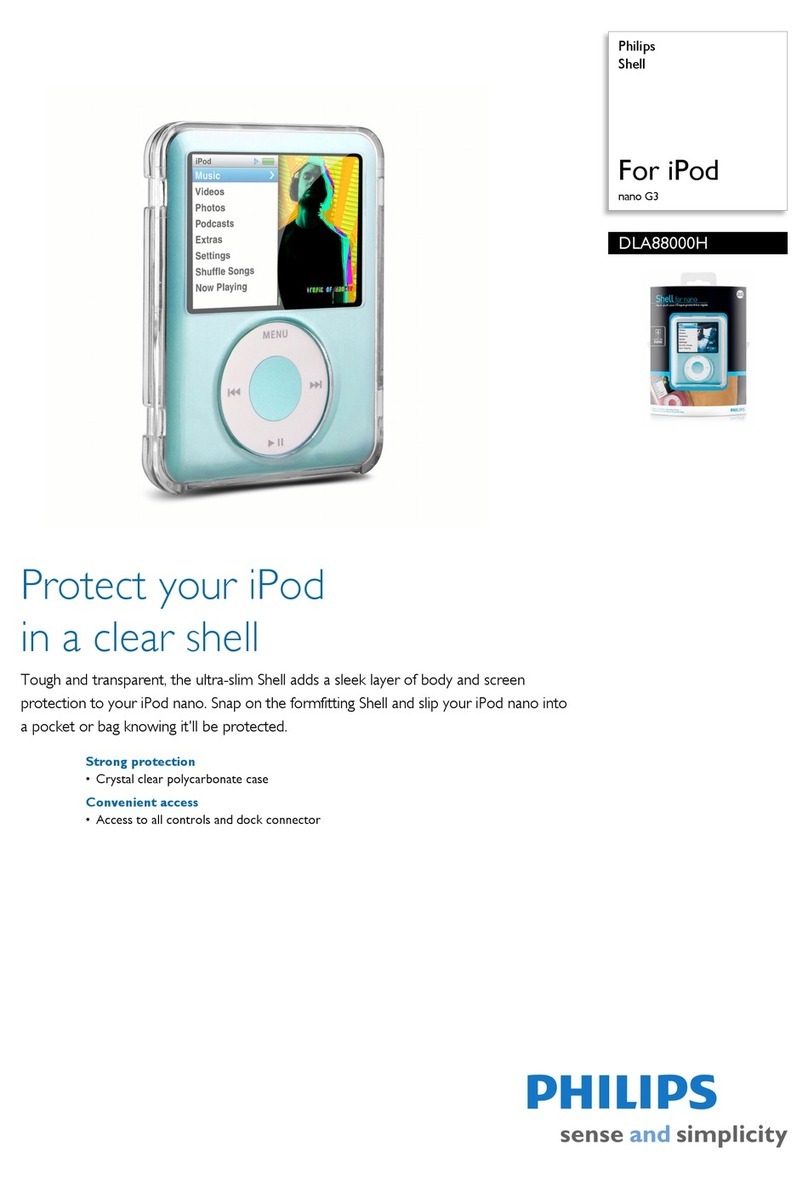
Philips
Philips DLA88000H User manual
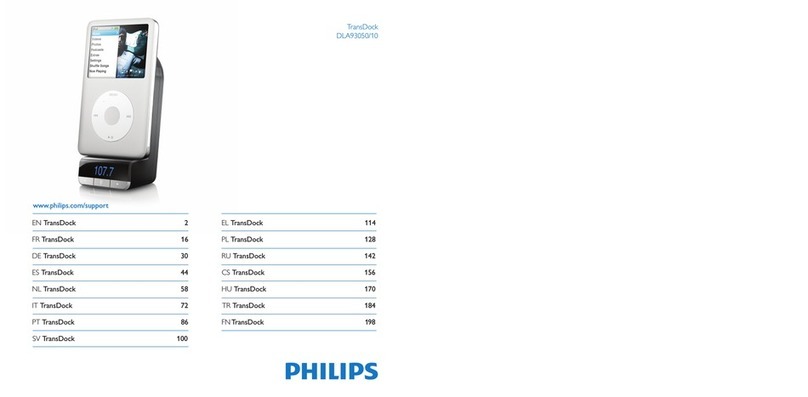
Philips
Philips DLA93050/10 User manual

Philips
Philips DLC2407 User manual

Philips
Philips DLV2007/10 User manual

Philips
Philips DLA1270 User manual

Philips
Philips GoGear PAC004 User manual

Philips
Philips DLA1162 User manual
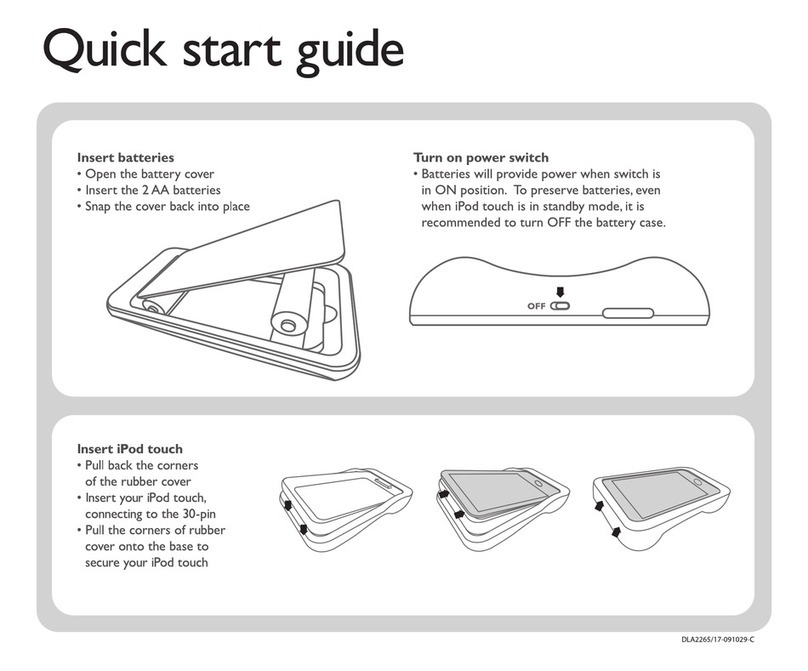
Philips
Philips DLA2265/17 User manual
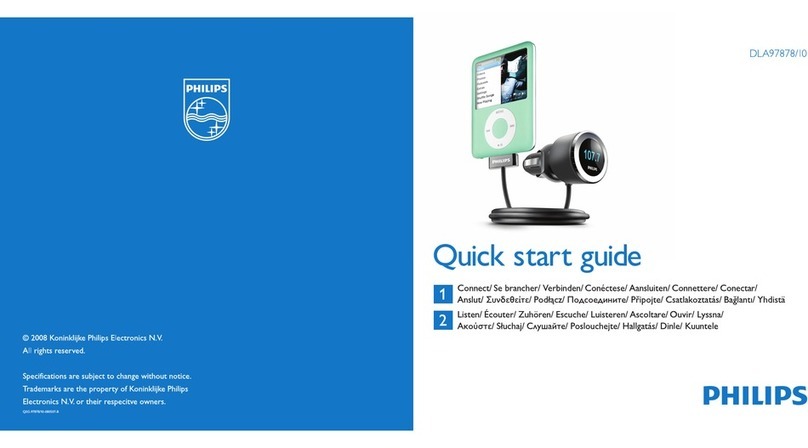
Philips
Philips DLA97878/10 User manual
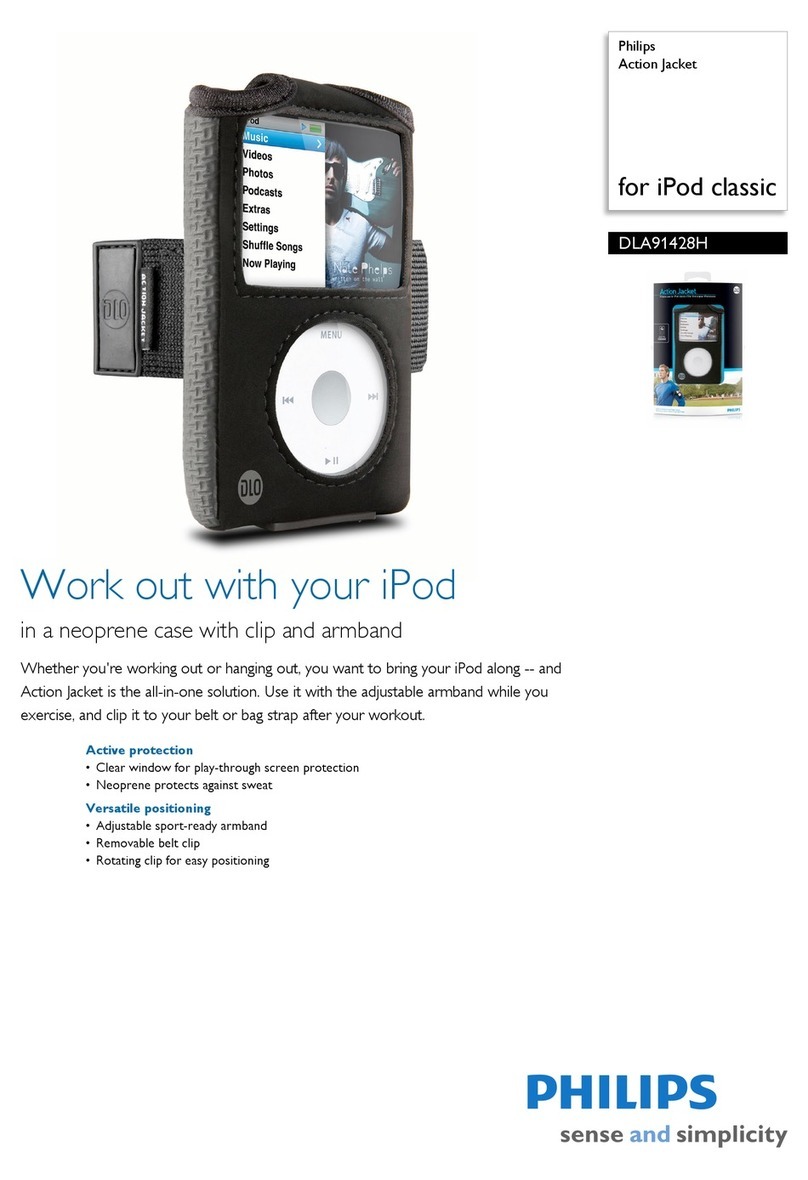
Philips
Philips DLA91428H User manual
Popular MP3 Player Accessories manuals by other brands

DreamGEAR
DreamGEAR 12-IN-1 ACCESSORY KIT datasheet

Sony
Sony WALKMAN CKM-NWX1000 operating instructions

Sony
Sony CKA-NWB130 operating instructions
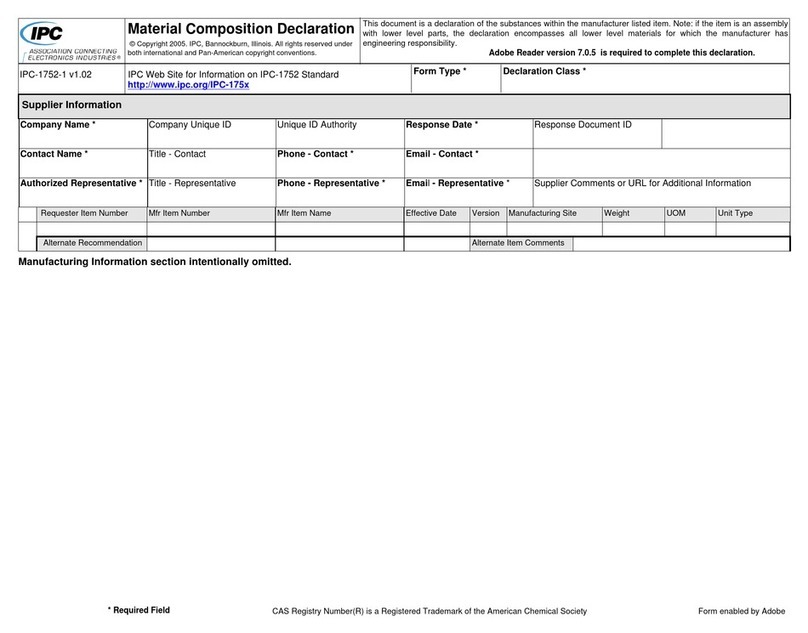
Keyspan
Keyspan AV-DK1B supplementary guide
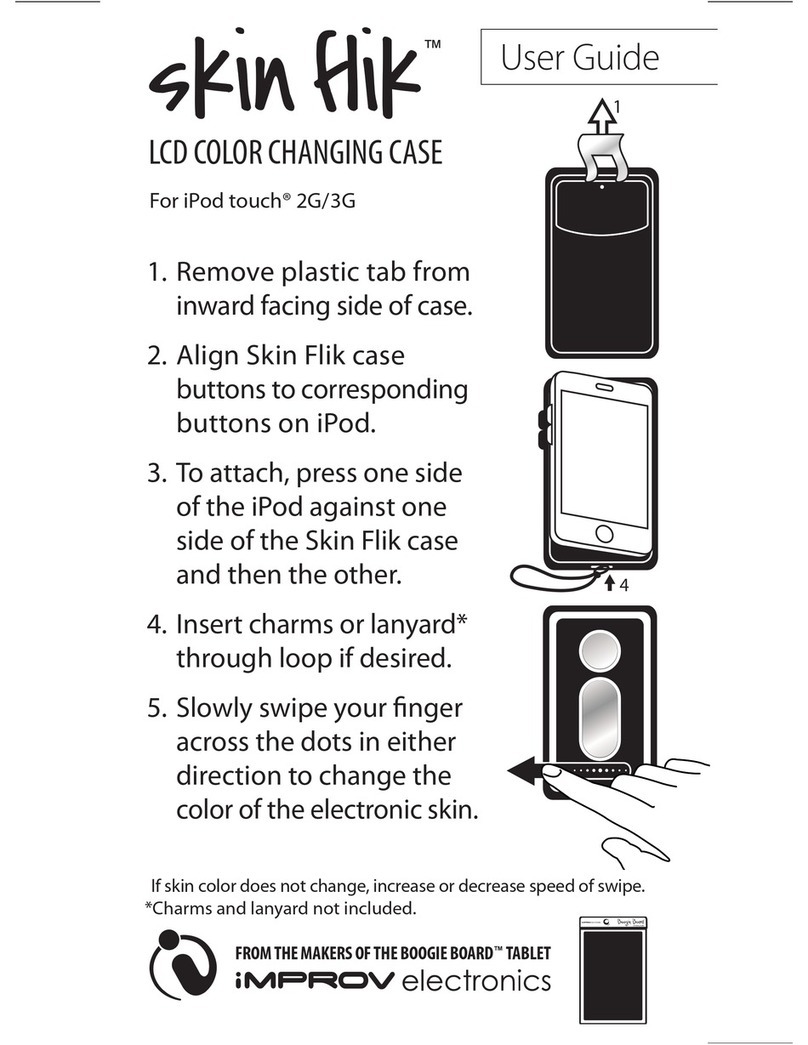
iMPROV electronics
iMPROV electronics Skin Flik ES11019 user guide

LifeProof
LifeProof iPod Touch 5G Case owner's manual