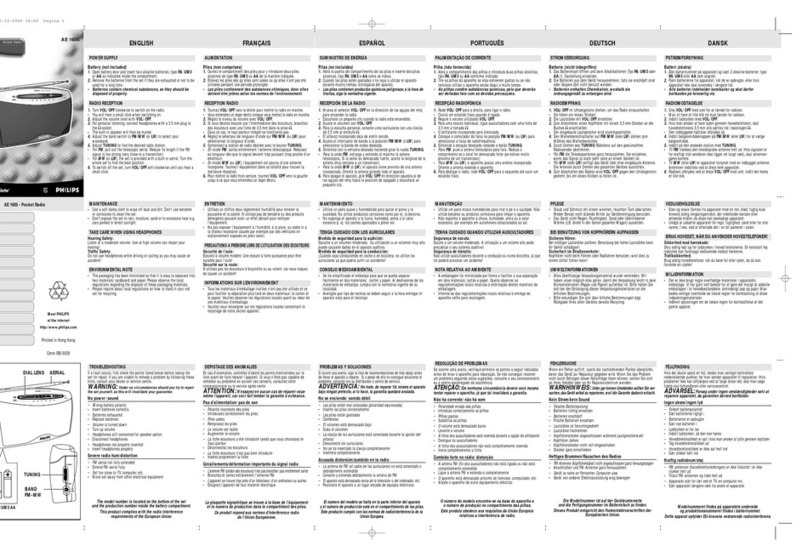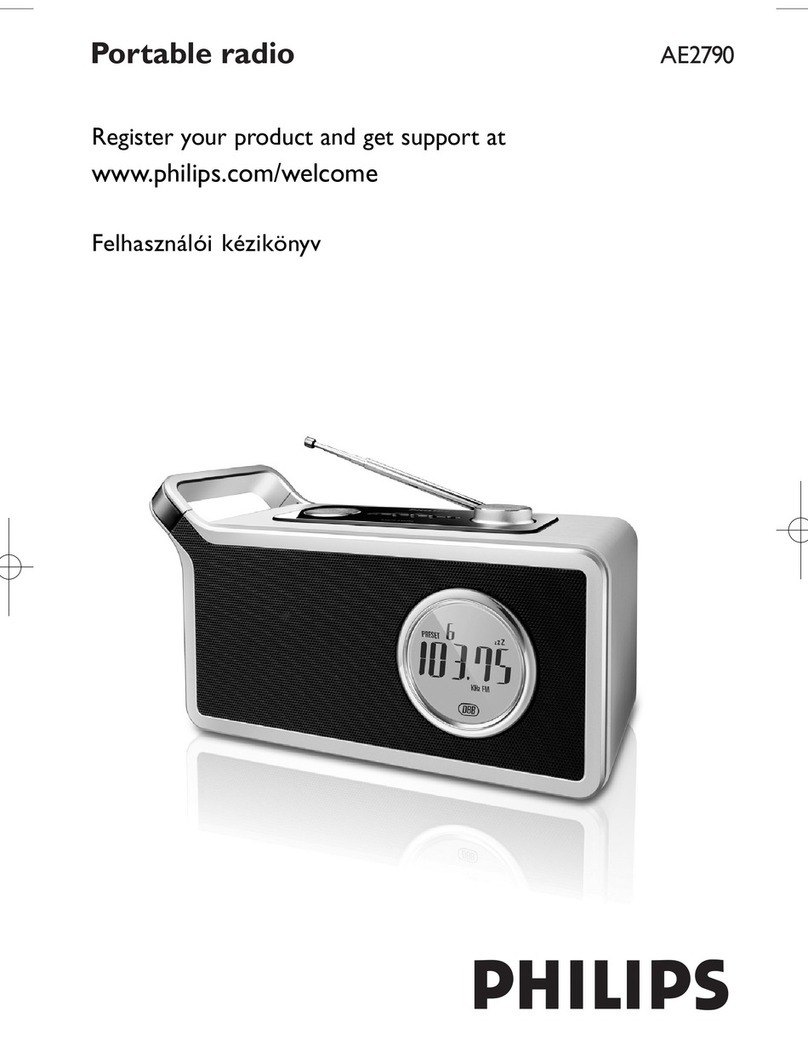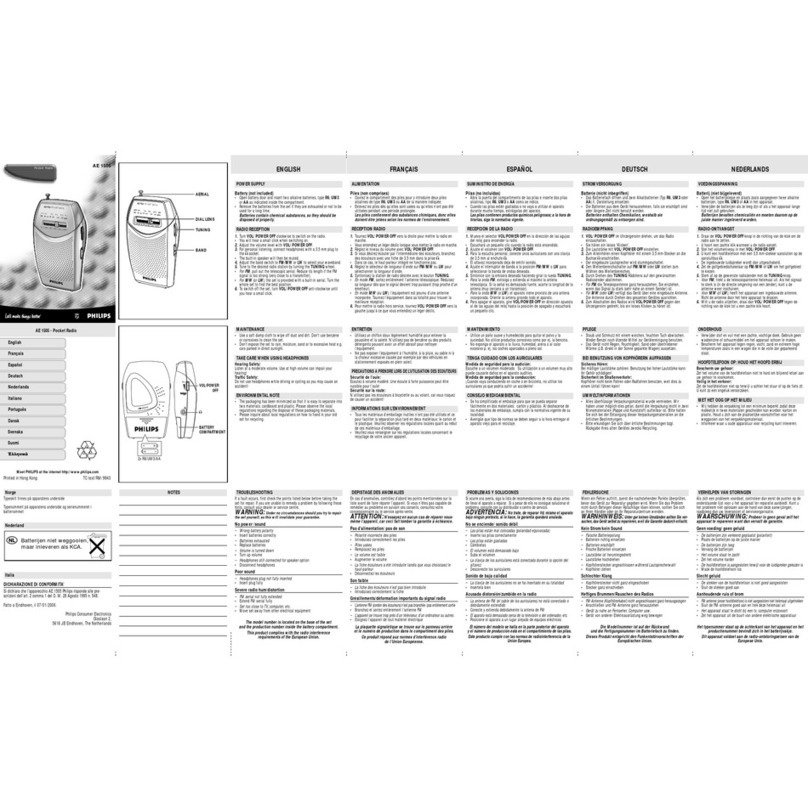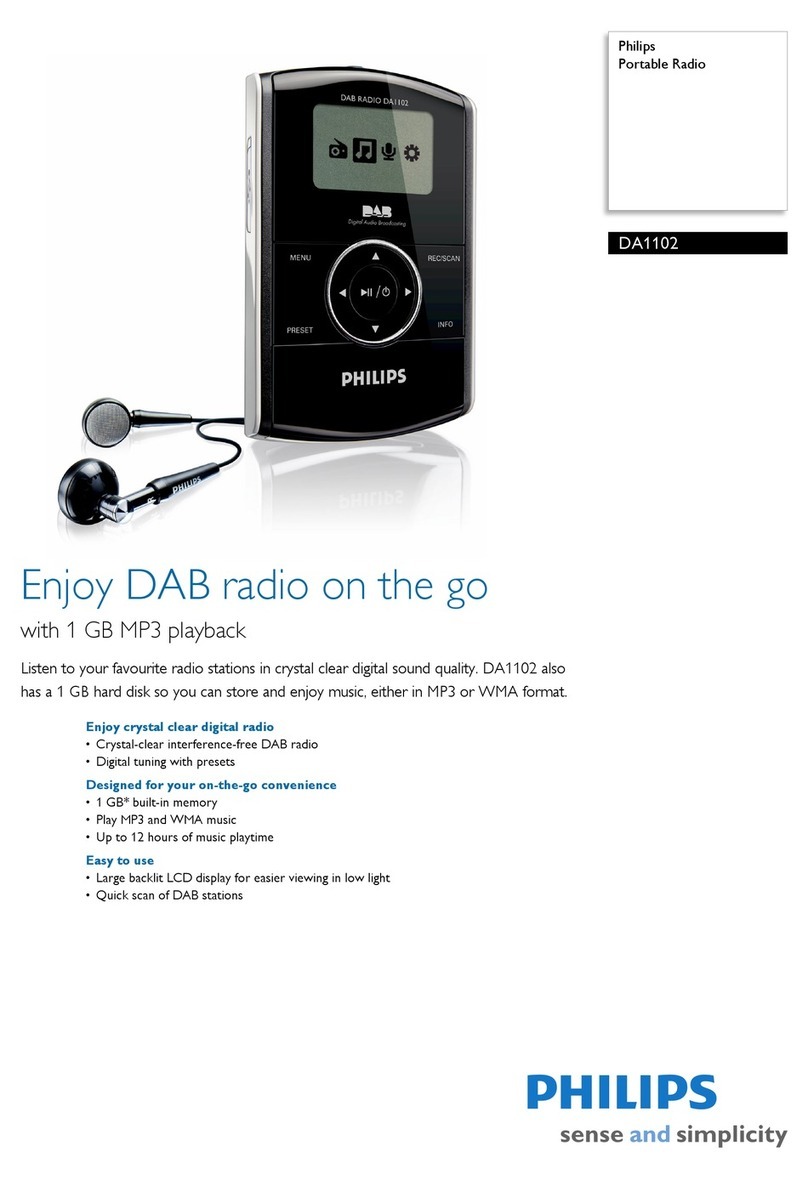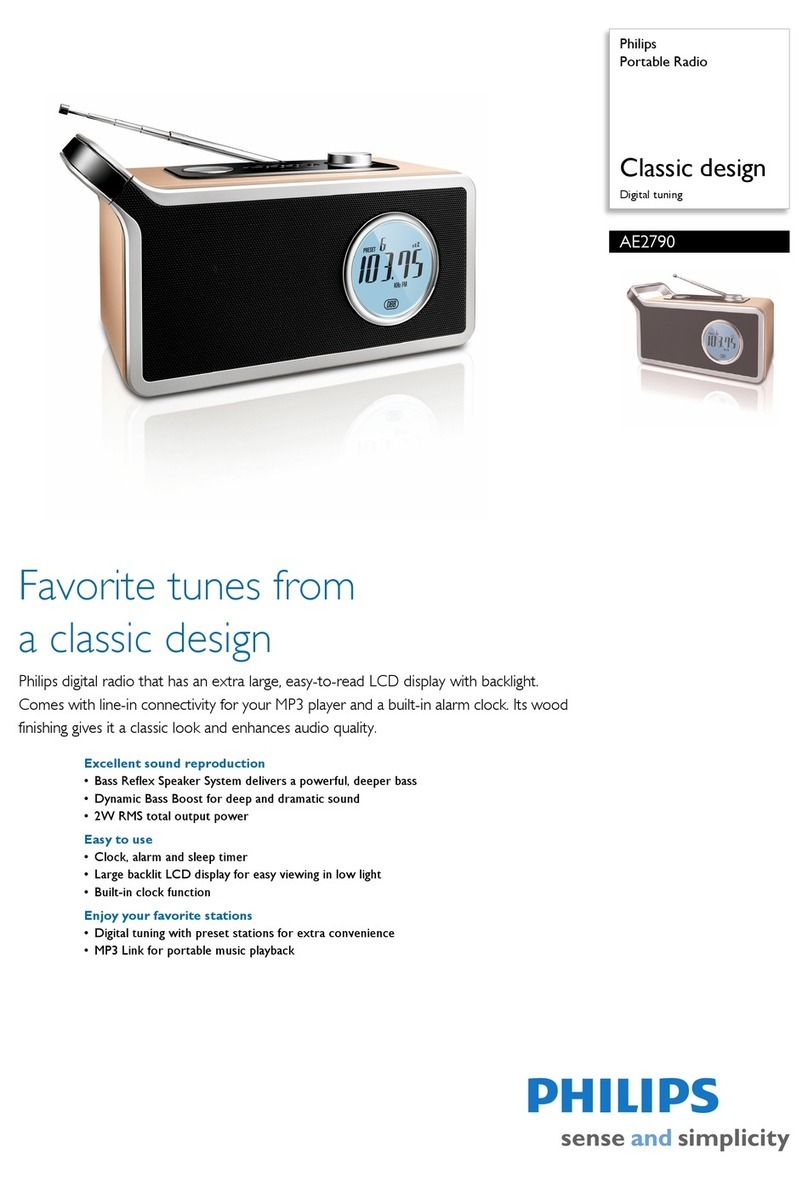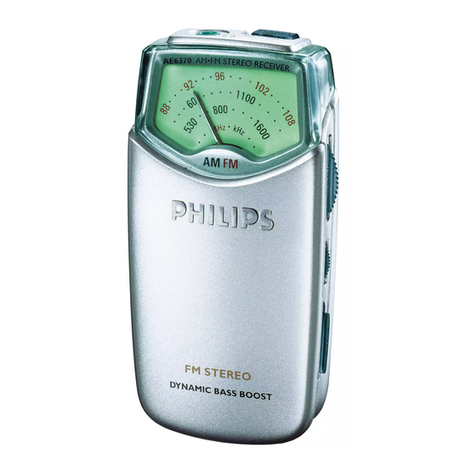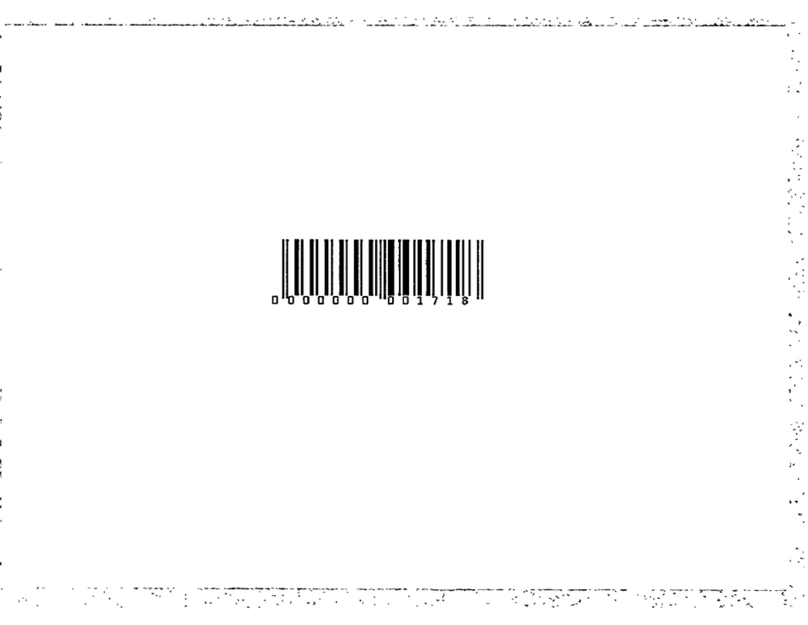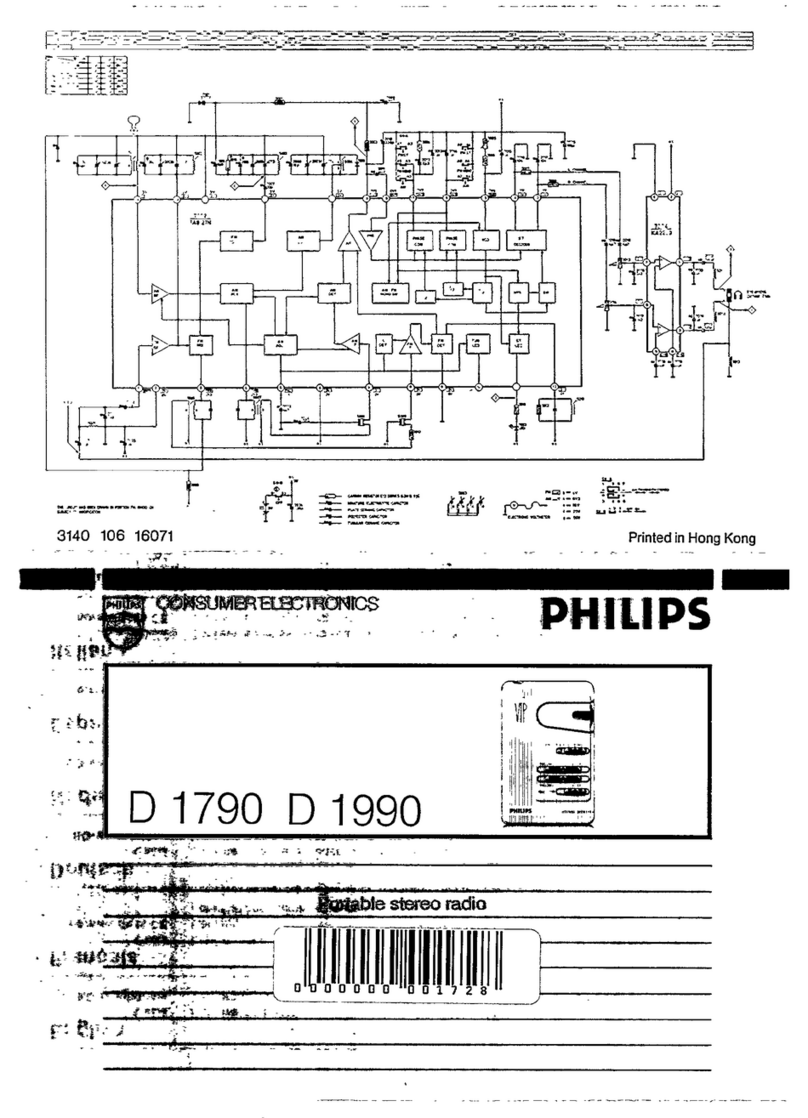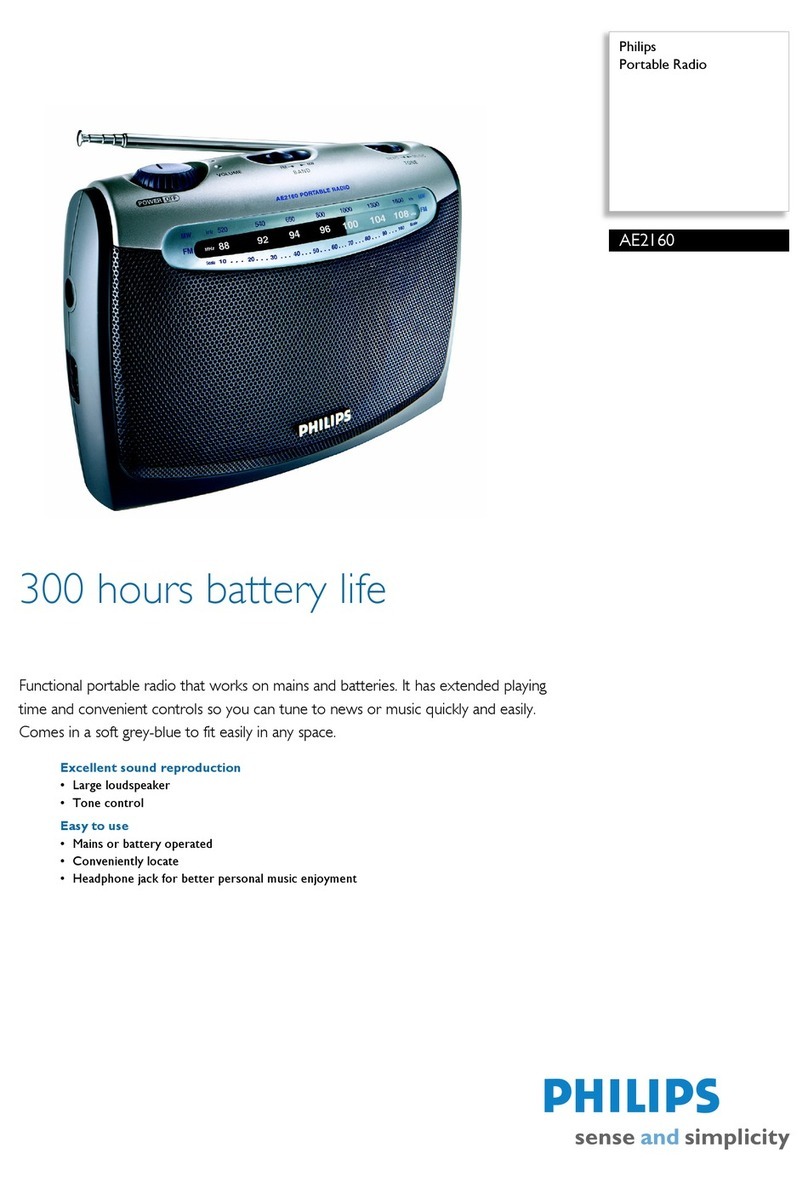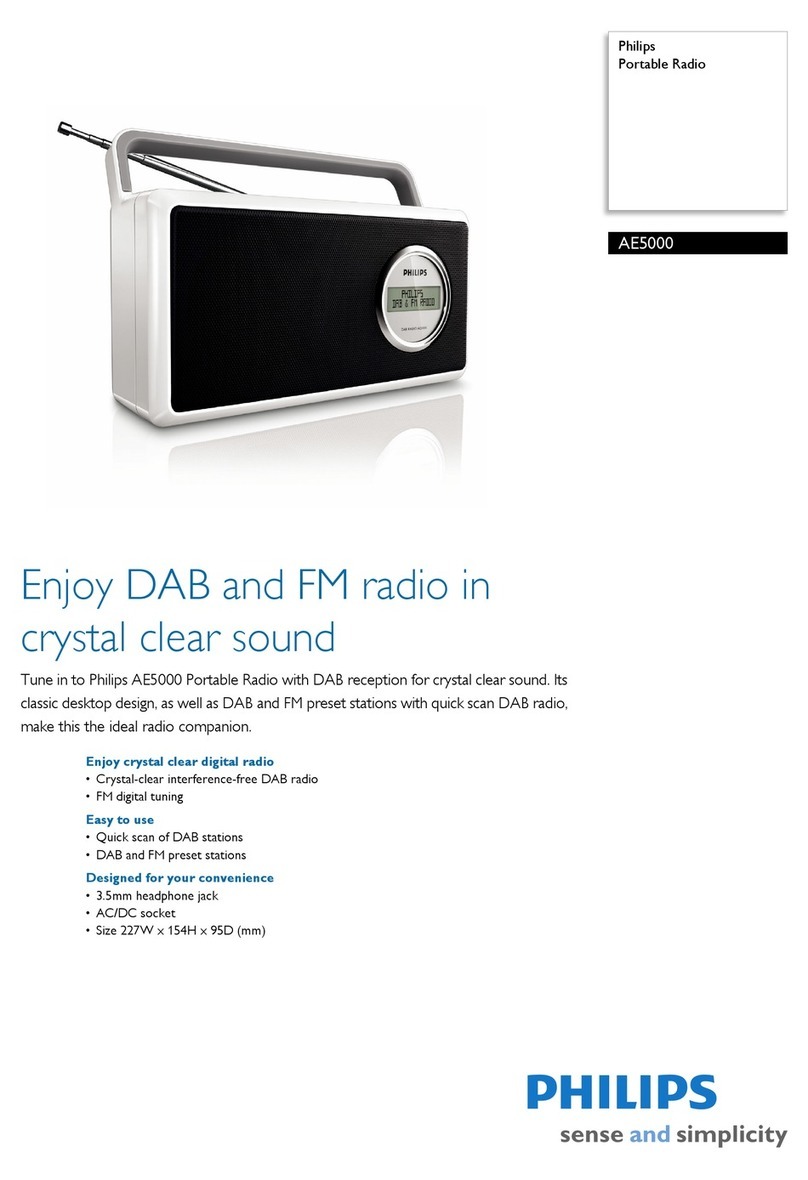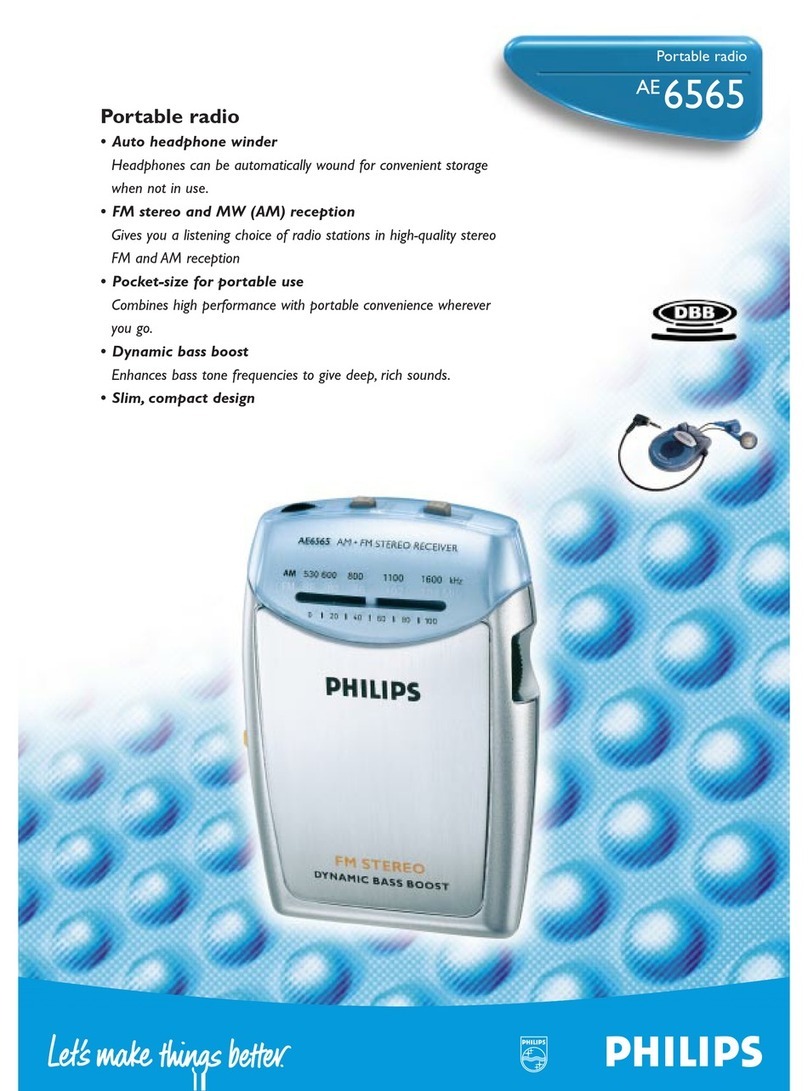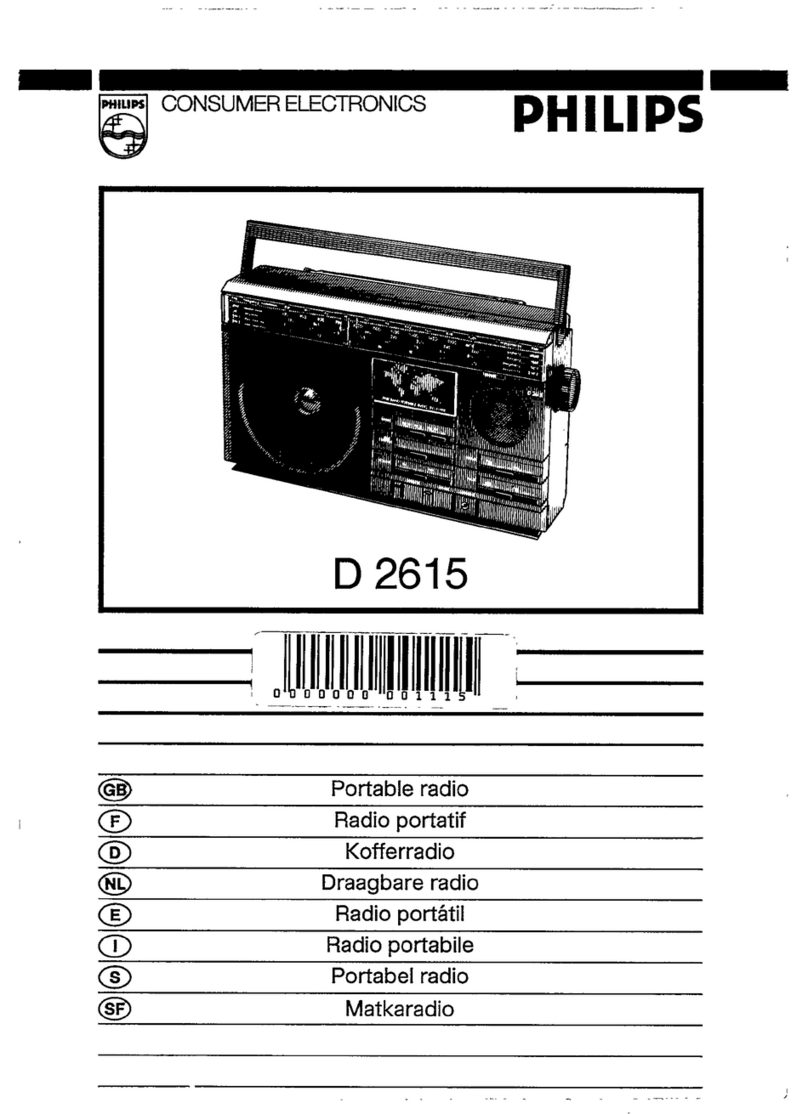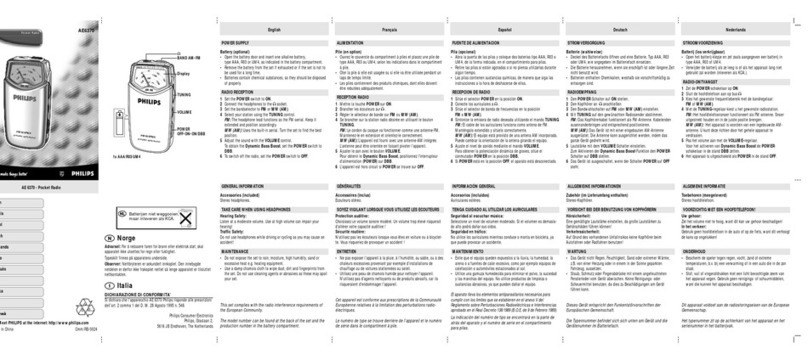Meet Philips at the Internet
http://www.philips.com
Printed in China AE1530_UM_96_V1.0
AE1530
POCKET RADIO AE1530
.LOVGNINUTOFFFM MW
Apleine puissance, I’écoute prolongée du baladeur
peutendommager I’oreille de I’utilisateur
Continuous us e at full outpu t might damag e the ears
1
2
3
4
5
6
2 x 1.5V AAA/R03/UM4
1
English
Congratulations on your purchase and welcome to
Philips!
To fully benefit from the support that Philips offers,
register your product at www.philips.com/welcome.
Controls (see 1)
1Telescopic antenna
– improves FM reception.
2p
– 3.5 mm stereo headphone socket.
3TUNING
– in FM/MW mode, fine tunes a station.
4Band selector
– selects the waveband: FM or MW.
5OFF VOL
– switches on/off the set.
– adjusts the sound level.
6Battery compartment
POWER SUPPLY
Batteries (not included)
Open the battery door and insert two alkaline batteries, type
AAA, R03 or UM4, as indicated in the battery compartment.
• Incorrect use of batteries can cause electrolyte leakage and will corrode
the compartment or cause the batteries to burst.
• Do not mix battery types: e.g. alkaline with carbon zinc. Only use batter-
ies of the same type for the set.
• When inserting new batteries, do not try to mix old batteries with the
new ones.
• Remove the batteries if the set is not to be used for a long time.
Batteries contain chemical substances, so they should be disposed of
properly.
Batteries contain chemical substances, so they should be disposed of
properly.
This set complies with the radio interference requirements of the
European Union.
General information
Antennas
• For FM, extend, incline and turn the telescopic antenna for best reception.
Reduce its length if the signal is too strong.
• For MW, the set uses a built-in antenna. Direct this antenna for best
reception by turning the whole set.
Connecting headphones
• You can connect headphones to the headphone socket.
➜ The loudspeakers will then be switched off.
RADIO RECEPTION
1Turn the OFF VOL control to switch on the set.
2Set the band selector to FM or MW.
3Select your station using the TUNING control.
4Adjust the sound with the OFF VOL control.
5To switch off the radio, turn the OFF VOL control to OFF.
SAFETY & MAINTENANCE
• Do not expose the set, batteries to humidity, rain, sand or excessive heat
caused by heating equipment or direct sunlight.
• The apparatus shall not be exposed to dripping or splashing.
• Do not cover the ventilation openings with items such as newspapers,
table-cloths, curtains, etc.
• No objects filled with liquids, such as vases, shall be placed on the appa-
ratus.
• No naked flame sources, such as lighted candles, should be placed on the
apparatus.
• The mechanical parts of the set contain selflubricating bearings and must
not be oiled or lubricated.
• To clean the set, use a dry cloth. Do not use any cleaning agents contain-
ing alcohol, ammonia, benzene or abrasives as these may harm the hous-
ing.
• Excessive sound pressure from earphones and headphones can cause
hearing loss.
• Battery shall not be exposed to excessive heat such as sunshine, fire or
the like.
Troubleshooting
If a fault occurs, first check the points listed below before taking the set
for repair.
If you are unable to remedy a problem by following these hints, consult
your dealer or service centre.
WARNING: Do not open the set as there is a risk of electric shock. Under no
circumstances should you try to repair the set yourself, as this will invalidate
the guarantee.
Problem
– Possible cause
• Remedy
No sound /power
– Volume not adjusted
• Adjust the VOLUME.
– Batteries dead/ incorrectly inserted
• Insert (fresh) batteries correctly
– Headphones connected to the set
• Disconnect headphones.
Poor radio reception
– Weak radio signal
• For FM, extend, incline and turn the telescopic antenna for best reception.
Reduce its length if the signal is too strong.
• For MW, the set uses a built-in antenna. Direct this antenna for best
reception by turning the whole set.