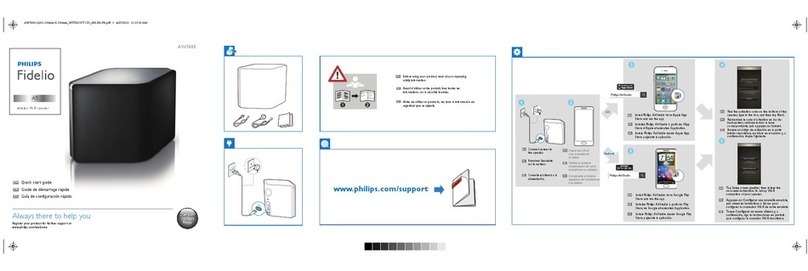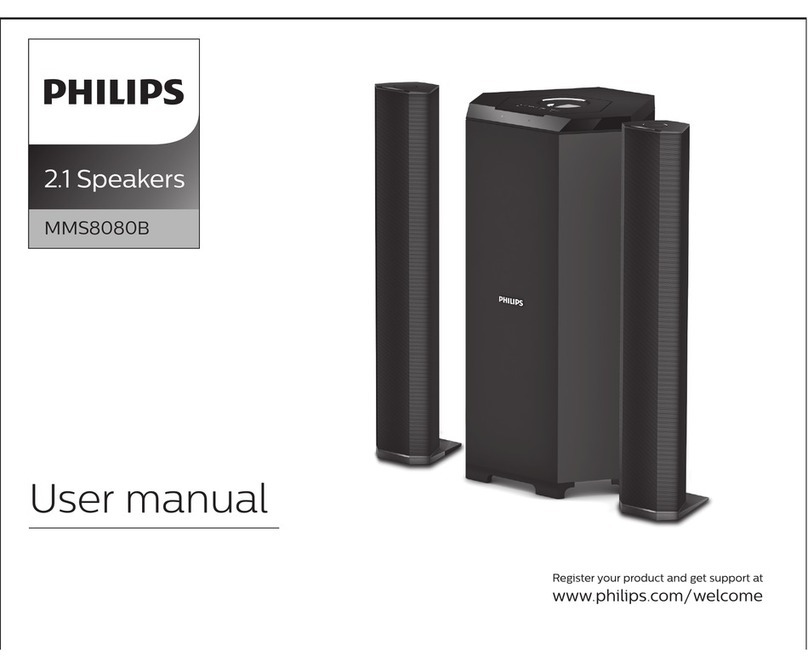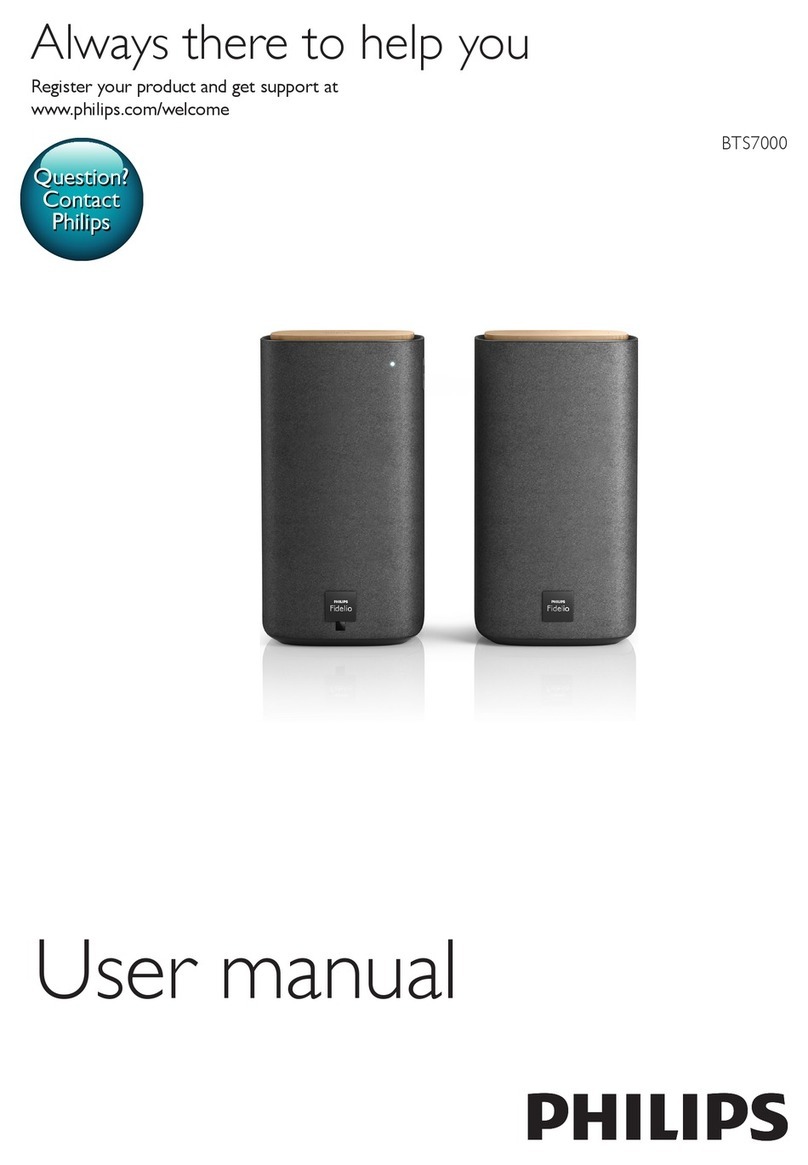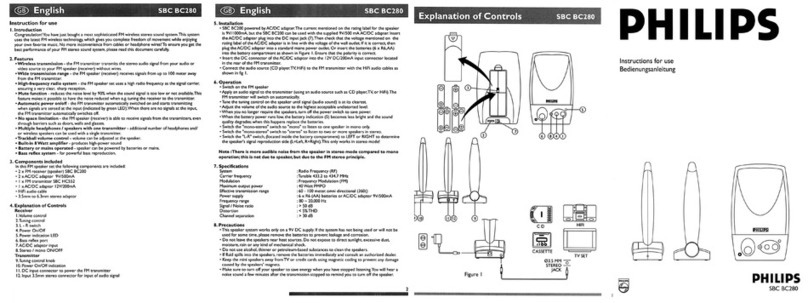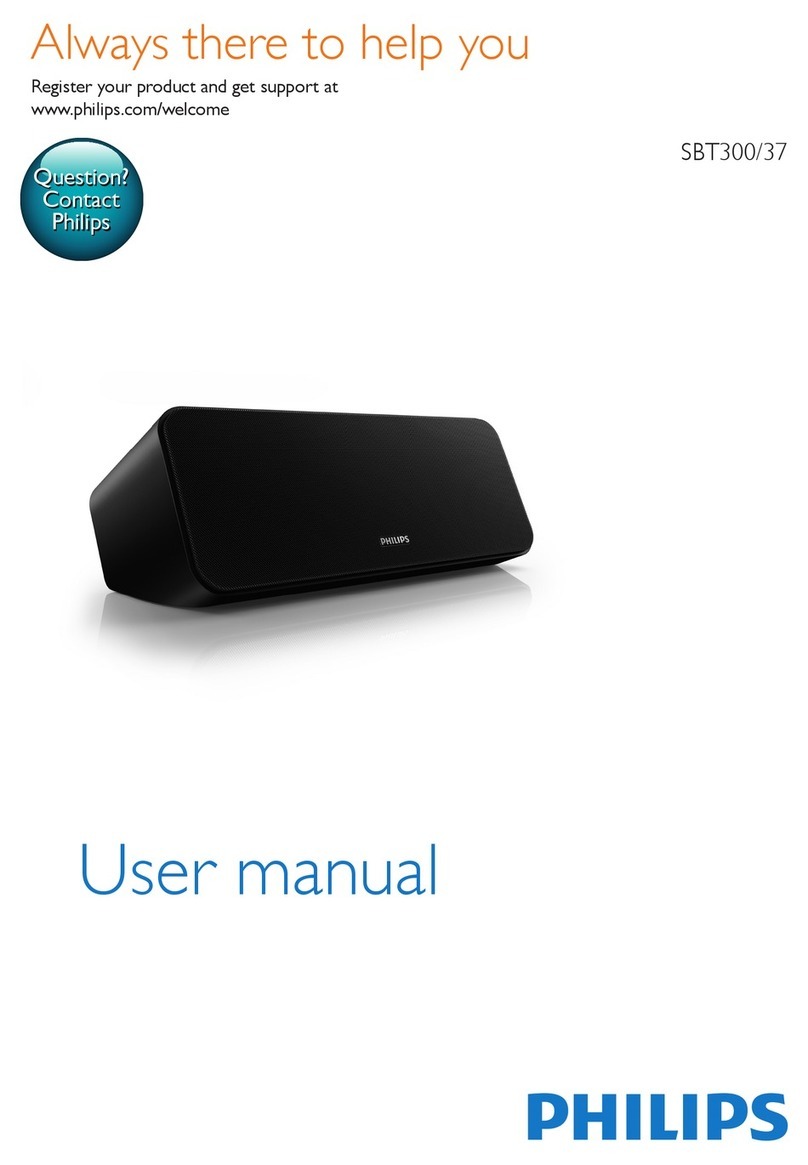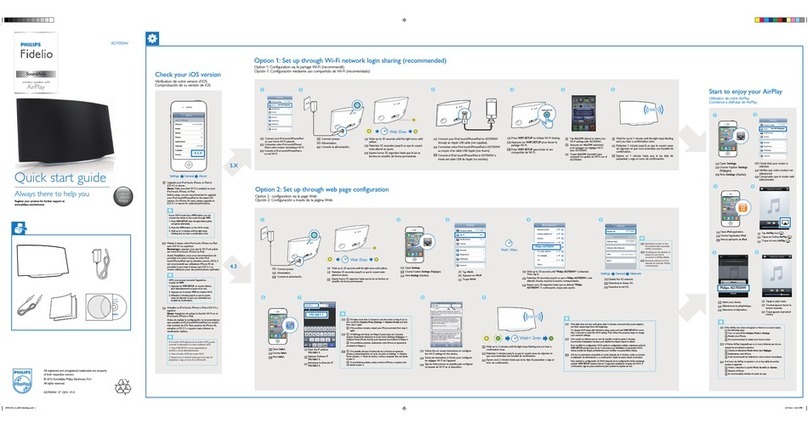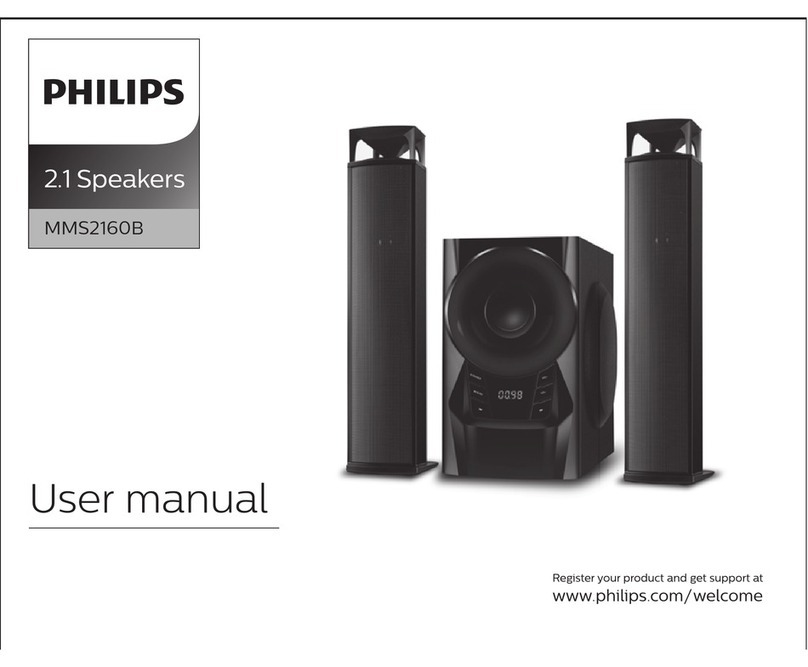6285&(
352*
2 sec.
6/((3
6285&(
MP3 Link
MP3-link
EN
1 Important
Know these safety symbols
This ‘bolt of lightn ing’ in dicates uninsulated materia l within your u nit may c ause an elec trical
shock . For the safet y of ever yone in your hous ehold, plea se do not remove product covering.
The ‘exclamat ion poi nt’ calls at tent ion to features for which you should read the enclos ed
literature closely to prevent operating and maintenance problems.
apparatus.
CAUTION: To prevent elect ric shock, match wide bla de of plug to wide s lot, f ully inser t.
aRead these instr uctions.
bKeep these instructions .
cHeed all warnings.
dFollow all instructions.
eDo not use this apparatus near water.
fClean only wit h dry cloth.
gDo not block any vent ilation openings. I nstall in accordance with the m anufacturer’s
instructions.
hDo not install near any heat sources such as radiators, heat registers, stoves, or other
iProtec t the power cord from being walked on or p inched, par ticularly at plugs,
convenience receptacles, and the point where they exit from the apparatus.
j
kUnplug this ap paratus during lightning s torms or when un used for l ong per iods of time.
l
appar atus has been d amaged in any way, su ch as power-supply cord or p lug is damaged,
liquid has been spilled or objects have fallen into the apparatus, the apparatus has been
expose d to rain or moisture, does not operate normally, or has b een dropped.
mAppar atus shall not be exposed to dri pping or splashing.
n
oWhere the plug of the Dire ct Plug-in Adapter i s used as t he disconnect device , the
disconnect device sha ll remain readily oper able .
2 Notice
can be recycled and r eused.
When t his crossed-out wheeled bin s ymbo l is attached to a product it means that t he product
products.
normal household w aste. Cor rec t disposal of your old product hel ps to prevent potential
rules on sepa rate collec tion of batteries because cor rec t disposal helps to preven t negative
Environmental information
All unn ecess ary packa ging ha s been omit ted. We have tried to make the packaging easy to
separ ate in to thr ee materials: cardboa rd (box), polys tyrene foam (bu ffer) and polyethylene
(bags , protective foam s heet .)
Your system consists of mater ials w hich can be recycled and re used if disassemb led by a
3 Get started
Caution
Use of controls or adjustme nts or per form ance of pr ocedu res ot her th an her ein may r esul t in
hazardous radiation exposure or other unsafe operation.
Connect power
Caution
back or u nder side of the dev ice.
Risk of e lec tric s hock ! Whe n you unplug the p ower ad apter, al ways pu ll the pl ug fro m the socket.
Never p ull the cord.
Note
The ty pe pla te is loc ated on t he bot tom of the dock ing sy stem.
Connect the power adapter to:
the DC IN socket of the docking syst em.
the wall socket.
1In standby mode, press a nd hold for two seconds to activate clock s ett ing
mode.
»The hour and minute digits begin to blink.
2 and r epea tedly to set the hour and minu te.
3
»[12H] or [24H] begins to blink.
4
5
»The set time is displayed.
.
»The docking system switches to the last selected source.
again to switch the do cking system to stand by mode .
»[OFF] appears for one second, then the clock (if set) is displayed.
Note
When a n andr oid pho ne is docked, t he sys tem au toma tically switche s to Blu etoot h mode .
Note
For bet ter recepti on, fully ex tend a nd adjust th e position of the ante nna.
1 repeatedly to selec t FM tuner sou rce.
2 for t wo secon ds.
»The docking system tunes to a station with strong reception automatically.
3
1
Note
In tuner mode, press an hold PROG for two seconds.
»
station automatically.
1Tune to an FM r adio s tation.
2PROG.
»The preset number begins to blink.
3
repeated ly to select a number.
4PROG
5
Note
To remove a pr e-s tore d sta tion, stor e another st atio n in it s place .
In tuner mode, press repeatedly to select a preset number.
5 Other features
In standby mode, you can se t two alarms to ring at differen t time .
Note
Make su re tha t you have s et the cl ock cor rec tly.
1 AL1AL2 for two seconds to activate alarm setting mode.
»The hour and minute digits begin to blink.
2
and repeatedly to set th e hour and minu te.
3AL1AL2
Note
For ala rm sou nd, you can sel ect buzze r, your las t listened r adio c hanel, or the lates t played trac k in
your An droid phone .
Adjust AL1/AL2 RADIO·BUZZ·DOCK control to select alarm source for both al arms.
Note
If DOCK is sele cted as alarm sou rce, make sur e that yo u have docked the phone i nto the d ocki ng
system.
Activate/deactivate alarm timer
1AL1AL2 to view ala rm settings.
2AL1AL2 again to ac tiv ate or deactivate the ala rm timer.
»The alarm icon appears if alarm timer is on and disappear s if it is off.
To stop the r inging alar m, pr ess the corr esponding AL1AL2.
The ala rm repeat s ringing for t he nex t day.
When alarm s ounds, pre ss .
»The alarm snoozes and repeats ringing nine minutes later.
This docking system can switch to standby mode automatically after a preset period.
repeatedly to select the sleep timer period (in minutes).
»When the sleep timer is activated, appears.
To deactivate the sleep timer, press repeatedly until [OFF] (off) appears.
Play audio from an external device
You can listen to audio from an external device through this device .
1
the socket.
the hea dphone socke t of an ex ter nal device.
2
»is displayed.
3
Adjust display brightness
repeatedly to select different brightness levels.
6 Product information
Note
Tuning Range
FM: >55 dB
General information
1.8A
Max. load of Androi d output 5. 1.
Weig ht
- Main Unit