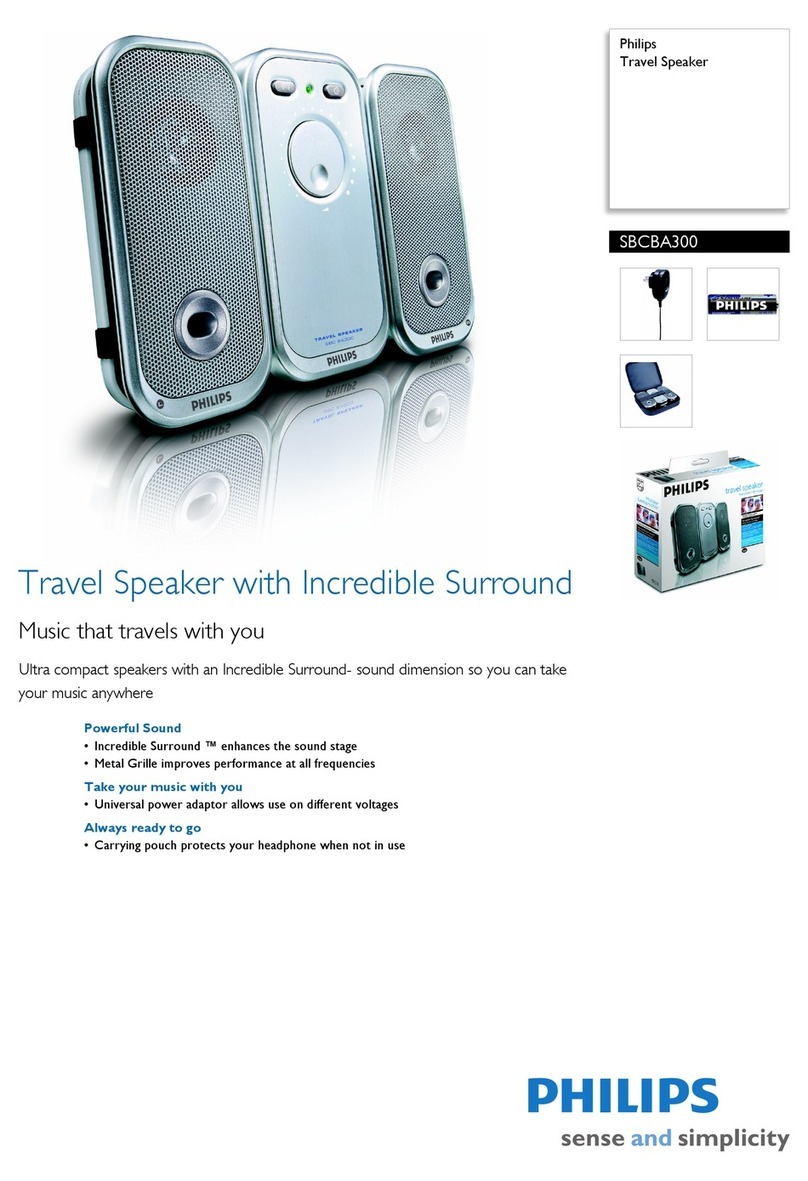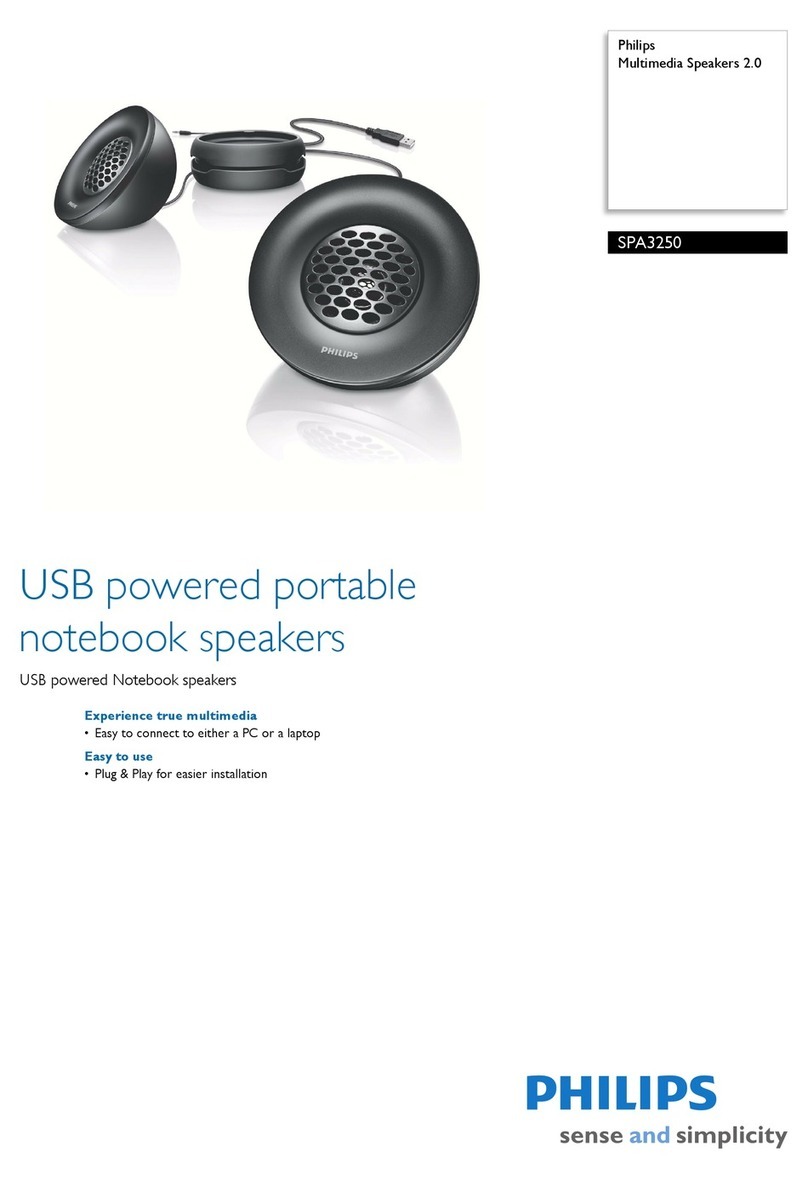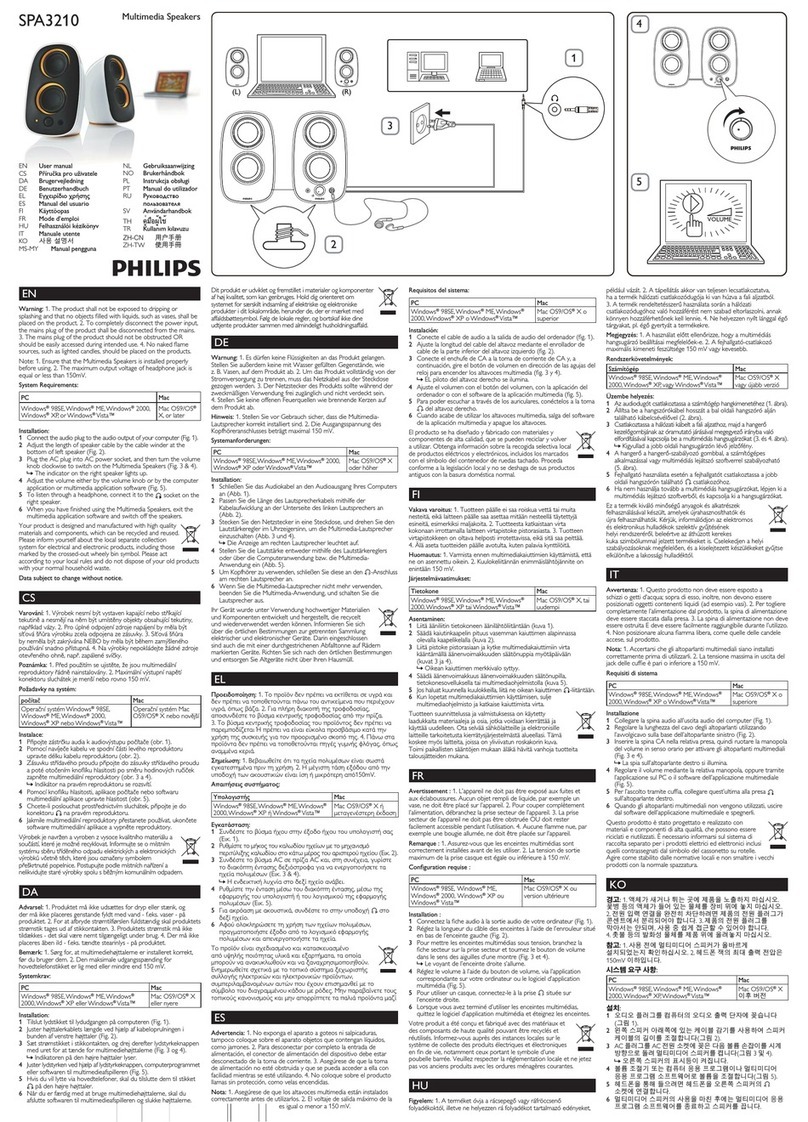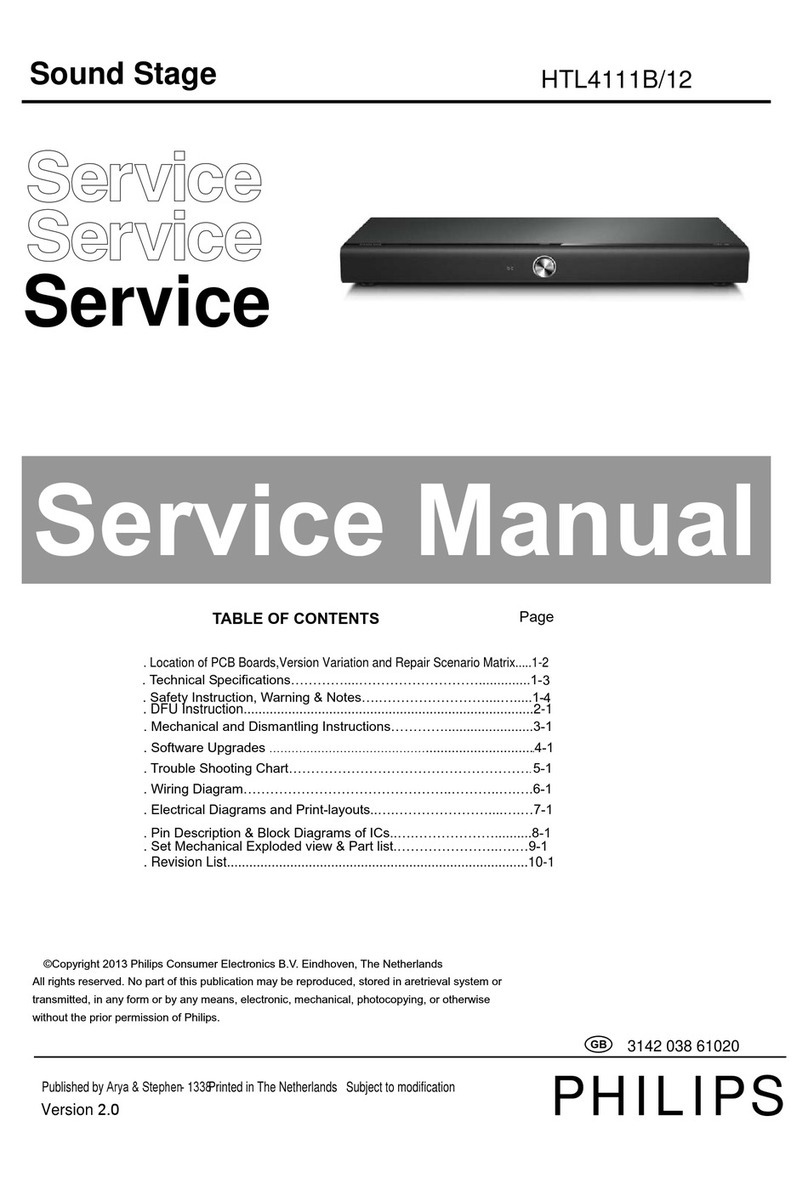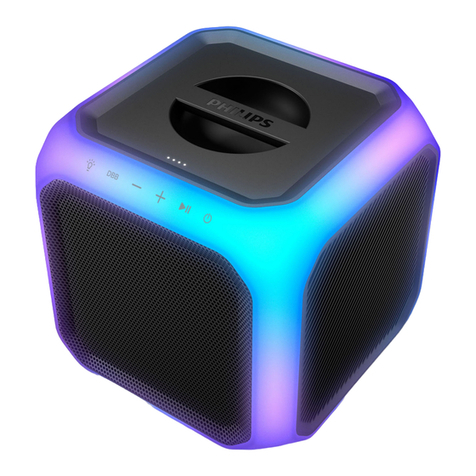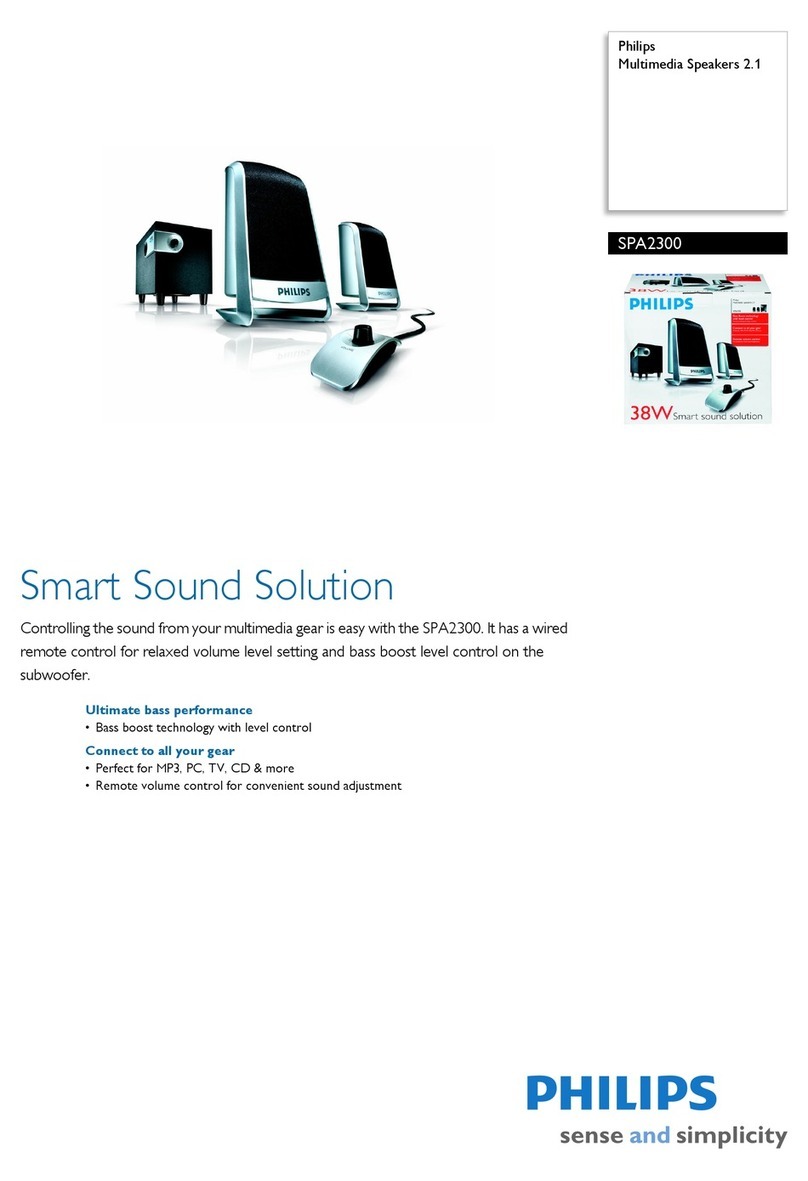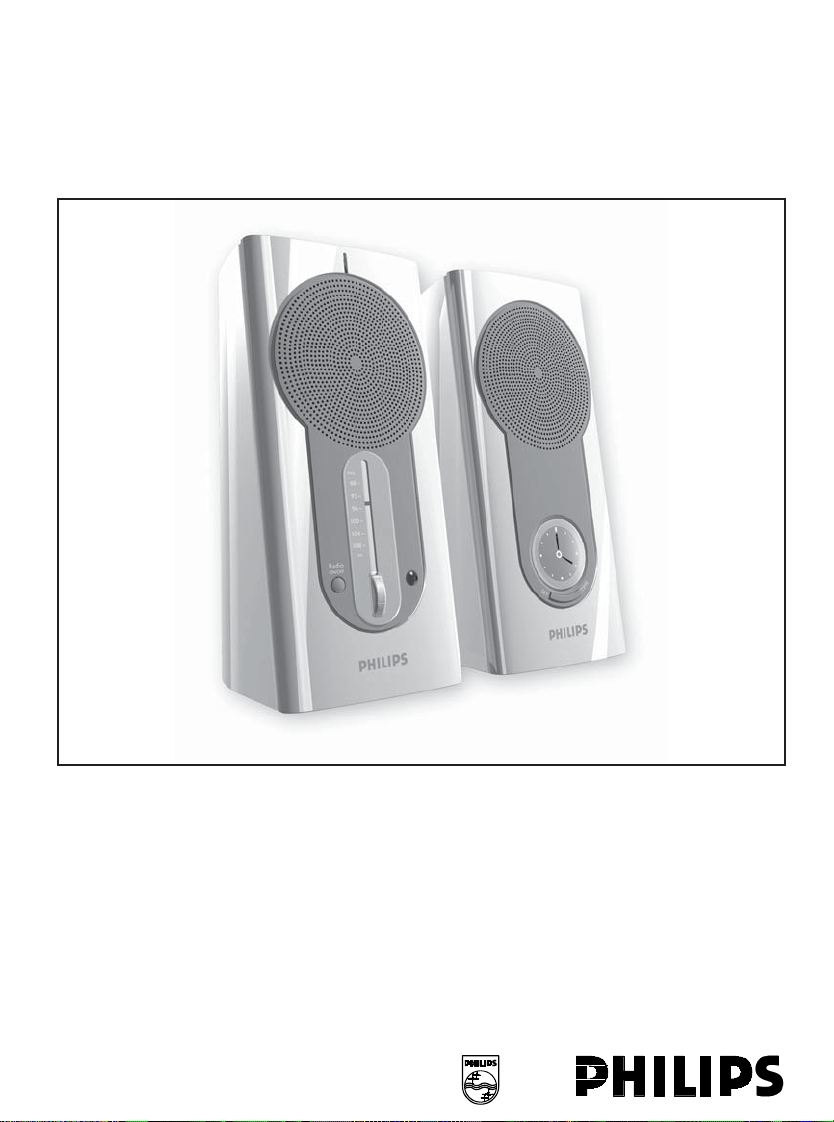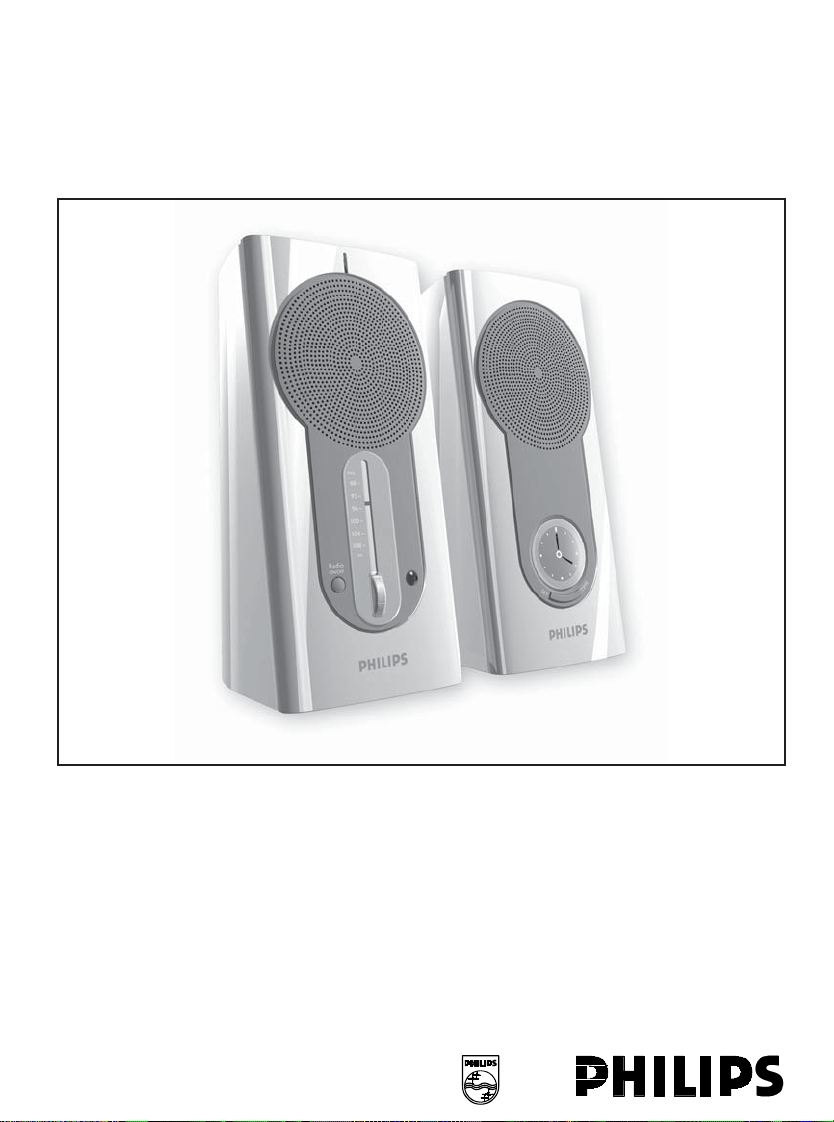
Multimedia Speaker System
This Quick Set-up Guide is applicable for :
ØMMS 223
For US/Canada only
MMS223
Convenient FM radio and multimedia speaker in one!
The MMS 223 is ideal for consumers who demand dependable PC audio
output for games, music CD’s, MP3 or other entertainment, and want the
convenience of an FM radio built in. Designed by Philips, the leader in
innovative and quality sound solutions, these speakers do not only reproduce
excellent sound, but also are fun to operate and great to look at.
MMS223
IMPORTANT SAFETY INSTRUCTIONS - Readbeforeoperating equipment
1. Read these instructions.
2. Keep these instructions.
3. Heedallwarnings.
4. Follow all instructions.
5. Do not use this apparatus near water.
6. Clean only with dry cloth.
7. Do not block any ventilation openings. Install in
accordance with the manufacturer’s instructions.
8. Donotinstallnearanyheatsources suchasradiators,heat
registers, stoves, or other apparatus (including amplifiers)
thatproduce heat.
9. Do not defeat the safety purpose of the
polarizedorgrounding-typeplug.Apolarizedplug
hastwobladeswithonewiderthantheother.A
groundingtype plughastwoblades andathird
groundingprong.Thewidebladeorthethirdprongareprovidedfor
yoursafety.Ifthepovidedplugdoesnotfitintoyouroutlet,consultan
electricianforreplacementoftheobsoleteoutlet.
10. Protect the power cord frombeing walked on orpinched,
particularlyatplugs,conveniencereceptacles,andthepoint
wheretheyexitfromtheapparatus.
11. Only use attachments/accessories specified by the
manufacturer.
12.Useonly with a cart, stand, tripod,bracket,ortable
specifiedbythemanufacturer,orsoldwiththeapparatus.
Whenacartisused,usecaution when moving the cart/
apparatuscombinationtoavoidinjury from tip-over.
13. Unplug this apparatus during lightning storms or when
unusedforlongperiodsoftime.
14. Refer all servicing to qualified service personnel. Servicing
isrequiredwhentheapparatus hasbeendamaged inanyway,
such as power-supply cord or plug is damaged, liquid has
been spilled or objects have fallen into the apparatus, the
apparatus has been exposed to rain or moisture, does not
operatenormally,orhas been dropped.
15. Battery usage CAUTION -To prevent battery leakage which
mayresultinbodilyinjury,propertydamage,ordamagetotheunit:
• Installall batteriescorrectly, +and -asmarkedontheunit.
• Donotmixbatteries(oldandneworcarbonandalkaline,etc.).
• Romovebatterieswhentheunitisnot used for a long time.
EL6475-E004: 02/8
AC
PolarizedPlug
Important notes for users in the U.K.
Mains plug
This apparatus is fitted with an approved 13 Amp plug.
To change a fuse in this type of plug proceed as follows:
1Remove fuse cover and fuse.
2Fix new fuse which should be a S1362 5 Amp, A.S.T.A. or SI
approved type.
3Refit the fuse cover.
If the fitted plug is not suitable for your socket outlets, it should be cut
off and an appropriate plug fitted in its place. If the mains plug contains
a fuse, this should have a value of 5 Amp. If a plug without a fuse is used,
the fuse at the distribution board should not be greater than 5 Amp.
Note: The severed plug must be disposed of to avoid a possible shock
hazard should it be inserted into a 13 Amp socket elsewhere.
How to connect a plug
The wires in the mains lead are coloured with the following code: blue
= neutral (N), brown = live (L). As these colours may not correspond
with the colour markings identifying the terminals in your plug, proceed
as follows:
Connect the blue wire to the terminal marked N or coloured black.
Connect the brown wire to the terminal marked L or coloured red.
Do not connect either wire to the earth terminal in the plug, marked
E (or ) or coloured green (or green and yellow).
efore replacing the plug cover, make certain that the cord grip is
clamped over the sheath of the lead - not simply over the two wires.
Copyright in the U.K.
Recording and playback of material may require consent. See Copyright
Act 1956 and The Performer's Protection Acts 1958 to 1972.
Typeskilt finnes på apparatens underside.
Obser er: Nettbryteren er sekundert innkoplet. Den innebygde netdelen
er derfor ikke frakoplet nettet så lenge apparatet er tilsluttet
nettkontakten.
For å redusere faren for brann eller elektrisk støt, skal apparatet ikke
utsettes for regn eller fuktighet.
Norge
Deutschland
Hiermit wird bescheinigt, daß dieses Gerät in Übereinstimmung mit
den estimmungen der Amtsblattverfügung 1046/1984 funkentstört ist.
Der Deutschen undespost wurde das Inverkehrbringen dieses
Gerätes angezeigt und die erechtigung zur Überprüfung der Serie auf
Einhaltung der estimmungen eingeräumt.
The socket-outlet shall be installed near the equipment and shall be
easily accessible.
4399 294 61151_Rev 1
NOTE: This equipment has been tested and found to comply with the limits for
a Class B digital device, persuant to part 5 of the FCC Rules. These limits are
designed to provide reasonable protection against harmful interference in a residential
installation. This equipment generates, uses and can radiate radio frequency energy
and, if not installed and used in accordance with the instructions, may cause
harmful interference to radio communications. However, there is no guarantee
that inteference will not occur in a particular installation. If this equipment does
cause harmful interference to radio or television reception, which can be determined
by turning the equipment off and on, the user is encouraged to try to correct the
interference by one or more of the following measures:
- Reorient or relocate the receiving antenna.
- Increase the separation between the equipment and receiver.
- Connect the equipment into an outlet on a circuit different from that to which
the receiver is connected.
- Consult the dealer or an experienced radio/ TV technician for help.
This symbol indicates that the unit has a
double insulation system.
Class II equipment symbol
Philips Consumer Electronics North America
One Philips Drive, P.O. ox 14810, Knoxville, TN 37914-1810
Phone: 1-800-531-0039
MMS 223 / 17
FORHOMEOR OFFICE USE
Tested To Comply
With FCC Standards