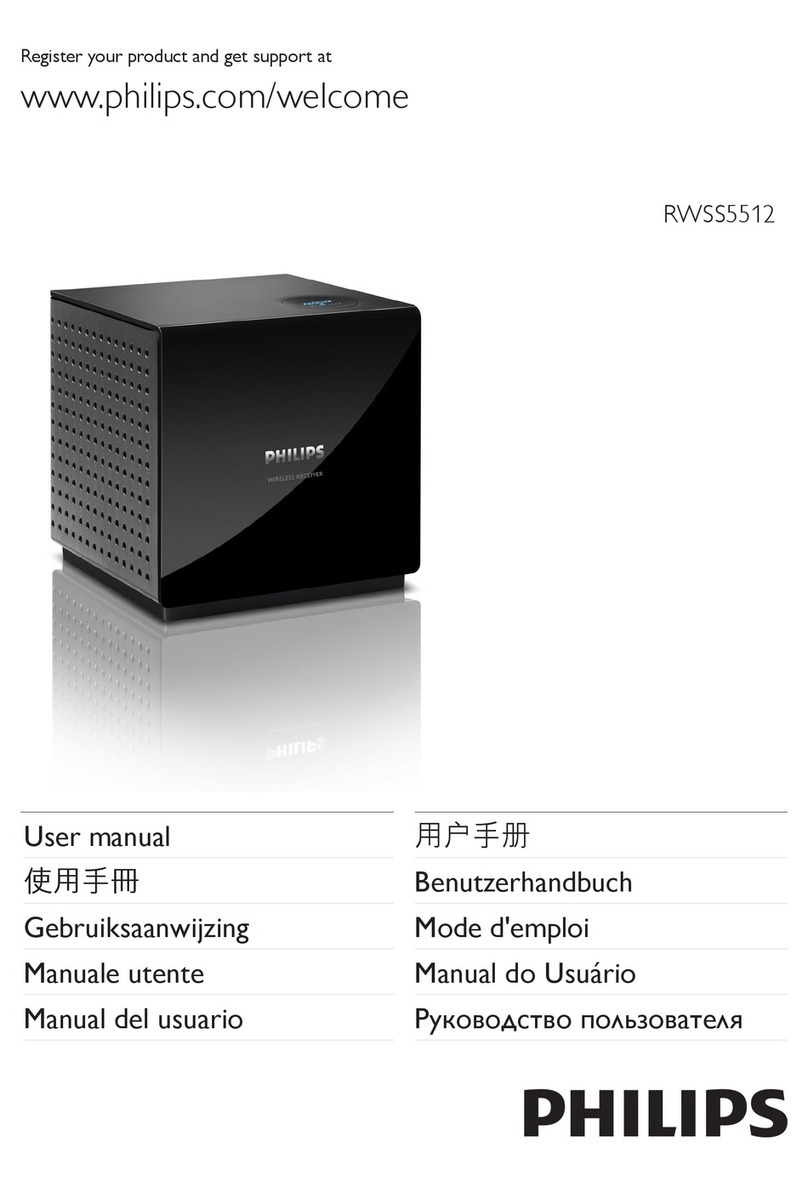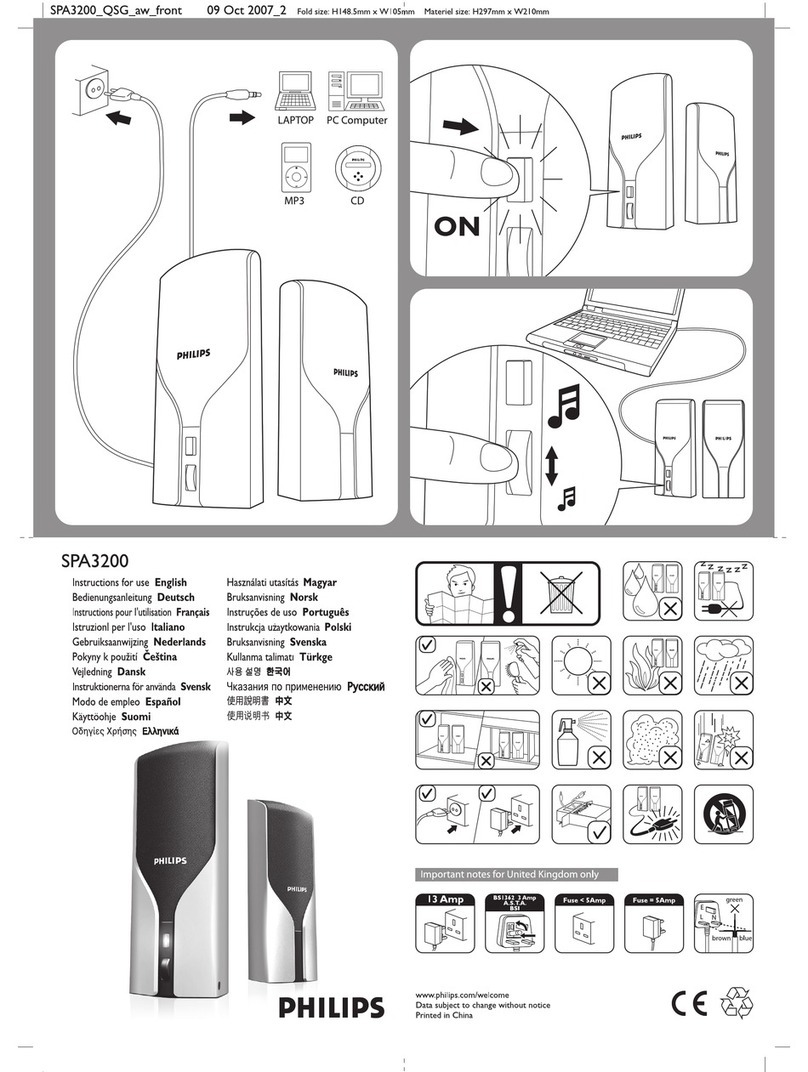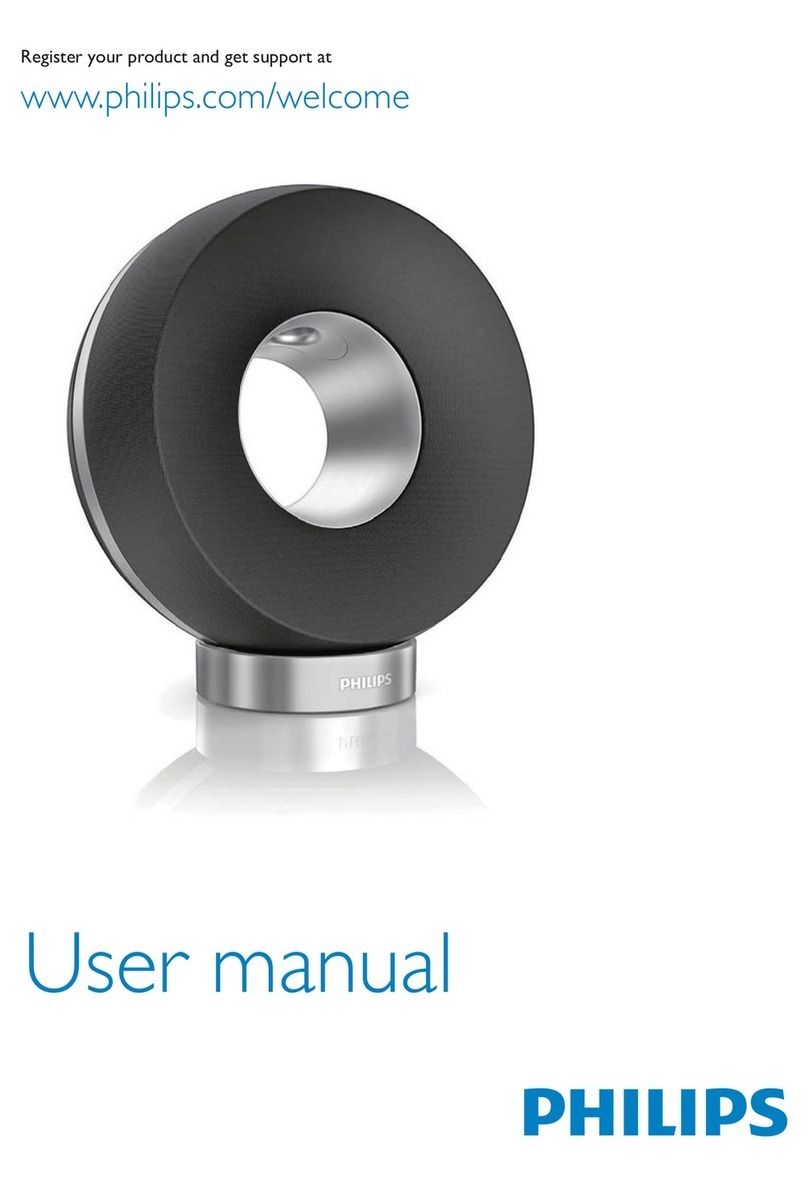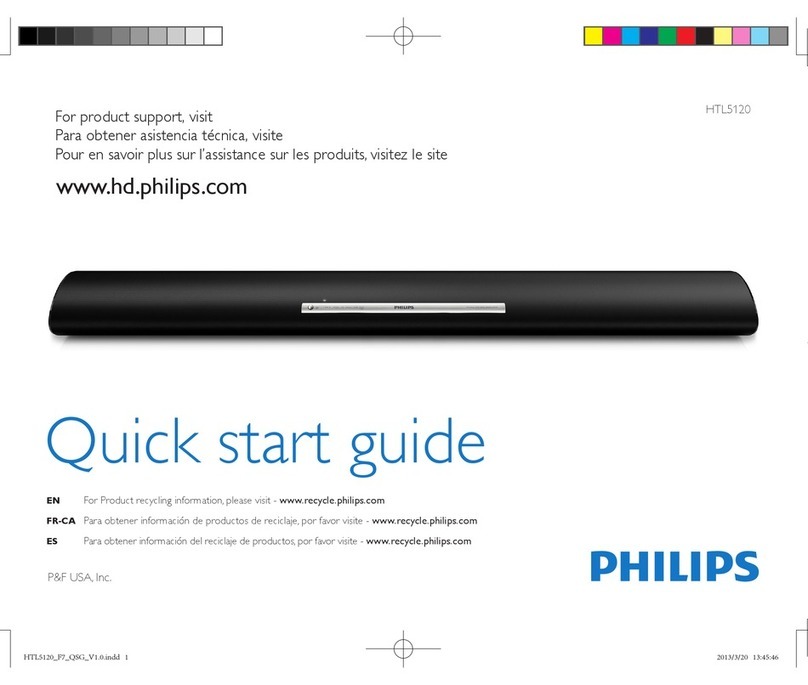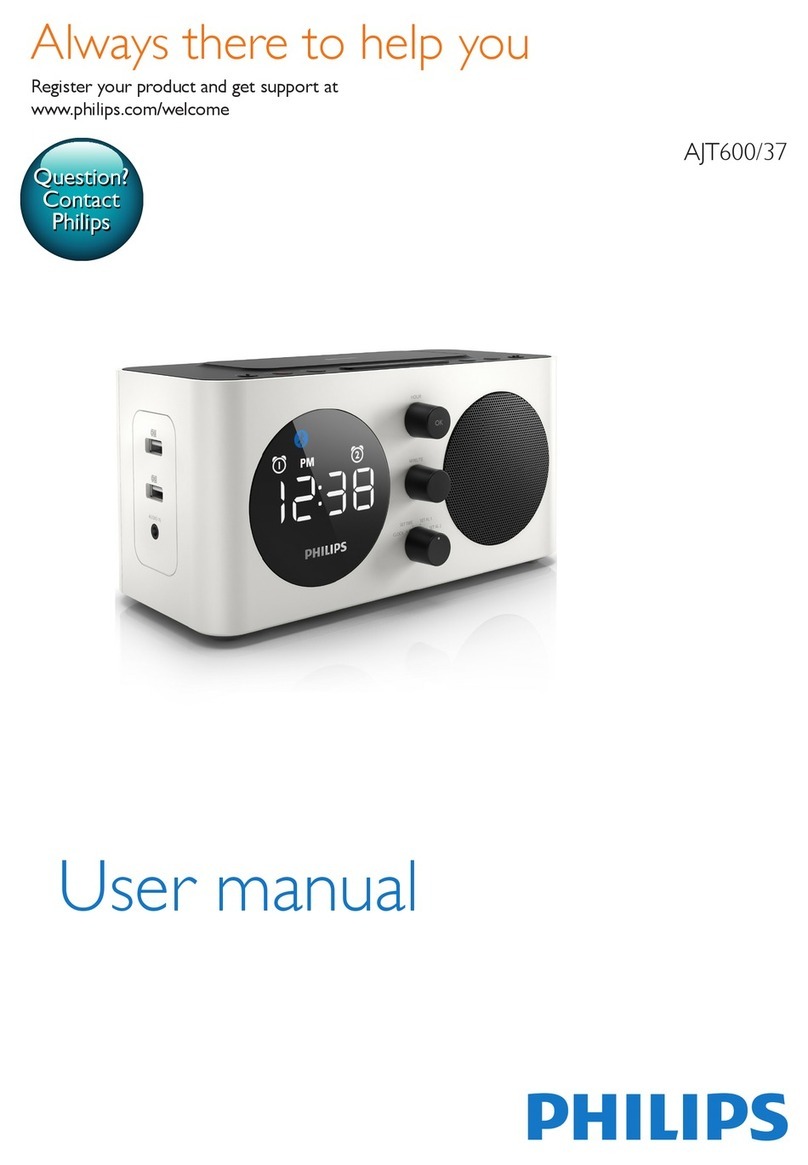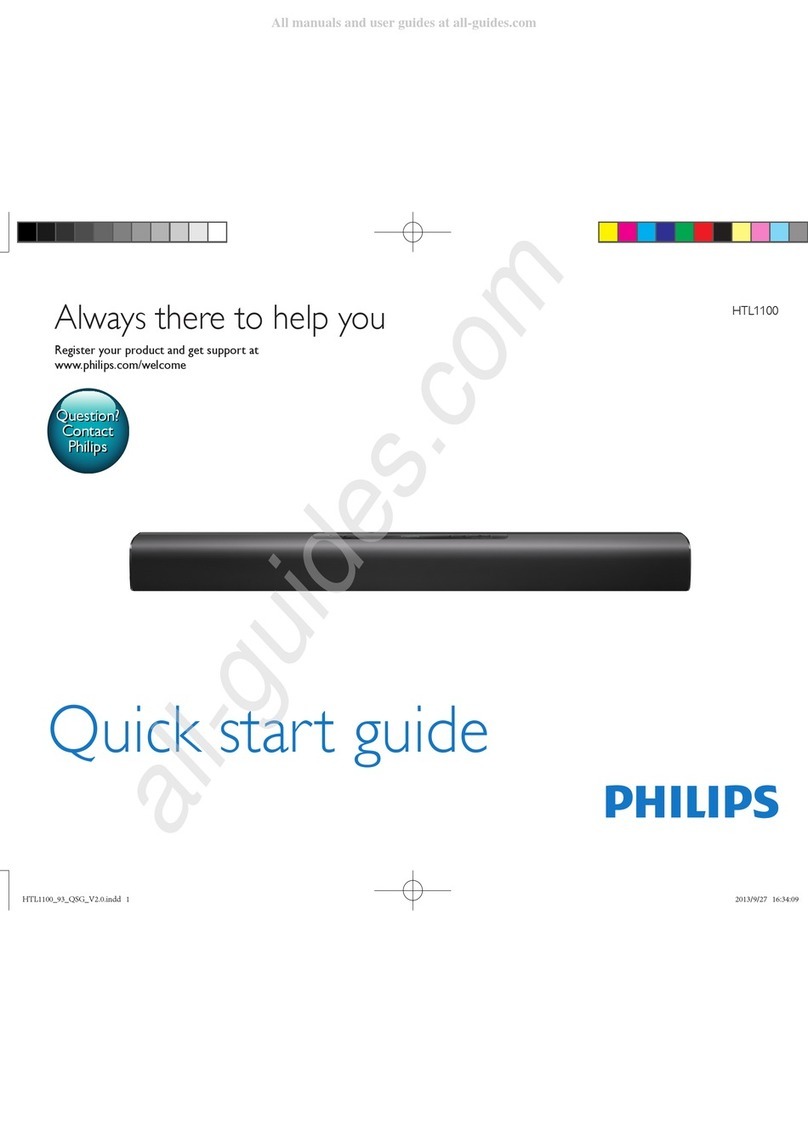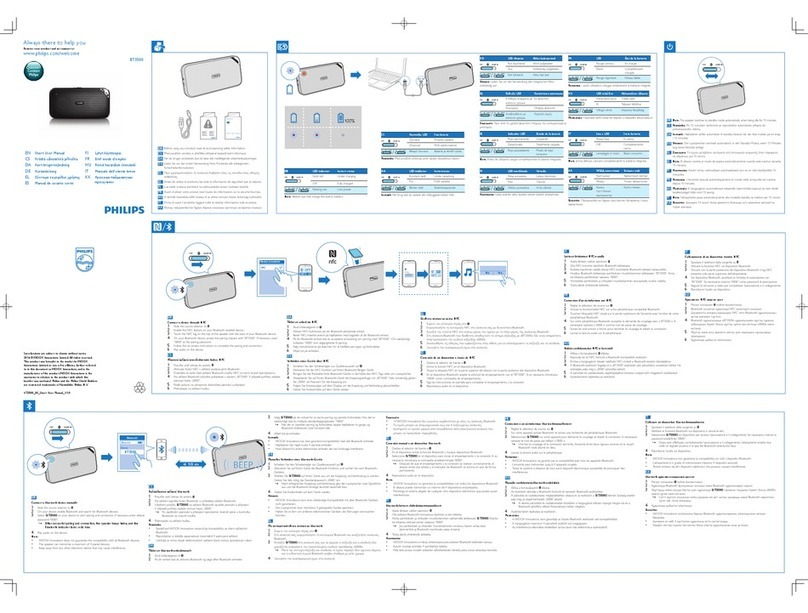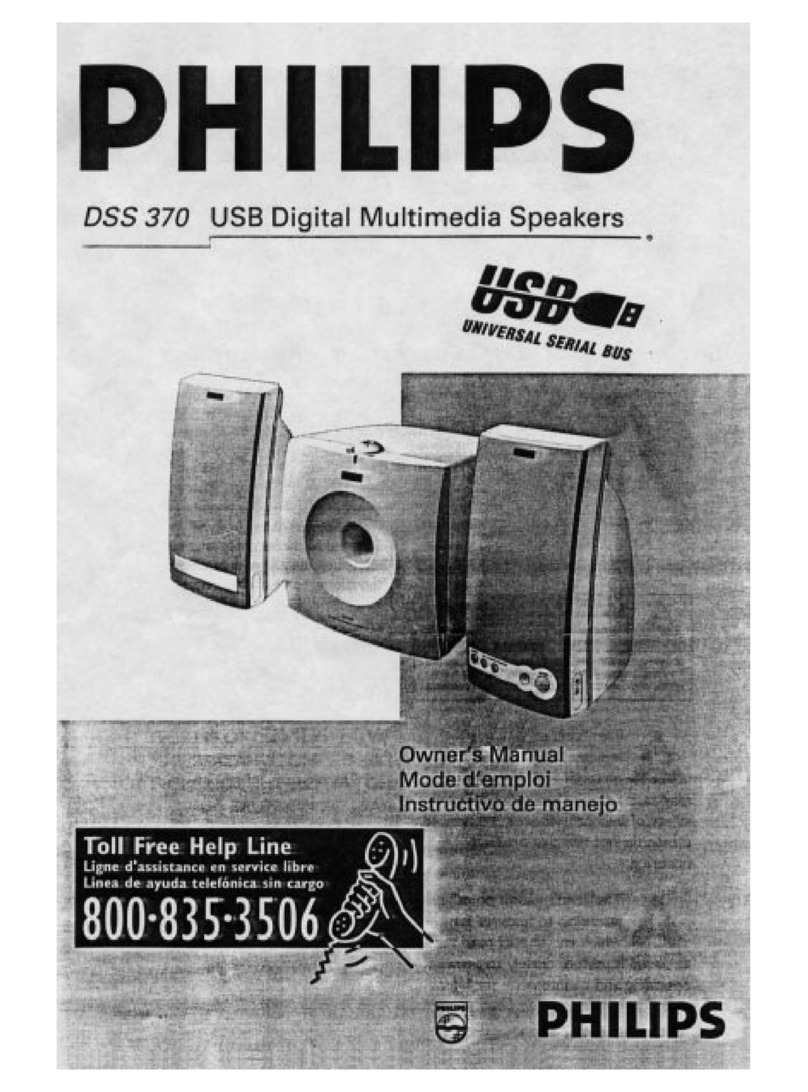Multimedia Speakers 2.0
SPA2210V
4
(L) (R)
EN
Note: 1. Ensure that the Multimedia Speakers is installed properly
before using. 2. Never unplug the USB plug while the Multimedia
Speakers is playing sound.
System Requirements:
PC Mac
Windows®98SE,Windows®ME,
Windows®2000,Windows®X P,
or Windows®Vista™
Mac OS9/OS®X, or later
Certied USB controller Built-in USB connection
DC power input: USB:5V ,500mA
Installation:
1 Plug the USB plug into a USB port and connect the audio plug to
the audio output of your computer (Fig. 1).
2 Adjust the length of speaker cable and USB cable by the cable
winders at the bottom (Fig. 2).
3 Turn the volume knob clockwise to switch on the Multimedia
Speakers (Fig. 3).
»The indicator on the right speaker lights up.
4 Adjust the volume either by the volume knob or by the computer
application or multimedia application software (Fig. 4).
5 When you have nished using the Multimedia Speakers, exit the
multimedia application software and switch off the speakers.
Your product is designed and manufactured with high quality
materials and components, which can be recycled and reused.
Please inform yourself about the local separate collection system
for electrical and electronic products, including those marked by
the crossed-out wheely bin symbol. Please act according to your
local rules and do not dispose of your old products with your
normal household waste.
Data subject to change without notice.
ZH-CN
注意:1. 使用之前,请确保多媒体扬声器安装正确。2. 切勿在
多媒体扬声器播放声音时拔出 USB 插头。
系统要求:
个人电脑 MAC
Windows®98SE、Windows®
ME、Windows®2000、Windows®XP
或Windows®Vista™
Mac OS9/OS®X 或更
高版本
经认证的 USB 控制器 内置 USB 连接
直流输入:USB:5 伏,500 毫安
安装:
1 将USB 接口插入 USB 端口,并将音频插头连接到电脑的音
频输出插孔(图 1)。
2 通过底部的绕线装置调节扬声器电缆和 USB 电缆的长度
(图 2)。
3 顺时针转动音量旋钮打开多媒体扬声器(图 3)。
»右扬声器上的指示灯将亮起。
4 使用音量旋钮或者电脑应用程序或多媒体应用程序软件调节
音量(图 4)。
5 使用多媒体扬声器之后,退出多媒体应用程序软件并关闭
扬声器。
本产品采用可回收利用的高性能材料和组件制造而成。请熟悉
当地专门为电子和电器产品,包括那些标有叉线有轮垃圾箱符
号的产品所制订的分门别类的收集机制。请遵守当地规定,不
要将旧产品丢弃到普通生活垃圾中。
EN Short User manual
ZH-CN 简明用户手册
SPA2210V_93_QSG_V1.0.indd 1 11/29/2013 5:27:02 PM