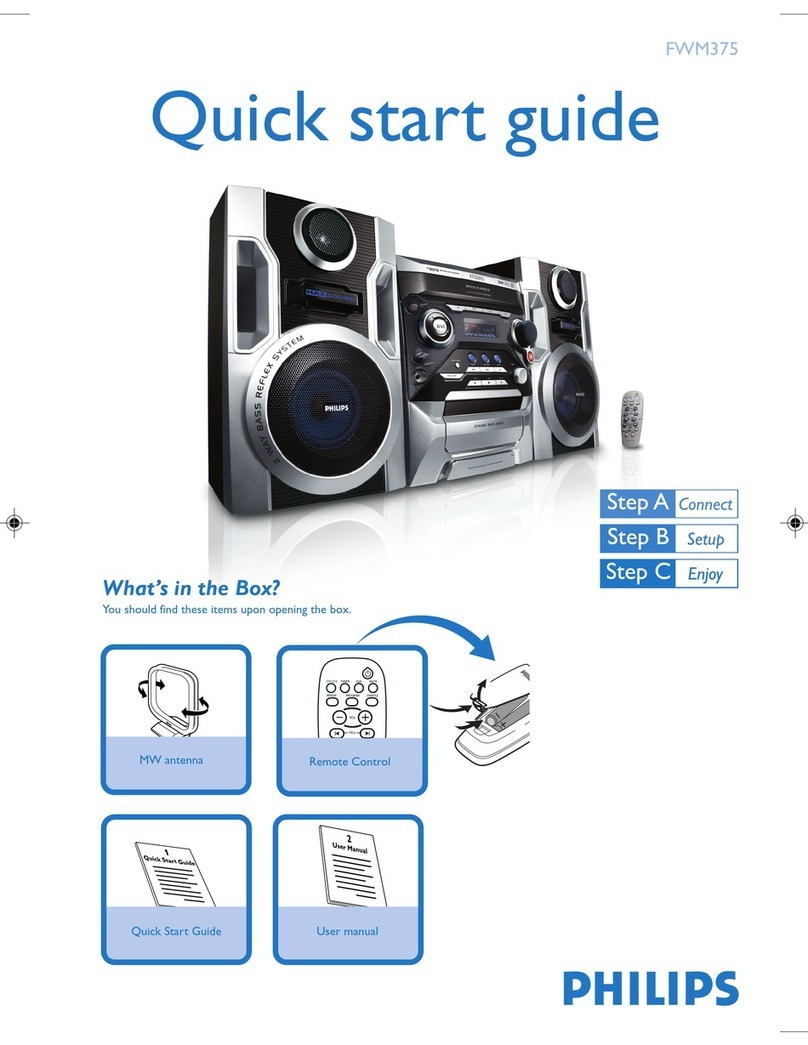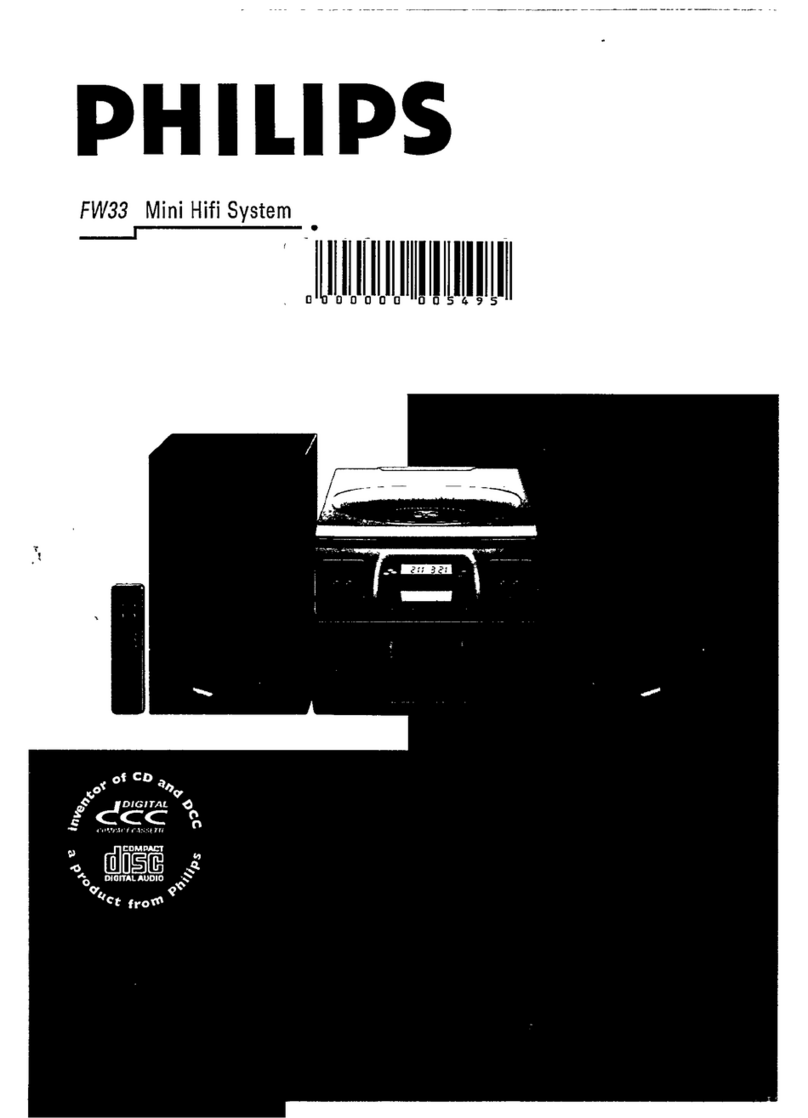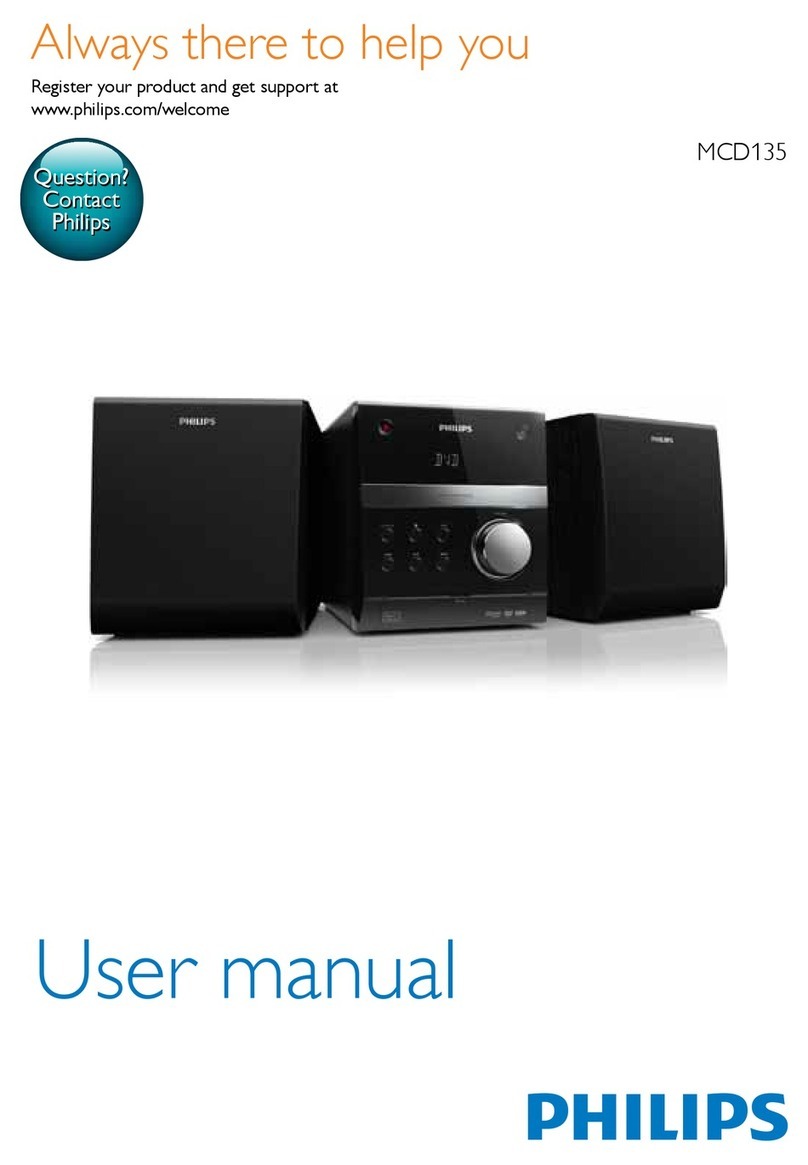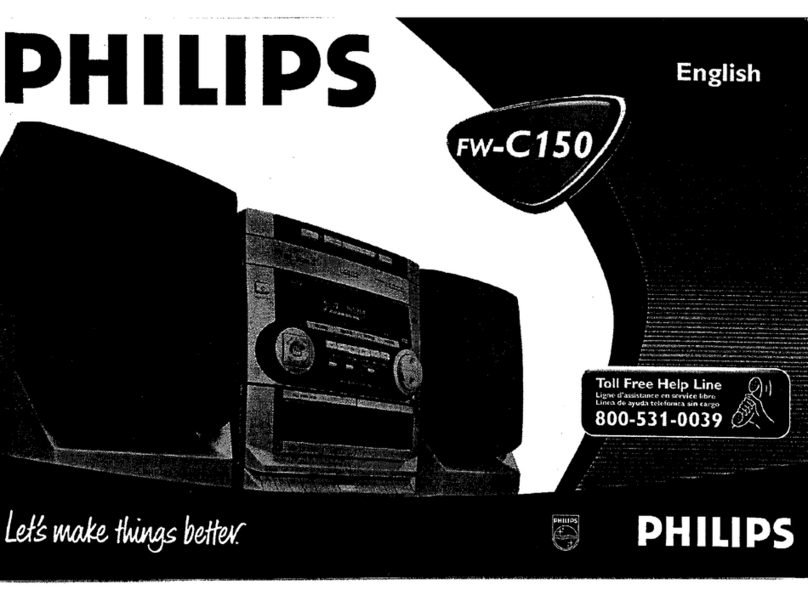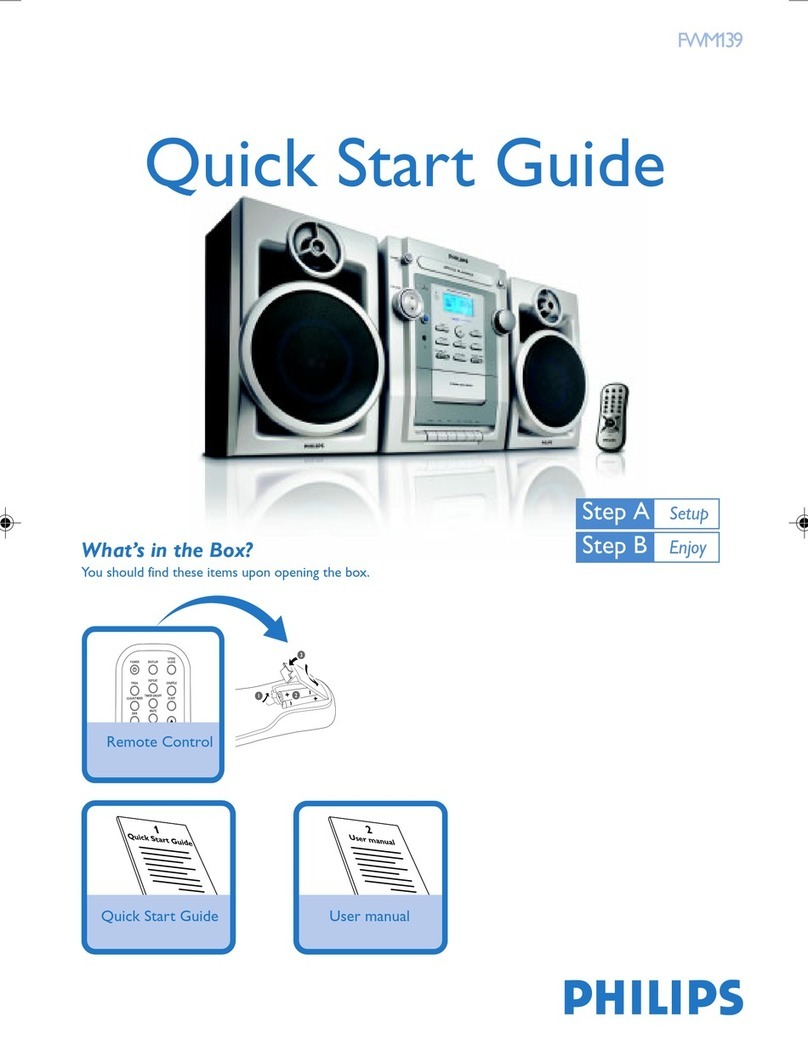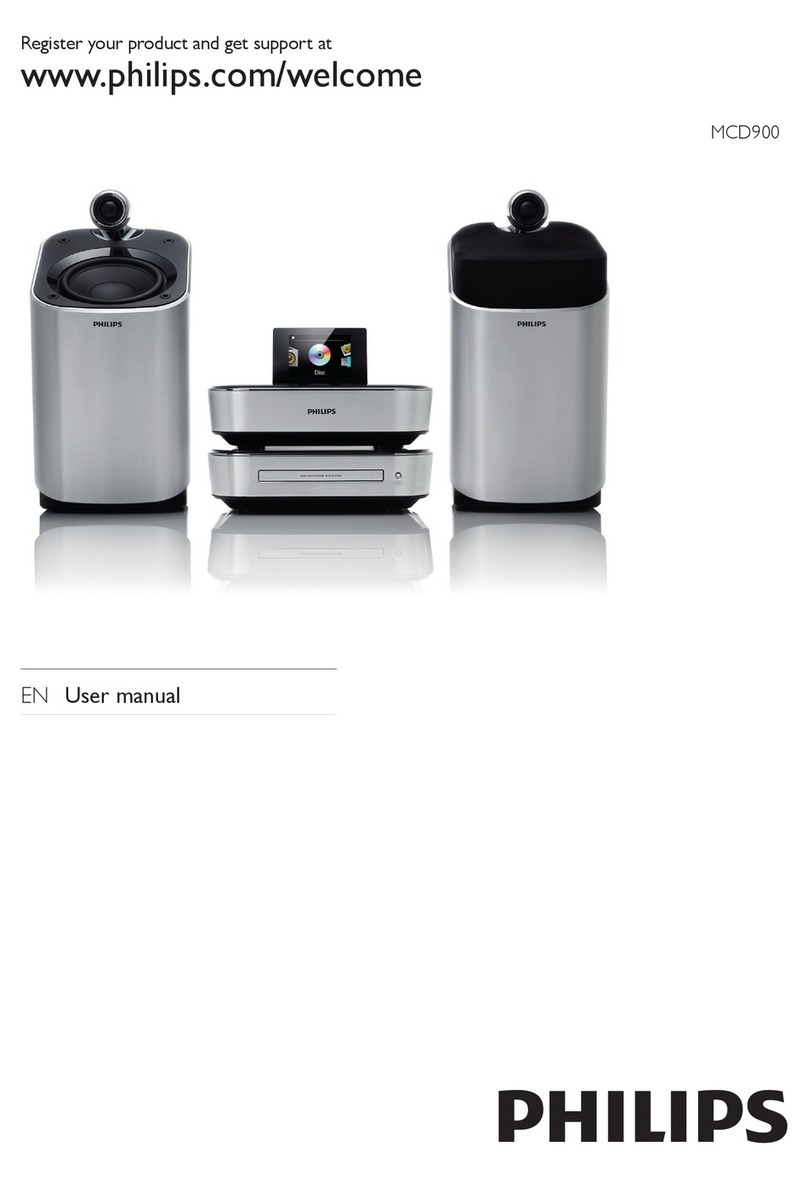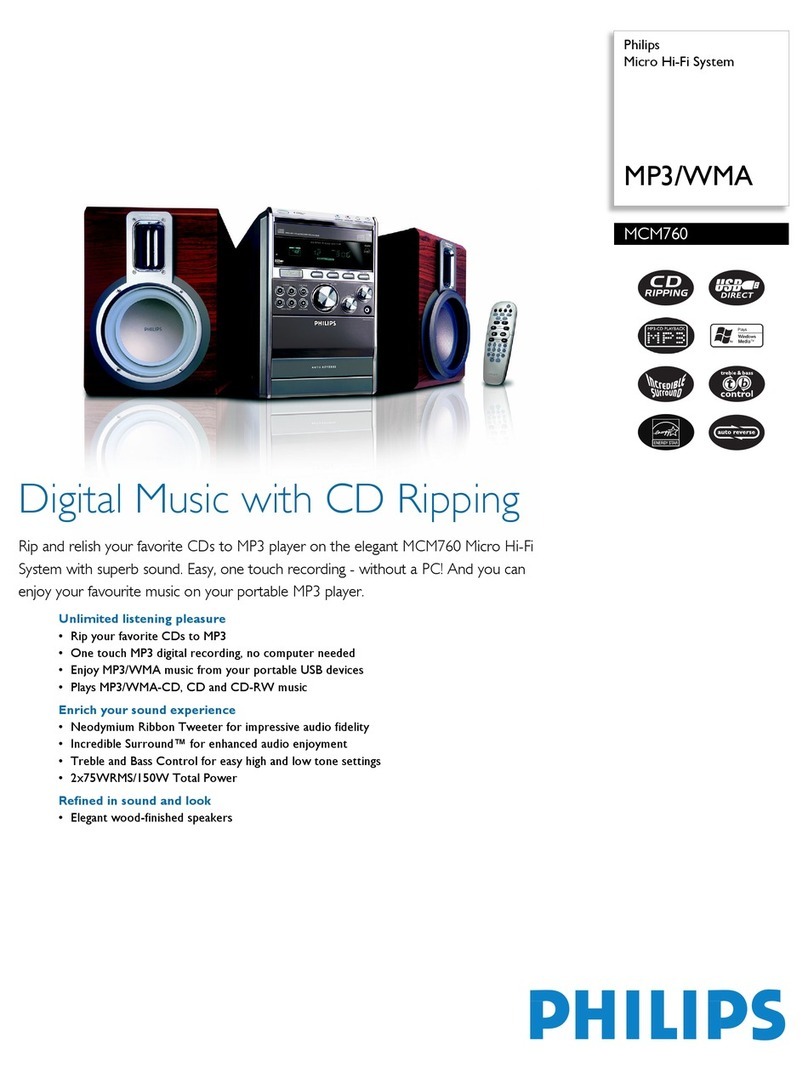4EN
1 Important
Warning
•Neverremovethecasingofthismicrosystem.
•Neverlubricateanypartofthissystem.
•Neverplacethissystemonotherelectricalequipment.
•Neverlookintothelaserbeaminsidethissystem.
•Keepthissystemawayfromdirectsunlight,naked
amesorheat.
•Makesurethatyoualwayshaveeasyaccesstothe
powercord,plugoradaptortodisconnectthesystem
fromthepower.
• Batteries(batterypackorbatteries
installed)shallnotbeexposedtoexcessive
heatsuchassunshine,reorthelike.
• BatteryusageCAUTION–Toprevent
batteryleakagewhichmayresultinbodily
injury,propertydamage,ordamagetothe
remotecontrol:
• Installallbatteriescorrectly,+and-as
markedontheremotecontrol.
• Donotmixbatteries(oldandnewor
carbonandalkaline,etc.).
• Removebatterieswhentheremote
controlisnotusedforalongtime.
• Makesurethatthereisenoughfreespace
aroundtheproductforventilation.
• Thesystemshallnotbeexposedto
drippingorsplashing.
• Donotplaceanysourcesofdangeron
thesystem(e.g.liquidlledobjects,lighted
candles).
• WheretheplugoftheDirectPlug-in
Adapterisusedasthedisconnectdevice,
thedisconnectdeviceshallremainreadily
operable.
Hearing safety
Caution
•Topreventpossiblehearingdamage,donotlistenat
highvolumelevelsforlongperiods.Setthevolumetoa
safelevel.Thelouderthevolume,theshorteristhesafe
listeningtime.
Be sure to observe the following guidelines
when using your headphones.
• Listenatreasonablevolumesfor
reasonableperiodsoftime.
• Becarefulnottoadjustthevolume
continuouslyupwardsasyourhearing
adapts.
• Donotturnupthevolumesohighthat
youcan’thearwhat’saroundyou.
• Youshouldusecautionortemporarily
discontinueuseinpotentiallyhazardous
situations.
• Excessivesoundpressurefromearphones
andheadphonescancausehearingloss.
DCB2077_10_UM_01_V1.1.indb 4 12/21/2012 2:18:43 PM