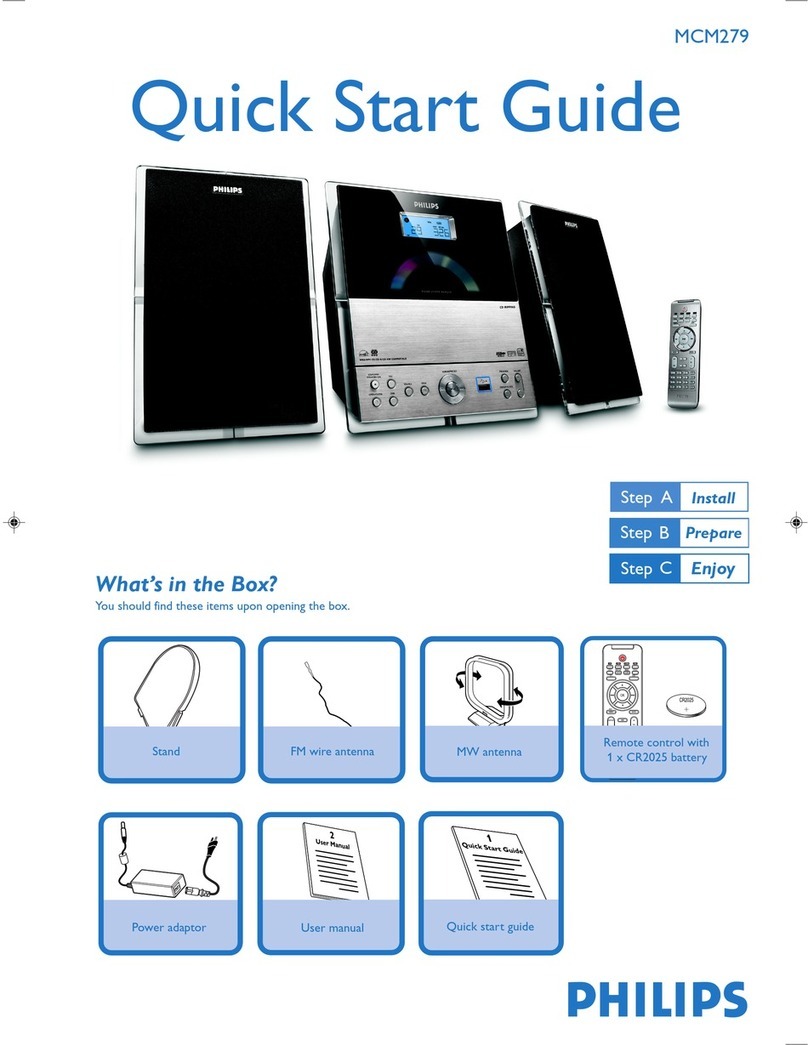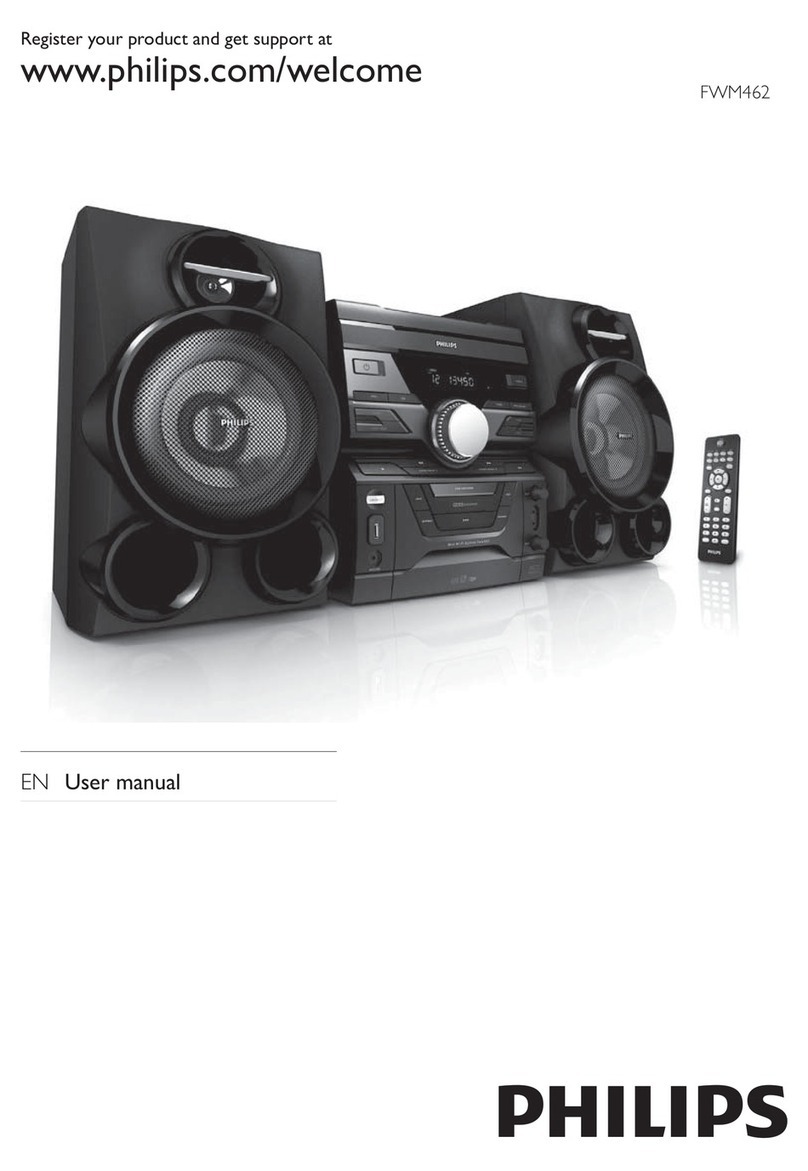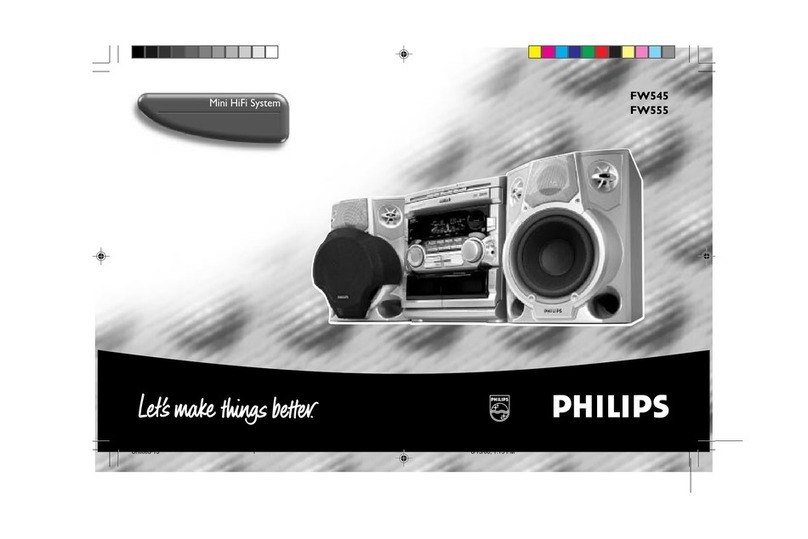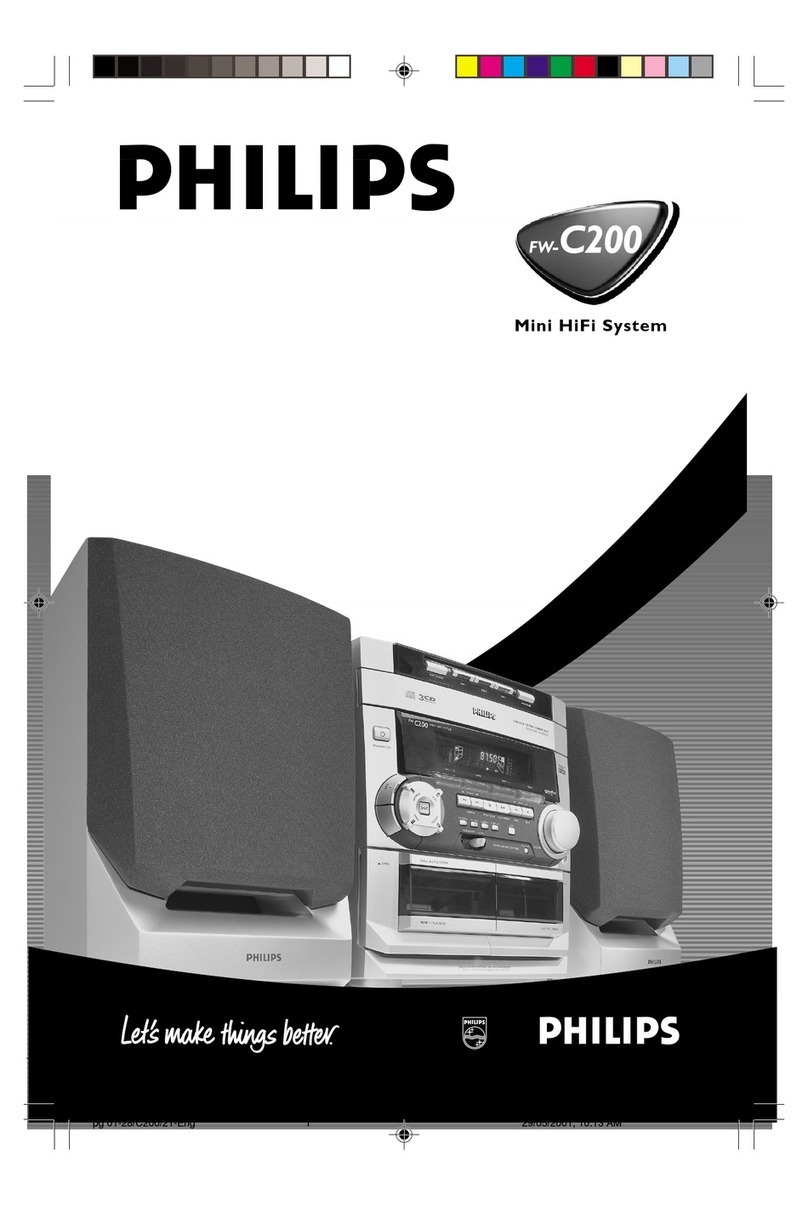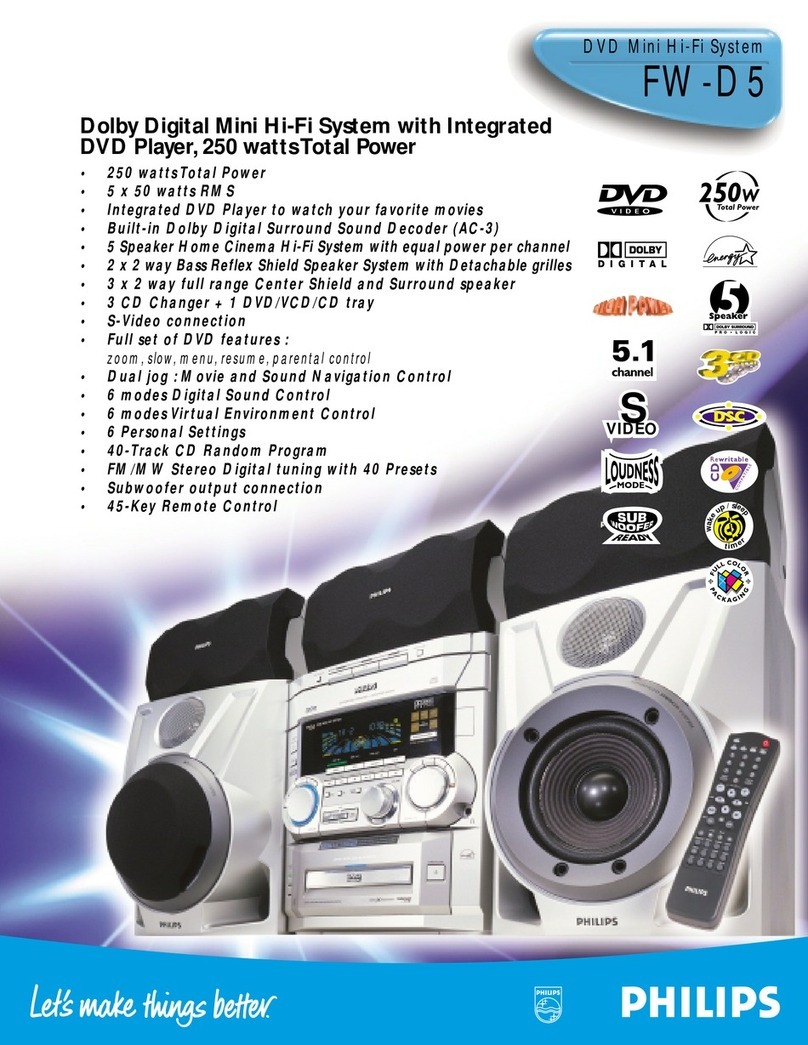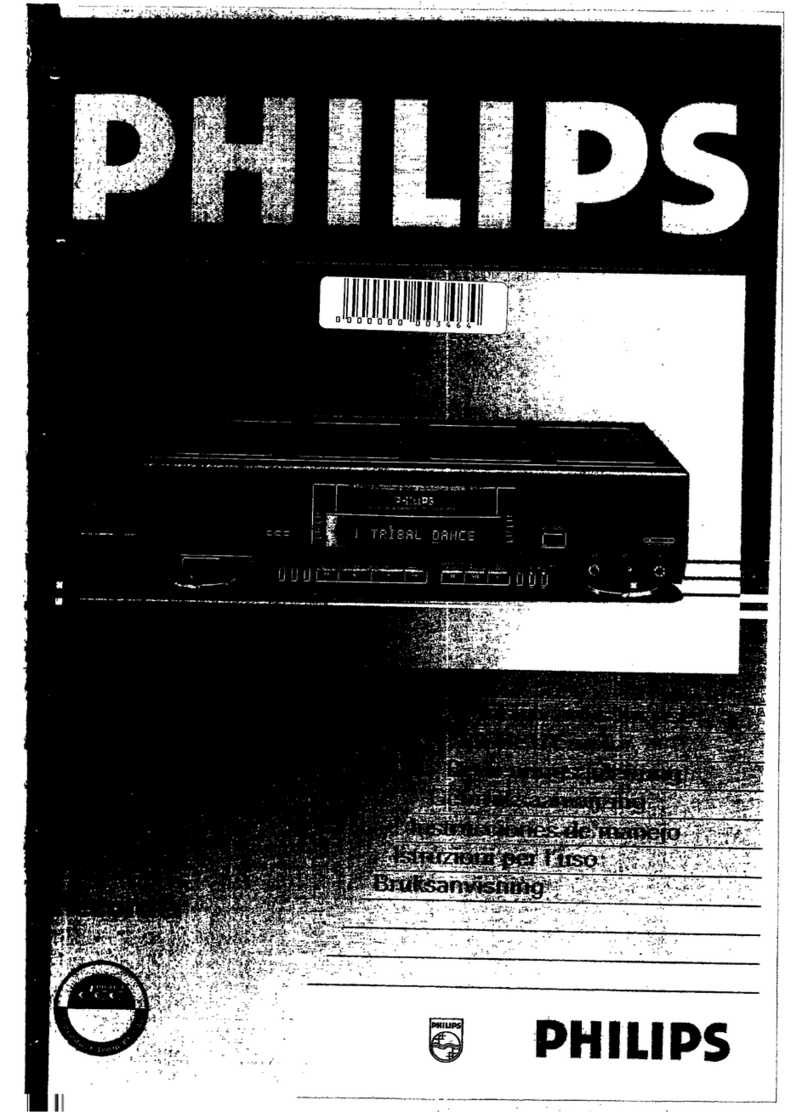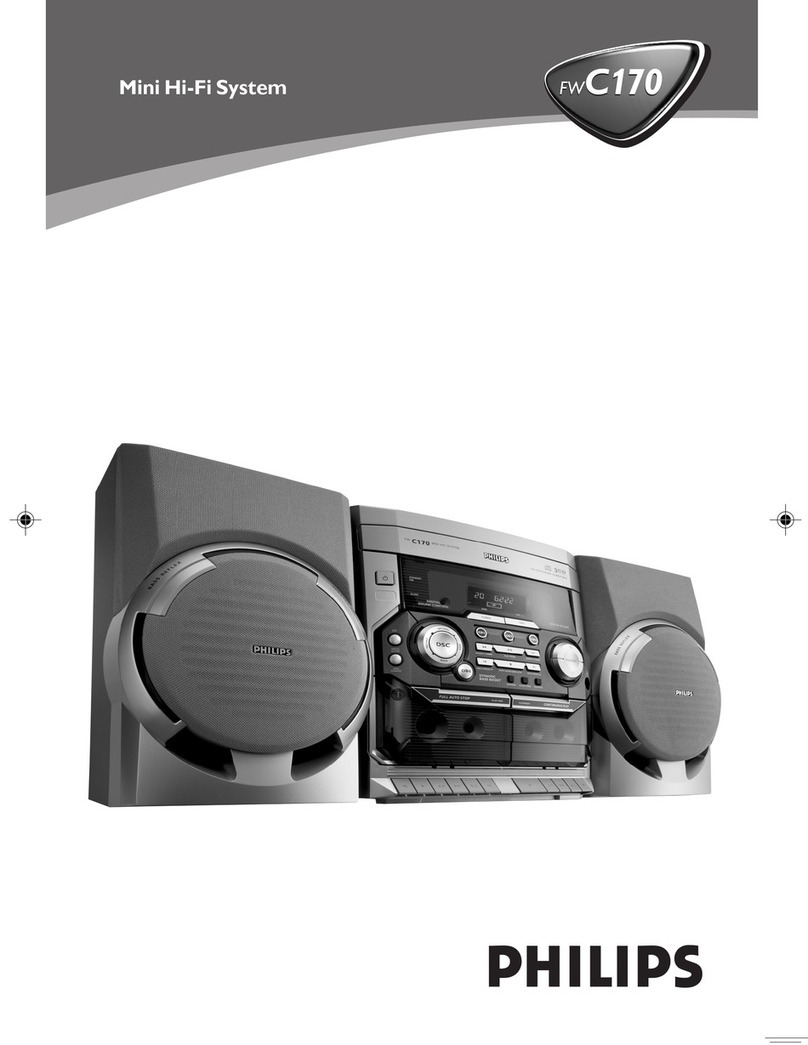Sound Enhancement
80WattsTotal Power
40 Watts continuous RMS power output per channel, at
6 Ohms, from 40 Hz - 16 kHz, with no more than 10%
Total Harmonic Distortion (THD).
IntegratedAudio CD Recorder
Make your own CD's with Bit-perfect digital quality.
Max Sound for instant power boost
A one-touch button sound setting for instant power
boost which including extra bass performance and sound
pressure level. It has designed to give extra boost with
Digital Sound Control and Virtual Ambience Control
sound settings.
Virtual Ambience control (VAC) and Digital
Sound Control (DSC)
Virtual Ambience Control allows you to recreate the
ambience and environment in which you want to listen :
Hall,Cinema,Arcade, Concert,Disco or Cyber.
Digital Sound Control offers different sound settings
tailored for specific musical styles : Digital, Rock, Pop,
NewAge, Classic or Electric.
Incredible Surround™
An exciting, new, psycho-acoustic method of widening
the stereo spatial image especially suited for applications
with limited separation of left and right speakers.
3-Way Bass Reflex Speaker System
Equipped with one 51/4" woofer for smooth low and mid
range reproduction, one 21/2" ferro-fluid cooled tweeter
and one 1" polydome tweeter for crisp high tones.
Automatic Digital Record Level Control
During recording from the internal CDC, the unit
automatically equalises volume levels between CDs, so
that there are no unpleasant volume jumps during
playback of the recorded CD.
Subwoofer Ready
Affords easy access to greater dimensions in sound with
output signals available for connection to a subwoofer.
Design
Design Concept
The expressive design radiates the technology and power
contained in this product. The CD Recorder drawer is
clearly the central feature, supported by the set controls
structured on the recording panel for optimal
controllability and easy to use.
Double,Oversized,MultiColor FTD Displays
These large displays ar styled like a car-dashboard for
instant and easy readability at any distance. The multi-
color format makes it easy to recognize different
functions at a glance.
Convenience
Double Speed Recording from CD
Make your own CD in half the normal listening time,
while keeping bit-for-bit perfect quality.
Simplified Recording Modes
Copy CD duplicates an entire CD, while Compile CD is
perfect for simple multi-disc compilations.
MP3 Playback
You can download MP3 songs from the internet on a
PC and record them on a CD. This special "MP3-CD"
can now be played on this Audio CD Recorder. One
MP3-CD can carry up to 12 hours of music (at 128
kbps). This set is designed to playback MP3-CDs
recorded with various quality levels (32 kbps to 320
kbps or even variable bit-rates).
Automatic Digital Record Level Control
During recording from the internal CDC, the unit
automatically equalises volume levels between CDs, so
that there are no unpleasant volume jumps during
playback of the recorded CD.
4 Disc Changer mode
The 4-disc changer mode uses all decks for playback or
shuffle, to give you longer listening pleasure.
CD-Text
No more need to look-up the track you want to play or
record in the CD inlay booklet,simply select the track by
name from the display, directly from the disc. The display
can show both artist and title for the entire album as well
as individual tracks. With the CDR Mini Hifi System, you
can also create your own CD Text information for e.g.
your own compilations.
Integrated digital tuner
Listen and record your favourite radio stations (record in
FM only).
Eco Power Standby mode (<1 watt)
Most systems consume 10-15 watts just on standby.
Philips systems consume less than 1 watt of energy on
standby for big saving to the listener.
Plays CD,CD-R and CD-RW discs
The player offers 100% playback guarantee of CD, CD-
Recordable and CD-Rewritable CD's over the entire
lifetime of the player. Even CD-RW audio recordings on
computers can be used.
31-key Remote Control
The ergonomically styled remote control gives you
access to all essential functions like CD, CDR and sound
enhancement features including MUTE, Digital Sound
Control (DSC), Virtual Ambience Control (VAC),
Incredible Surround™ and Max Sound ON/OFF.
CD Synchro CD Recording
Make a simple synchronised start recording from either
analog or digital sources.
UPC Code: 0 37849 90931 7
Product Dimensions:
10.4"W x 12.2" H x 16.2" D (electronics)
9.5"W x 12.2" H x 12.4" D (speakers)
Package Dimensions:
20.4"W x 28.3" H x 14.1" D
Product weight: 48 lbs
Carton contains: CDR Mini System, loudspeaker boxes,Remote Control,
Batteries, Operating Instructions,Warranty Information,InstructionVideo
Printed in Singapore
Date printed : Sep 2000
©2000 Royal Philips Electronics N.V.
All rights reserved.
A Division of Philips Electronics North America Corp.
Specifications subject to change without notice.
Incredible Surround™ is a Trademark of Philips Consumer Electronics
Company
As an ENERGY STAR® Partner, Philips has determined that this product
meets the ENERGY STAR® guidelines for energy efficiency.
Inputs & Outputs
1 x Digital Coax Input
A digital input is forseen to connect digital sound sources.
The built-in sample rate converter ensures that a wide
range of sources can be connected (e.g. CD players, DVD
players, DAT players etc.).
1 xAnalog Input
An analog input is foreseen to connect analog sound
sources (e.g. phono,CD,Tape, etc.).
1 xAnalog Line Output
An analog output connection is foreseen to enable analog
recordings from any of the analog inputs.
1 x Headphone Jack
Plug in a set of stereo headphones and enjoy your
favorite CD, cassette, or radio station without disturbing
other family members in the room. This convenient
feature allows different people in your household to use
different electronic entertainment media without
interference.
1 x Subwoofer Out Connector
Offers easy access to greater dimensions in sound with
output signals available for connection to a subwoofer.
FWR33
FWR33