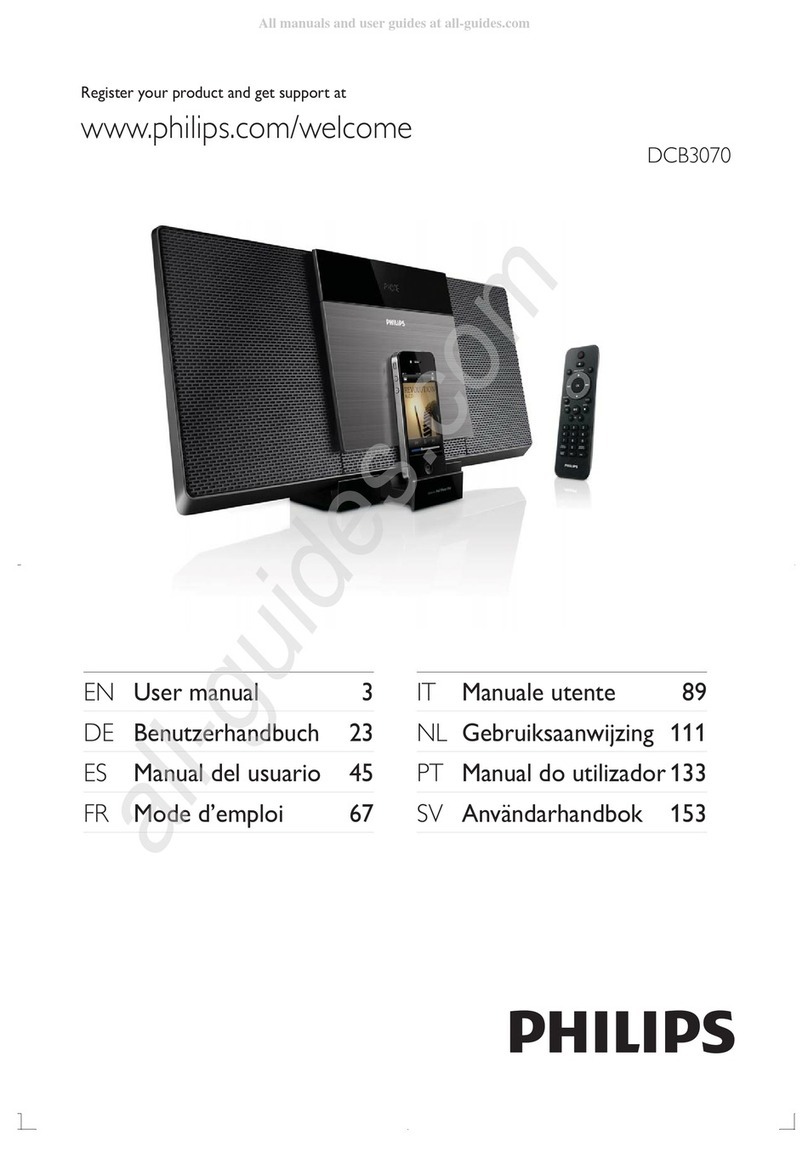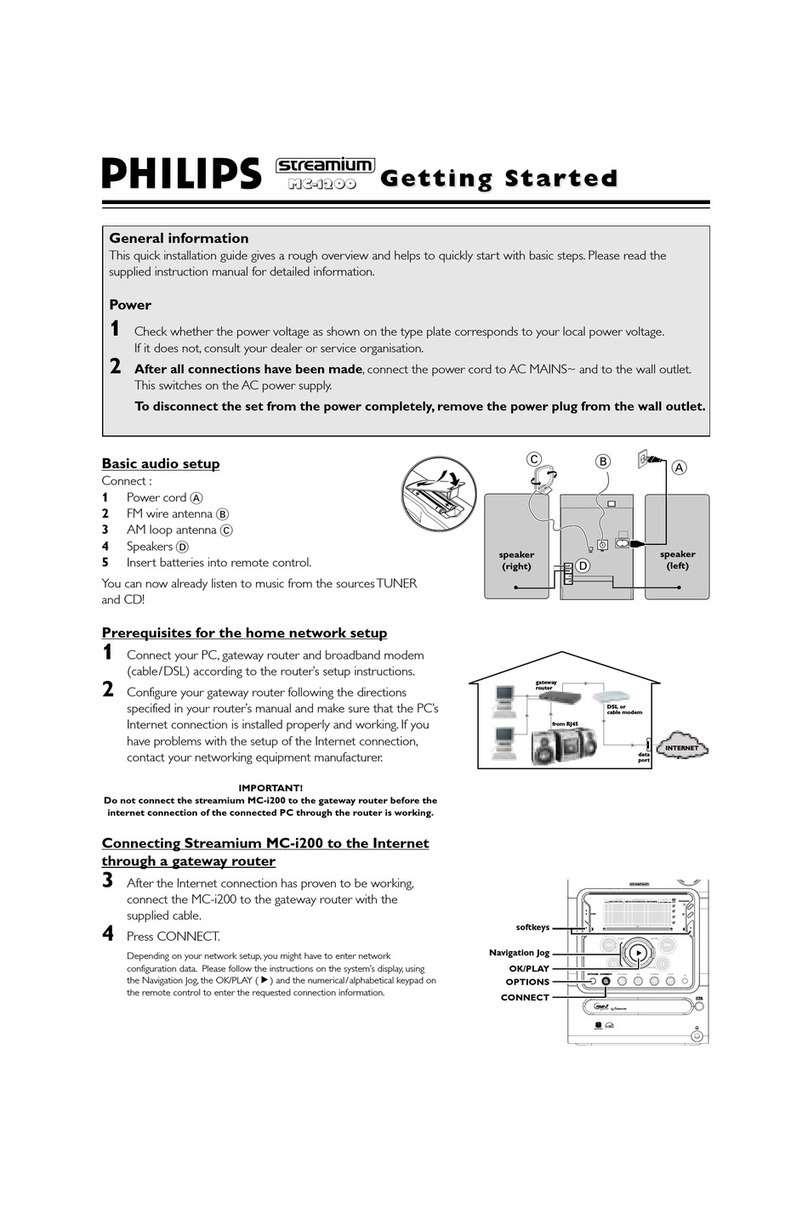Philips FWM387/12 User manual
Other Philips Stereo System manuals

Philips
Philips MCM2050 User manual

Philips
Philips MCM240/25 User manual
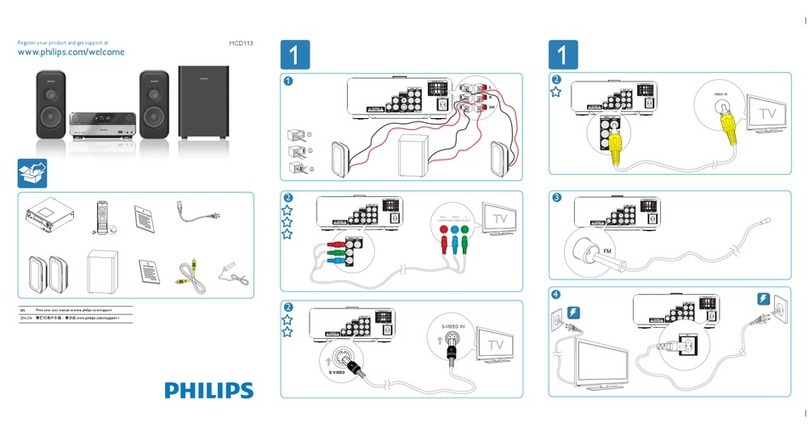
Philips
Philips MCD113 User manual

Philips
Philips pmn User manual
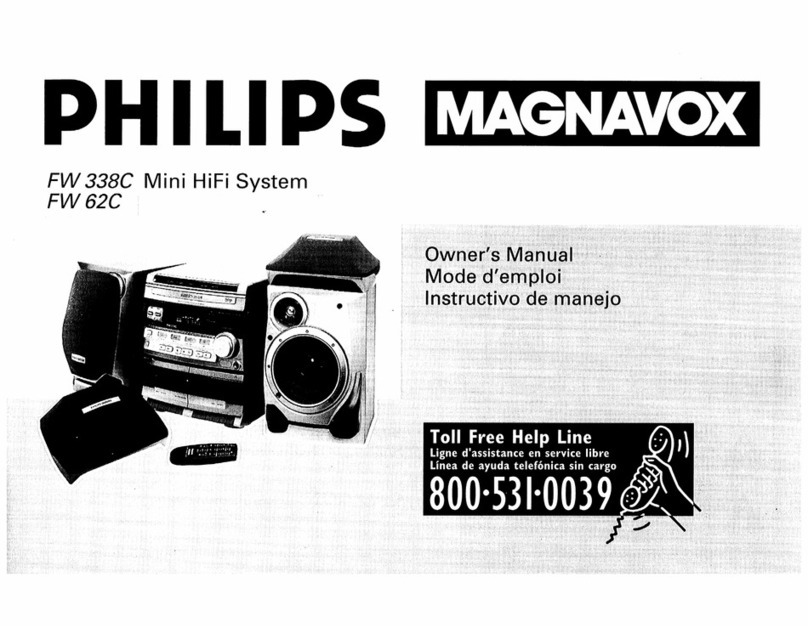
Philips
Philips FW560C37 User manual
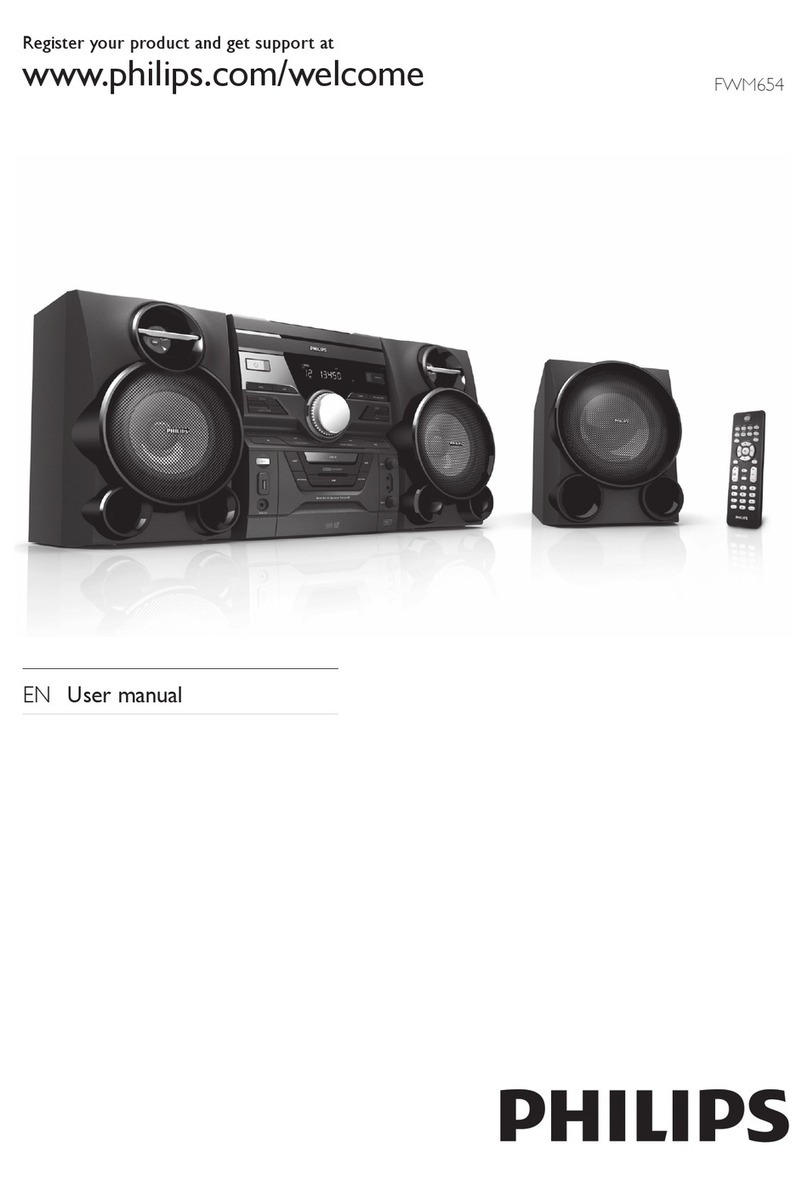
Philips
Philips FWM654X/77 User manual
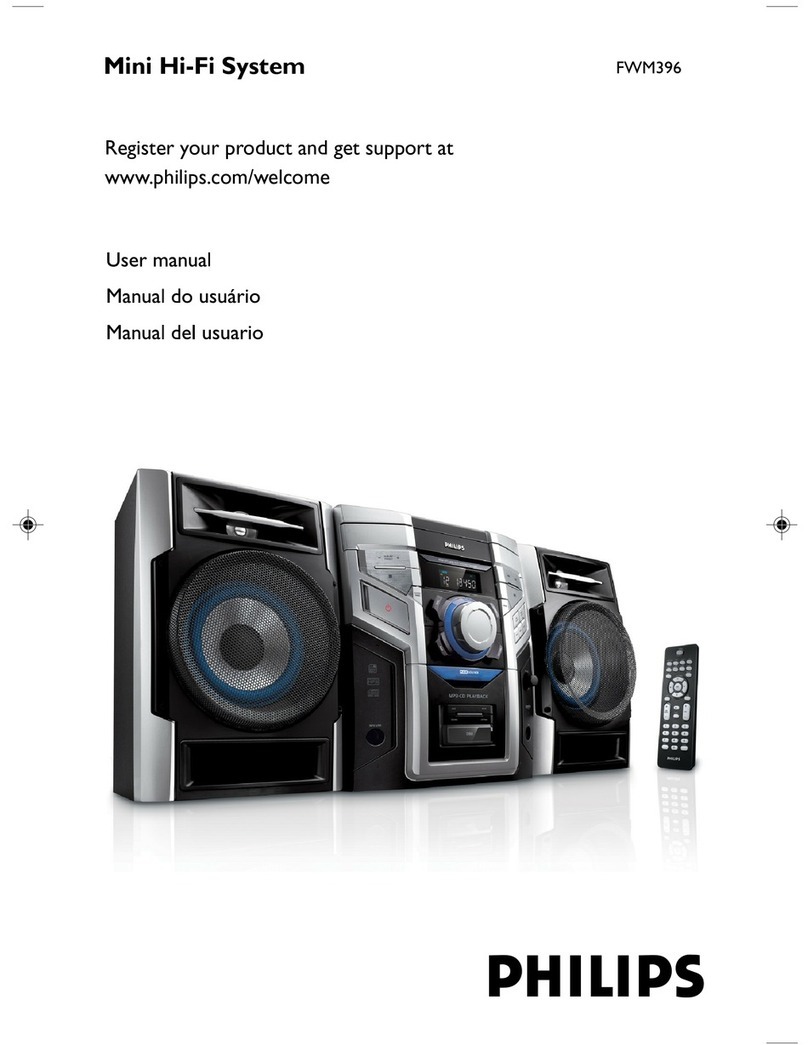
Philips
Philips FWM396/55 User manual
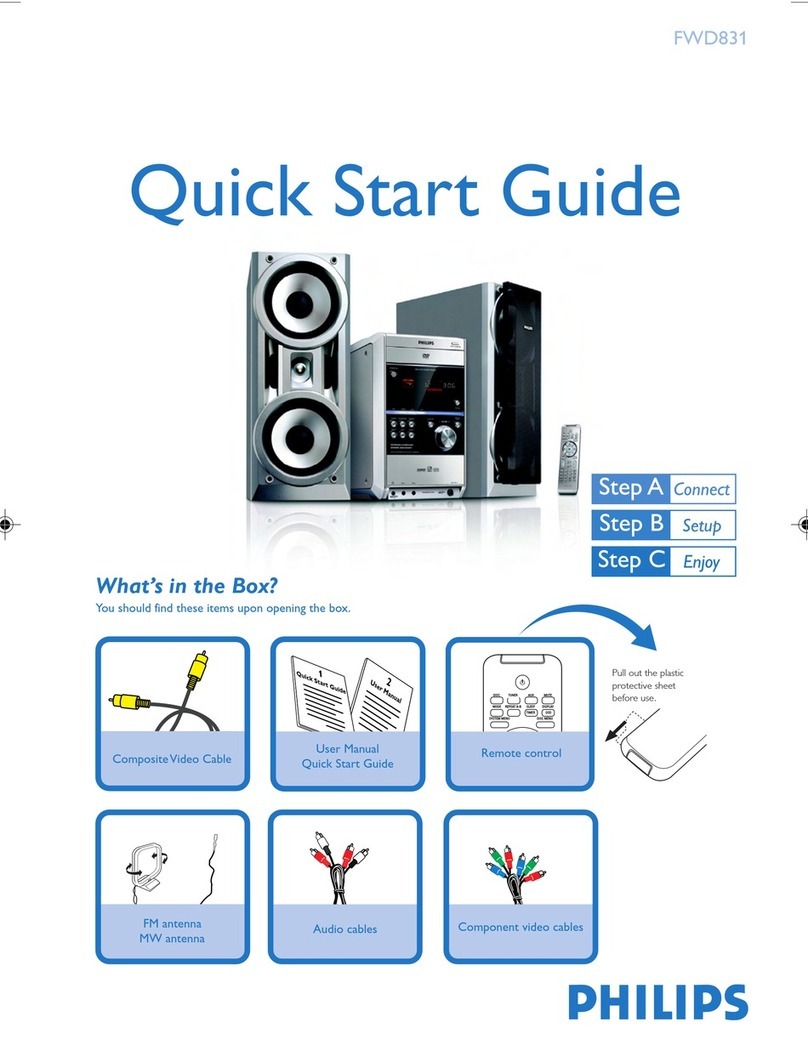
Philips
Philips FWD831/BK User manual
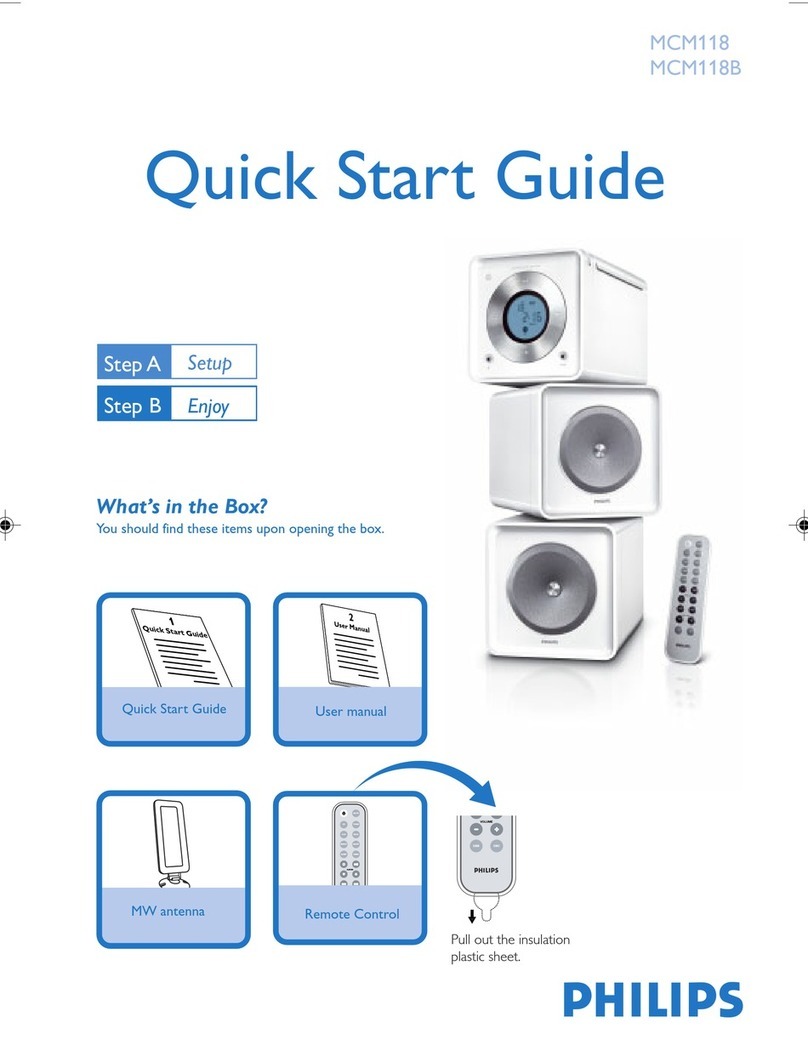
Philips
Philips MCM118B/12 User manual

Philips
Philips FW-M355 User manual

Philips
Philips FW-V55 User manual

Philips
Philips FWC87037 User manual

Philips
Philips MCD 289 User manual

Philips
Philips F1395 User manual

Philips
Philips FW-C3 User manual

Philips
Philips FW-P78 User manual

Philips
Philips AS 9412 User manual
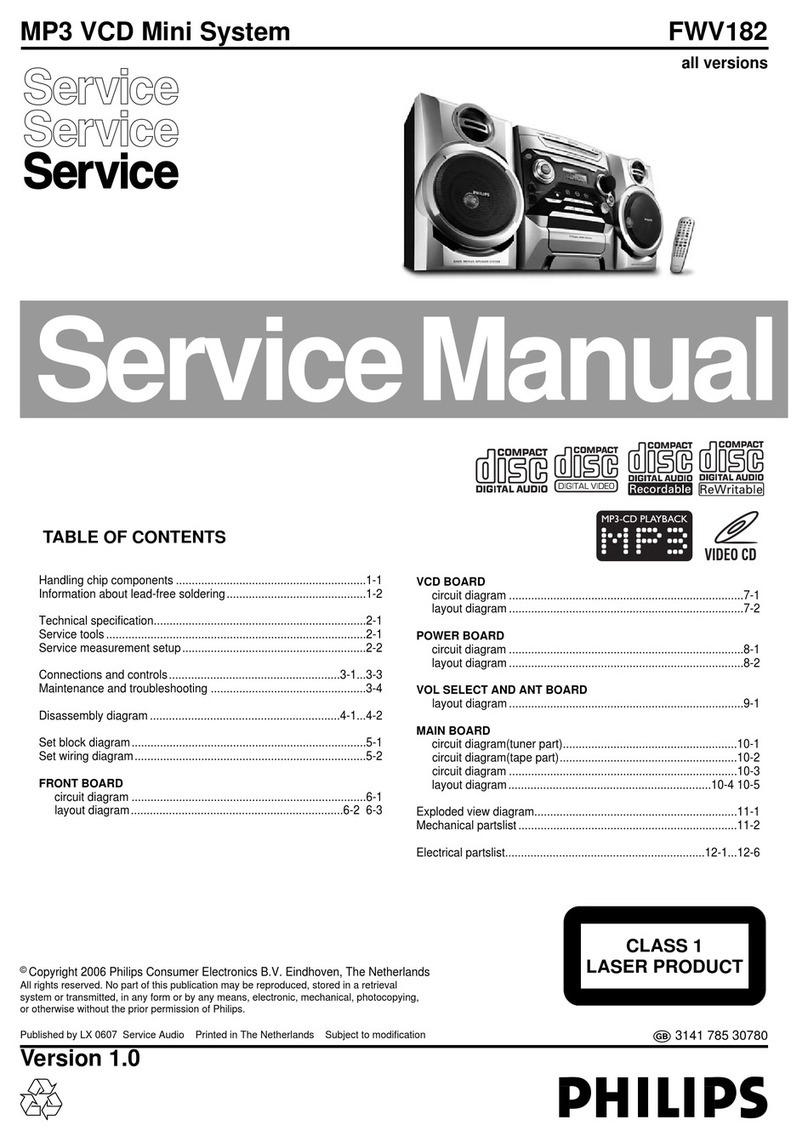
Philips
Philips FWV182 User manual
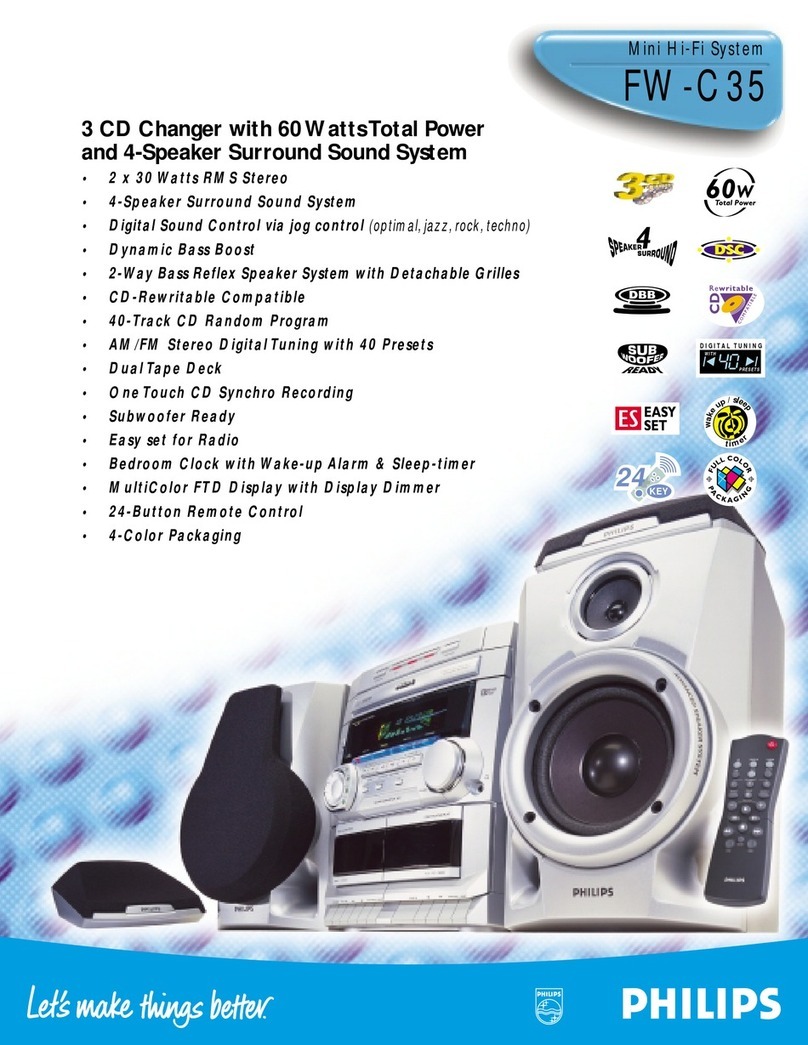
Philips
Philips FW-C35 User manual
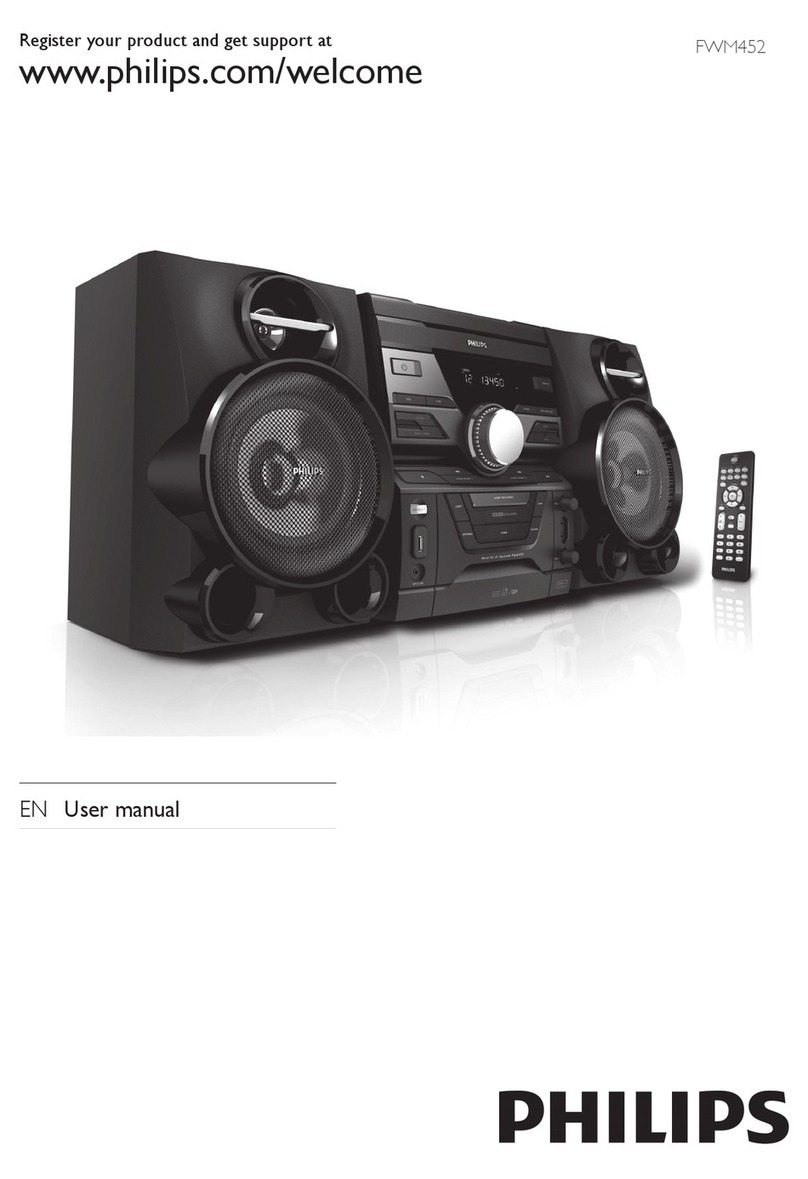
Philips
Philips FWM452/55 User manual