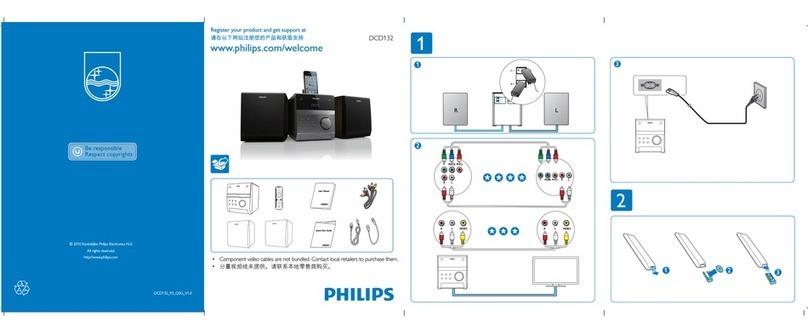Philips FWM613/55 User manual
Other Philips Stereo System manuals

Philips
Philips MCM1006/55 User manual
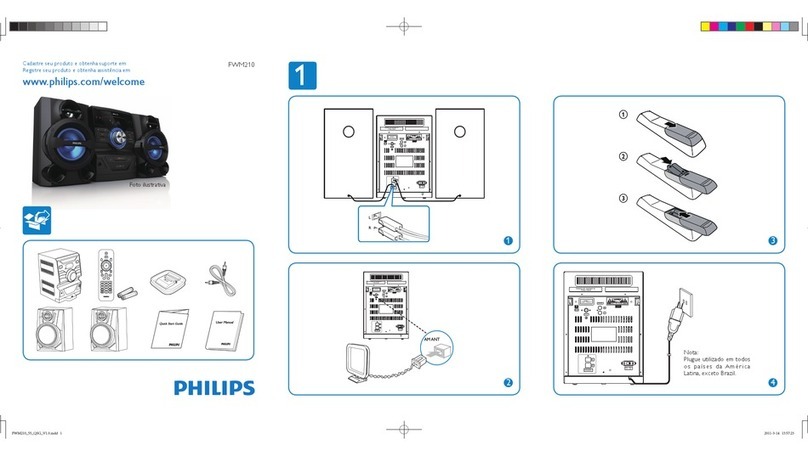
Philips
Philips FWM210/55 User manual
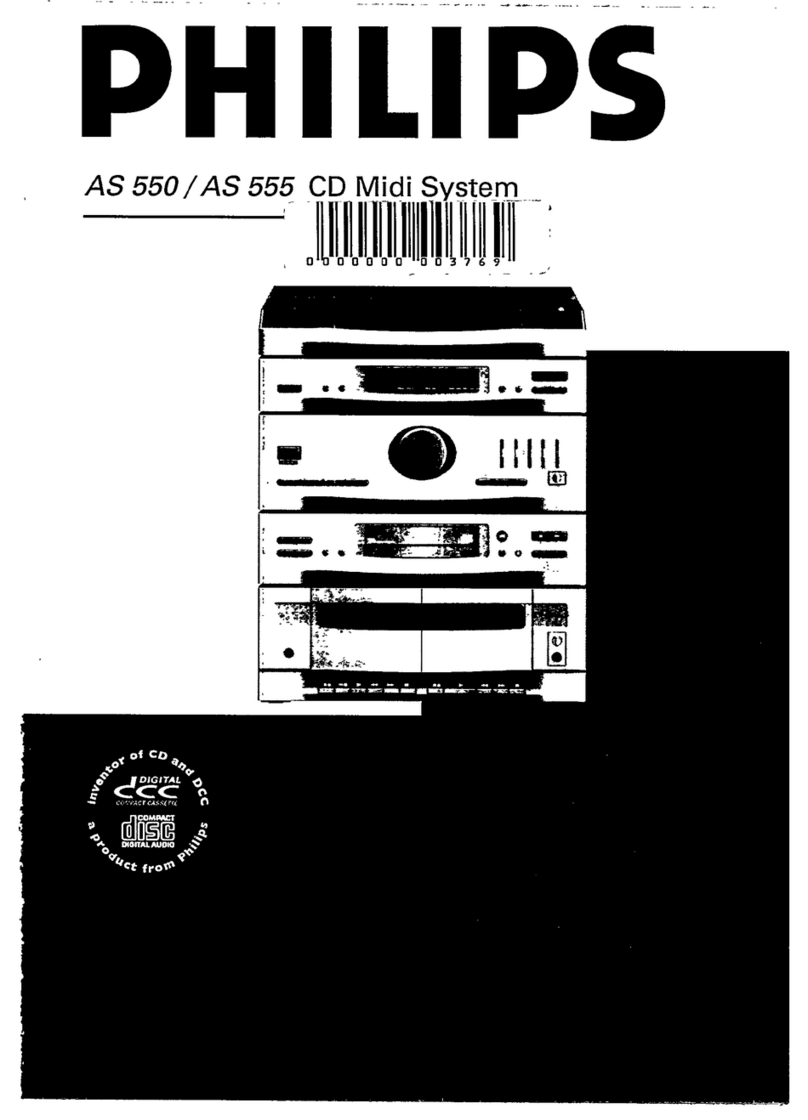
Philips
Philips AS 550 User manual
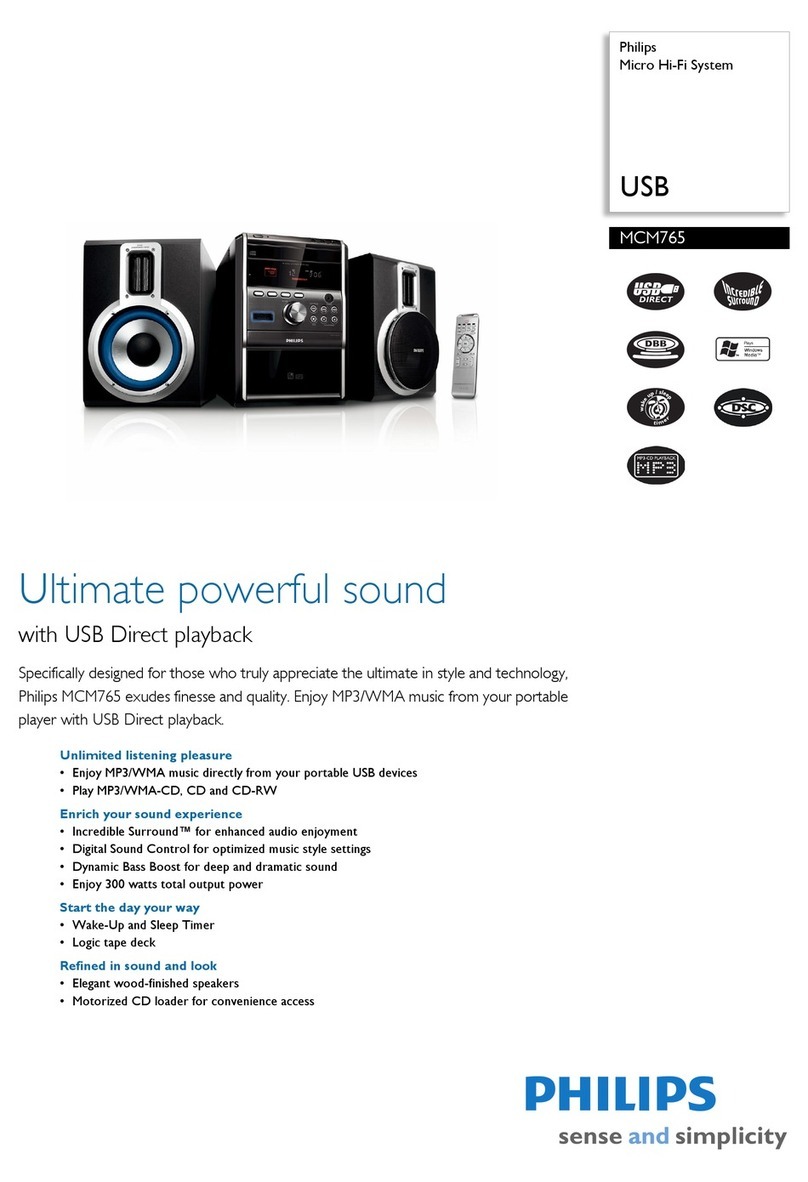
Philips
Philips MCM765 User manual

Philips
Philips MCM772 User manual

Philips
Philips FWD573/55 User manual

Philips
Philips MCM233/58 User manual
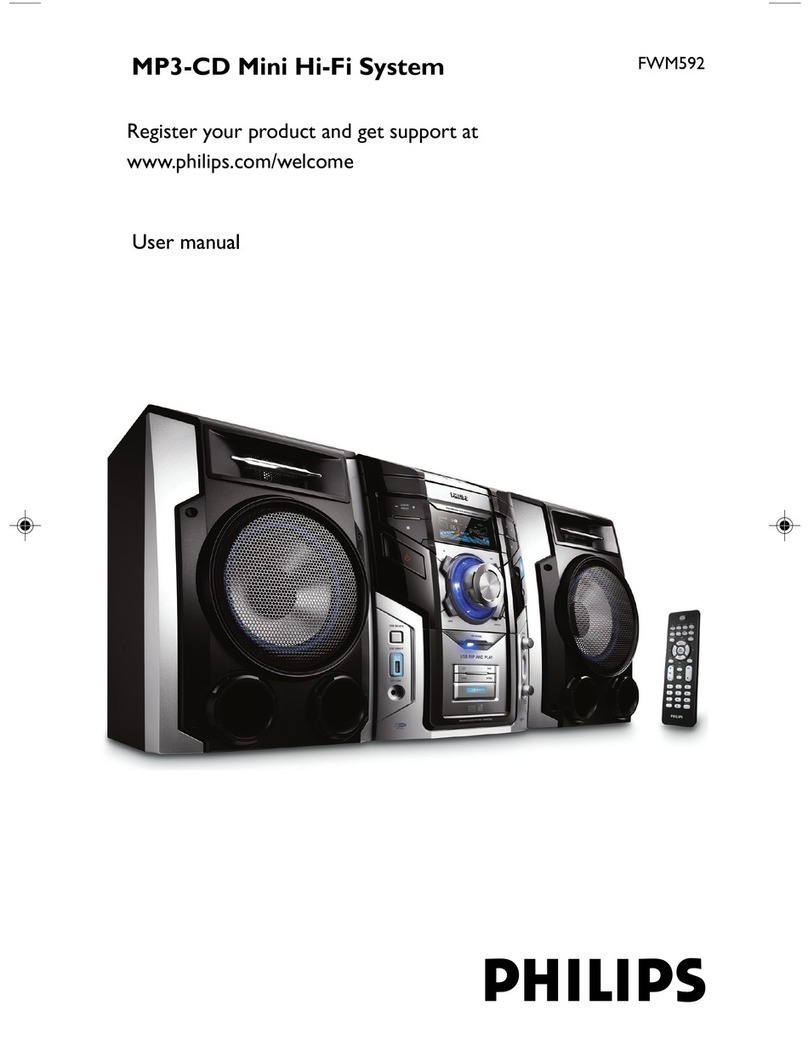
Philips
Philips FWM592/BK User manual
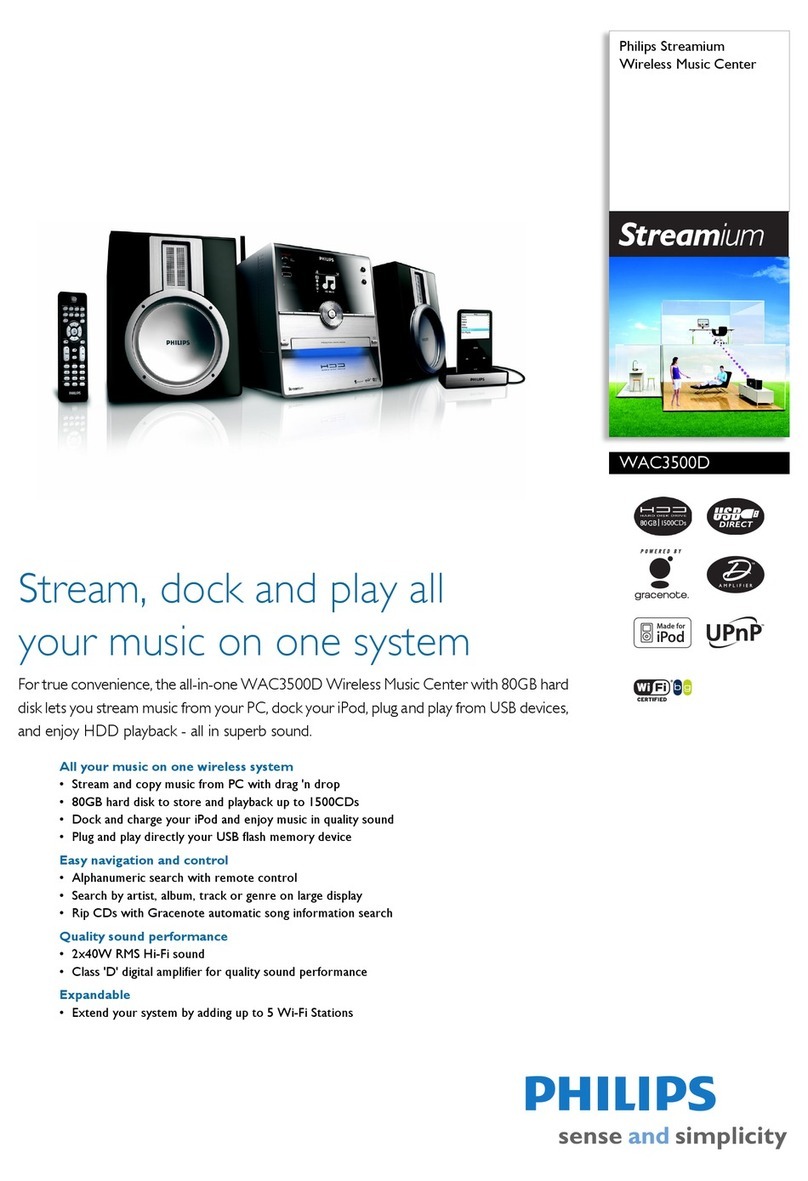
Philips
Philips WAC3500D User manual

Philips
Philips MCM510 User manual
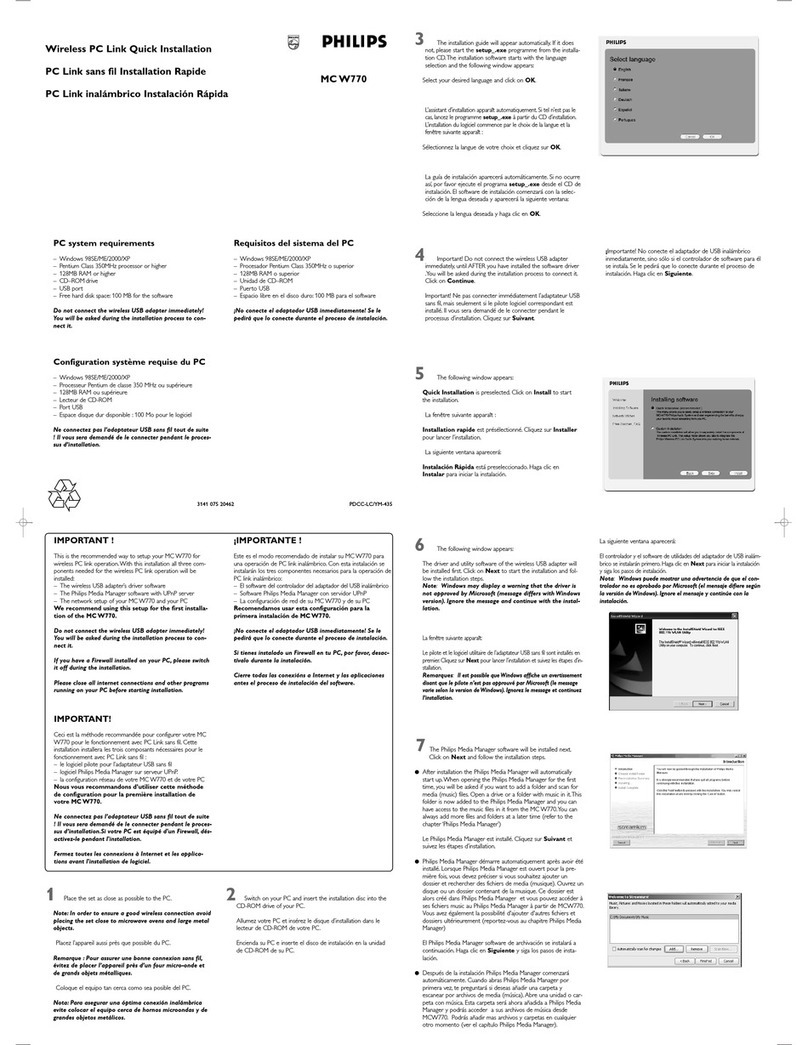
Philips
Philips MCW770 Original operating instructions
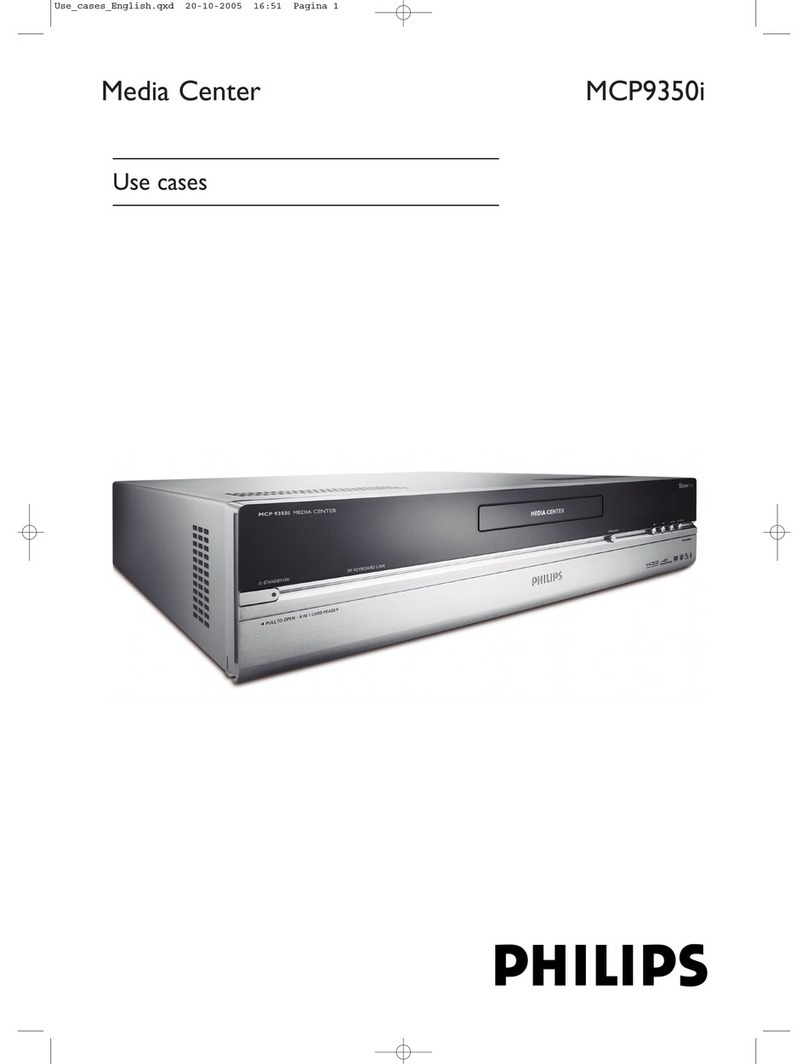
Philips
Philips MCP9350I/22 User manual

Philips
Philips FW-C85/02RW User manual

Philips
Philips MCD5110 User manual

Philips
Philips MCM398D Series User manual
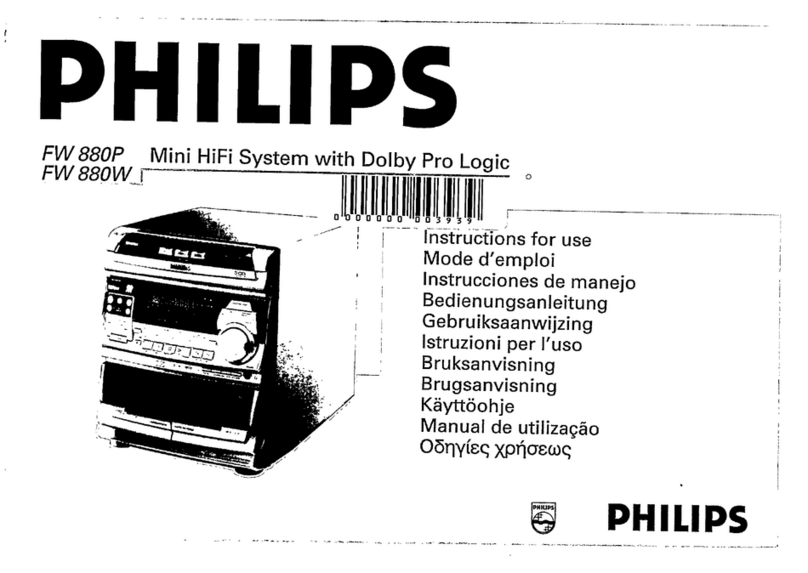
Philips
Philips FW 880W User manual

Philips
Philips MCM129 User manual

Philips
Philips MCD 700 User manual

Philips
Philips FW18 User manual
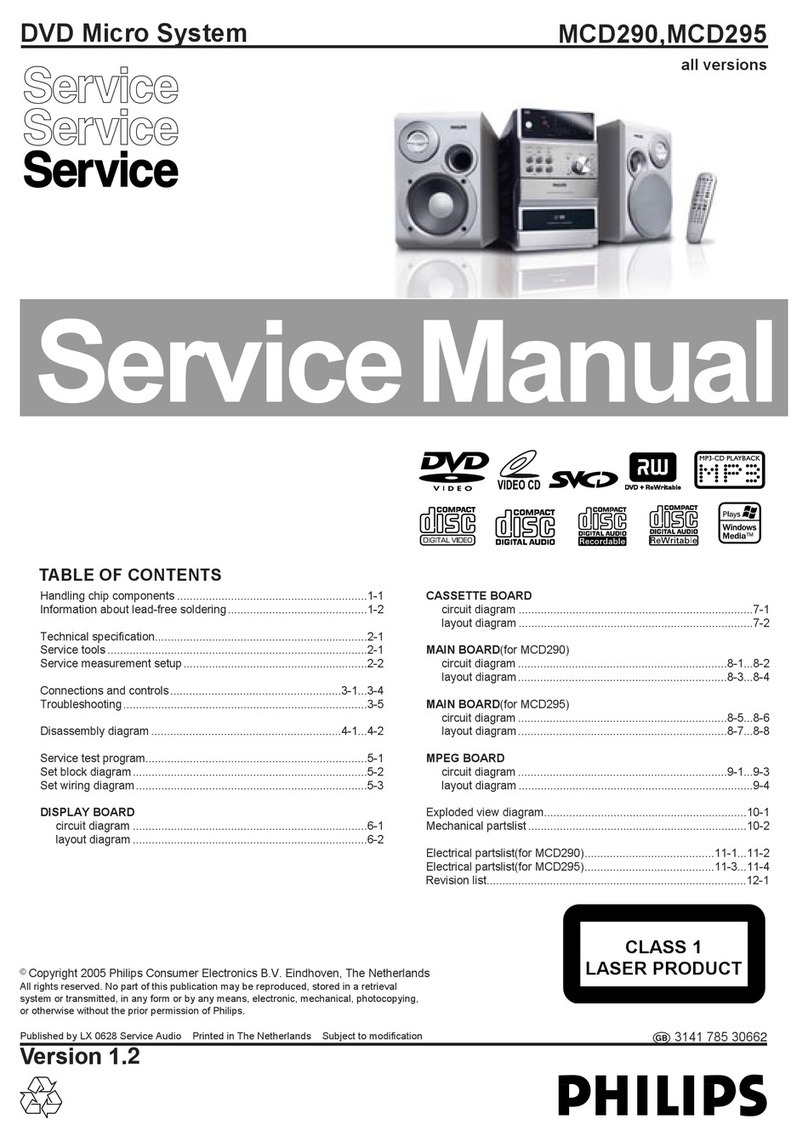
Philips
Philips MCD290 User manual