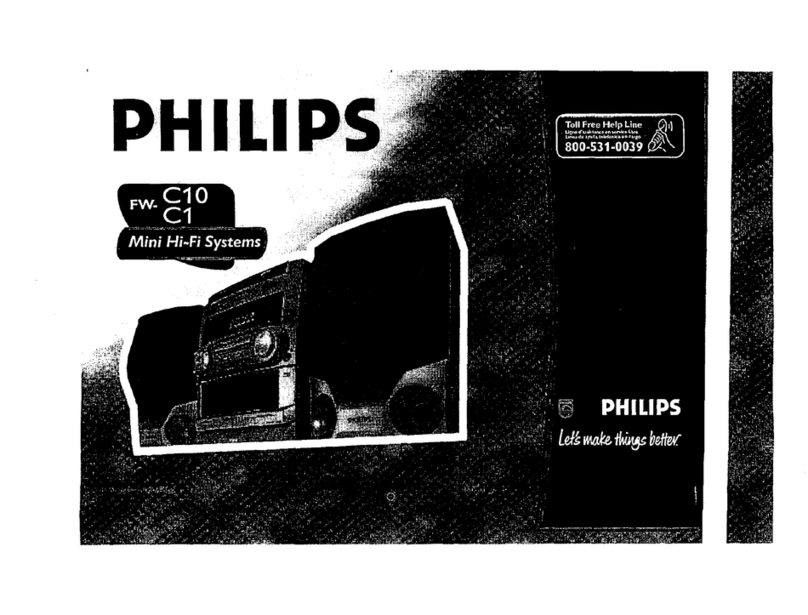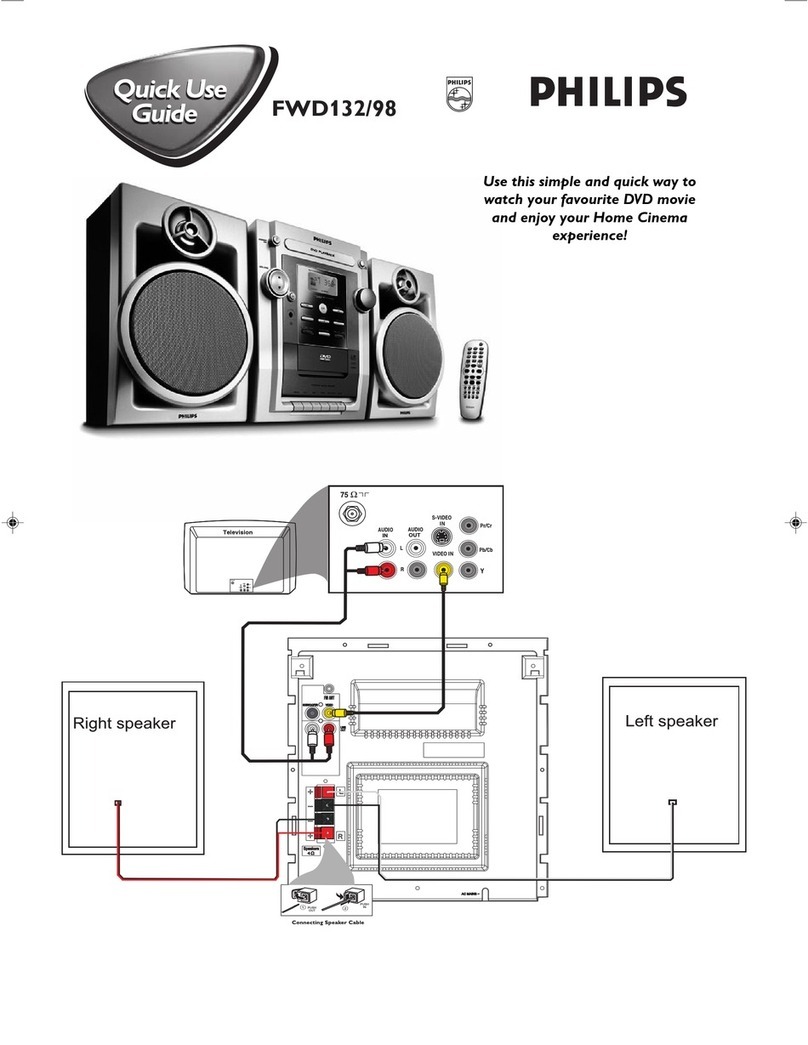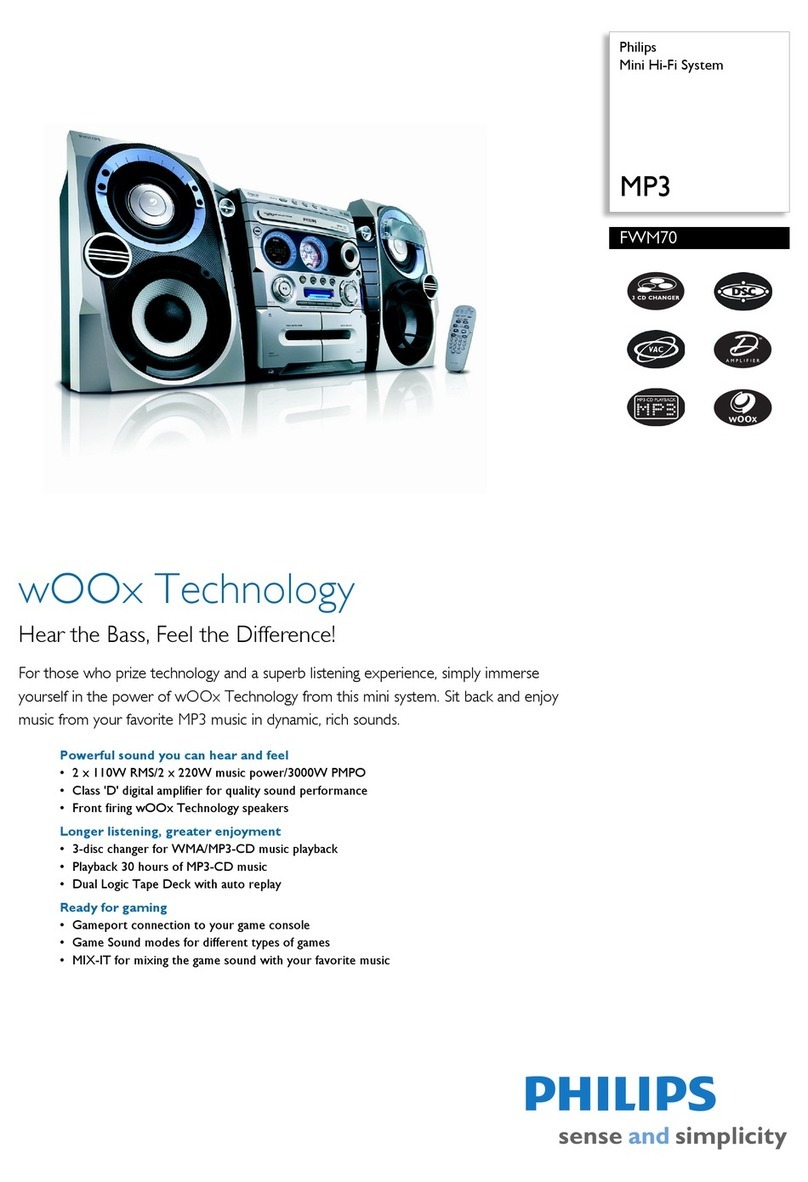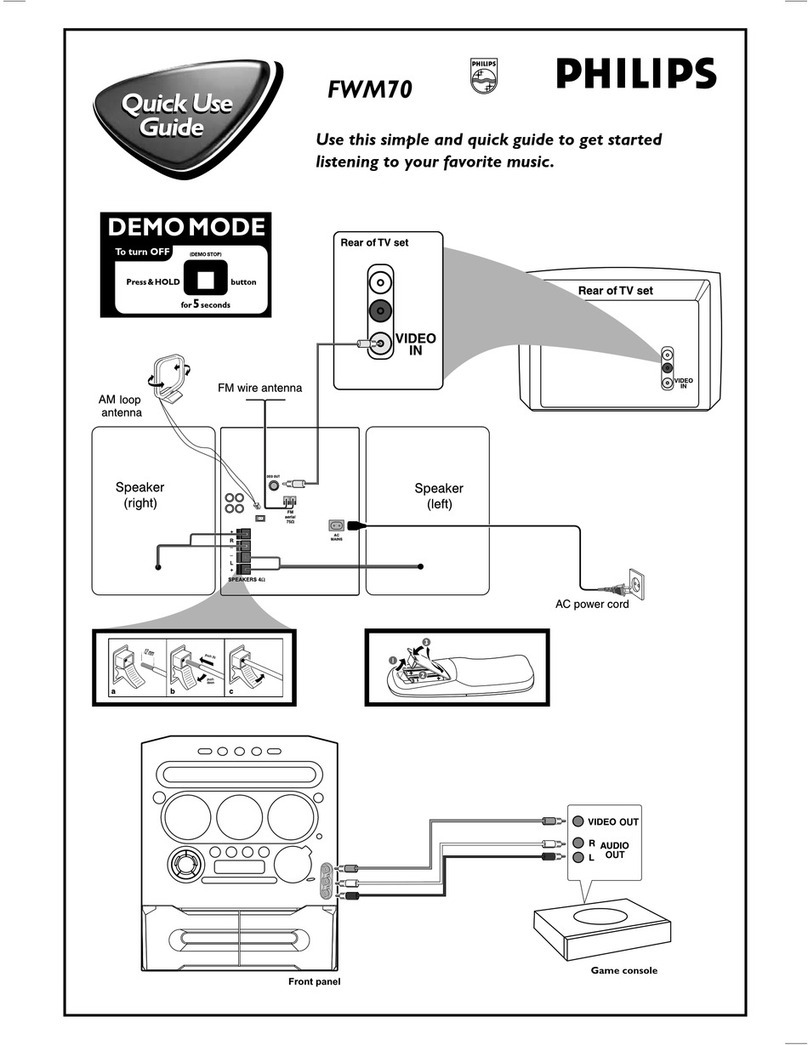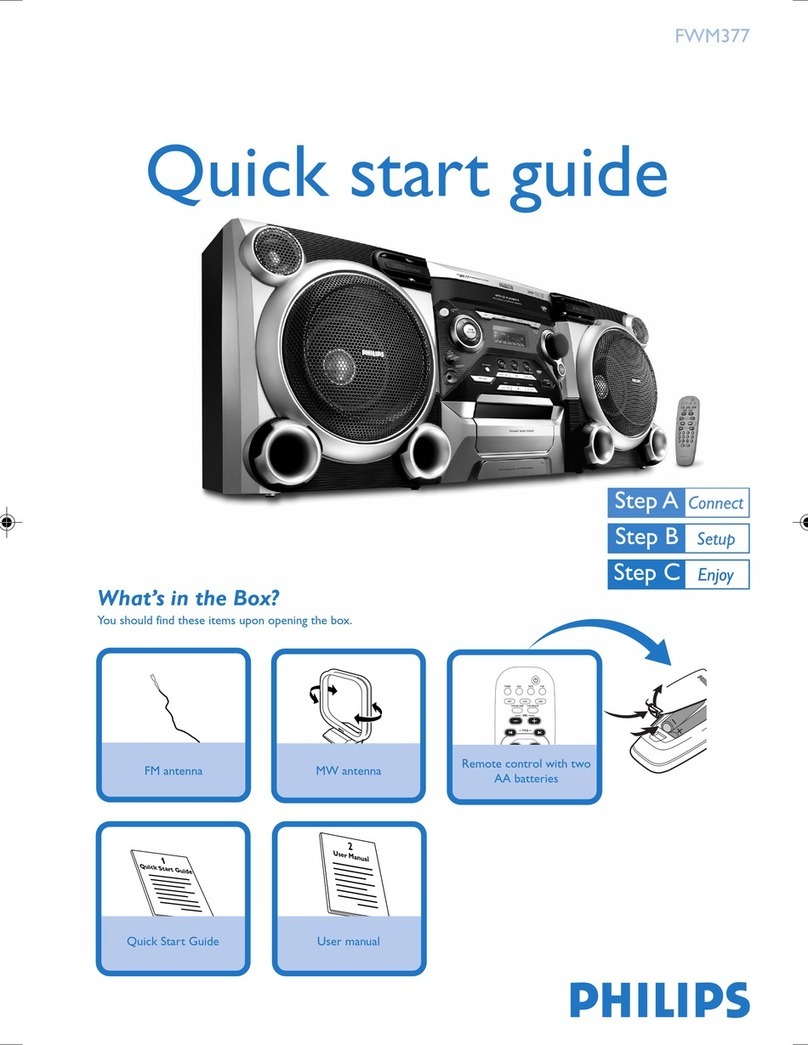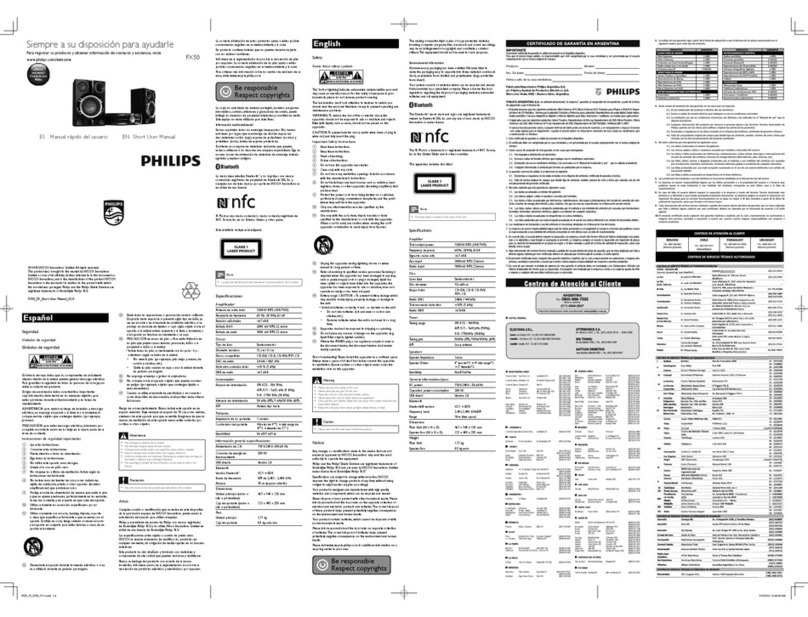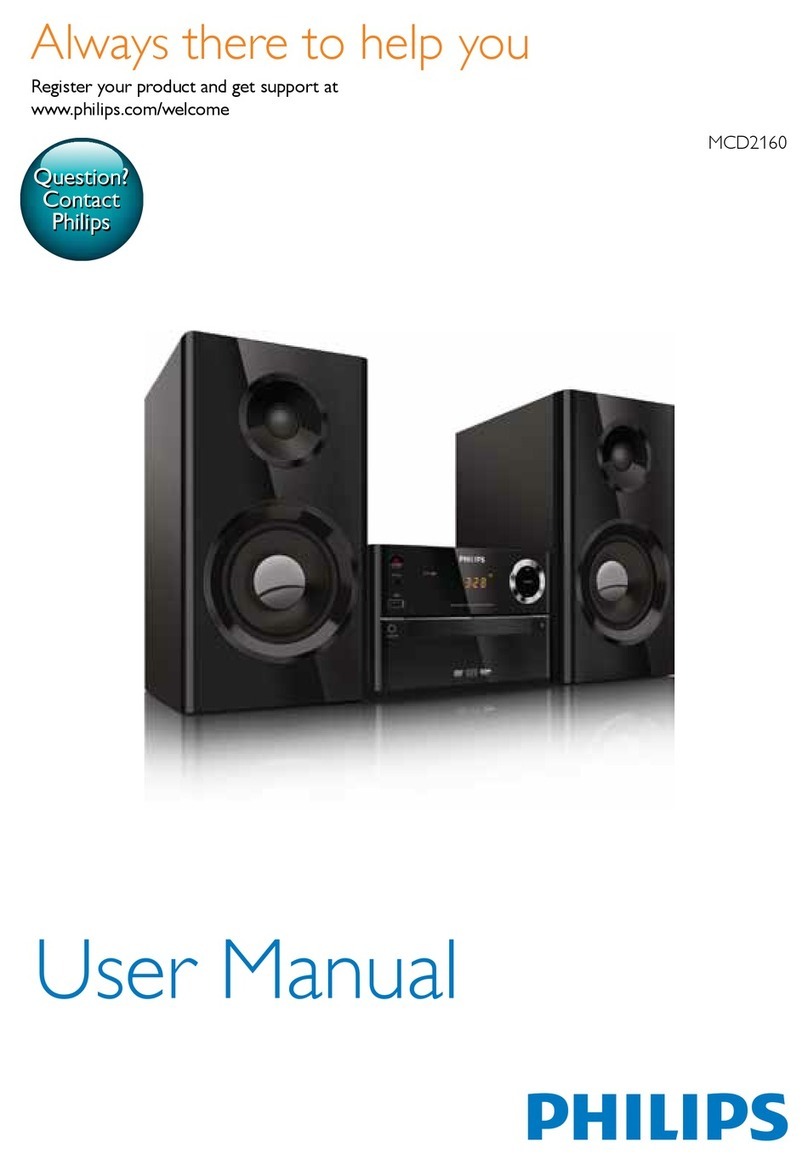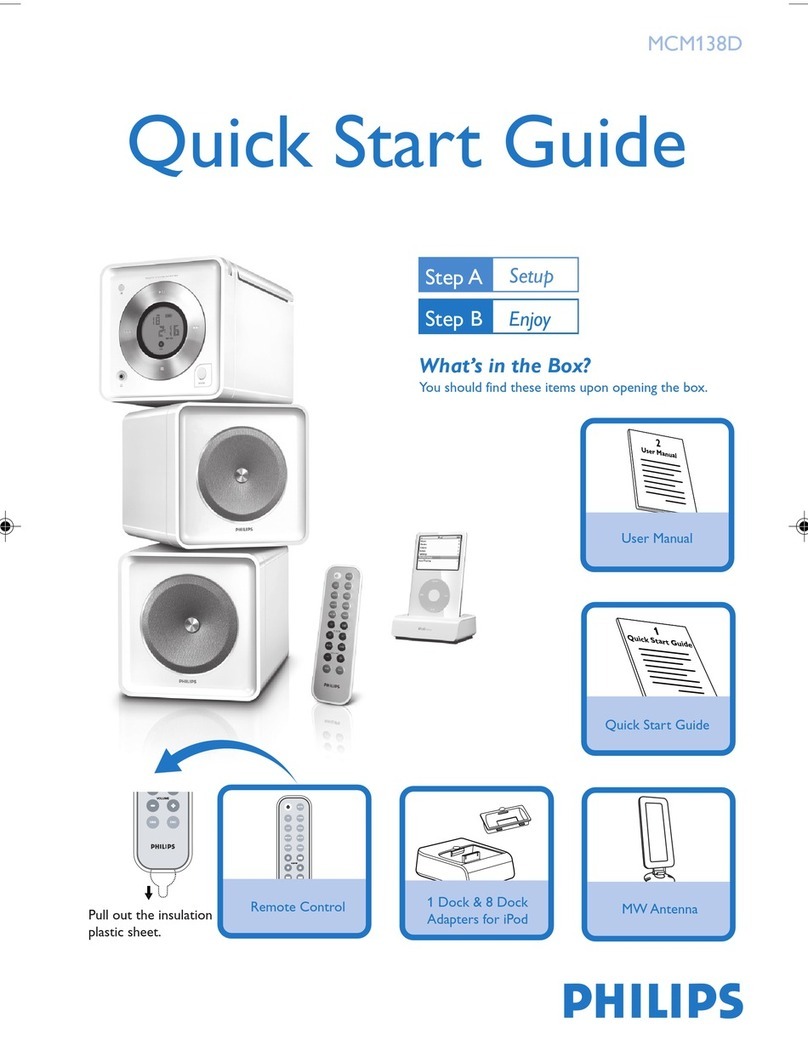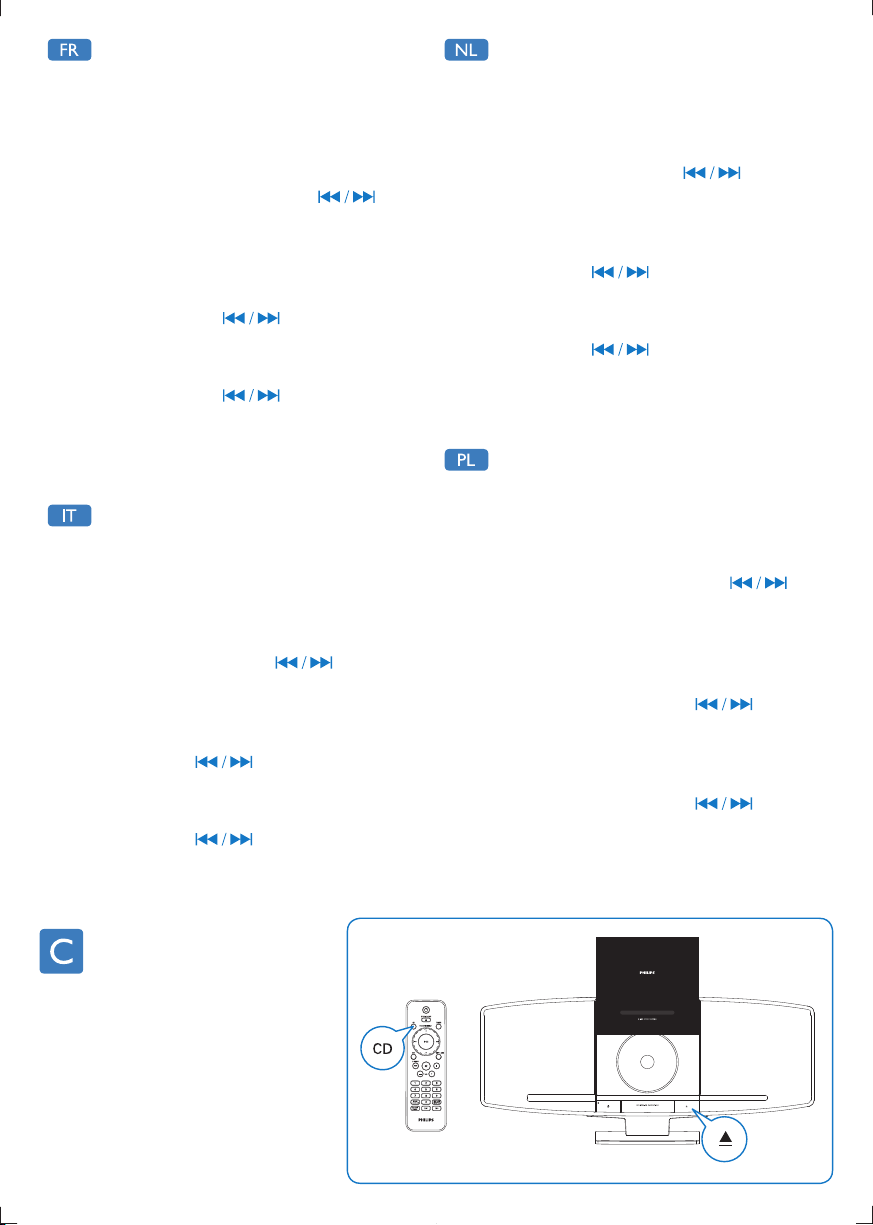Uwaga
Zegar możesz ustawićjedynie w trybie gotowości.
1 Naciśnij i przytrzymaj przycisk PROG/
CLOCK SET, aby przejść do trybu
nastawiania zegara.
2 Naciśnij kilkakrotnie przycisk
, aby wybraćformat 12-godzinny lub
24-godzinny.
3 Naciśnij przycisk PROG/CLOCK SET, aby
zatwierdzić.
4 Za pomocąprzycisków ustaw
godzinę.
5 Naciśnij przycisk PROG/CLOCK SET, aby
zatwierdzić.
6 Za pomocąprzycisków ustaw
minuty.
7 Naciśnij przycisk PROG/CLOCK SET, aby
zatwierdzićustawienie zegara.
Opmerking:
U kunt de klok alleen instellen in de standbymodus.
1 Houd PROG/CLOCK SET ingedrukt om
naar de modus voor het instellen van de
klok te gaan.
2 Druk herhaaldelijk op om de
12-uurs- of 24-uursindeling te selecteren.
3 Druk op PROG/CLOCK SET om te
bevestigen.
4 Druk op om het uur in te stellen.
5 Druk op PROG/CLOCK SET om te
bevestigen.
6 Druk op om de minuten in te
stellen.
7 Druk op PROG/CLOCK SET om de
klokinstellingen te bevestigen.
Remarque:
Vous pouvez régler l’horloge uniquement en mode
veille.
1 Maintenez la touche PROG/CLOCK
SET enfoncée pour accéder au mode de
réglage de l’horloge.
2 Appuyez plusieurs fois sur pour
sélectionner le format 12 heures ou 24
heures.
3 Appuyez sur PROG/CLOCK SET pour
confirmer.
4 Appuyez sur pour régler l’heure.
5 Appuyez sur PROG/CLOCK SET pour
confirmer.
6 Appuyez sur pour régler les
minutes.
7 Appuyez sur PROG/CLOCK SET pour
confirmer le réglage de l’horloge.
Nota:
L’orologio può essere impostato solo in modalità
standby.
1 1 Tenere premuto PROG/CLOCK SET
per accedere alla modalità di impostazione
dell’orologio.
2 2 Premere più volte per
selezionare il formato 12 o 24 ore.
3 Premere PROG/CLOCK SET per
confermare.
4 Premere per impostare l’ora.
5 Premere PROG/CLOCK SET per
confermare.
6 Premere per impostare i minuti.
7 Premere PROG/CLOCK SET per
confermare l’impostazione dell’orologio.
Play a disc
Disc-Wiedergabe
Reproducción de discos
Lecture d’un disque
Een disc afspelen
Riproduzione di un disco
Odtwarzanie płyty
a
b
MCM233_12_QSG_2.0.indd 3MCM233_12_QSG_2.0.indd 3 8/14/2012 3:09:16 PM8/14/2012 3:09:16 PM