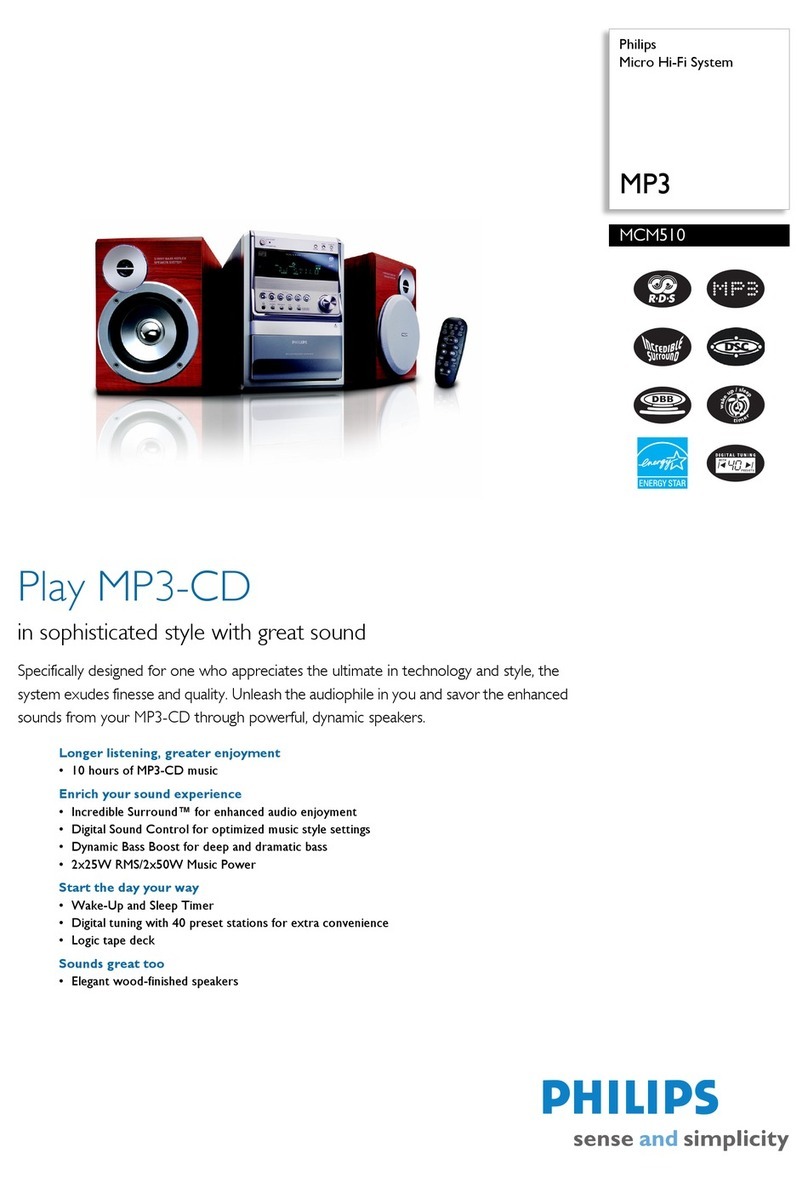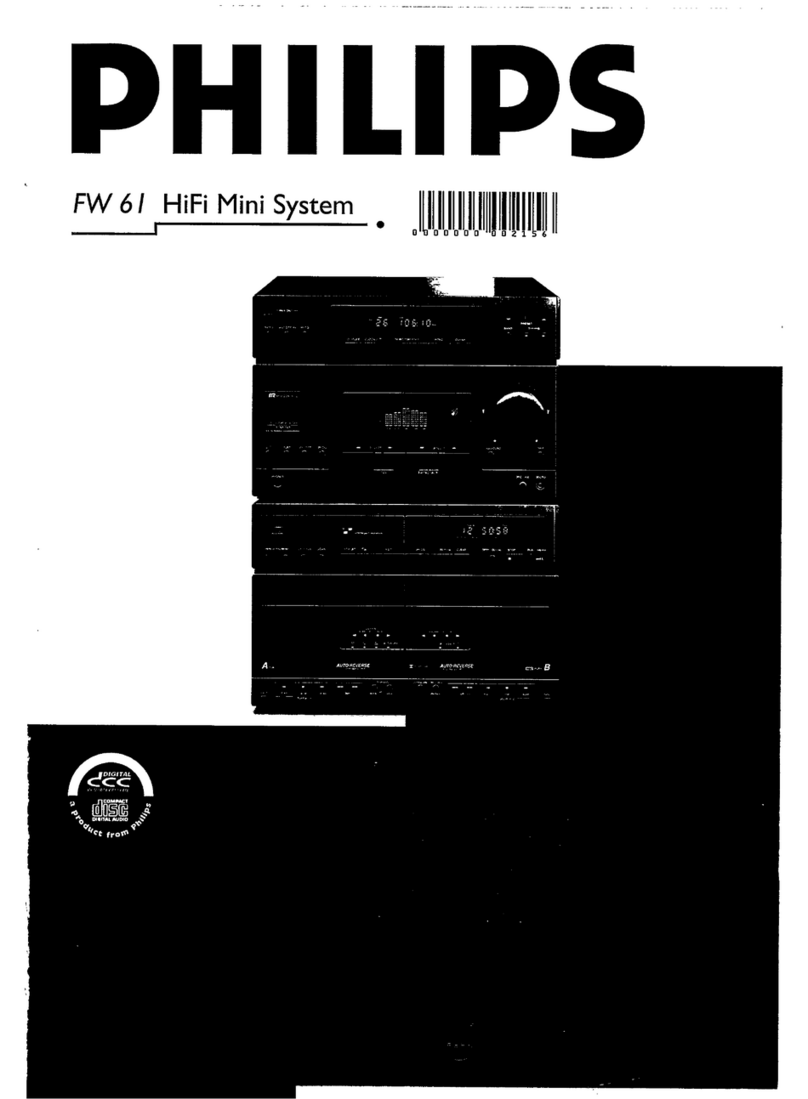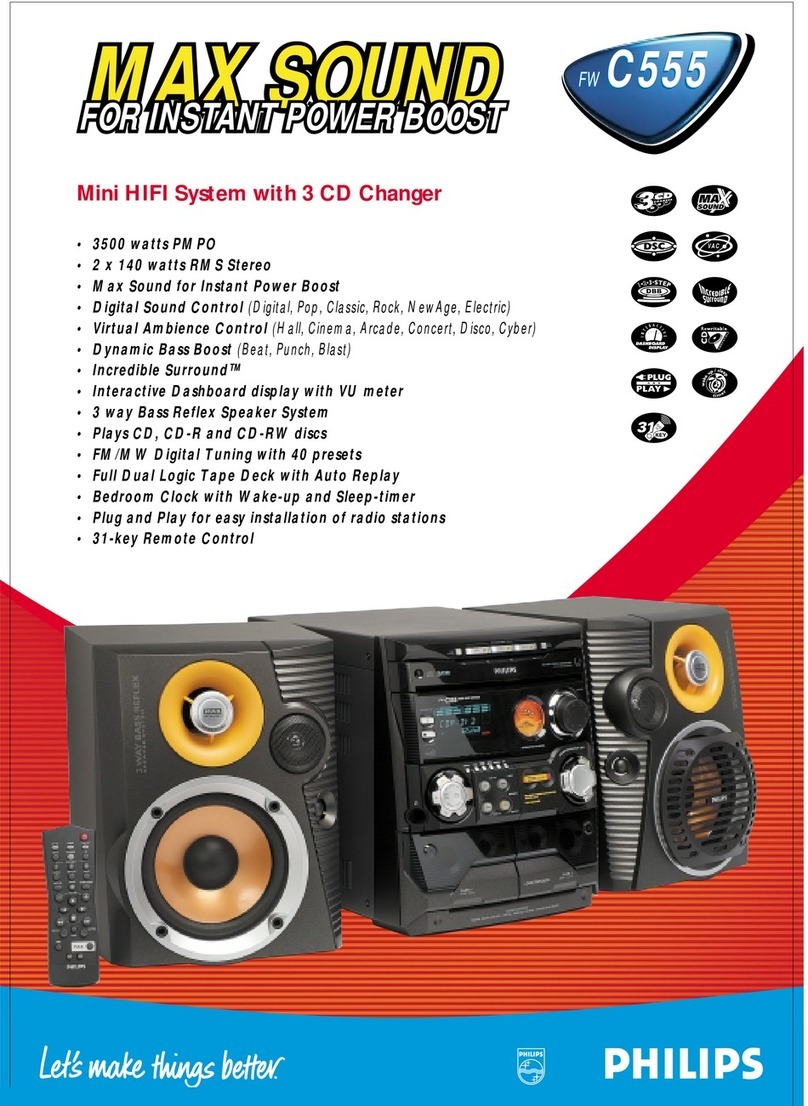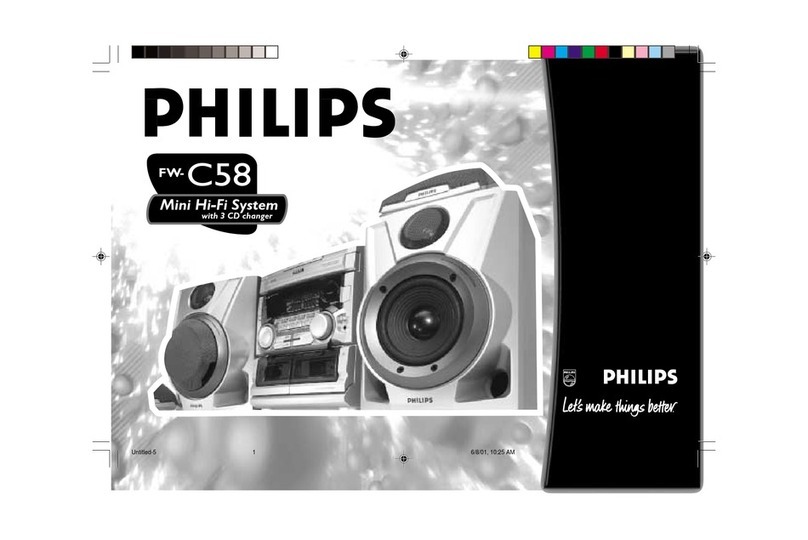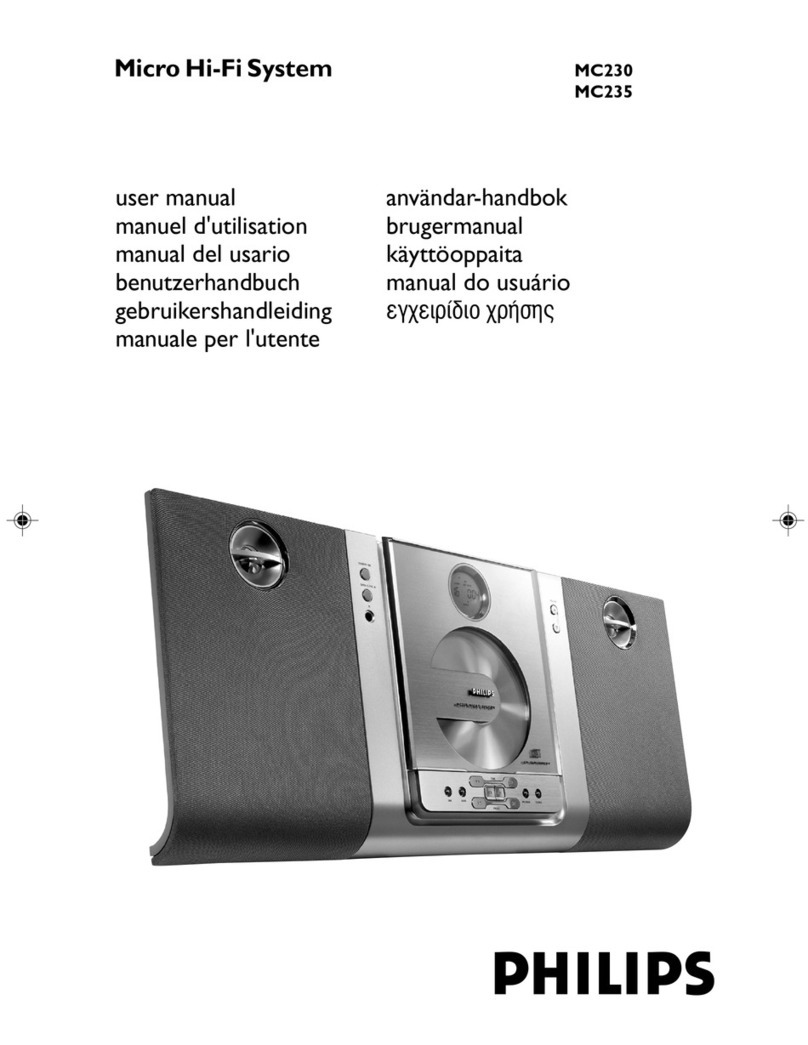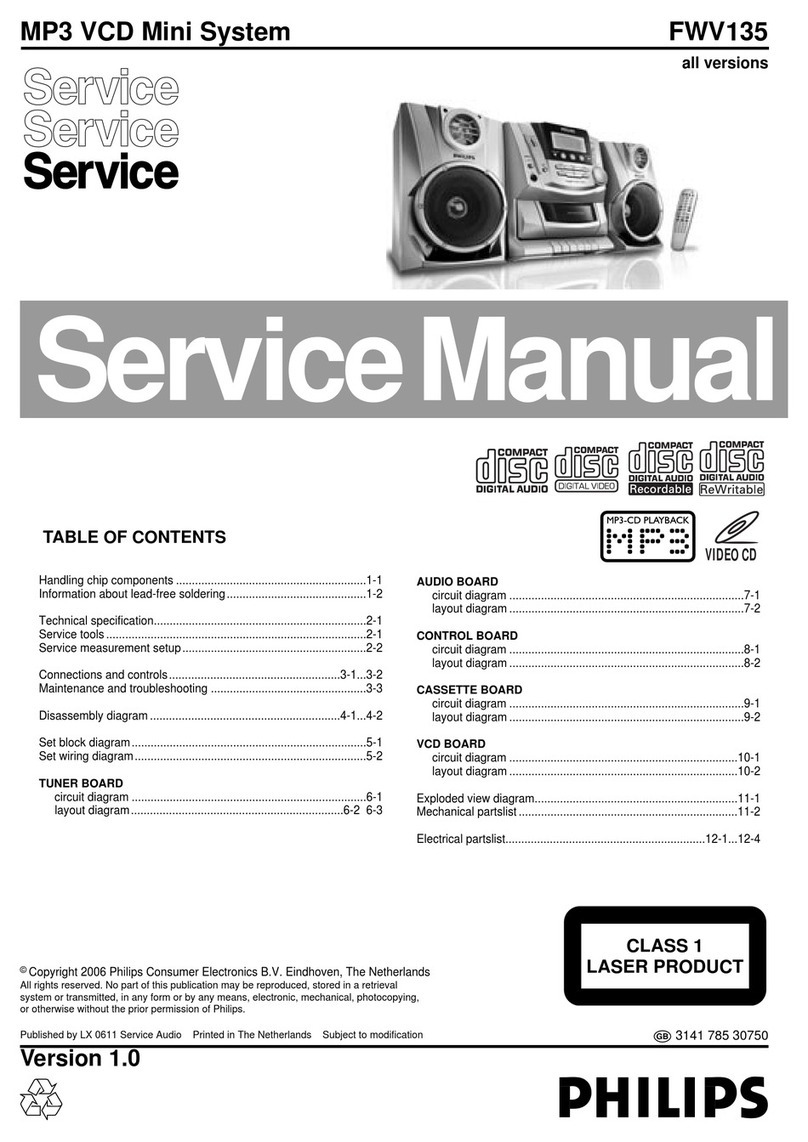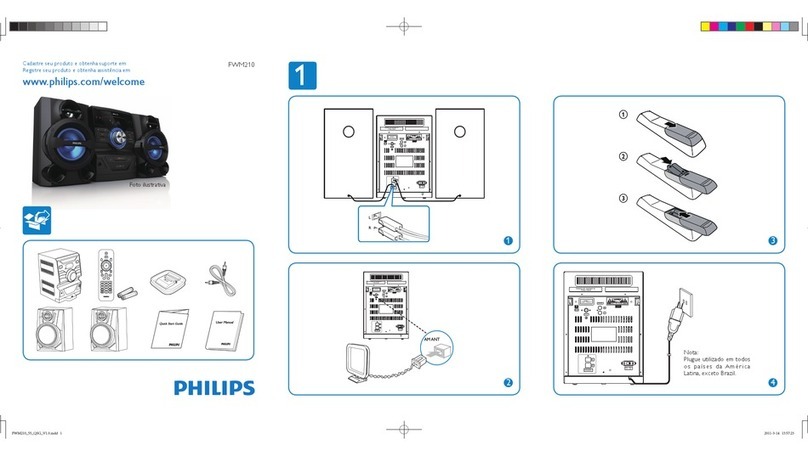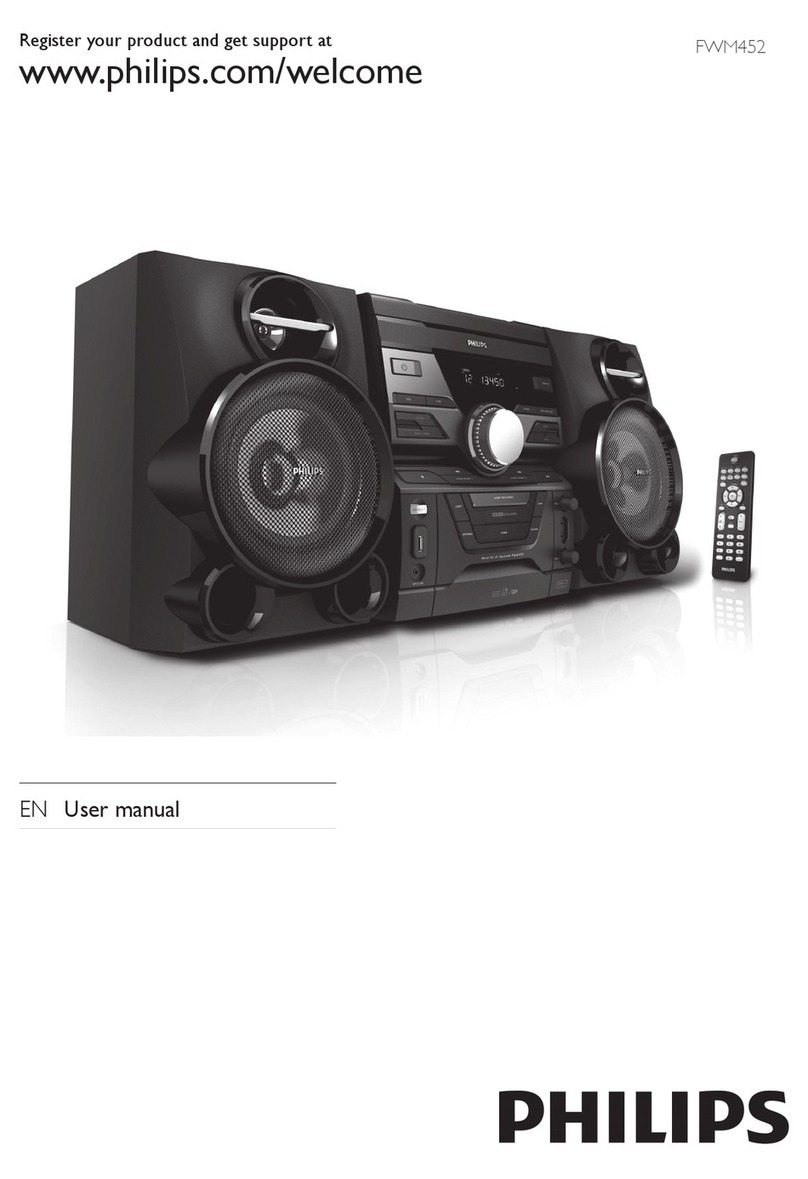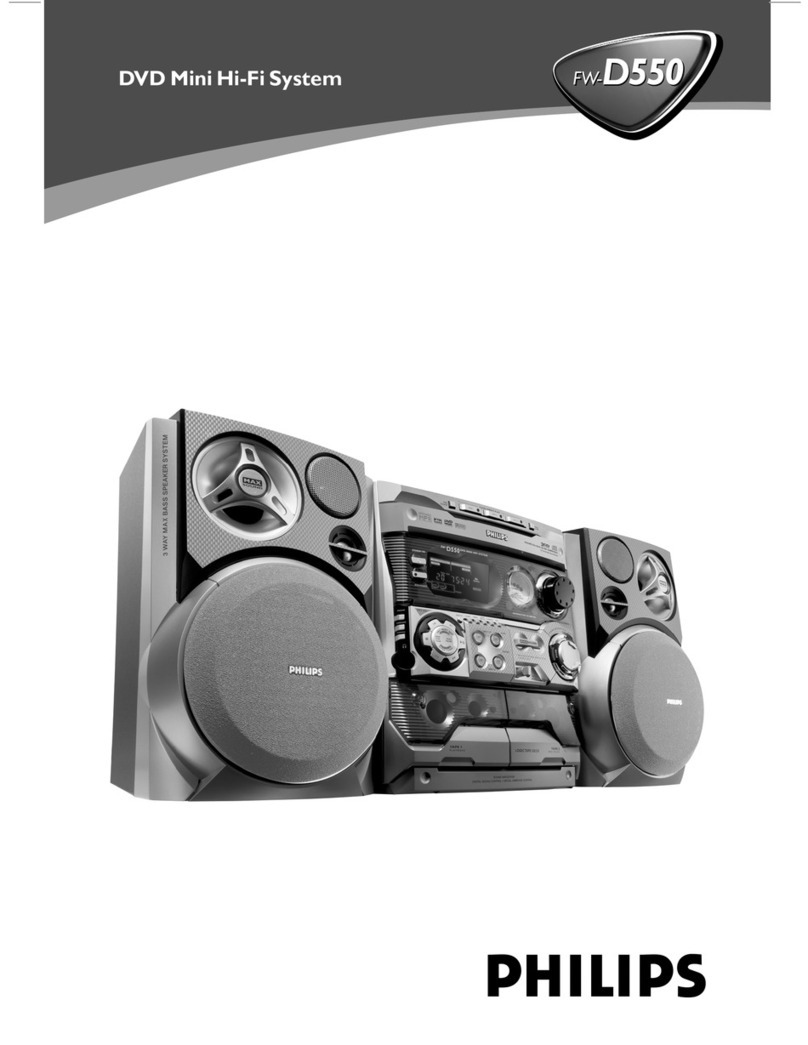Philips Streamium Wi-Fi Component Hi-Fi System
MCi900
Printed in China
MCi900_96_QSG
_wk1046.2
Specifications are subject to change without notice.
Trademarks are the property of Koninklijke Philips Electronics N.V. or their respective owners
© 2010 Koninklijke Philips Electronics N.V.
All rights reserved.
www.philips.com
1/6
Presets
Favorite Stations
Recently Played
Search
1/10
1. BBC World Servlcel
2. BBC Radi...Music
3. CNN Radlo
4. KCRW Music NPR
12
3
5/6
Recently Played
Search
All Stations
My Media
18/48
France
Georgia
Germany
Gibraltar
4/6
Favorite Stations
Recently Played
Search
All Stations
8/8
Genres
New Stations
Help
Locations
1/42
To p Stations
All Stations
Alternative
Ambient
5/10
Caribbean
Central America
Europe
Internet Only
1/89
Bayern 1
Bayern 2
Bayern 3
Bayern 4 Klassik
1
4
1
2 3
2
1
2
3
4
5
6
C
2C
3C
4
D
1D
2
ABC D
快速入門指南
如需隨附軟體的授權金鑰,請參閱「軟體授權金鑰」頁。
ZH-TW
請至以下網址註冊您的產品並取得支援 :
www.philips.com/welcome
播放網上電台
播放預設電台
在播放螢幕中,按下按鈕 (0-9)
。•
儲存預設電台
在播放螢幕中,按住按鈕 (0-9)
。
•
播放預設電台
依位置
依電台名稱
搜尋廣播電台
從線上服務串流
備註
如需更多資訊,請參閱隨附硬碟磁碟機
•
(HDD) 的使用手冊。
線上服務 (例如 Napster) 僅限於部分國家提供。
請直接至 www.philips.com/welcome,註冊您的 MCi900。您可以:
取得免費的軟體更新;• 管理您喜愛的廣播電台;• 收到 Streamium 電子報。•
註冊 Register 取得說明
如需更多資訊,請參閱隨附硬碟
磁碟機 (HDD) 的影片教學課程
及使用手冊等等。 您也可以至
www.philips.com/support,參閱
常見問題集 (FAQ)。
取得 Streamium
相關更新
請造訪 www.streamiumtheblog.
com。
備註
本圖示為執行 Windows XP Professional 之電
•腦的範例。
秘訣
如需執行 Mac OS X 之電腦的範例,請參閱使
•用手冊。
請詳閱並同意我們的 Streamium 條款與條件,以及隨附硬碟磁碟機 (HDD) 使用手
冊內的「軟體使用者授權合約」。
預設電台
搜尋
所有電臺 位置
12/18
፳ᆯ⫵ǙѼᾄ
ᴜẦጣெ
⦮⠚❕,'
টේᄜлŶష▆
ZH-TW
ZH-TW
ZH-TW
ZH-TW
ZH-TW
ZH-TW
ZH-TW
ZH-TW ZH-TW
ZH-TW
ZH-TW
ZH-TW
ZH-TW
ZH-TW
ZH-TW
ZH-TW
ZH-TW
ZH-TW
ZH-TW
ZH-TW
ZH-TW
ZH-TW
Quick start guide
For the license key of supplied software, refer to the Software License Key sheet.
EN
Please read and accept our Streamium terms & conditions as well as the
Software End User License Agreement that are included in the User Manual
on the supplied hard disk drive(HDD).
Register your product and get support at
Play Internet radio
Play a preset station
On the play screen, press the button (0-9) .•
Store a preset station
On the play screen, press and hold the button (0-9).•
Play preset stations
By location
By station name
Search for radio stations
Stream from online services
Note
For more information, refer to the User
•
Manual in the supplied hard disk drive (HDD).
Online services (e.g. Napster) are available in some countries only.
Register your MCi900 directly on www.philips.com/welcome.You can:
Get free software upgrades;•
Manage your own favorite radio stations;•
Receive Streamium newsletters.• Get help
For more information, look at the
video tutorial, user manual and
others on the supplied hard disk
drive (HDD). Also, you can look
at www.philips.com/support for
frequently asked questions (FAQ).
Get updates
about Streamium
Visit www.streamiumtheblog.com.
Note
The illustration is an example for computers
•
running Windows XP Professional.
Tip
See in the User Manual an example for
•
computers running Mac OS X.
EN
EN
EN
EN
EN
EN
EN
EN
EN
EN
EN
EN
EN
EN
EN EN
EN
EN
MCi900_QSG_96_wk1046.2.indd 1 2010-11-16 14:42:16