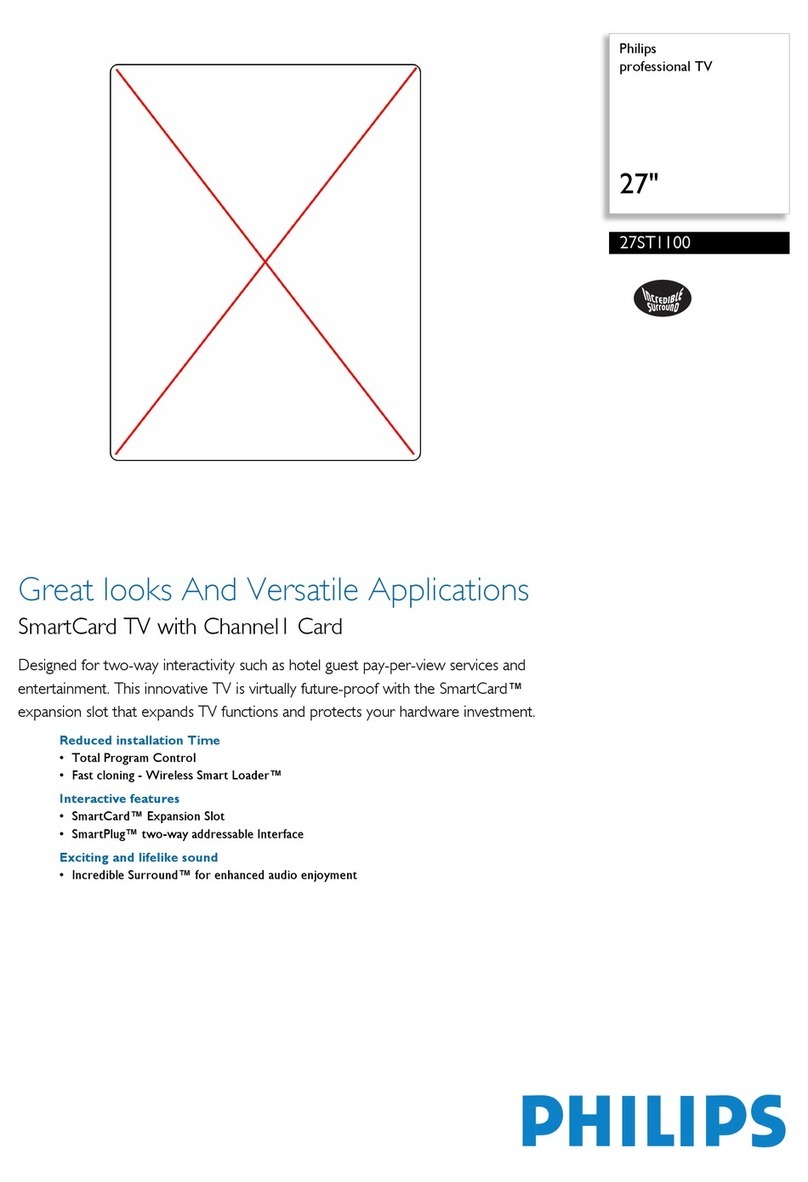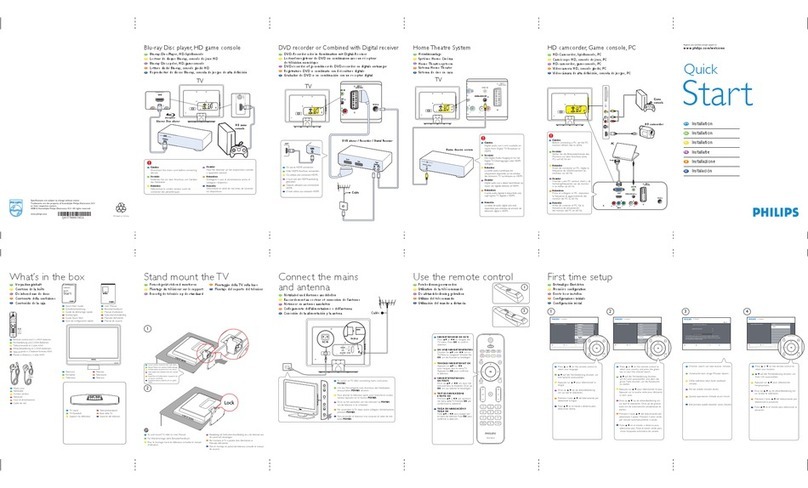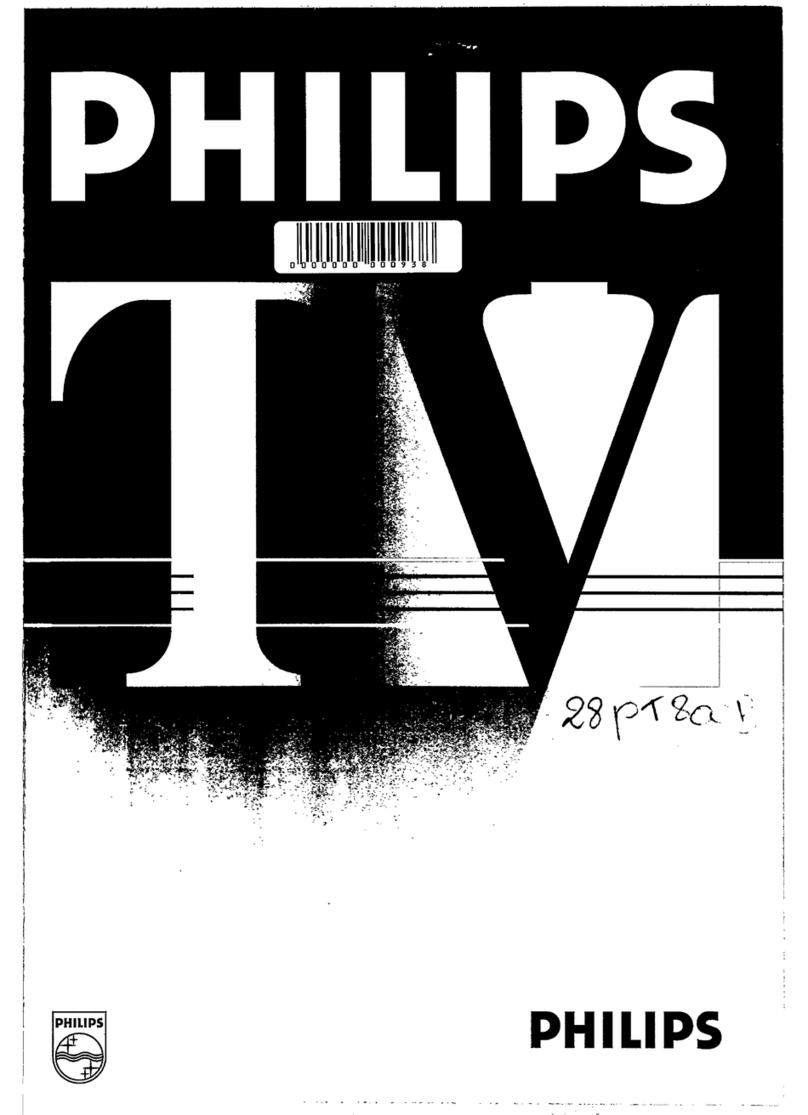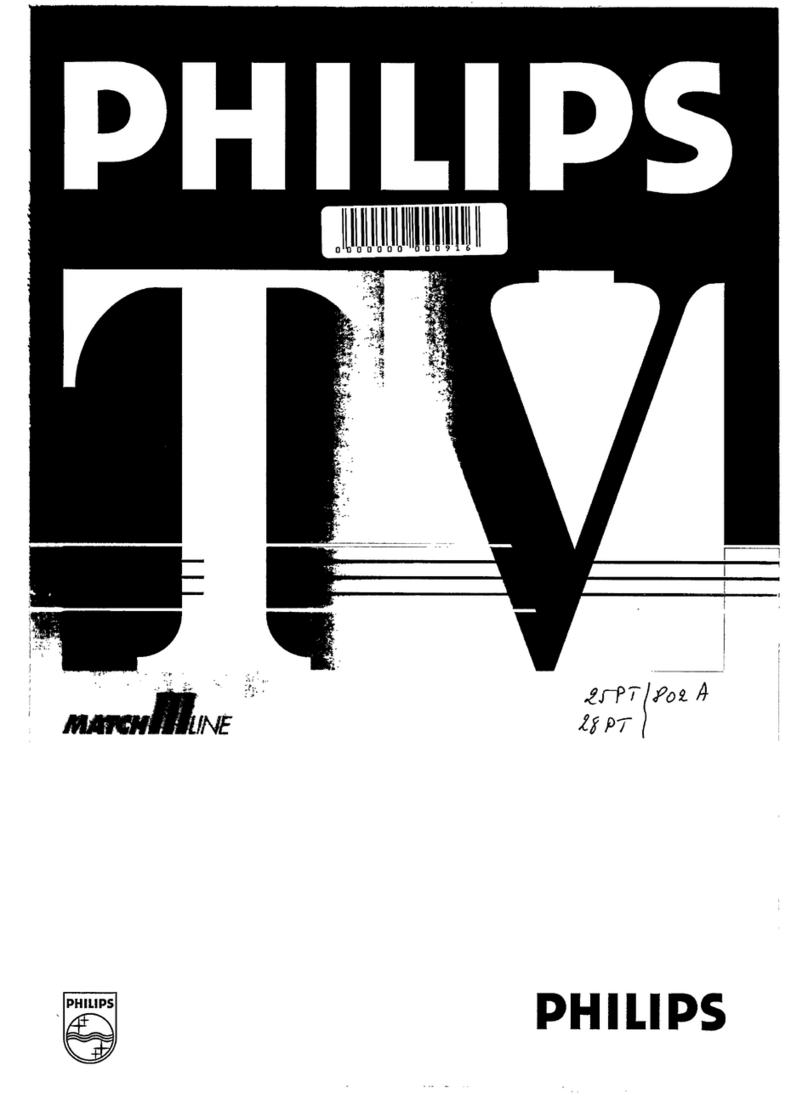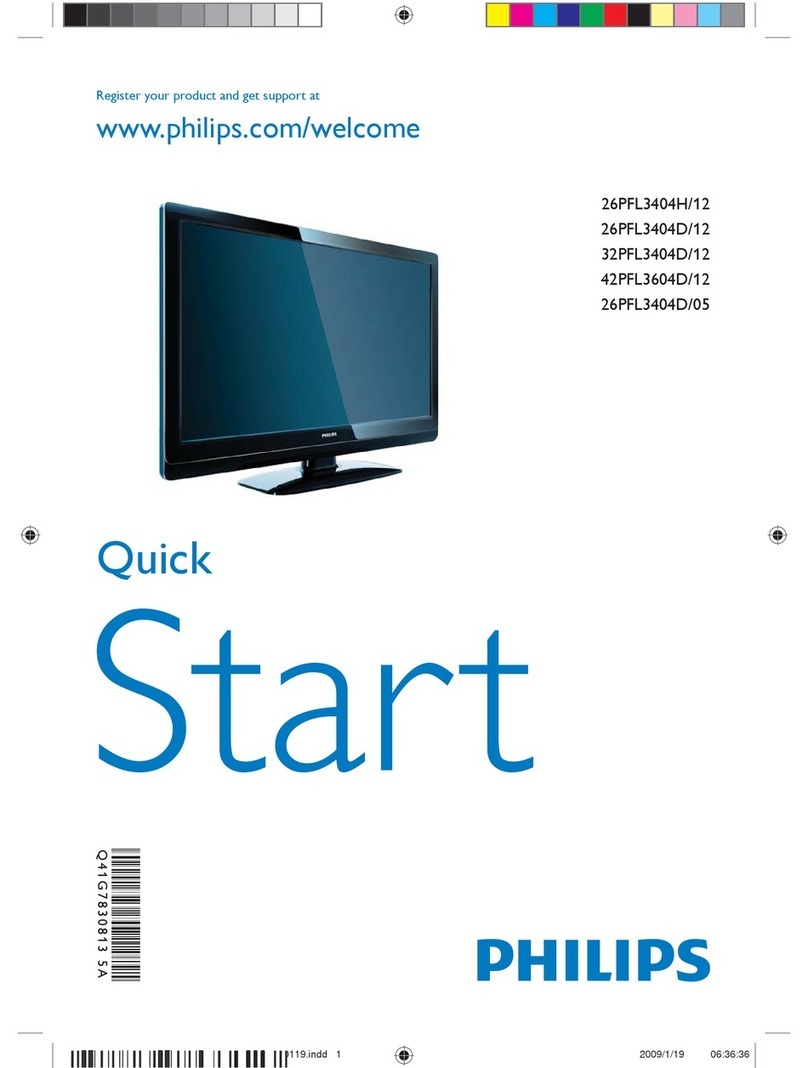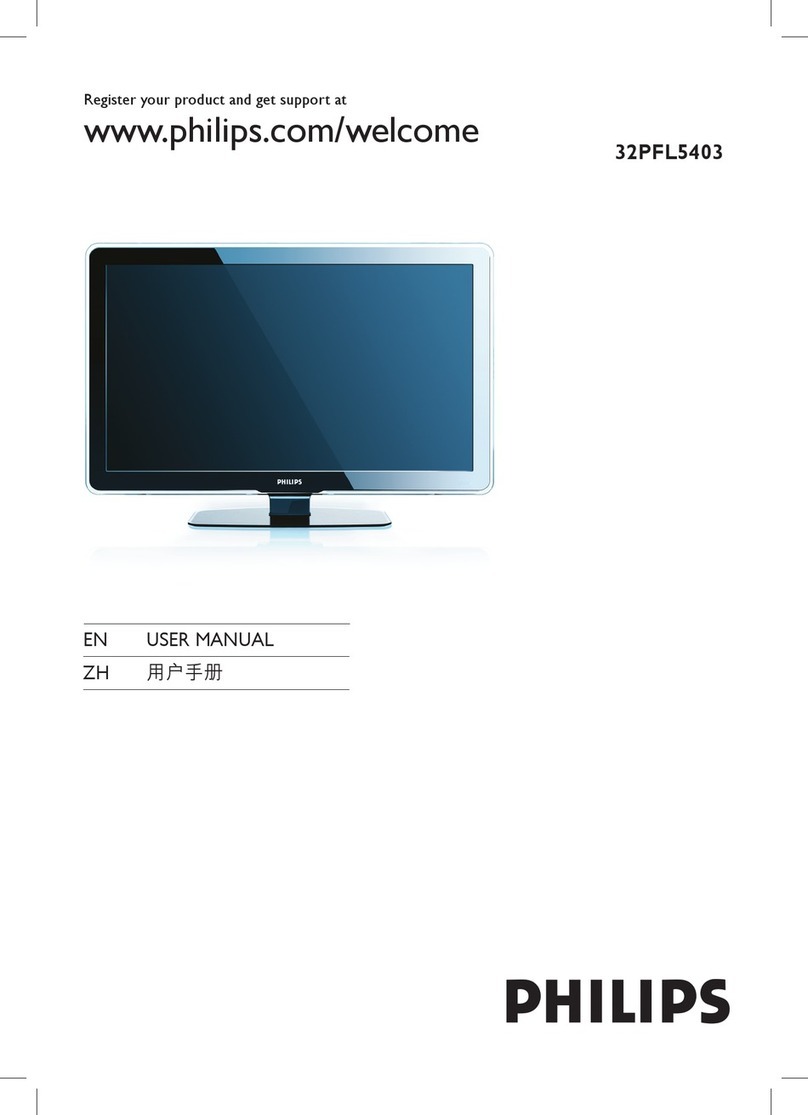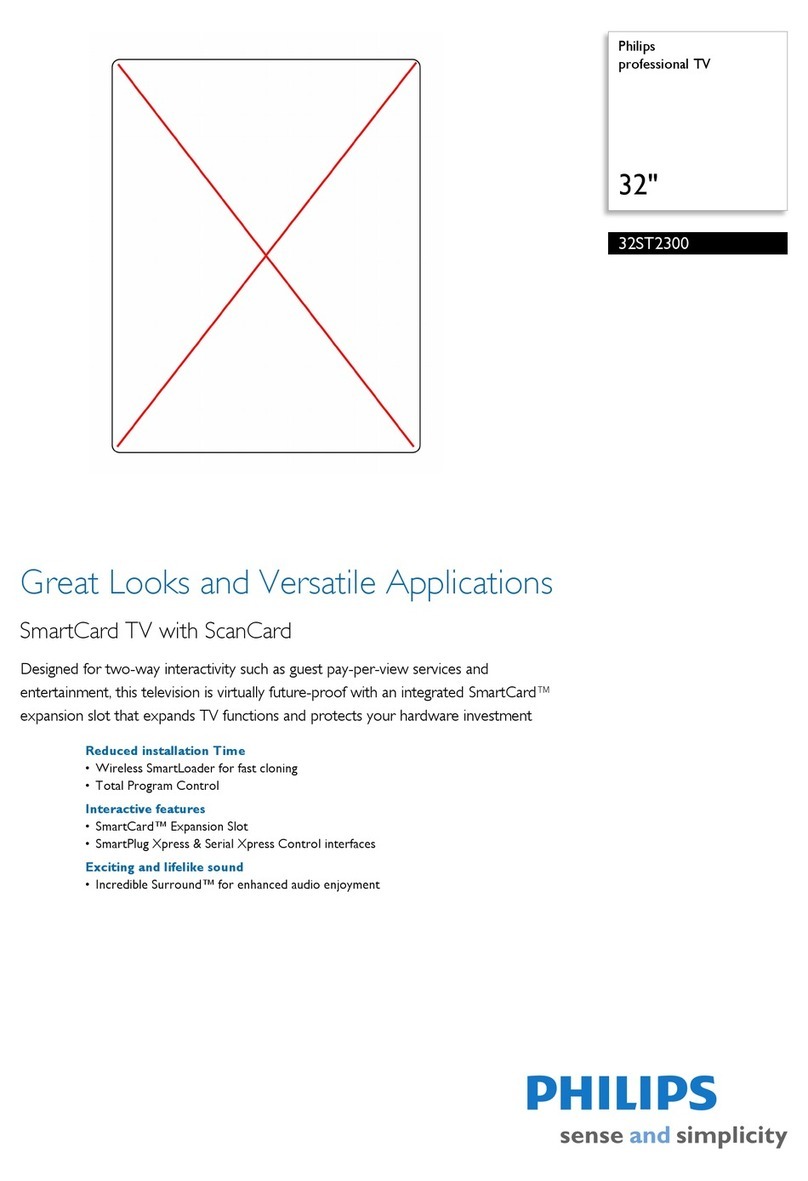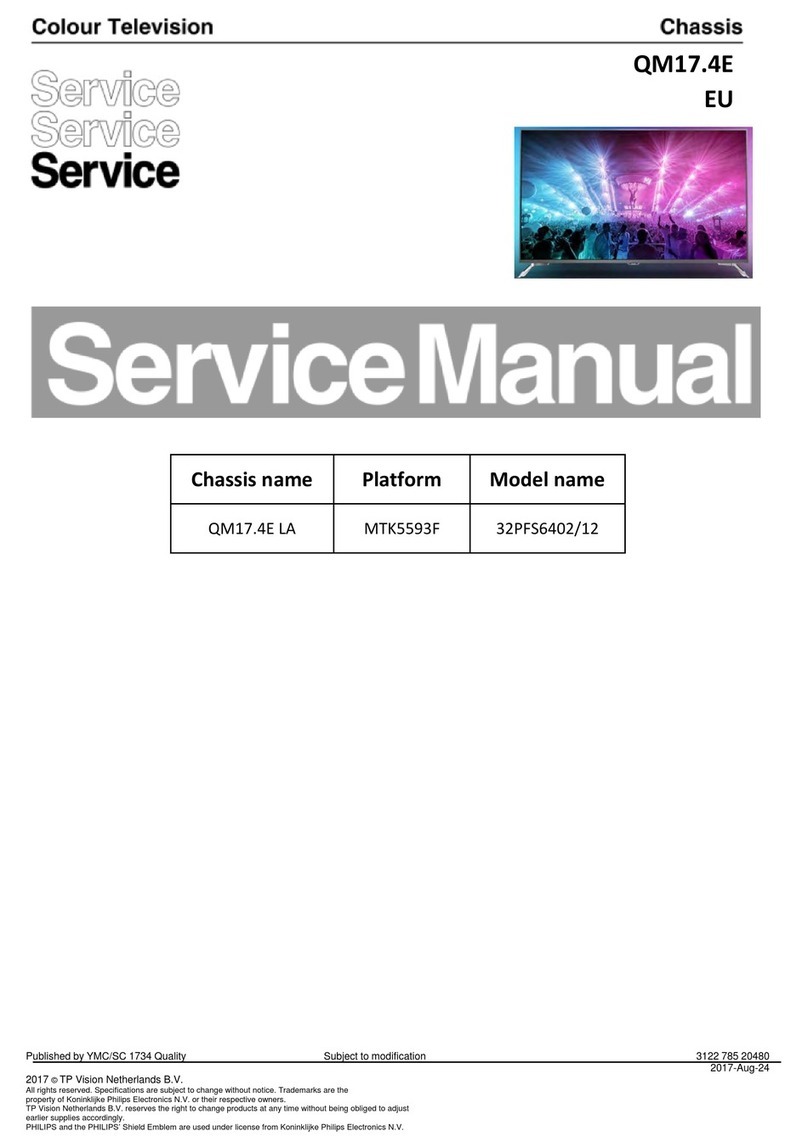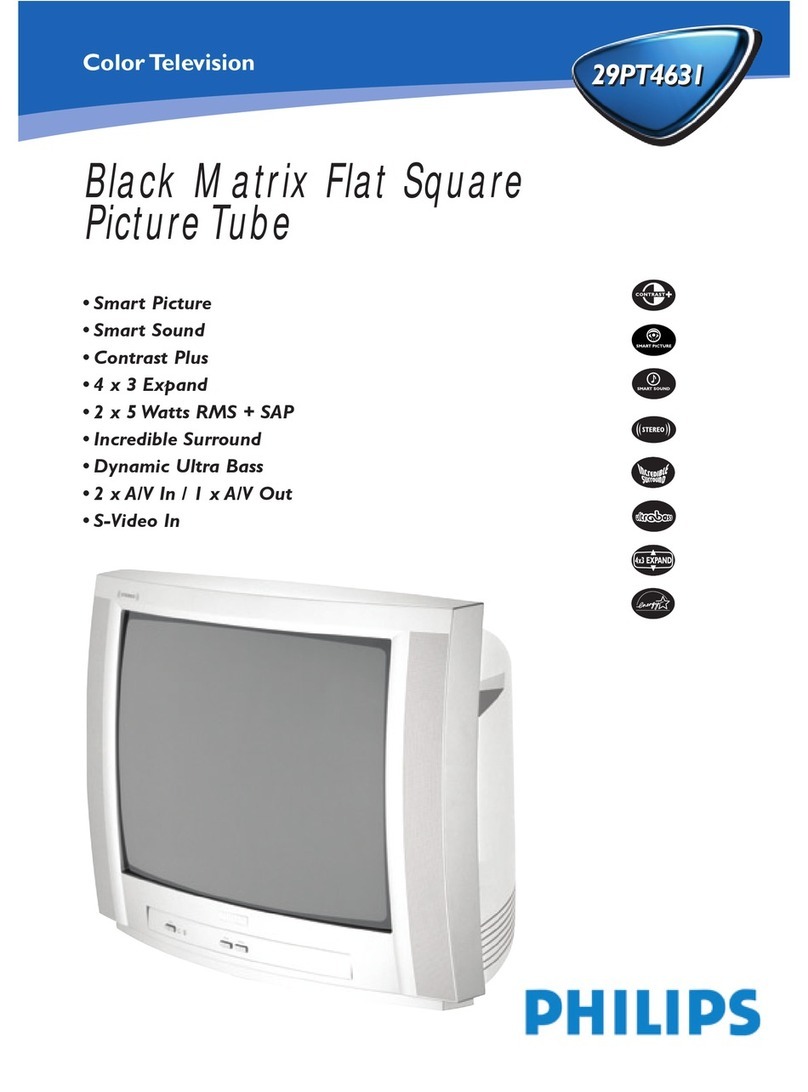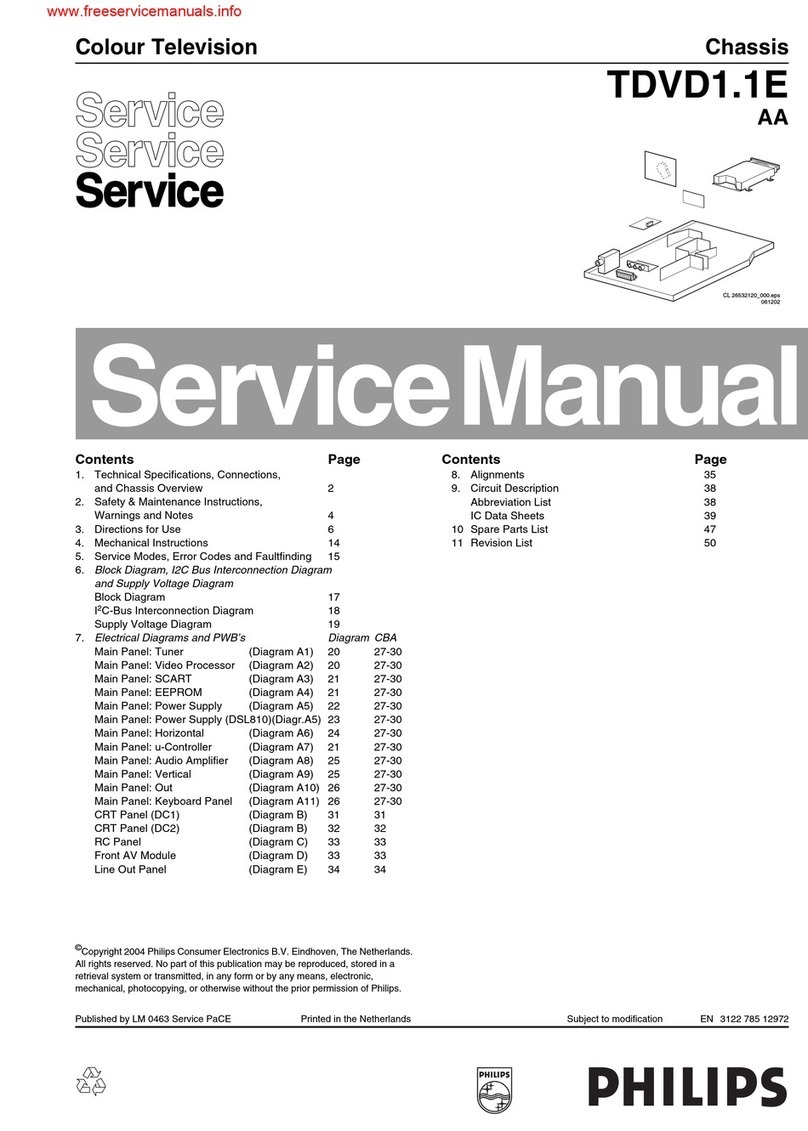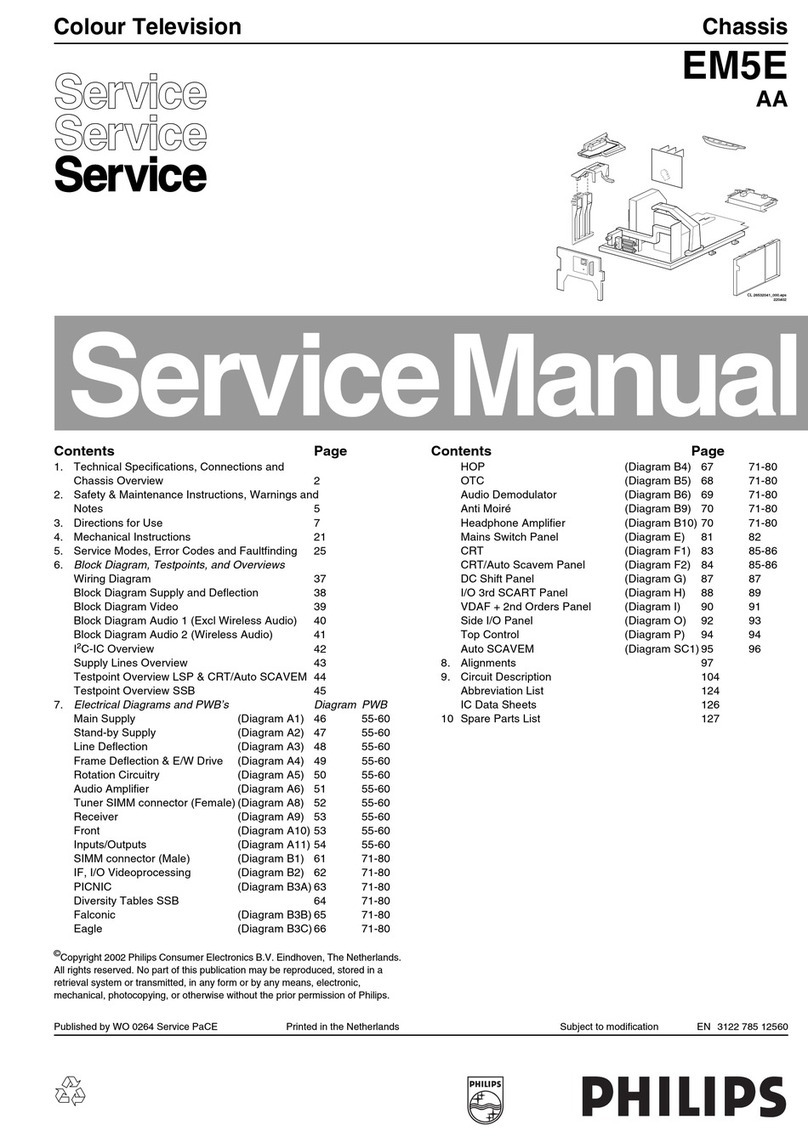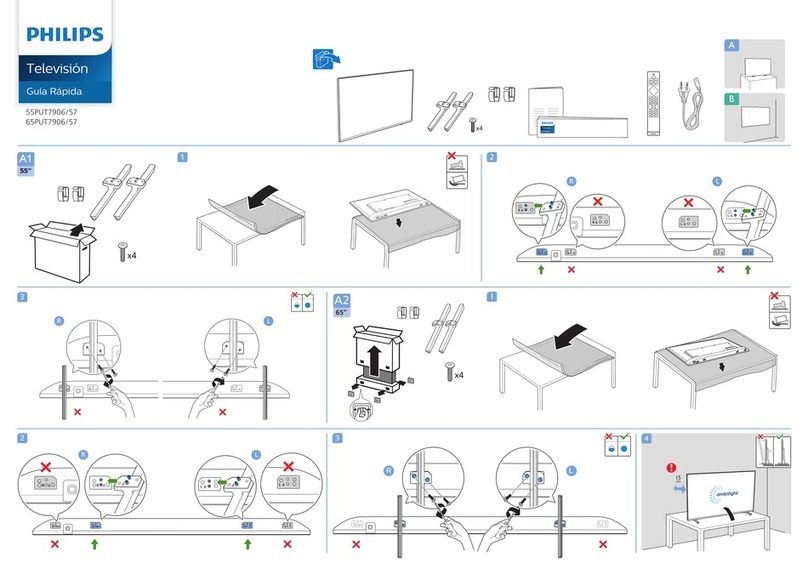Main Menu
Installation
Return
Auto installation
Manual installation
Rearrange
Input Settings
Preferences
---
---
---
---
---
x 2
2
1
First time setupUse the remote control
1
2
NAVIGATION AND OK KEYS
Press or to navigate the
TV menu. Press OK to confirm
selection.
Connect the mains
and antenna
To switch on the TV after connecting the mains cord,
press POWER.
Mount the TV stand
To wall mount the TV, refer to the User Manual.
Level surface covered with soft cloth
Television
What’s in the box
Mains cord
Remotecontroland2xAAA batteries
User ManualQuick Start Guide
TV stand and 2 x bolts
M4
1. Press MENU on the remote control.
2. Select Installation Auto installation
Automatic search
3. Press OK.
Note
The auto installation process takes several minutes.
Do not close the menu until you see a message
saying that setup is complete.
Note
Specifications are subject to change without notice
Trademarks are the property of Koninklijke Philips Electronics N.V.
or their respective owners
2008 © Koninklijke Philips Electronics N.V. All rights reserved.
www.philips.com Printed in China
AVOUTPUT TVANTENNA
S-VIDEO
CVI
TVANTENNA
Cable
70-PHIPAP-QSG1E
AVOUT TVANTENNA
S-VIDEO
CVI
AVOUTPUT TVANTENNA
S-VIDEO
CVI
AV OUT TVANTENNA
S-VIDEO
CVI AV OUT TV ANTENNA
S-VIDEO
CVI AV OUT TVANTENNA
S-VIDEO
CVI
AV OUT TV ANTENNA
S-VIDEO
CVI
Caution
Disconnect the mains cord before connecting devices.
DVD player
Or use an HDMI connection
Caution
BeforeconnectingaPC,setthePC
monitor refresh rate to 60Hz.
Start
Quick
Installation
Register your product and get support at
www.philips.com/welcome
Combined DVD recorder
and Digital receiver
Digital receiver
HD camcorder, headphones,
PC, camcorder, game console
Blue-ray Disc player
and HD game console
TV
AV
S-Video
CVI
HDMI
PC
2
3
1
TV
AV
S-Video
CVI
HDMI
VGA
2
3
1
TV
AV
S - Video
CVI
HDMI
VGA
2
3
1
TV
AV
S-Video
CVI
HDMI
VGA
2
3
1
A
B
C
D
C
D
A
B
A
B
Note
The component cables carry picture signal, not sound. Connect
the left and right audio cables to the AUDIO L and R sockets.
Note
The component cables carry picture signal, not sound. Connect
the left and right audio cables to the AUDIO L and R sockets.
Note
The S-video cable car ries picture signal,not sound. Connect the
left and right audio cables to the AUDIO L and R sockets.
When connecting multiple devices, make sure you connect the
audio cables of the device you intend to use.
Back Connectors
B
A
x4
2
1
TV stand and 4 x bolts
M4
a
b
c
d