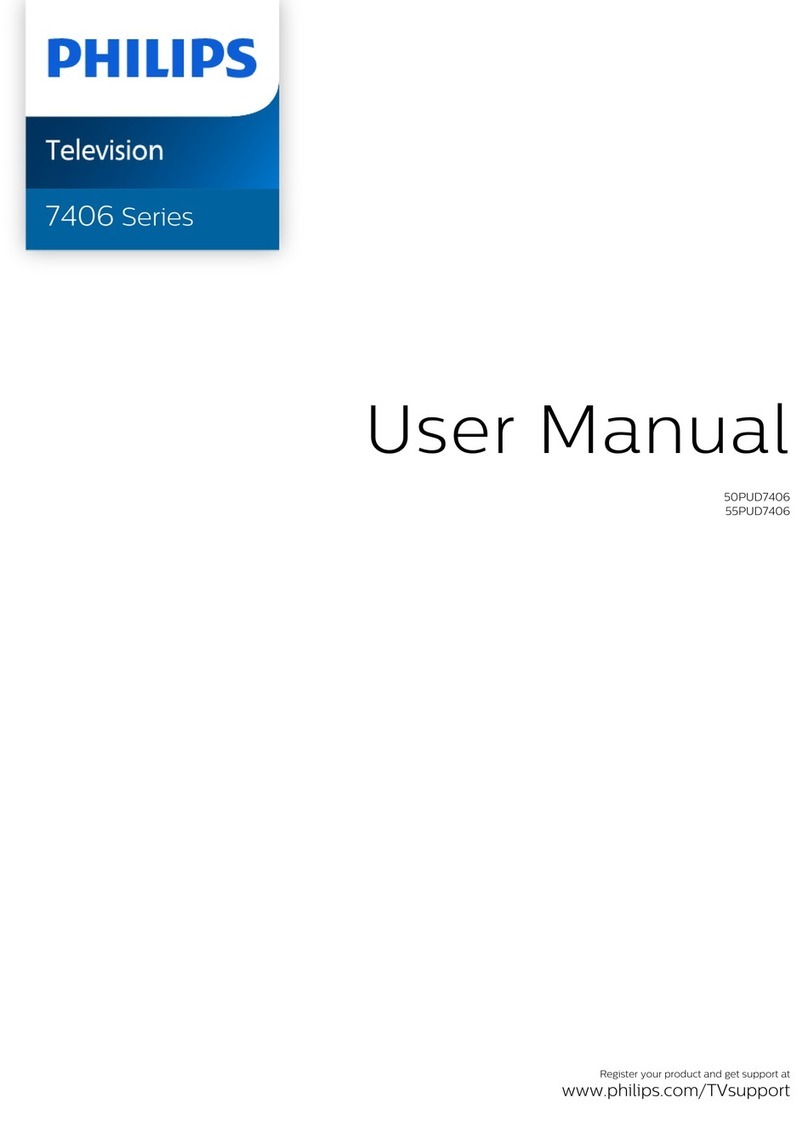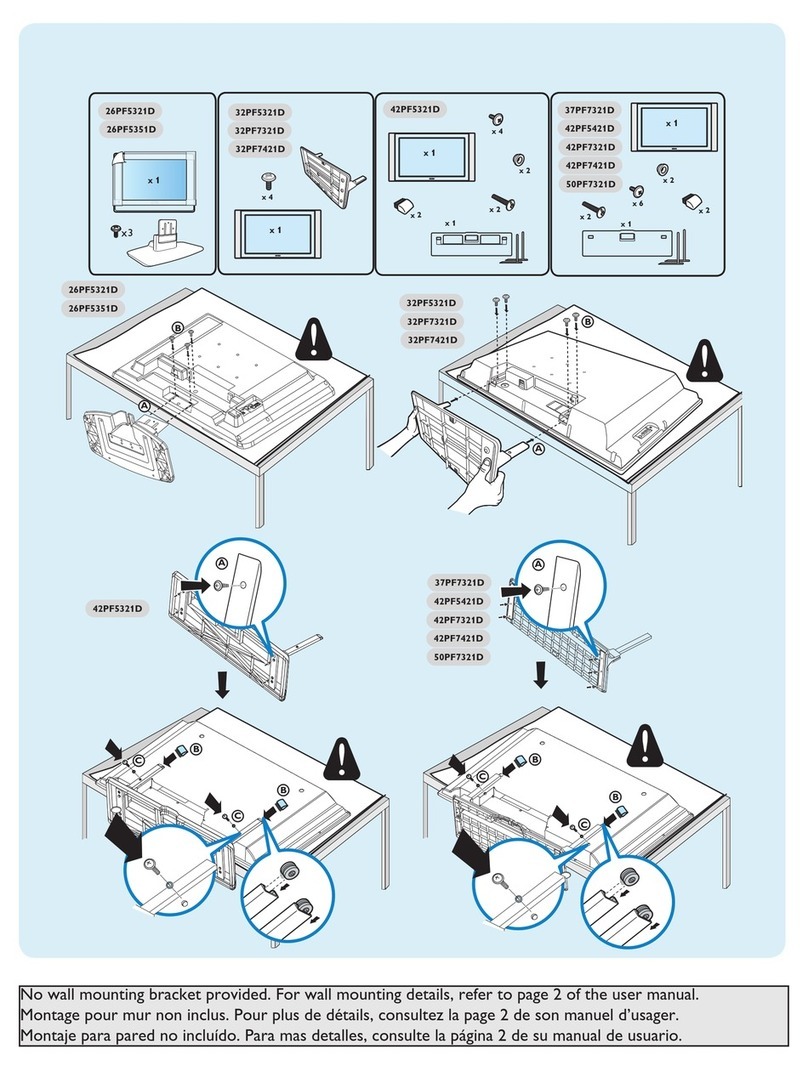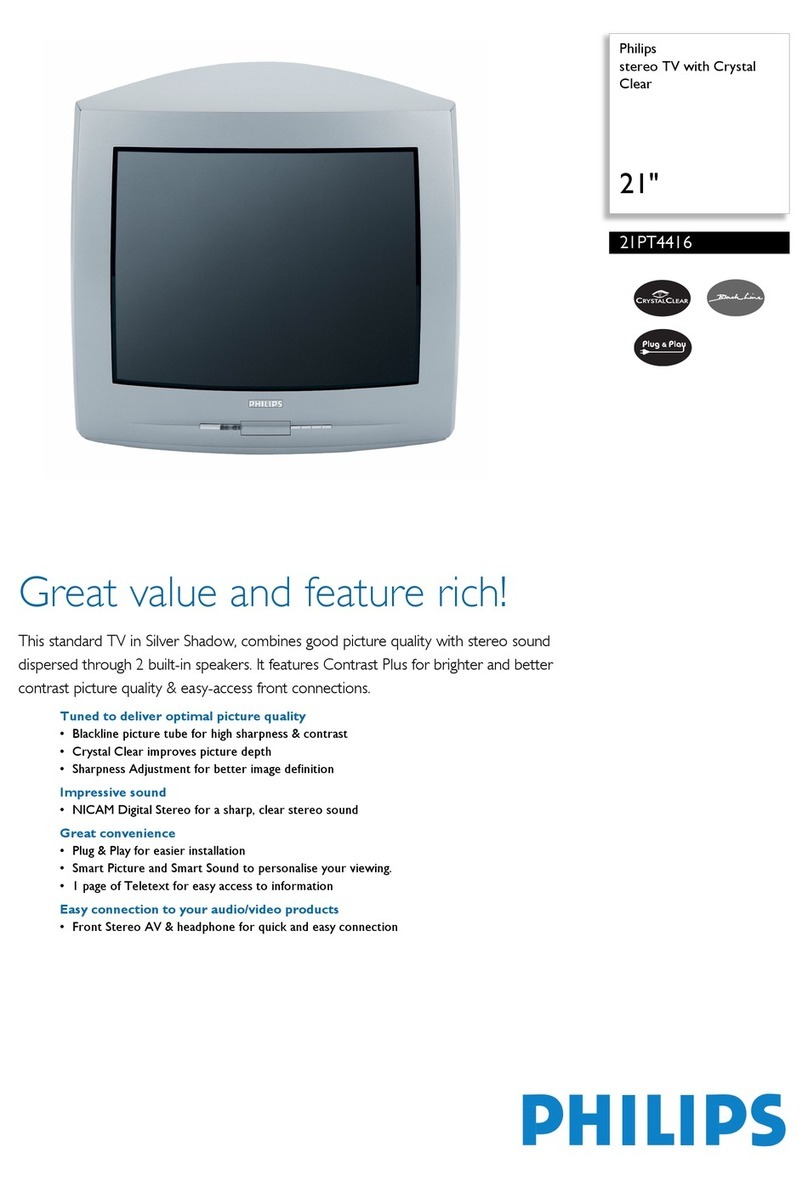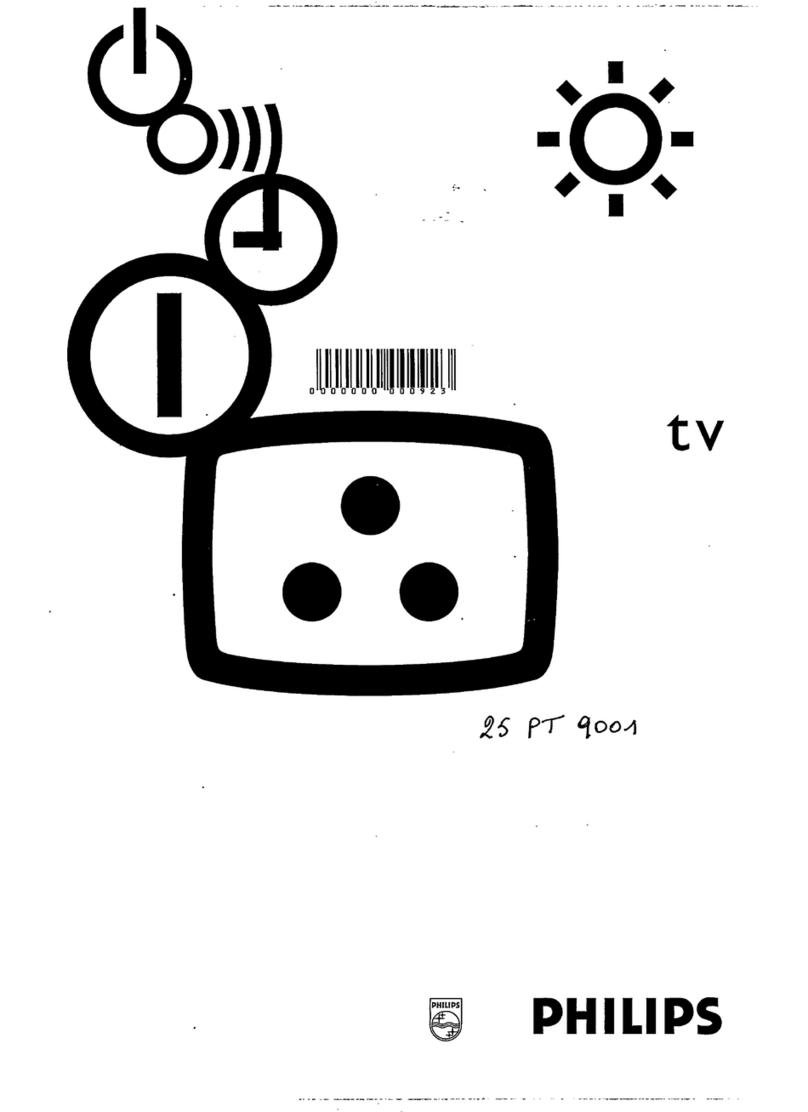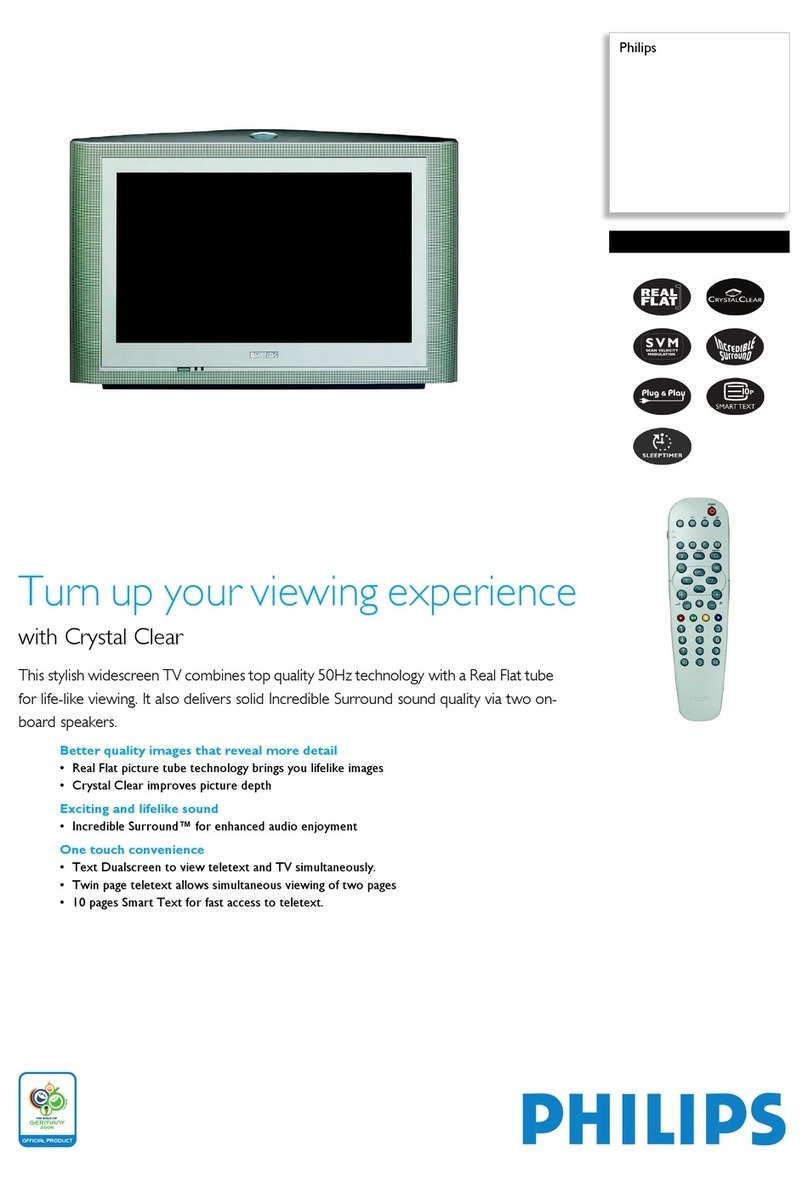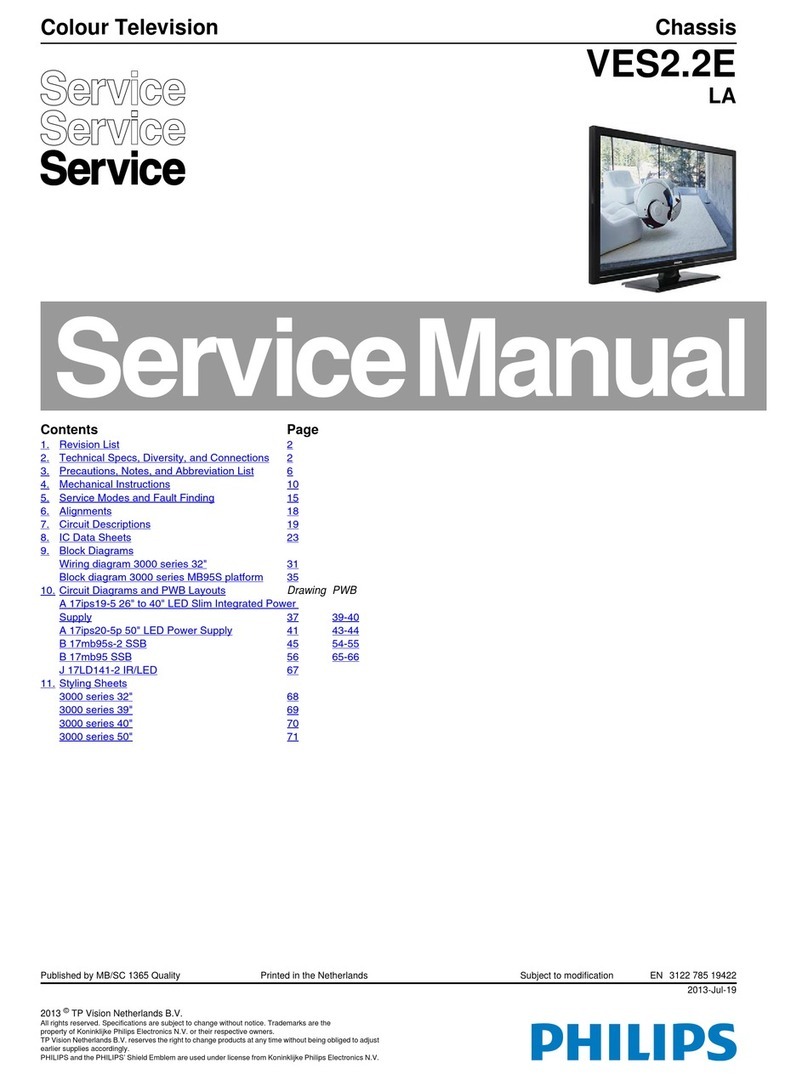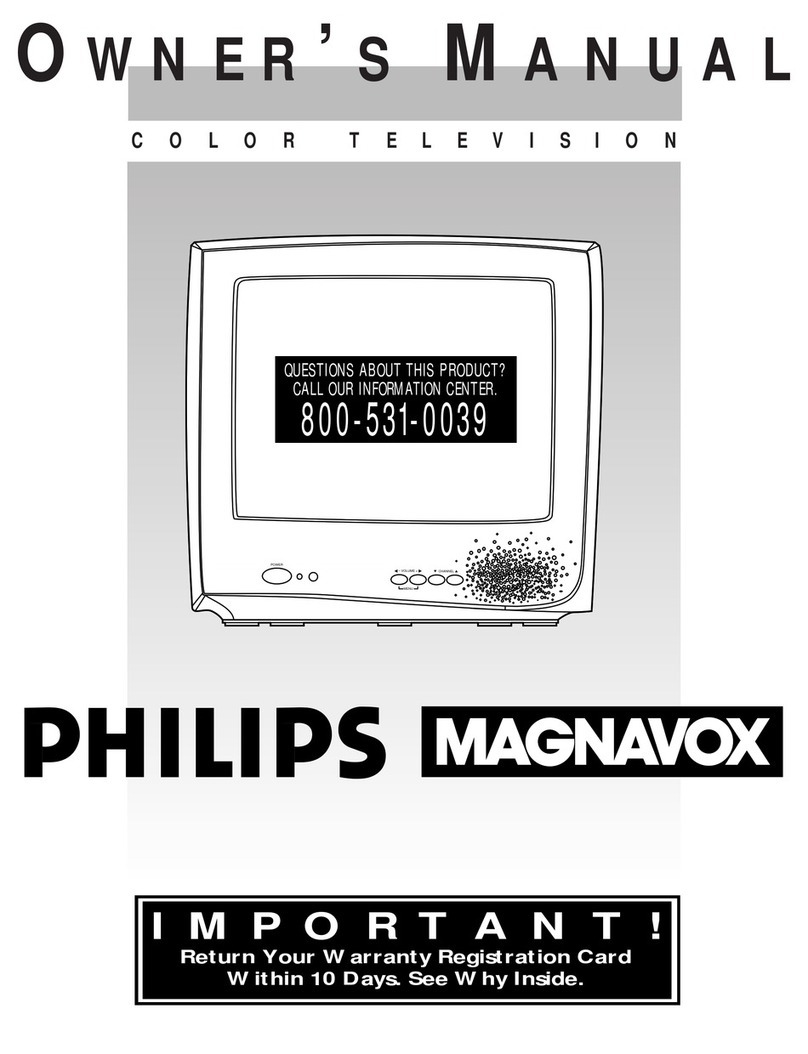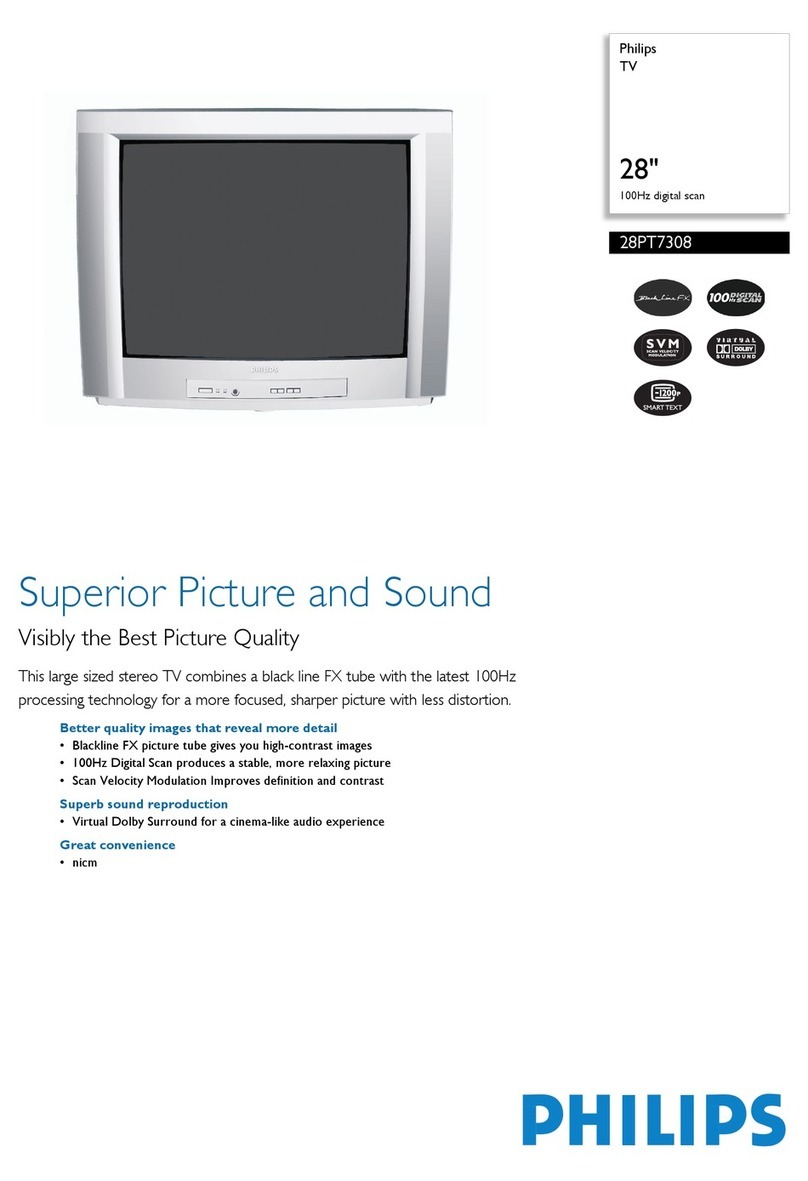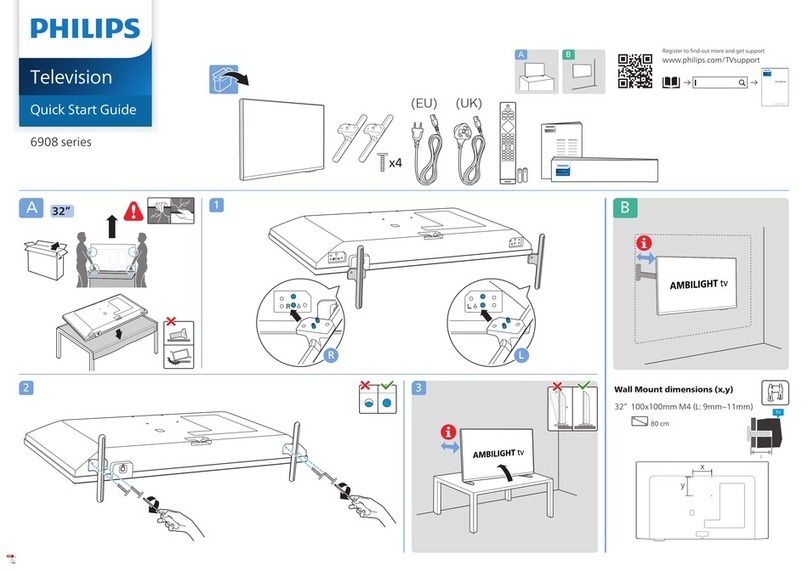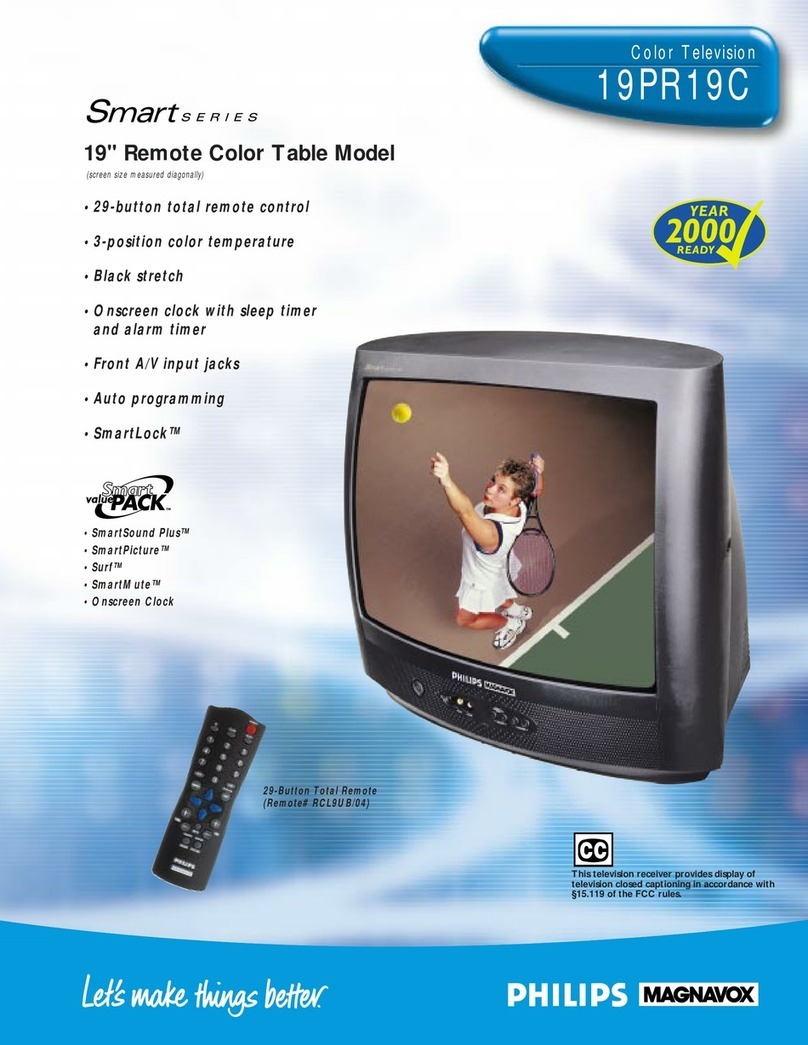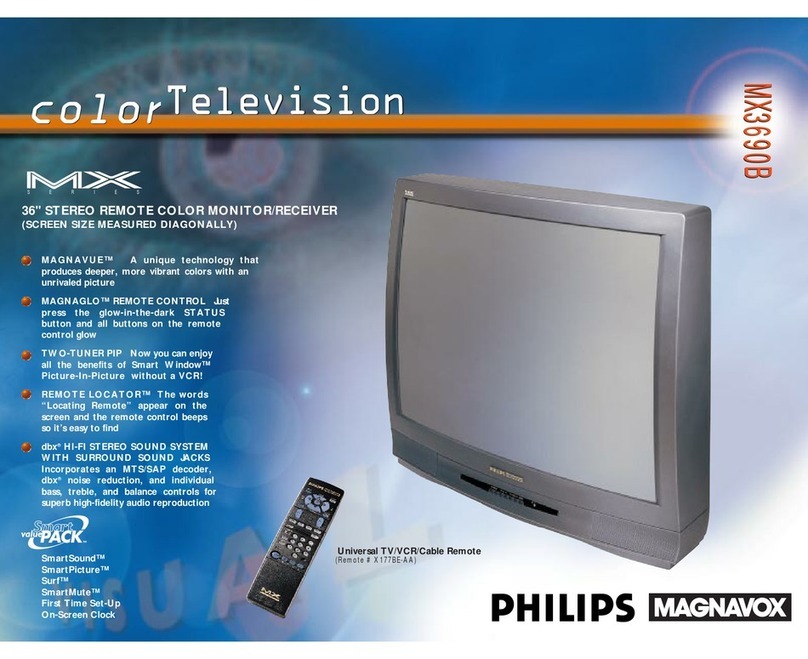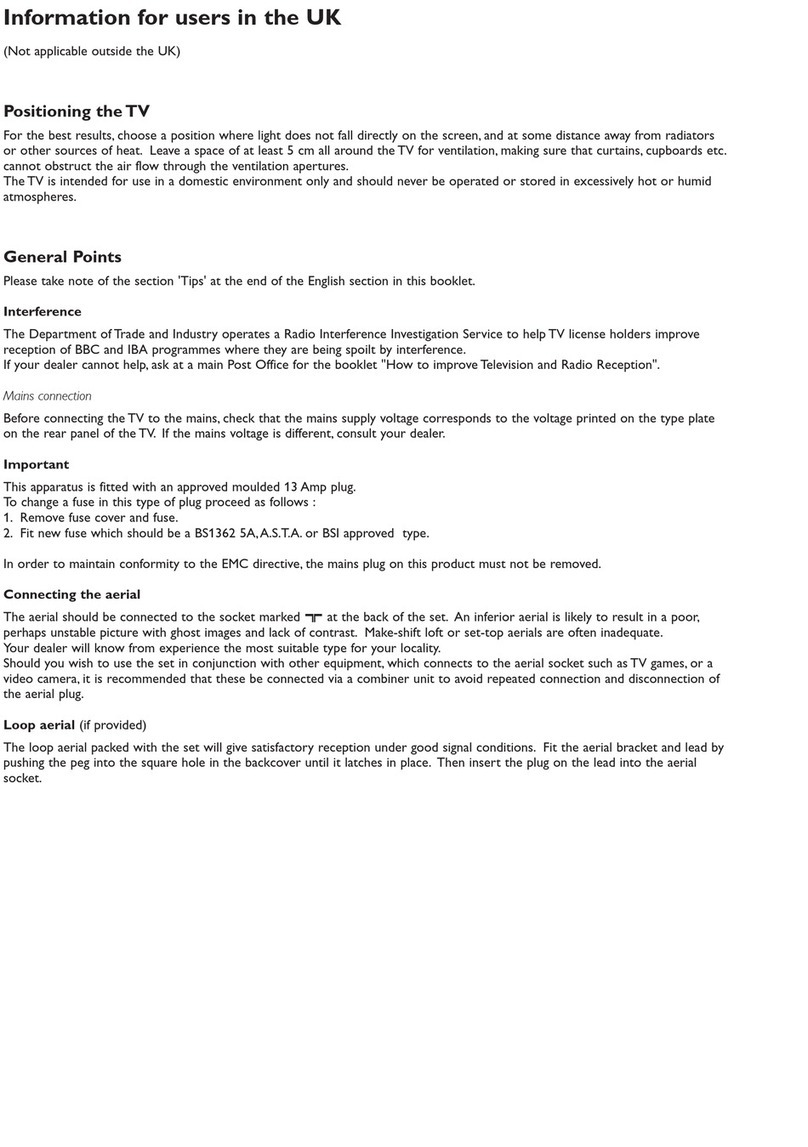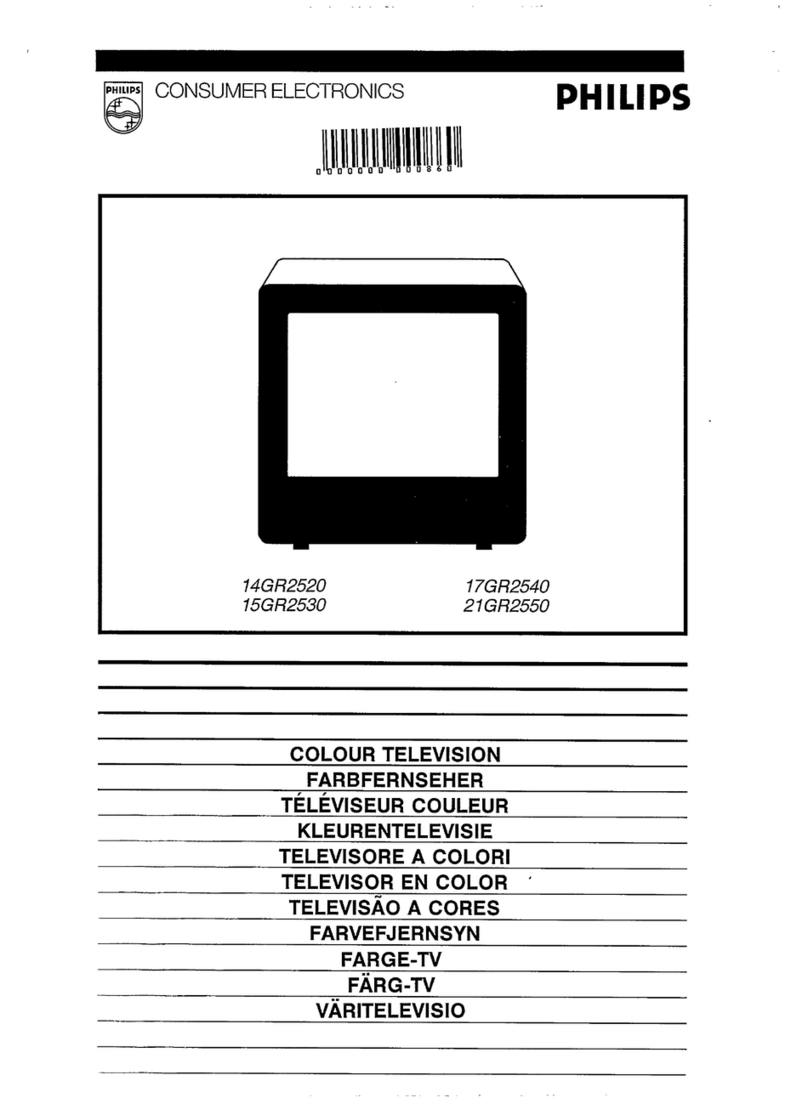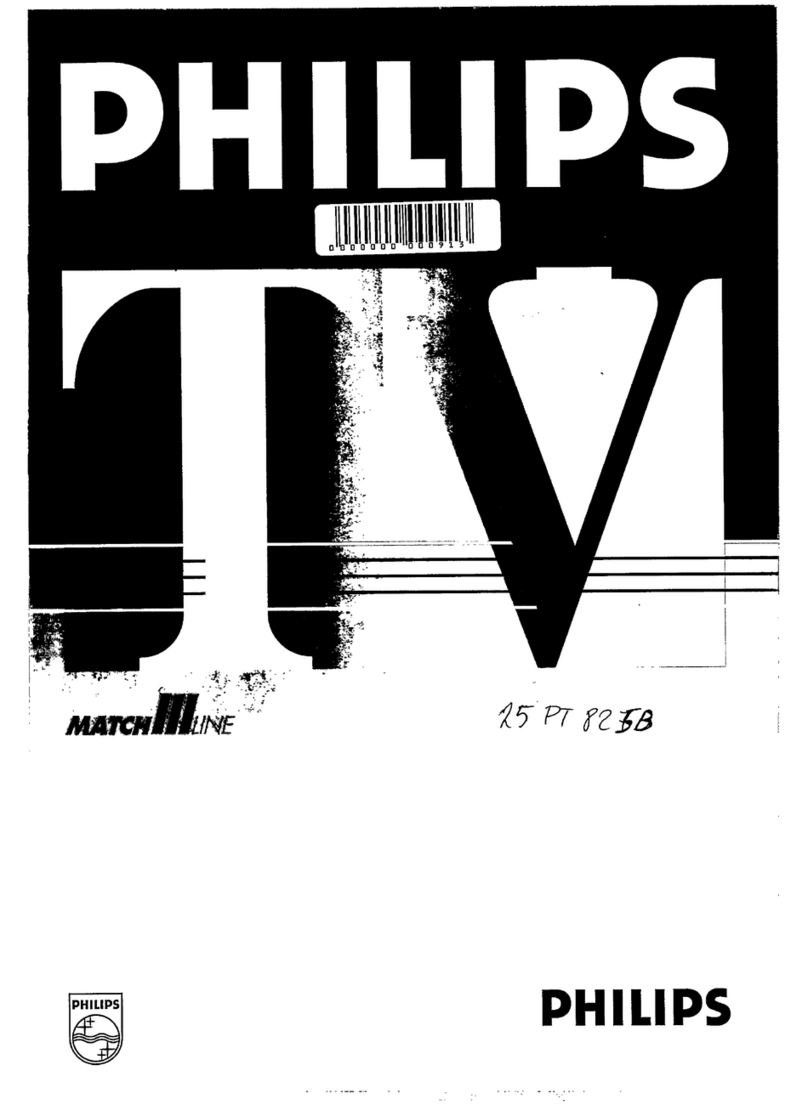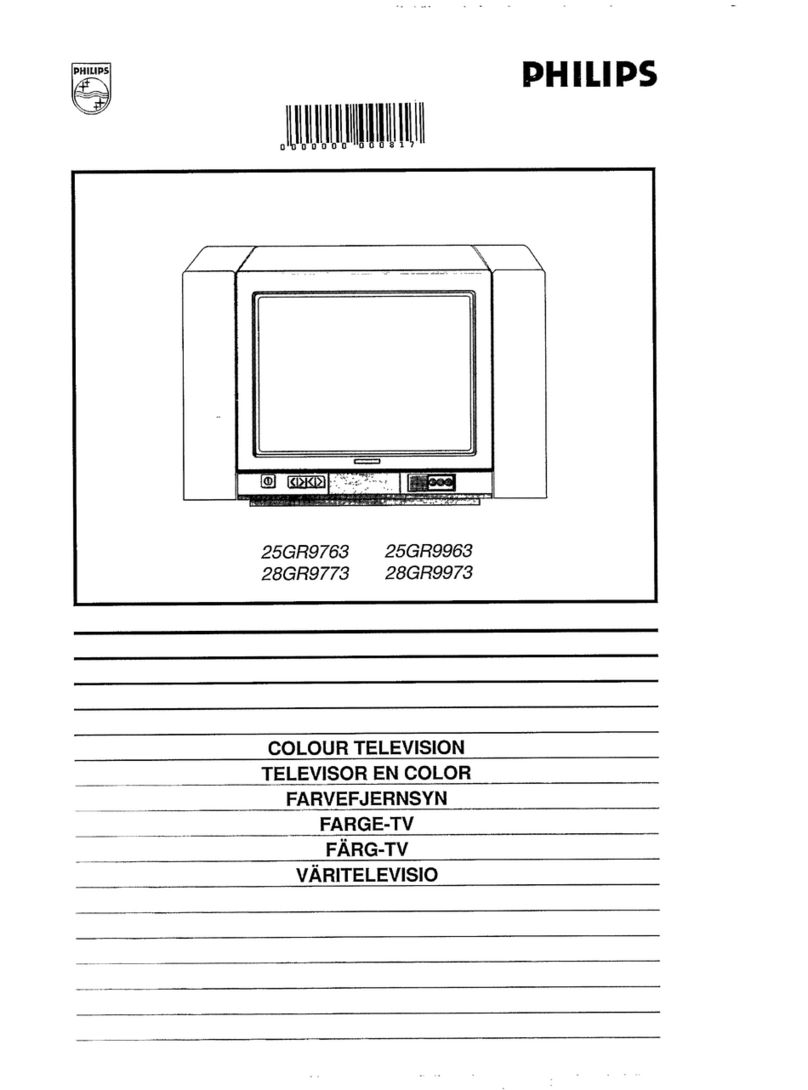iMPORTANT SAFETY iNSTRUCTiONS
Read before operating equipment
1. Read these instructions.
2, Keep these instructions,
3. Heed all warnings.
4, Follow all instructions.
5, Do not use this TV near water.
6, Clean only with a dry cloth,
7, Do not block any of the ventilation openings, Install in accordance
with the manufacturers instructions,
8, Do not install near any heat sources such as radiators, heat
registers, stoves, or"other apparatus (including amplifiers) that
produce heat,
9, Do not defeat the safety purpose of the polarized or grounding-
type plug, A polarized plug has two blades with one wider than the
other, A grounding type plug has two blades and third grounding
prong, The wide blade or third prong are provided for your safety,
When the provided plug does not fit into your outlet, consult an
electrician for replacement of the obsolete outlet,
10, Protect the power cord from being walked on or pinched
particularly at plugs, convenience receptacles, and the point where
they exit from the apparatus,
11, Only use attachments/accessories specified by the manufacturer,
12, Use only with a cart, stand, tripod, bracket, or table
specified by the manufacturer, or sold with the TV
a cart is used, use caution when moving
the avoid injury from tip-over,
13, Unplug this TV during lightning storms or when unused for long
periods of time,
14, Refer" all servicing to qualified service personnel, Servicing is
required when the TV has been damaged in any way, such as
power-supply cord or plug is damaged, liquid has been spilled or
objects have fallen into apparatus, the TV has been exposed to rain
or moisture, does not operate normally, or has been dropped,
15, This product may contain lead and mercury, Disposal of these
materials may be regulated due to environmental considerations,
For disposal or recycling information, please contact your local
authorities or the Electronic Industries Alliance: www,eiae,org
16, Damage Requiring Service - The TV should be serviced by qualified
service personnel when:
A, The power supply cord or the plug has been damaged; or
B, Objects have fallen, or liquid has been spilled into the TV; or
C, The TV has been exposed to rain; or
D, The TV does not appear to operate normally or exhibits a
marked change in performance; or
E, The TV has been dropped, or the enclosure damaged.
17, Tilt/Stability - All televisions must comply with recommended
international global safety standards for tilt and stability properties
of its cabinet design.
• Do not compromise these design standards by applying excessive
pull force to the front, or top, of the cabinet which could ultimately
overturn the product.
• Also, do not endanger yourself, or children, by placing electronic
equipment/toys on the top of the cabinet. Such items could
unsuspectJngly Fall from the top of the set and cause product
damage and/or personal injury.
18, Wall or Ceiling Mounting - The TV should be mounted to a
wall or ceiling only as recommended by the manufacturer'.
19, Power Lines - An outdoor antenna should be located away from
power lines.
20. Outdoor Antenna Grounding - ]fan outside antenna is
connected to the receiver, be sure the antenna system is grounded so
as to provide some protection against voltage surges and built up static
charges.
Section 810 of the National Electric Code, ANSI/NFPA No. 70-
1984, provides information with respect to proper grounding of
the mast and supporting structure, grounding of the lead-in wire to
an antenna discharge unit, size of grounding connectors, location
of antenna-discharge unit, connection to grounding electrodes, and
requirements for the grounding electrode. See Figure below.
21. Object and Liquid Entry - Care should be taken so that
objects do not fall and liquids are not spilled into the enclosure
through openings.
a) Warning: To reduce the risk of fire or electric shock, this
apparatus should not be exposed to rain or"moisture and objects
filled with liquids, such as vases, should not be placed on this
apparatus.
22. Battery Usage CAUTION To prevent battery leakage that
may result in bodily injury, property damage, or damage to the unit:
• Install all batteries correctly, with + and -aligned as marked on
the unit,
• Do not mix batteries (old and new or carbon and alkaline, etc,),
• Remove batteries when the unit is not used for a long time,
Note to the CATV system installer: This reminder is provided to call the CATV system installer's attention to Article 820-40 of the NEC
that provides guidelines for proper grounding and, in particular, specifies that the cable ground shall be connected to the grounding system of the
building, as close to the point of cable entry as practical.
Example of Antenna Grounding
as per NEC = National Electric Code
GROUNDCLAMP ANTENNALEAD INWIRE
ANTENNADISCHARGEUNIT(iq_ECSECTION810-20)
GROUNDINGCONDUCTORS(HE(; SECTION 810-21)
GROUND CLAMPS
-_'_""_ POWERSERVICEGROUNDINGELECTRODESYSTEM (NECART250,PARTti)
ELECTRICSERVICEEQUIPMENT