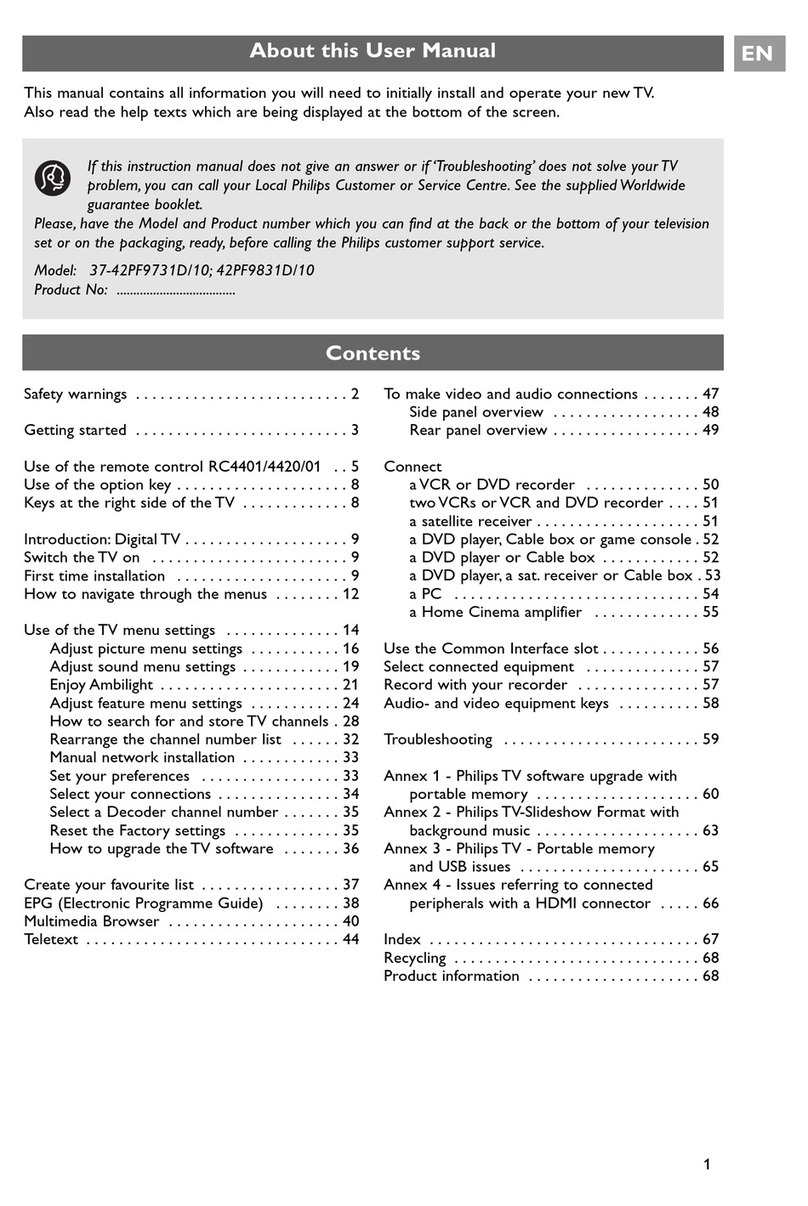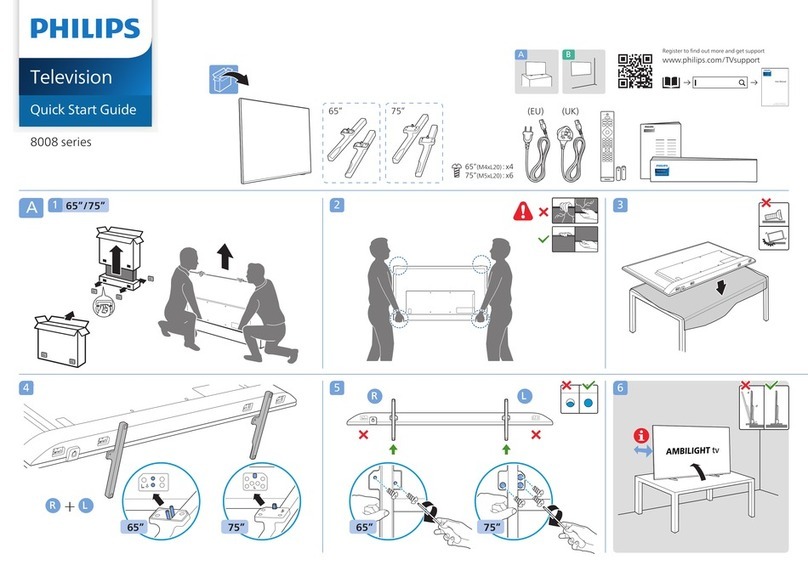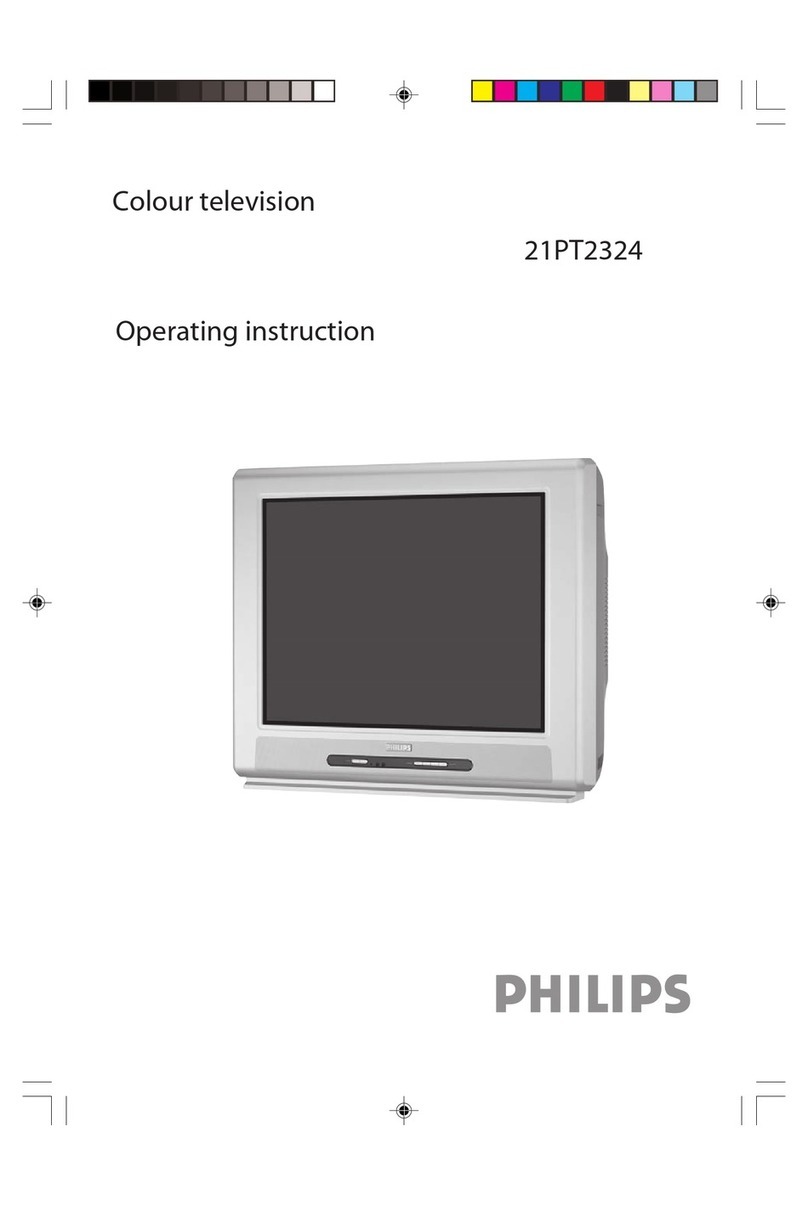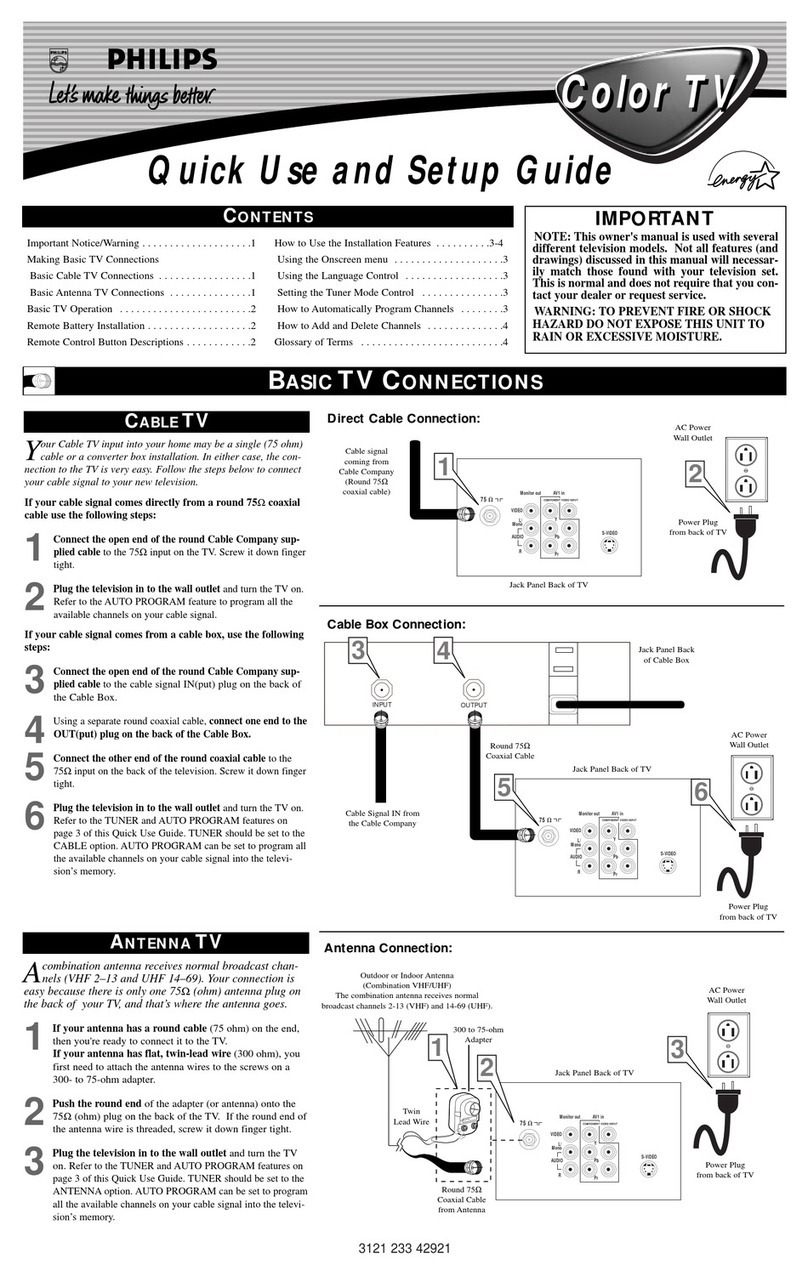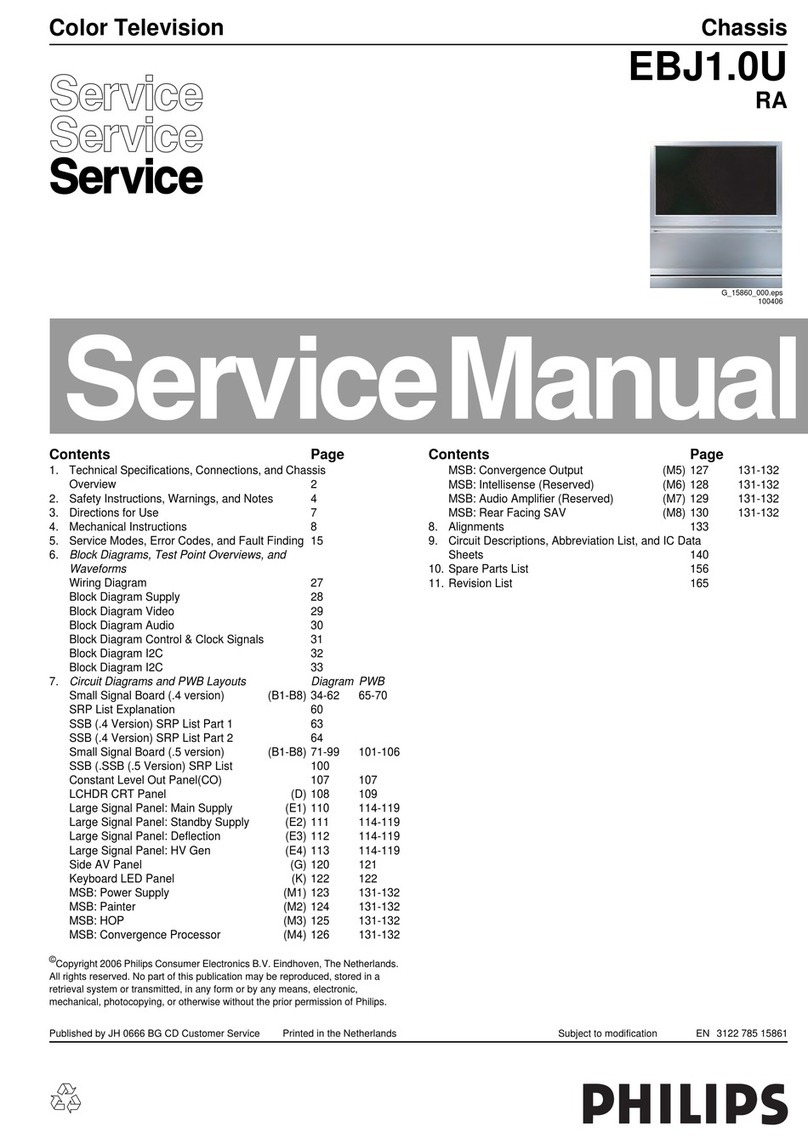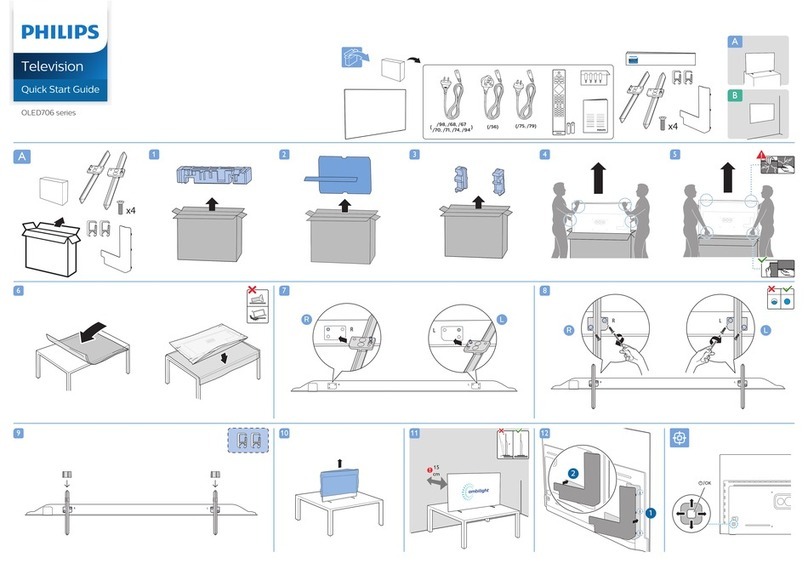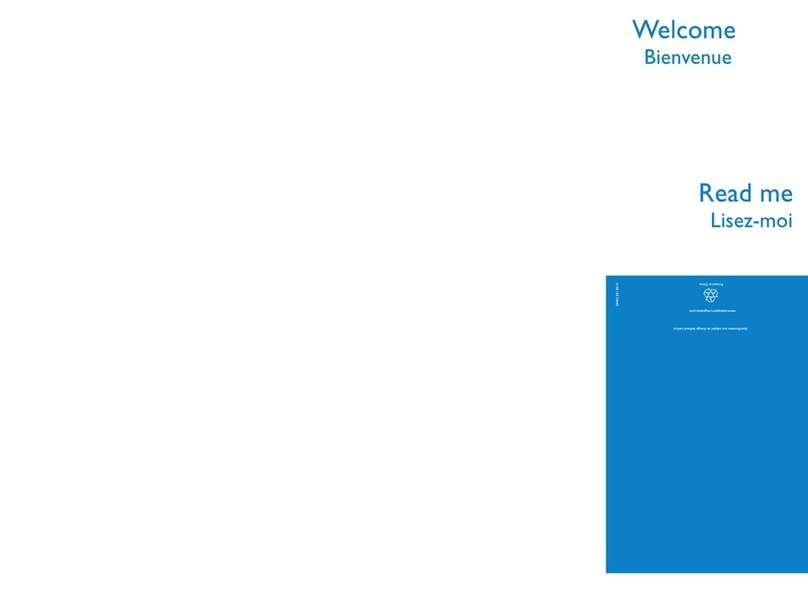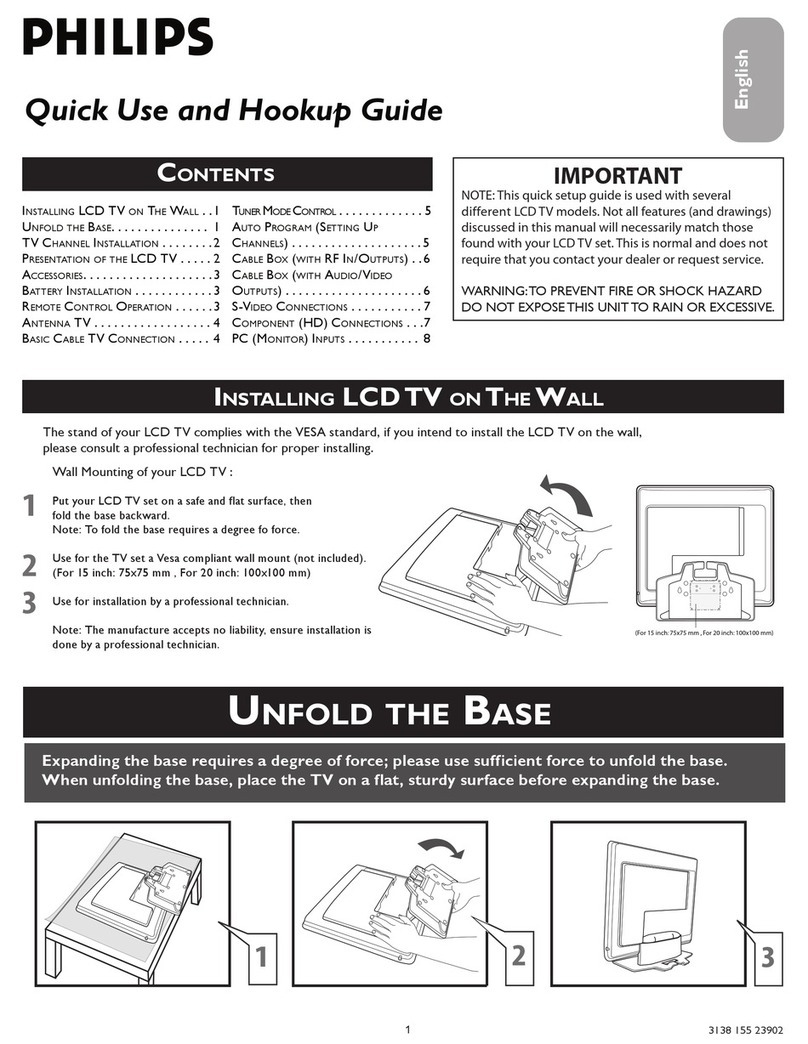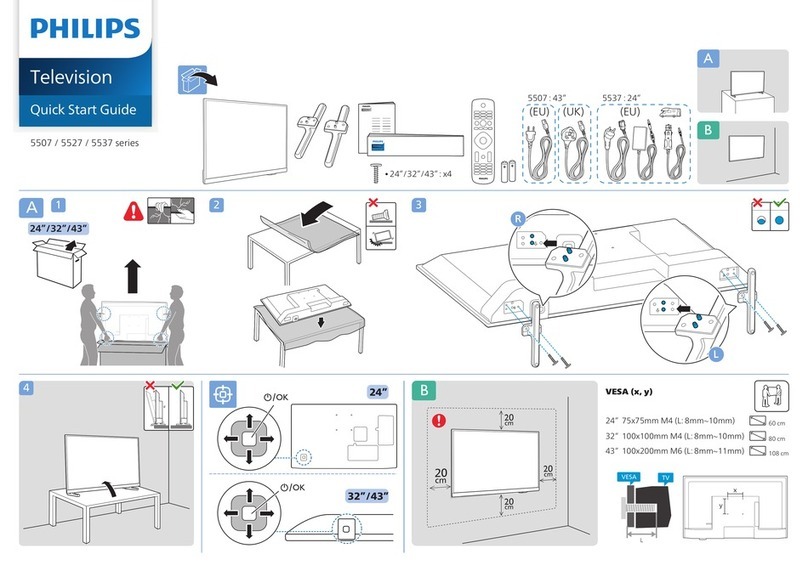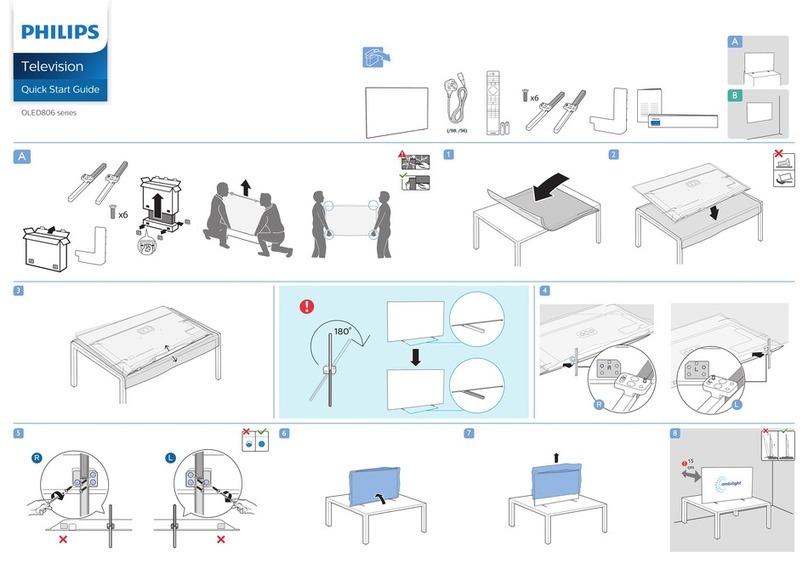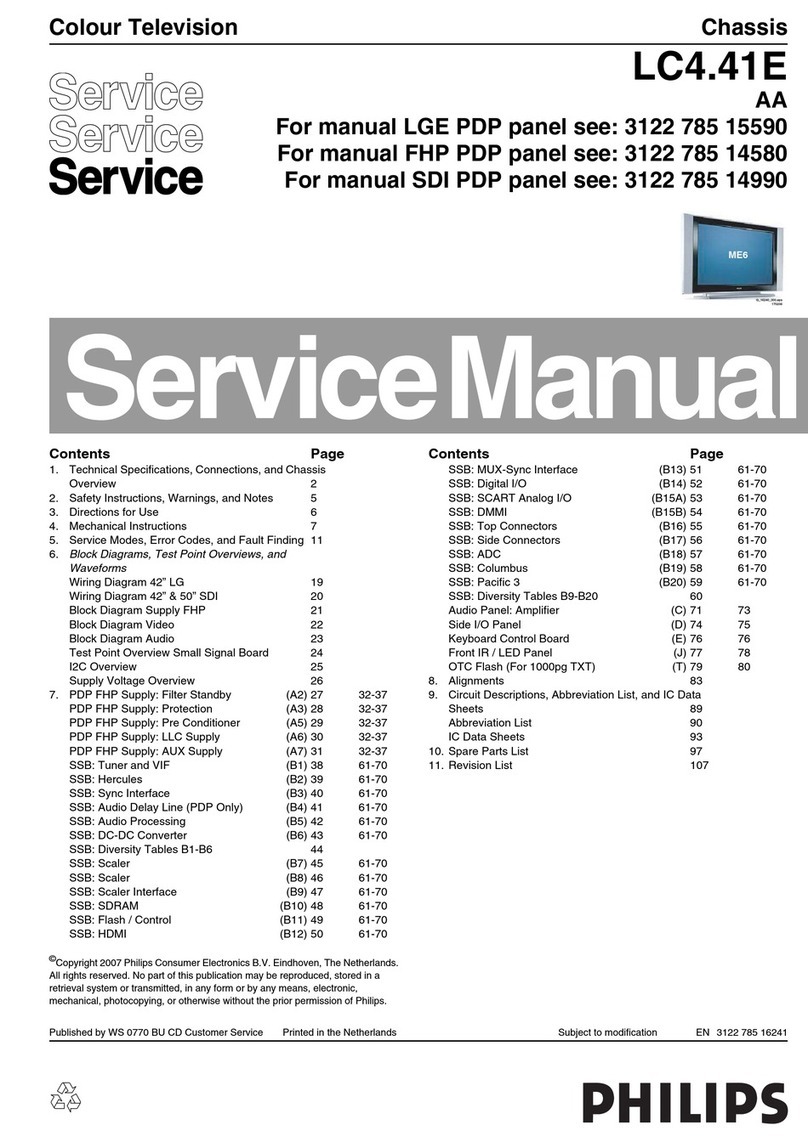Picture
Comb Filter
Leading the innovation curve, Philips Magnavox introduces unique R-Y, B-Y Bimos
circuitry that offers above-average picture performance and superb clarity.
Component Video Input
Supports advanced video input (such as DVD) for superb color purity, crisp
color detail, and reduced color noise-surpassing even that of S-Video!
AutoPicture™
Instantly optimises brightness, contrast, color, tint, and sharpness settings
enhancing enjoyment of video games, sports, movies, or weak signals.
27" black matrix picture tube
Offers more viewing area, 35% transmission dark glass faceplate, black matrix,
and specially tinted phosphors for the best picture in its class.
Video DNR (Dynamic Noise Reduction)
Black Stretch
3-Position Color Temperature
Remote Control
QuadraSurf™ Universal Remote (Remote # RCLU012/01)
Controls all features of this TV with direct menu access including
QuadraSurf™, Incredible Surround™, onscreen clock, menu display, and direct
channel access. It also activates AutoSound™,AutoPicture™,AutoMute™,
alternate channel, closed caption, daily alarm, status/exit, programmable scan
tuning, volume, 240-minute sleep timer, and power on/off. In addition, this
remote controls all important operating features of virtually all VCRs, most
brands of DVD Video players, virtually all brands of DBS receivers, and on/off
as well as channel functions of most cable converters.
Convenience
Multimedia Mode
One button instantly switches to A/V input source and automatically sets the
Auto feature options to MULTIMEDIA.
AutoSurf™
Simplify channel surfing by storing up to ten favourite stations in the Surf™
memory and then surfing only those channels at the touch of a button.Add
or delete channels from list through onscreen display.
AutoLock™
Protect children from harmful programming with V-Chip technology based on
the Motion Picture Association of America (MPAA) and the network television
rating system.
AutoMute™
Automatically activates closed-captioning when the MUTE button is pressed.
Side stereo AV/headphone jacks
A quick and easy way to connect video games, camcorders or other
audio/video sources plus your headphones for private listening.
Sleep Timer
Alternate Channel
Onscreen Clock with EventTimer/Wake-up
Onscreen Display English, Spanish
AutoProgramming
Close Caption
Onscreen Volume Bar
S-Video Jack AutoSound Plus,AutoPicture,AutoSurf,AutoLock,AutoMute, are trademarks of Philips Consumer Electronics Company.
** dbx is a registered trademark ofTHAT Corporation, Milford, MA.
UPC:
Product Dimension: 35.1" W x 27.6" H x 22.8" D
Product weight: 110.3 lbs
Carton dimensions: 41.9" W x 35.2" H x 30.6" D
Carton weight: 136.7 lbs
Master pack: 1
Carton contains: QuadraSurf™ Universal Remote
Control w/Batteries, Operating Instructions,
Warranty Information.
Printed in the U.S.A.
®2001 Philips Consumer Electronics Co.
A Division of Philips Electronics North America Corp.
Philips Consumer Electronics Co.
Website: www.philipsusa.com
CC Icon
This television receiver provides display of television closed captioning in accordance with
§15.119 of the FCC rules
Sound
Incredible Surround™
An exciting psycho-acoustic method of widening the stereo spatial image for
full-impact home entertainment.
dbx® hi-fi Stereo Sound System
Built-in stereo sound system includes MTS/SAP decoder and dbx® noise
reduction to eliminate hiss and high-frequency interference.
Stereo A/V jack panel with S-Video Input
High-resolution inputs for DVD,VCR, Satellite and Video games through
Component and S-Video connection.Audio jacks including outputs make
adding a surround sound receiver easy!
Additional features include:
• 240-minute sleep timer
• Channel edit
• Total remote menu format tuning
with multicolor onscreen graphics
• 181-channel capability
• 4-way cursor control
• Direct channel access
• Programmable scan tuning
• Status recall
• Mono/stereo select
• Cable/normal select
• Two 5" oval, full-range speakers
Specifications subject to change without notice.
1 Line per picture width. 600 based on EIA measurement procedures.
32PS55S
32PS55S
Rear
Side
32"Stereo Television