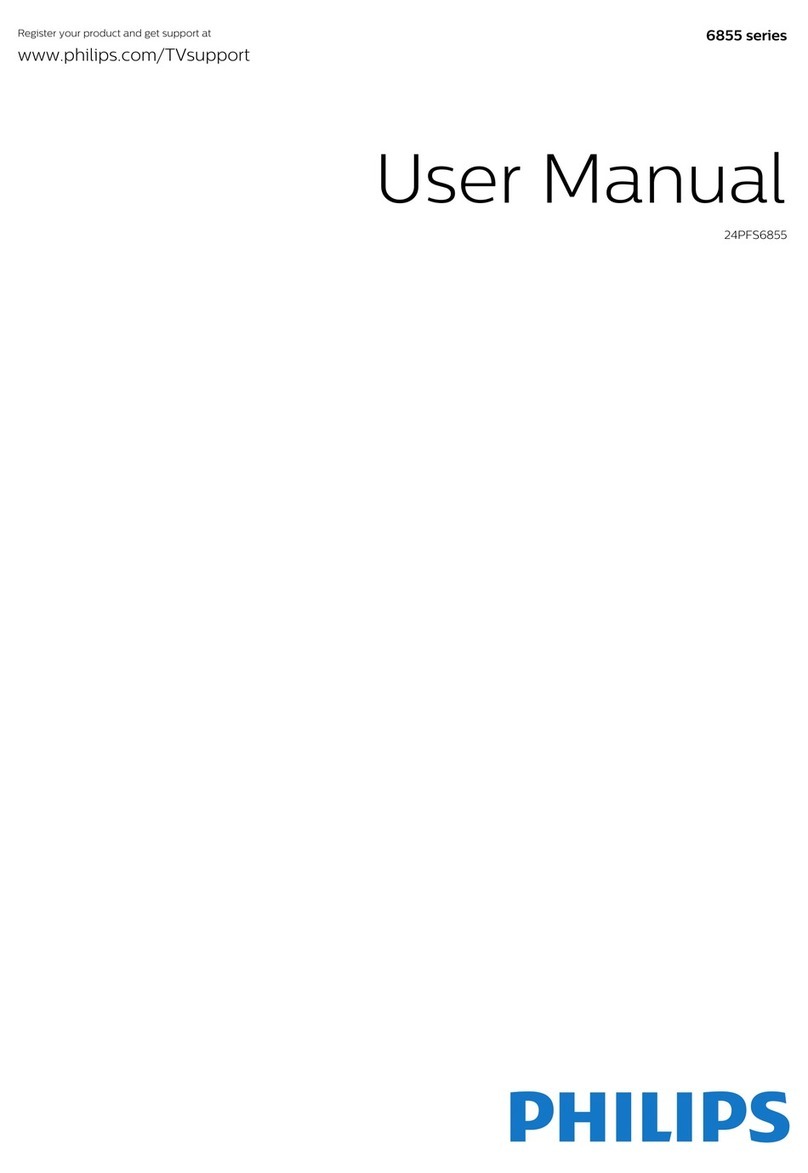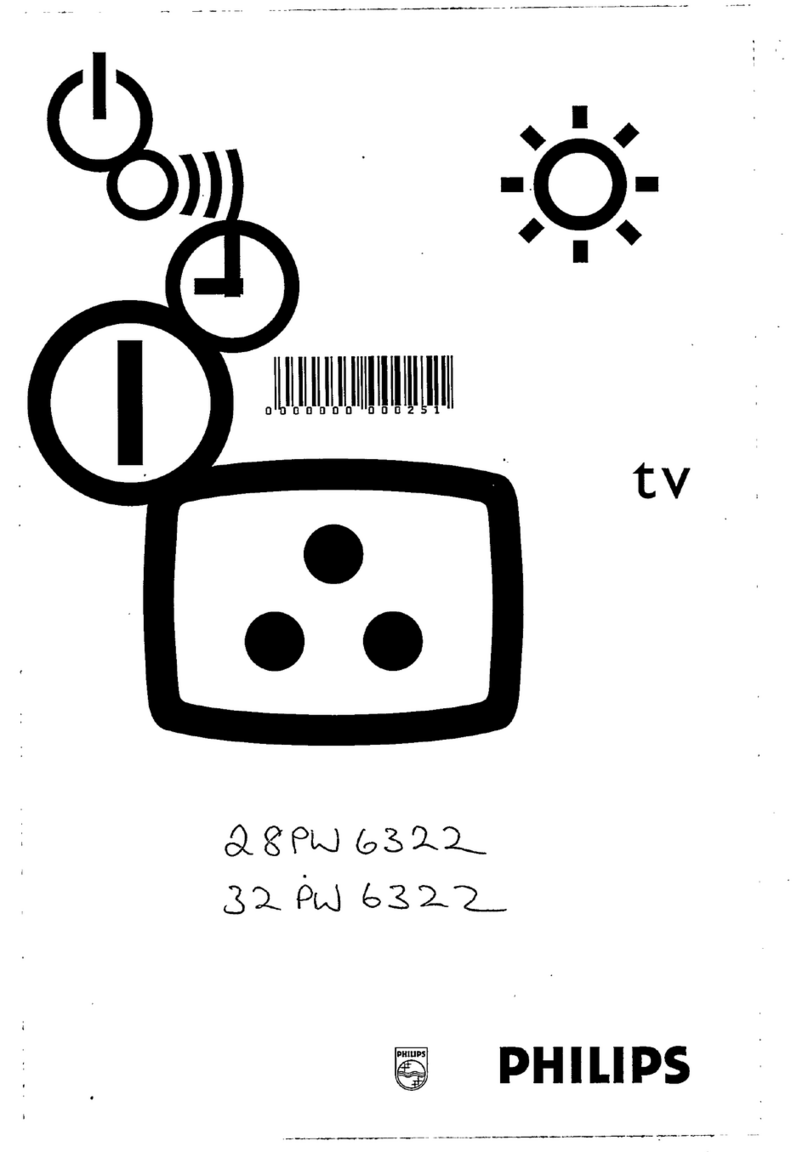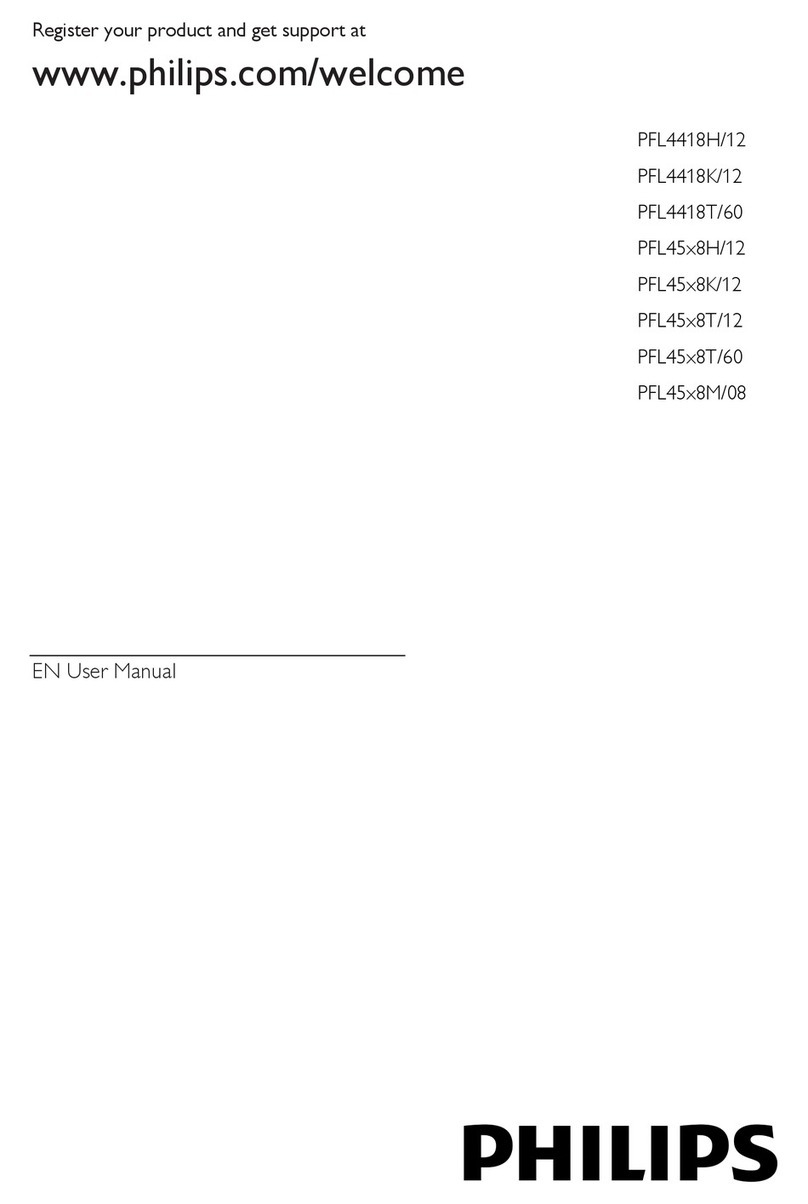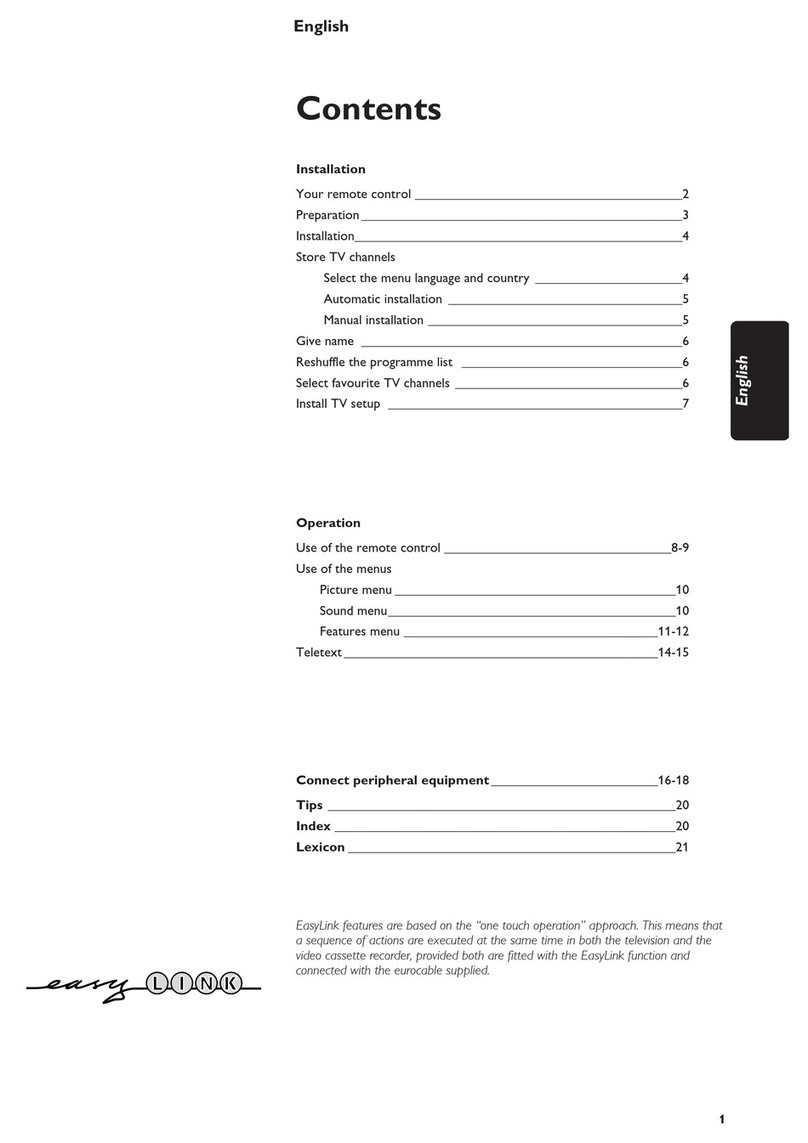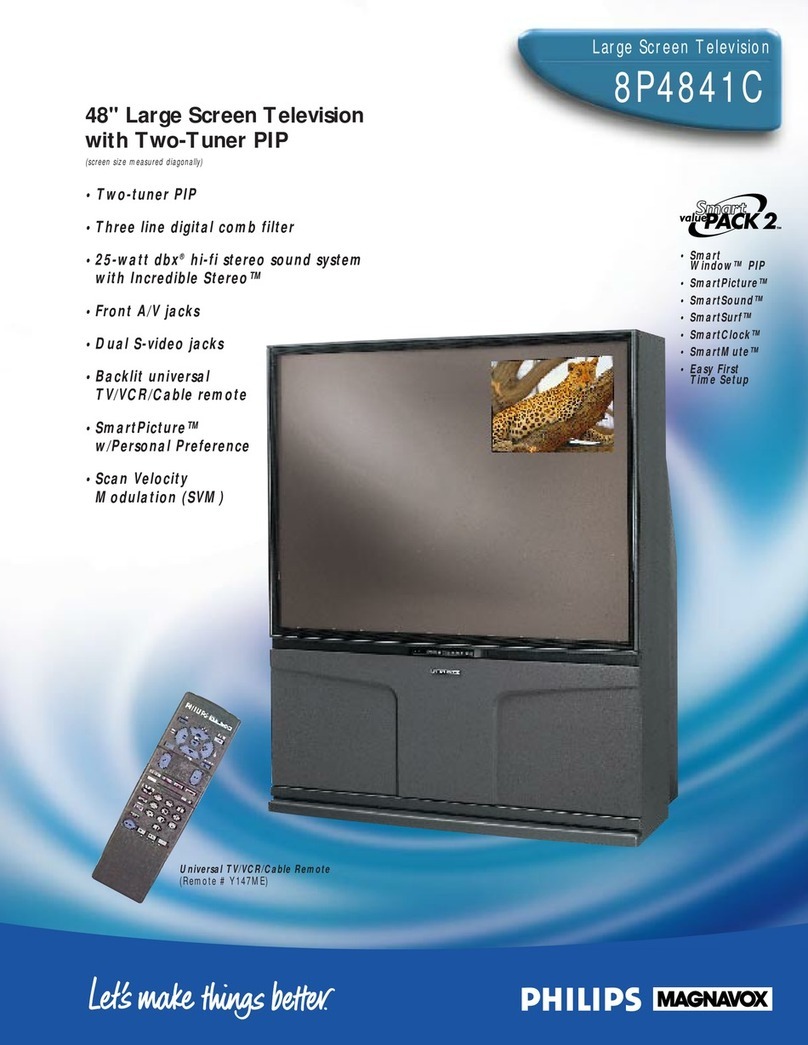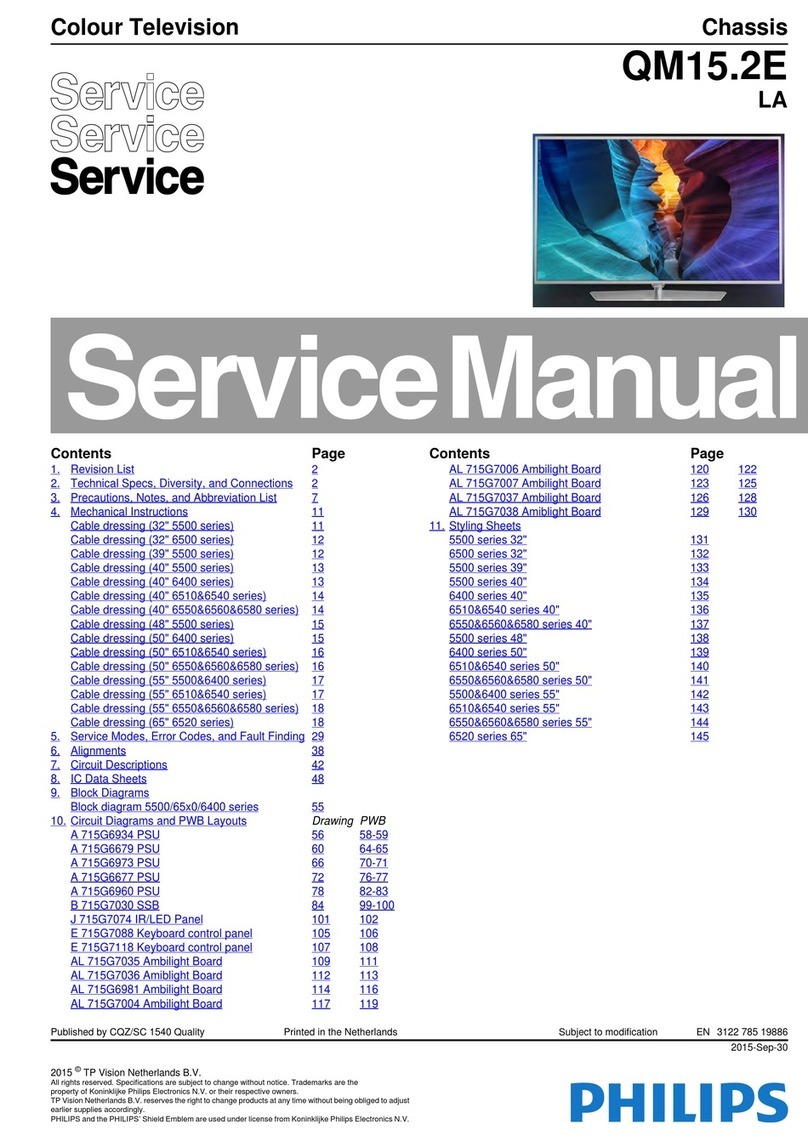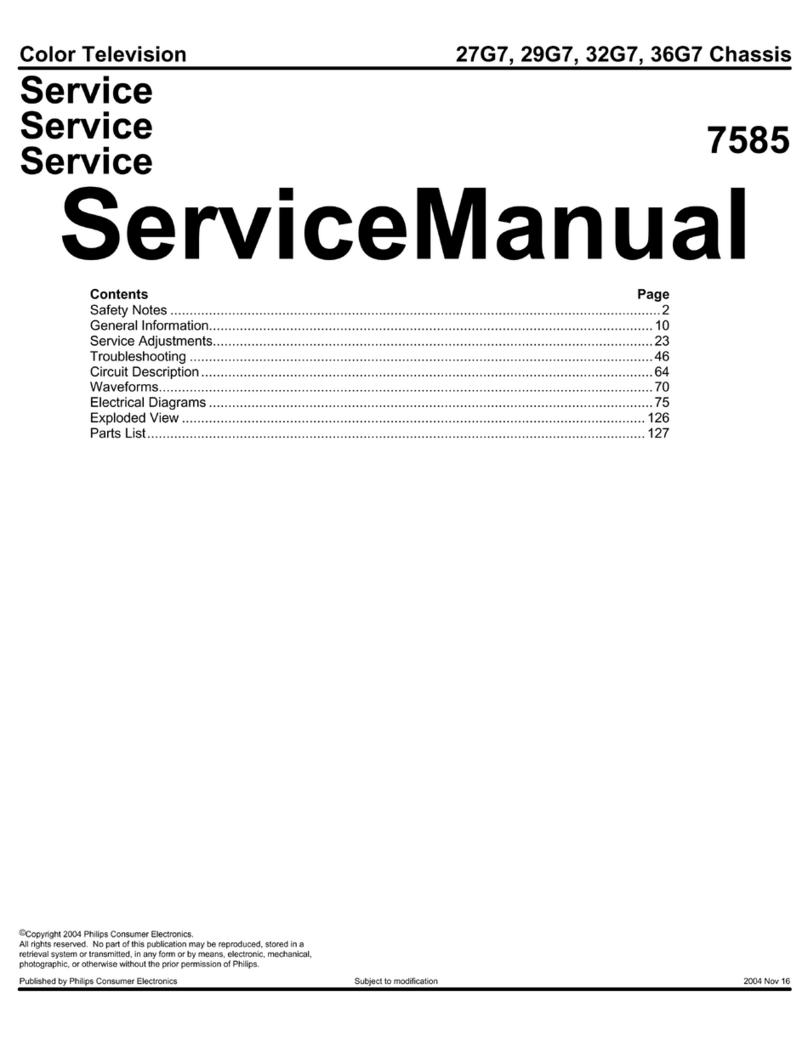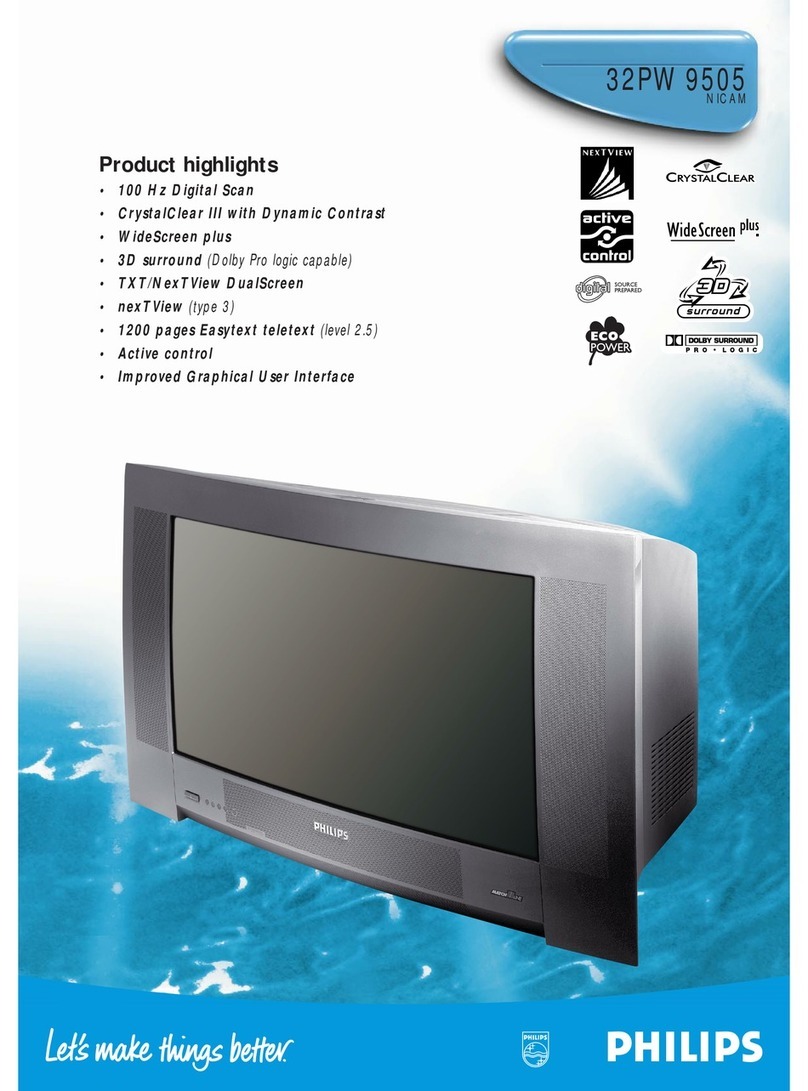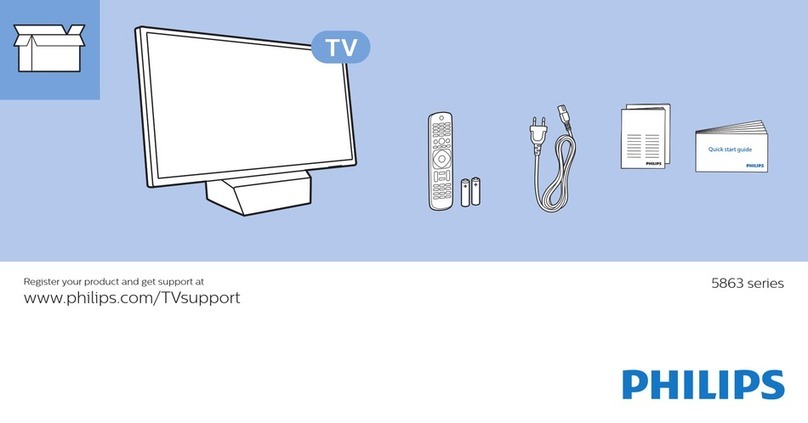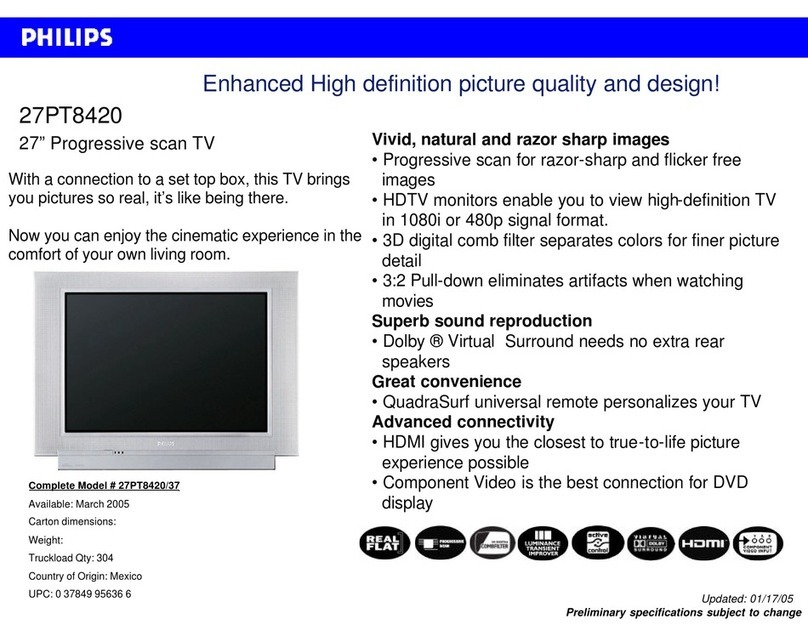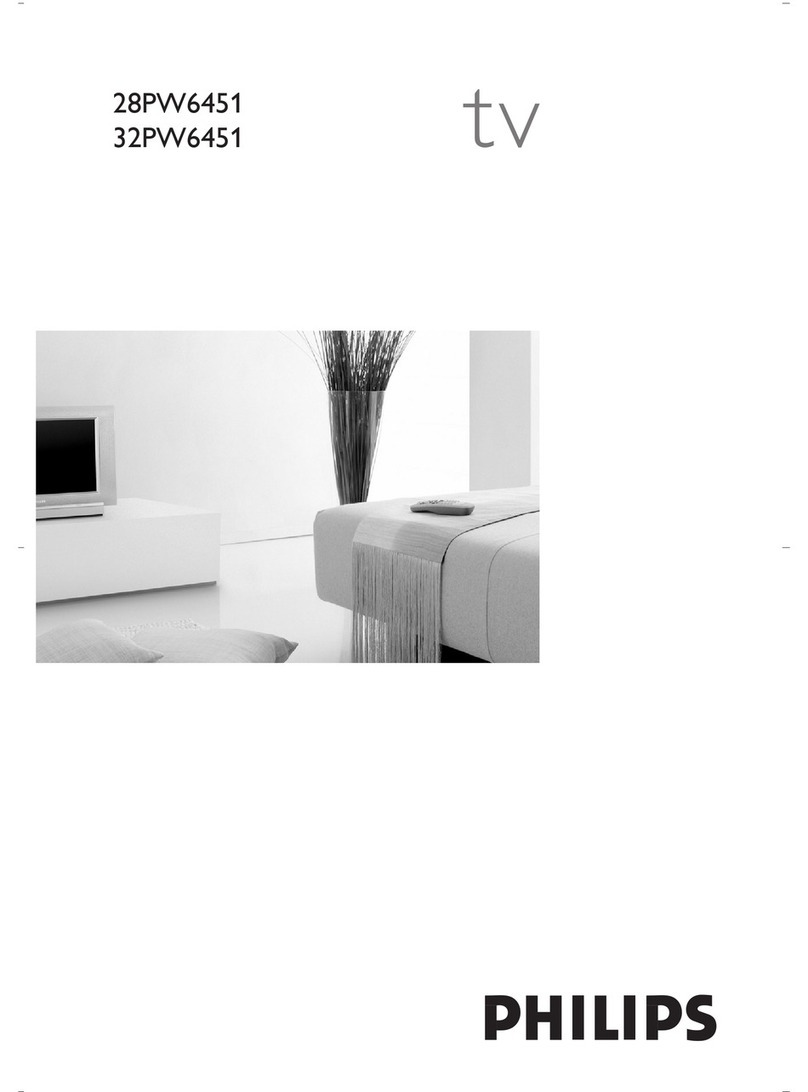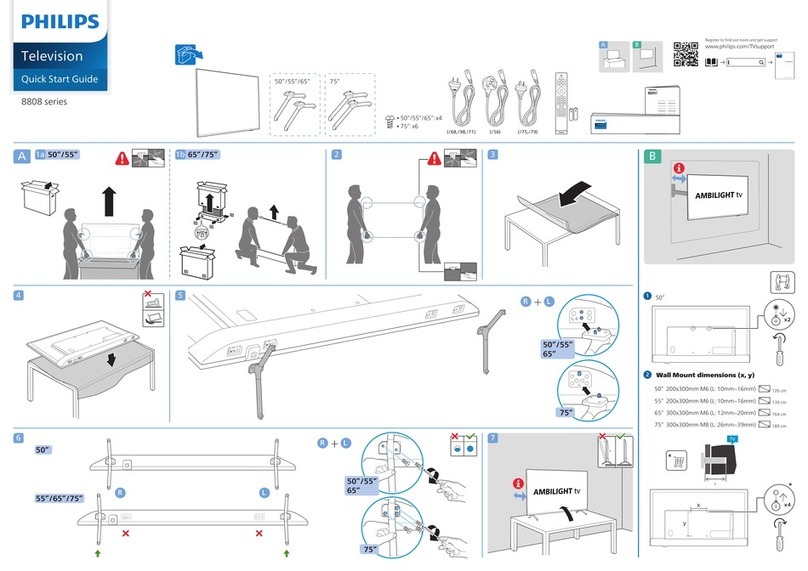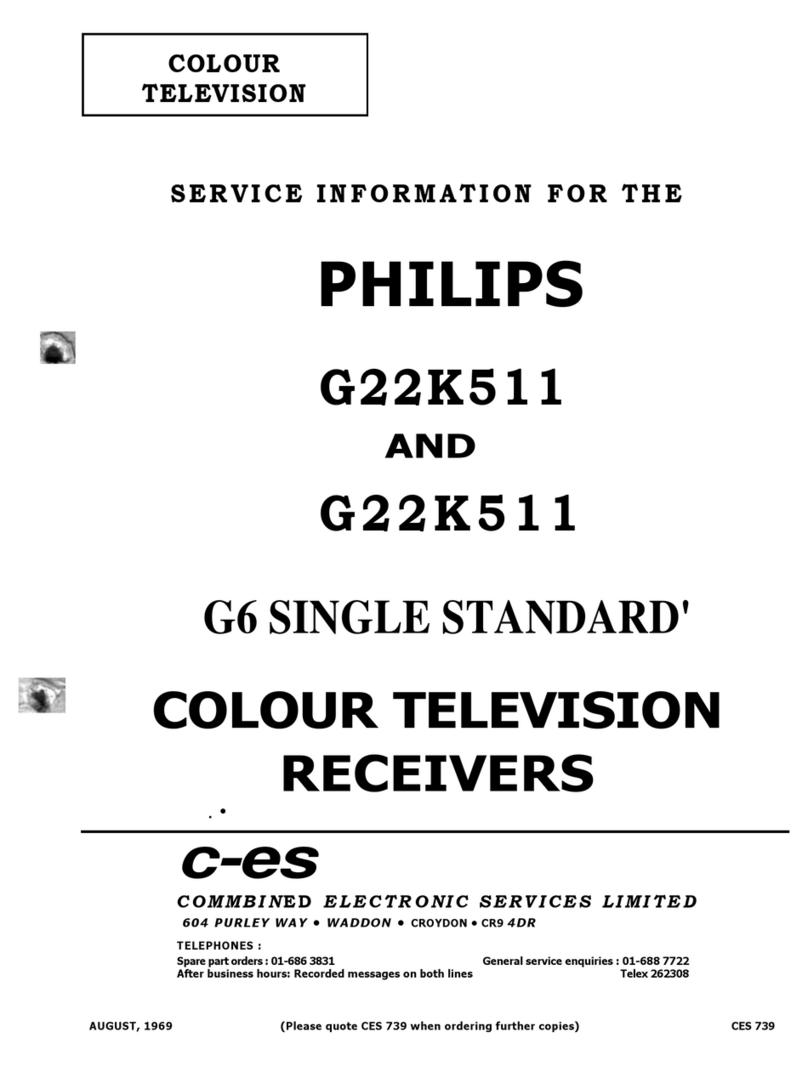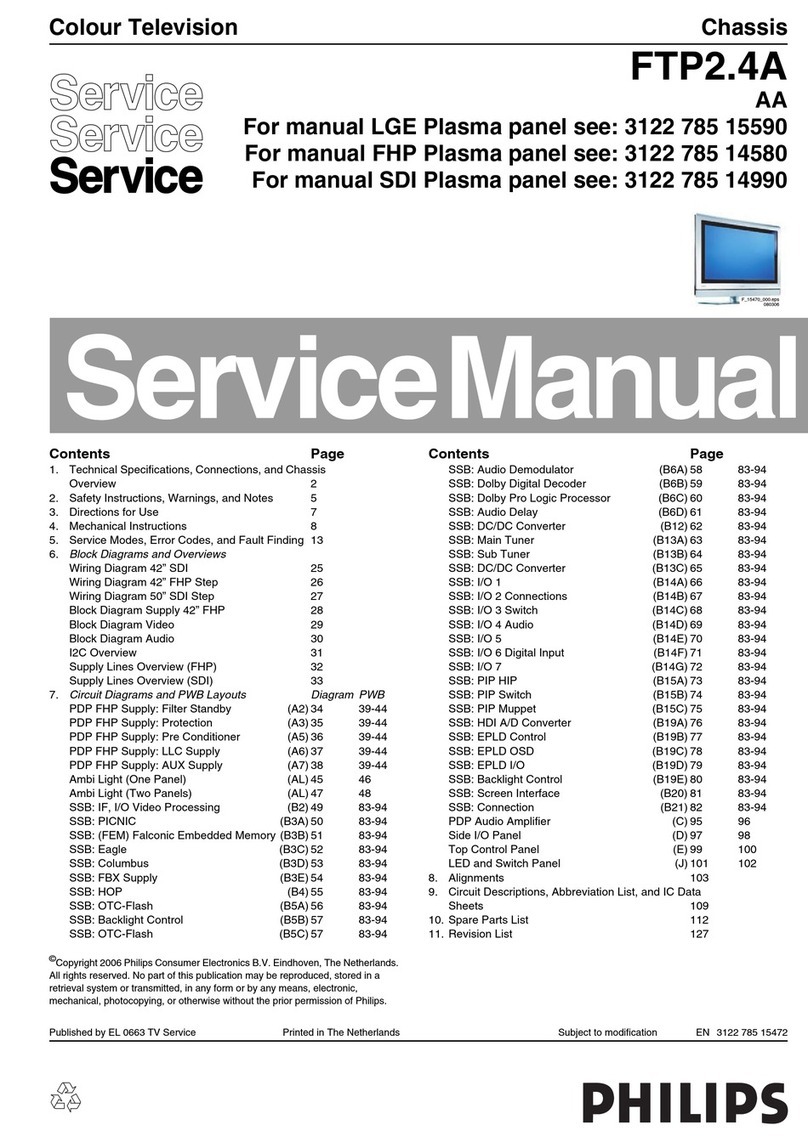BStandby
The set is switched off and the red indicator
lights up.
To switch theTV on again,press - P + or the
digit keys.
If your EasyLink video recorder has the
system standby function and you press the
standby key for 3 seconds,both theTV and
video recorder are switched to standby.
YourTV consumes energy in the standby mode.
Energy consumption contributes to air and water
pollution.We advise to switch off yourTV
overnight instead of leaving it on standby.You
save energy.
®Ò‡π†Video recorder see p.23
®Instant record
If your video recorder has the EasyLink
function the INSTANT ®key for record can
be operated in theTV mode.
æNEXTVIEW/TXT guide on/off
see p. 13
MENU Main menu on/off see p.11
OK Press this key to activate your choice,
when in the menus.
QIncredible Surround
In MONO sound mode, this feature, when
switched on,enables you to hear a spatial
effect of sound.
In STEREO sound mode, when Incredible
Surround On is selected, it seems as though
the loudspeakers are spread further apart
from one another
iScreen information
Press for 5 seconds to activate/de-activate
the extended or reduced display ofTV
channel and programme information on the
screen.
Press briefly to display information about the
selectedTV channel and programme, the
sound reception,picture settings and the
remaining time set with the sleeptimer.
0/9 Digit keys
To select aTV channel.
For a two digit programme number, enter the second digit within 2
seconds.
To switch immediately to a selected one digitTV channel, keep the digit
key pressed a bit longer.
0Previous programme
The previously selectedTV channel is displayed.
The ◊indication is only for video recorder/DVD.
Use of the remote control
bTeletext on/off see p. 17
fh Teletext functions see p.18
UTime display
The time, downloaded from theTV channel
(with teletext) stored on programme number
1 or the lowest favourite programme
number,is displayed on the screen.
This function is not available when continuous
subtitles have been switched on.
VVolume
Press + or - to adjust the volume.
¬ Mute
Temporarily interrupt the sound or
restore it.
PProgramme selection
To browse through theTV channels
activated in the Favourite Programme menu.