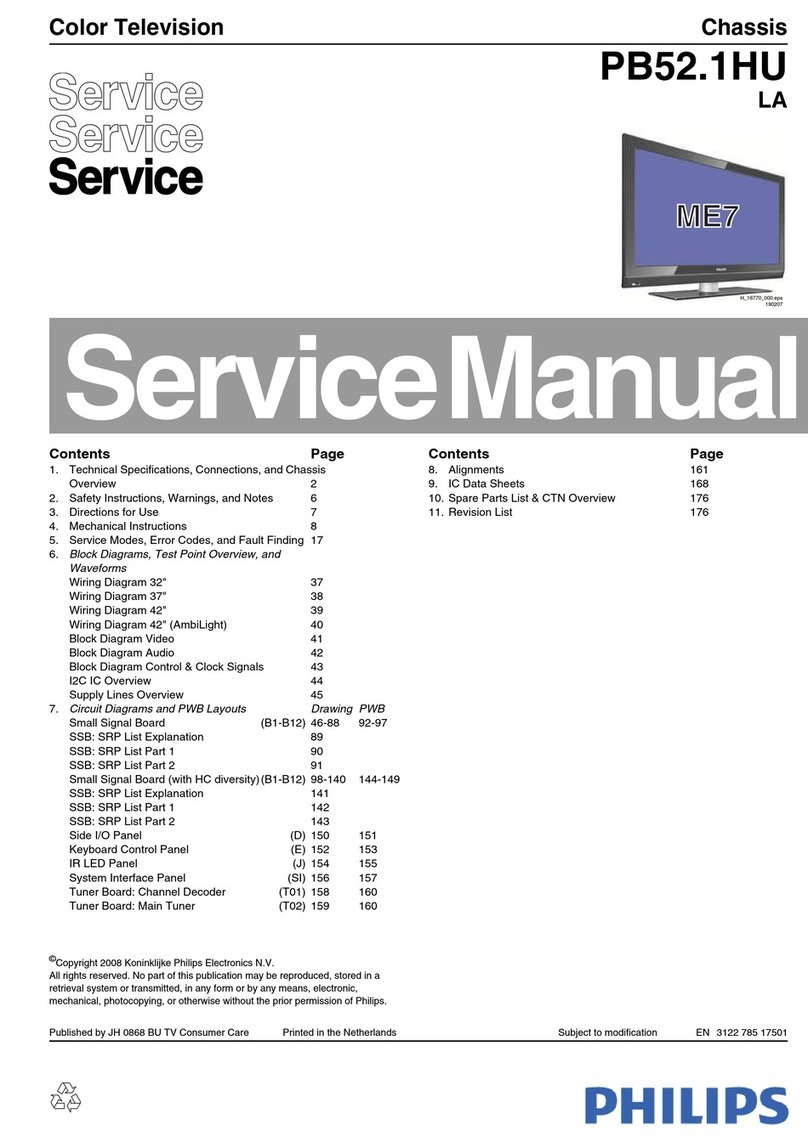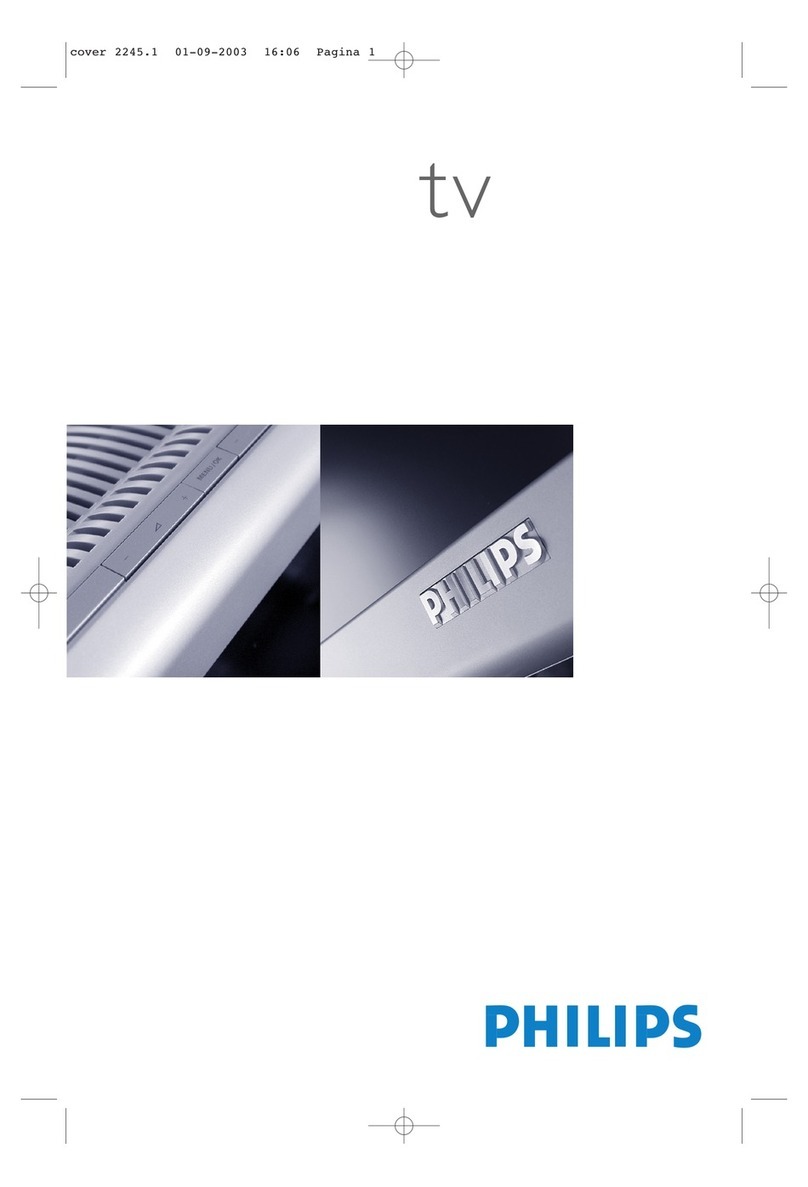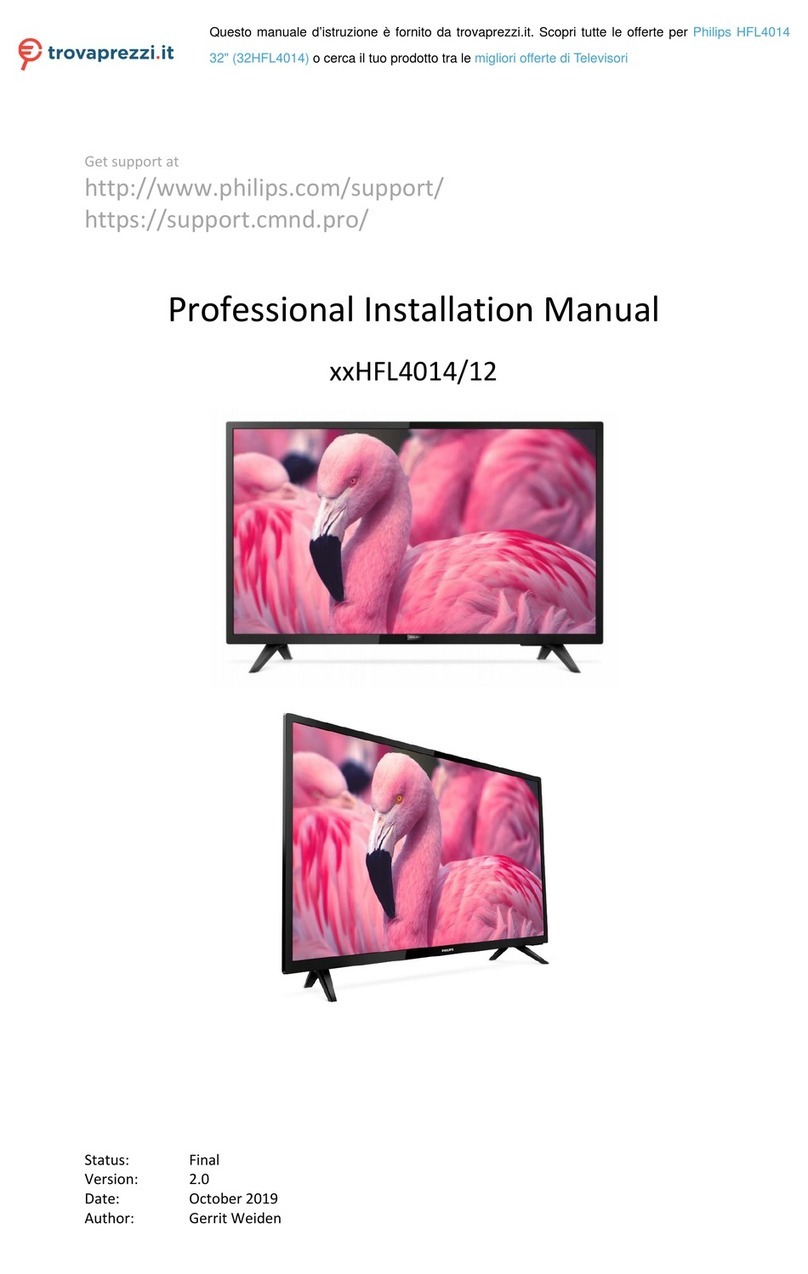Philips 4000 series User manual
Other Philips TV manuals
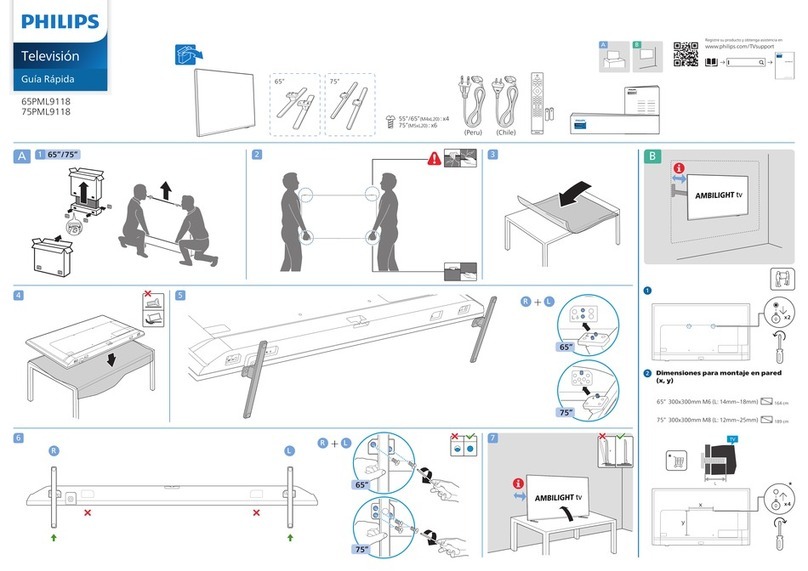
Philips
Philips 65PML9118 User manual

Philips
Philips PFL3 8D Series User manual
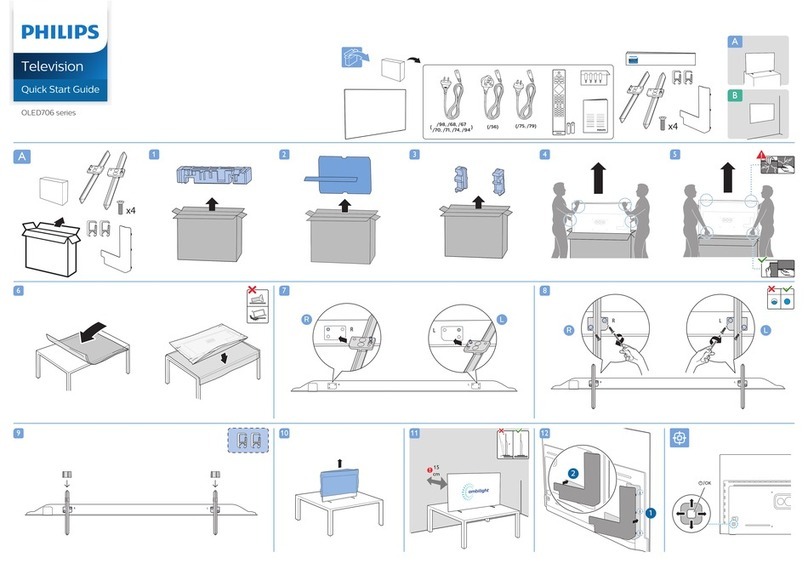
Philips
Philips OLED706 Series User manual

Philips
Philips POS9002 Series User manual
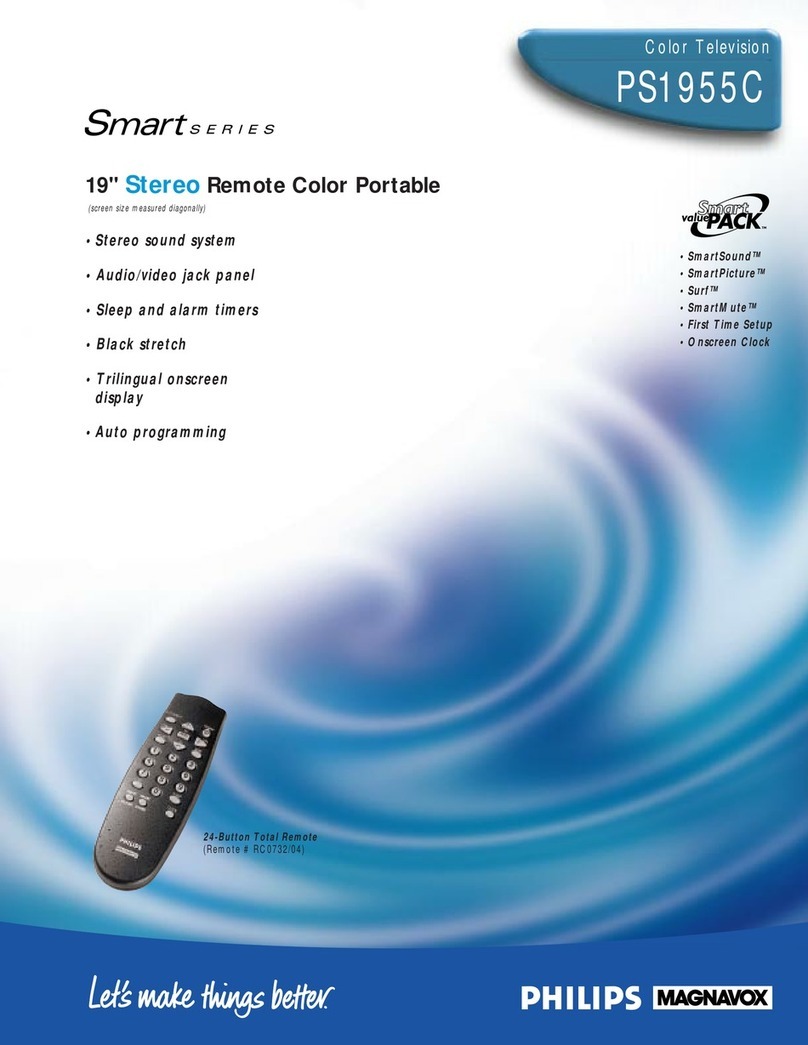
Philips
Philips Smart Series PS1955C User manual
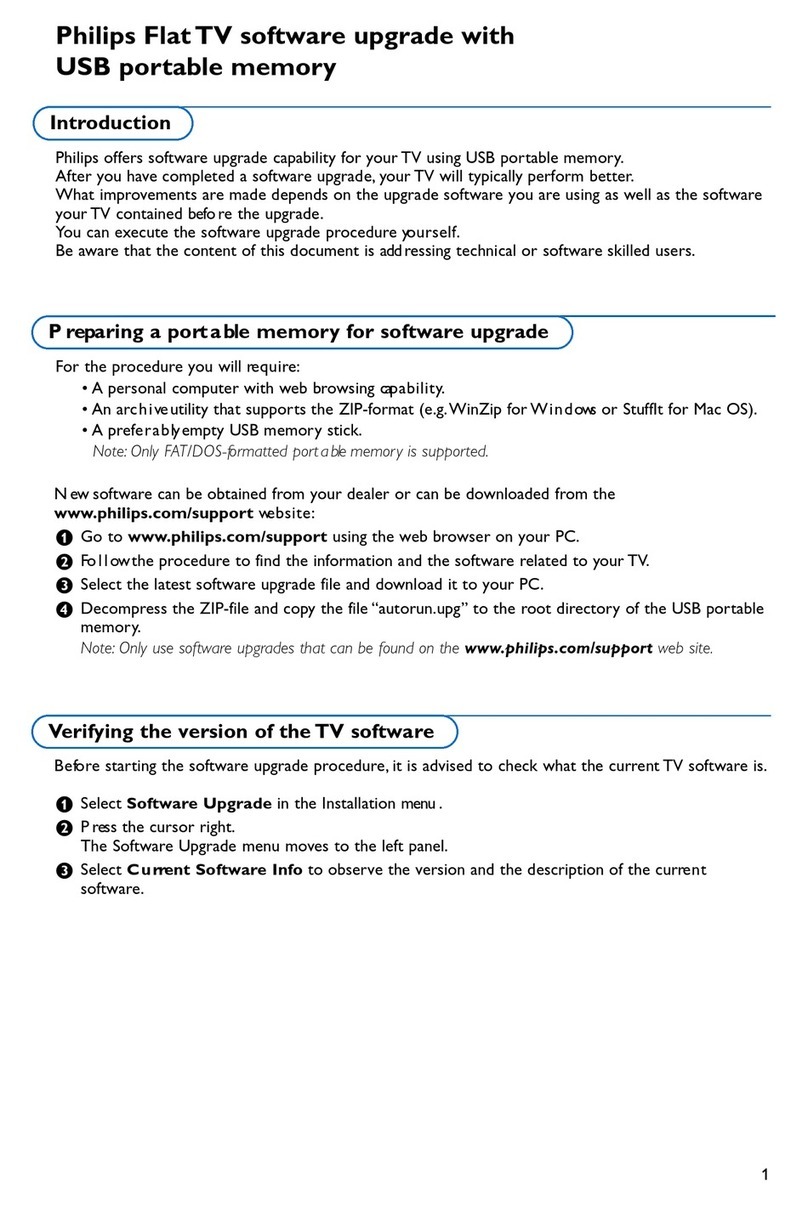
Philips
Philips 42PF9431D - 42" Plasma TV Quick start guide
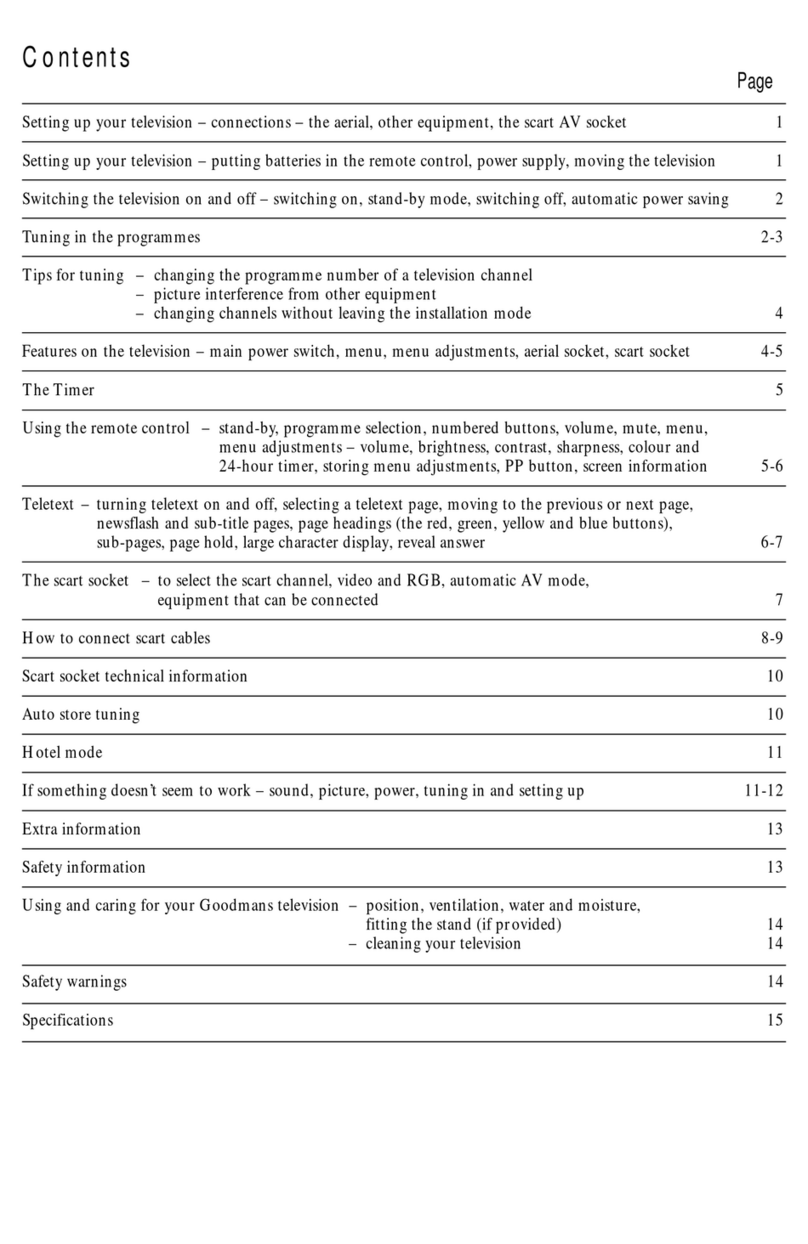
Philips
Philips 1445RS/05 User manual

Philips
Philips TPM10.1E LA User manual

Philips
Philips 32PFL3606H/12 User manual

Philips
Philips 55P9271 User manual
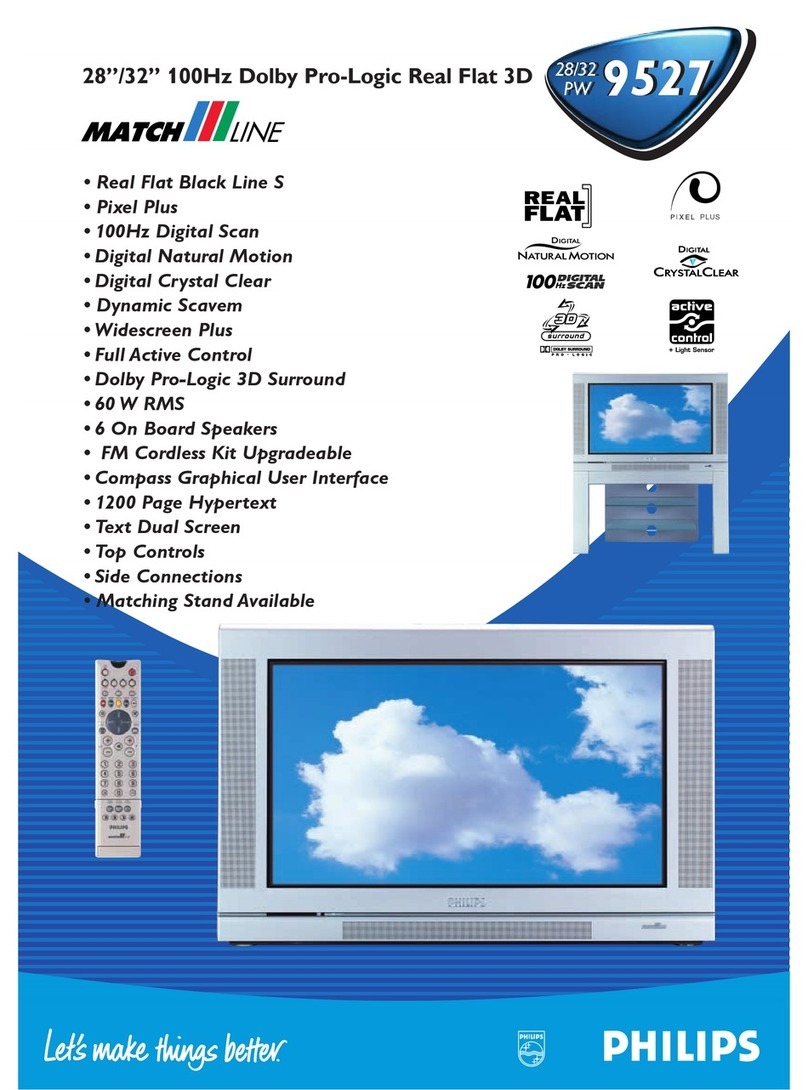
Philips
Philips 28PW 9527 User manual

Philips
Philips 32PF5321/12 User manual
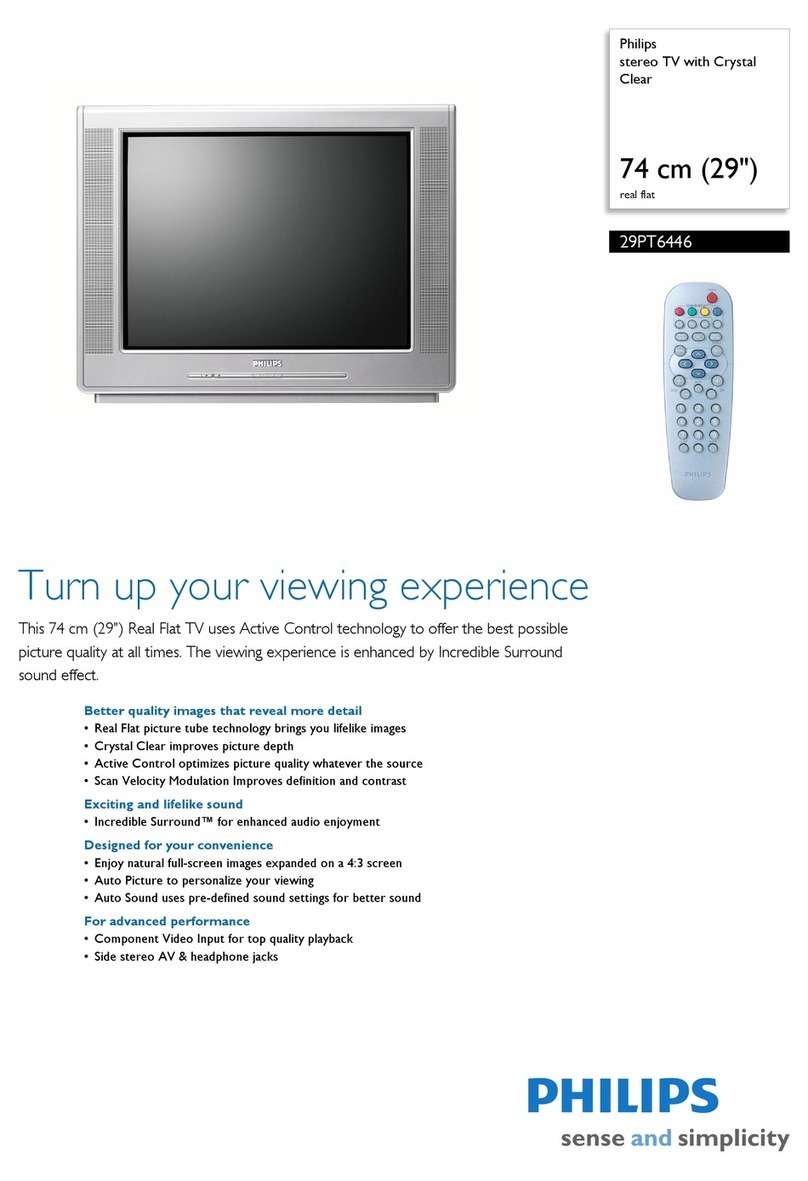
Philips
Philips 29PT6446 User manual
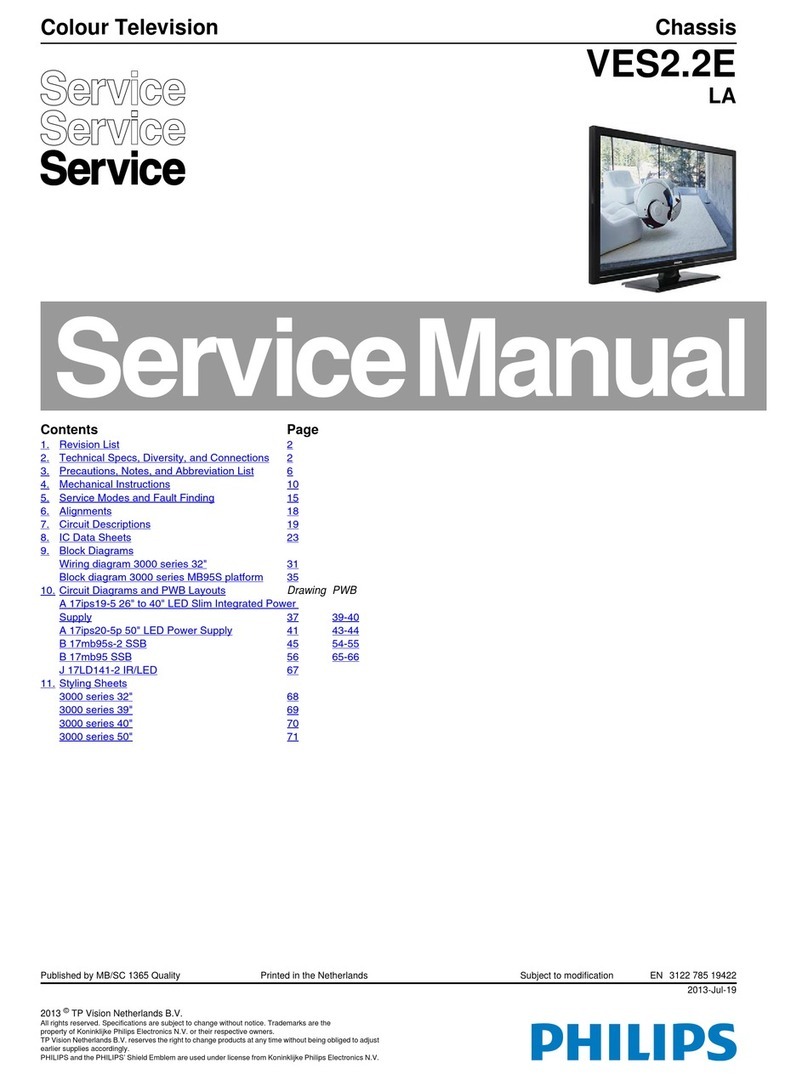
Philips
Philips VES2.2E LA User manual
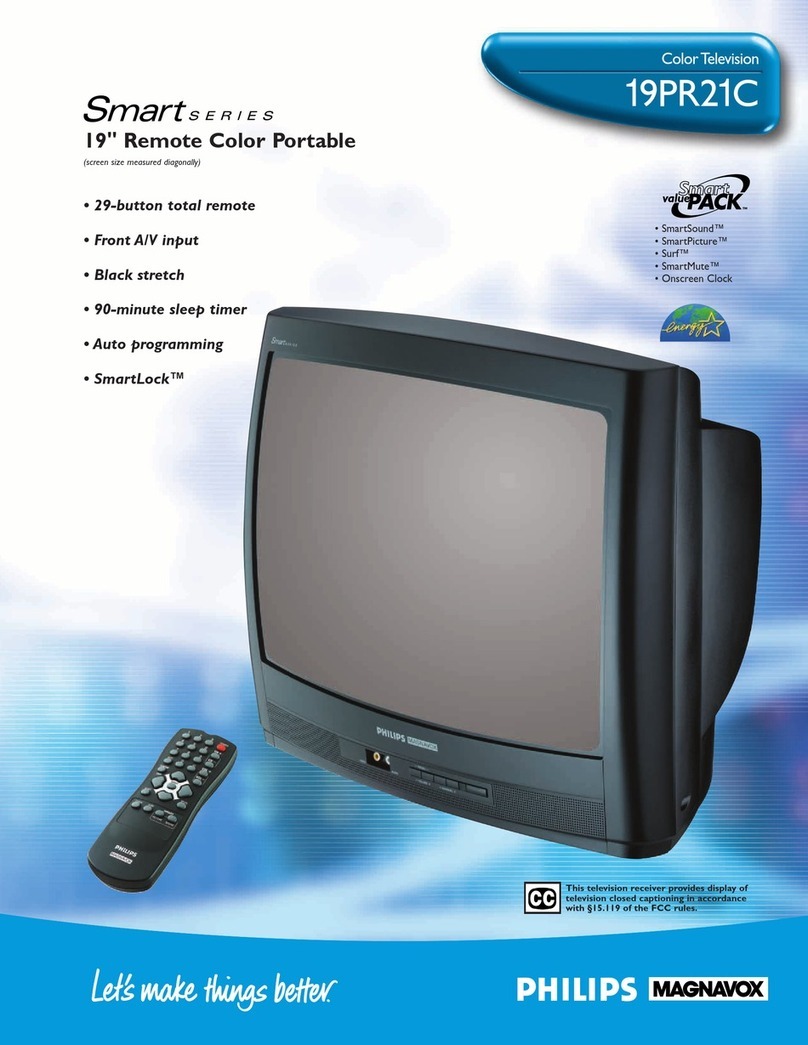
Philips
Philips 19PR21C User manual

Philips
Philips 246E8 User manual

Philips
Philips 5504 Series User manual

Philips
Philips MAGNAVOX PR1392X1 User manual
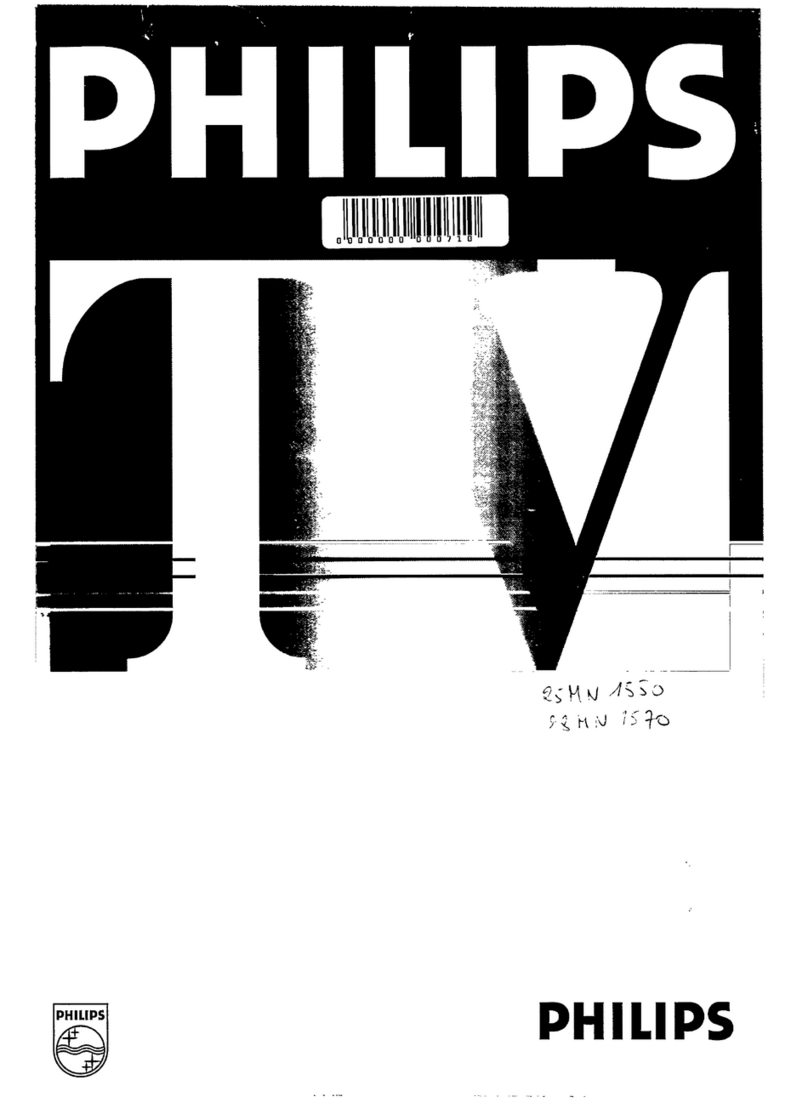
Philips
Philips 25MN1550 User manual
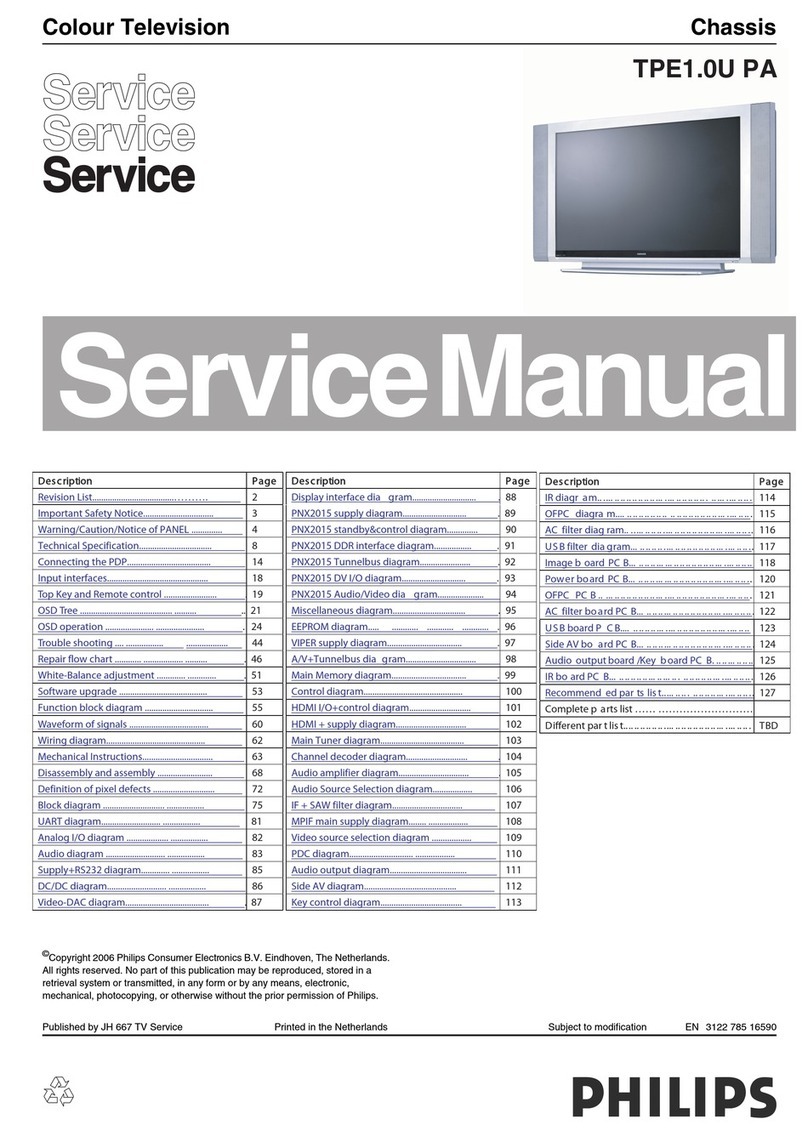
Philips
Philips 42MF231D/37 User manual