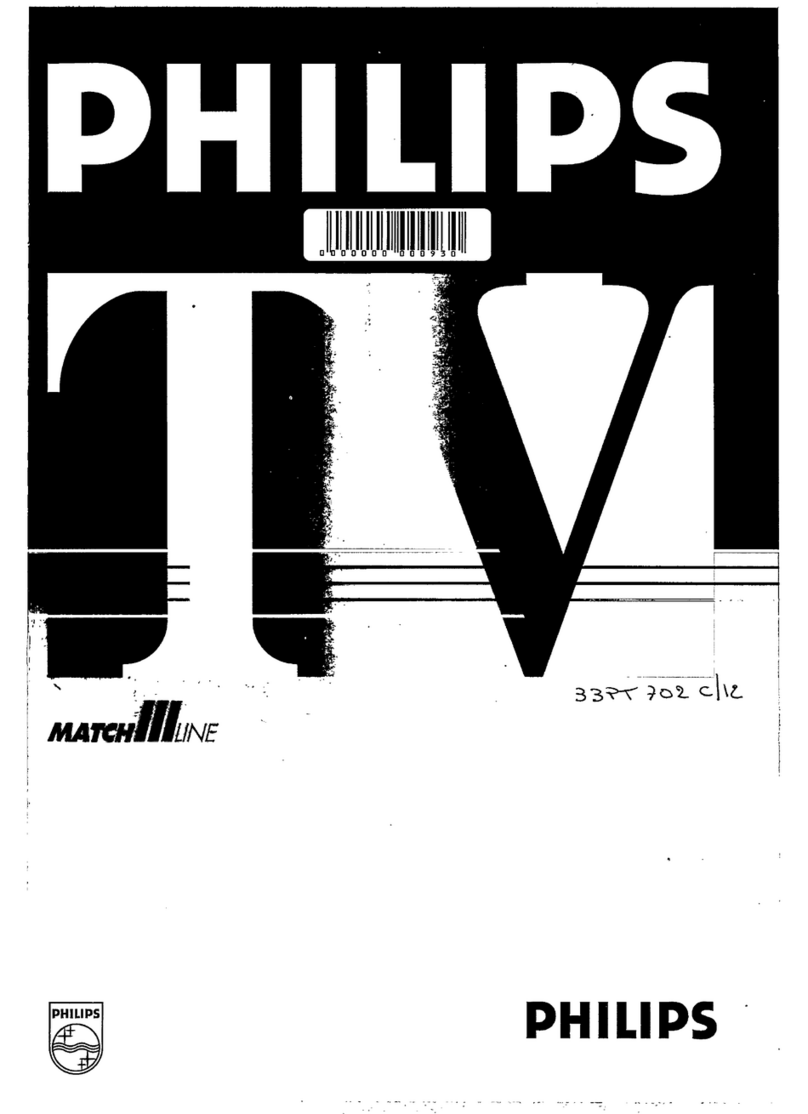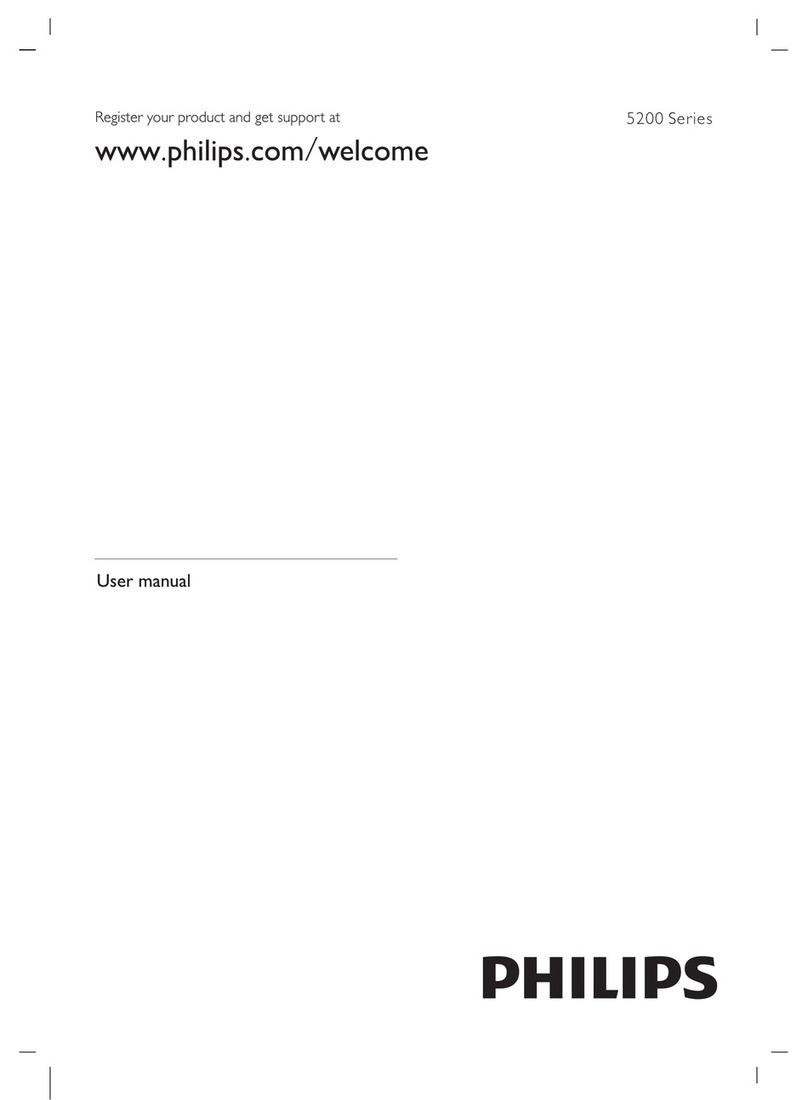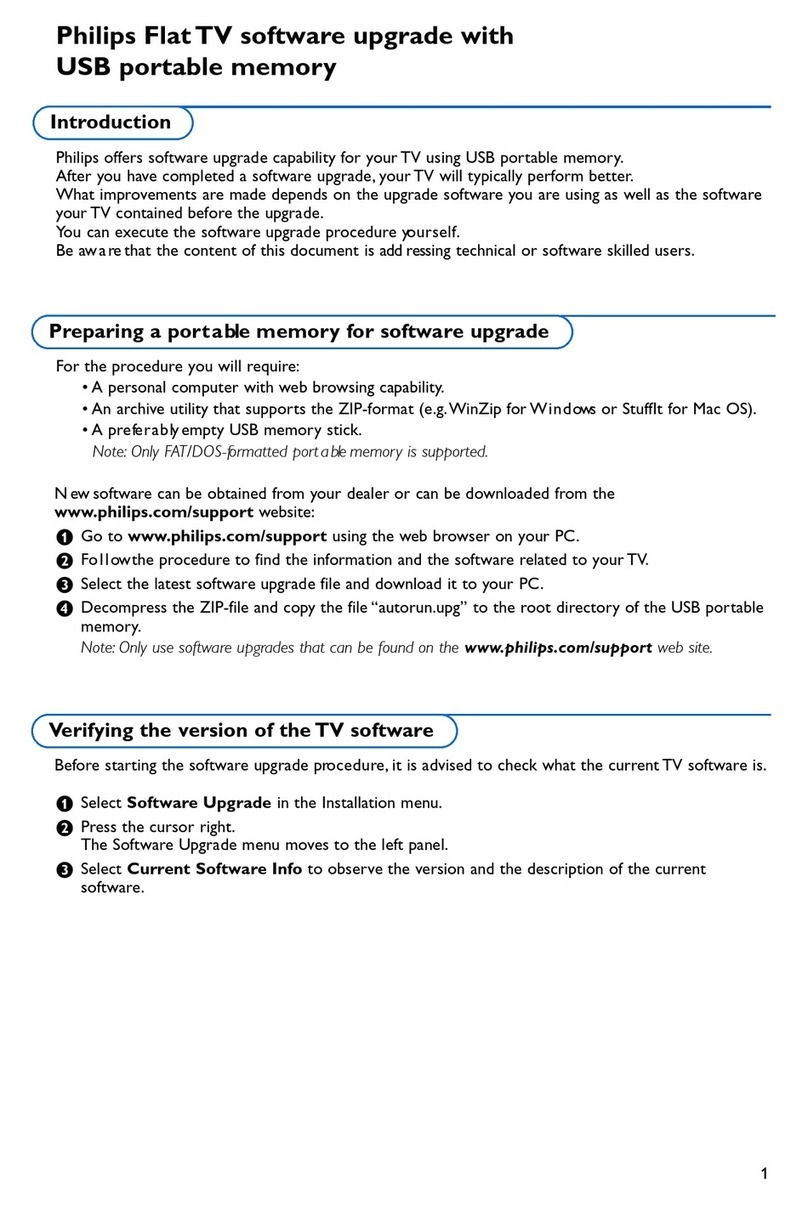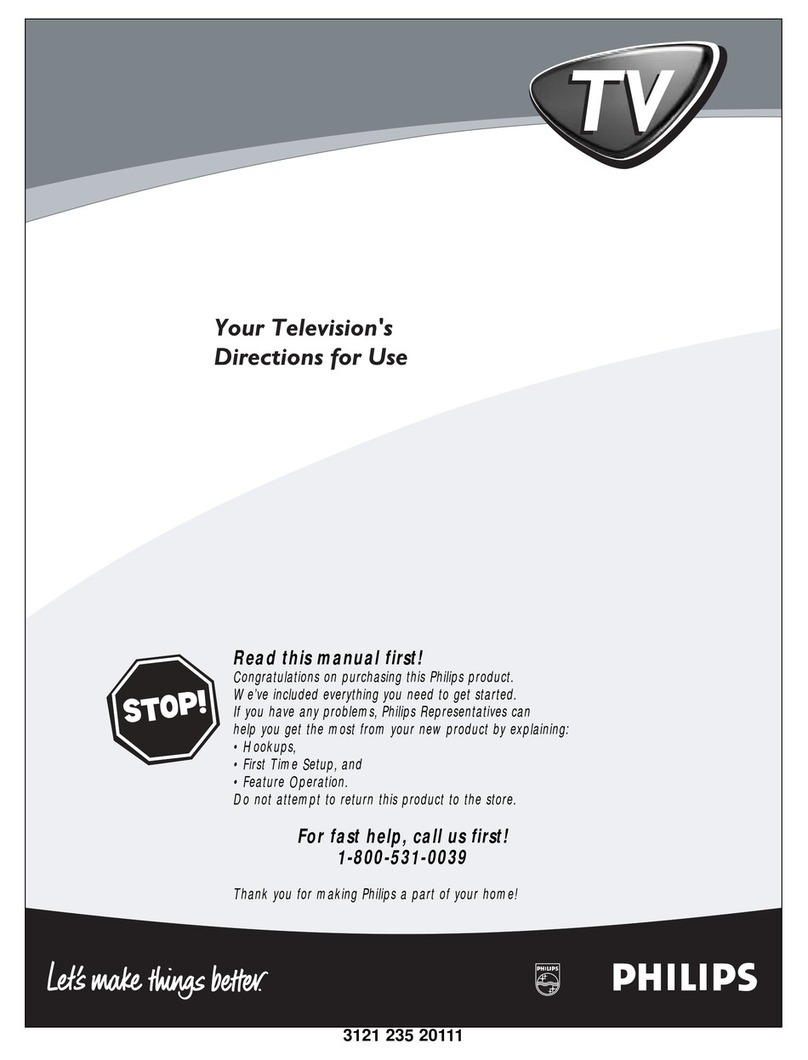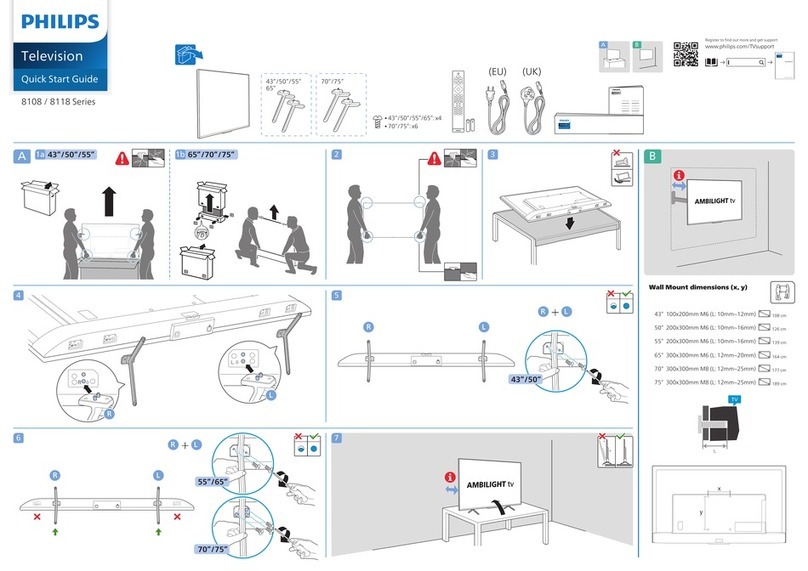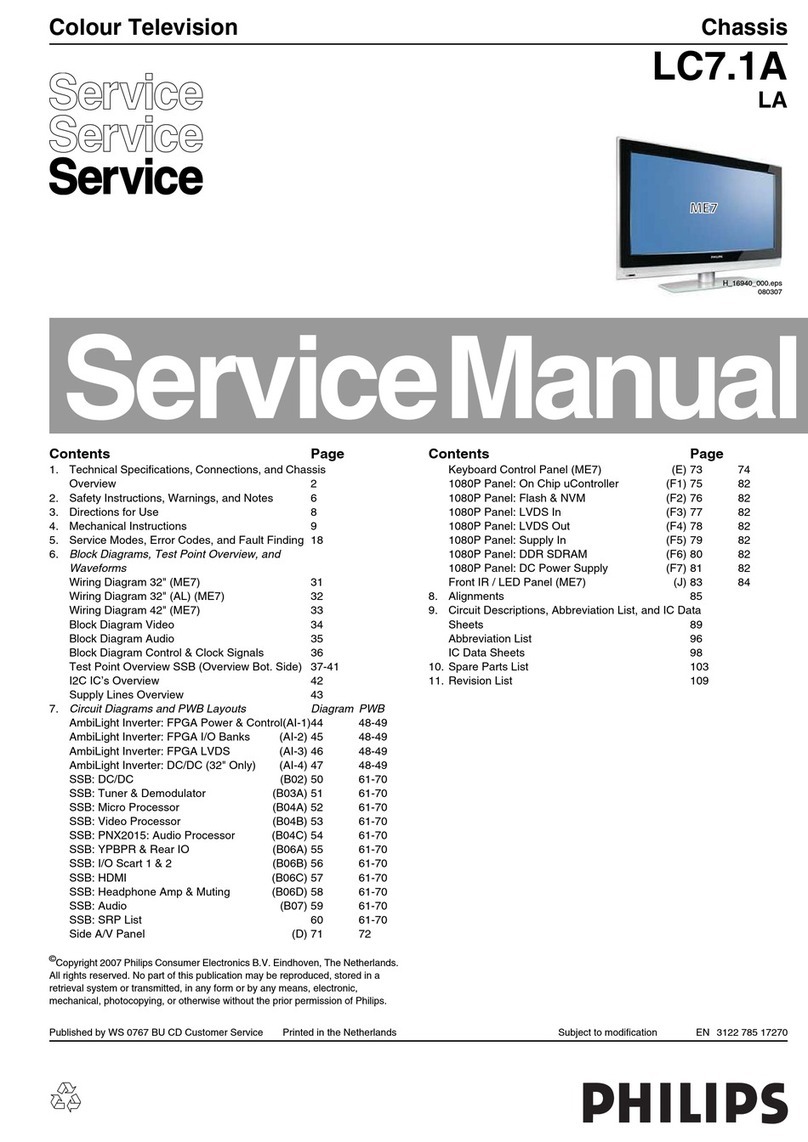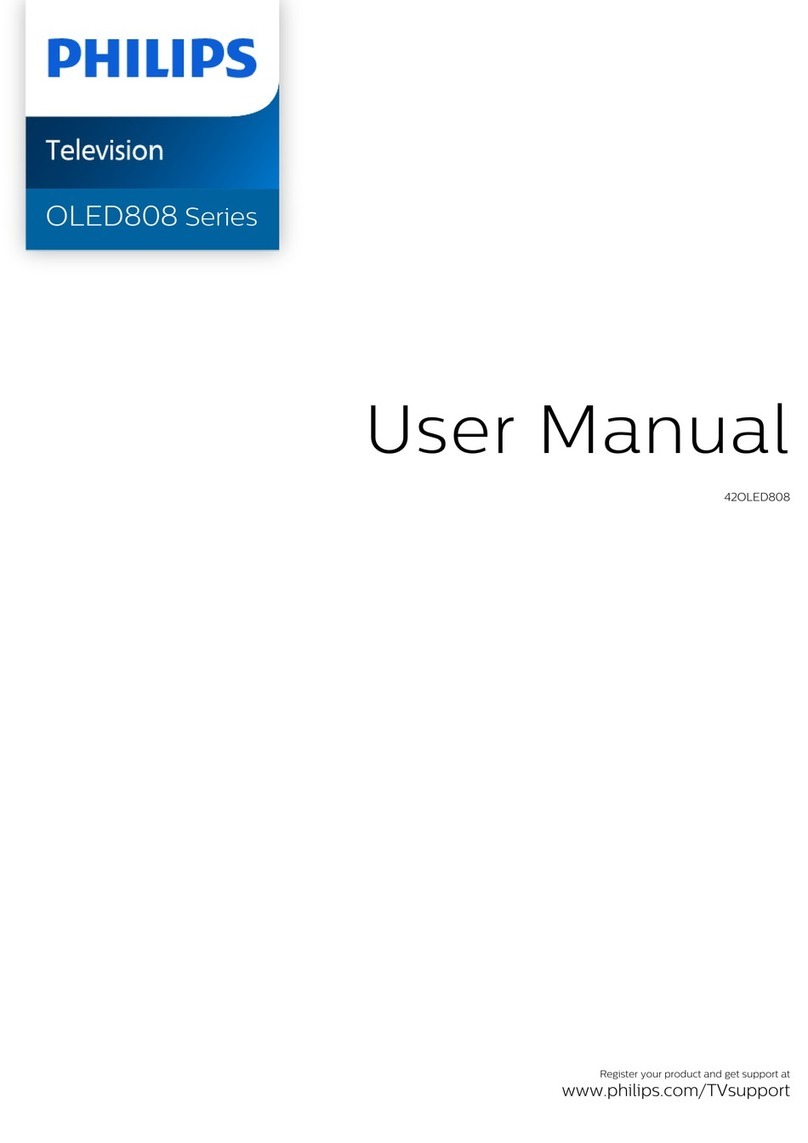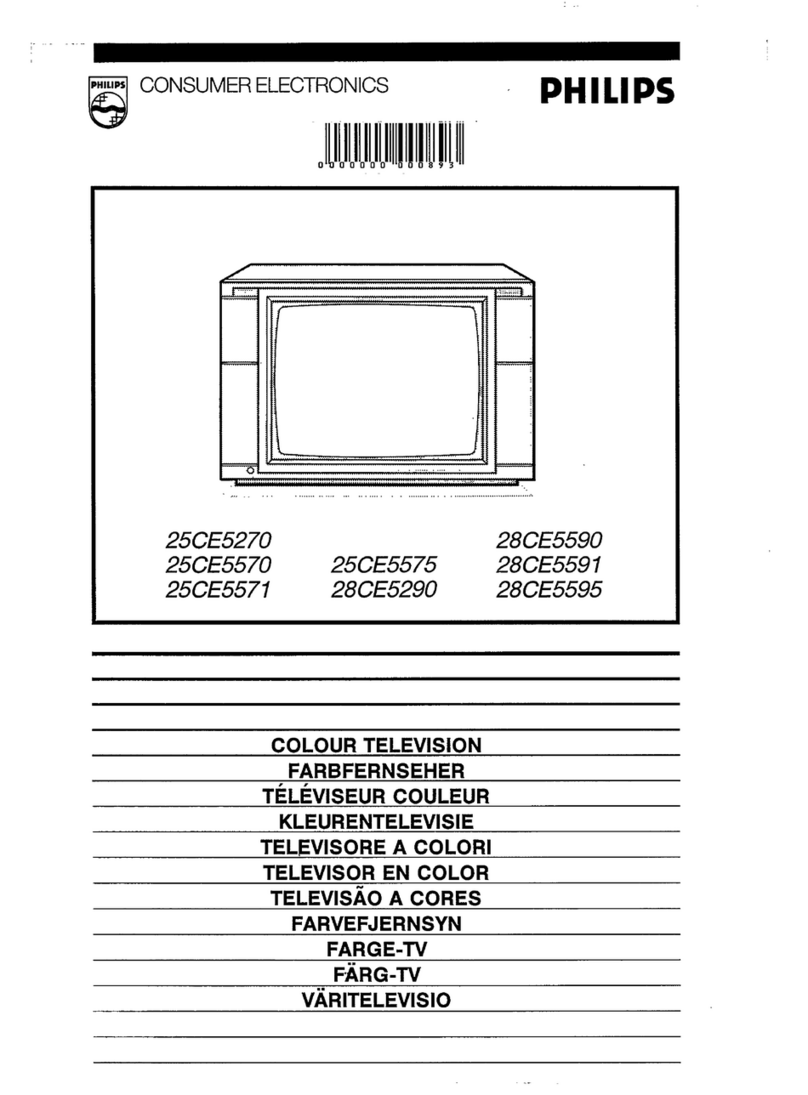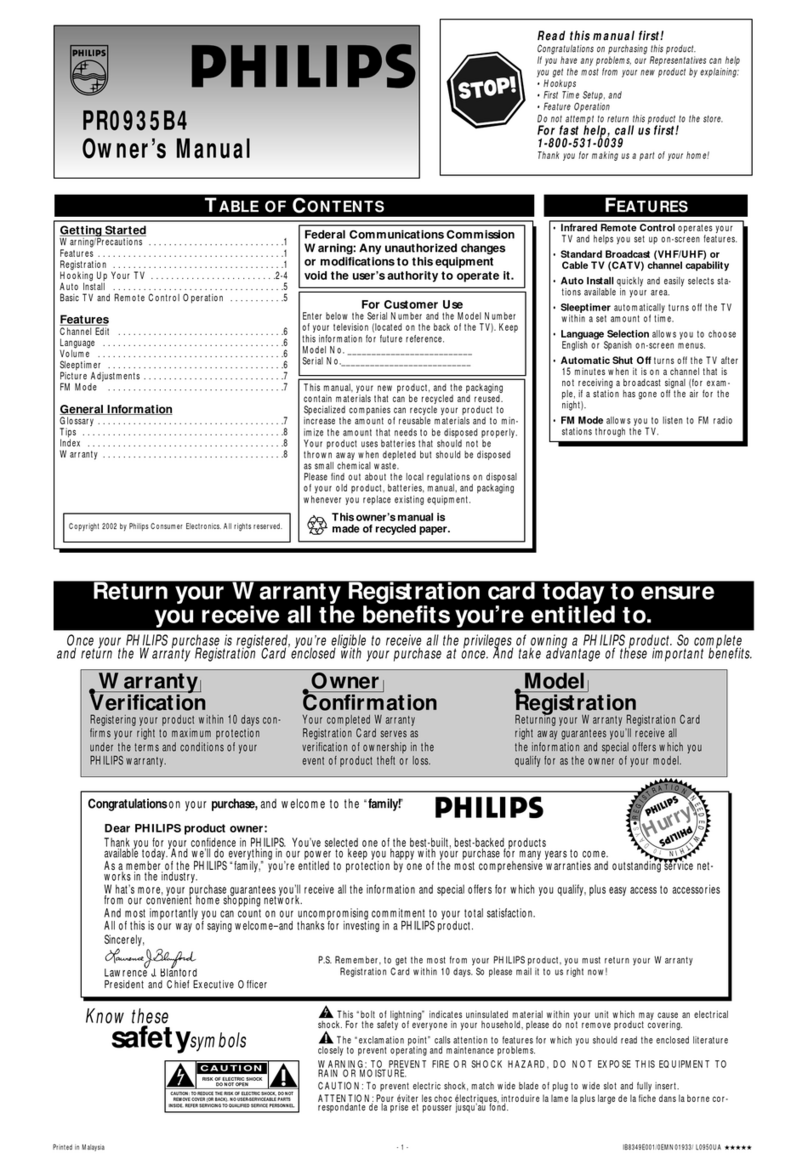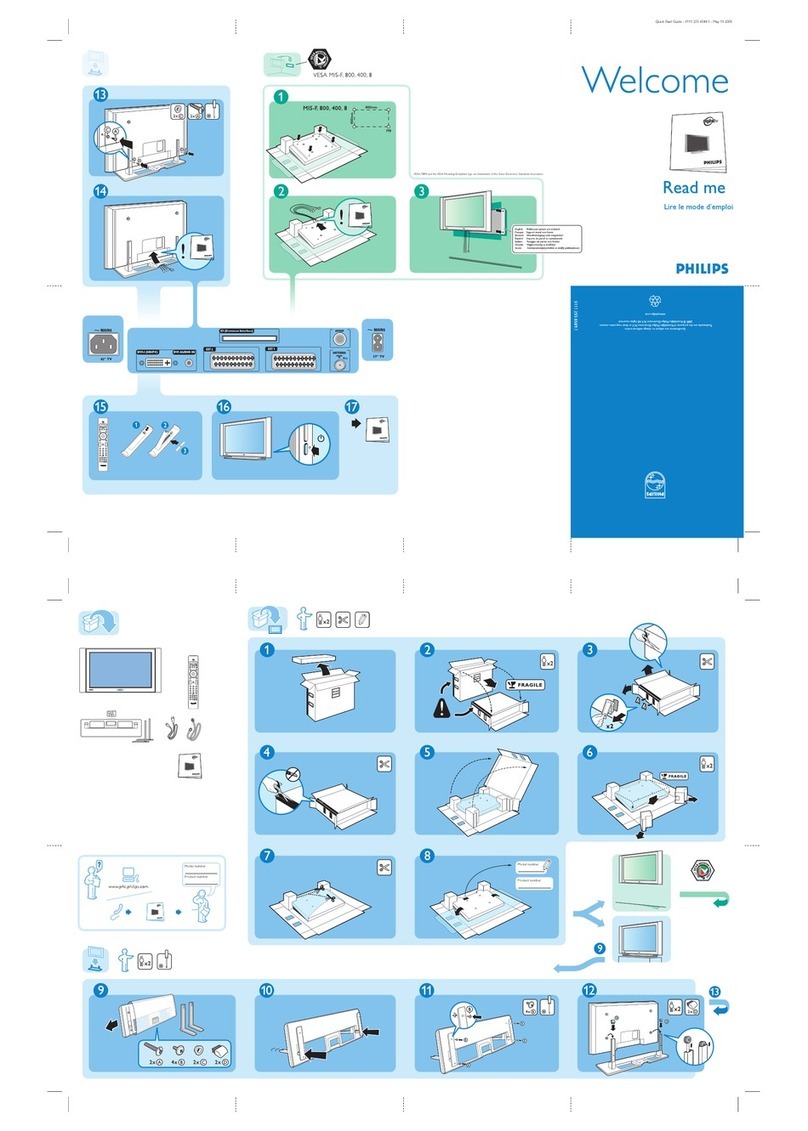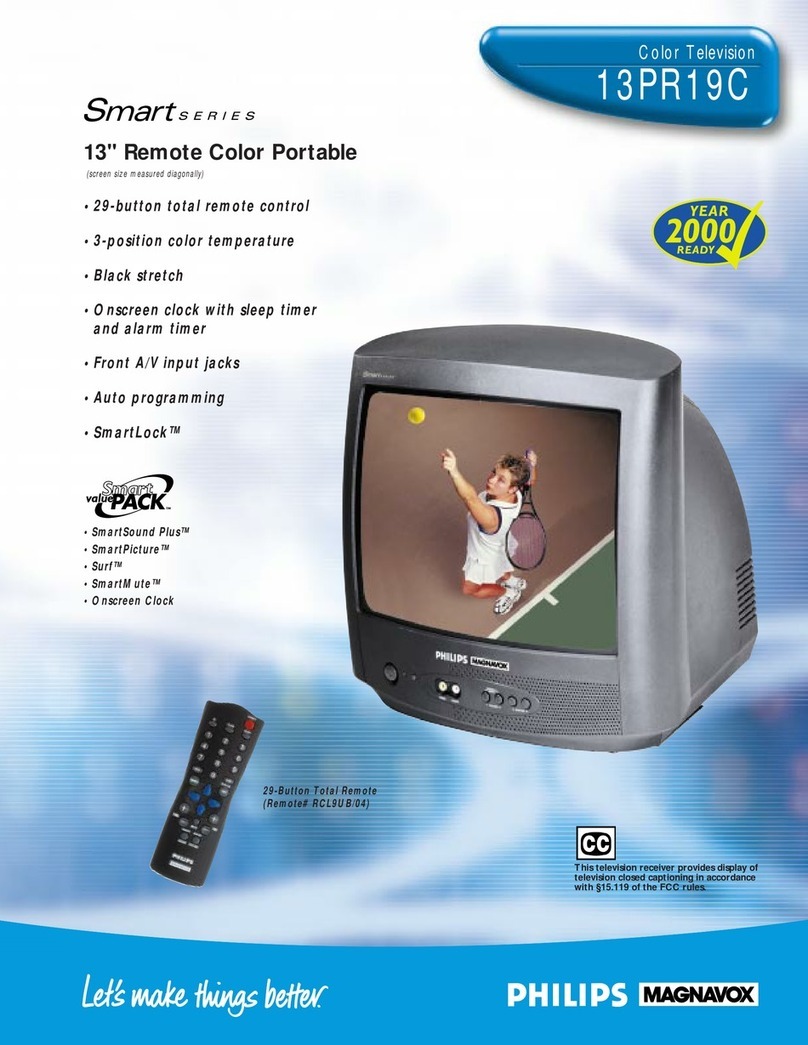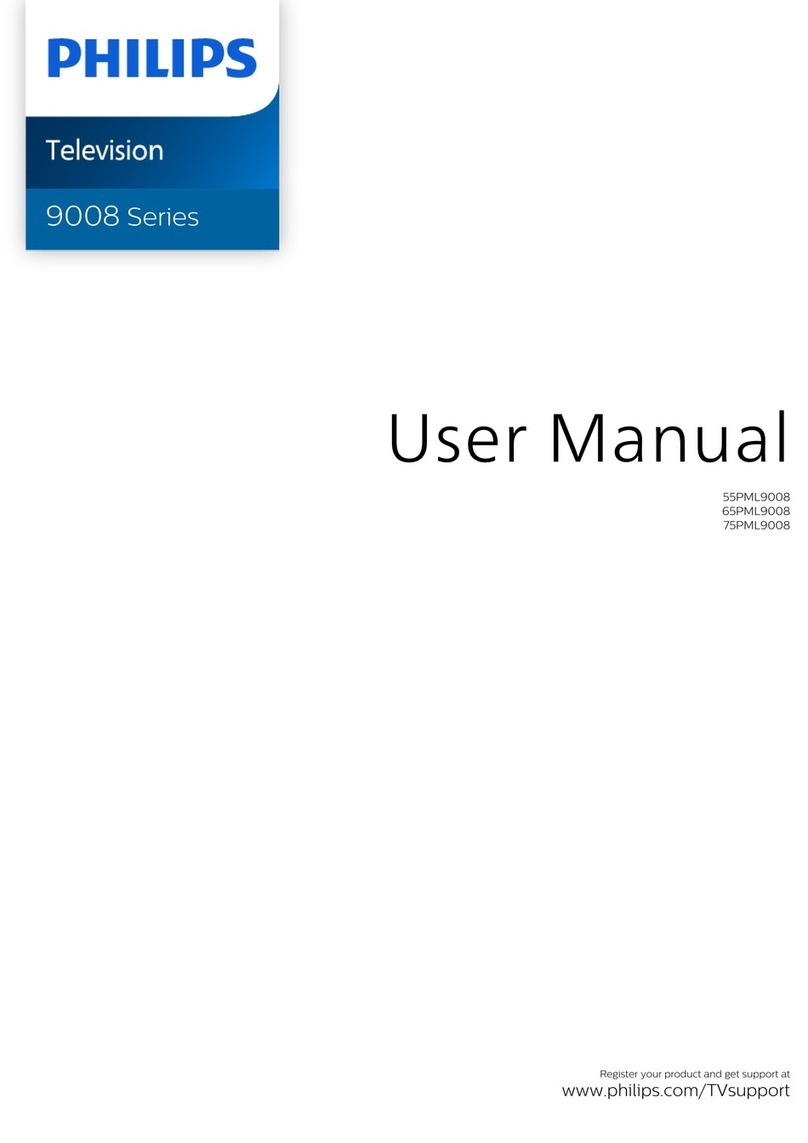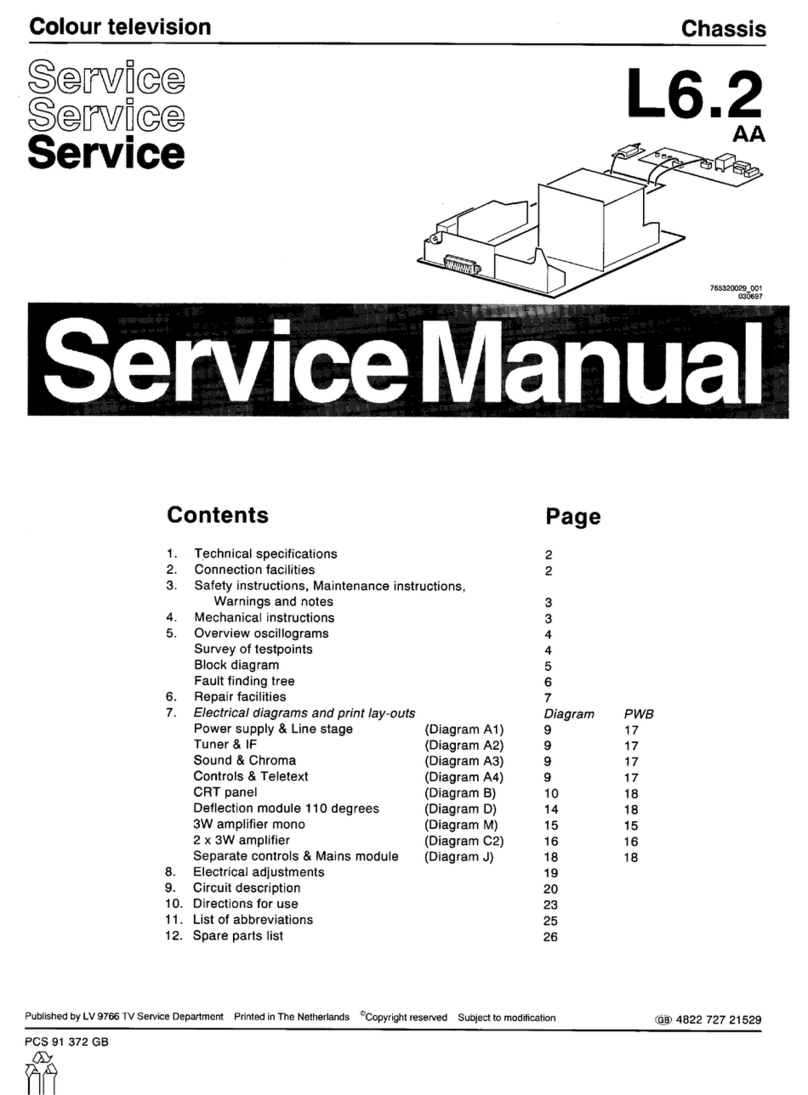Camcorde, Digitalkamera, Spielekonsole, PC, kopfhörer
DE
Caméscope, Appareil photo numérique, Console de jeux, PC, casque
FR
Camcorder, Digitale camera, Gameconsole, PC, koptelefoons
NL
Videocamera, Fotocamera digitale, Console di gioco, PC, cuffie
IT
Camcorder, Digital Camera Game console,
PC, headphones
Caution
Before connecting a PC, set the
PC monitor refresh rate to 60Hz
Achtung
Bevor Sie einen Computer
anschließen, stellen Sie die
Bildschirmaktualisierungsrate des
PC-Monitors auf 60Hz ein
Attention
Avant de connecter un ordinateur
personnel, réglez la fréquence de
rafra îchissement du moniteur de
l’ordinateur à 60Hz
Waarschuwing
Voor u de PC aansluit, zet de
refresh-snelheid van de PV op 60Hz
Attenzione
Prima di collegare il PC, impostare
il monitor su una frequenza di
aggiornamento di 60 Hz
AUDIO
OUT
Camcorder
Headphones
TV
D
B
Source list
TV
EXT 1
EXT 2
EXT SIDE
S-VIDEO
YPbPr
HDMI
A
C
D
B
A
C
3 4
Auto Store
Program 3
TV 196 MHz
Location
Home
Shop
Please select location
to continue
Appuyez sur ï ou Îpour sélectionner
l'emplacement, puis appuyez sur OK
pour continuer.
Press ï or Îto select your location
and press OK to continue.
Drücken Sie ï oder Î, um den Ort
auszuwählen und drücken Sie dann OK,
um fortzufahren.
Druk op ï of Îom uw locatie te
selecteren en druk op OK om verder
te gaan.
Premere ï o Îper selezionare la
posizione e premere OK per continuare.
Press OK to start installation.
Appuyez sur OK pour lancer l'installation.
Drücken Sie OK, um die Installation zu
beginnen.
Druk op OK om te beginnen met de
installatie.
Premere OK per avviare l'installazione.
1 2
Channel installation
Einstellung
DE
Installation
FR
Installatie
NL
Configaratione
IT
Country
HR
PL
RO
RUS
SK
SLO
TR
...
Press OK
to continue
Appuyez sur ïou Îpour sélectionner
votre pays*, puis appuyez sur OK pour
continuer.
Press ï or Îto select your country*
and press OK to continue.
Drücken Sie ïoder Î, um das Land*
auszuwählen, und drücken Sie dann OK,
um fortzufahren.
Druk op ïof Îom uw land* te
selecteren en druk op OK om verder te
gaan.
Premere ïo Îper selezionare il paese*
e premere OK per continuare.
Language
English
Dansk
Nederlands
Suomi
Français
Deutsch
∂ÏÏËÓÈη
Italiano
Press OK
to continue
Appuyez sur ï ou Îpour sélectionner
votre langue, puis appuyez sur OK pour
continuer.
Press ï or Îto select your language
and press OK to continue.
Drücken Sie ï oder Î, um die Sprache
auszuwählen, und drücken Sie dann OK,
um fortzufahren.
Druk op ï of Îom uw taal te selecteren
en druk op OK om verder te gaan.
Premere ï o Îper selezionare la lingua e
premere OK per continuare.
Eine Liste der verfügbaren Länder finden Sie in
der Bedienungsanleitung unter „3.7 Ersteinrichtung“.
Refer to the User Manual Section 3.7
First time setup for the list of countries available
for selection.
Consultez la liste des pays disponibles à la
Section 3.7 Première configuration du manuel
d'utilisation.
Raadpleeg sectie 3.7 Eerste installatie voor de
lijst van landen waaruit u kunt kiezen.
Consultare la Sezione 3.7 Configurazione iniziale
del Manuale dell'utente per l'elenco dei paesi
disponibili da selezionare.
1
2
Use the remote control
Die fernbedienung
DE
La télécommande
FR
Afstandsbediening
NL
II telecomando
IT
NAVIGATION und OK-Taste
Zur Navigation durch das
TV-Menü drücken Sie die
Pfeiltasten Î,ïoder Í, Æ.
Drücken Sie zur Bestätigung
die OK-Taste.
Touches de NAVIGATION et
OK
Appuyez Î,ïou Í, Æpour
naviguer dans le menuTV.
Appuyez OK pour activer un
réglage.
NAVIGATIE toetsen en OK
Druk op Î,ïof Í, Æom in de
TV menu te navigeren. Druk op
OK om uw keuze te bevestigen.
Tasti di NAVIGAZIONE e
tasto OK
Premere i tasti cursore Î,ïo
Í, Æper navigare all'interno dei
menu.Premere il tasto OK per
confermare la selezione.
NAVIGATION AND OK KEYS
Press Î,ïor Í, Æto navigate
the TV menu. Press OK to
confirm selection. FARBTASTEN
Drücken Sie eine Farbtaste,
um eine Aufgabe auszuwählen.
COLOUR KEYS
Press to select task.
TOUCHES DE COULEUR
Appuyez pour sélectionner une
tâche.
GEKLEURDE TOETSEN
Druk hierop om een taak te
selecteren.
TASTI COLORATI
Premere per selezionare la
funzione.
75Ω
EXT1
(RGB/CVBS)
EXT2
(CVBS)
Cable
To switch on TV after connecting mains,press
POWER.
Wenn Sie das Fernsehgerät einschalten möchten,
drücken Sie auf POWER, nachdem Sie es an das
Stromnetz angeschlossen haben.
Pour allumer le téléviseur après l'avoir branché sur
la prise secteur, appuyez sur POWER.
Druk op POWER om de TV in te schakelen nadat
deze is aangesloten op netspanning.
Per accendere il televisore dopo aver inserito la
spina, premere POWER.
Die Position des AC IN variiert je nach
Gerätemodell
Position of AC IN varies according toTV model
La position de AC IN varie en fonction du modèle
de téléviseur.
Locatie van AC IN is afhankelijk van hetTV-model
La posizione del connettore AC IN varia in base al
modello di televisore
Connect the mains and antenna
Stromversorgung und Antenne
DE
Alimention et antenne
FR
Stekker en antenne
NL
Alimentazione e antenna
IT
2
1
x 4
Per il montaggio a parete del televisore, consultare il
manuale di istruzioni
Informationen zum Befestigen des Fernsehgeräts an
der Wand finden Sie im Benutzerhandbuch.
To wall mount TV, refer to User Manual
Pour fixer le téléviseur au mur, reportez-vous
au manuel d'utilisation.
Zie de Gebruikershandleiding voor wandmontage
van de TV
Stand mount the TV
Montieren des Standfußes
DE
FR
Montaggio del televisore sul supporto
IT
De TV aan de standaard bevestigen
NL
Montage du support du téléviseur
Das Fernsehgerät immer auf einer ebenen
Fläche ablegen, wenn es mit der
Mattscheibe nach unten abgelegt wird
Level surface covered with soft cloth
Surface plane recouverte d'un tissu doux
Vlakke ondergrond met een zachte doek
erop
Ricoprire la superficie con un panno morbido
Netzkabel
Mains cord
Cordon d’alimentation
Netsnoer
Cavo di alimentatione
Television
Television
Téléviseur
Televisie
Televisione
TV stand and 4 x bolts
TV-Standfuß und 4xSchrauben
Support du téléviseur et 4vis
TV-standaard en 4 bouten
TV-standaard en 4 bouten
Was ist in derVerpackung
Contenu de l’emballage
Wat zit er in de doos
Contenuto della confezione
What’s in the box
Bedienungsanleitung
User Manual
Mode d’emploi
Gebruikershandleiding
Manuale di istruzioni
Kurzanleitung
Quick Start Guide
Guide de mise en route
Snelstartgids
Guida di avvio rapido
DE
FR
IT
NL
Fernbedienung und 2xAAA-Batterien
Remote control and 2 x AAA batteries
Télécommande et 2pilesAAA
Afstandsbediening en 2 AAA-batterijen
Telecomando con 2 batterieAAA
Start
Quick
Register your product and get support at
www.philips.com/welcome
EN
Einstellung
DE
Installation
FR
Installatie
NL
Configuratione
IT