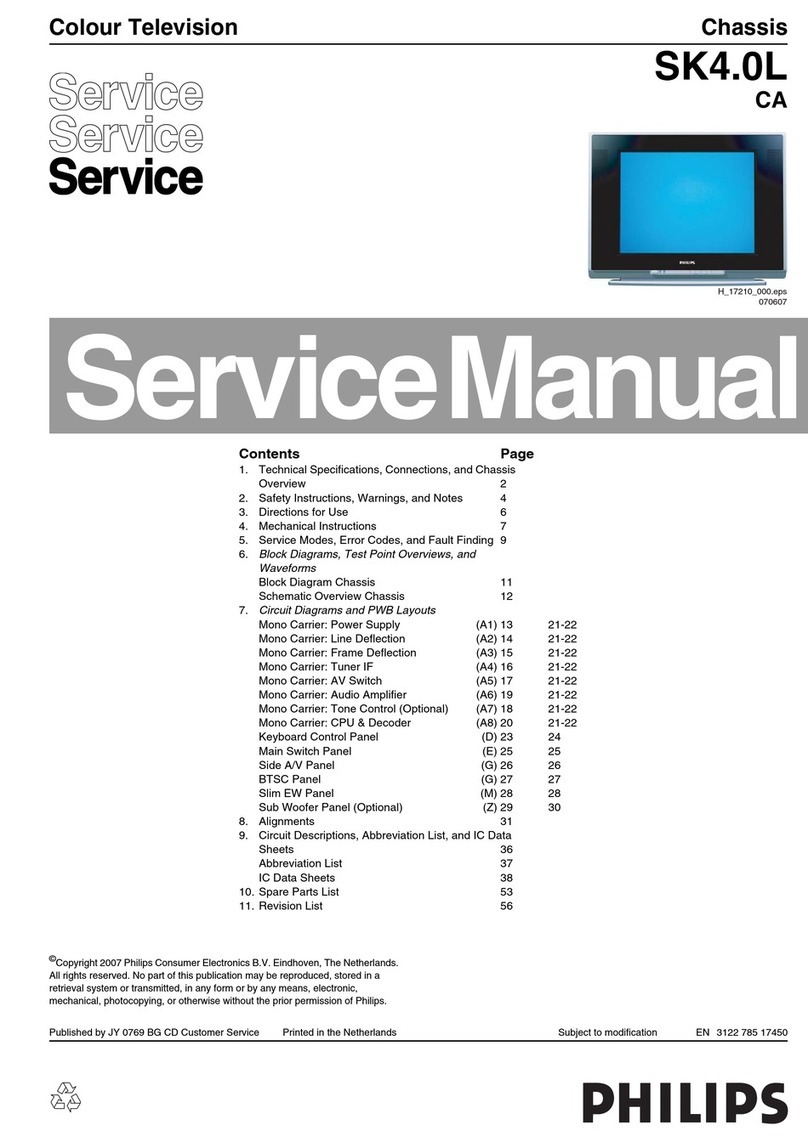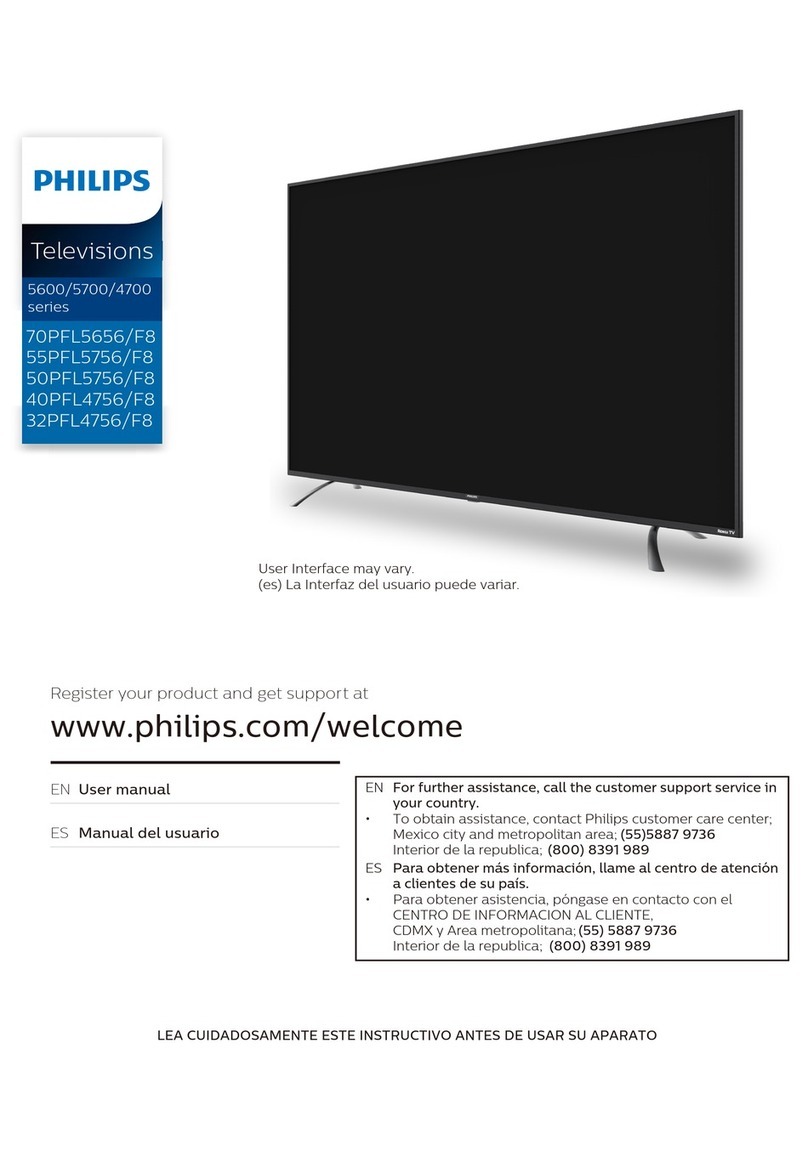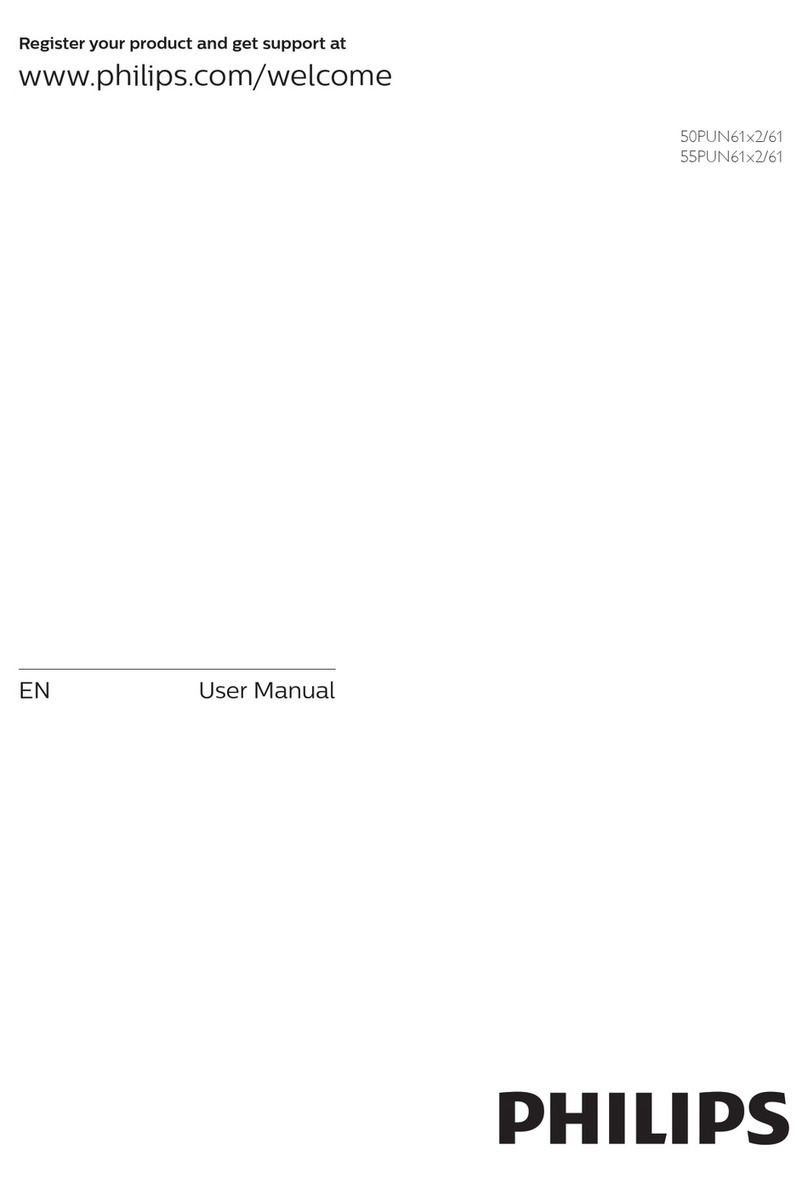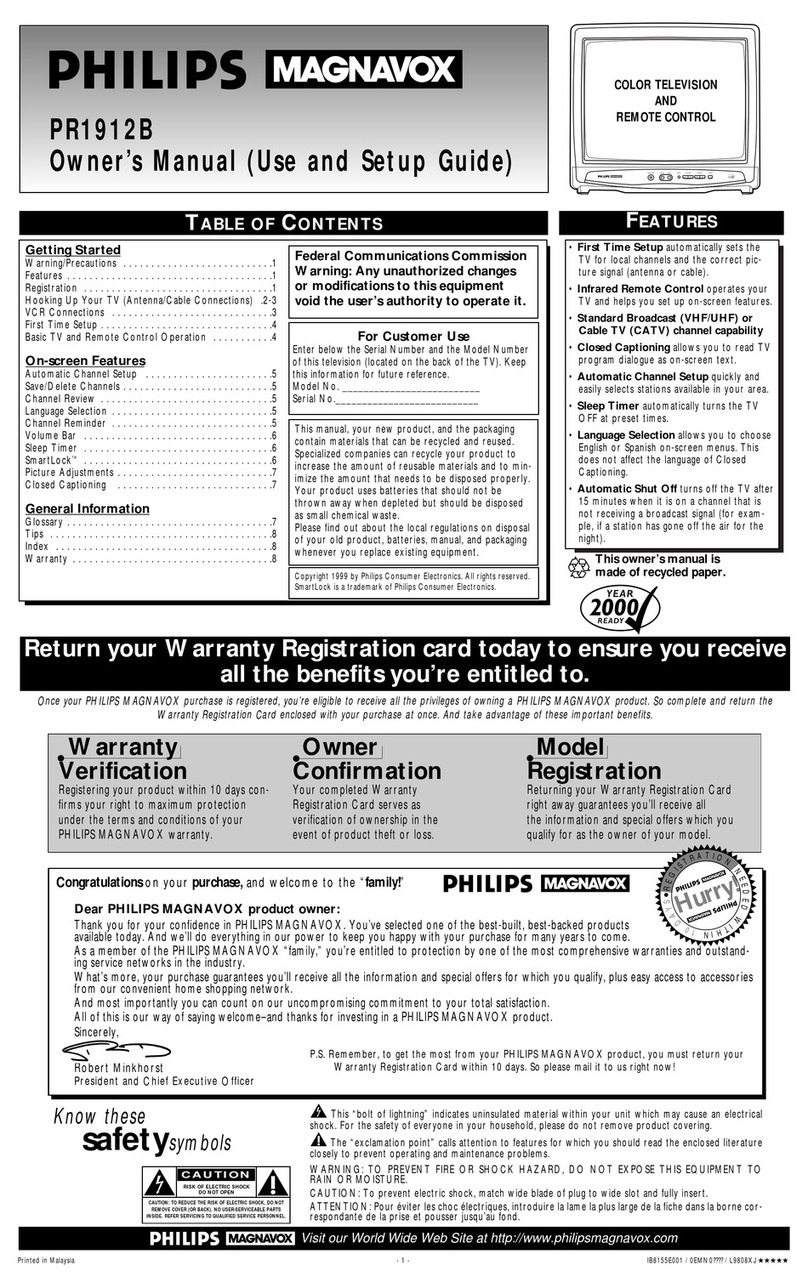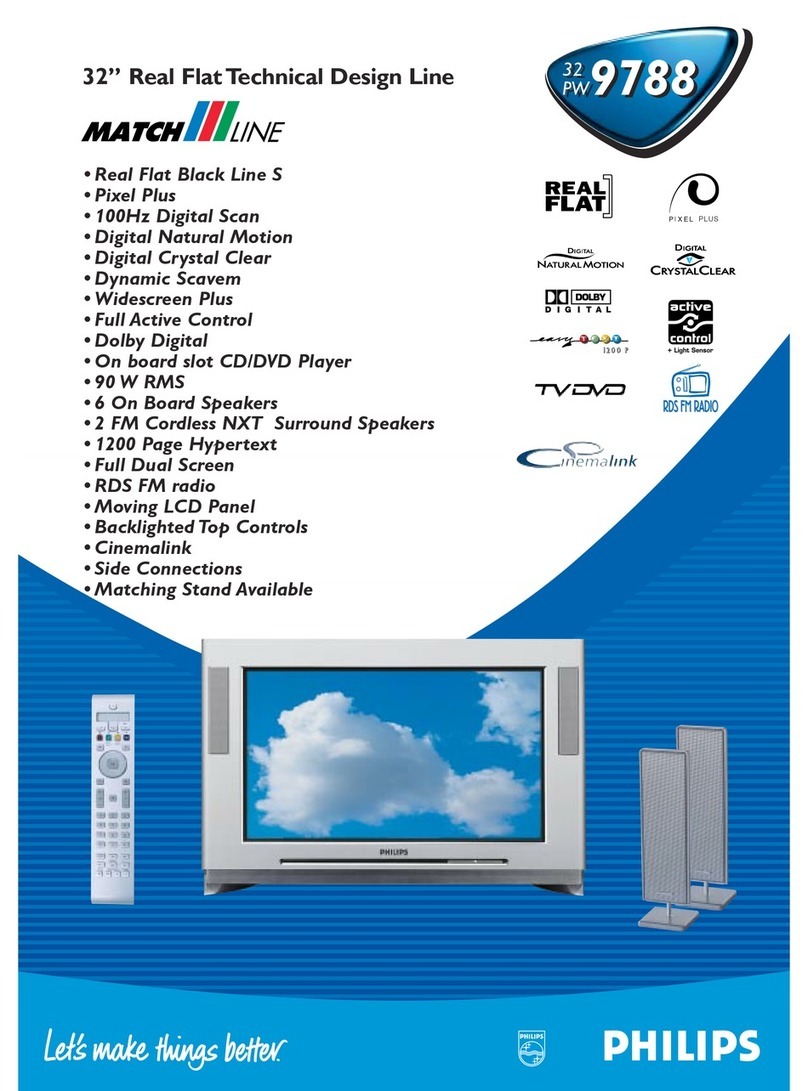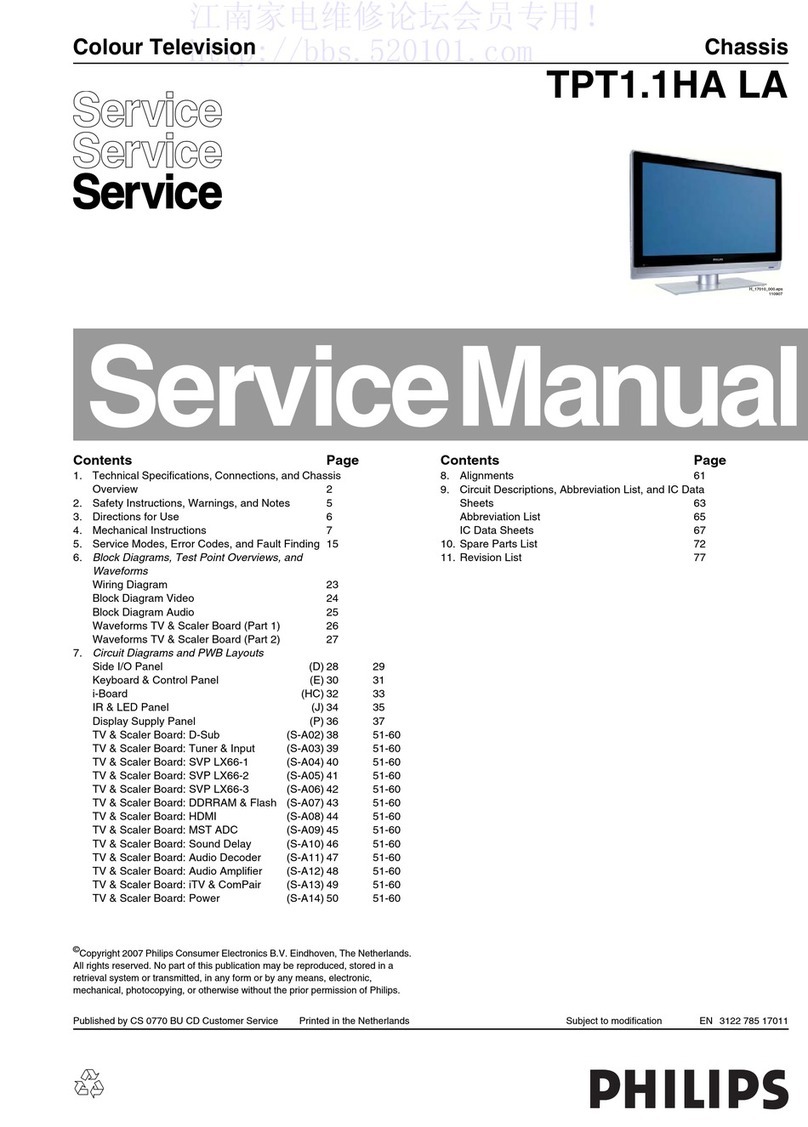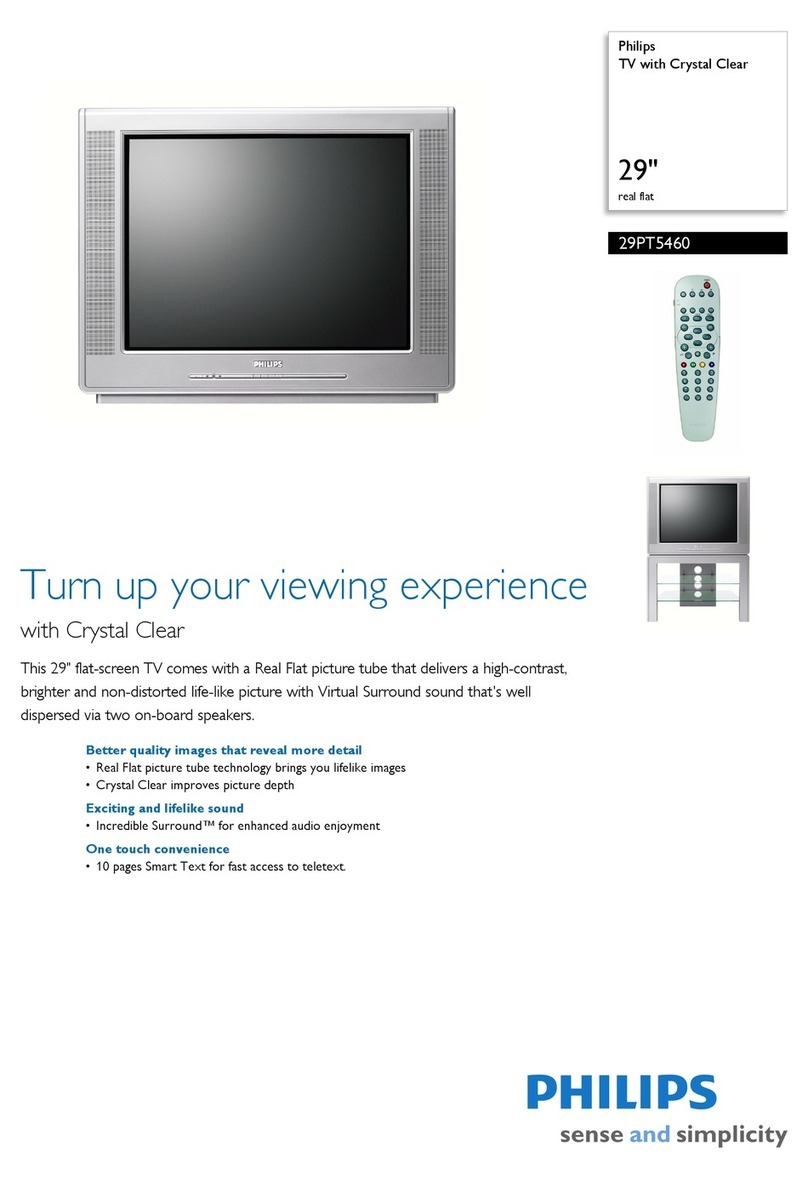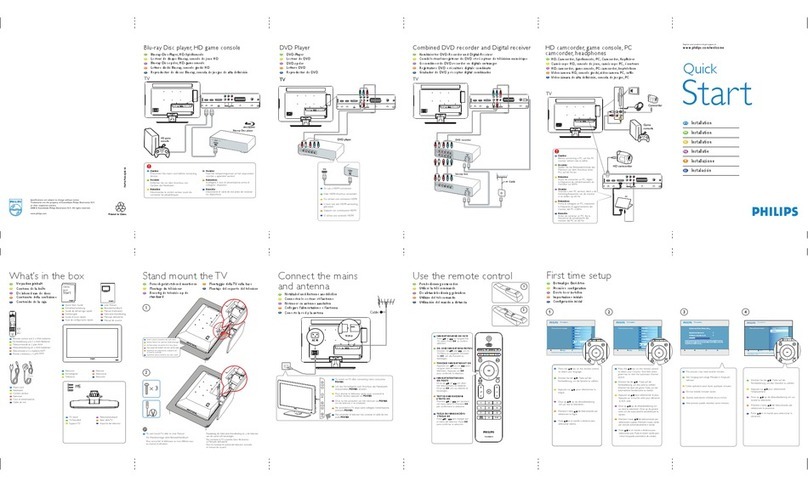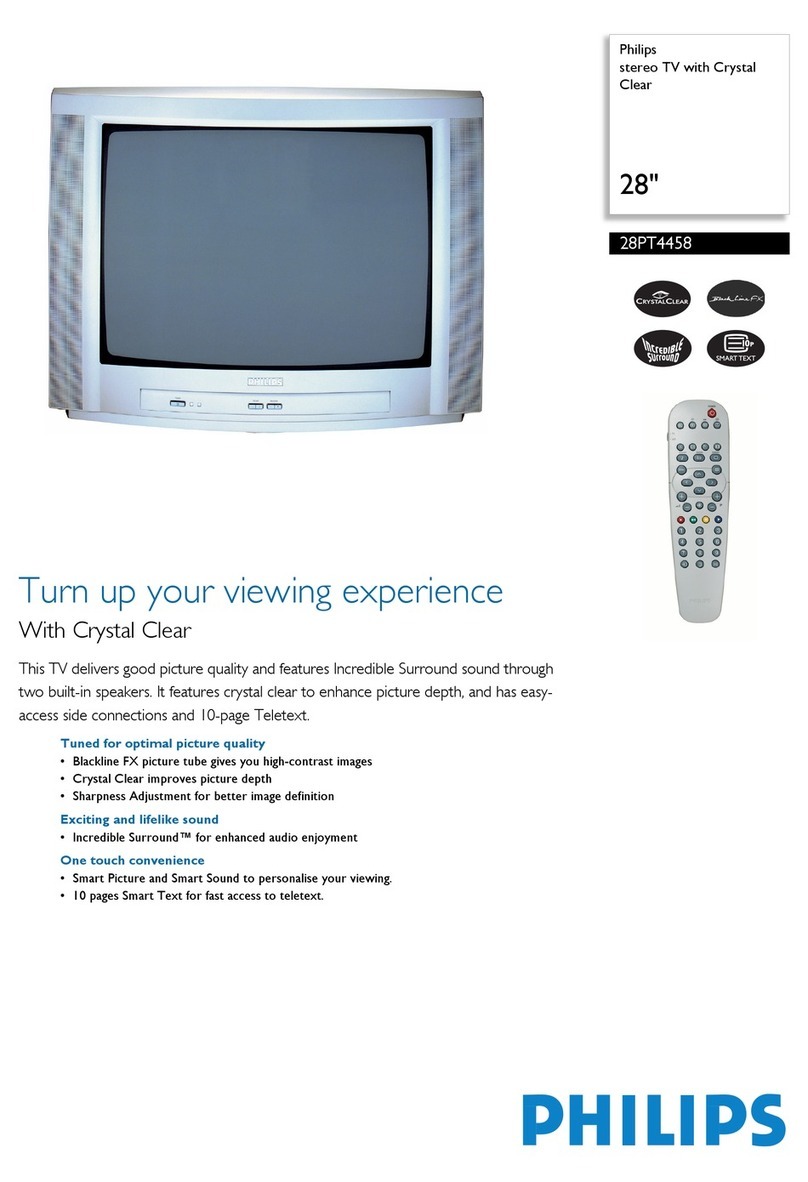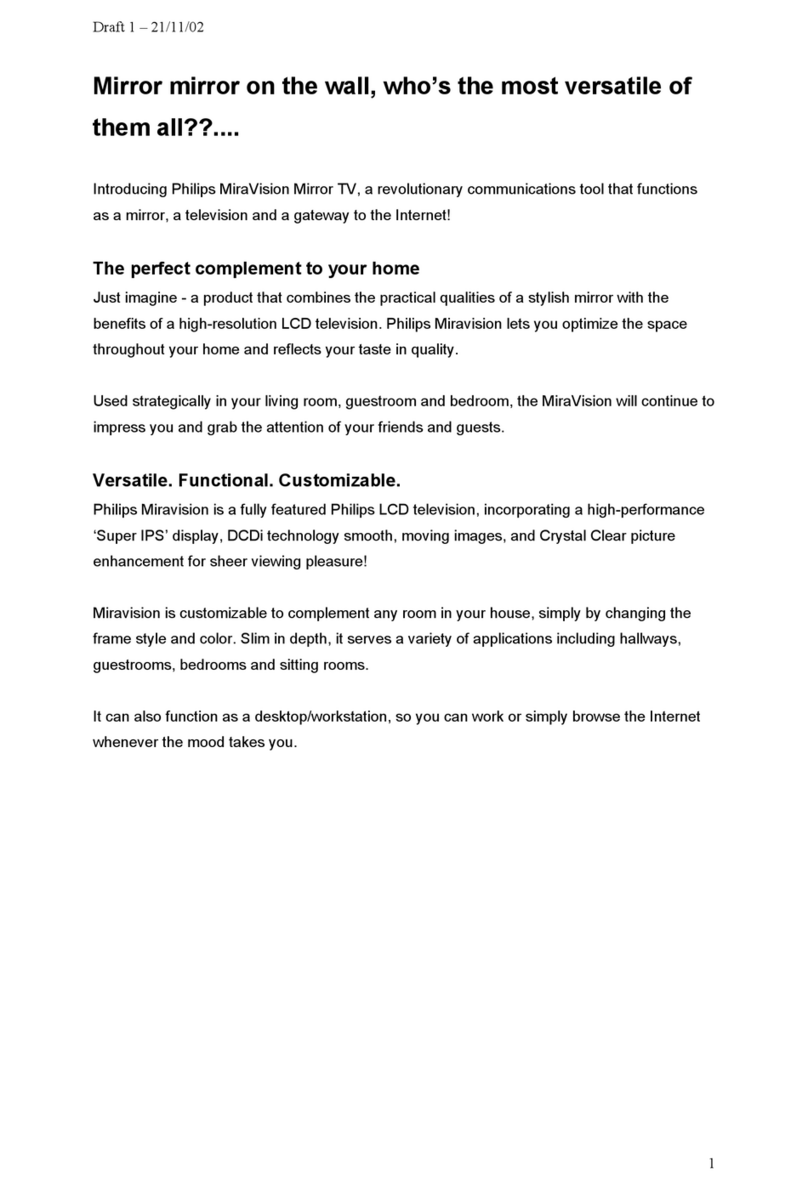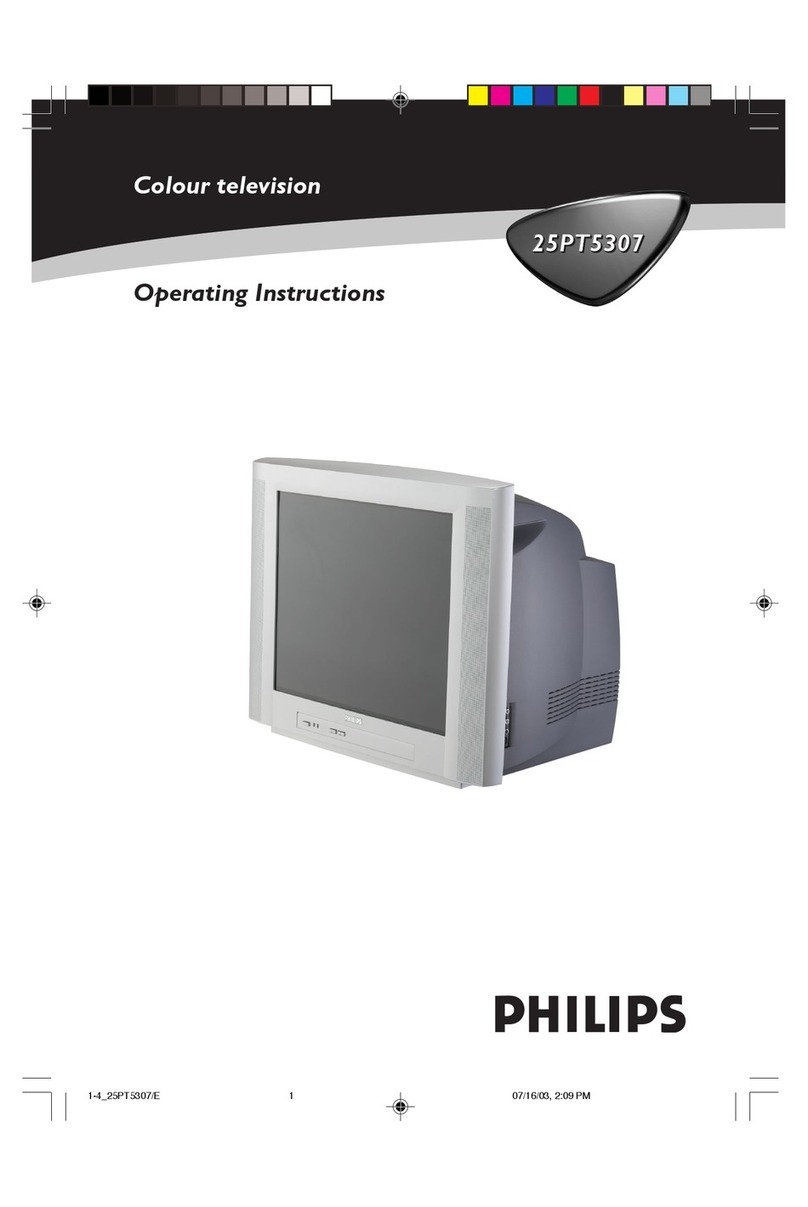English - 5 -
INFO:
GREEN:
YELLOW:
BLUE:
:
Program options
In EPGOK
Event Options
Select Channel
In EPG
Record / Delete record timer
EPG
OK. Select the RecordOK.
Set Timer / Delete timer
EPG
OK. Select the
OK
Update your TV
Update with USB
Automatic update from digital broadcast
Contrast:
Brightness:
Sharpness:
Color:
Backlight:
Noise reduction:
Sound options
Volume:
Equalizer:
Balance:
Headphone:
Sound mode:
AVL:
Headphone/Lineout:
Dynamic bass:
Surround sound:
Digital Out:
Menu lock (optional)
Maturity lock (optional)
Child lock (optional)
Set PIN
Electronic program guide (EPG)
Up/Down/Left/Right:
OK: