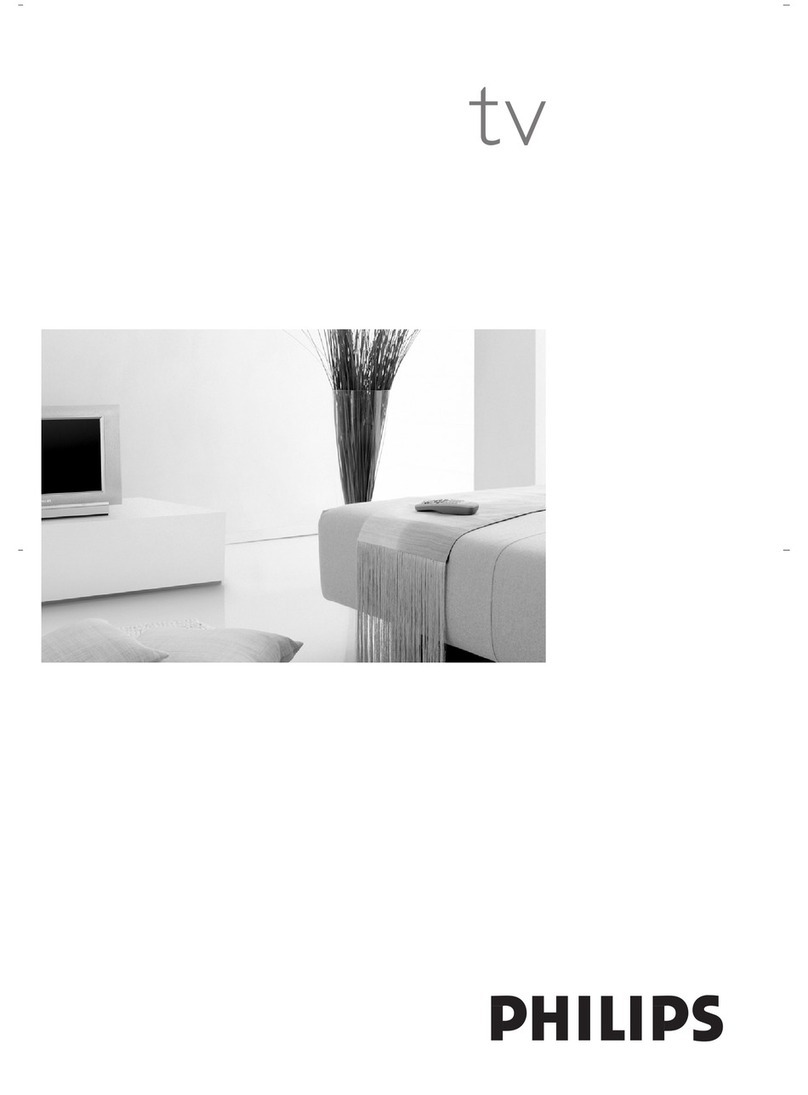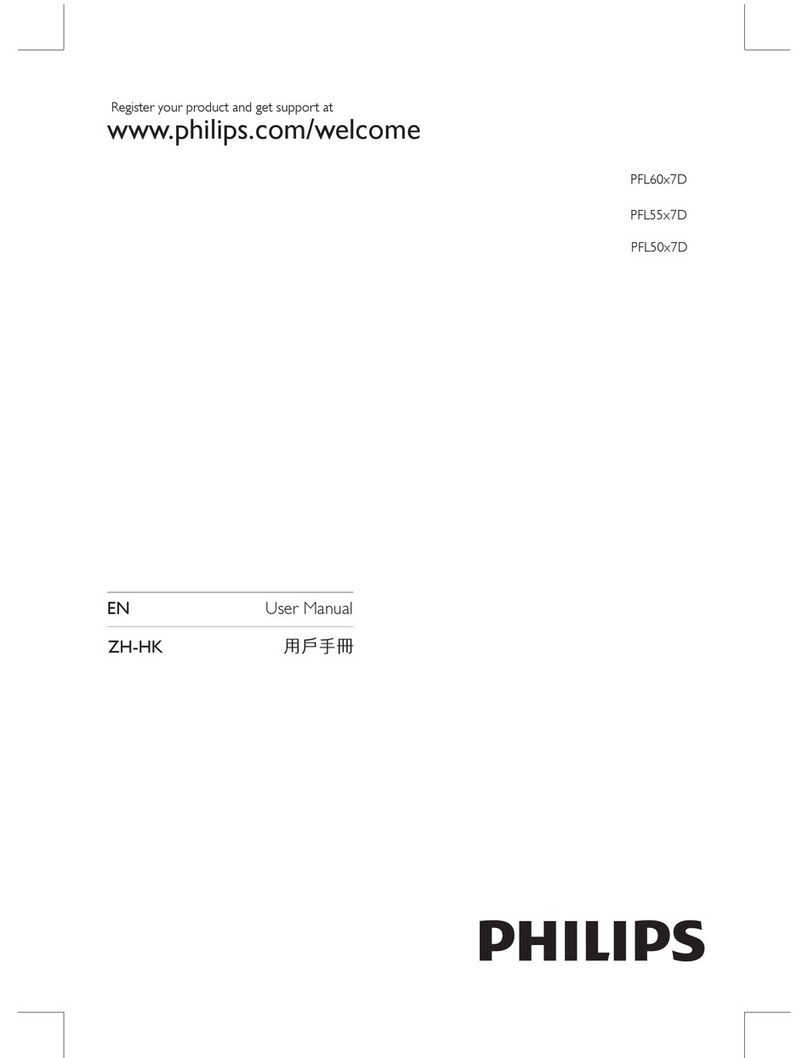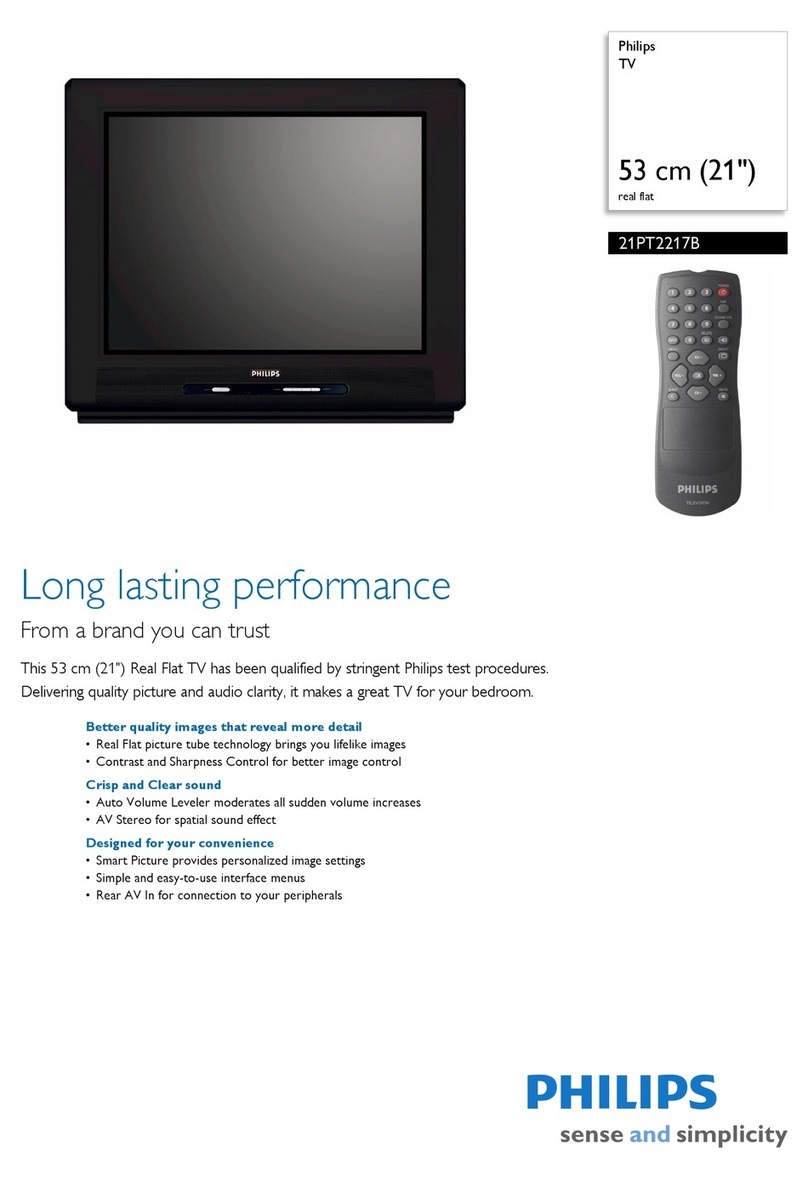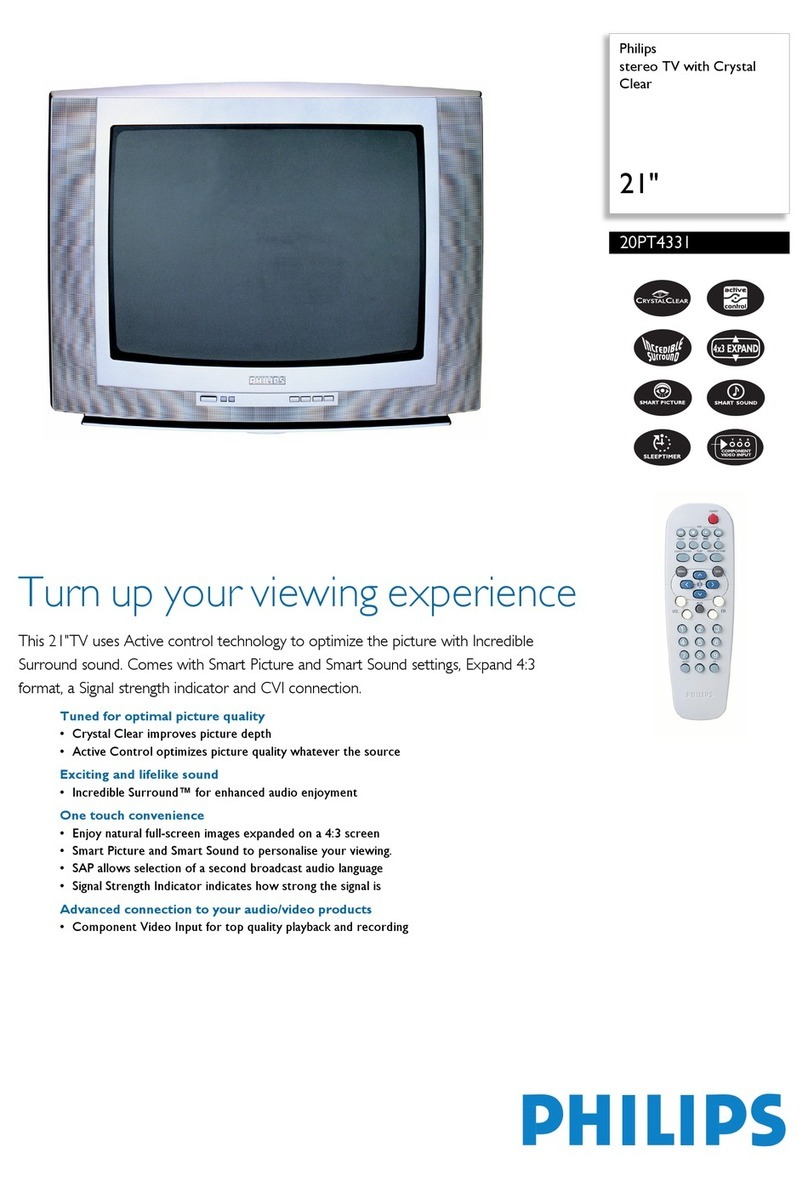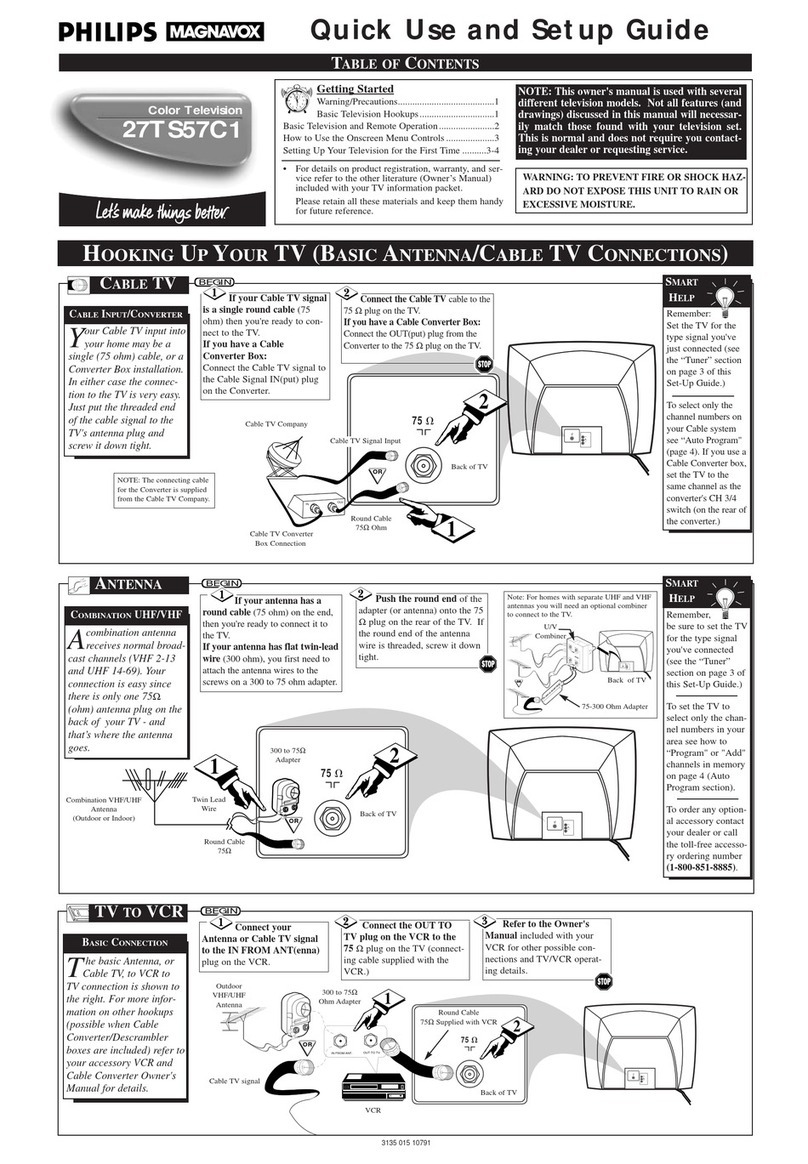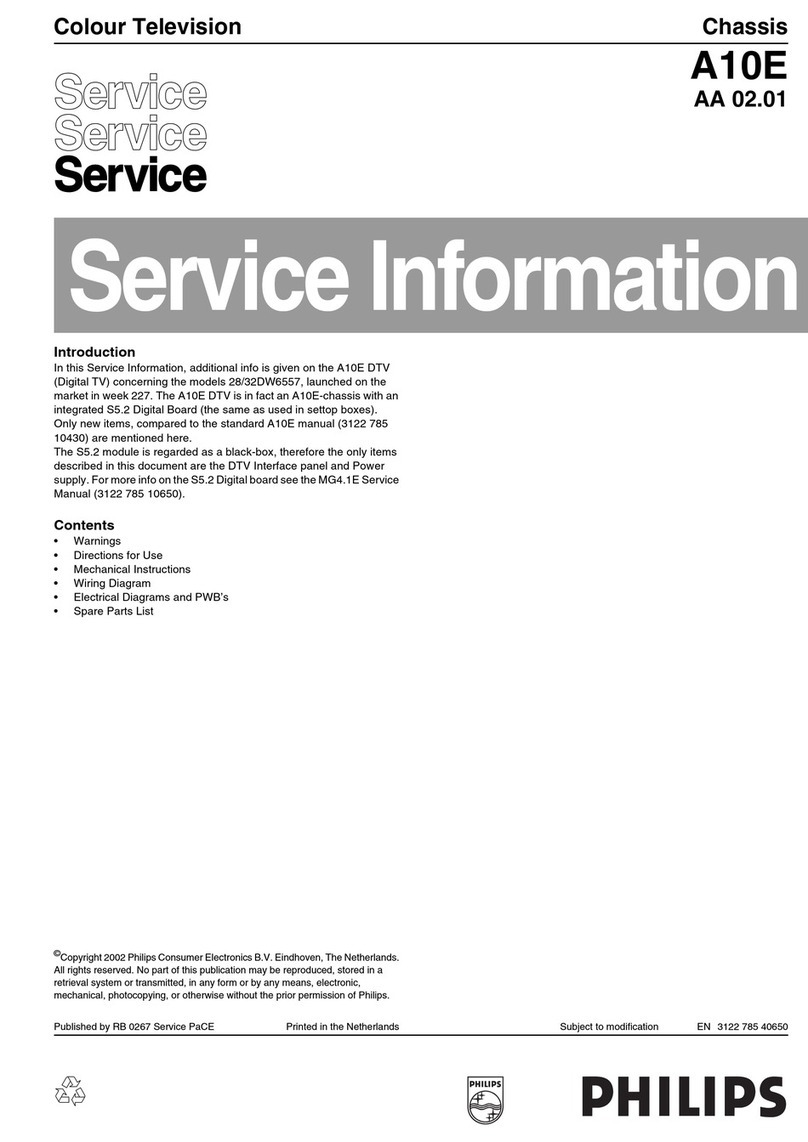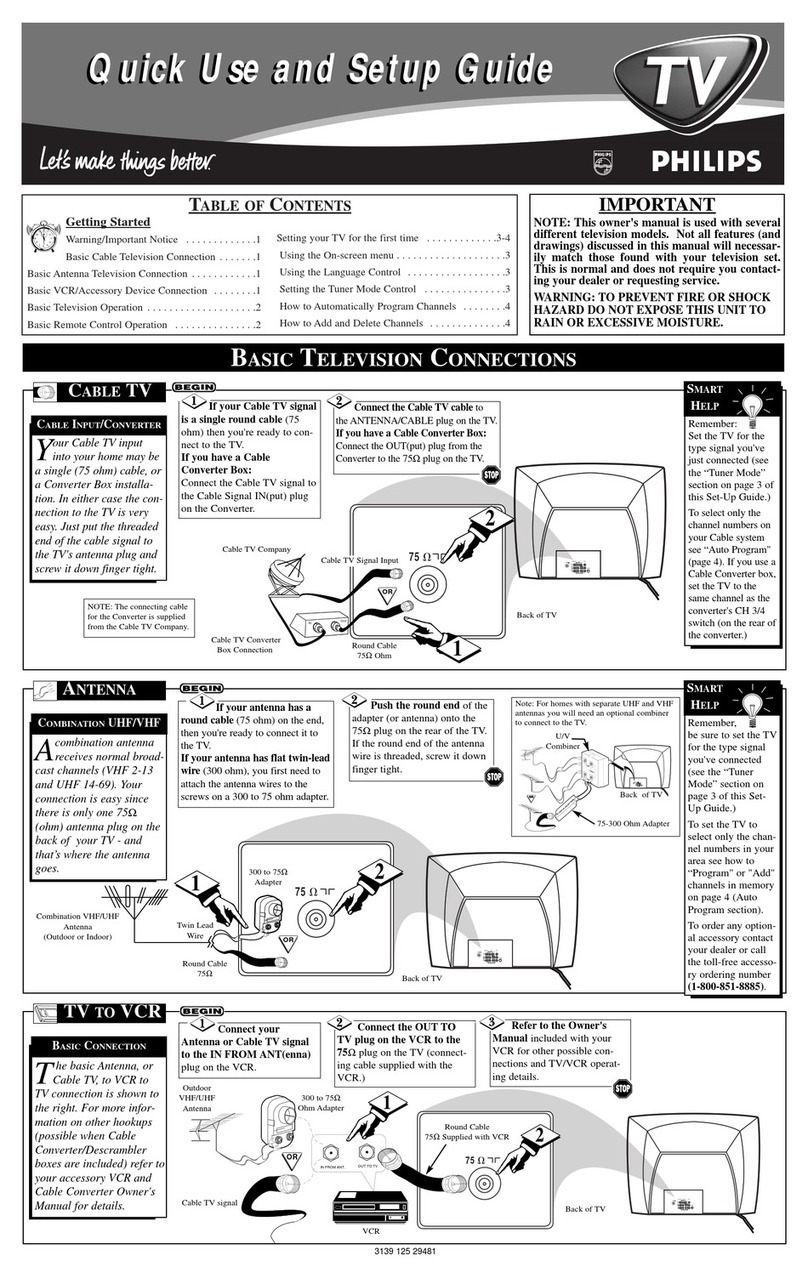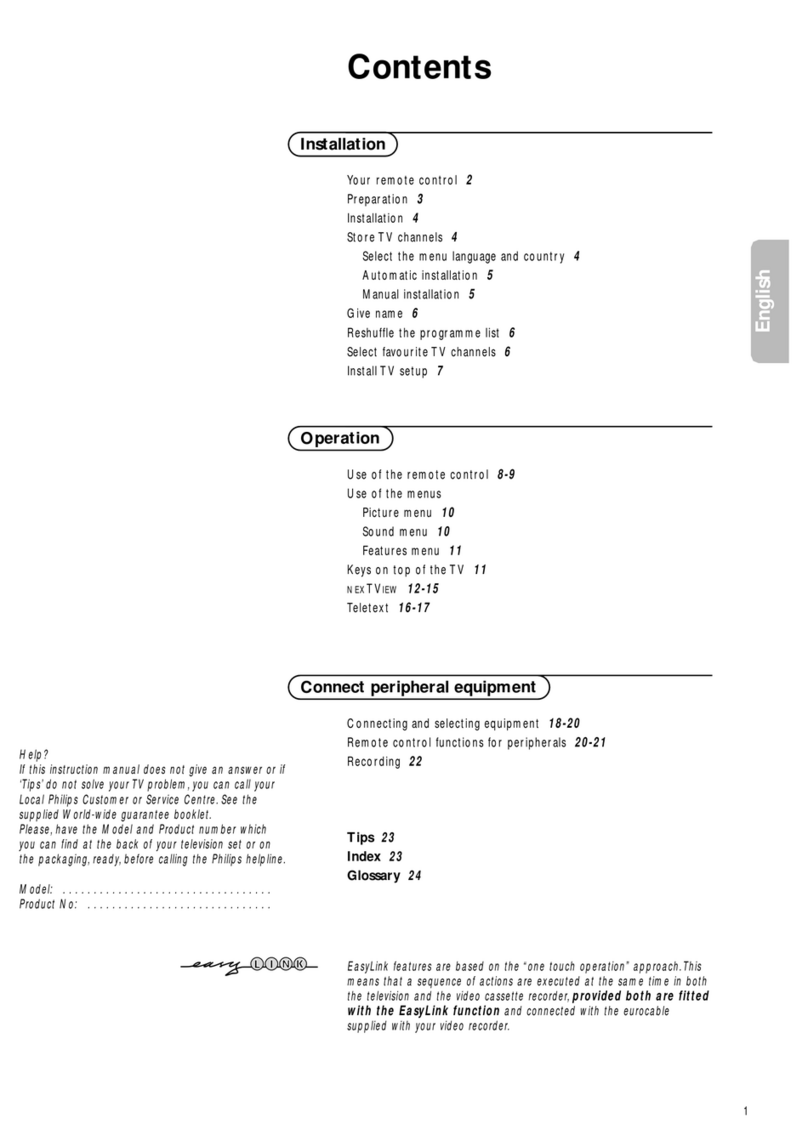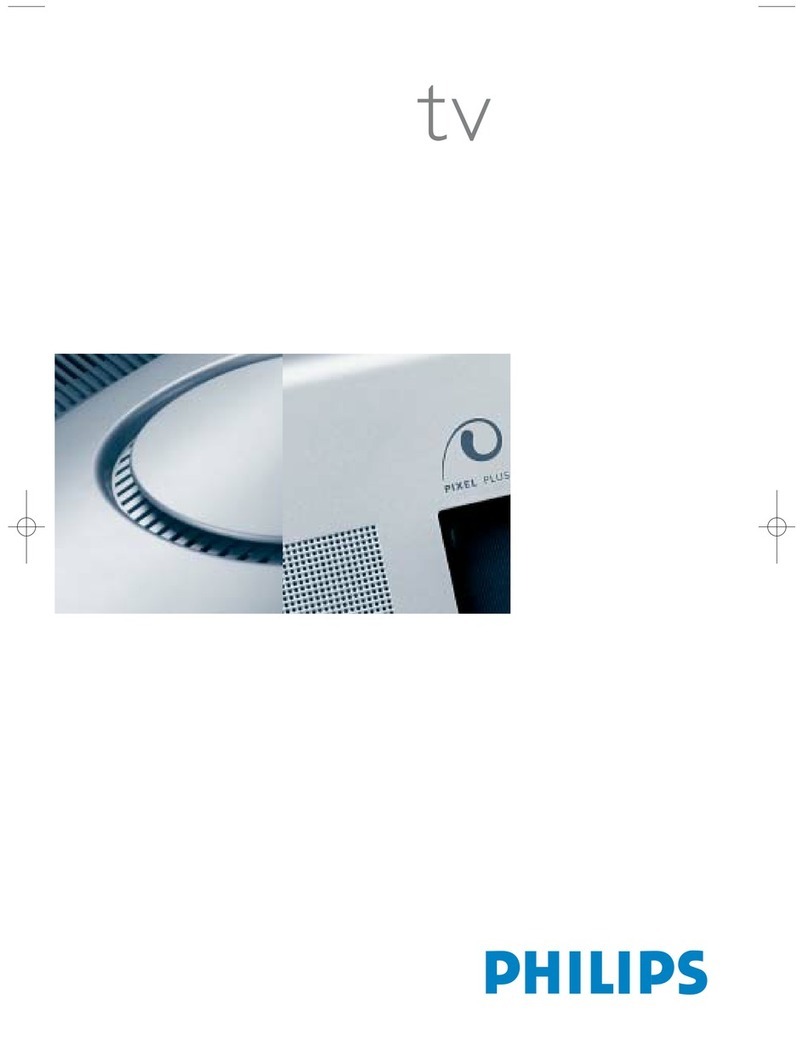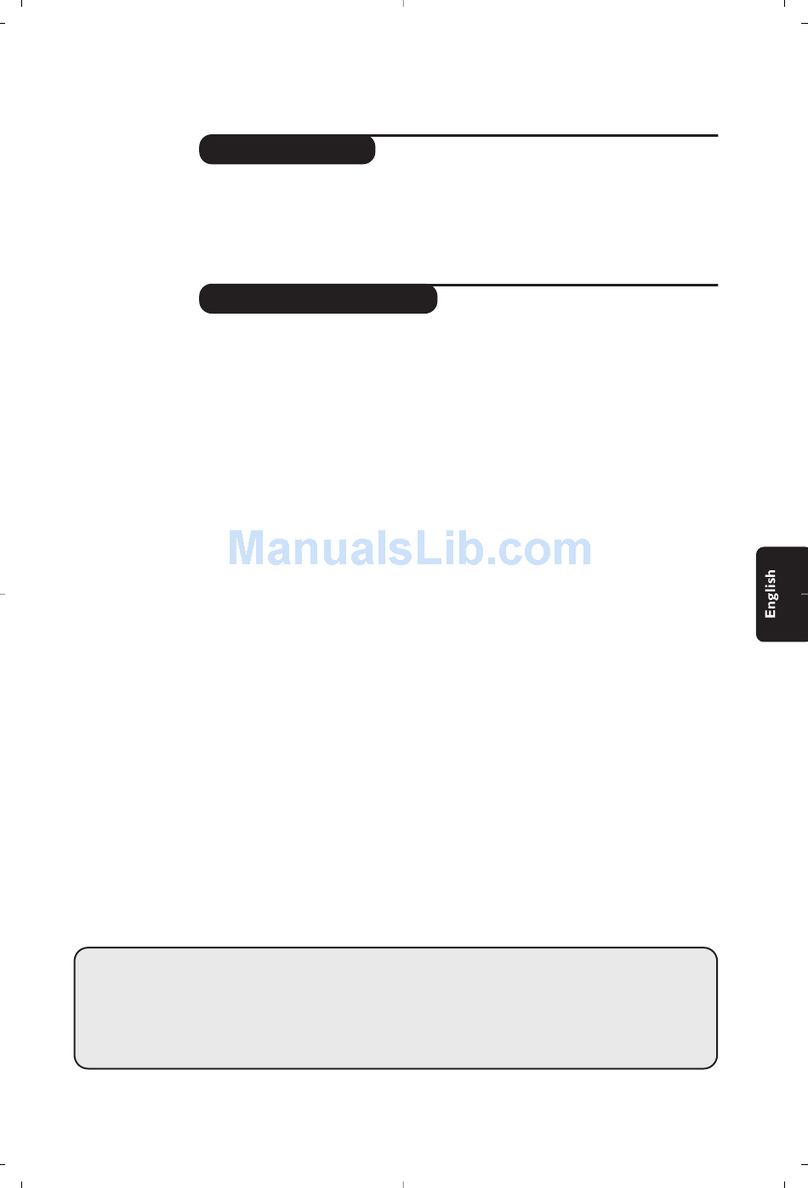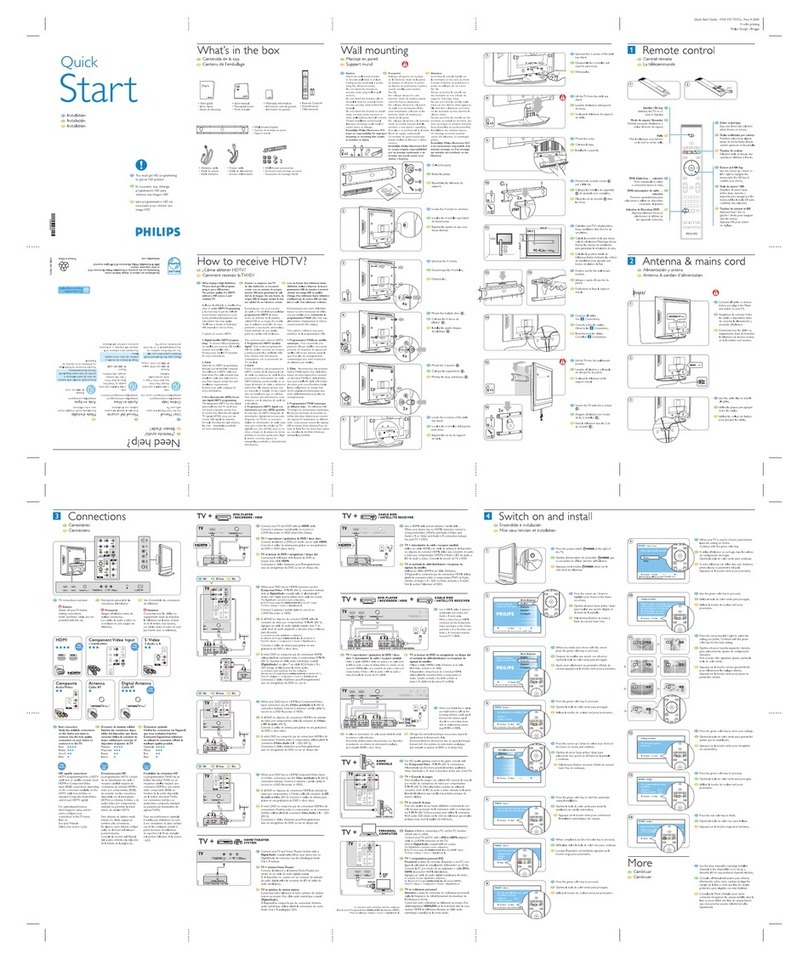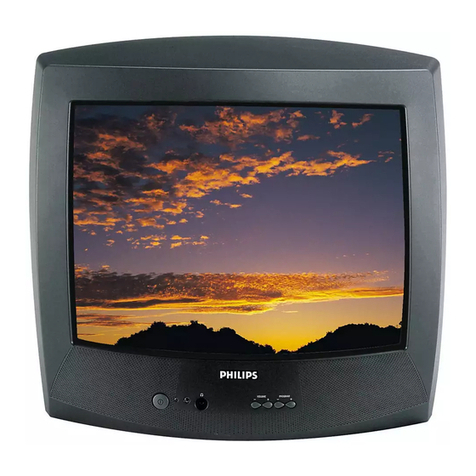12nc
3xxx 3xx 7xxx.1
date
October 05, 2007
name
Aaron Corbett
product
QSG TV522/82/22-32/37PFL
Folding method format / dimensions
sheet 888x235mm
folded 148x210mm
material
paper 120 gr.
(minimum)
colours
- cmyk
DFU
Singapore
Start
Quick
Specifications are subjectto change without notice
Trademarks are the property of Koninklijke Philips ElectronicsN.V.
or their respective owners
2008 © Koninklijke Philips Electronics N.V. All rights reserved.
www.philips.com
3139 125 40093
HDMI3HDMI2
CVI AVINAVOUT
VIDEO
L
R
L
Pr
Pb
Y
SERV.C
R
L
R
VIDEO
HDMI1
TVANTENNA
75X
TV
Blu-ray Disc player, HD game console
Blu-ray Disc 播放机、HD 游戏机
Blu-ray Disc 播放机
Caution
Disconnect the mains cord before connecting devices.
警告
连接设备前请断开电源线。
OUT
Blu-ray Disc player
HD game console
HD
游戏机
HDMI 3HDMI 2HDMI 1
游戏机
Ambilight* setup
流光溢彩 设置
For the best Ambilighteffect, positionthe TV 10 to 20cm away from the wall. Ambilight also works
best in a room with dim lighting.
为了达到最佳的流光溢彩效果,请让电视机距离墙壁 10 至 20 厘米。在光线较暗的房间里,
流光溢彩可以达到最佳效果。
10-20cm
并非所有机型上都有此功能
Not available on all models
10 至 20 厘米
DVD player, home theatre system
OUT
HDMI3HDMI2
CVI AVINAVOUT
VIDEO
L
R
L
Pr
Pb
Y
SERV.C
R
L
R
VIDEO
HDMI1
TVANTENNA
75X
R L
AUDIOIN VGA
CVI
L
Pr
Pb
Y
R
HDMI 3HDMI 2
AV INAV OUT
VIDEO
L
R
SERV.C
L
R
VIDEO
HDMI 1
TV ANTENNA
75X
R L
AUDIO IN VGA
TV
DVD 播放机,家庭影院系统
DVD
播放机,家庭影院系统
DVD player/
Home theatre system
Or use an HDMI connection
或使用
HDMI
连接
HDMI
OUT
R
IN
LVIDEO AUDIO
HDMI3HDMI2
CVI AVINAVOUT
VIDEO
L
R
L
Pr
Pb
Y
SERV.C
R
L
R
VIDEO
HDMI1
TVANTENNA
75X
R L
AUDIOIN VGA
AV OUT
VIDEO
L
R
TV ANTENNA
75X
SERV.C
HDMI 3HDMI 2
CVI AV IN
L
Pr
Pb
Y
R
L
R
VIDEO
HDMI 1
R L
AUDIO IN VGA
TV
HD cable receiver
高清有线接收机
DVD recorder, cable receiver
DVD 录放机、有线接收机
DVD recorder
DVD 录放机
Cable
OUT
IN
ANTENNA
Pb
Y
L
R
HDMI 3HDMI 2
CVI AV INAV OUT
VIDEO
L
R
L
Pr
SERV.C
R
VIDEO
HDMI 1
TV ANTENNA
75X
R L
AUDIO IN VGA
并非所有机型上都有此功能
Not available on all models
HD camcorder, headphones, game console, camcorder, PC
HD 摄录机、耳机、游戏机、
摄录机、PC
Caution
Before connectinga PC, set the PC monitor refresh rate to 60Hz.
警告
连接
PC
前,请将
PC
显示器的刷新率设置为
60Hz
。
PC
HDMI3HDMI2
CVI AVINAVOUT
VIDEO
L
R
L
Pr
Pb
Y
SERV.C
R
L
R
VIDEO
HDMI1
TVANTENNA
75X
R L
AUDIOIN VGA
*
Or use an HDMI connection
或使用
HDMI
连接
Game console
HD camcorder
Camcorder
Headphones
耳机
HD
摄录机
摄录机
Use the remote control*
使用遥控器
1
2
遥控器可能因电视机型号而异
Remote control may differ according toTV model
NAVIGATION and OK keys.
Press Î,ïor Í, Æto navigate the
TV menu. Press OK to confirm
selection.
EN
导航键和确认键。
按Î、ï 或Í、Æ导航电视
机菜单。按确认键确认选择。
ZH
COLOUR keys.
Press to select tasks.
EN
彩色键。
按下即可选择任务。
ZH
Channel installation
频道设定
菜单 设定
语言 按“OK”键
继续
自动存储
流光溢彩*
画面设置
声音
高级画面设定
功能
设定
位置
人工存储
排序
命名
喜好频道
语言
自动存储
人工存储
排序
命名
喜好频道
1
Press MENU on the remote control.
Press ï to select Install and press Æ
to enter. Press ï to select Auto Store.
按遥控器上的菜单。
按ï 选择设定,然后按 Æ可进入。
按ï 可选择自动存储。
Press OK to start the installation.
The installation may take a few minutes.
按确认键开始设定。
设定可能需要几分钟的时间。
Connect the mains* and antenna
连接电源 和天线
To switch on TV after connecting mains, press POWER.
连接好电源后,要打开电视机,请按 POWER。
AC IN 的位置因电视机型号而异
Position of AC IN varies according to TV model
电缆
TVANTENNA
75X
HDMI 3HDMI 2
CVI AVINAVOUT
VIDEO
L
R
L
Pr
Pb
Y
SERV.C
R
L
R
VIDEO
HDMI 1
R L
AUDIO IN VGA
Cable
电缆
2
1
x 4
下面垫有软布
Level surface covered with soft cloth
Stand mount the TV*
电视机座安装
To wall mount TV, refer to User Manual
要以壁挂方式安装电视机,请参阅《用户手册》
在www.philips.com/welcome
上注册产品并获得支持
入门
快速
EN
What’s in the box
包装清单
Factory mounted on some models
ZH
EN
EN
ZH 遥控器和 2 节 AAA 电池(7 号)
Remote control and 2 x AAA batteries
EN
ZH 电源线
Mains cord
Television
电视机
EN TV stand and 4 x bolts*
ZH 电视机座和 4 个螺栓*
EN Quick Start Guide
ZH 快速入门指南
EN User Manual
ZH 用户手册
并非所有机型上都有此功能
Not available on all models
*
EN
EN
EN
某些机型出厂时已安装
EN
EN
EN EN EN
EN
在www.philips.com/welcome
上注册产品并获得支持
入门
快速
Installation
EN
设定
ZH
Applicable to TVs without mounted stands. If factory mounted, remove plug to swivel.
适用于没有安装电视机座的电视机。如果出厂时已安装,请拔下插头并旋转。
R L
AUDIOIN VGA