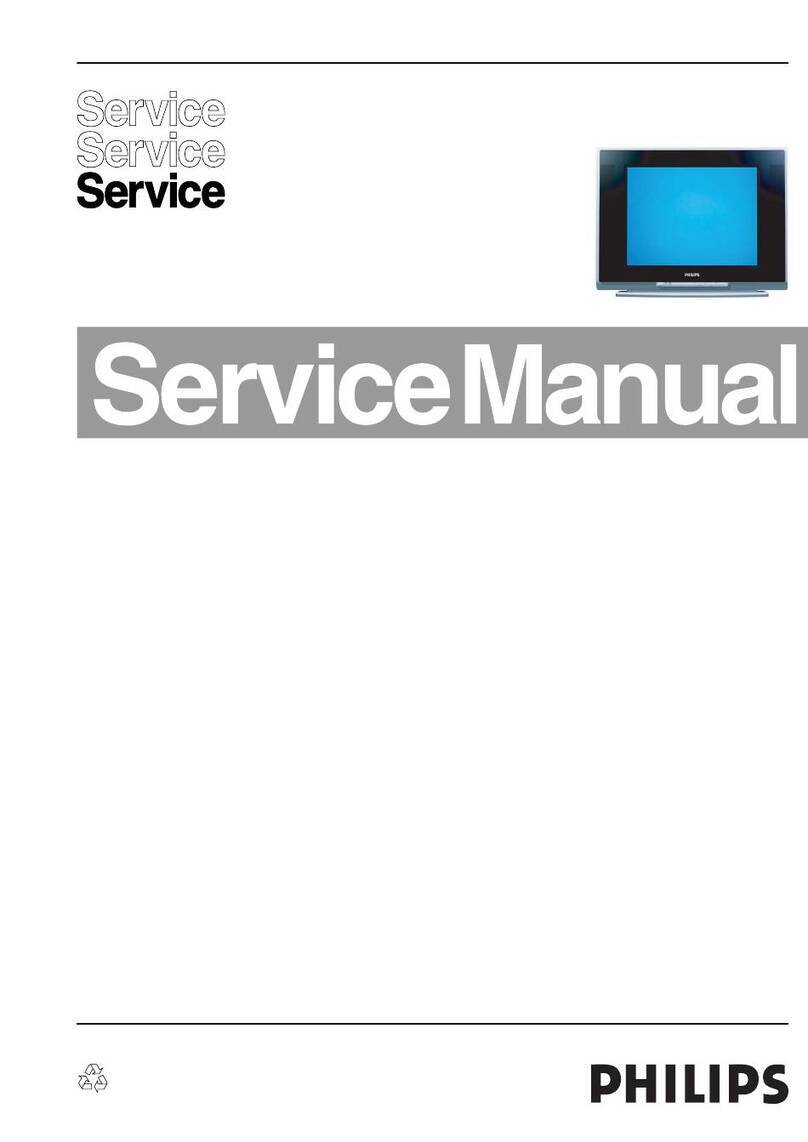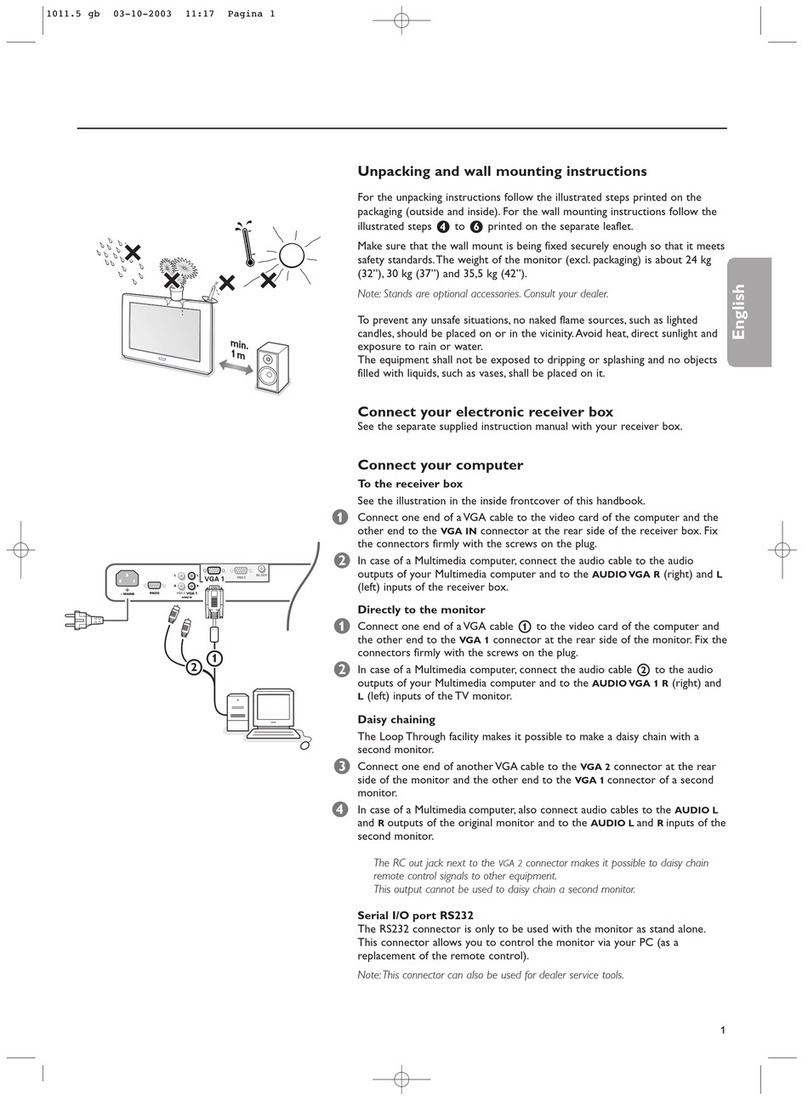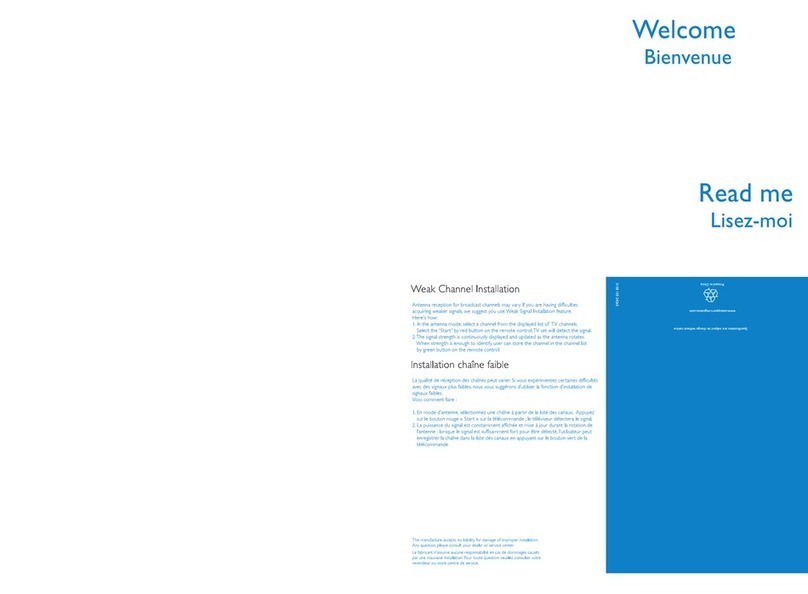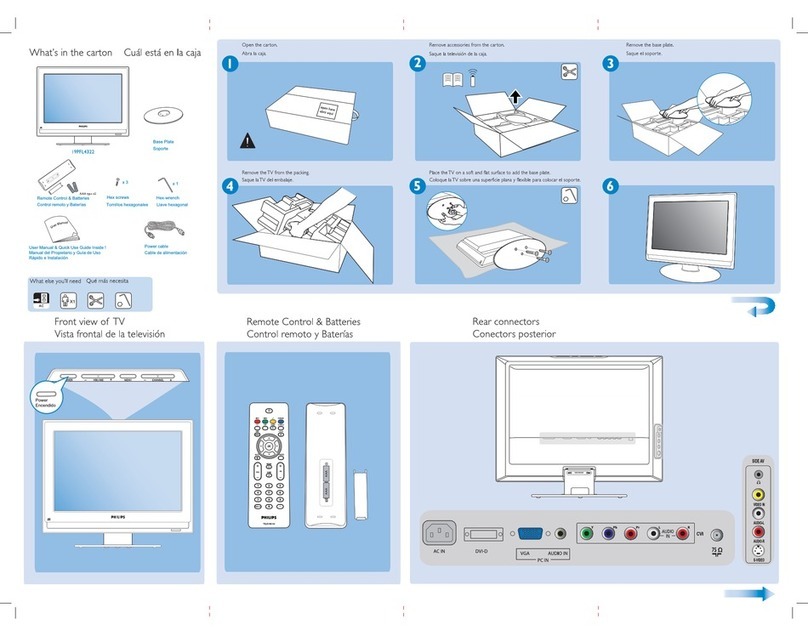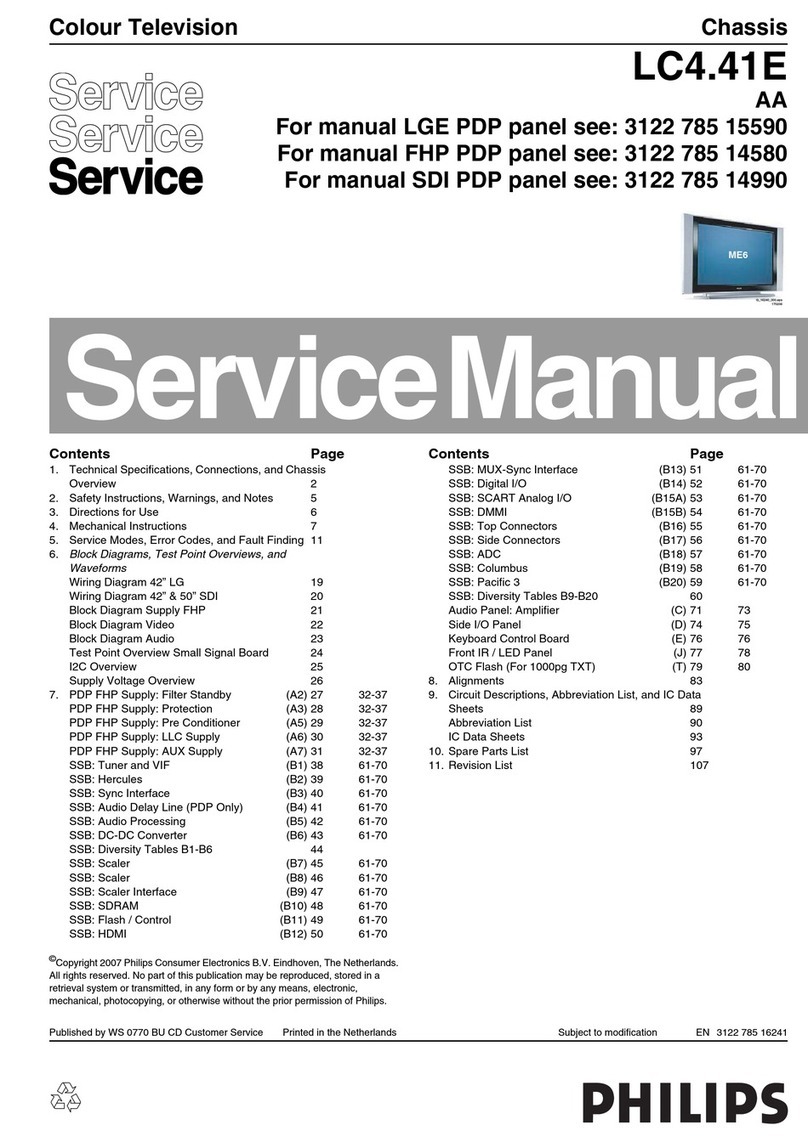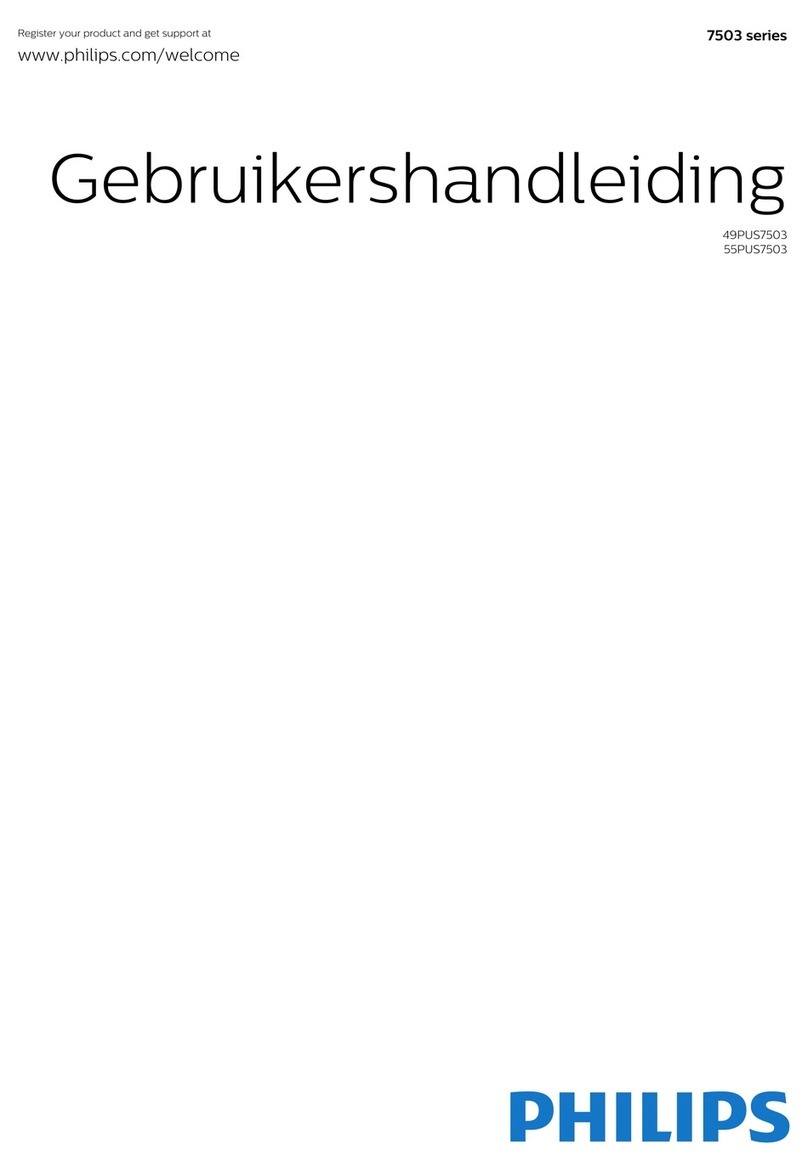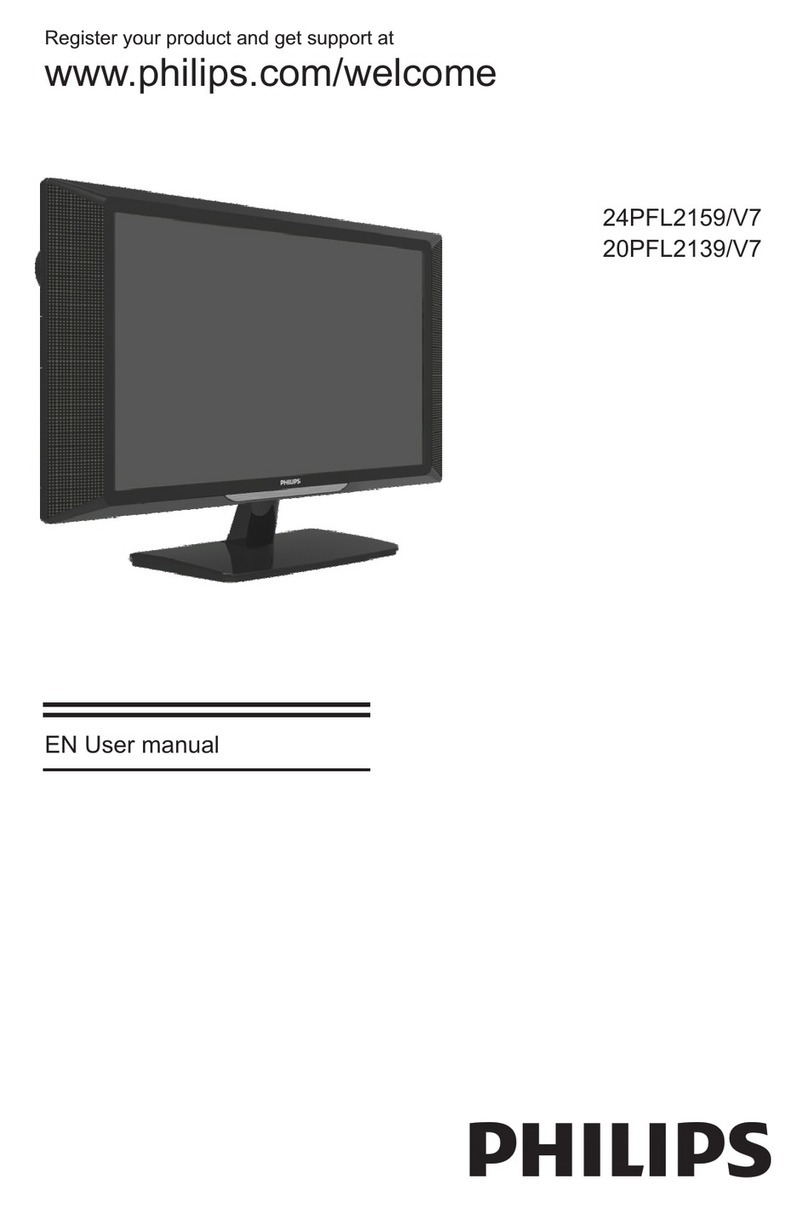AUDIO/VIDEO JACK PANEL (J706) The A/V jack panel
on the back of this set includes audio/video inputs for
connection of a VCR, DVD player, web browser or other
accessory equipment; variable audio outputs which allow
sound from TV or accessories to be routed through a
home audio system; S-Video input for connection of a high-
resolution video accessory; and a menu-selectable speaker
switch for choosing internal or external sound systems.
• Channel edit
• Total remote menu format tuning with multi-color
on-screen graphics
• 181 channel capability
• 4-Way cursor control
• Random channel access
• Programmable scan tuning
• Status recall
• Mono/Stereo/SAP select
• Cable/Normal select
• Two 3" full-range speakers with menu-selectable
speaker switch
SMARTSURF™ Eliminates the frustration of
trying to remember what channels had programs of
interest while channel surfing. After establishing the
SmartSurf™ configuration with the user-friendly
menu, the viewer can store up to ten stations in the
SmartSurf™ memory and then surf only those
channels at the touch of a button. The versatility
of this feature is enhanced by the availability of an
on-screen list of the channels stored and offers the
option of adding or deleting channels in the list by
remote control.
SMARTCLOCK™ Finally, an accurate digital
clock that’s always right! By monitoring the vertical
blanking interval of PBS broadcasts, Philips
Magnavox TVs equipped with SmartClock can
automatically set the right time of day and maintain
it through brown-outs, power failures, and even
daylight savings time adjustments.
SMARTMUTE™ An audio mute advancement that
automatically activates closed captioning when the
mute button is pressed. Now dialogue and narratives
(on Closed Caption telecasts) can be displayed on
screen whenever the mute button is pressed, without
the aid of an optional, external decoding device.
EASY FIRST TIME SET-UP This friendly, useful,
smart, and easy feature is available the first time this
TV is turned on with a signal connected. SETUP is
highlighted in the main on-screen menu offering
language selection (English, Spanish, or French), auto
cable select (choice of CATV or ANTENNA), auto
program (automatically storing all available channels
in the tuner memory), and VCR/PIP setup.
ON-SCREEN CLOCK WITH SLEEP TIMER AND
ALARM TIMER The correct time appears on screen
for a few seconds whenever channels are changed,
the status/exit button on the remote control is
pushed, or when the Channel Reminder feature is
engaged. The Sleep Timer automatically turns off the
TV at a pre-set time of up to 120 minutes from the
time the feature is activated. Sleep timer settings are
programmed in 15-minute increments. The Alarm
Timer automatically turns on the TV on a pre-
selected channel at a pre-set time of up to 12 hours
from the time it was set. Alarm timer settings are
programmed in 15-minute increments.
INTERNET ADDRESS: http://www.philipsmagnavox.com
27" Stereo Remote Color Monitor/Receiver
TP2780C
UPC: 037849849408
Product dimensions: 25.7"W x 22.9"H x 19.8"D
Product weight: 78 lbs.
Carton dimensions: 30.5"W x 28"H x 23.5"D
Carton weight: 82 lbs.
Master pack: 1
Carton Contains: 27" Stereo Remote Color
Monitor/Receiver, Backlit Universal TV/VCR/CBL Remote
Control w/Batteries, Operating Instructions, Warranty
Information
Printed in U.S.A.
©1997 Philips Consumer Electronics Co.
A Division of Philips Electronics North America Corp.
Specifications subject to change without notice.
Visual Communications, Philips Consumer Electronics Co.
Smart Window, SmartSound, SmartPicture, SmartClock, SmartMute, SmartSurf,
and Incredible Stereo are trademarks of Philips Consumer Electronics Company.
TRILINGUAL ON-SCREEN DISPLAY On-screen
displays assist in selecting preferred picture
performance levels, choice of regular or cable viewing
source, and indicate the activation of special features.
Displays may be put on screen in the viewer’s choice
of English, Spanish or French.
AUTO PROGRAMMING When activated, this feature
automatically scans all available channels–from regular
antenna or cable–and programs only active broadcast
stations into memory. Channel up or down buttons,
on the remote or at the set, will then sequence
through only those pre-programmed channels.
CLOSED CAPTION Activated through a special
on-screen menu, the closed caption feature allows
the hearing impaired to read dialogue and narratives
(on Closed Caption telecasts) without the use of an
optional, external decoding device. Program dialogue
and narrative material are printed at the bottom of the
screen. Excellent for development of language skills and
private viewing without disturbing others as well.
• CHANNEL REMINDER DISPLAY
• ON-SCREEN VOLUME BAR
SMARTSOUND™ When activated,
SmartSound™ keeps volume levels constant between
programs and commercials, and from one channel to
another. SmartSound™ constantly monitors the audio
signal, reducing a signal that’s too loud and increasing
a signal that’s too weak.
dbx®HI-FI STEREO SOUND SYSTEM The stereo
sound system built into this monitor/receiver
incorporates an MTS/SAP decoder which permits
reception and reproduction of broadcast stereo
television programs, as well as Second Audio Program
transmissions (where available). dbx®noise reduction
eliminates hiss and high-frequency interference from
the stereo sound reproduction.
INCREDIBLE STEREO™ Pseudo-acoustic
management of the audio signal produces a dramatic
expansion of the wall-of-sound engulfing the listener
and heightening overall viewing pleasure.
• TONE CONTROLS
SMART WINDOW™ (PIP) Used in
conjunction with a second video source such as a
VCR, DVD Video player, or web browser,
picture-in-picture allows you to monitor one TV
channel while watching another; monitor a
videotape or videodisc playback while watching
another program, or monitor a TV channel while
viewing a videotape or videodisc. Plus, the main
and secondary pictures may be swapped, you can
position secondary pictures in any screen corner,
or freeze the main picture information and put it
into the inset picture. In all cases, the main
picture is provided with its corresponding audio.
A “size select” menu function facilitates reduction
of the size of the inset picture by approximately
50%.
SMARTPICTURE™ A touch of the
SmartPicture™ button on the remote control
provides the option of selecting one of four
factory preset positions to enhance enjoyment
of video games, sports, movies or weak signals.
Select the desired option and all important
picture elements are instantly adjusted to
optimize viewing pleasure.
27'' DARK GLASS FLAT SQUARE
PICTURE TUBE Our 27'' flat square picture
tube combines an advanced electron gun design,
36% transmission dark glass faceplate, black
matrix, specially tinted phosphors, and a 100˚
deflection angle to provide greater contrast ratio
than ever before – as well as a higher degree of
picture sharpness, fine focus, bright detail, and
color picture clarity.
BLACK STRETCH Special circuitry has been
incorporated into this television receiver to
enhance the darker portions of the picture for
added realism and overall picture quality.
BACKLIT LED REMOTE CONTROL Makes it
easy to use all remote TV functions even in low
light conditions. No more fumbling with tiny
buttons; just press the glow-in-the-dark
STATUS button and all major function buttons
light up.
• UNIVERSAL TV/VCR/CABLE REMOTE
(Remote # Y147KB-AA)
sound:
additional
features:
picture:
remote
control:
A/V jack panel:
convenience: