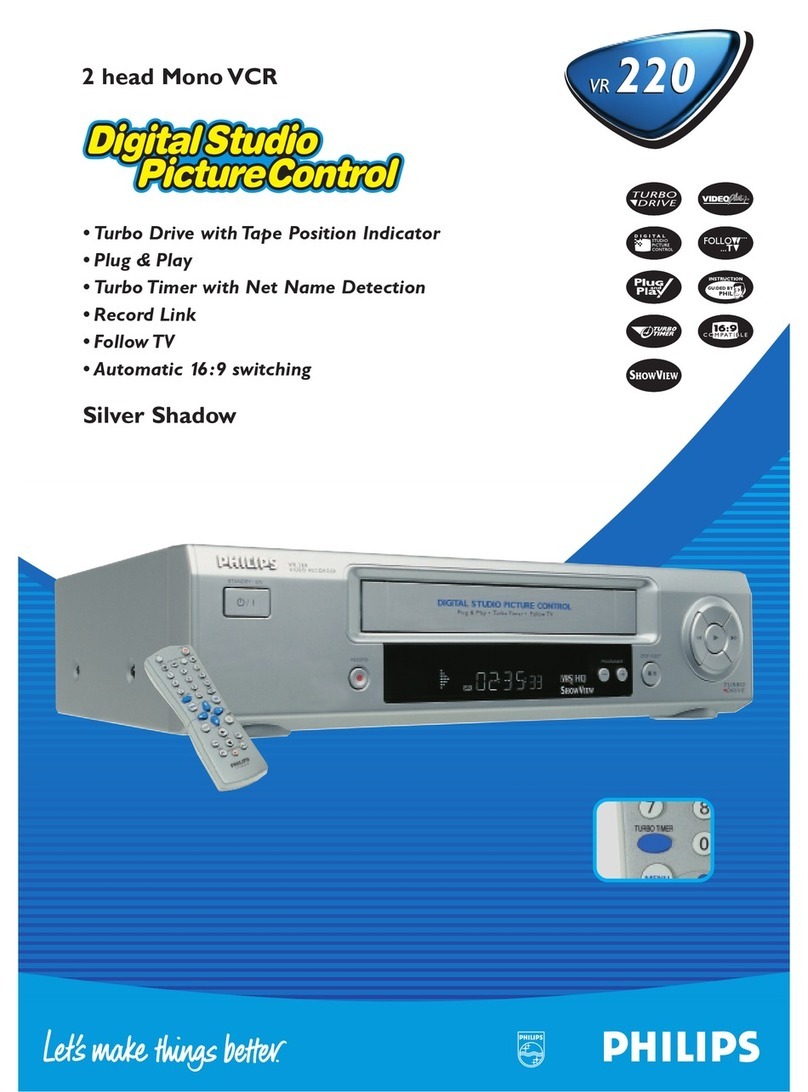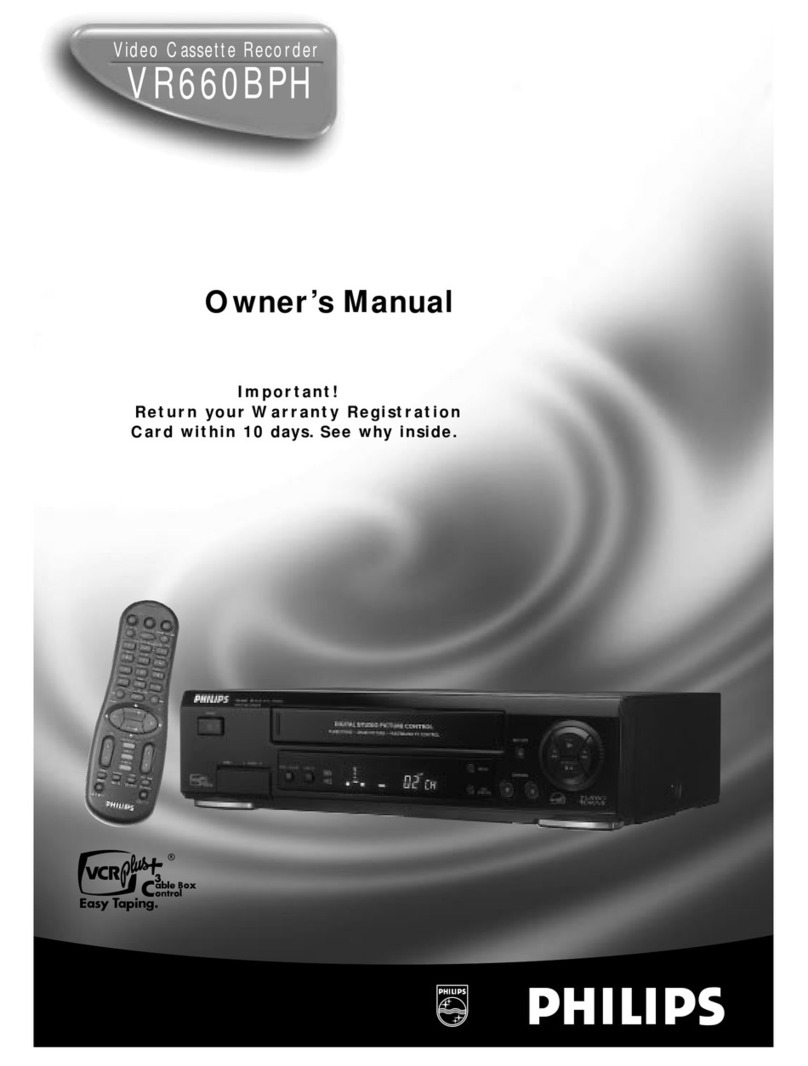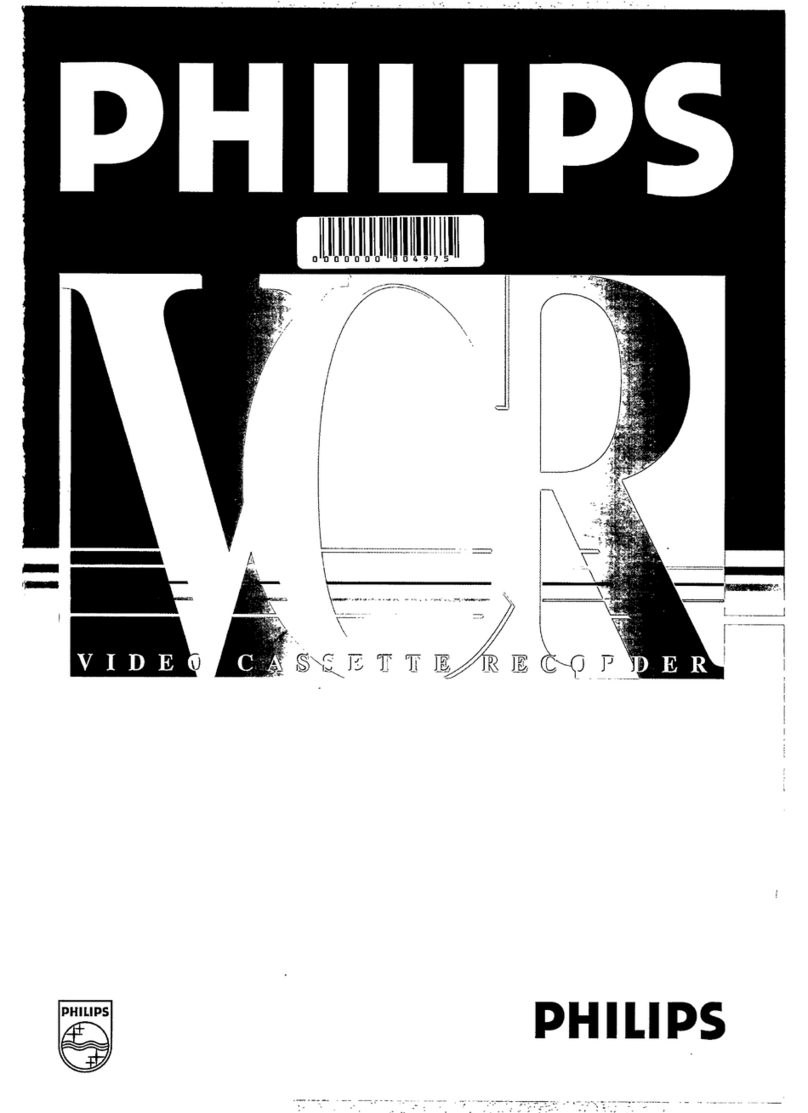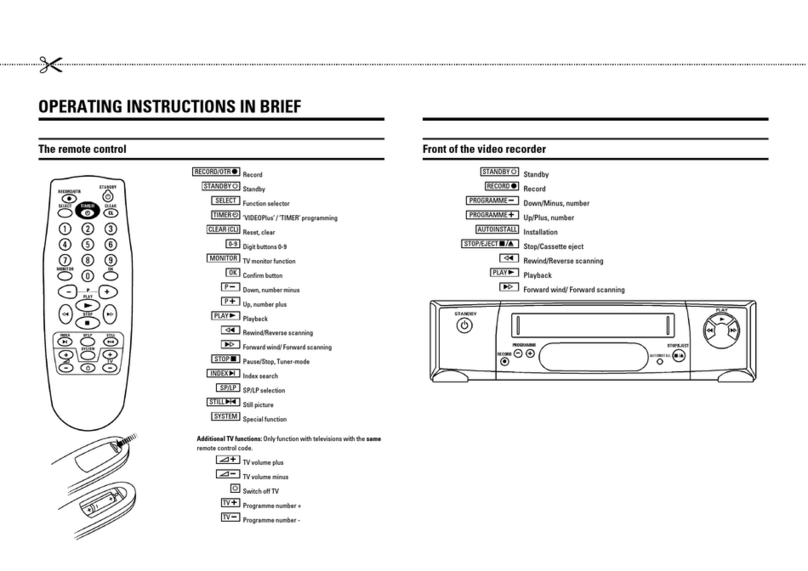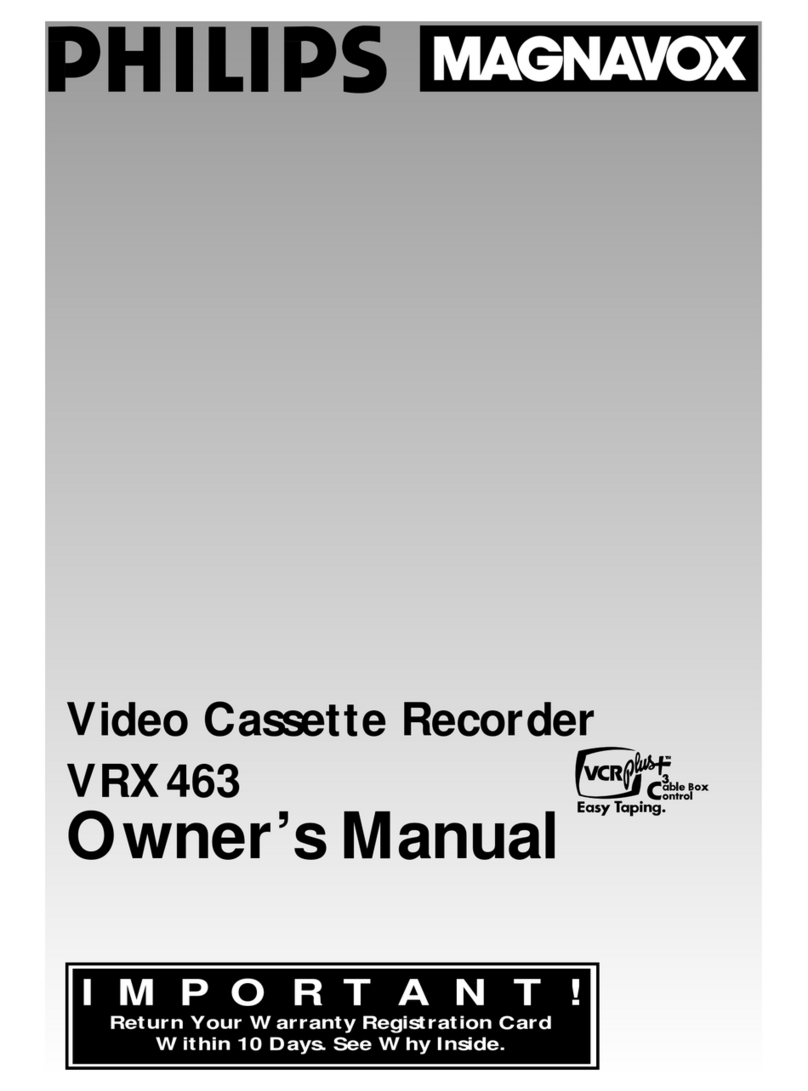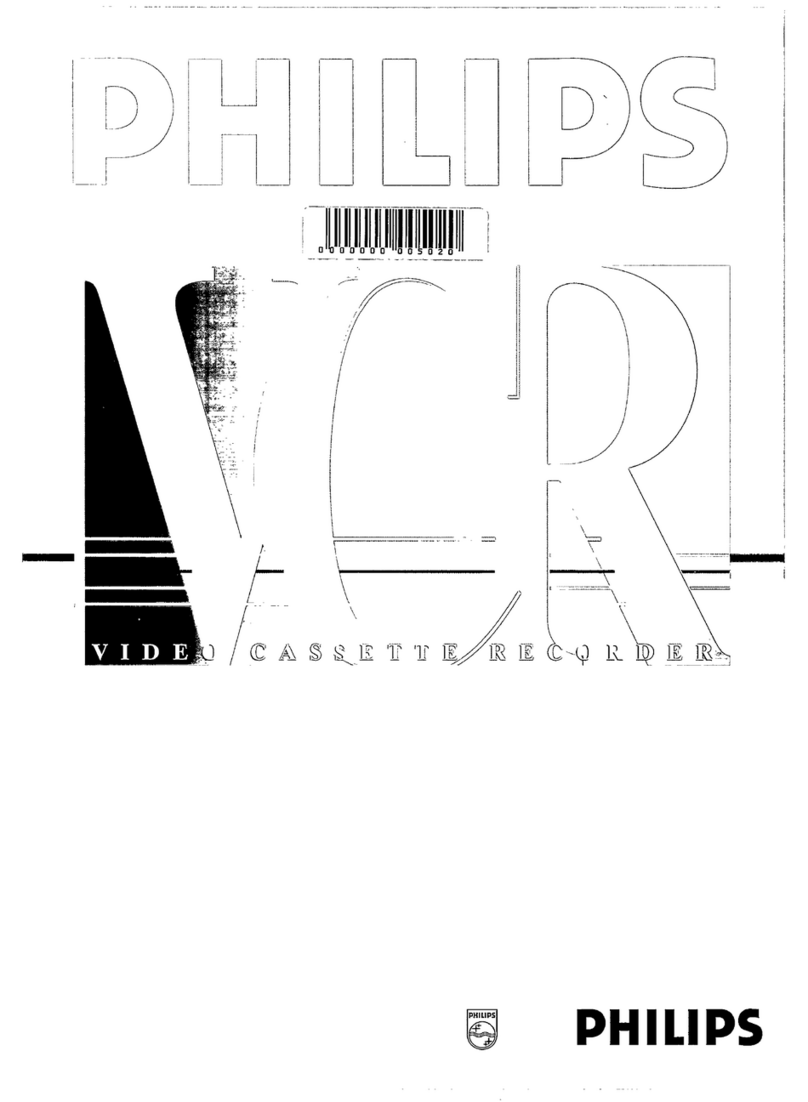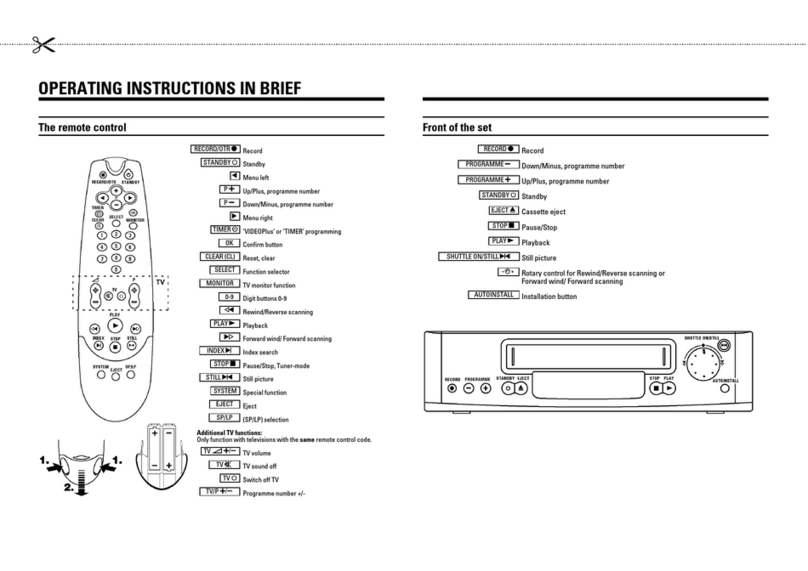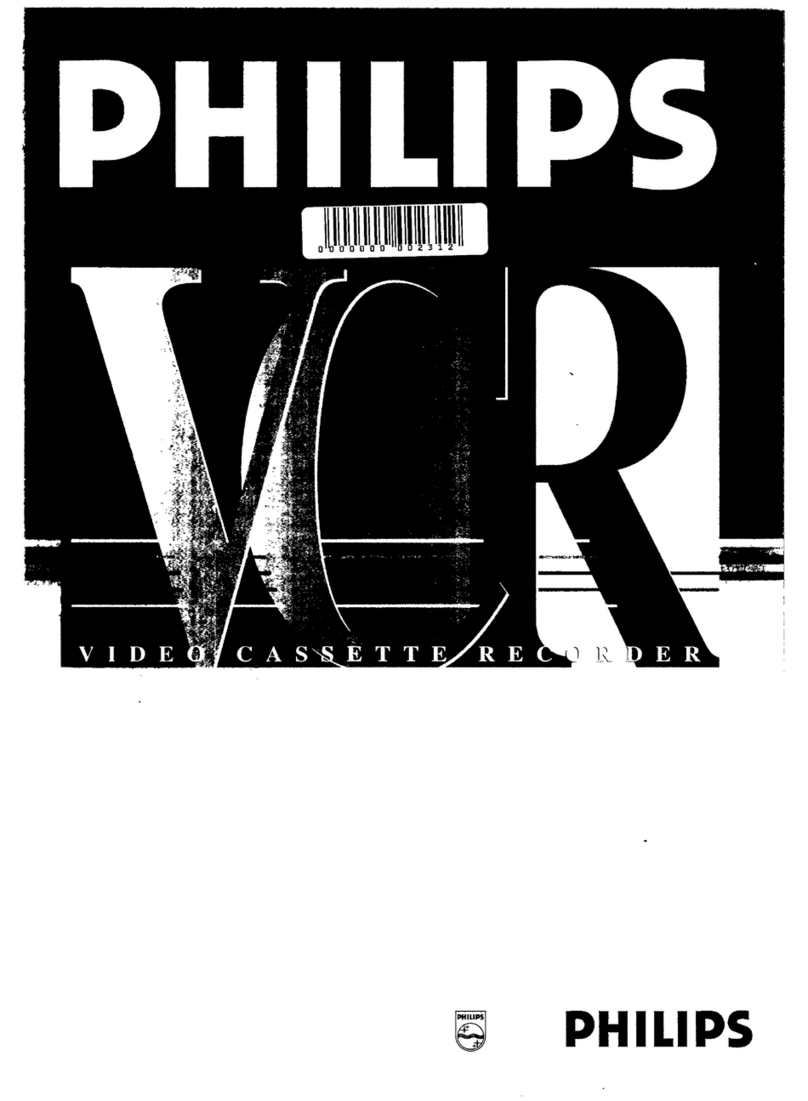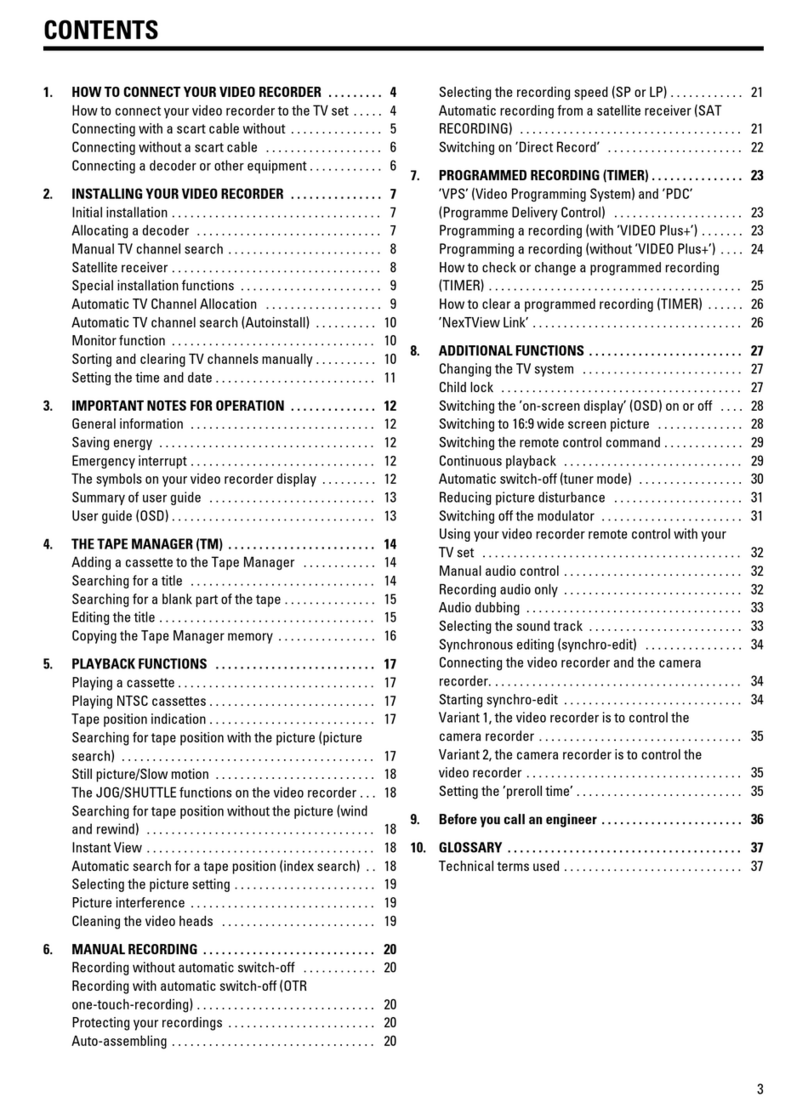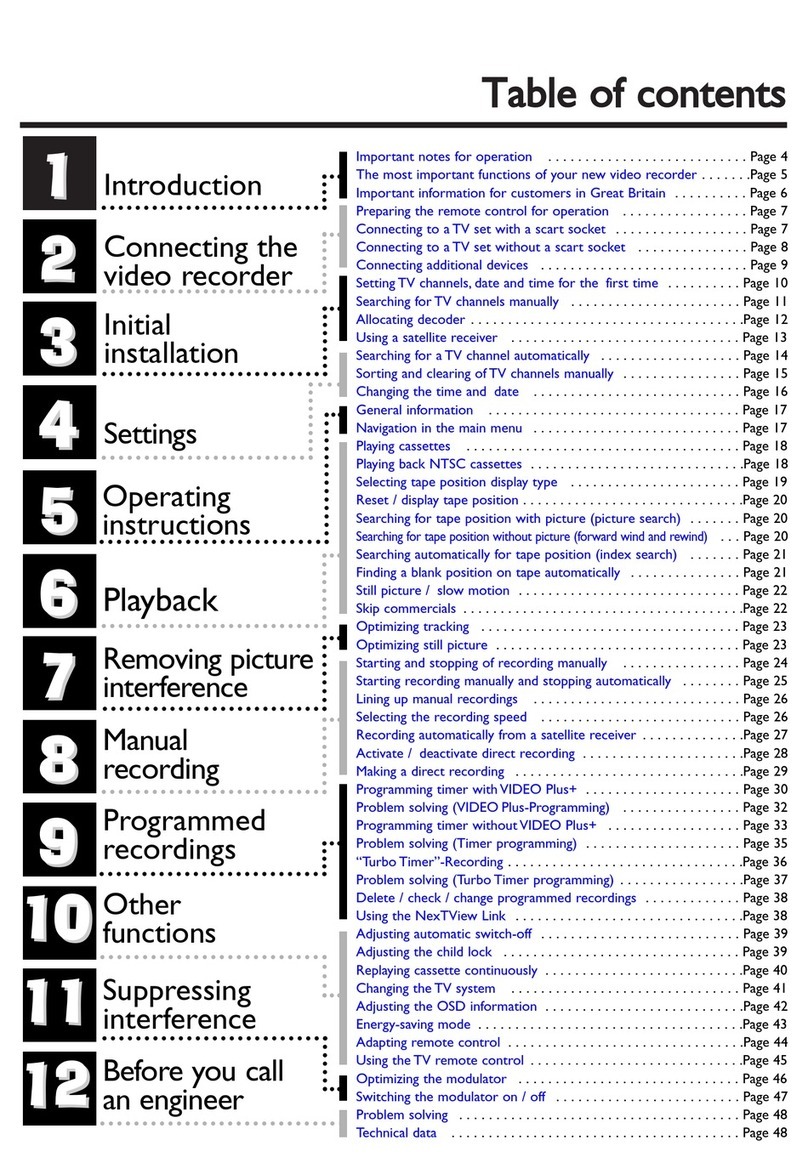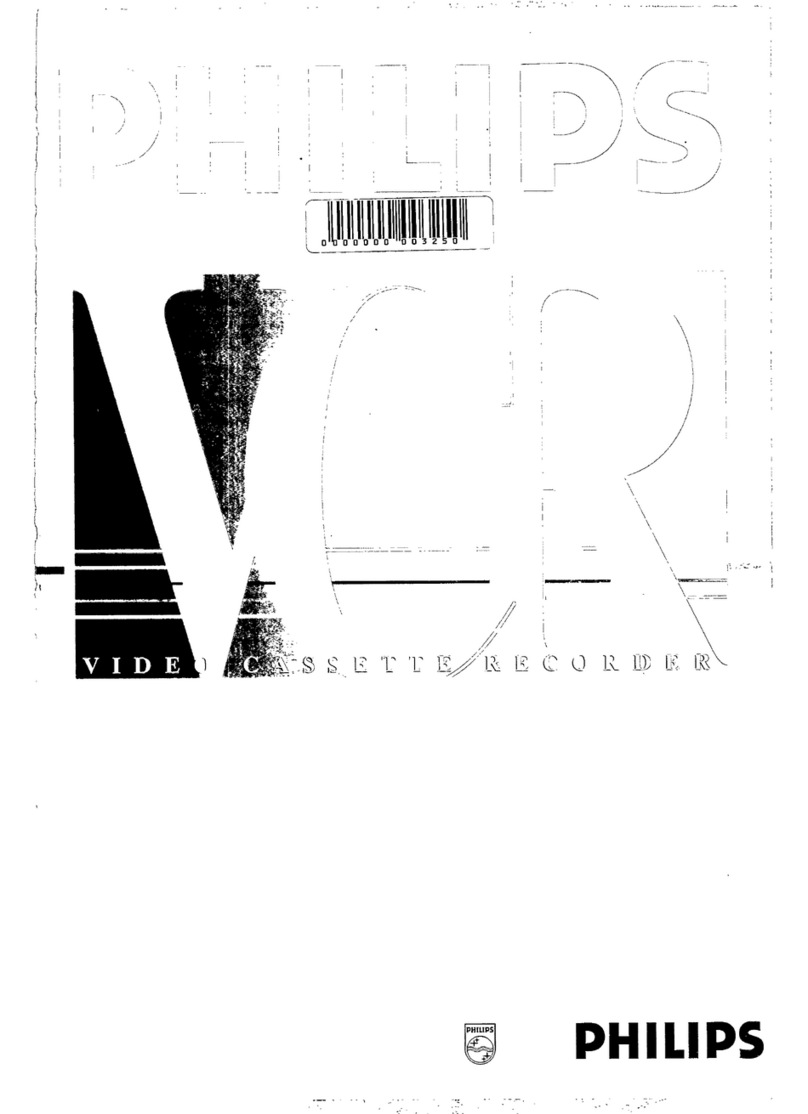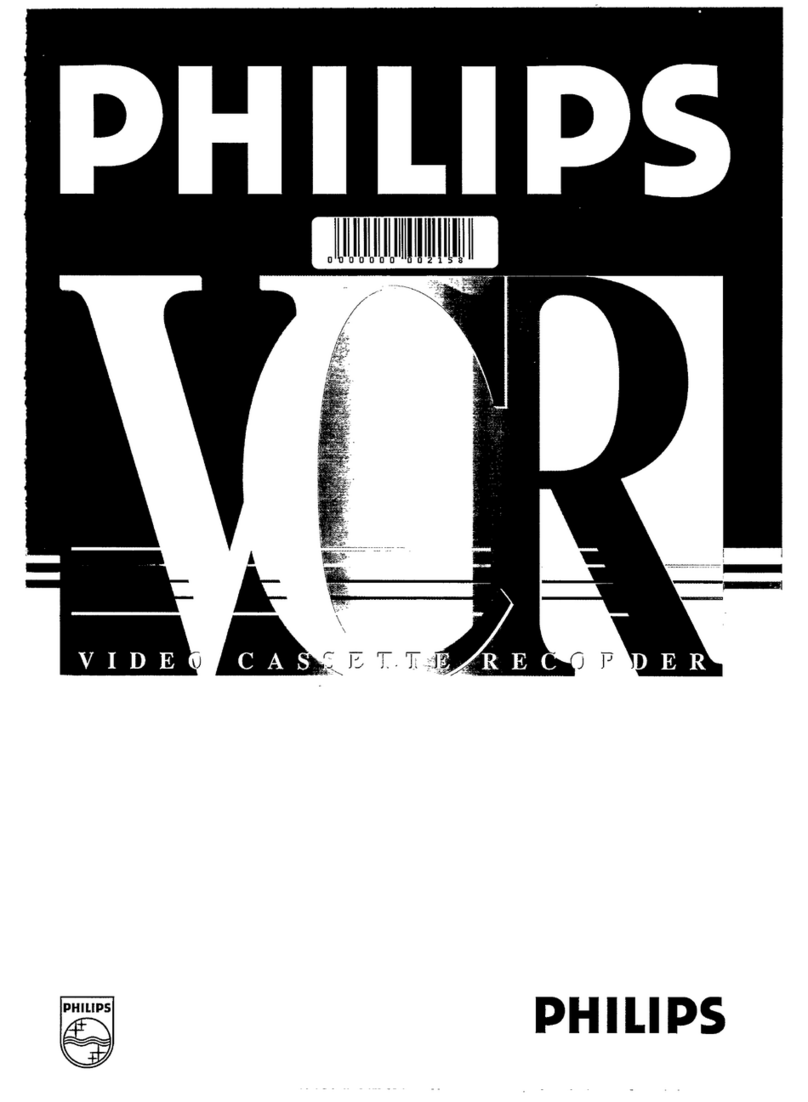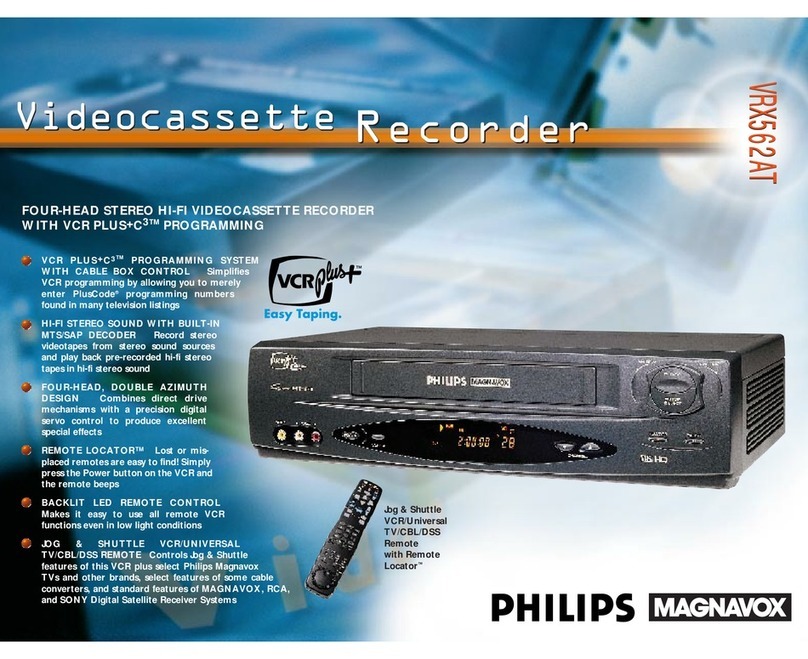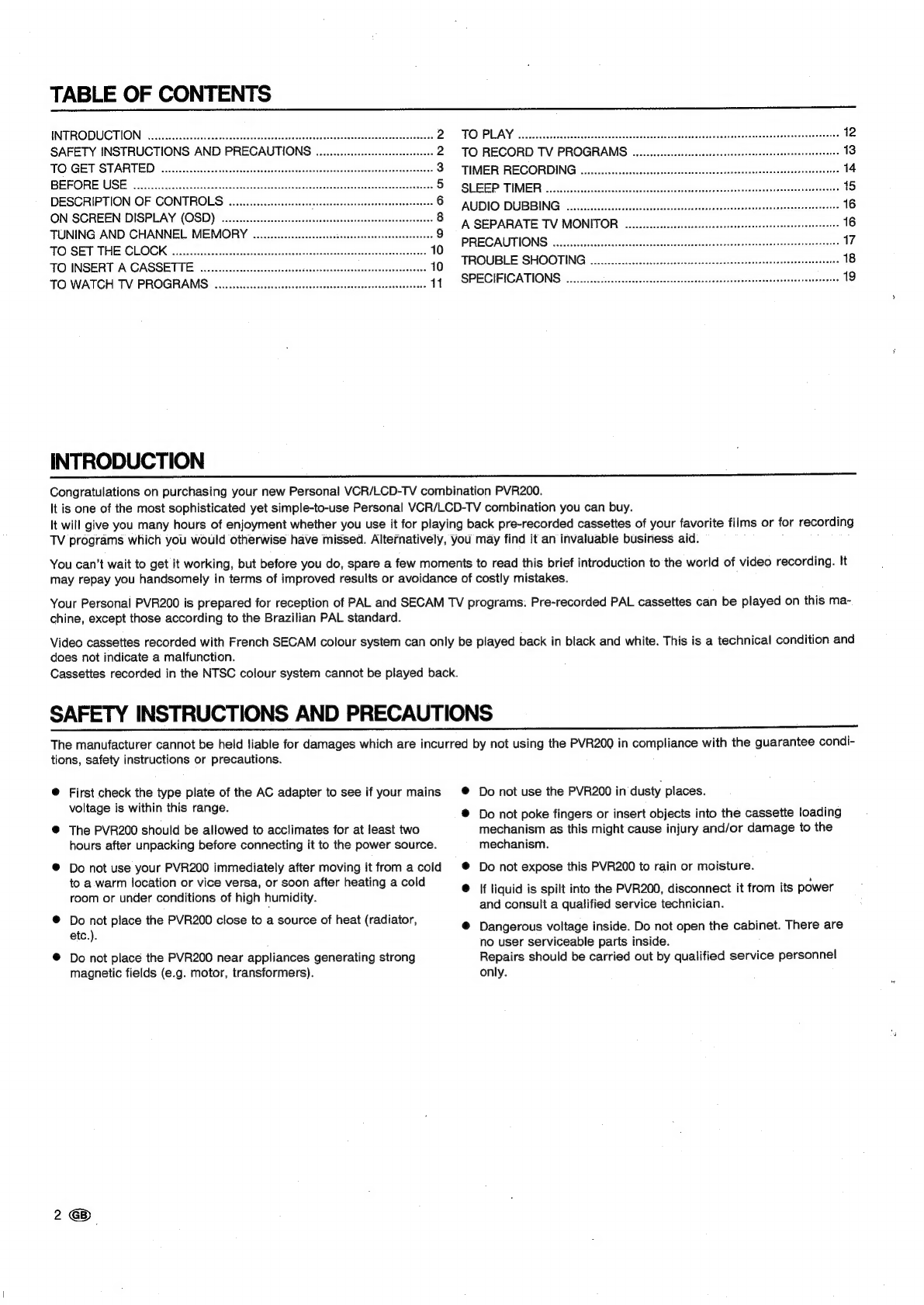TABLE
OF
CONTENTS
INTRODUCTION
-ccvss
Sovessscecsnatsernpesstiteves
déeenus
pancnsssceseaseeycagteavssdvesensacses
2
SAFETY
INSTRUCTIONS
AND
PRECAUTIONS
00...
cecssseeeeseeeeteeee
2
TO
GET
STARTED
00...
.ecececcssecessecseseessessesseeseneesesnecsseeseeeeesaeseseeseeeeees
3
BEFORE:
USE:
ccrccsceccisccsdvessensvensievsbechespsteovesecorvesensonsoniia
sogsatesevecenets
even
5
DESCRIPTION
OF
CONTROLS.
ou...
eccssesssseesseeseseresseseseereesseeeenseneas
6
ON
SCREEN
DISPLAY
(OSD)
ou...
cece
cece
ceecseseeetseeseesseeeeneesseeeeeenees
8
TUNING
AND
CHANNEL
MEMORY
0.00...
cc
eecesseceseseeeeeesasseeseeeeeeeee
9
TO
SET
THE
CLOCK
ounce
cece
cccsecsenssssersseeecseaseaseseseesseseeneeseesenasenes
10
TO
INSERT
A
CASSETTE.
00...
ccc
eccecsccesssssesecesesseseesseneeneeseeneerereeenesees
10
TO
WATCH
TV
PROGRAMS.
......ccccseseserseetseesseseetesseassresesesacaeeanees
11
INTRODUCTION
SLEEP
TIMER
0...
cscs
sccsecssescssessccassssescnesesssesaeessesseessessnesanarsesenanen®
AUDIO
DUBBING...
eee
A
SEPARATE
TV
MONITOR
PRECAUTIONS
TROUBLE
SHOOTING
SPECIFICATIONS.
0.0...
cecsssssesessserssscesseseesecseeeseneearesastasenetanscenacaeansee
Congratulations
on
purchasing
your
new
Personal
VCR/LCD-TV
combination
PVR200.
It
is
one
of
the
most
sophisticated
yet
simple-to-use
Personal
VCR/LCD-TV
combination
you
can
buy.
It
will
give
you
many
hours
of
enjoyment
whether
you
use
it
for
playing
back
pre-recorded
cassettes
of
your
favorite
films
or
for
recording
TV
programs
which
you
would
otherwise
have
missed.
Alternatively,
you
may
find
it
an
invaluable
business
aid.
You
can’t
wait
to
get
it
working,
but
before
you
do,
spare
a
few
moments
to
read
this
brief
introduction
to
the
world
of
video
recording.
It
may
repay
you
handsomely
in
terms
of
improved
results
or
avoidance
of
costly
mistakes.
Your
Personal
PVR200
is
prepared
for
reception
of
PAL
and
SECAM
TV
programs:
Pre-recorded
PAL
cassettes
can
be
played
on
this
ma-
chine,
except
those
according
to
the
Brazilian
PAL
standard.
Video
cassettes
recorded
with
French
SECAM
colour
system
can
only
be
played
back
in
black
and
white.
This
is
a
technical
condition
and
does
not
indicate
a
malfunction.
Cassettes
recorded
in
the
NTSC
colour
system
cannot
be
played
back.
SAFETY
INSTRUCTIONS
AND
PRECAUTIONS
The
manufacturer
cannot
be
held
liable
for
damages
which
are
incurred
by
not
using
the
PVR200
in
compliance
with
the
guarantee
condi-
tions,
safety
instructions
or
precautions.
@
First
check
the
type
plate
of
the
AC
adapter
to
see
if
your
mains
voltage
is
within
this
range.
@
The
PVR200
should
be
allowed
to
acclimates
for
at
least
two
hours
after
unpacking
before
connecting
it
to
the
power
source.
®
Do
not
use
your
PVR200
immediately
after
moving
it
from
a
cold
to
a.
warm
location
or
vice
versa,
or
soon
after
heating
a
cold
room
or
under
conditions
of
high
humidity.
®
Do
not
place
the
PVR200
close
to
a
source
of
heat
(radiator,
etc.).
@
Do
not
place
the
PVR200
near
appliances
generating
strong
magnetic
fields
(e.g.
motor,
transformers).
2@
®
Do
not
use
the
PVR200
in
dusty
places.
®
Do
not
poke
fingers
or
insert
objects
into
the
cassette
loading
mechanism
as
this
might
cause
injury
and/or
damage
to
the
mechanism.
®@
Do
not
expose
this
PVR200
to
rain
or
moisture.
@
If
liquid
is
spilt
into
the
PVR200,
disconnect
it
from
its
power
and
consult
a
qualified
service
technician.
@
Dangerous
voltage
inside.
Do
not
open
the
cabinet.
There
are
no
user
serviceable
parts
inside.
Repairs
should
be
carried
out
by
qualified
service
personnel
only.