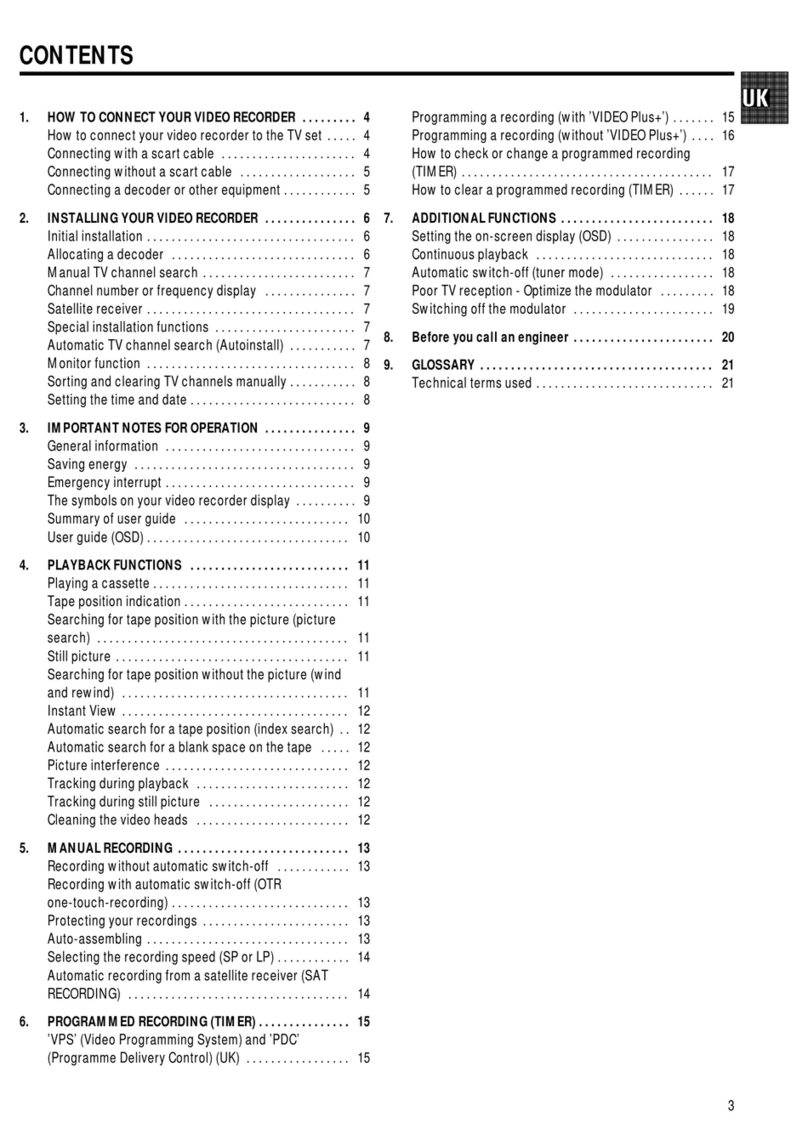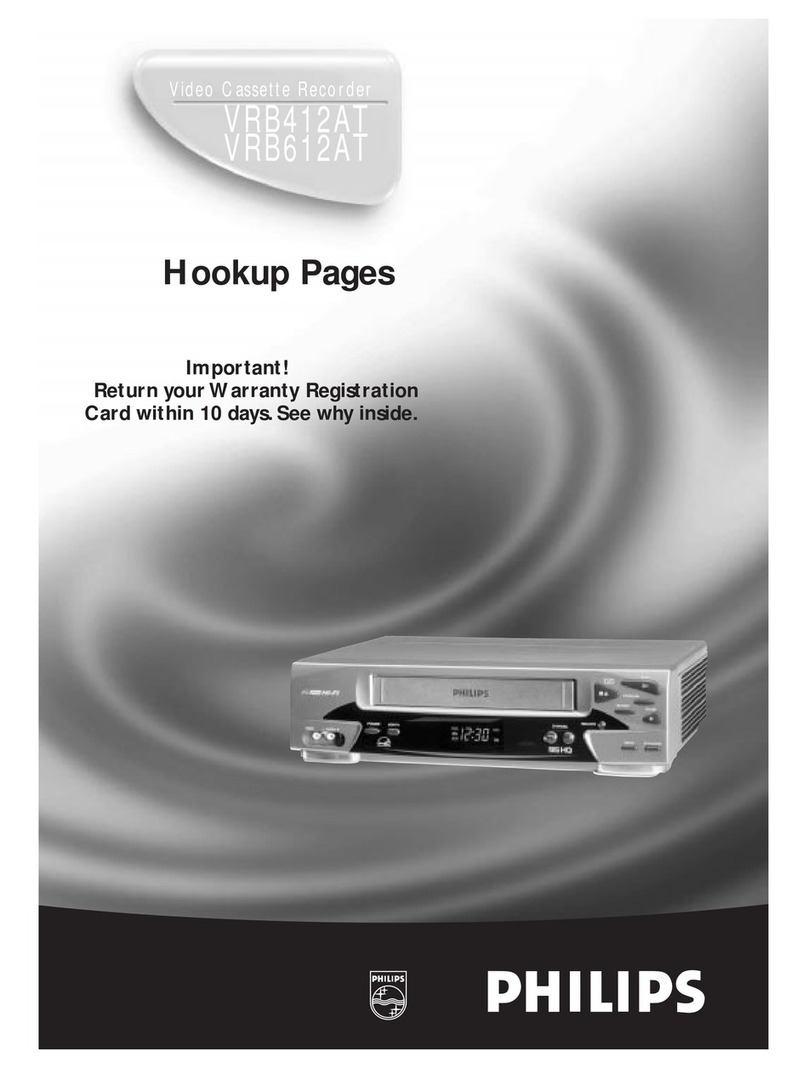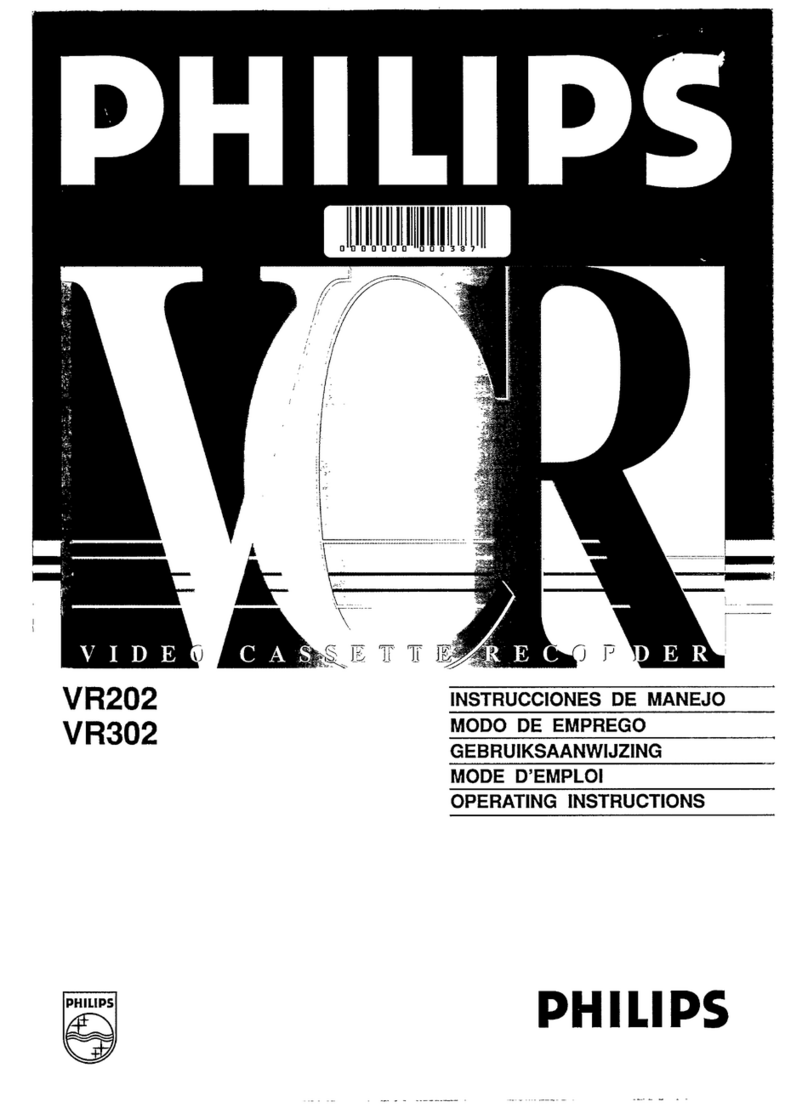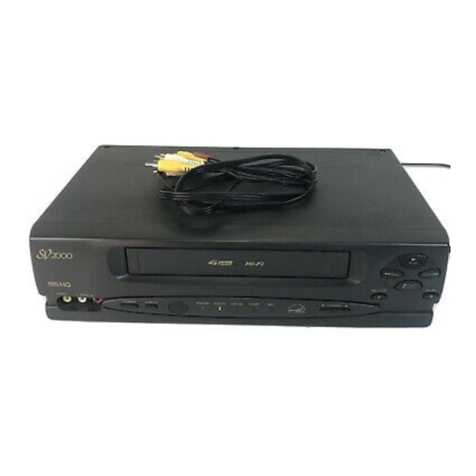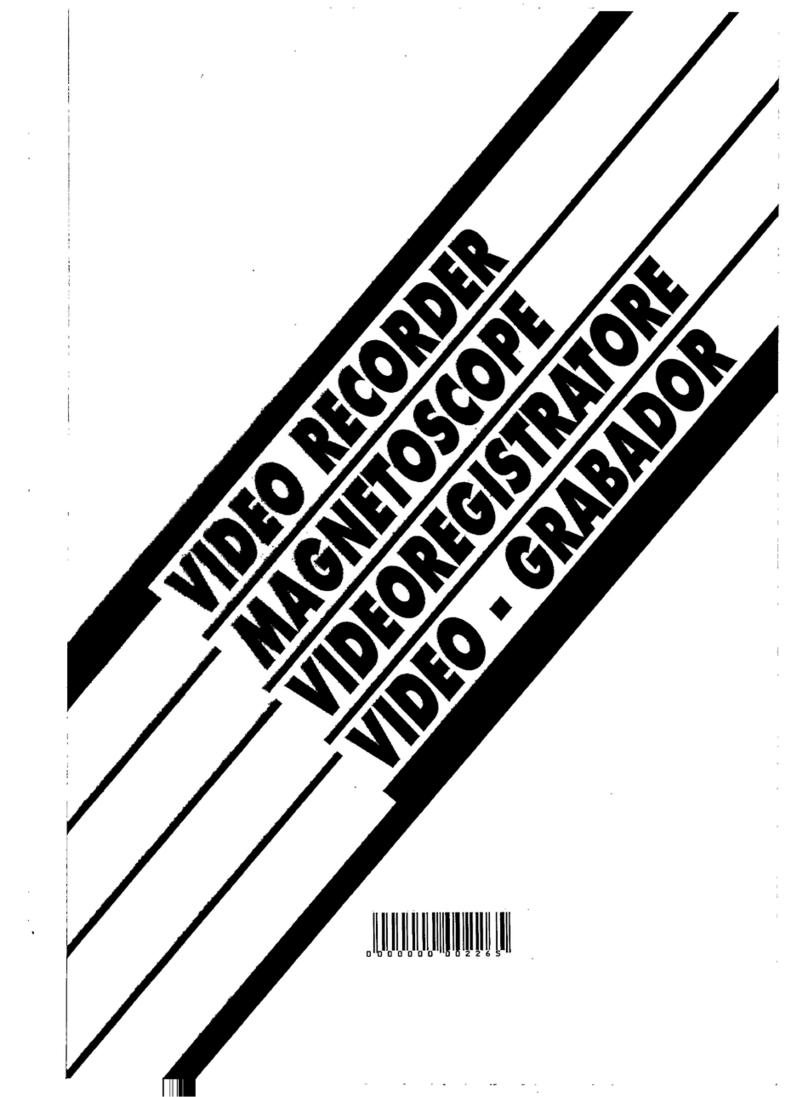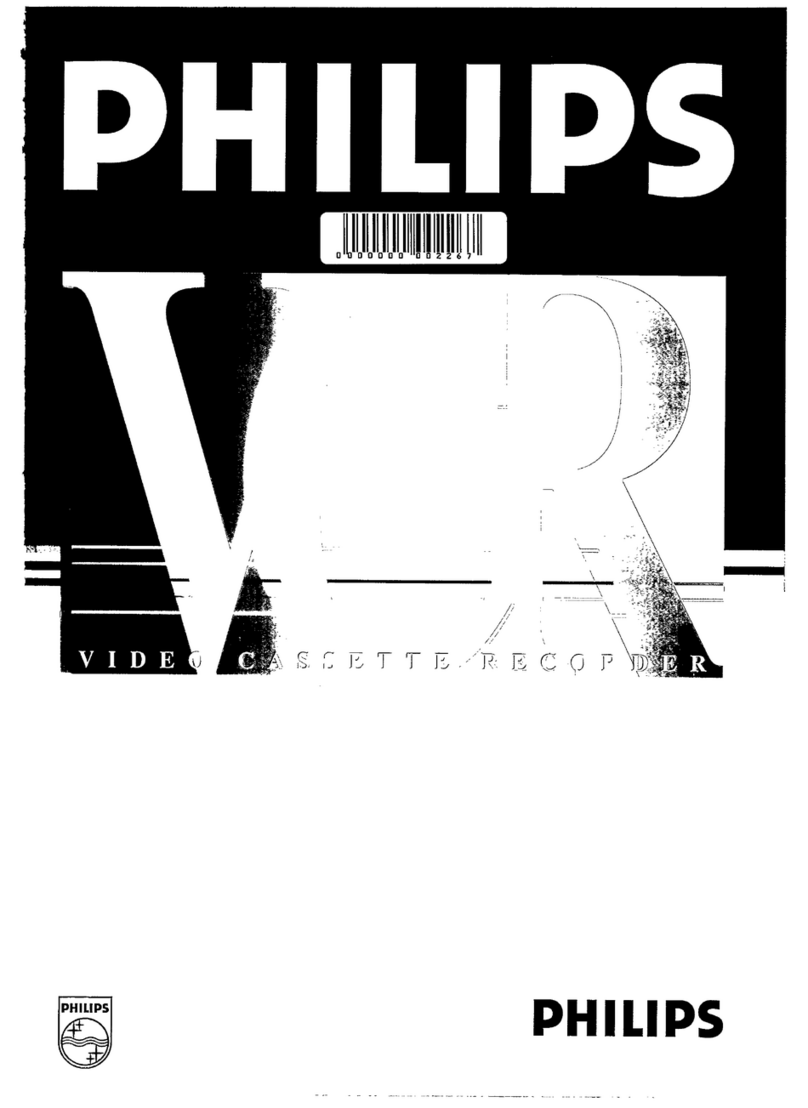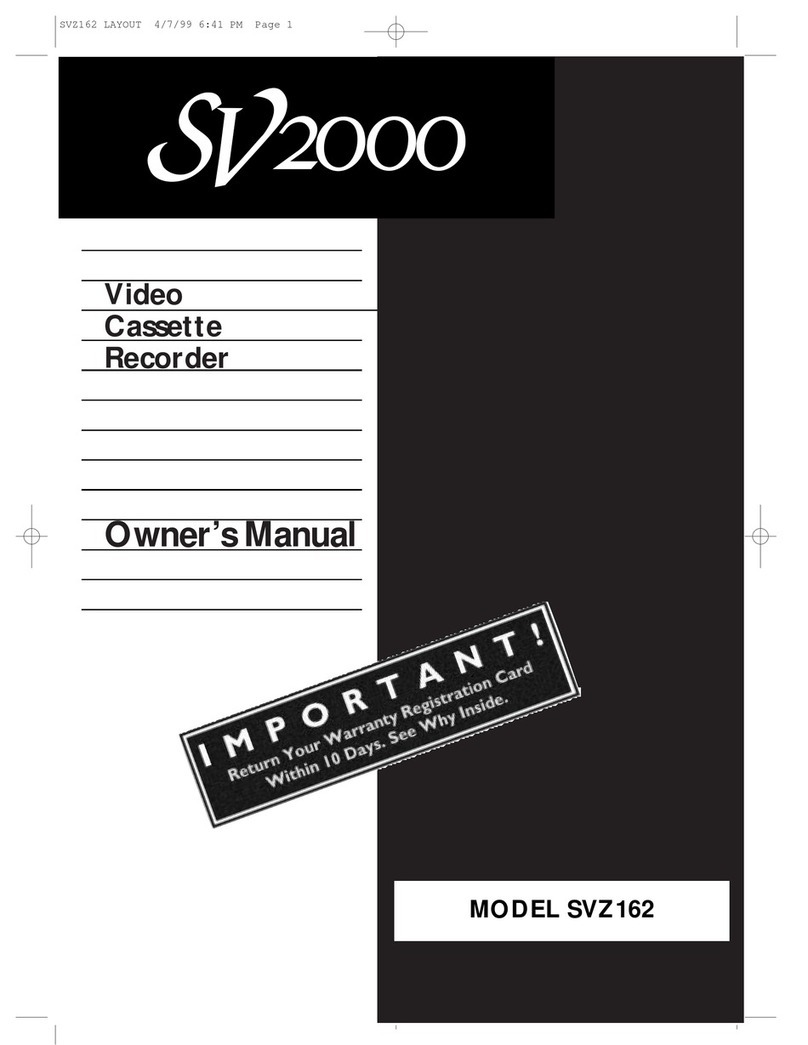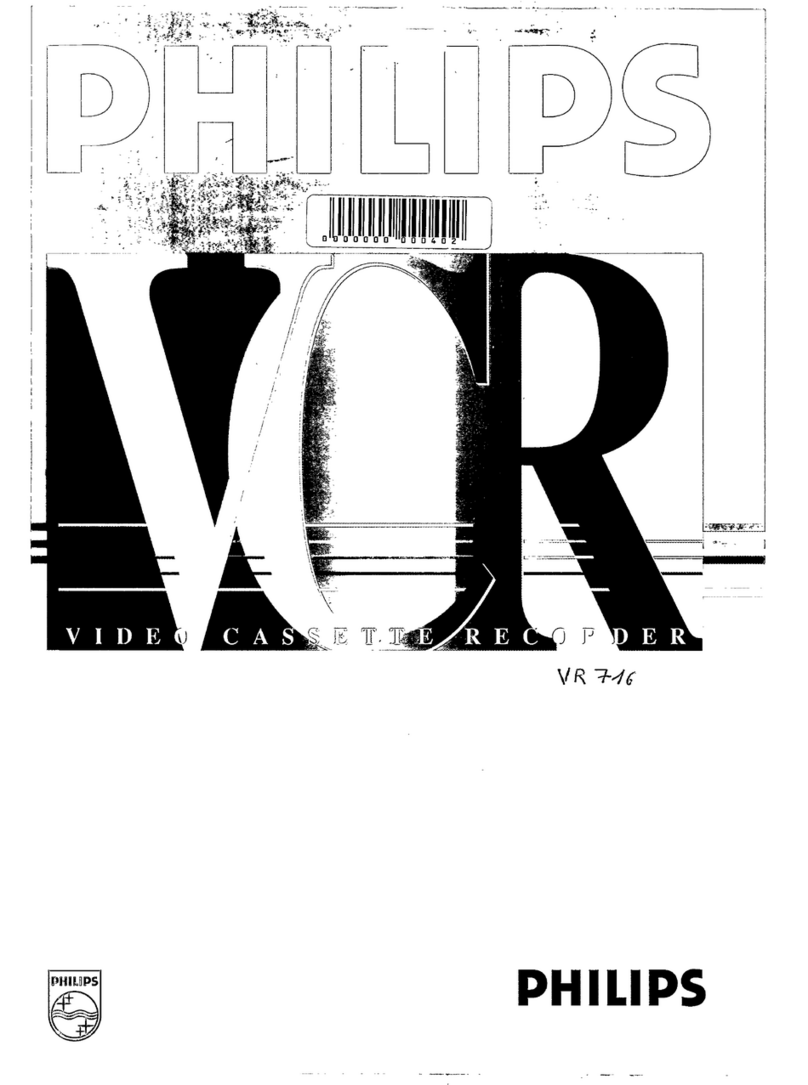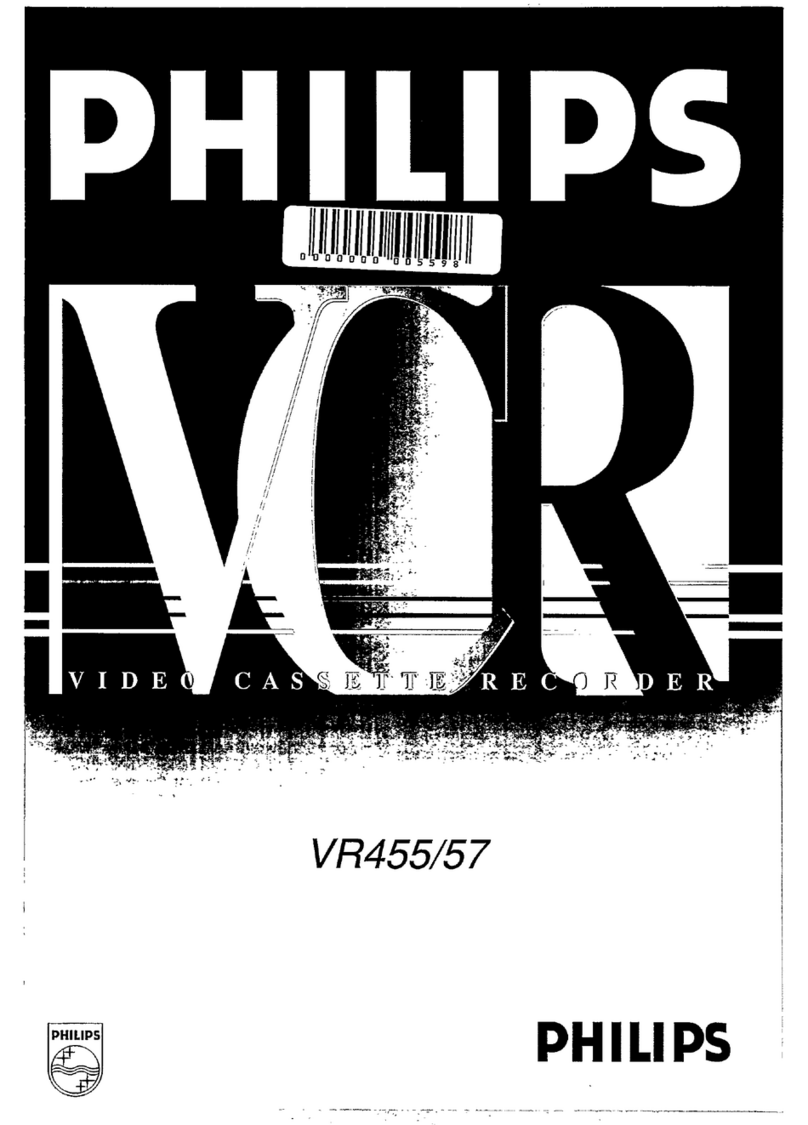4 TableofContents
.. . . .1 . o,ool .,l, ,_BQe_le..j_oo,,toeoo._,e_oo,'o_'_°''i°_eP'°'Q'ee'l°°'J°t_°le'_°6
,oeool otoeto ,,t*ol eo.o,_ Je
Setting Up Your VCR .3
Introduction ...................................................... ..... ..... .,, ., .4
Table of Contents ................................... 5
Before Using¥ourVCR I..............................................
Hookups withouLa,Ca_e Box .. "x ' "'. .... _"............................ 6-7
Hookups with a Laome oox/ulrect Broaacast bystem ..................... 0-7
turn ng on _our v_r_ .................................
Automatic Channel Setup .......................................... 2- 3
Setting the Clock ................................................ 14-18
Dayligt_t-Savings Time ................................................ /9
Language Selection ....................................................
Oescrip_tion of Controls 2
Display Panel ....
.................................... 22
Front Panel ............................................. _
Rear Panel _ii_ ................................................... _
Remote Control Buttons ............ ½_............................ 24"2265
Setting the Remote Control to Operate a v .............................
Settin_ the Remote Control to Operate a Cable Box/DBS .................... 27
s L_
On-Screen Status D_splay ...........................................
Basic Operations ....... 29
Playing .................................................... . .... 30
Recording .................................................
Recordin_
S-VHS Rec'-ordin (VRI010BP only) ..................................... 31
S-VHSET(VRI_i0BPon/y] :,..:..., .................................. _
Recording One Channel/Watcning Another ....
............... 34
One Touch Recording ......
.......... ..... ......... . .... ,.... 35
Record Link ..... +.............................................
Settng Up theVCR Plus Programmin3 System...:. ...................... 306-37
Timer Recording with theVCR P{us + larog ramm !lg :3ystem ................ oQ-_7
Quick Programming .............................................. 40-434
Turbo Timer .......................................................
Pro ram Review ........ " .45
g ............................. 46
Pro ram OverlapWarnin_ • • . .......................
g . '." ....... 47
T_mer Recordm_ Sp_eed S'ettm_ .......
• " ................... 48
Rerecordm_ (Ta_e Duplication] ' '
• •...................... 49
Audio DubI_ihg .......
•........ •.... ,,, , ÷. • .... • ....... 50
ConnectinR_ the Controller ............................................
Setting the-Contro er tO Operate a C_e Box ......................... 5531:_42
Setting the Controller to uperate auo3 ..............................
Payin_[ .55-56
Multi-CT_annel Te evis on Sound System ............................... .57
Tap yb
Hi-Fi Stereo e Pla ack .......................................... .5B
Video Stabilizer ................................................... .59
SmartPicture ..................................................... 60
D g tal Stud oPicture Control ........................................ 6
Search Options ....................................................
Playback Options ................................................. 62-63
Additional Features
TaEe Manager ................................................... 64-73.74
Cl_ild LOCK ....................................................... .75
Blue Background ...; .............................................. .76
Automatic operation _eatures ......................................
Information You May Need .77
G ossar_ ...................................................... 7_379
He _fu{ ints ................... _............................ i_ _B0_8
LimmtedWarranty ............................................ . .. .82
iSnPdecificat ORS .................................................. .B3
Accessories ....................................................