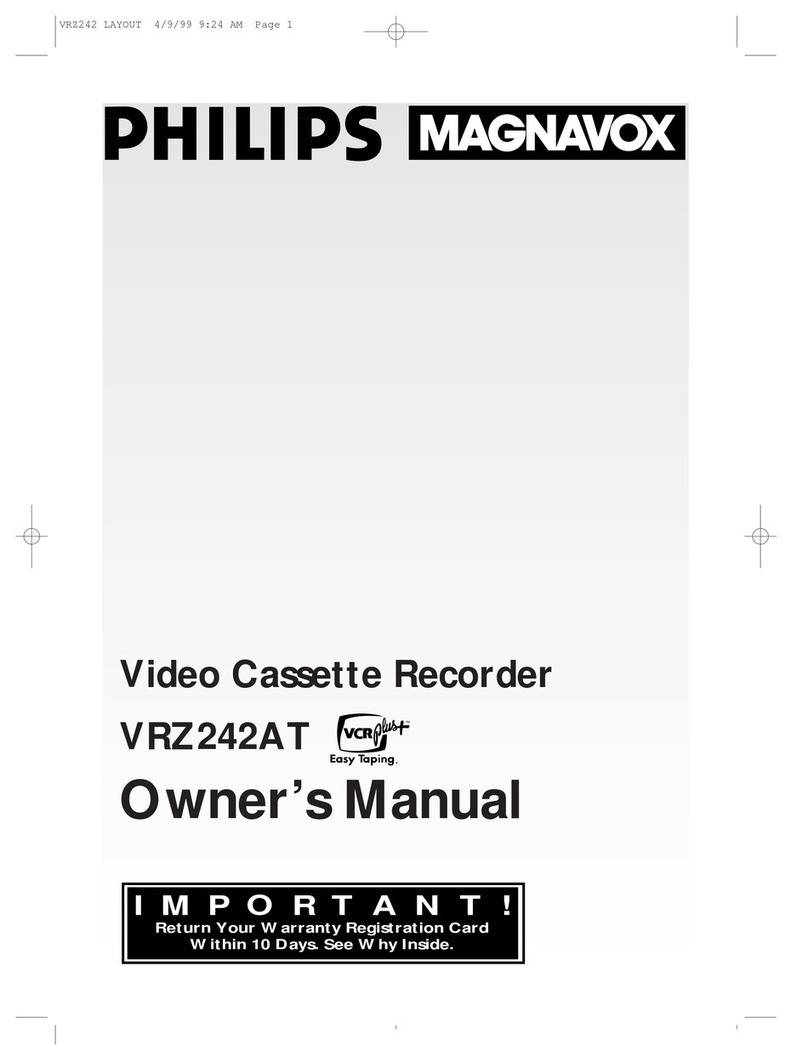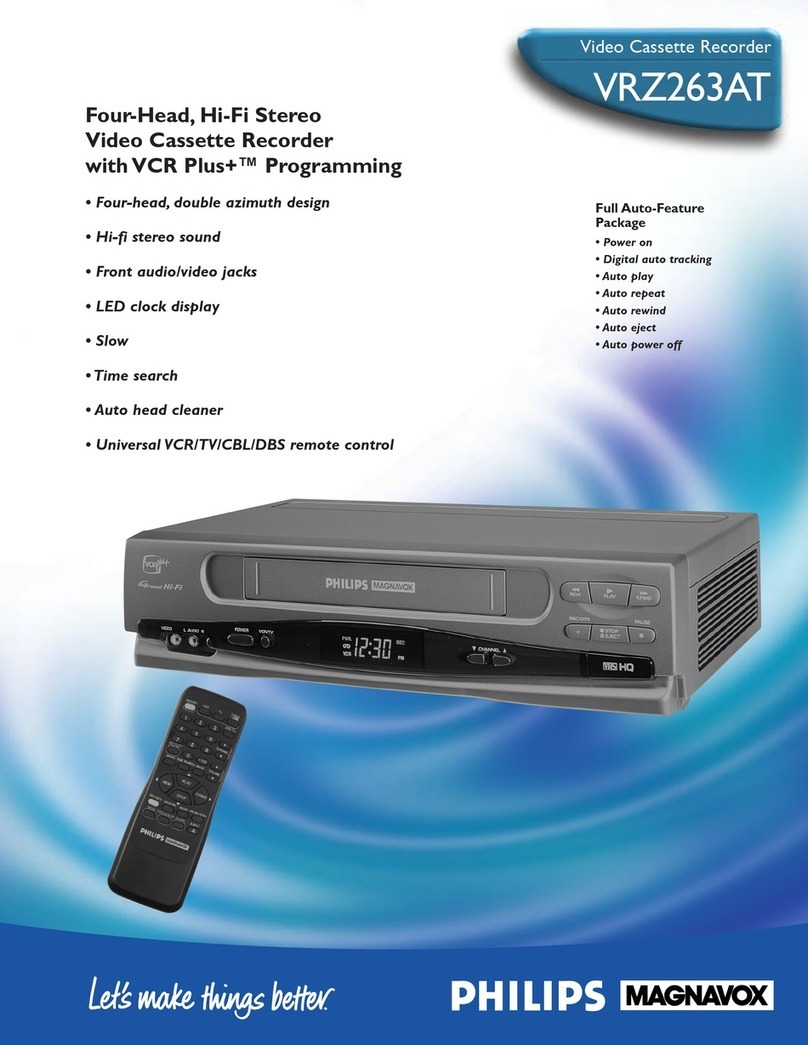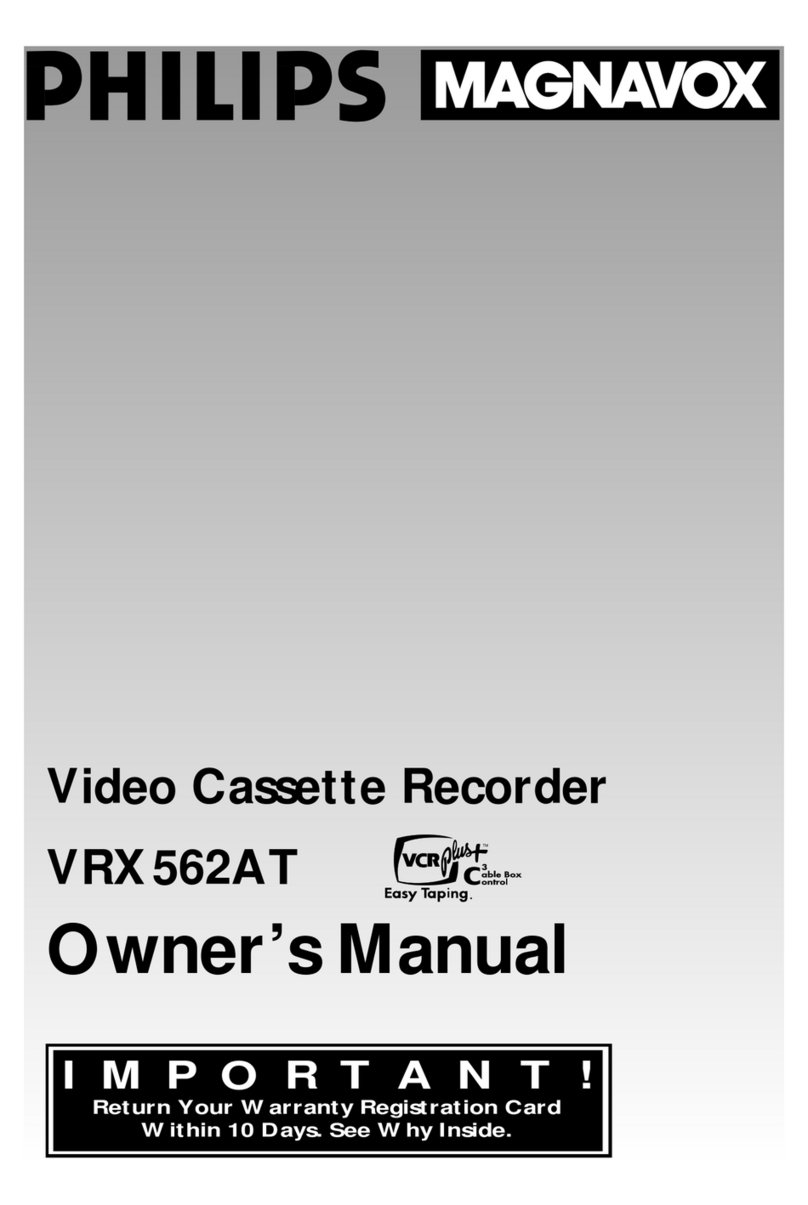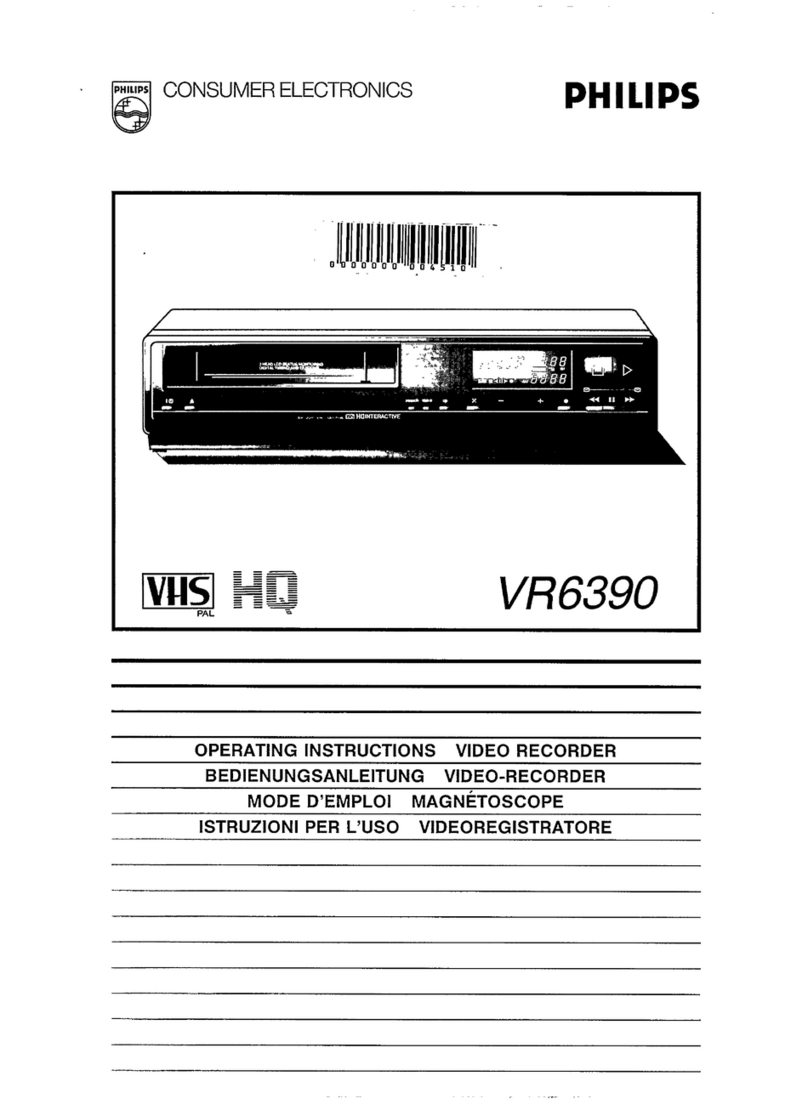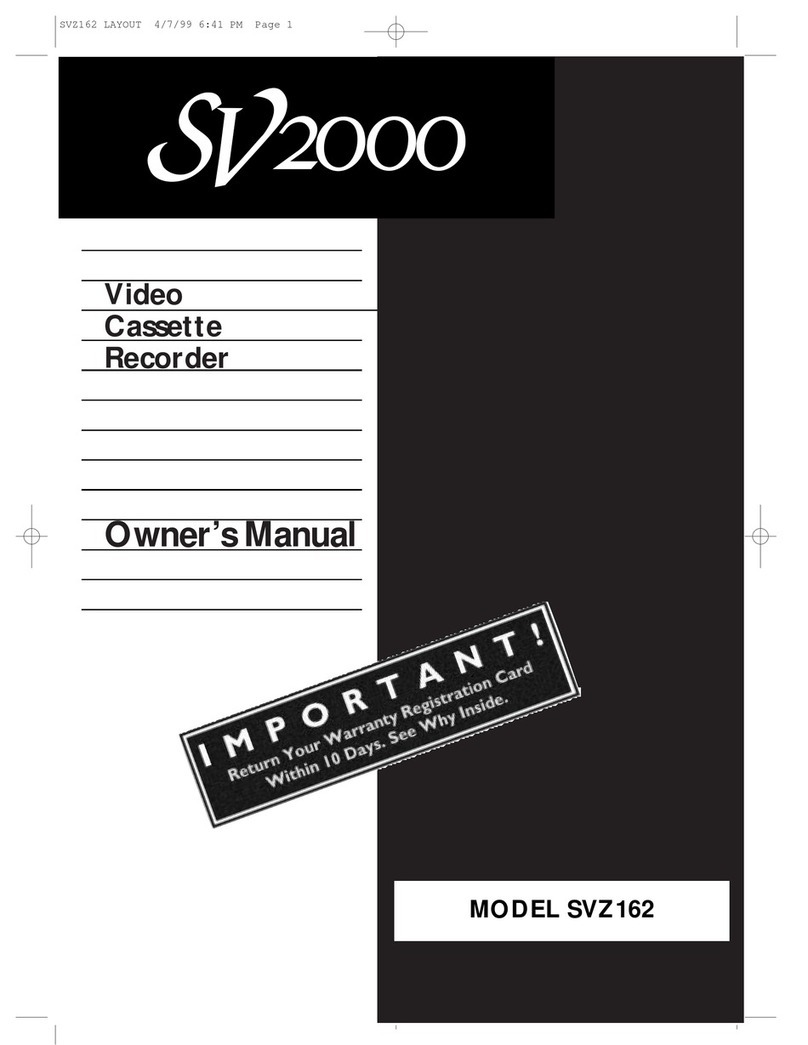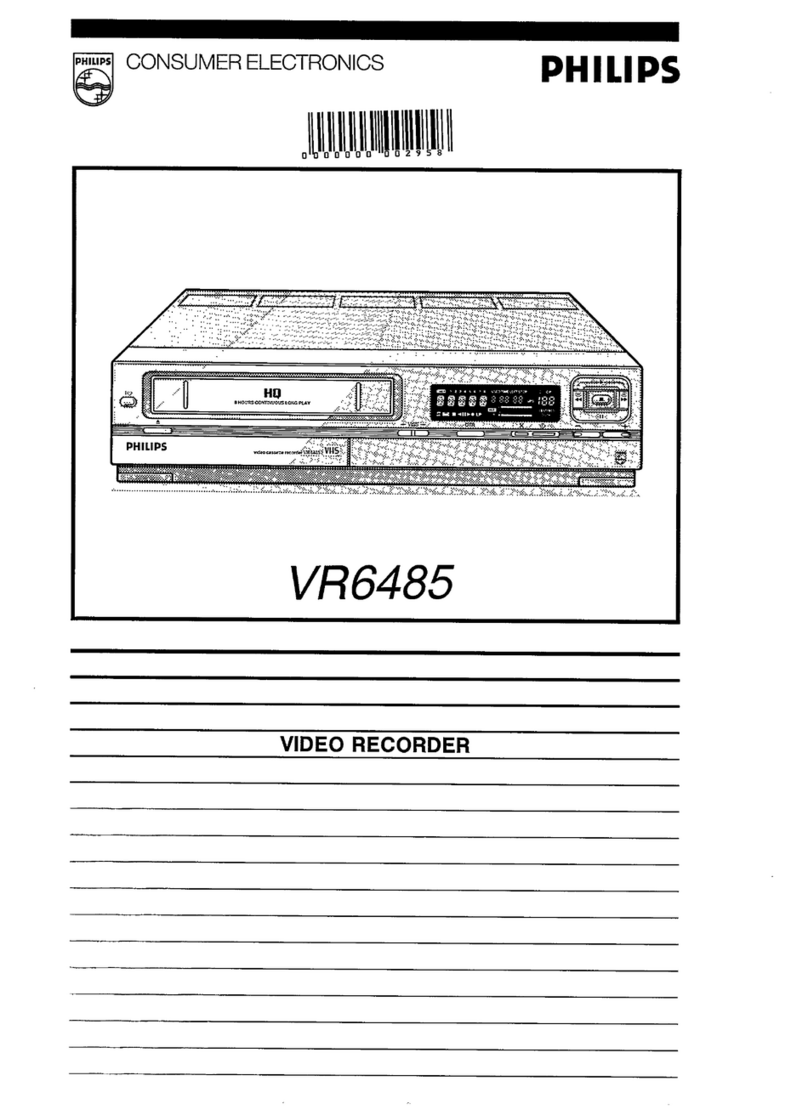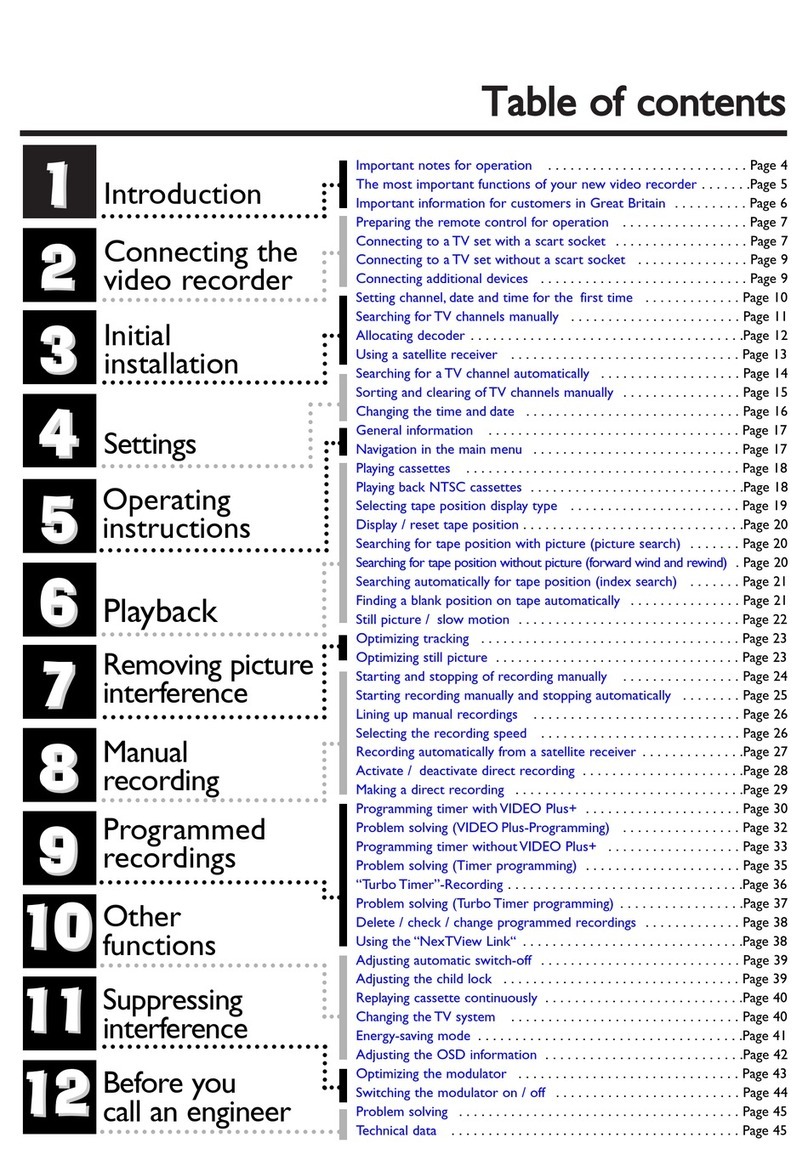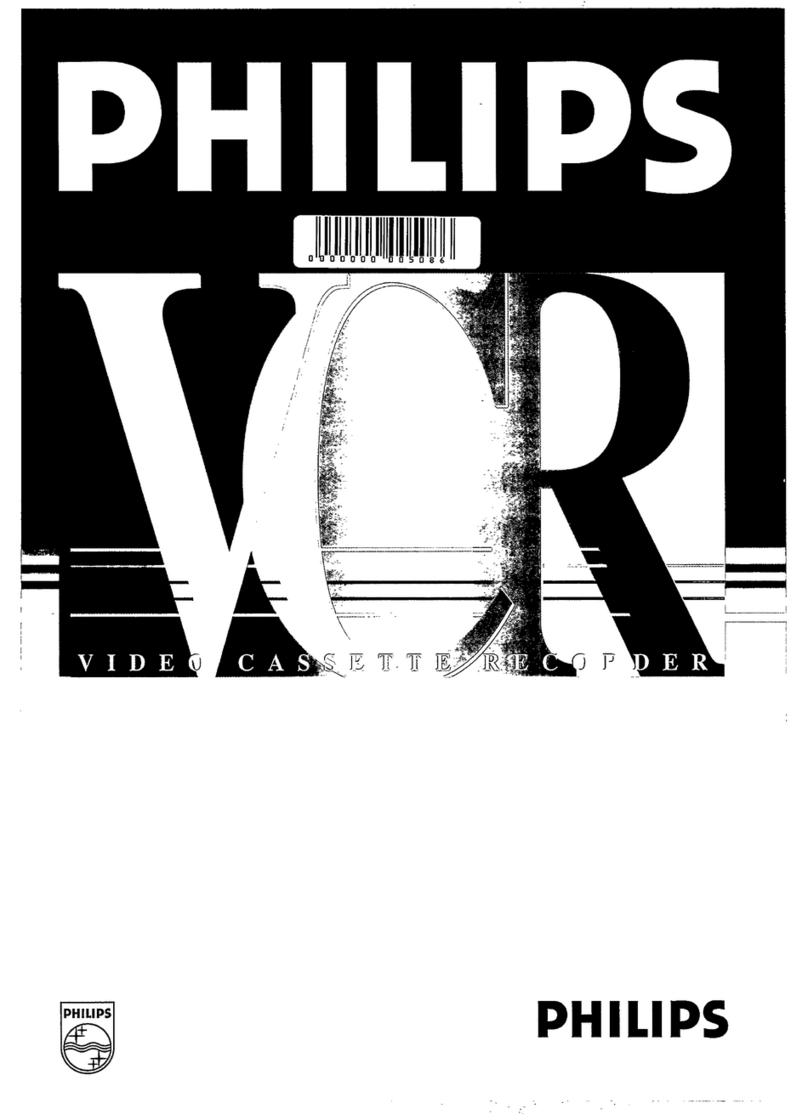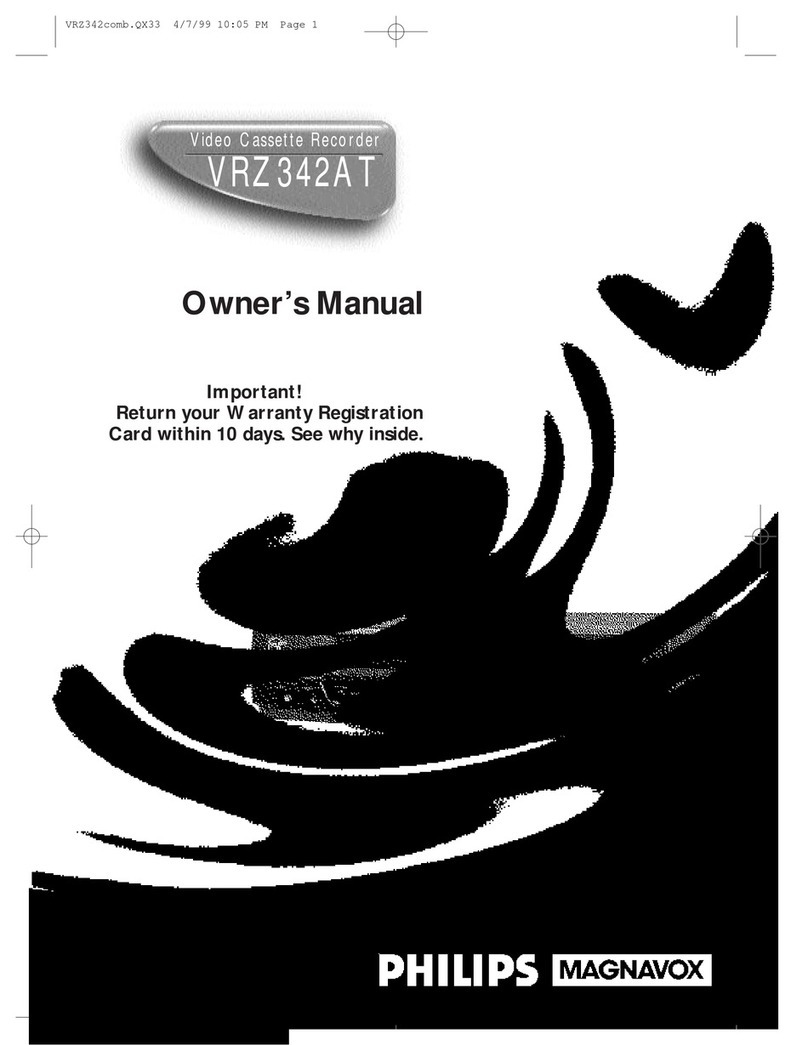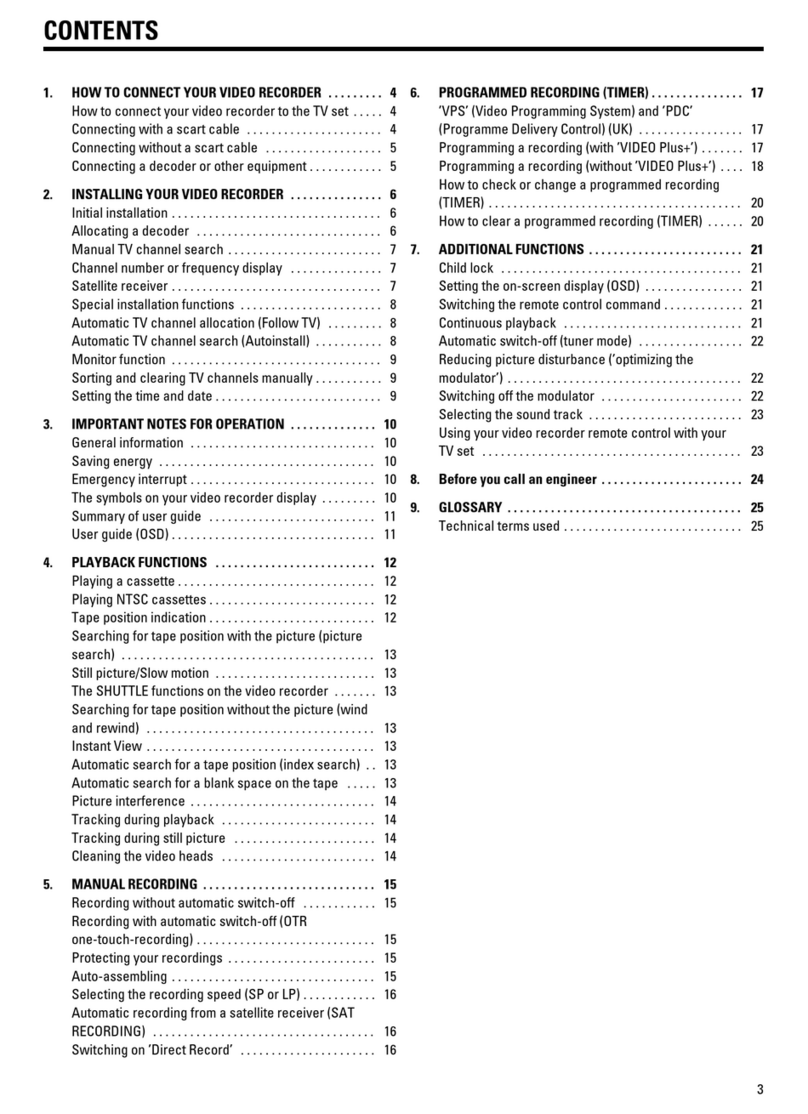6 head HiFi VCR
Product Highlights
• Tape List
Philips’Tape List offers a convenient and easy to use tape content
information system for your most frequently used tapes (up to 9).
You can use any tape, even those with existing recordings.To browse
through the content of your most frequently used tapes, simply press the
Tape List button on the remote control.The complete tape content overview
will be shown on the TV screen. And you have immediate access to any
recording just by selecting the desired recording (from the information
displayed on your TV screen). On top of that you can edit the titles when-
ever you want to.
• Digital Studio Picture Control
Digital Studio Picture Control keeps checking the quality of your videotapes
and reproduces the best possible picture performance.
Philips’ Digital Studio Picture Control optimises the playback quality.
It measures the characteristics of the tape, adapts the resolution and
reduces the picture noise.
• Turbo Timer with Net Name Detection
Is Timer Programming complicated? No!
Is Timer Programming time consuming? No!
Just press the Turbo Timer button on the remote control, select the
TV channel you want to record (directly by its name), set the start and the
end time.That’s it. All it takes is only a few seconds.
• SMART Picture
With this unique feature, you are now able to optimise the sharpness and
colour, in playback, to your own preference.
• Multibrand TV Remote Control
Should we say it? Our remote-controls can communicate with more than
190 different brands of TVs.
Product information
Reception - Installation
• Tuner: Hyperband, UHF,VHF
• Tuning - presets: PLL, CH entry, 99 presets
• Tuning/Install Features: Auto Tuning, Manual Store, Plug & Play,Welcome Screen
• TV Related Functions: 16:9 (pin 8), Analogue Direct Record, Analogue Follow TV
• Time/Date Download: PDC (Time/Date),Text (Time)
• Modulator Features: Electr. On/Off switch, Manual Frequency Adjustent
• Frequency Adj. Range: Ch 21 - Ch 55
• Preadj. modulation frequency: 591.25 MHz (Ch 36)
User Interface
• OSD Menu Languages: Czech, Danish, Dutch, English, Finnish, French, German,
Hungarian, Italian, Norwegian, Polish, Portuguese, Russian Cyrillic, Slovak, Spanish,
Swedish
• Record Speed: Long Play, Standard Play
• Record Speed Selection: Auto LP, Per Menu
• Picture Improvement System: Digital Studio Picture Control
• Audio Recording Level: Automatic
• Archiving System: Tape List
• Special Features: Auto Standby On/Off, Child Lock, Display On/Off
On Tape Standard
• Additional Playback Standard: BLACK & WHITE, NTSC Playback on PAL TV
Remote Control Unit
• Remote Control - Type Number: RT128/111
• Remote Control - Codes: VCR1,VCR2,TV-Multicode
Connectors Rear
• EXT1: Black, Euro CVBS in/out
• EXT2: Black, Euro Decoder, RGB loop through
• Rear Audio Connector: Cinch Stereo Out
• Terrestrial Antenna In/Out: 75 Ohms (IECtype)
• Mains Connector: Standard (IECtype)
Connectors Front
• Front A/V Connectors: Cinch CVBS In, Cinch Stereo In
Tape Deck
• Number of Video / FM Audio / Flying Erase Heads: 4 / 2 / 0
• Play: +1, -1, Repeat
• Additional Playback Features: Perfect Still, Multiple Search Speed, Multiple Slow
Motion Speed
• Index Related Functions: Blank Tape Search, Next/Prev. index search
• Head Cleaning Mode: Automatic
• Tape Length Recognition: Automatic
• Tape Counter: Linear Relative (h.m.s),Time Left (h.m.),Tape Position Indicator
• Winding / Rewinding Time (E180): 100 sec.
• Automatic Functions at Tape End: Rewind after Play, Eject after Record
Programming
• Number of Events: 6/month
• Record Control & Transmitter Identification: Net-name detection, PDC,VPS
• Programming System: Showview, ShowView Mapping, Daily/Weekly, Programming
by Net-Name
• Special Timer Programming: Turbo Timer
• Record Link: SCART 2
General
• Voltage: 198-264 V
• Frequency: 50Hz
• Backup Presets: 1yr
• Backup Clock - Calendar - Timer Event: 3hrs
• Power Consumption Play / Std-By / Low Power Std-By in W: 16 / 4.4 / <4
• Set Size - W x D x H in mm: 380 x 260 x 93
• Packaging - W x D x H in mm: 450 x 382 x 180
• Weight Including / Excluding package in kg: 5.5 / 3.6
• Equipment Supplied: Antenna, Mains cord, Batteries, SCART Cable
VR 627
VR 627
Subject to modification without notice
Show View and Video+ are registered Trademarks of Gemstar Development Cooperation.
VR627/58 VR627/16 VR627/02
TV Systems Off Air PAL B/G PAL B/G PAL B/G
PAL D/K
SECAM B/G
SECAM D/K
Sound Systems German Stereo, German Stereo, German Stereo,
Mono, NICAM Mono, NICAM Mono
Modulator Pal GK (switchable) Pal G Pal G
Record / Playback Standard MESECAM, PAL PAL PAL