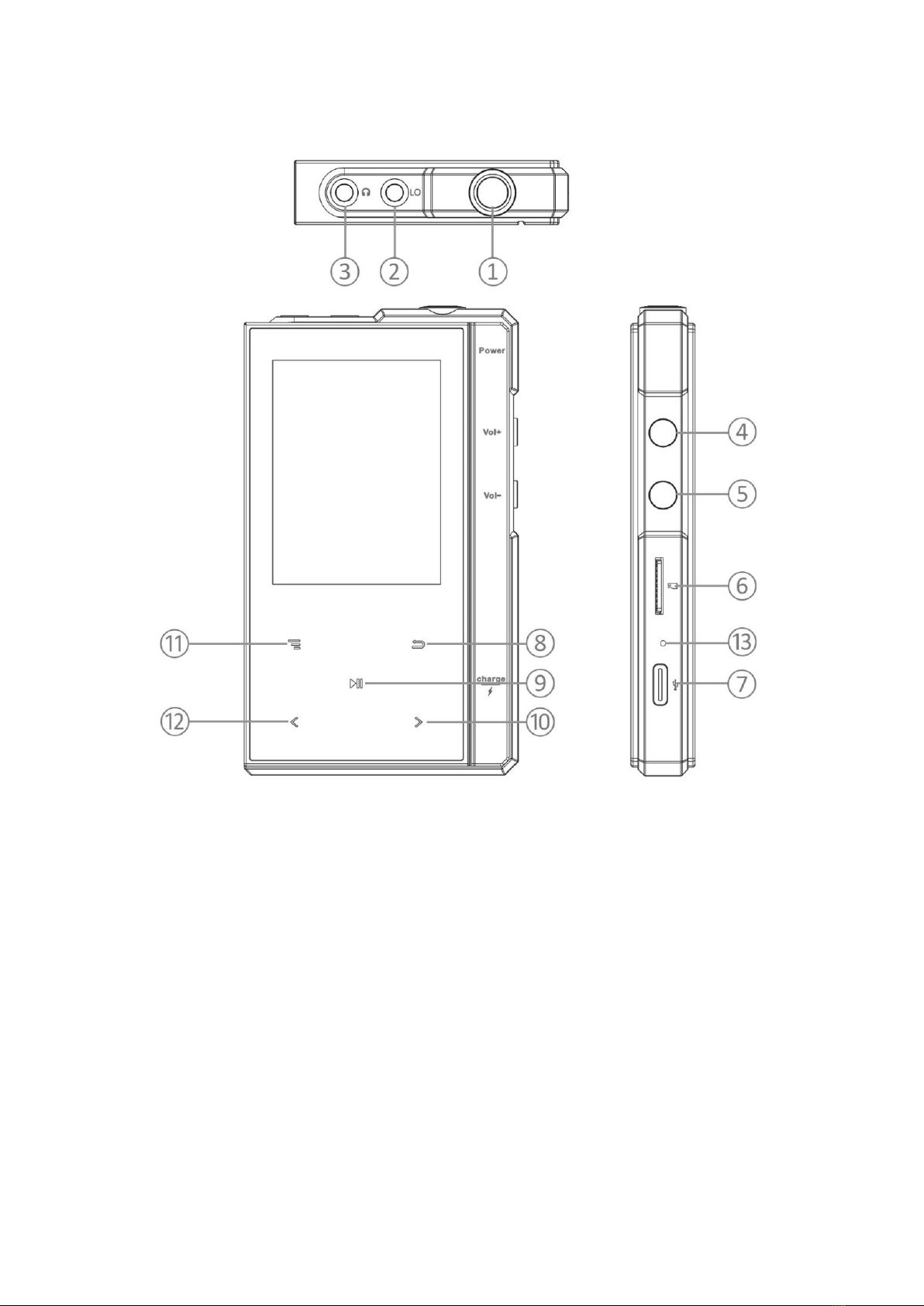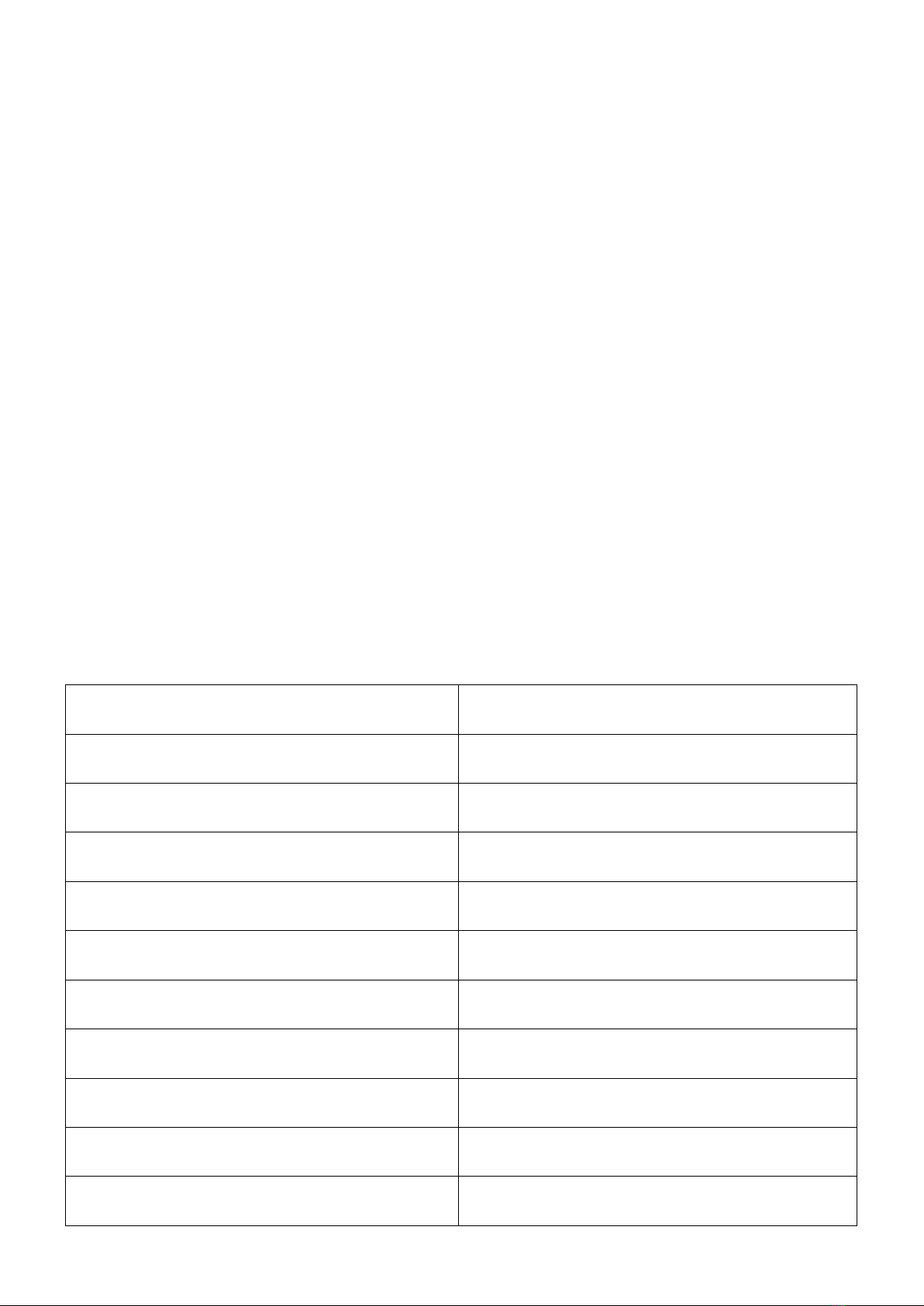Player freezes / Stucks?
please use a pin to touch the reset button(hole).
Can't hear music when playing?
1. please check if the volume setting is too low.
2. please check if the earphone is plugged improperly or damaged.
3. please check if the bluetooth is connected or not.
Can't transfer music files from computer?
1. please double check if the player is successfully connected to the
computer. the internal memory will shows with the name of “Z6”
and micro SD card will be shown as a removable disk.
2. please check if the SD card is damaged or not.
3. please check if the USB-C cable is damaged or not.
SD card cannot be used in the player?
1. for the first time of use, please plug the micro SD card into the
player, it will help to format the SD card.
2. please double check if the SD card is damaged or not.
Can Z6 music player handle playlists?
This Z6 player does NOT support customized playlists, it has 3
default playlists: default playlist, recently add, and my favorite. if
you need more, please create and copy folders from computer to