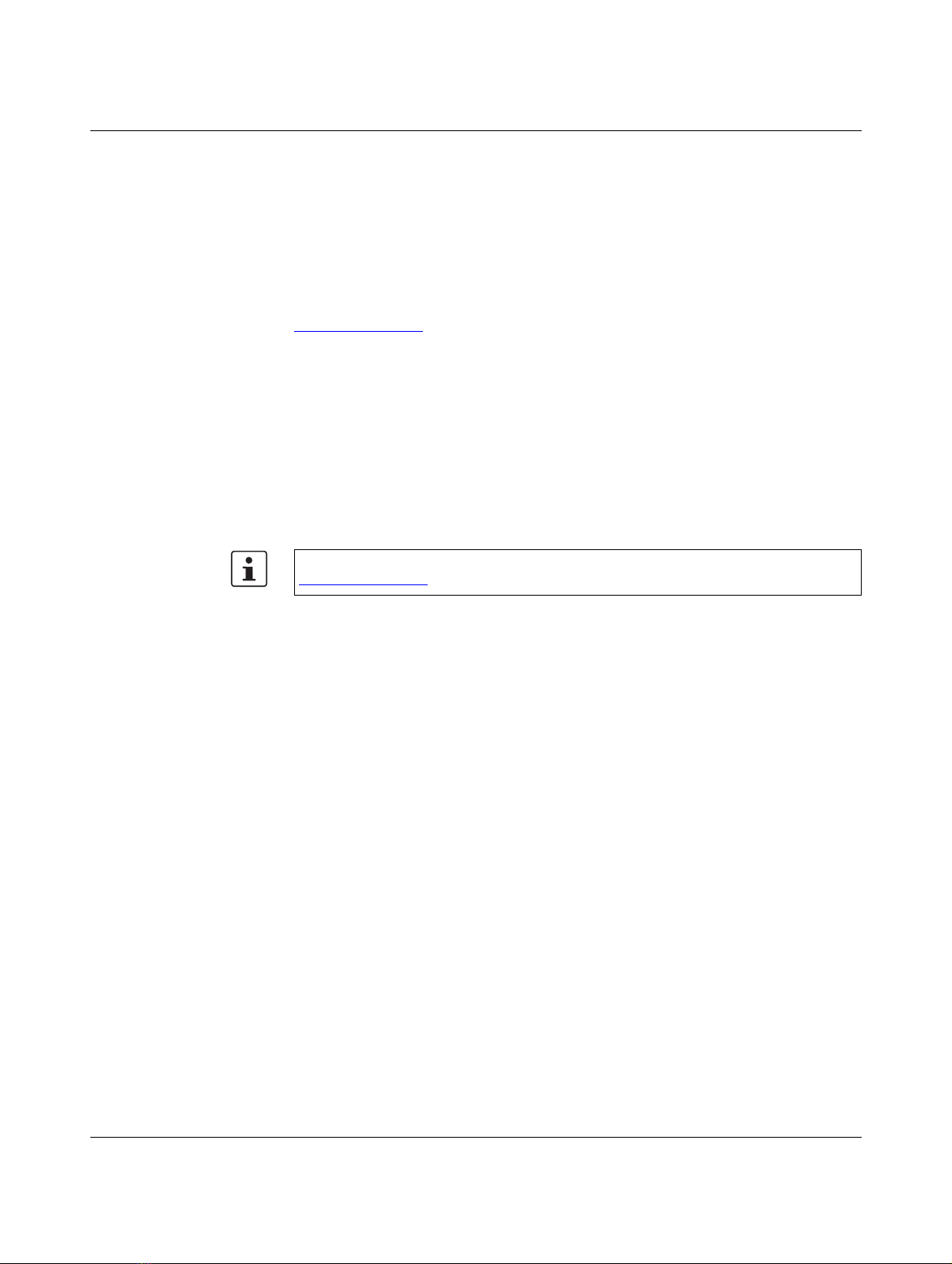7900_en_01 PHOENIX CONTACT 1
Table of contents
1 FL BT EPA MP............................................................................................................................1
1.1 Properties.............................................................................................................. 1
1.2 Factoryline Bluetooth............................................................................................. 2
1.3 Approvals .............................................................................................................. 3
1.4 Firmware versions and their functions ................................................................... 3
1.5 FCC information .................................................................................................... 3
1.6 Mounting the FL BT EPA (MP) ..............................................................................5
1.6.1 Mounting the FL BT EPA (MP) on a level surface .................................. 5
1.6.2 DIN rail mounting ................................................................................... 6
1.6.3 Wall or mast mounting ........................................................................... 7
1.7 FL BT EPA MP installation/interfaces .................................................................... 8
1.7.1 Electrical connection .............................................................................. 9
1.7.2 Status and diagnostic indicators .......................................................... 10
2 Startup and configuration..........................................................................................................19
2.1 Device configuration options ............................................................................... 19
2.1.1 Configuration using the MODE button .................................................. 20
2.1.2 Configuration example ......................................................................... 22
2.2 Delivery state/default settings..............................................................................22
2.3 Web-based management .................................................................................... 23
2.3.1 Configuration example ......................................................................... 26
2.4 Parameter list for the configuration......................................................................30
2.5 SSC script ........................................................................................................... 37
2.6 Firmware update via Factory Manager ................................................................ 38
3 Simple Network Management Protocol (SNMP).......................................................................41
3.1 General function .................................................................................................. 41
3.2 Supported MIBs................................................................................................... 42
4 Additional information ...............................................................................................................43
4.1 Propagation of radio waves ................................................................................. 43
4.1.1 Basics .................................................................................................. 43
4.1.2 Propagation of radio waves outdoors
(Fresnel zone) ...................................................................................... 43
4.1.3 Free space attenuation of the wireless signal/Fresnel zone ................. 44
4.1.4 Propagation of the radio wave indoors ................................................. 45
4.2 PROFINET/PROFIsafe via Bluetooth .................................................................. 46
5 Technical data ..........................................................................................................................49
5.1 Ordering data ...................................................................................................... 51
5.1.1 Products .............................................................................................. 51