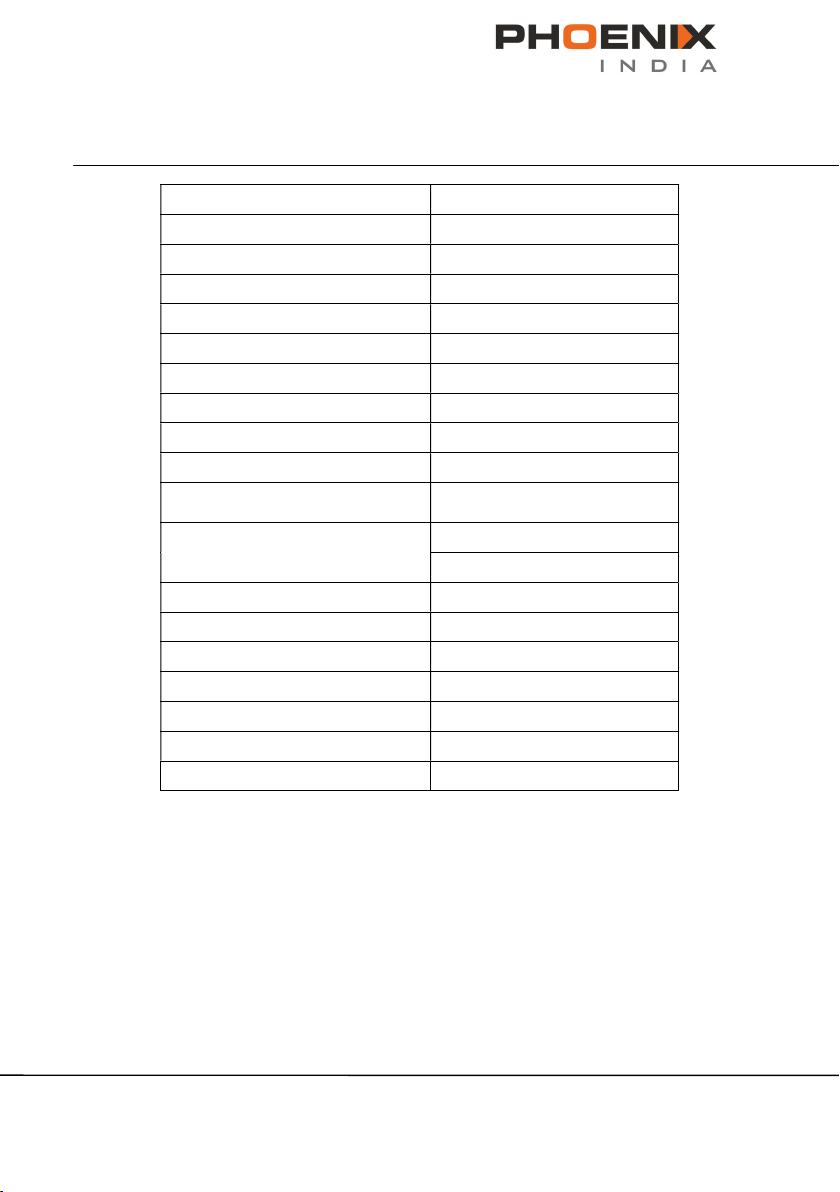Ver. Phoenix 1.1 _
01-01-2015
Phoenix Mixer India Pvt. Ltd.
1. SAFETY INSTRUCTIONS
Read safety instruction carefully and follow them for your own protection.
This Product is use on a nominal 115 or230 Volt circuit, as shown on the Name plate.
Connect the Product to an outlet having the same configuration as the Plug.
Wear safety Shoes when installing or relocating the machine.
Make sure the machine stands securely.
Keep your place clean & tidy. There is risk of accidents at untidy work place.
Close the Machine when it is not being used.
Machine shall be connected to dedicated electrical circuit- No other device shall be connected to this
circuit.
This product is equipped with a cord having a grounding wire with an appropriate grounding plug. The
plug must be plugged into an outlet that is properly installed and grounded in accordance with all local
codes and ordinances.
This product shall be connected to a dedicated electrical circuit – no other devices shall be connected to
this circuit.
Removal of the plug from the outlet is the means for isolating the mixer from the power supply. Ensure
that the mixer is installed with the plug easily accessible to the operator.
This product is designed to operate only when the door is closed. DO NOT ATTEMPT TO ALTER ELECTRICAL
INTERLOCK MECHANISM
In case of emergency, press the Red Emergency Stop button.
Do not overload the machine. Check that the weight and dimension of the mixing can are suitable
Use only undamaged and sturdy Mixing Can, If you don’t, the container may burst.
Never lift large and heavy can into the machine.
The mixing Can has to be closed completely.
Make sure that the mixing Can sits in central position on mixing table. Secure the container handle
with rubber bands or adhesive tape.
Take good care of the machine. Make sure that the moving parts move smoothly and without restriction.
Follow the maintenance instruction.
Do not use high pressure equipment to clean the machine.
Make sure that the safety devices work properly and are clean.
Do not use the machine if the door or the plastic shutter is damaged. if the shutter strip is broken, do
not reach into the in interior. There is risk of injury from rotating components.
Do not start the machine with shutter open. Pull out power plug! There is high risk of accidents!
Before switching on the machine after maintenance work, check that no spanners or setting tools are left
inside the machine.
Examine the machine for signs of damage. Check regularly that all parts are in good working condition.
Have repairs carried out only by the manufacturer or an approved specialist.
Trained and authorized personnel shall use this product.