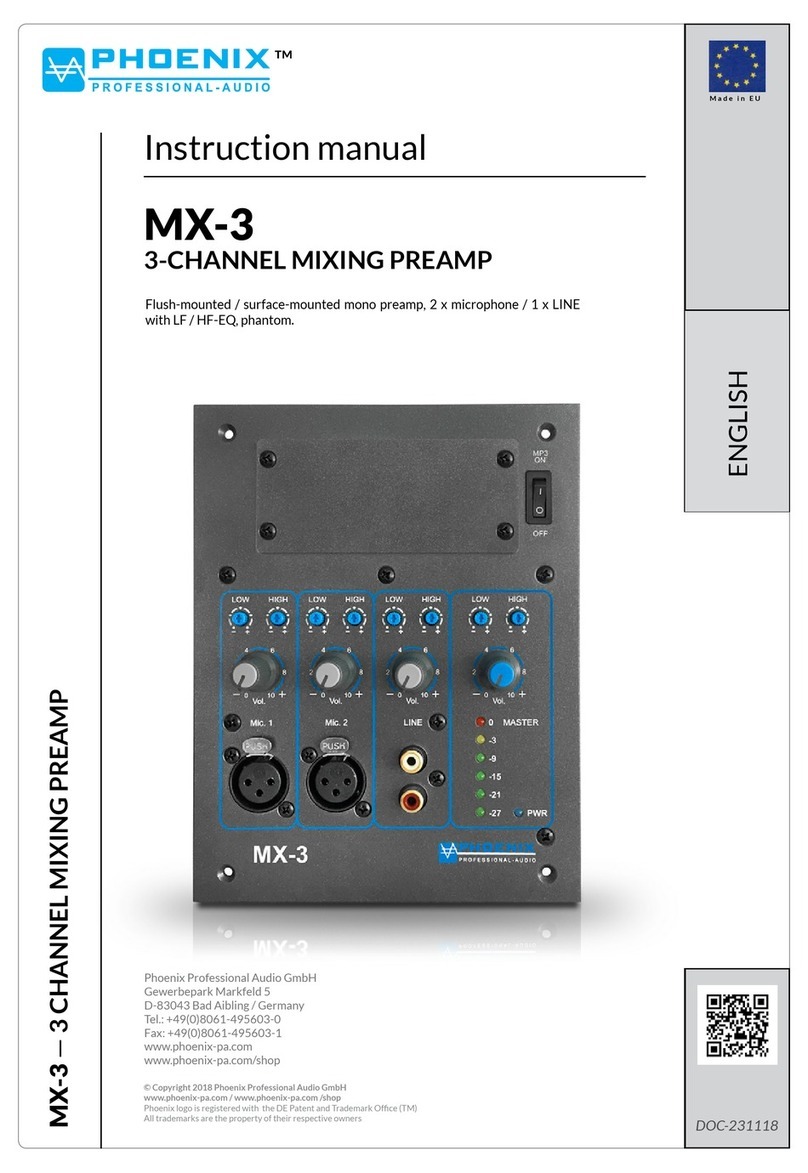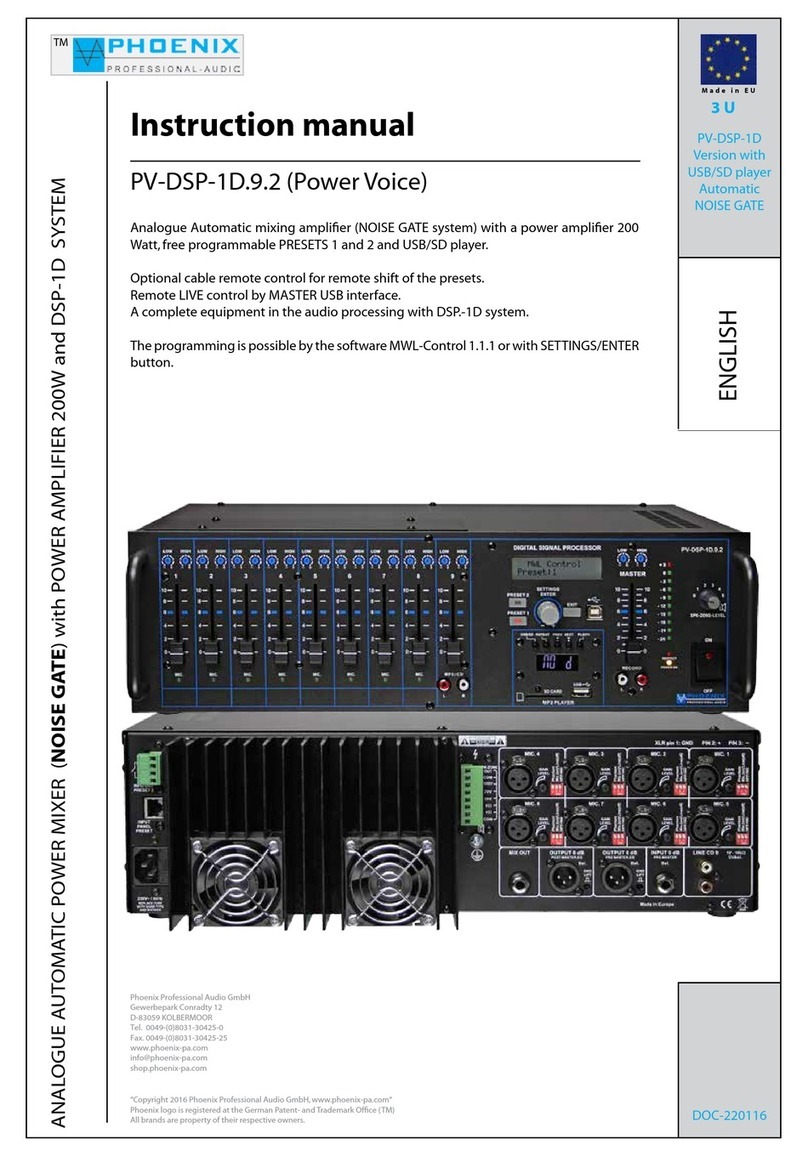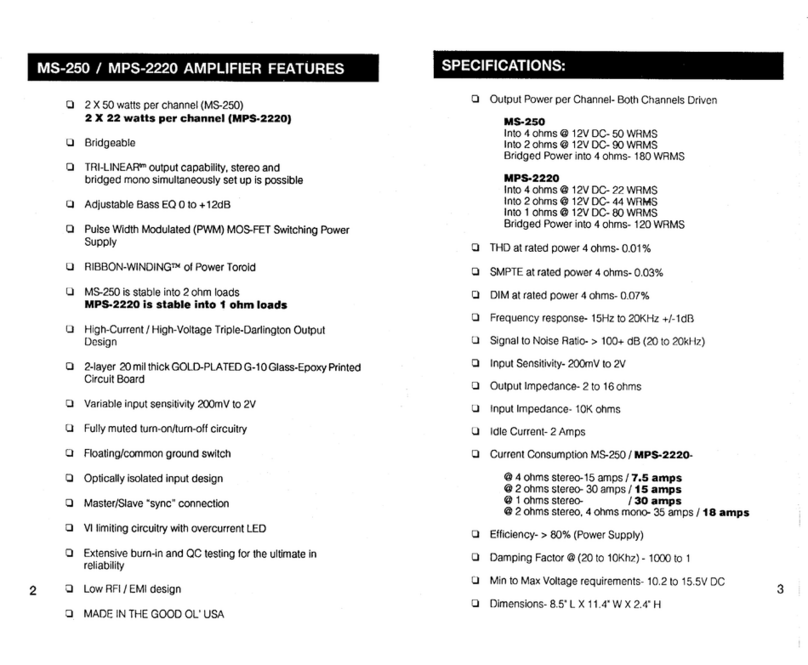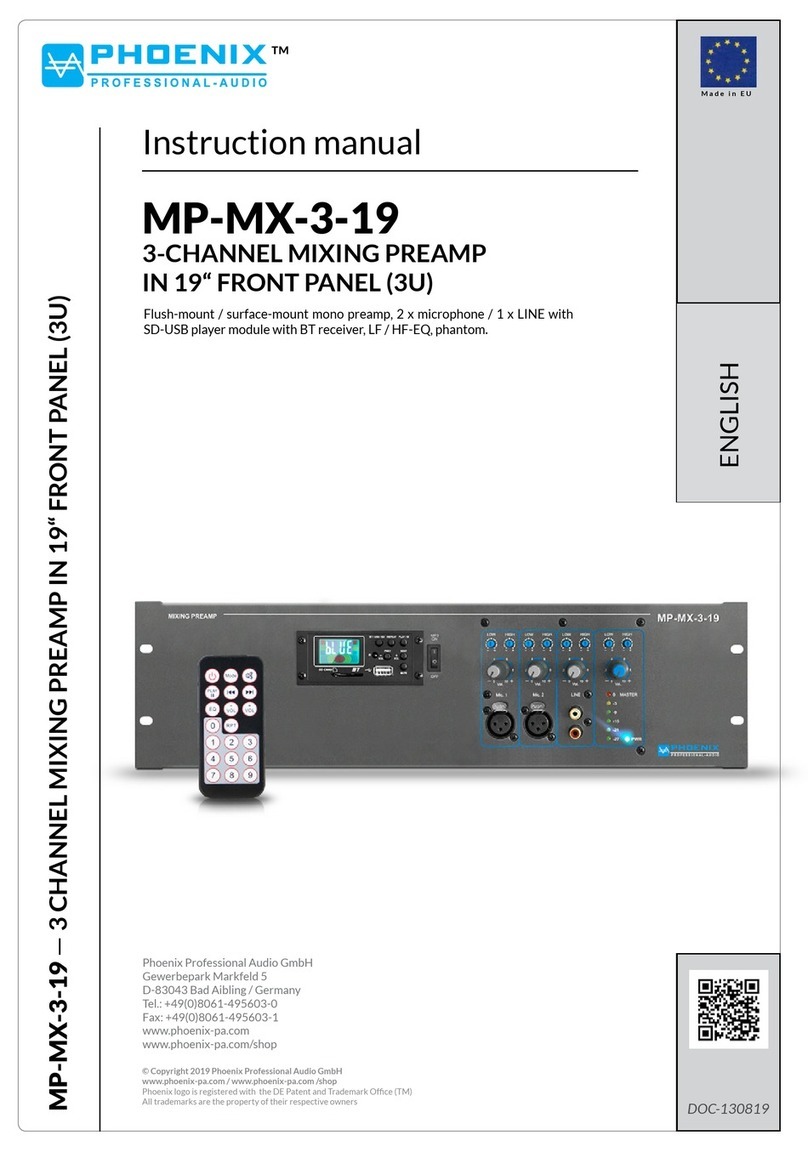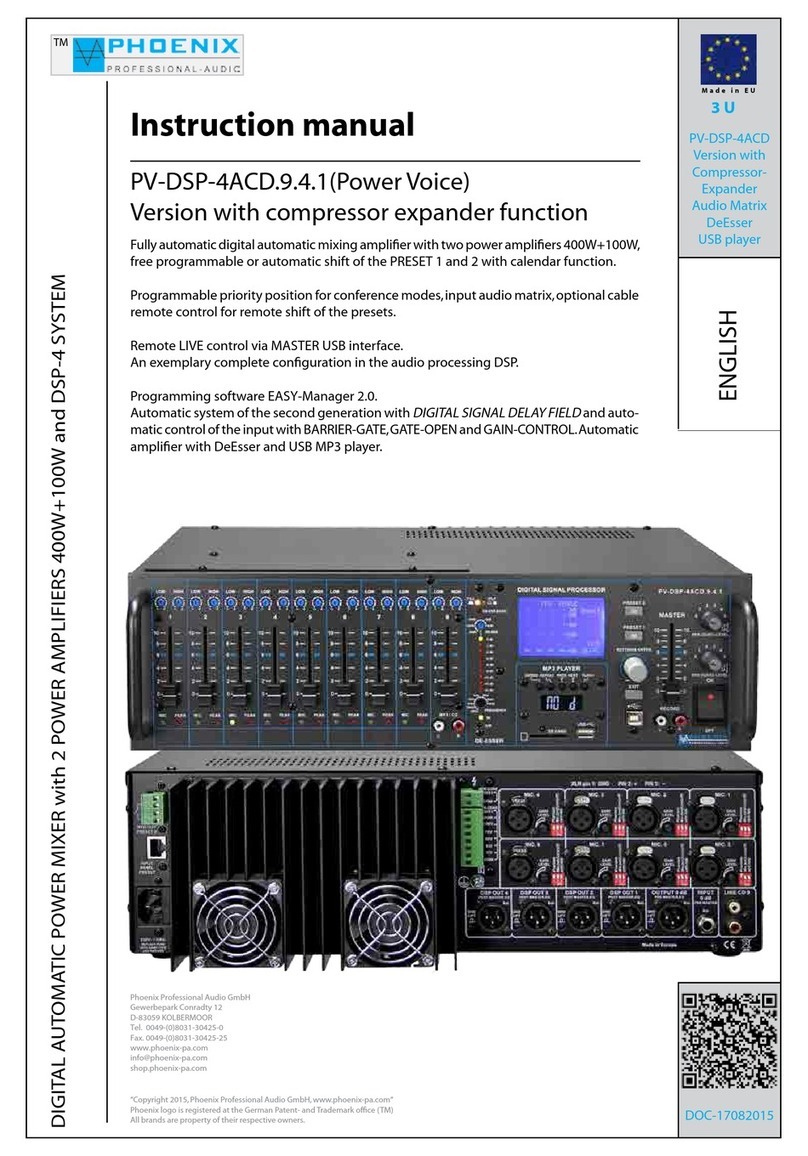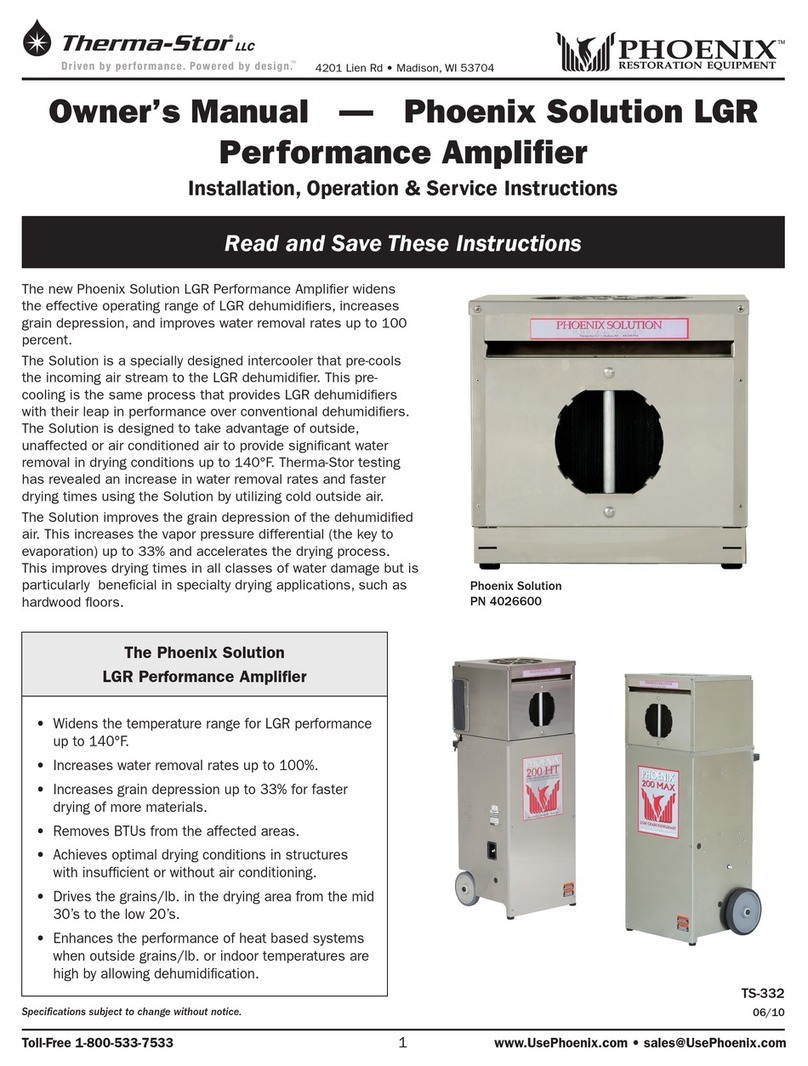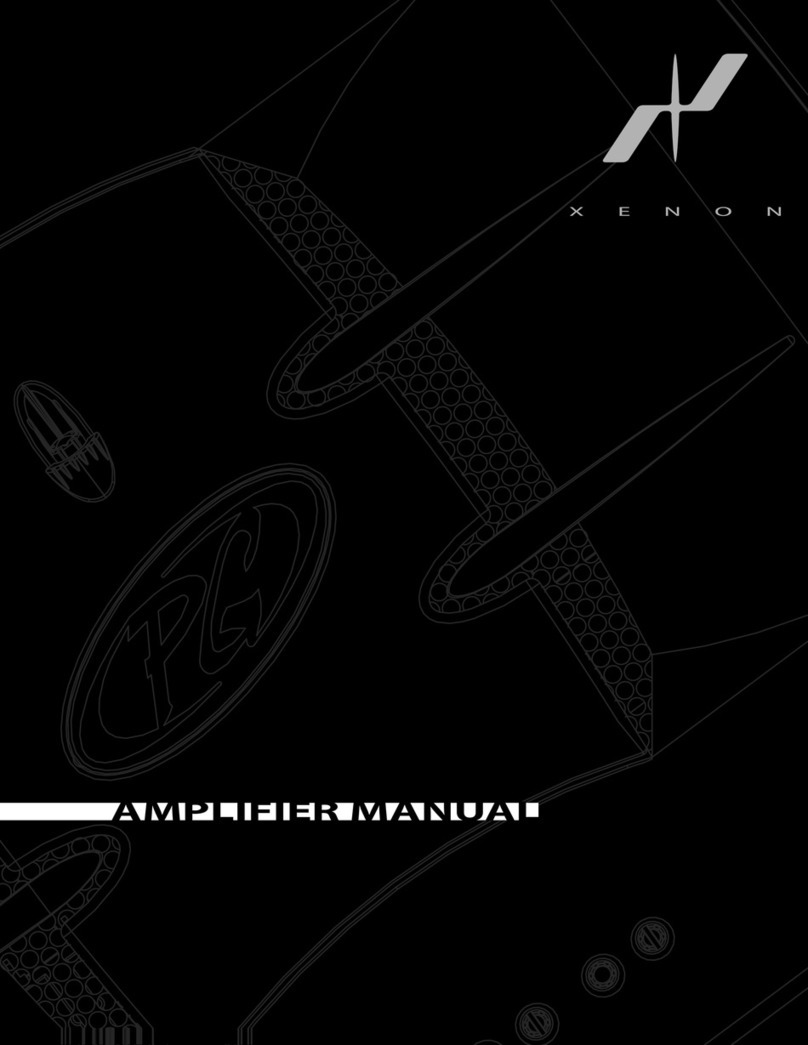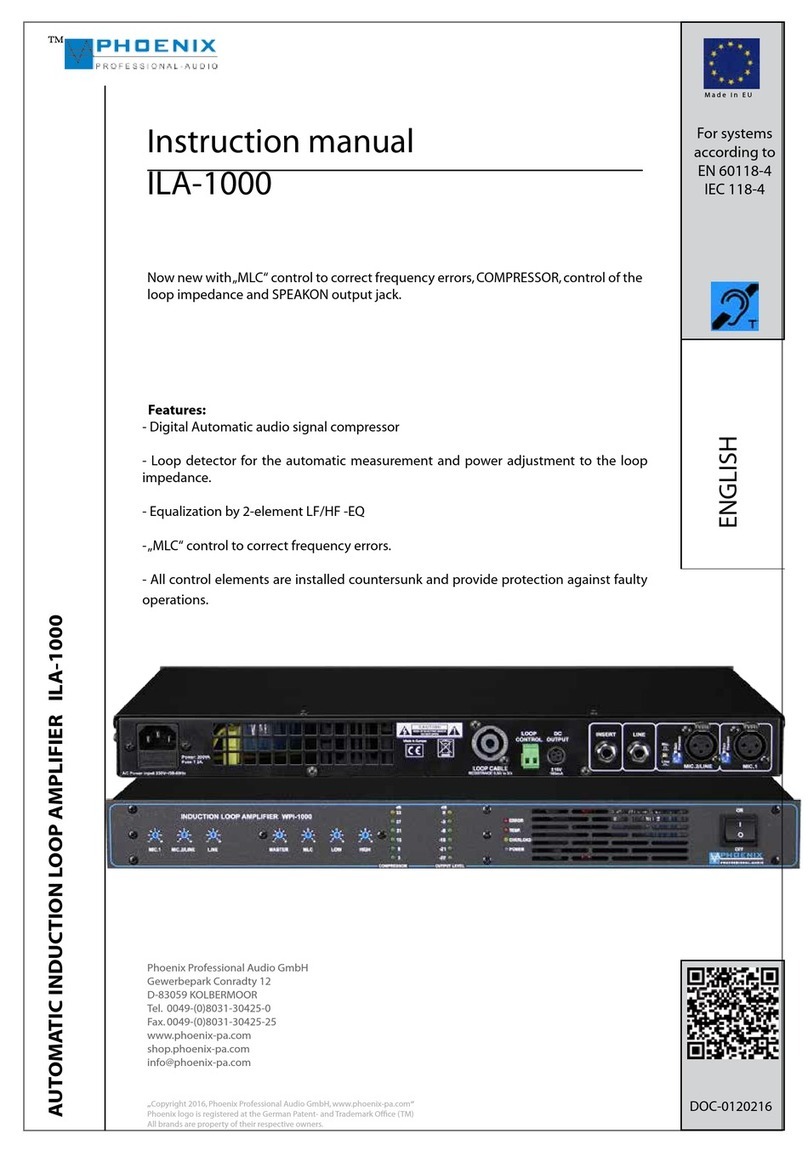Instruction manual
1. Read this manual carefully.
2. Keep this manual well.
3. Consider all warnings.
4. Follow all instructions.
5. ATTENTION: to avoid fires and electric shocks, this system may not be exposed to rain and humidity. Do not use
this device close to any waters.
6. Only clean it with a dry cloth.
7. Do not cover any air vents.
8. Do not put the device close to heat sources like radiators, hot air dampers, ovens or other devices (including am-
plifiers), which emit warmth.
9. Do not override the safety function of the inverse-polarity protection or the safety plug. A plug with inverse-polarity
protection has two pins, and one of them is wider than the other (only for USA/Canada). A safety plug has two pins and
one ground pole. When the included plug does not fit into your socket, the socket is obsolete and has to be replaced
by an electrician.
10. Pass the power cable in a way, that nobody can step onto it and that it cannot be jammed. This is especially valid
for plugs, sockets and the place where the cable comes out of the device.
11. Only use products and accessories specified by Phoenix Professional Audio GmbH.
12. Let maintenance operations only be carried out by qualified maintenance staff. The device has always to be
maintained, when it has been damaged in any way, f.i. when the power cable or the mains plug is damaged, if liquids
have been spilt onto the device or objects have been fallen into it, if the device has been exposed to rain or humidity,
if it does not work normally or if it has been fallen down.
The exclamation mark in a triangle shall advise the user of the existence of important
operating- and maintenance instructions in this manual.
The symbol consisting of a flash with an arrowhead in a triangle shall advise the user
of the existence of non-isolated, dangerous voltages within the housing, which can
be strong enough to give an electric shock.
ATTENTION: TO REDUCE THE RISK OF AN ELECTRIC SHOCK, DO NOT REMOVE
THE COVER. USE QUALIFIED STAFF FOR ALL MAINTENANCE OPERATIONS.
Important safety precautions and symbol explanation
EXPLANATION OF THE GRAPHIC SYMBOLS
2.
„Copyright 2014, Phoenix Professional Audio GmbH, www.phoenix-pa.com“
Phoenix logo is registered at the German Patent- and Trademark Office (TM)
All brands are property of their respective owners.