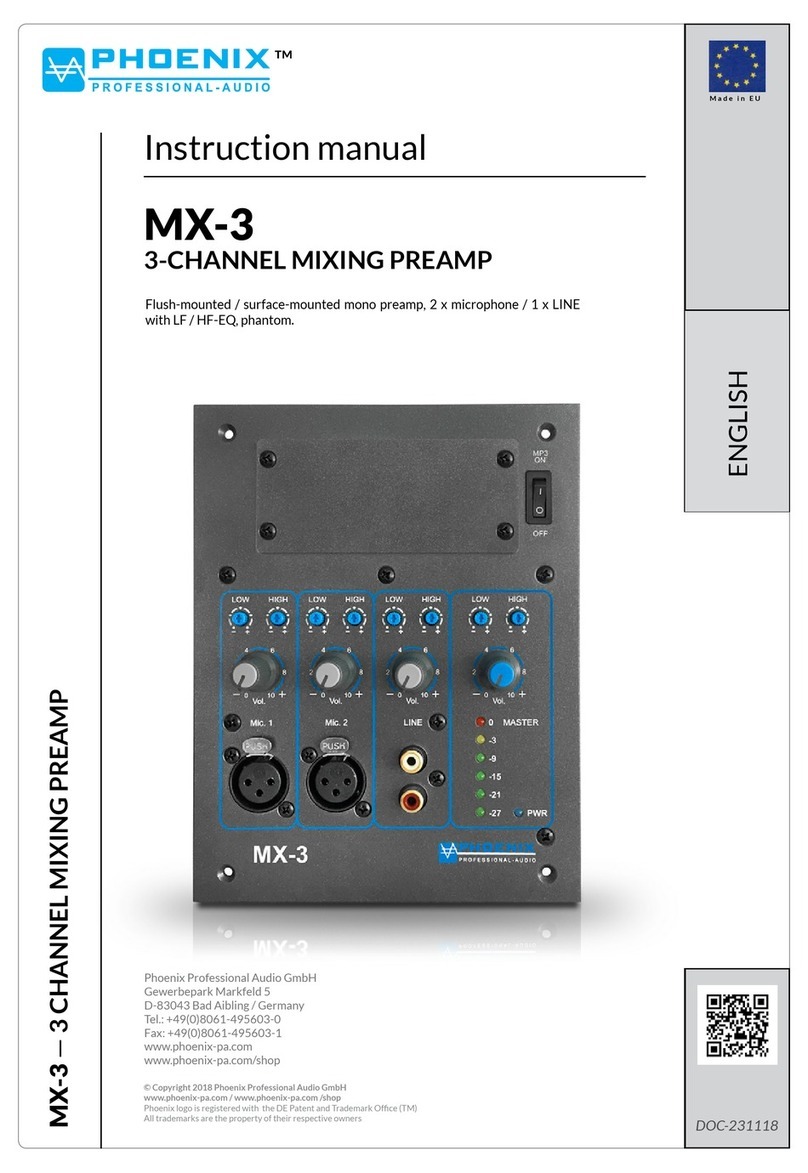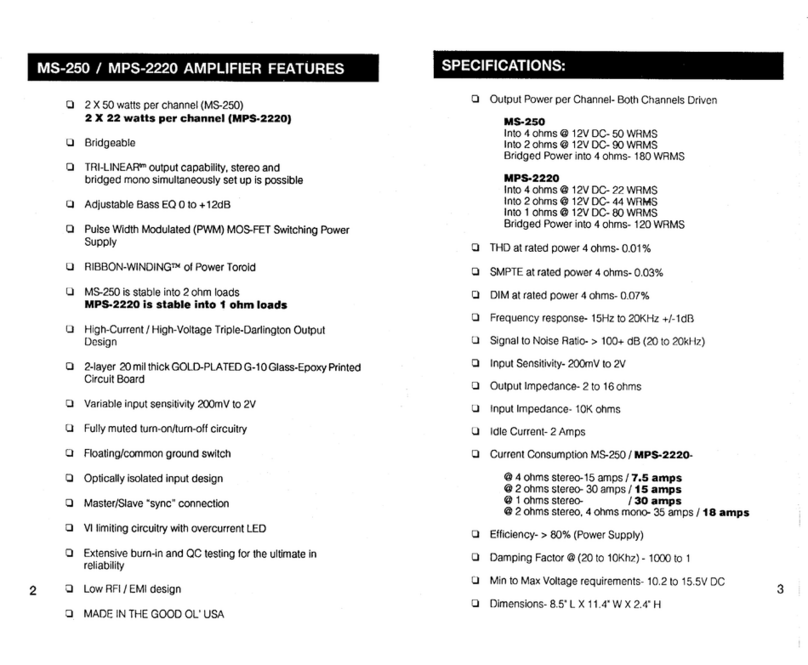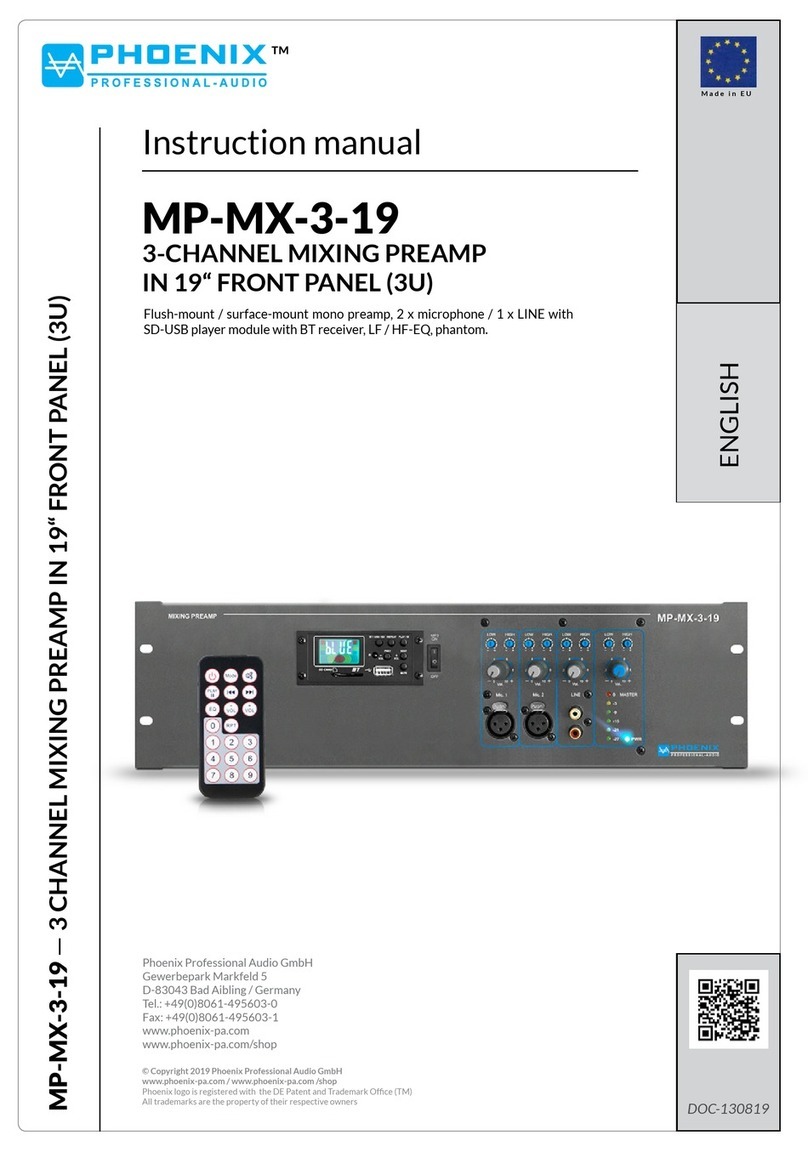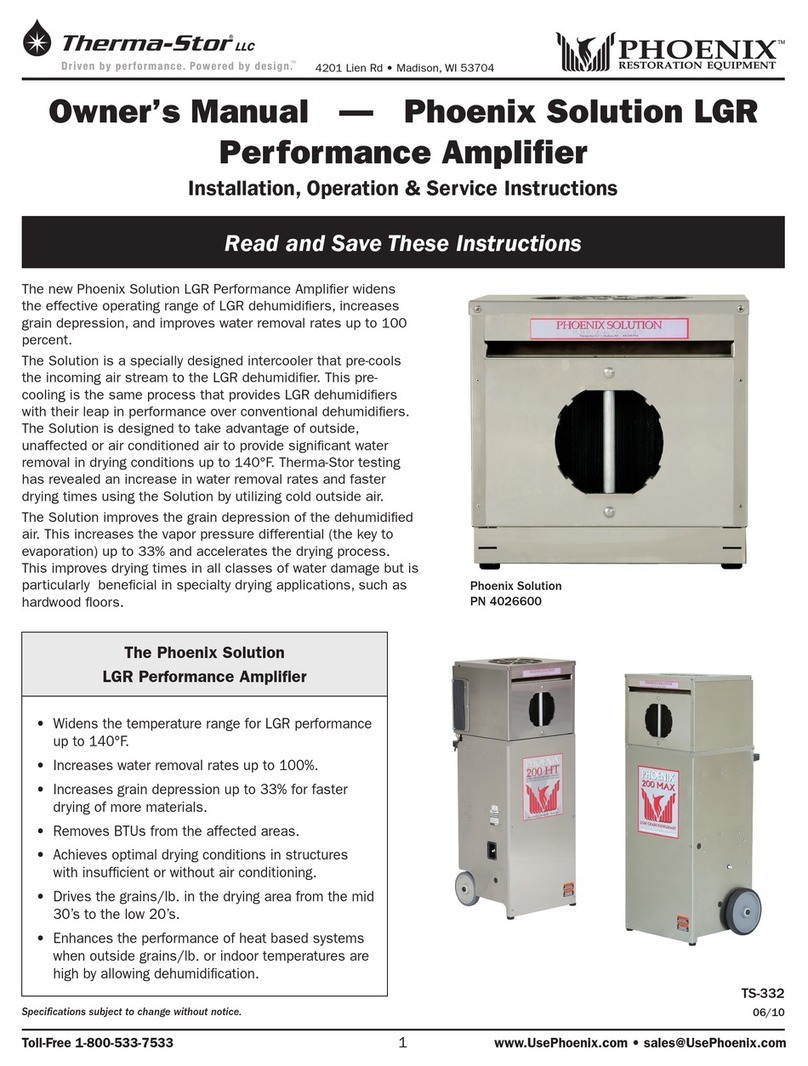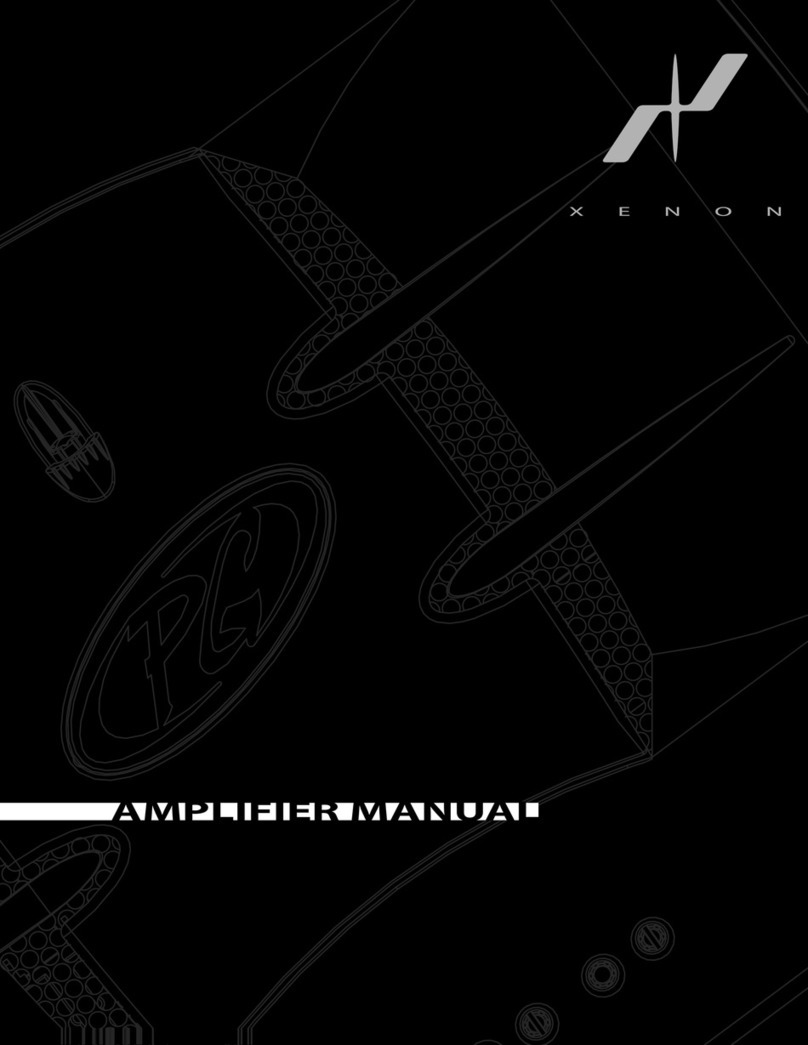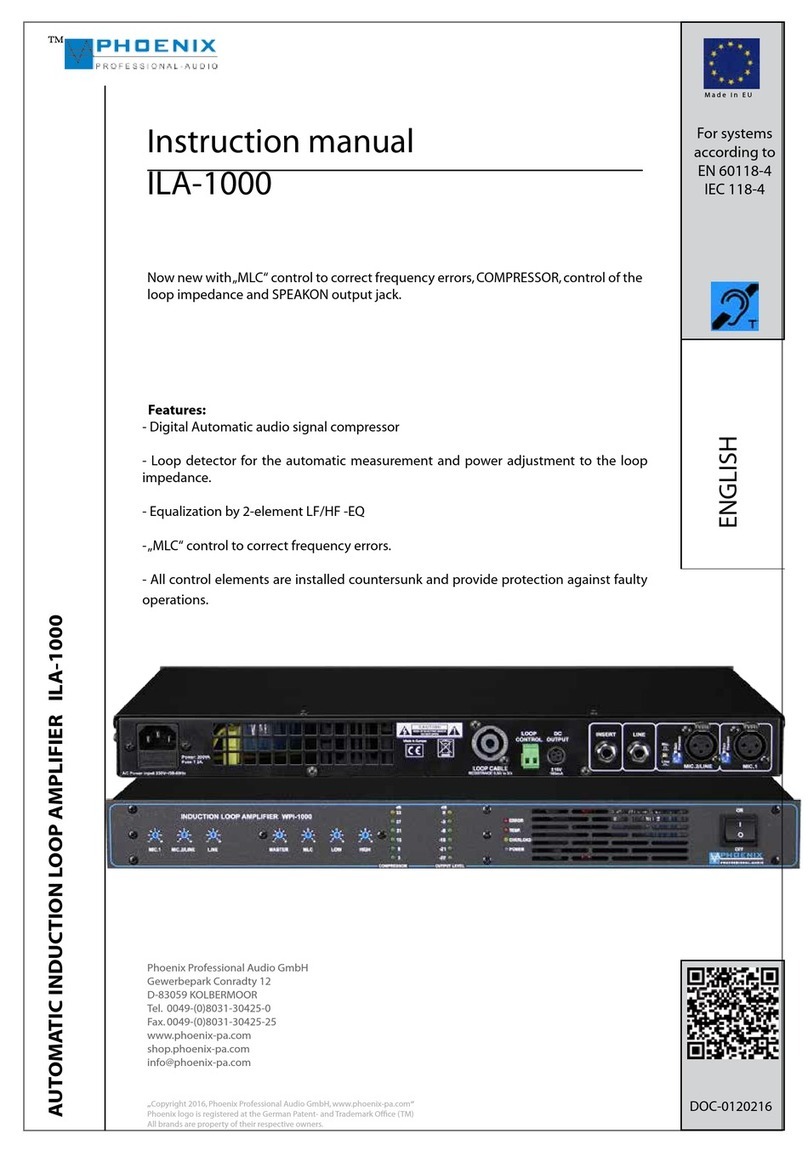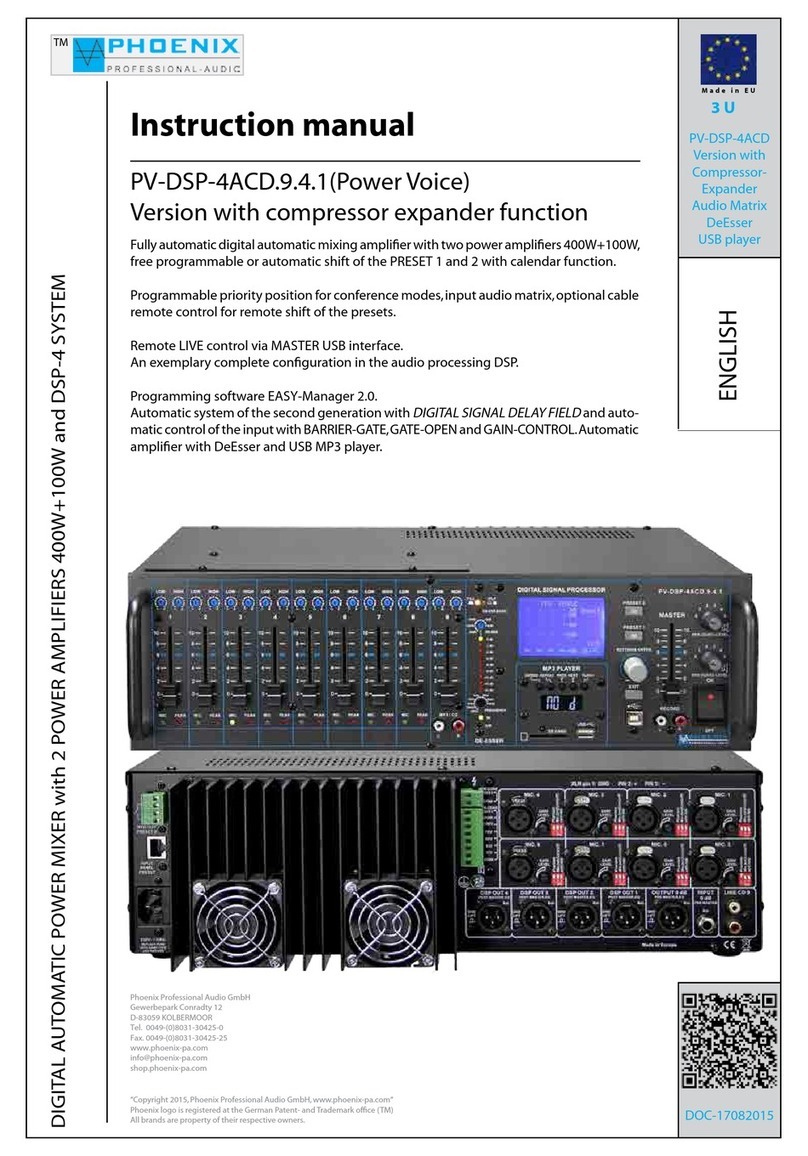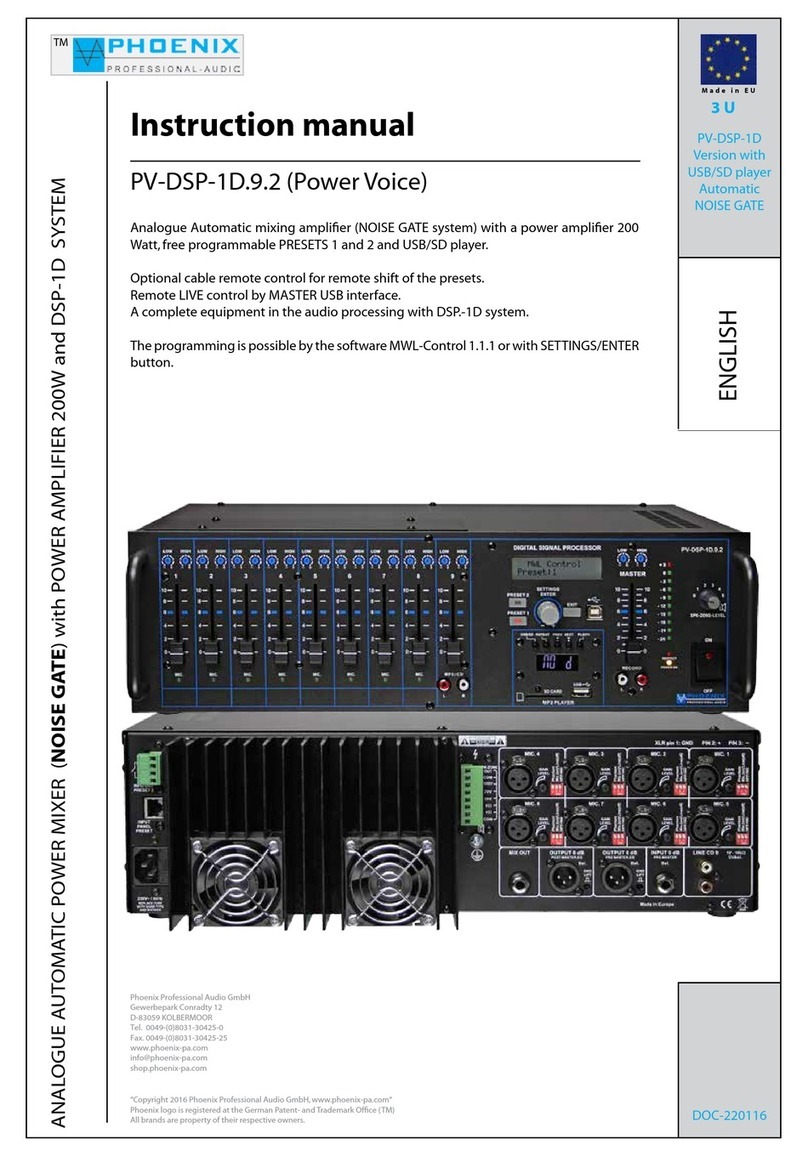ZP-40 SLIM/2 X
Instruction manual
™
- 2 -
© Copyright 2023 Phoenix Professional Audio GmbH, www.phoenix-pa.com
Phoenix logo is registered with the DE Patent and Trademark Ofce (TM)
All trademarks are the property of their respective owners
- 2 -
POWER
RADIO TECHNOLOGY
BT/SD/USB PLAYER
OPERATION
BATTERY TECHNOLOGY
The standard built-in MP3 player with BT receiver (including IR remote control) has inputs for a USB stick
and an SD memory card and will accompany you optimally during use.
The integrated BT receiver supports all common Bluetooth-enabled devices and allows you to wirelessly
transfer and play music or ready-made texts from your mobile phone, tablet, etc. to the procession system.
The newly developed portable sound system (procession system) ZP-40 SLIM/2 X is a state-of-the-art PA
system that completely convinces the user with its powerful speech and music transmission and its internal,
electronic and mechanical design. The system can also be used as a stationary sound system in the church.
The procession system has two separate power channels (2 x 20 W sinus) based on digital CLASS-D ampliers,
which in turn each drive two powerful, ultra-light neodymium 3.5“ speaker chassis.
As a result of the increased demand for frequencies in the analog frequency spectrum and the increasingly
„narrow“ free frequency gaps, Phoenix Professional Audio has decided to develop a new intelligent digital ra-
dio solution and to use it in the popular ZP-SLIM procession systems.
In comparison with the analog technology the digital radio transmission system offers more security against
radio interference, radio noise etc. By so-called „pairing“ between wireless receiver and wireless transmitter
(wireless microphone) a digitally-encoded, closed „radio bridge“ is created, which prevents the „intrusion“ of
other, unpaired and unauthorized radio links.
In addition, the digital radio system offers a choice of 16 channels with frequency deviation of 500 Hz in the
currently used RF spectrum at any time (500 MHz, 600 MHz or 800 MHz frequency range, depending on the
model).
A big advantage of the ZP-40 SLIM/2 X system is the very easy and user-friendly operation. All connections are
ergonomically designed and arranged in a very clear and easy-to-understand manner.
The ZP-40 SLIM/2 X system is equipped with a powerful and very light nickel-metal hydride battery (NiMH).
Nickel-metal hydride accumulators (NiMH) are characterized by high energy density, are thermally stable and
are not subject to any memory effect.
The intelligent internal monitored charging system with automatic switch-off ensures that the target service
life is achieved. The operating time with a fully charged battery is approx. 6 hours.
GENERAL INFORMATION