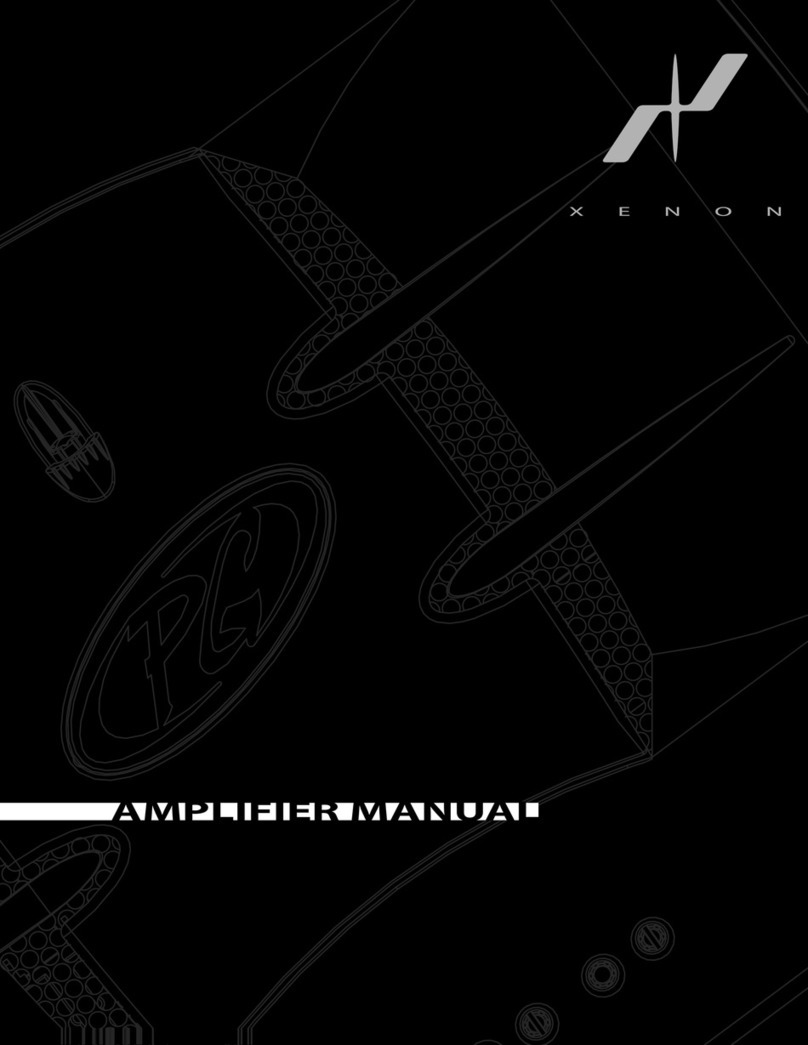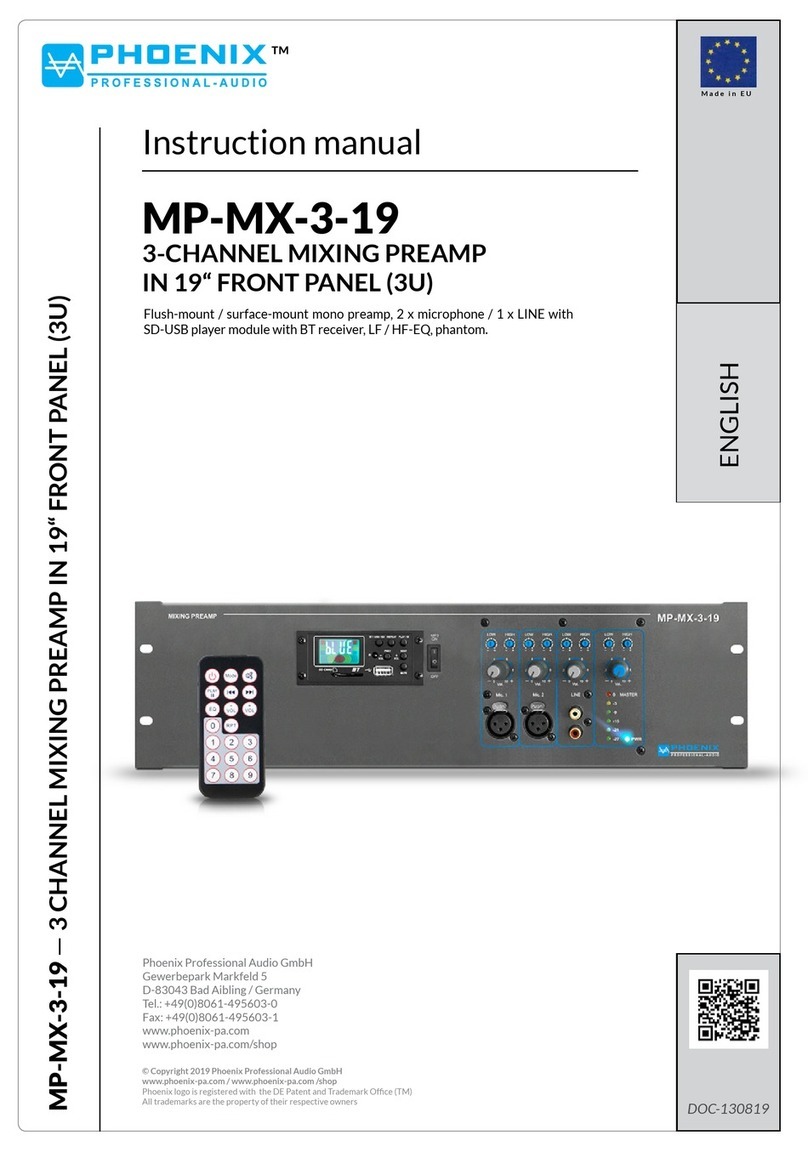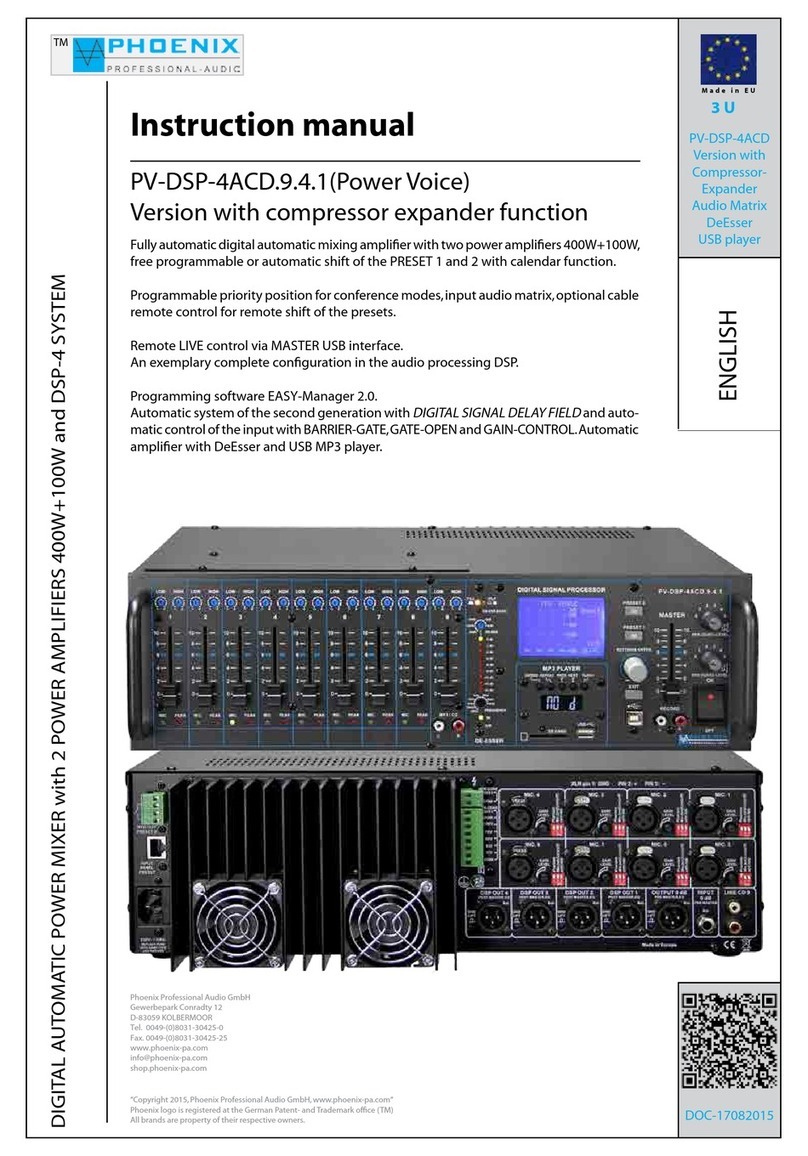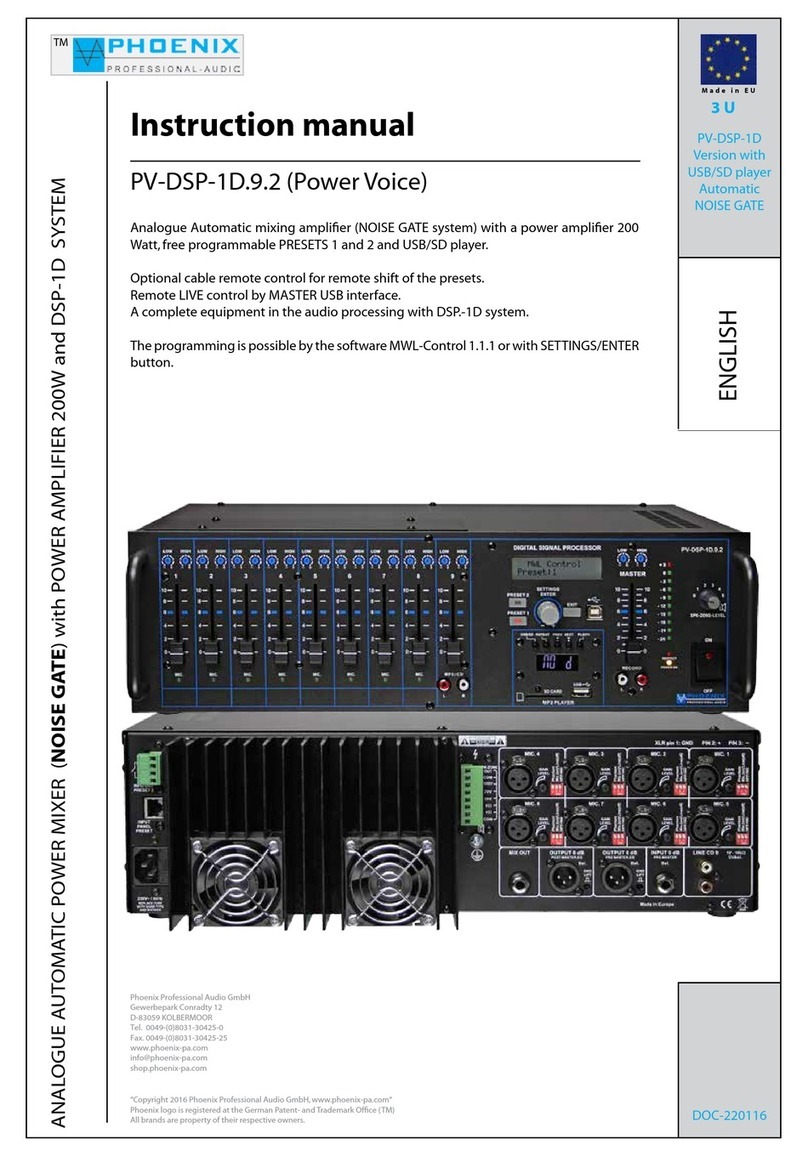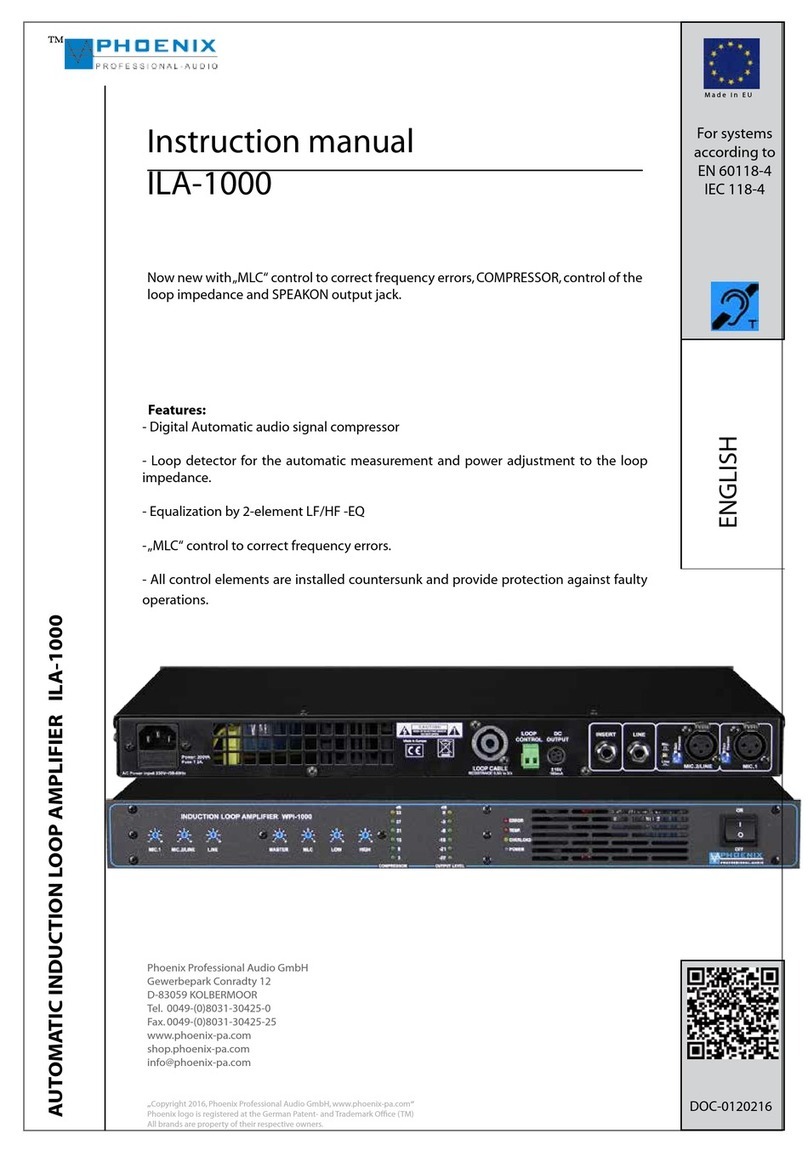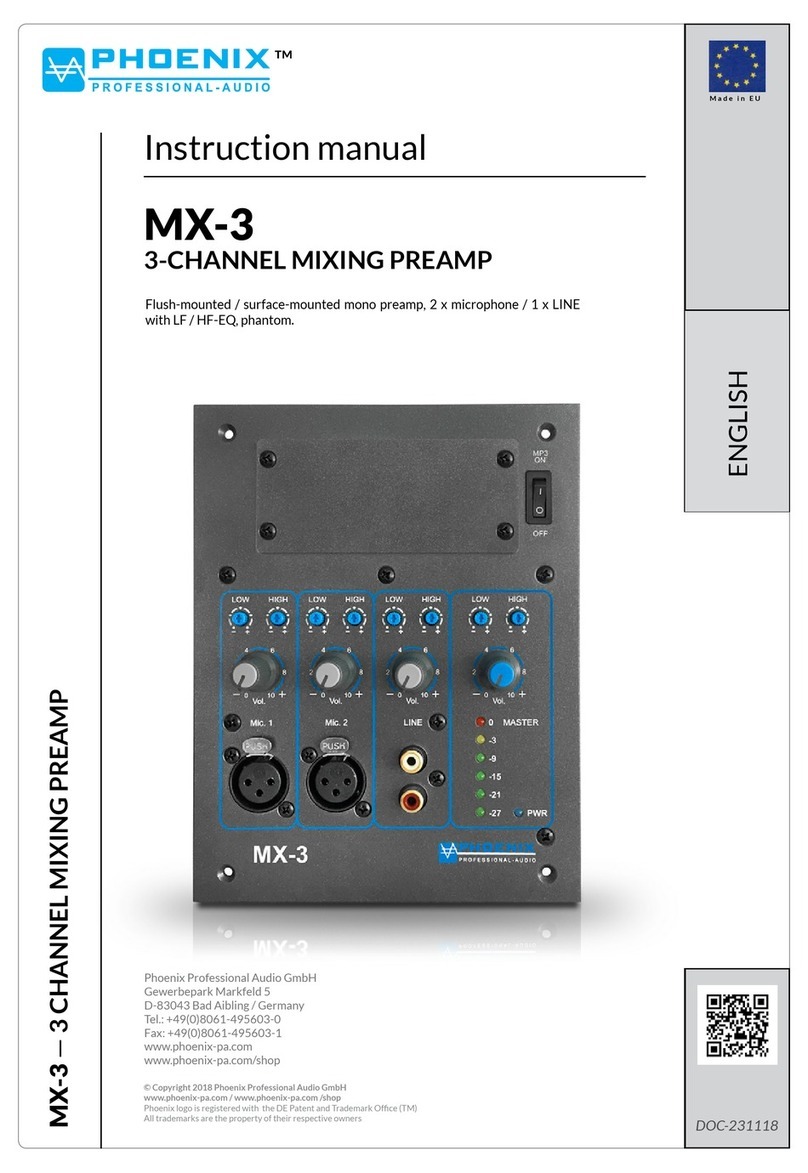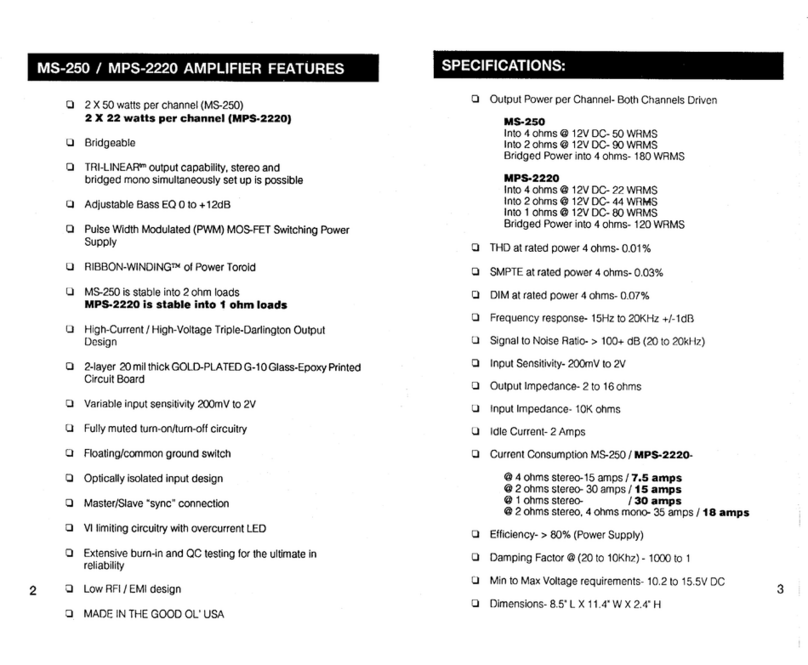2
1 Intended Application
The Solution is a specially designed intercooling head that
provides pre-cooling to the dehumidifier’s incoming air
stream. Just like the pre-cooling feature is the key to the
performance leap of LGR dehumidifiers, the Solution can
actually double the water removal rate of your LGR in some
conditions.
The enhanced efficiency achieved with the Solution
practically matches the 1.6 amps required to operate the
unit, resulting in a minimal overall power increase.
2 Specifications
Model:PhoenixSolution(P/N4026600)
Electrical: 110-120 Vac, 1.6 Amps, grounded
Operating CFM & Temperature Range:
Primaryairstream300CFM&33°Fmin.,125°Fmax.
Secondaryairstream230CFM&15°Fmin.,125°Fmax.
Duct Connections: 4” x 10” rectangular exhaust
8” round intake
Size:19”highx19-1/2”widex19-1/2”deep
Weight: 40 lbs
3 Operation
3.1 Transporting
The Phoenix Solution is designed to be carried by the
recessed handles built into the front and rear of the unit.
MultipleSolutionsmaybestackedfortransportona
suitable cart. Transporting the Phoenix Solution as it is
attachedtoadehumidierisNOTRECOMMENDED.
3.2 Installation
The top of the Phoenix Solution is designed to accept the
lterandtopcoverfromthePhoenix200MAXorPhoenix
200 HT that it is mounted on. The Phoenix Solution is
designed to engage the spring clips found on the Phoenix
200MAXand200HTdehumidiers.Anadditionalbracket
with engaging tabs (1 included) must be installed on the
dehumidifier to secure the front of the Phoenix Solution
chassis.
Read the operation and maintenance instructions
carefully before using this unit. Proper adherence to
these instructions is essential to obtain maximum
benefit from your Phoenix Solution performance
amplifier.
•ItisdesignedtobeusedINDOORS ONLY.
•Ifusedinawetarea,plugitintoaGROUND FAULT
INTERRUPTER.
•DO NOT use the Phoenix Solution as a bench or table.
•Itmustalwaysbeusedintheuprightposition.
•Theincludedbracketwithengagingtabsmustbe
installed correctly on the dehumidifier that the
Phoenix Solution is attached to.
•ThePhoenixSolutionmustberemovedfromthe
dehumidifier for transport to and from the job site.
•Automaticallyoperateddevice.
•Riskofelectricshock.
•Cancauseinjuryordeath:disconnectallremote
electric power supplies before servicing.
Table of Contents
Introduction ...............................................................1
1. Intended Application..............................................2
2. Specifications........................................................2
3. Set Up ..................................................................2
3.1 Transporting ...................................................2
3.2Installation .....................................................2
3.3Ducting ..........................................................3
3.4 Condensate Removal ......................................3
3.5ElectricalRequirements...................................4
3.6 Control Switch ................................................4
4. Maintenance .........................................................4
5. Service .................................................................4
5.1TechnicalDescription ......................................4
5.2Troubleshooting ..............................................4
5.3BlowerReplacement .......................................4
5.4Thermostat&SwitchReplacement...................4
6. Options & Accessories ...........................................4
7. Wiring Diagram .....................................................5
8. Installation Diagram ..............................................6
9. Service Parts ........................................................7
Warranty...............................................................9