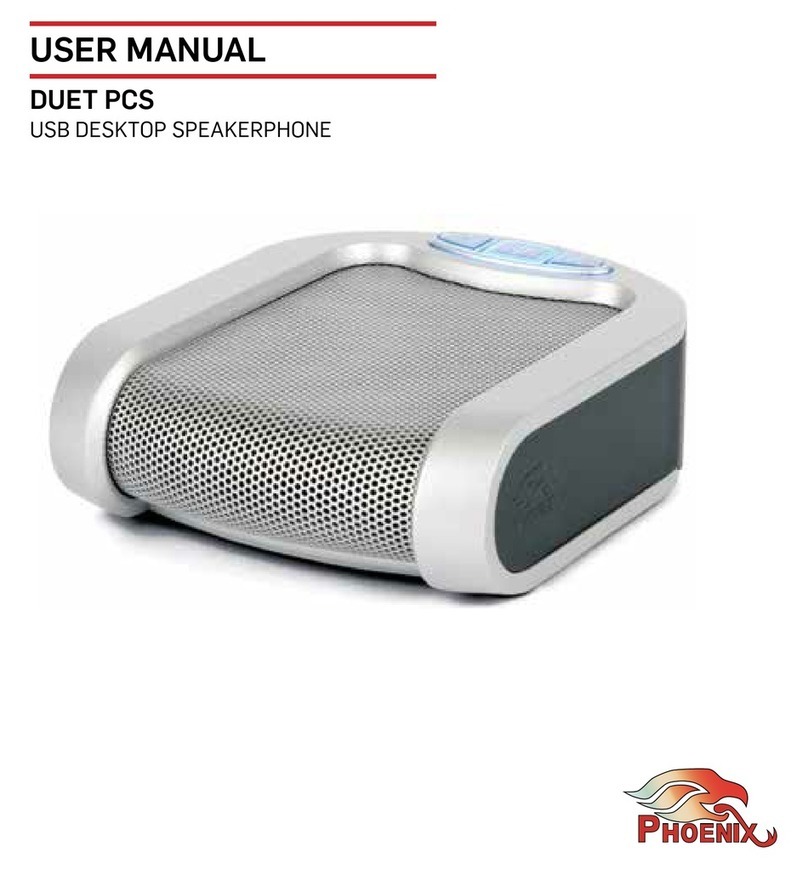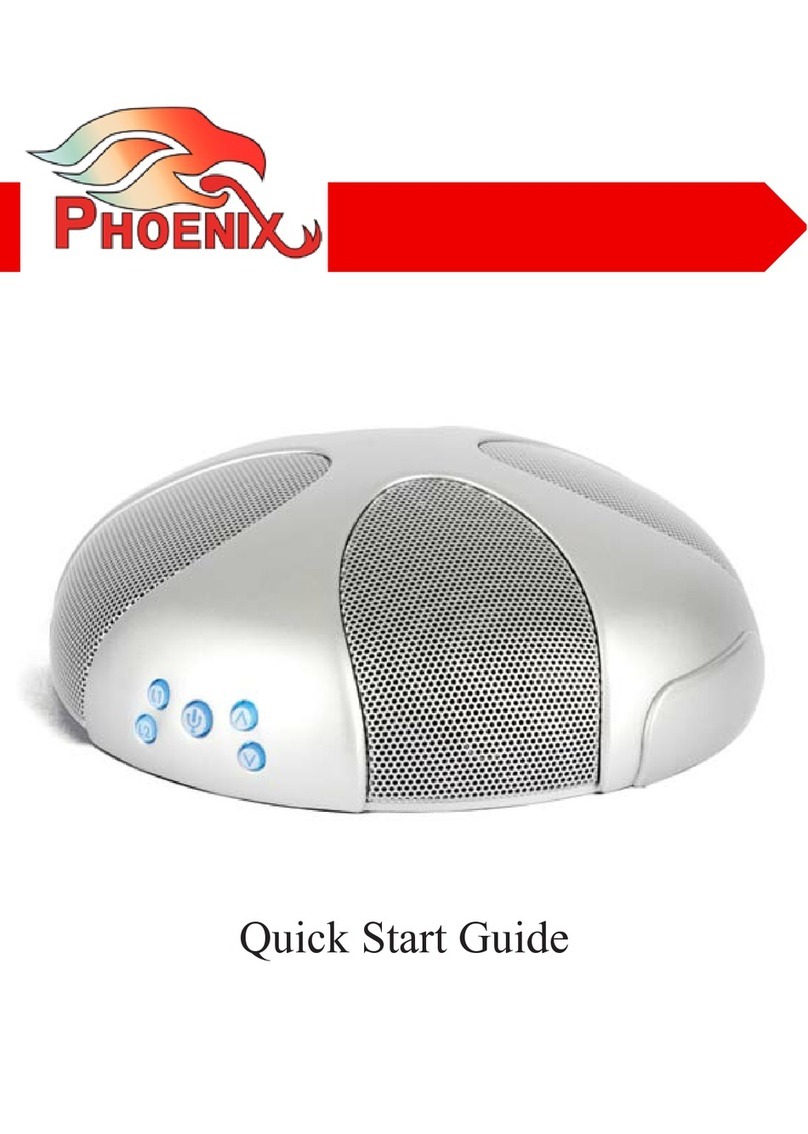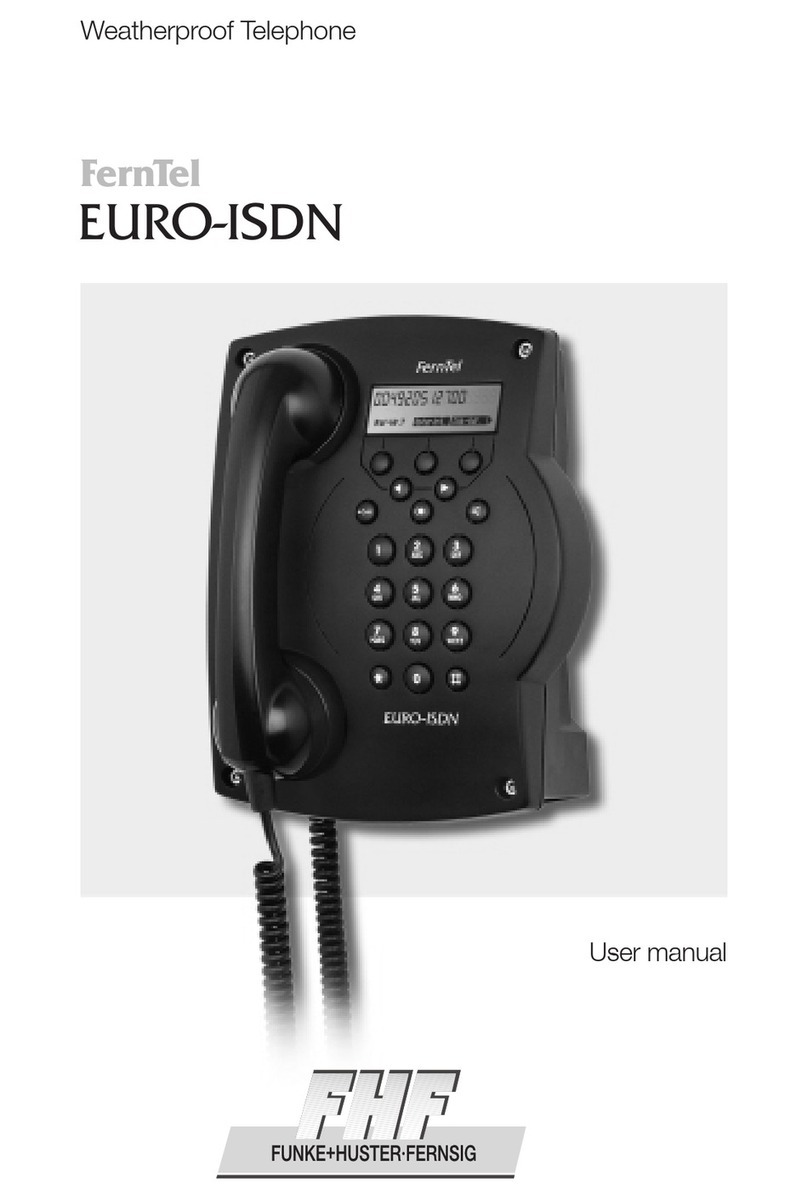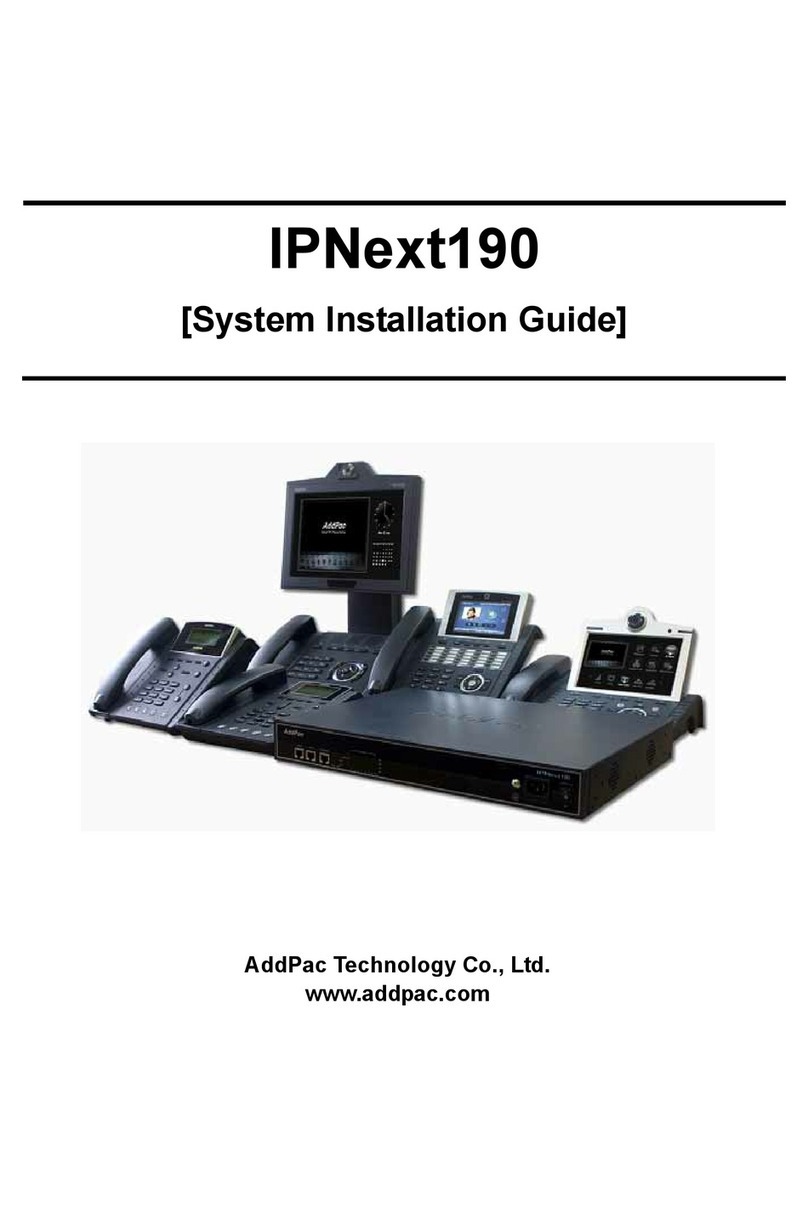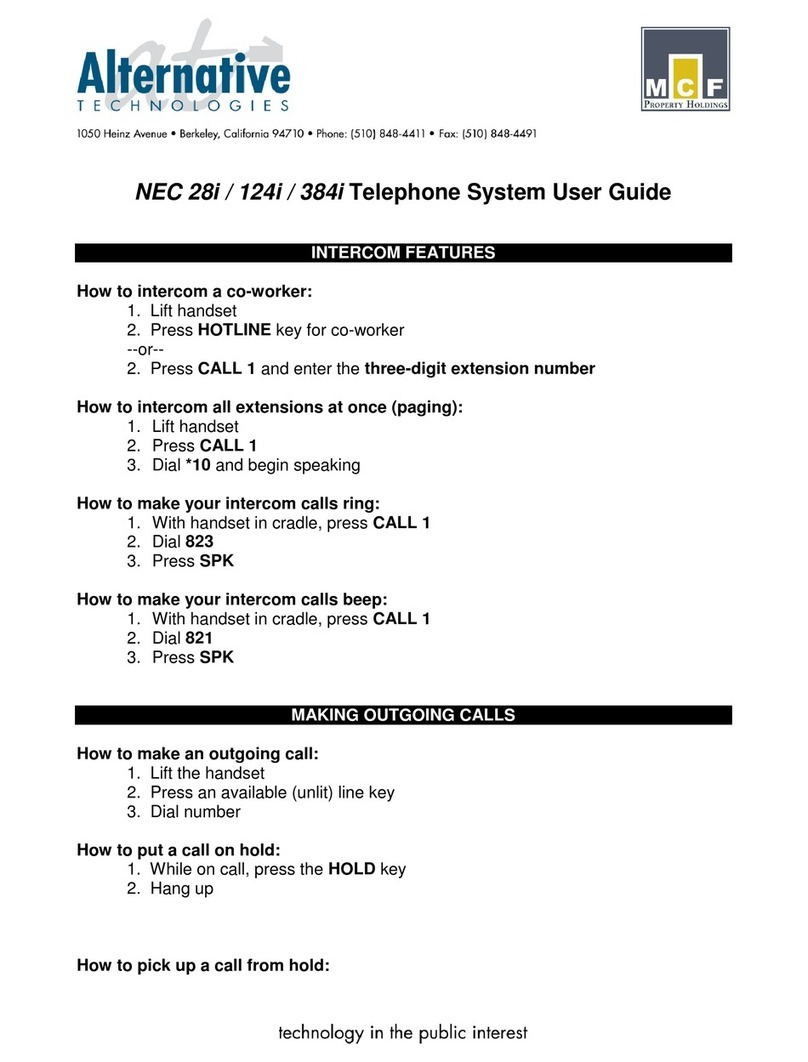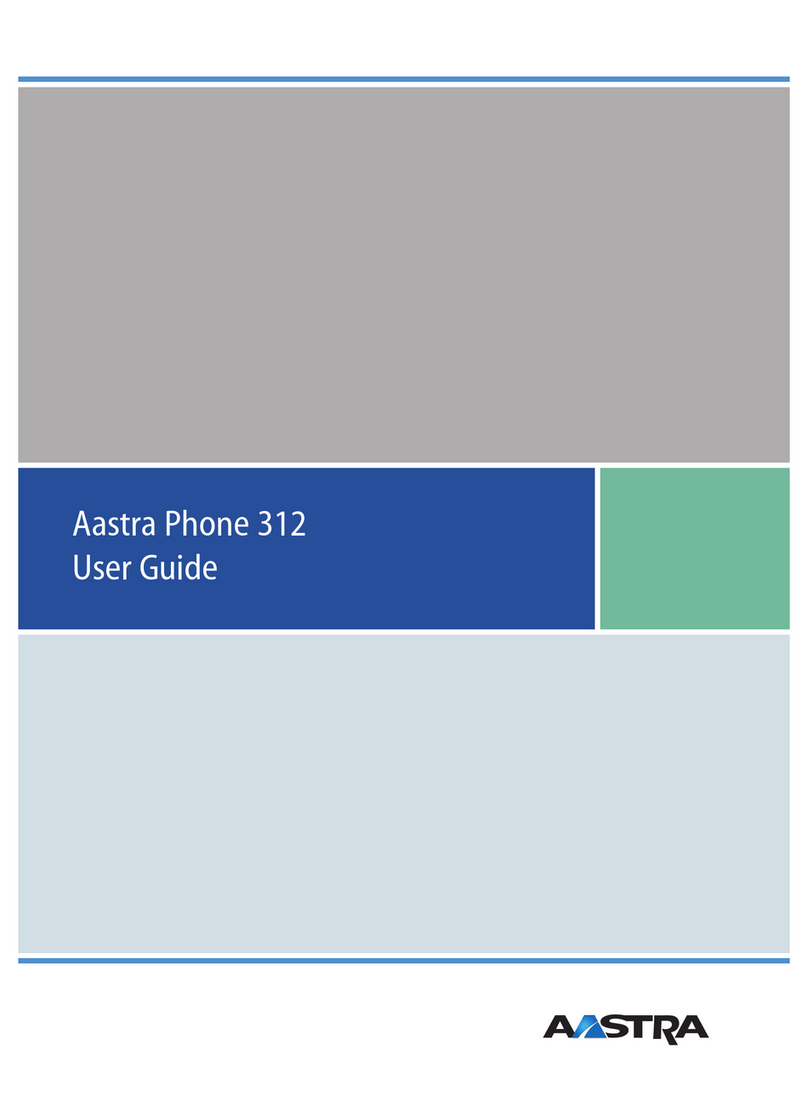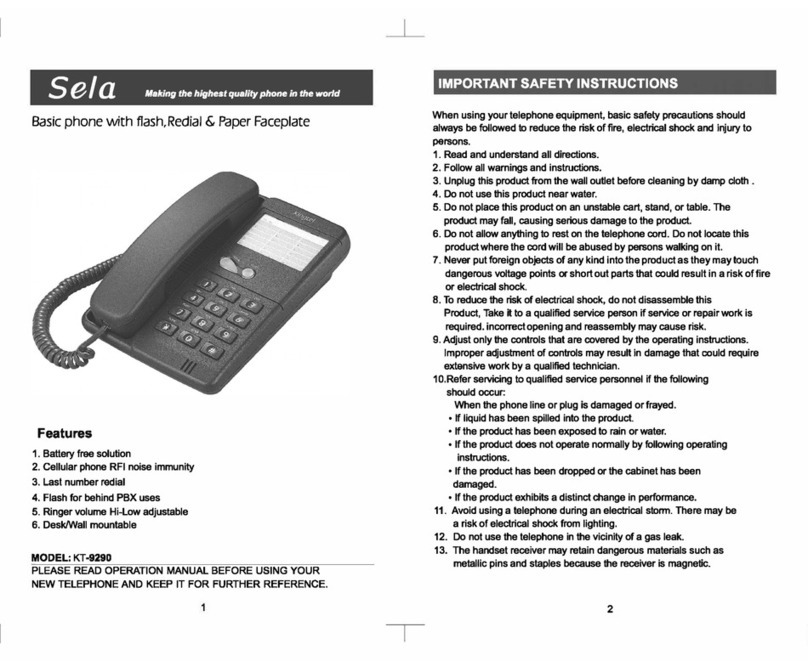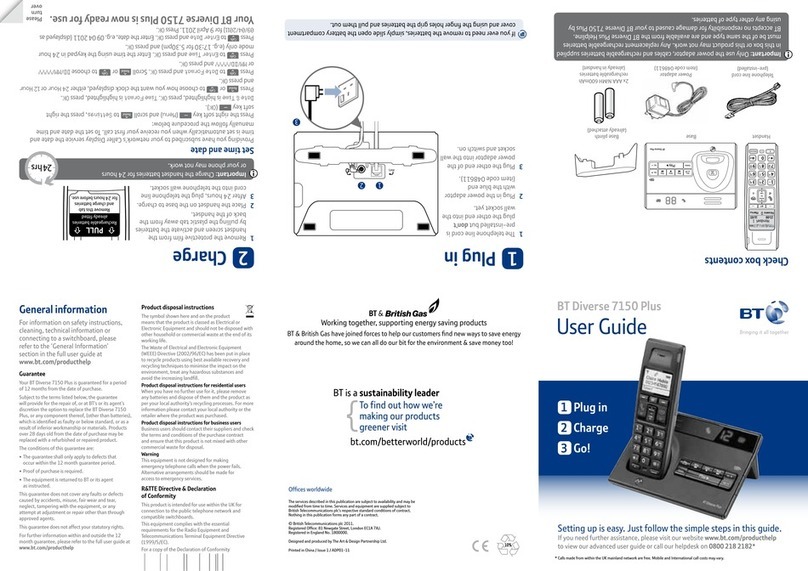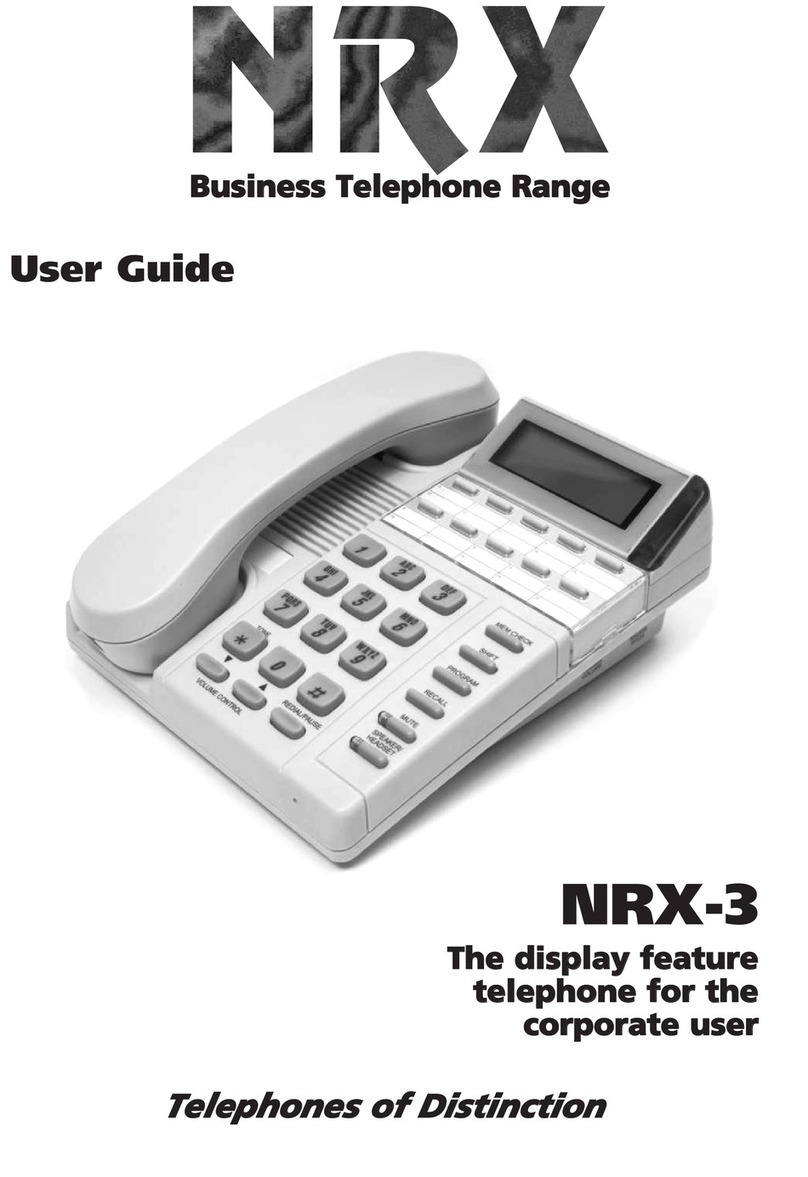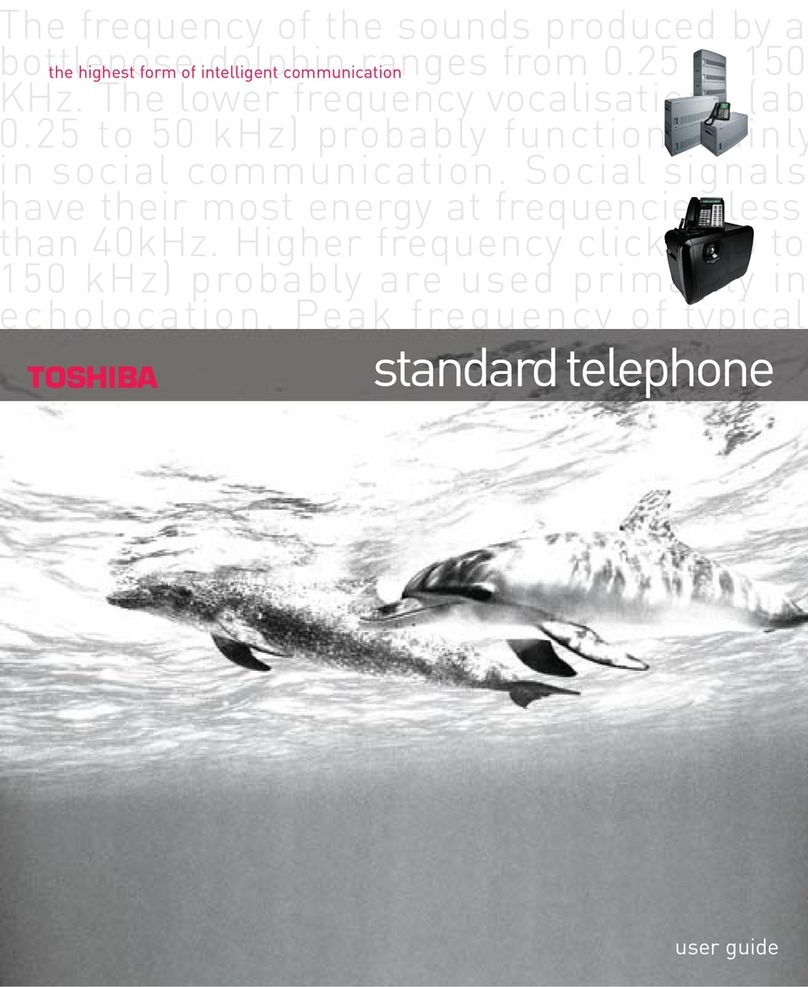Phoenix MT202-PCS User manual

USER MANUAL
DUET PCS
USB DESKTOP SPEAKERPHONE

THE DUET IS A HIGH-PERFORMANCE SPEAKERPHONE for desktop use that can
cover small to medium room settings. It has a commanding pickup and broadcasting
range and is remarkably portable.
The Duet utilizes a high-quality microphone and loudspeaker backed by a powerful
DSP that runs advanced echo cancellation and noise suppression technologies.
The Duet’s body is made out of aluminum and is exceptionally durable, making it
great for travel. It is extremely user-friendly and its plug-and-play design eliminates
the need for additional driver installations.
The Duet PCS, which is the USB only model of the Duet family, is a desktop solution
specifically geared for Voice over IP (VoIP) conferencing.
This guide will help you learn how to use your speakerphone and will reveal all the
features that come with it.
DUET OVERVIEW
Loudspeaker
Control Panel Buttons
Connector Panel
Microphone

CONNECTING THE DUET
CONNECT TO A COMPUTER
This connection is for any session using your computer, such as Voice over IP
applications (Skype, Vidyo, etc.)
Using the USB cable provided, plug the mini USB side of the cable into
the Duet (located on the connector panel behind the unit).
Plug the USB end of the cable into any USB port on your computer.
Your Duet is ready to use. No additional drivers or steps are needed; however we do
recommend downloading and using our “Phoenix Audio Setup Utility” for optimal
audio controls and performance. This utility can be found on our website:
For more connection options, checkout the other members of the Duet family which
offer different interfacing options such as telephone, Video Codec, and Smartphones.
Mini USB Connector
3.5mm External Speaker Jack
www.phnxaudio.com

USING THE DUET
The Duet’s control panel has three buttons:
•Mute (in the middle).
•Volume Up (to the right).
•Volume Down (to the left).
LIGHT INDICATIONS:
•Button panel light off - unit is off (not connected).
•Button panel light on – unit is on (connected).
•Button panel light blinking – unit is on and the microphone is muted.
BASIC UNIT OPERATIONS:
•Turn unit ON: unit is always on when connected to a power source or USB device.
• Turn unit OFF: disconnect unit from power source or USB device.
•
Mute microphone: push the Mute button once. The button panel light will start blinking.
•Unmute microphone: push the Mute button once. The button panel light will stop
blinking and will stay on.
NOTE: The MUTE button will mute the microphone not the speaker. To mute the
speaker, just use the volume buttons to decrease the volume until no sound is
audible. The volume buttons will control the level of audio heard from the speaker
and not the sensitivity of the Duet’s microphone. To adjust the microphone volume
level, use the Phoenix Audio Setup Utility, which can be found on our website.

The 3.5mm “External Speaker” jack located on the Duet’s connector panel can be
used to connect any type of amplified speakers. The external speakers will be used
by the Duet to play sound and the Duet’s internal speaker will be muted.
EXTERNAL SPEAKER
Compatibility
Windows 95 and up, MAC OS, and Linux
Connectivity
USB connector – PC or Laptop
connectivity 3.5mm connection – for
external loudspeakers or headphone
Size
3.75 in x 1.25 in x 4.5 in (W x H x D)
Weight
0.55 lbs (with USB cable)
Power
USB power for PC and Laptop
(LED will illuminate)
Performance
Speech processing and echo suppression
at 32KHz sampling rate
Plugging in external speakers will
automatically turn off the internal
loudspeaker
Audio
100% Full duplex performance – No
attenuation (either way) during full duplex
Acoustic echo cancellation >40 dB
High-end performance: conforms to
ITU-T G.167 standard
Noise cancellation >10dB
Residual echo is suppressed to the
environment noise level to prevent
artificial ducking of signal
Voice-level equalization
Convergence speed 40 dB/sec
Tail length (200ms)
Convergence during full duplex (no
recovery time after full duplex)
Low delay (10 msec)
Bandwidth 100Hz – 16KHz for
speech processing
Integrated loudspeaker
Mute button and loudspeaker
volume control buttons (LED will
blink in mute mode)
SPECIFICATIONS

PHOENIX AUDIO TECHNOLOGIES
TWO (2) YEAR LIMITED PRODUCT WARRANTY
THIS LIMITED WARRANTY GIVES YOU SPECIFIC LEGAL RIGHTS AND YOU MAY ALSO HAVE OTHER RIGHTS, WHICH VARY FROM STATE TO STATE.
THE LIMITED WARRANTY CAN ALSO BE FOUND ONLINE AT http://www.phnxaudio.com/warranty/limitedwarranty.pdf OR IN THE DOCUMENTATION WE PROVIDE WITH THE PRODUCT.
WE WARRANT THAT DURING THE WARRANTY PERIOD, THE PRODUCT WILL BE FREE FROM MECHANICAL, ELECTRICAL, AND SOFTWARE DEFECTS IN MATERIALS AND WORKMANSHIP.
WE LIMIWE LIMIT THE DURATION AND REMEDIES OF ALL IMPLIED WARRANTIES, INCLUDING WITHOUT LIMITATION THE WARRANTIES OF MERCHANTABILITY AND FITNESS FOR A PARTICULAR
PURPOSE TO THE DURATION OF THIS EXPRESS LIMITED WARRANTY. SOME STATES DO NOT ALLOW LIMITATIONS ON HOW LONG AN IMPLIED WARRANTY LASTS, SO THIS LIMITATION
MAY NOT APPLY TO YOU.
OUR RESPONSIBILITY FOR THE DEFECTIVE PRODUCT IS LIMITED AS DESCRIBED BELOW IN THIS LIMITED WARRANTY STATEMENT.
1. WHO MAY USE THIS LIMITED WARRANTY?
PhoenixPhoenix Audio Technologies, located at address 16 Goodyear Suite 120, Irvine, California 92618 ("we", "us", “our”, or its derivations) extends this two (2) year limited product warranty (this "limited warran-
ty") only to the consumer who originally purchased the product to which this limited warranty applies ("you", “your”). It does not extend to any subsequent owner or other transferee of the product. It does
not cover anyone not located in the United States at the time coverage is sought under this limited warranty.
To obtain coverage under this limited warranty, you must (a) purchase the product which this limited warranty covers (and provide us with a sales receipt or other evidence acceptable to us showing your
purchase); (b) provide us with the serial number of the product for which you purchased the warranty; and (c) provide us with information about you, if we request it. This limited warranty is expressly con-
ditioned upon and valid only upon the satisfaction of the foregoing requirements of (a) through (c), and our receipt of any and all required payments in connection with the foregoing requirements of (a)
through (c).
2. WHAT DOES THIS LIMITED WARRANTY COVER?
This limited warranty covers mechanical, electrical, or software defects in materials and workmanship of the product purchased by you from us (the "product") for the Warranty Period as defined below, and
this limited warranty is specific to the product for which you purchased this limited warranty.
3. WHAT DOES THIS LIMITED WARRANTY NOT COVER?
This limited warranty does not cover any damage (“excluded events”) due to: (a) incidental events (e.g., coThis limited warranty does not cover any damage (“excluded events”) due to: (a) incidental events (e.g., coffee spills, water damage, damage resulting from dropping the product, or fire damage); (b) trans-
portation; (c) storage; (d) improper use; (e) failure to follow the product instructions or to perform any preventive maintenance; (f) modifications; (g) unauthorized repair; (h) normal wear and tear; (i)
misuse; (j) external causes such as accidents, abuse, or other actions or events beyond our reasonable control; or (k) damages or repairs that, in our opinion, result from similar events.
This limited warranty does not cover incidentals, general customer dissatisfaction (such as in the case of “buyer’s remorse”), lost peripherals (e.g., misplaced cables or power supplies needed to use the
product), or any damage not caused by a mechanical, electrical, or software defect.
4. WHAT WILL WE DO UNDER THIS LIMITED WARRANTY/WHAT ARE YOUR REMEDIES?
In the event of a mechanical, electrical, or software defect, malfunction, or other failure of the product not, in our opinion, the result of excluded events, we will remedy the failure or defect without charge to
you. We can choose to:
•• Repair the product or defective, malfunctioning, otherwise failing parts in the product within a reasonable time as solely determined by us; OR
• Replace the product or defective, malfunctioning, otherwise failing parts in the product within a reasonable time as solely determined by us.
In order to obtain warranty coverage: (1) you must have proof of your properly-obtained limited warranty pursuant to Section 1 of this limited warranty; (2) an excluded event must not have occurred with In order to obtain warranty coverage: (1) you must have proof of your properly-obtained limited warranty pursuant to Section 1 of this limited warranty; (2) an excluded event must not have occurred with
respect to the mechanical, electrical, or software defect, malfunction, or other failure in the product and/or its part(s); and (3) you must obtain a return authorization number and other return shipping infor-
mation from us to allow you to ship the product and/or part of the product back to us.
As part of these limited warranty services, we will offer (a) phone and e-mail support (see contact information in Section No. 6 below); (b) free software upgrades for the purchased product, if applicable;
and (c) no costs for any of the replacement parts or labor needed to make the product function as warranted. No other services or repair work are included in this limited warranty other than the repairs
and services expressly described in this Section No. 4.
5. WHAT IS THE PERIOD OF COVERAGE?
This limited warranty begins on the date of your purchase of the product and lasts for two (2) years, subject to the requirements described in Section No. 1, subsections (a) through (c) of this limited warThis limited warranty begins on the date of your purchase of the product and lasts for two (2) years, subject to the requirements described in Section No. 1, subsections (a) through (c) of this limited war-
ranty (the "Warranty Period"). The Warranty Period is not extended if we repair or replace the product. We may change the availability of this limited warranty at our discretion, but any changes will not
cover periods before the chance went into effect.
6. HOW DO YOU OBTAIN LIMITED WARRANTY SERVICE?
To obtain limited warranty service, you must call (818) 937-4774 or email our Customer Service Department at support@phnxaudio.com during the Warranty Period. No limited warranty service will be pro-
vided without satisfying the requirements described in Section No. 1, subsections (a) through (c) of this limited warranty.
7. LIMITATION OF LIABILITY
EXCEPT FOR THE EXPRESS WARRANTIES CONTAINED IN THIS LIMITED WARRANTY STATEMENT, NO OTHER WARRANTY, EXPRESS OR IMPLIED, INCLUDING WARRANTIES OF MER-
CHANTABILITY OR FITNESS FOR ANY PARTICULAR USE, APPLIES TO THE PRODUCT. THE REMEDIES DESCRIBED ABOVE ARE YOUR SOLE AND EXCLUSIVE REMEDIES AND OUR ENTIRE
LIABILITY FOR ANY BREACH OF THIS LIMITED WARRANTY. OUR LIABILITY SHALL UNDER NO CIRCUMSTANCES EXCEED THE ACTUAL AMOUNT PAID BY YOU FOR THE DEFECTIVE PROD-
UCT, NOR SHALL WE UNDER ANY CIRCUMSTANCES BE LIABLE FOR ANY CONSEQUENTIAL, INCIDENTAL, SPECIAL OR PUNITIVE DAMAGES OR LOSSES, WHETHER DIRECT OR INDIRECT.
SOME STATES DO NOT ALLOW THE EXCLUSION OR LIMITATION OF INCIDENTAL OR CONSEQUENTIAL DAMAGES, SO THE ABOVE LIMITATION OR EXCLUSION MAY NOT APPLY TO YOU.
8. WHAT CAN YOU DO IN CASE OF A DISPUTE WITH US?
Any controversy or claim arising out of or relating in any way to this purchase or attempted purchase of this limited warranty directly from us shall be brought on an individual, and not on a class action Any controversy or claim arising out of or relating in any way to this purchase or attempted purchase of this limited warranty directly from us shall be brought on an individual, and not on a class action
basis, shall be exclusively subject to binding arbitration, which shall be administered by the American Arbitration Association, and decided by one (1) arbitrator, and judgment upon the award rendered by
the arbitrator may be entered in any court having jurisdiction thereof. By purchasing this limited warranty, you further agree that the arbitrator, and not any federal, state, or local court or agency shall have
exclusive authority to resolve any controversies, claims, or other disputes arising out of or relating to the interpretation, applicabilitexclusive authority to resolve any controversies, claims, or other disputes arising out of or relating to the interpretation, applicability, enforceability or formation of this limited warranty.
By purchasing this limited warranty, you understand and agree that you are waiving and hereby waive your rights to maintain other available resolution processes, such as a court action or administrative
proceeding, to settle any disputes between you and us.
This manual suits for next models
1
Table of contents
Other Phoenix Telephone manuals
Popular Telephone manuals by other brands
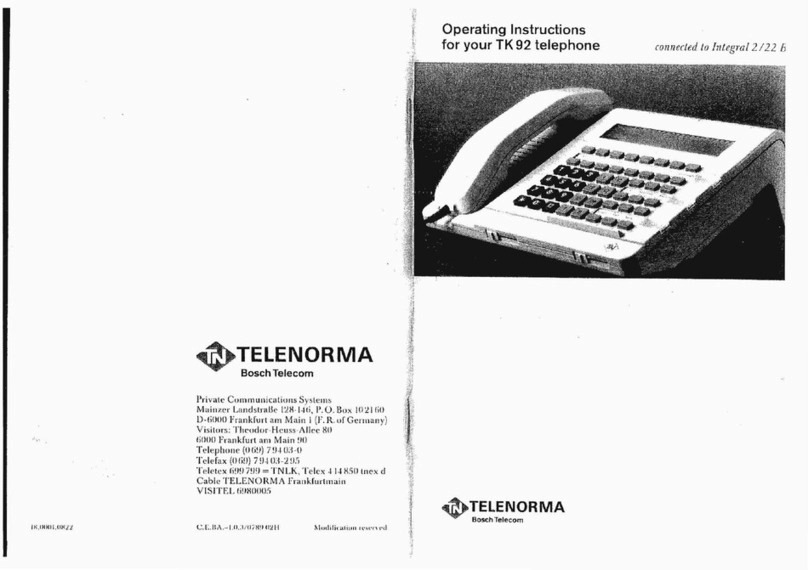
Telenorma
Telenorma TK 92 operating instructions

Yealink
Yealink T48S Series quick start guide

Panasonic
Panasonic KX-T7735 - 3 Line Backlit Display... Quick reference guide

Tecdesk
Tecdesk Smart 5500 user manual

Ameriphone
Ameriphone JV-35 operating instructions

NEC
NEC Ranger DK-616 Features & specifications manual