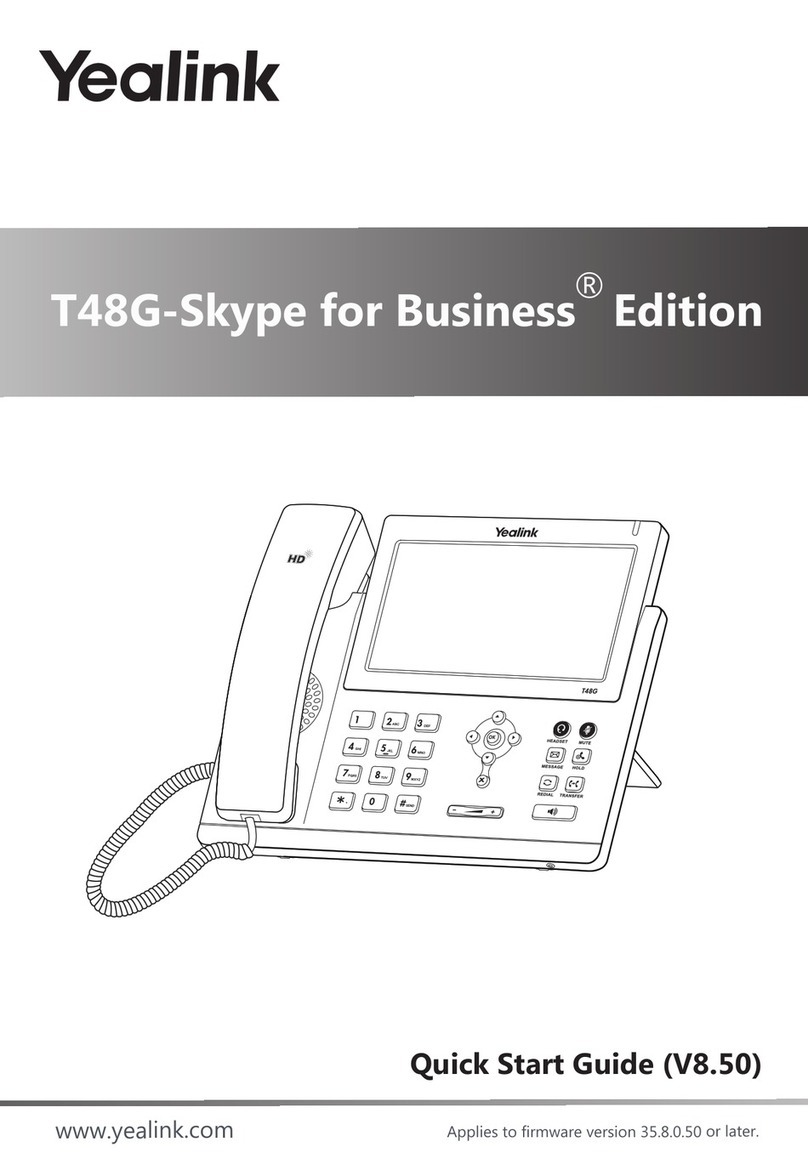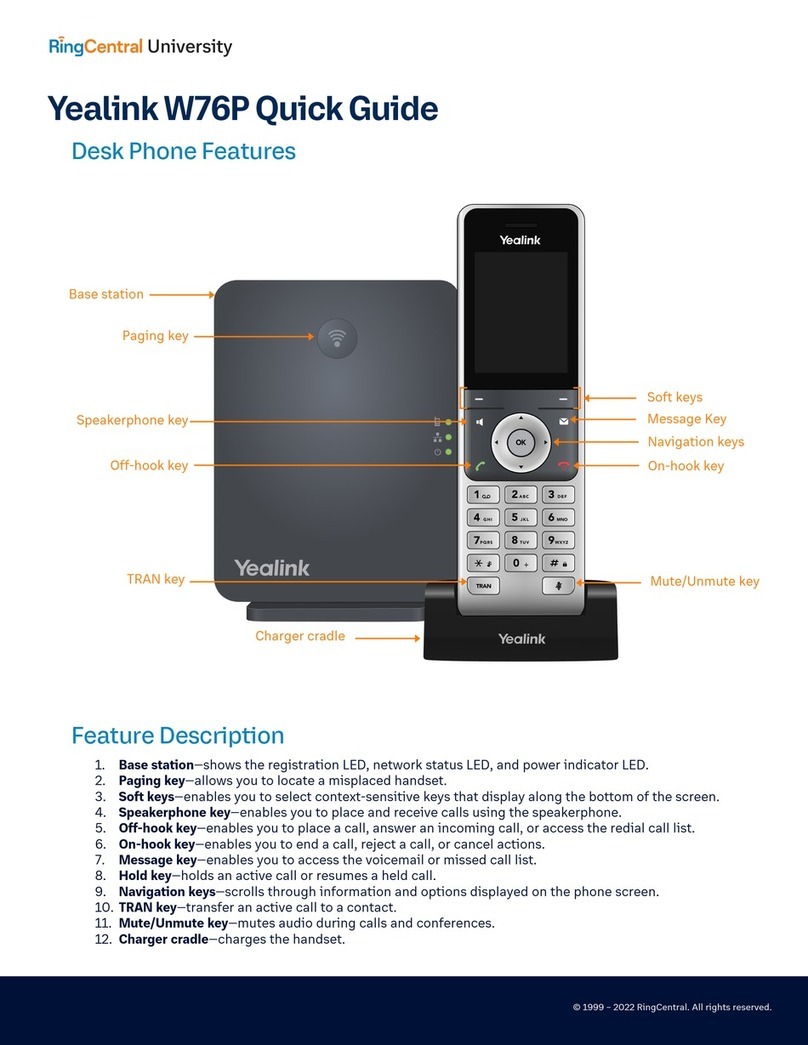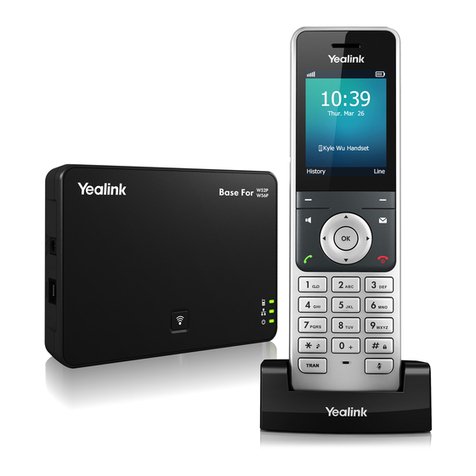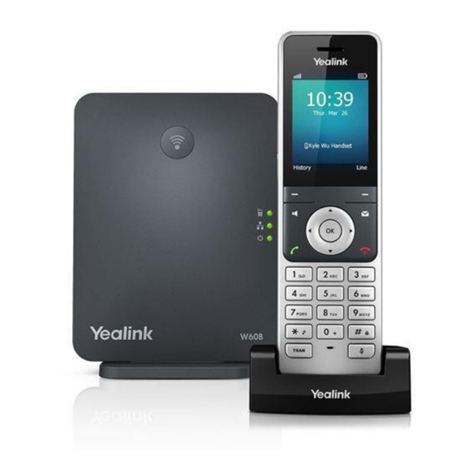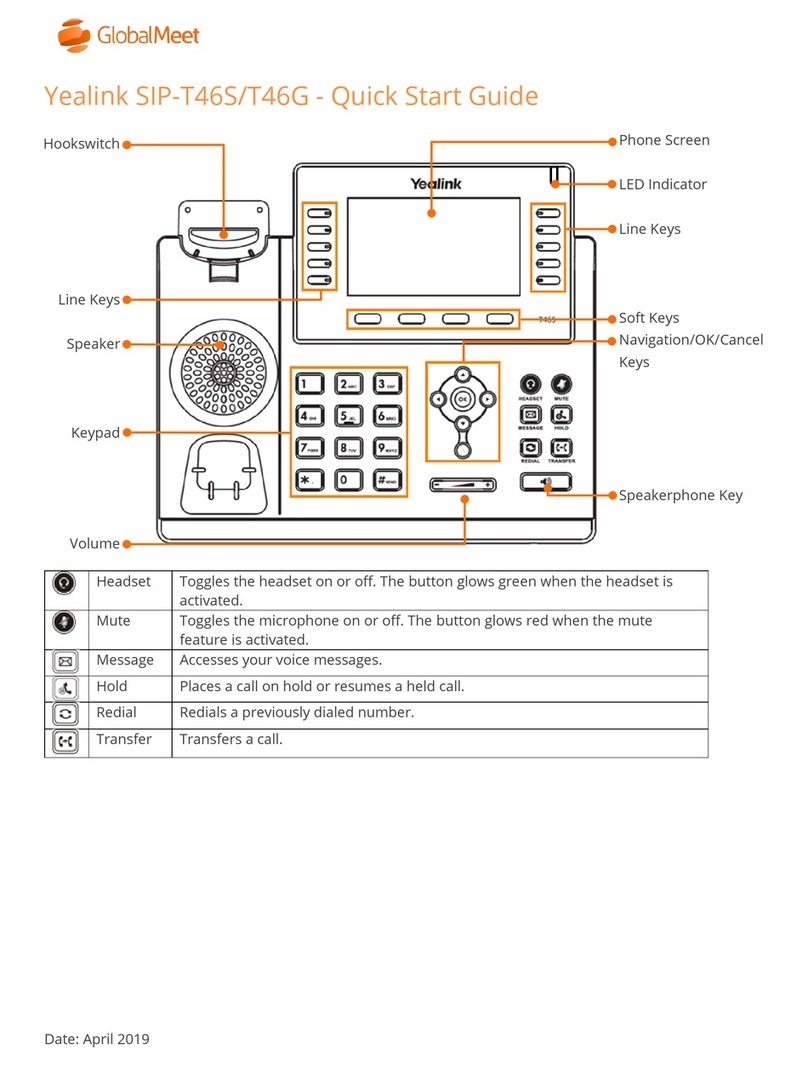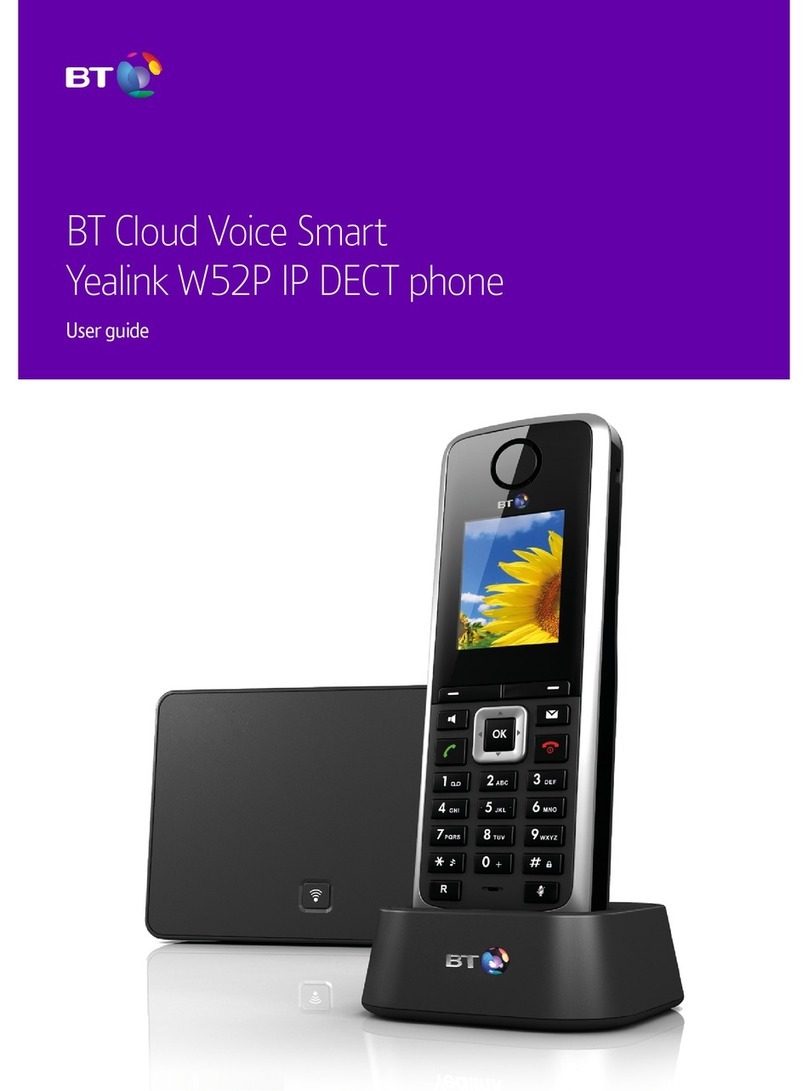ĚǀĂŶĐĞĚĂůů,ĂŶĚůŝŶŐ
,ŽůĚ
!""#,ŽůĚ"#(##%+
!"$)
•(")!""#ZĞƐƵŵĞ"#(!./(+
•#!"!#)$"# $##"#"#
#"!#!""#ZĞƐƵŵĞ"#(+
ůŝŶĚdƌĂŶƐĨĞƌ;hŶĂŶŶŽƵŶĐĞĚͿ
ůŝŶĚƚƌĂŶƐĨĞƌƐƉĂƐƐƚŚƌŽƵŐŚƚŚĞĐĂůůĞƌ/ŽĨƚŚĞŽƌŝŐŝŶĂƚŝŶŐĐĂůůĞƌƚŽƚŚĞƚŚŝƌĚƉĂƌƚLJ
•!""#dƌĂŶƐĨĞƌ"#(##!"#
•/ŶƉƵƚ#"##'#"!$!
•!""#dƌĂŶƐ"#(####!"!
dŽƚƌĂŶƐĨĞƌĚŝƌĞĐƚůLJƚŽĂŶĞdžƚĞŶƐŝŽŶƐǀŽŝĐĞŵĂŝůďŽdžƵƐĞΎϮϮƉůƵƐƚŚĞĞdžƚĞŶƐŝŽŶĂƐ
ƚŚĞĚĞƐƚŝŶĂƚŝŽŶŶƵŵďĞƌ
ŶŶŽƵŶĐĞĚdƌĂŶƐĨĞƌ
ŶŶŽƵŶĐĞĚƚƌĂŶƐĨĞƌƐĂůůŽǁLJŽƵƚŽƐƉĞĂŬǁŝƚŚƚŚĞƚŚŝƌĚƉĂƌƚLJďĞĨŽƌĞĐŽŵƉůĞƚŝŶŐƚŚĞ
ƚƌĂŶƐĨĞƌ
•!""#dƌĂŶƐĨĞƌ"#(##!"#
•/ŶƉƵƚ#"##'#"!$!+#
&#"#"+
o###!"!#!"&###!!#()
$!!""#dƌĂŶƐĨĞƌ"#(+
o##!"!##!"#!#()!""#
ĂŶĐĞů!ŶĚĂůů"#(+$!!"#&"#+
ŽŶĨĞƌĞŶĐĞ;dŚƌĞĞtĂLJͿĂůů
•!""#ŽŶĨ"#(#!"#
•/ŶƉƵƚ##!!#(,"'#"!$!+#
&#"#"+
o!##!!#(#!"&###!!#()
$!!""#ŽŶĨ"#(+
o##!!#()!""#ĂŶĐĞů!ŶĚĂůů"#(+
$!!"#&"#+
tŚŝůĞŽŶĂĐŽŶĨĞƌĞŶĐĞĐĂůůLJŽƵĐĂŶĚŽƚŚĞĨŽůůŽǁŝŶŐ
•,ĂŶŐƵƉŽƌŶĚĂůůƚŚŝƐĞŶĚƐƚŚĞĐŽŶĨĞƌĞŶĐĞĐĂůůĨŽƌĂůůƉĂƌƚŝĞƐ
•DĂŶĂŐĞWƌĞƐƐƚŚŝƐƐŽĨƚŬĞLJƚŽƌĞŵŽǀĞĂƉĞƌƐŽŶĨƌŽŵƚŚĞĐŽŶĨĞƌĞŶĐĞŽƌ
DƵƚĞŽŶĞƉĞƌƐŽŶŝŶƚŚĞĐŽŶĨĞƌĞŶĐĞ;ĐĂůůĞĚ&ĂƌDƵƚĞͿ
•^ƉůŝƚWƌĞƐƐƚŚŝƐƐŽĨƚŬĞLJƚŽƉůĂĐĞďŽƚŚĐĂůůƐŽŶŚŽůĚŽŶLJŽƵƌƉŚŽŶĞ
ƐĞƉĂƌĂƚĞůLJ
WĂƌŬ
WĂƌŬŝƐĂƐŚĂƌĞĚŚŽůĚƉĂƌŬĞĚĐĂůůĐĂŶďĞĂĐĐĞƐƐĞĚďLJĂůůĚĞƐŬƉŚŽŶĞƐĂƚƚŚĞƐŝƚĞ
!*
- !""one of the four Green WĂƌŬkeys.
To un-park a call:
- Press the red Park key where your call is parked, then lift the handset.