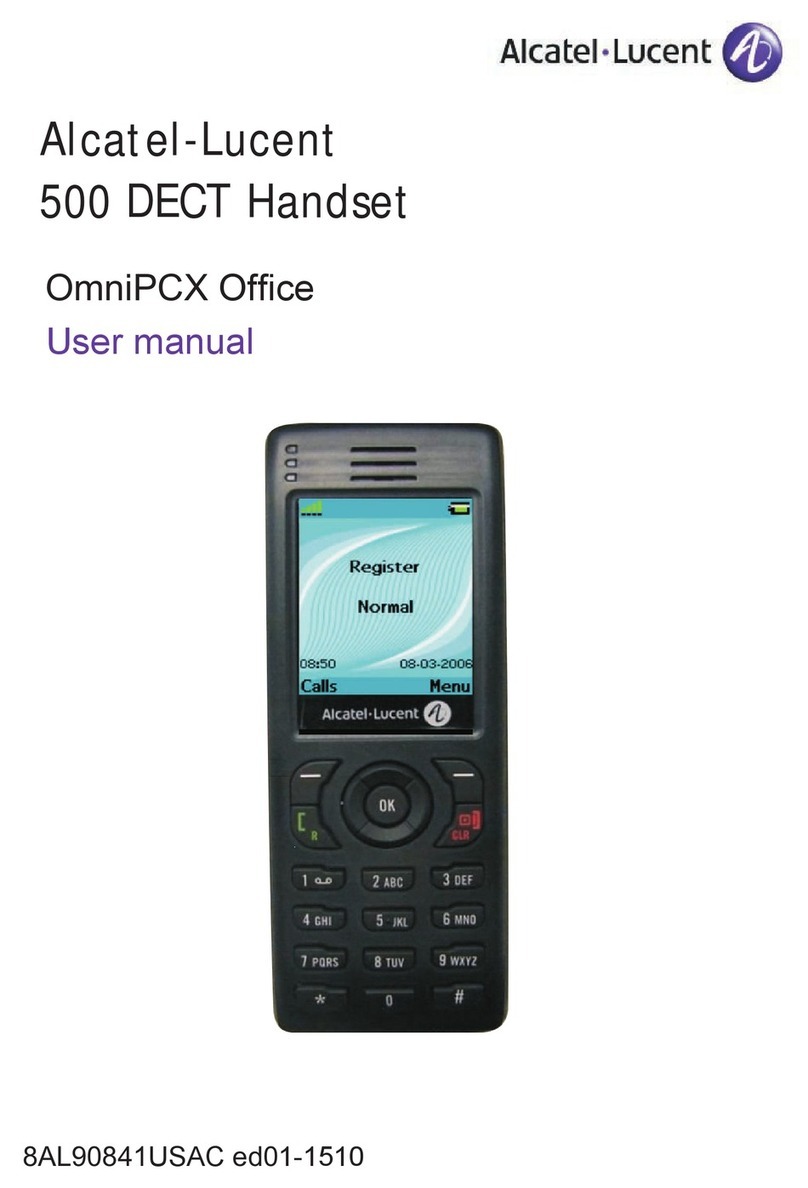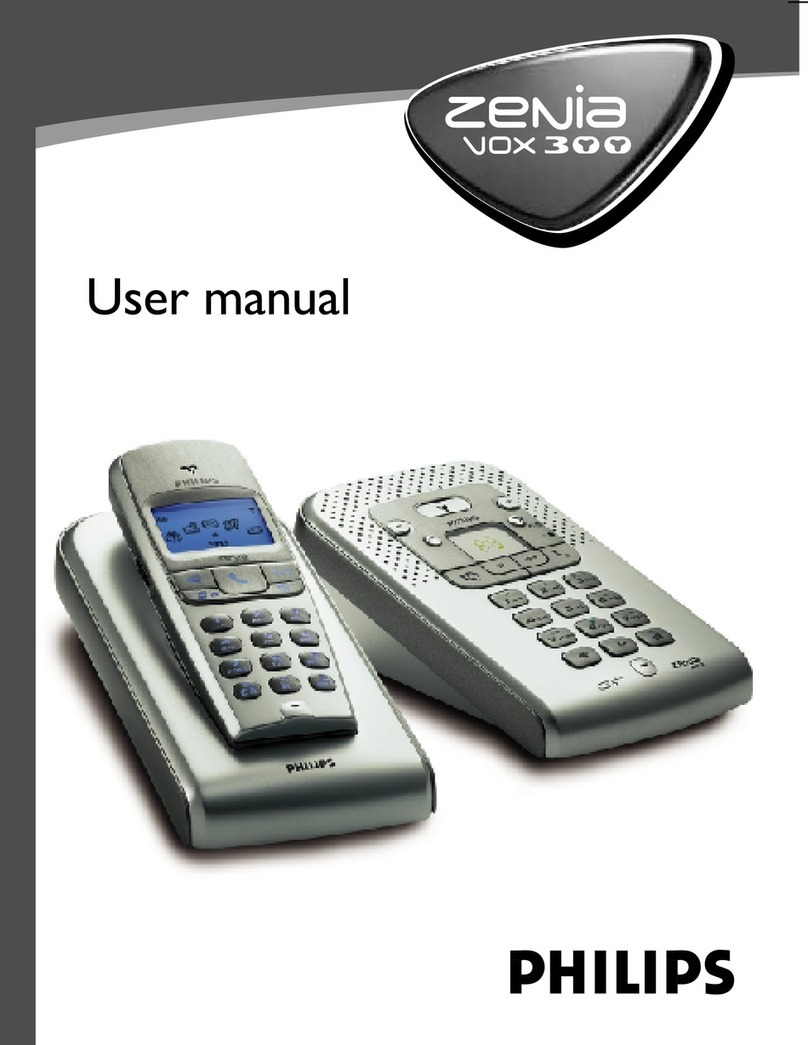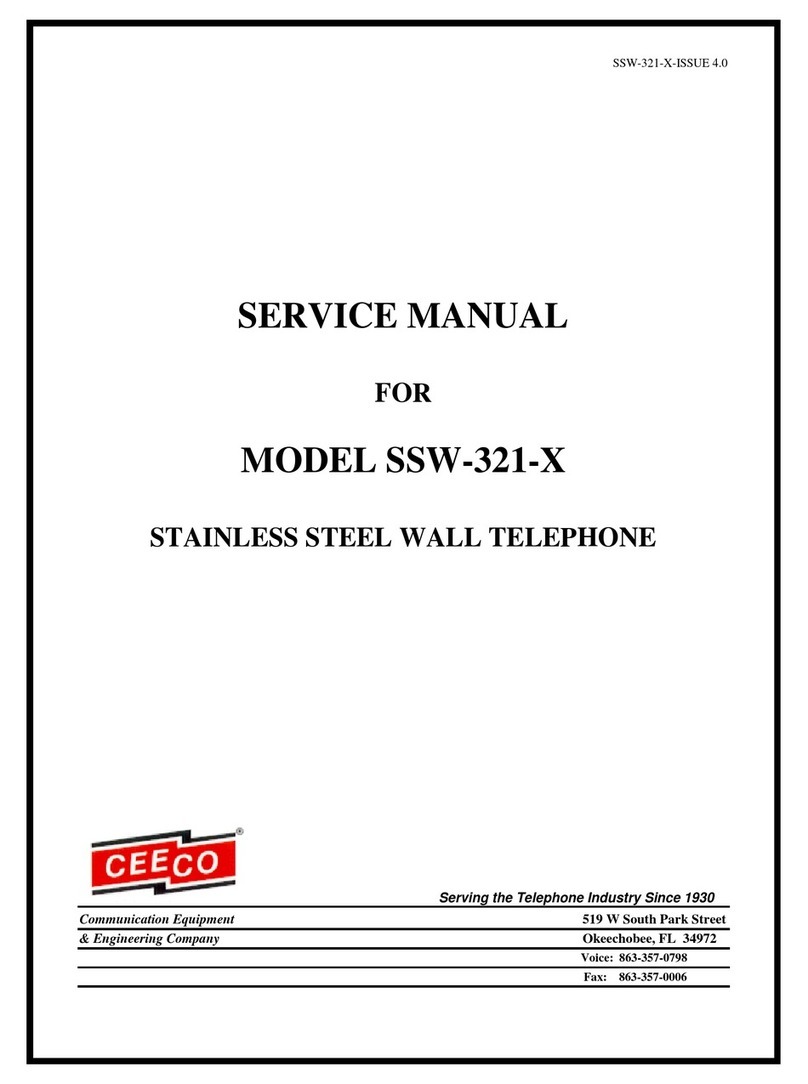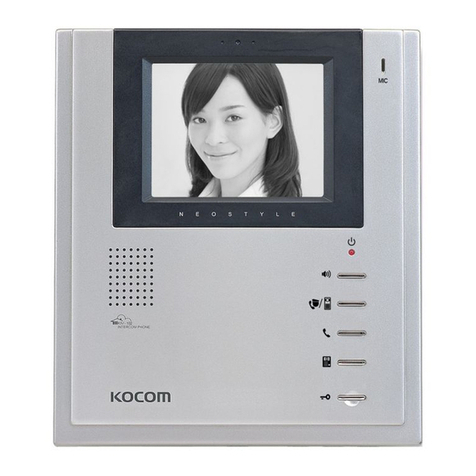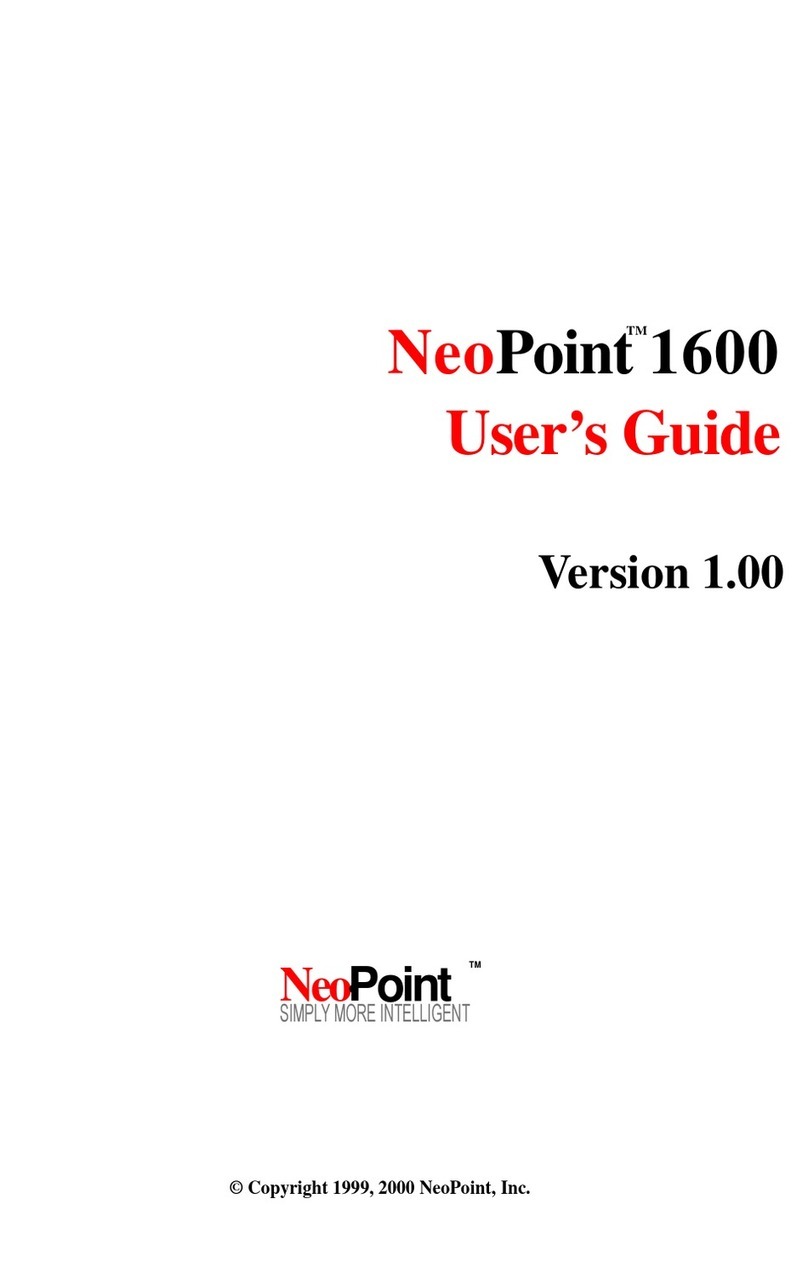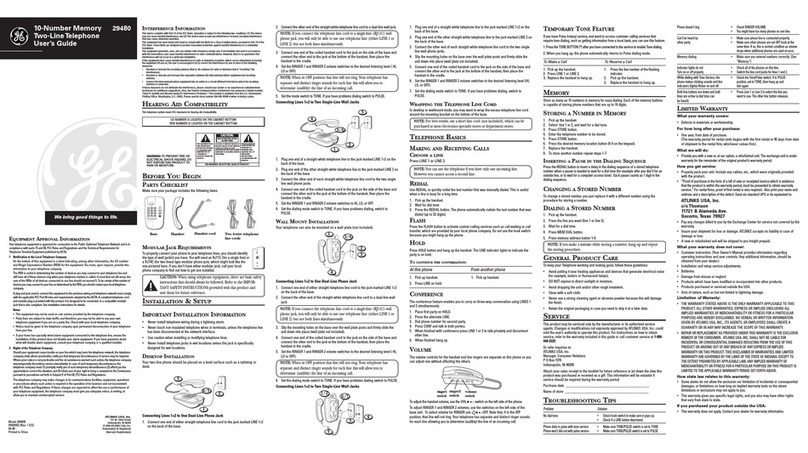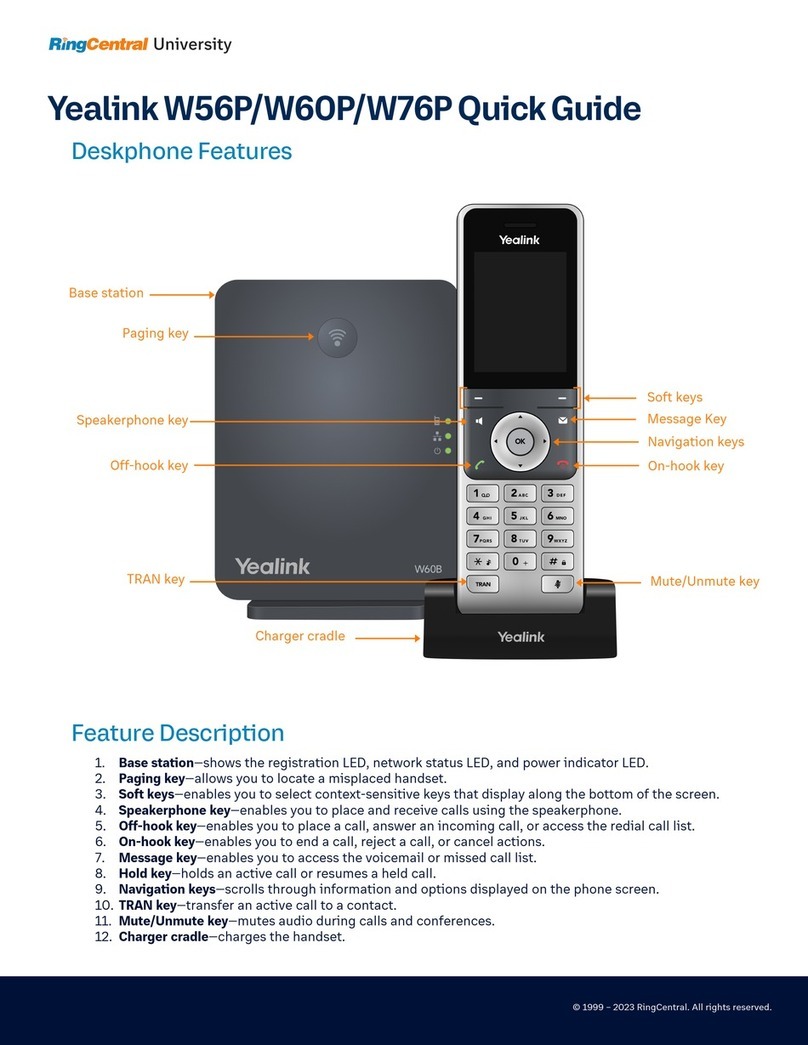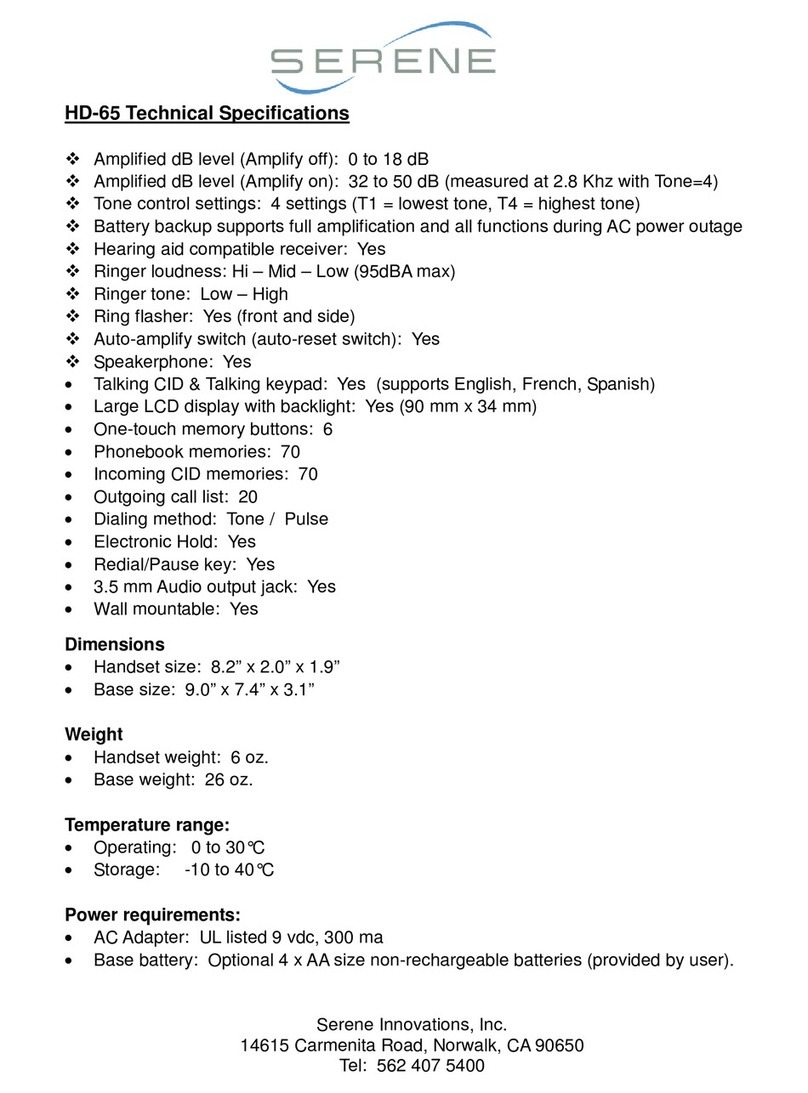Telenorma TK 92 User manual
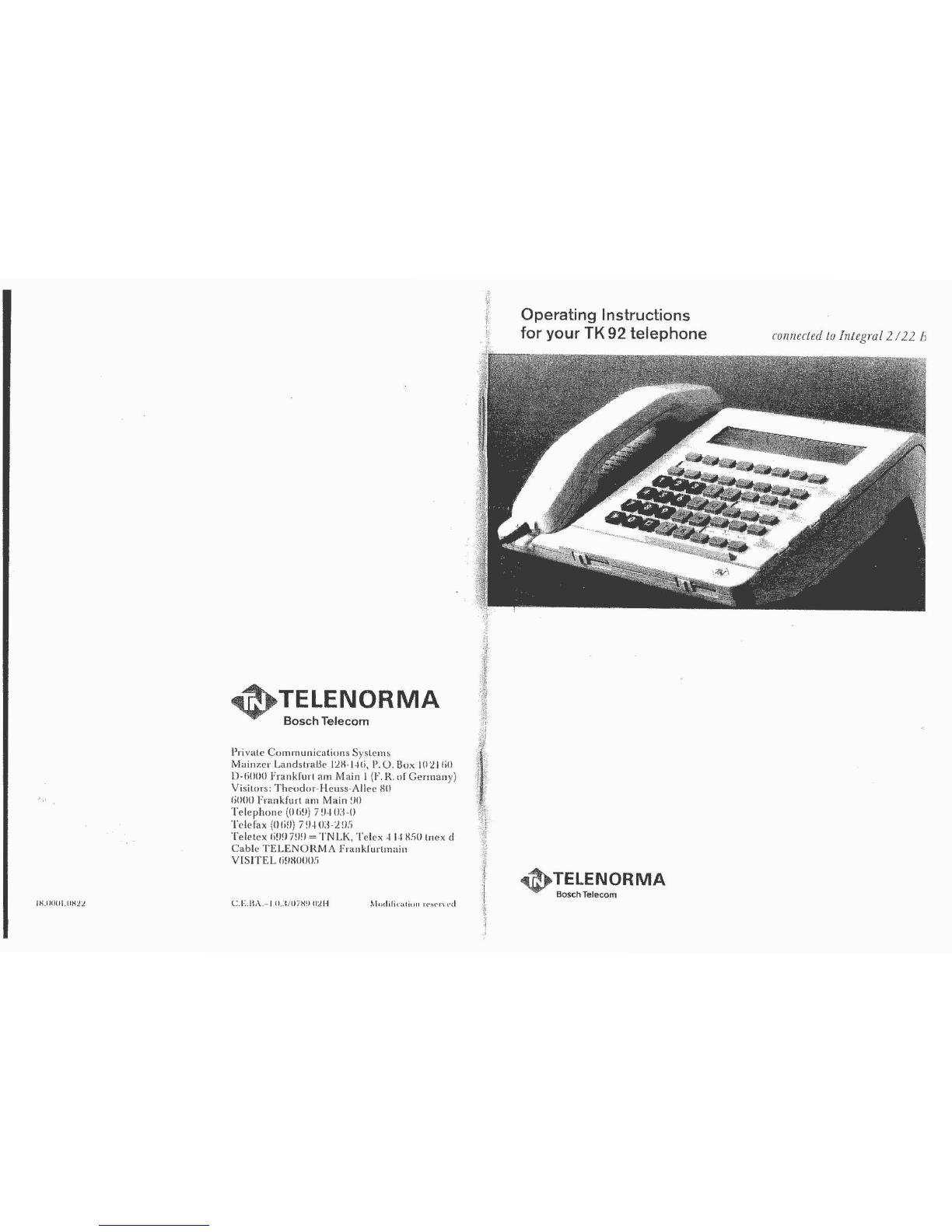
..
~
. .
' .
I
H.
11001.
11
X
:.tL
•
•
.TELENORMA
BoschTelecom
Private
Communications
Systems
•
Mainzcr
Landstra.Be
l:l.H-1
-
tti,
P.
0.
Box
10:2.1
()()
D-()000
Frankfurt
am
Main
I (F. R.
of
Germany
)
Visi
tors:
Theodor
-
Heuss
-A
II
ee
HO
iiOOO
Frankfurt
am
Main
!)0
Telephone
(0
()~)
)
7
~q
{U
-0
Telefax
(0
fi!J
) 7
!J-l
0:1
-2 !).')
Teletcx
li!)!)
7!)!)
= T N
LK,
Telex
4
14
HSO
tnex
d
Cable
TELENORMA
Frankfurlmain
VISITEL
(i!HWOO.I)
C.E.BA.
-I.IU/0/H!I
O:.!H
1\lodifk~tlioll
H'st'f\
t'd
. .
.:
.·
.. .
.
•..
Operating Instructions
for your TK
92
telephone
TELENORMA
BoschTelecom
connected
to
Integral 2I 22
fj
•'.

.'• .
-.
.. .
Your
TK
92
...
..
.::
··.
.
:·
·.·:.
:'·:,:·
..
,:)
.;'.
,
..
·:',···:::
.. ..
...
<.
{
••
;.
:·
.....
:. . .:
Volurne
control
for
the
ringing
signal
Function and
line
keys
Telephone
card
reader
.Speed-calling
LZ
1
...
LZ
12
keys
Control
for
the
loud-
speaker .
·:
l
I
l
'
. '
'
!
l
·,
I
J
.j
·I
.l
I
l
•
l
\
1
I
'
i
'
0
.
..
.
,,
' ,.
."
'''•
t.
:
:'
.,.
.,
;·
·'
. ' •,.
i
..
•
._,;.;
•
:•
:·=-.:--.:
..
I
c
a
'*
R
T
• •
Digit
keys
Internal
traffic
Conference
I
Input
clearing
Loudspeaker,
on
I
off
switching
Speaking
with
handset
on
hook
Initiating
speed
calling
Last
number
redial
Refer-back
Ending
data
input
and
external
calls
Keys
.·
.·.
·.·.·
.·.·.·.·.
·
.·.·.·.·.·
.·
.·.D b.l 1 1
:\~~~~~~~}~:
ou
e- eve
::
:·~·~•:e:i(::
::
:
::::
:-
:·:-:·:·:-:
·
:·:.:·:-:-:-:-:-:-:.:
funct1·
on
keys
£or
.................
.......
.,
~-~·
.....
• • • • • • • • • • 0 • • • • • •
engaging
external
lines
Ll
... L12
and
for
programmed
functions
.
:::::
::::::::
:=:::::
::::::::::::::
:
Key
F £or
..........
"'
.
..
... ..
·>
•«•••:.••
:·:·:·
:::
:4i:~·~ji~®.
·.·
···:;:
: • • t . h
·
·· ··
··
··
·
··
·
··
sw1tc 1ng
o·
t e
............. ..
:
:;
:::::::
:
::::::::::::::::
·..;
::
:·
2nd
level
of
programm-
able
keys.
If
the
first
level
of
a
key
has
been
pro-
gratnmed
with
a
function
it
is
unnecessary
to
press
the
0 key.
·.·.·.·.·.·
.·.
·.·.·.·.·.·.·.·.·.·.
D
bl
1 1
:::
::
:=::::.
~••
:::::::::::::
ou
e-
eve
-.·.··
...
·
:,.·
·
~
··
.
•.
...
·
.·
...
·.
-.
. .
...... ' .....
..... .......
:;:;::::::
:
.:.:.::
::;::::::
::
b1
·········~·
..
··
···programma
e
....~ .
.,
.....
.....
.
::
;::
:;:
;
::0:::::.:
:;:;
:::::
;:
::
r..
.................
speed
-
calling
keys;
they
are
programmed
with
the
numbers
of
the
internal
parties,
but
can
also
be
used
for
external
speed
-
calling
destinations.
····
··
··
····
··
···s
d
11·
•:
~:~
:·
:~:~
:-.
:~=~
·
~=~:
pee
-ea
1ng
...
...
.
....
...
..
~
··
.....
..
.
~
.
..
..
.....
.I.
"
.....
..
1\'····"'·
···
ll!
..
.
·.·•····
k b l
th
8~~~~~8
}~
~t
~~~~
,~
~i~
eys e o~ e
.. ..............
..
upper
keyboard;
double
ul
tiliza
tion
for
speed-
calling.
"

Display
~~I
--
..
,,_
-·'
M
~-JP-·-·~~.,·-------------~---------·--------
··----~--
External
lines
F,lashes quickly:
eall on
this
line.
Flashes
slowly:
external
party
held.
Internal
par~ies
Internal
traffic
Flashes
quickly:
incoming
internal
call
Flashes
slowly:
internal
party
is
speaking
or
has
switched
on
the
do-
not-disturb feature.
2ttd
level
selected.
Conference
Flashes quickly:
request to
participate
in
an
external
conference.
Flashes slowly:
initiation of a
conference.
Loudspeaker
on.
Microphone
on. \
;
Call
diversion
on.
Call
diversion:
calls
diverted
to
your set.
Appointment
Flashes quickly:
appointment time
signal.
·:•••··~····-···
:·:·
:-
:·:.
:·:·~·
;·:
·:·
;.:
.
:.
;·
......
,-.-
•.....
~
.
...... ..
~
.....
···~·-
...
·~·····
.......
~
......
..... .J
.......
.
...... ..........
...
·........
.
..............•..
............
~·
....
~
............
.
.....' .... ......
............-
..
.
................
...
.............
................
0 ' • • ' • 0 • I • " ' 0 '
••
...... ..' . . ....-
.........' ......
......... . .. ....
...........
~
..
'
..
• + + + ' + • I + • ' + + + + '
·.·.·.·.·.·.·
..
·.~.·.·.·.·~····
~.·.·.·.·.··~·
•.·.·.·.~.·.·
.
..' ... .
.•......
-
...
:
..
.
·..
.
...............
·
................
...' ....-.......
-
..............•.........
'
.....
.
.......~ ........
................
............. ...
.. .... ...... ....
................
.. ............. .
...... ..........
................
... ... ..........
..' .............
•I•·•···········
..... ... . -... '
..
....~ ...........
................
.... ..........
~
.
..
~.-··~··········
... ' ...
-.
_....
·····
~·
...
,..
..
.
.
·~·.·.·.·
..
·
..
·.~
.·.·.~~·
.·:.·.·.·,.·
.•
·.·
.
...
~
......
·
.....
_..
...
....-
..
~.
..... .~ ......
...
~
. .........
.........
~
......
................
. . ..............
..............
~
.
.........
~
......
.........
..
......
.......-
..........•..........
~·.
······~··~~····~
................
.........' ......
................
................
•
I.+'''+
O
I+
0 I •
+.'
••
0 +1 + 0
,•
+1 + 0
••
.........~ ......
..............' .
..........
.....
..
......~ ......'
..
...............
~
·······-··~····
····~···f:l~····
4~···j·~·
....
.... .. ..~ .
..
~
.....
4·~·
> • + • • ' 0 I I • + •
• • ' 0 I ~ + • ' + > > 0
...
·~·
~·
....
..... . .
~
~
..
.
' ... .. .~
...
.
0 • + + • I + I
~
I
·~·~·
..
···~~
····~-·~·······~
.·.·.·-"··~·.·.·.·.·~
·.·.·
··~···
··~··········~··
··~······~······
..........
~
.....
......'
..
~ ......
....... .........
..
..
..
.
..
.....~
..
.
.......-........
·.·.·.·.~.·.·.·.·.~.·.-~·······
....~ .....
~
.....
··········~····~
·······~·····~~·
.......
·
...
·~·~·-~-·~-~·-·.·.·~·
....
~
........~
..
····~·~·-·······
.............
~
..
................
....
\'
.,
'
.•.....
..... -... .
..
.
.
~.
~.....
... ..... ·
.......
.
····~·
··-=····
....
..
.
..
~
...
.
.... .. .. .
..
.
..-.. ... .
..
.
~·-~.·~····
~
~·.·.·.·.·~·~·····
..........
~
......
·······~·····~··
..........~ ....~
··~·~·····~~····
..........
~
'
...
.
~ ...............
....
~
...........
~ .~ ............~
............
~
....
···•·•lo•l•·····
···········~··~·
............
~
.
~
...
····~·····~····~
.......~
........
.
.
~~·.·.·.·.·.·.·.·.·.·.·.·~·····
.........
.....,
.....
.. .......
..
..
.
....
•.
.•
'-;:).
...
.
+ 0 • I I > ' +
~
• + I •
~........
....
..
~
.......•
.
".
~·
~·
...
.
..... . .
..
~
...
.
.... .. .......
..
·~·~·-·~··
.•.
.·.~~····
········~··~~···
•••••••••••••
t
••
................
................
................
++.I
.0
+
..
I
..
+.+
0
+.
+0
0.
+.
0.
+'
+
+.
0
+.
~~·~~~~···~··~·~
~-~········~··~·
..•..
·
.....
~
..................
•
...
.
....~
~
..........
········-··-····
~··~···~···~·~··
·.·.·.·.·.~~·.~;~.·.~.·~········
·····~·····~····
···~~·····~····~
....
~
........
·.~~·.~JIIIIIII:t·.·.
·~···~~·········
··~·.·.·.~~~~·~·~·
..
·.·.·.·.·~···
.........' ......~
........-.......
..........~ .....
..............
..
.
··~·~~·-·······~
·~···~··~~·~·•t•
.................
...............
• • 0 0 > 0 0 0 0 I • & + ~ I "
.......~ .......
~
.
... .............
..~ ........~
....
.
..
....
..................
..
........
• • • • • 4
••••••
'
•••
·····~·····~····
··~···~·.·.·.·.~.·.·.·.·.·.·.·.·
.........'
.....
.
·.·.~.·.·.~
.........
·.~~·.·.~
..
.
••••••••••••••
t •
................
......
·.·.·.·..,.·.·.·.~.~
•..
~.
~ ..........
~
....
..~ .............
···~···~·····~·
.·.·.·.·.·.·.~
...
·.·.~.·~~-·.·
··~·-·.~.·.~.·.·.·.·.·~·.·.·.~.~
····~~········~·
...........
~
....
....~ .........
~
.
..
.....~ ........
........'
...
-
..
.
···~~···········
.............' .~
~ ................
....... . ........
:-
......
·
................
-
..•....
...-.... .......
................
..
~ ............~
~···"··~··~·····
·······~········
·······~··~··~··
................
-.....-.........
~ .............' .
.
............
~
..
.......~ ........
..... ...........
····~··~·······~
········~·~·····
·.·.·.·.·.·~·.·.·.·.·.~.·.·.·.·.
..
' .......~
....
.
.......~ .....
~
..
····~··~~····~~·
...........
~
~
....
.............
..
..
··-····~···~····
................
-.............' .
....
...~ .
~
.....
.
......' .........
.... ............
...............
~
.' ..............
'
' ' • 0 > 0 ' 0 0 0 • ' I 0
••
.......-.......
................
.....
...........
.......·
.........
·
.........•....
......
~
.........
..............
~
~
................
................
I
...
0 ' • 0
••
• ' 0 ' • ' '
...............
~
................
.........~ ....~ .
···~··~·······~·
·~····~·····~···
..............~ .
......~ .........
.-........' .....
-~~·······~·····
......-.........
................
.
·.·.·.-.~.·.·.·.·.·.·.~.·.·.·~~
..............
~
.
...
.............
.....
~
..........
................·
.......
-
......
.
......
..
.... .....
.....
..................-
.....•..
············~~··
...~
..
~
.........
.
' I • 0
••
0 I 0 ' + I + I
~
+
0 • I • 0 0 I 0 > + 0 • 0
••
0
·~···~·········~
................
.
~
..............
······~~··~·····
... ~ ............
..........-
.....
~
.................
...............~
......~ .........
... .. ...........
.......
~
.~ ......
.........~
.................
-
....
.
..........
~
..
~
..
......~ .......~ .
................
......
..........
··~~-·~·········
• • • > 0 • • + • ' • I • 0 • 0
.' ...........~
..
... .......-. ~ ...
........ .....
~
..
..........' .....
··~·······~··~··
........-....
~
..
.....-..........
... ..........-
..
................
..
~
..
~
..........
.. ..~ ...........
.................
.....
·.·.·.·.•.·.·
..
·.·.·.·.·.·
.
.
........ .......
...
~
............
........
···-~-~·
................
.. ....... . ......
................
··········-·-··~
..............~ .
.......
.........
....
~
-
..........
.
.........~
~
....
~
·······~~·····~·
-...............
Display
Data
input
Scratchpad
function
Do
not
disturb
General
assignment
Night
service 1
Night
service 2
TK
92
locked
External bell
switched
on
Acoustic
internal
calls
switched
off
Appointment
time
input
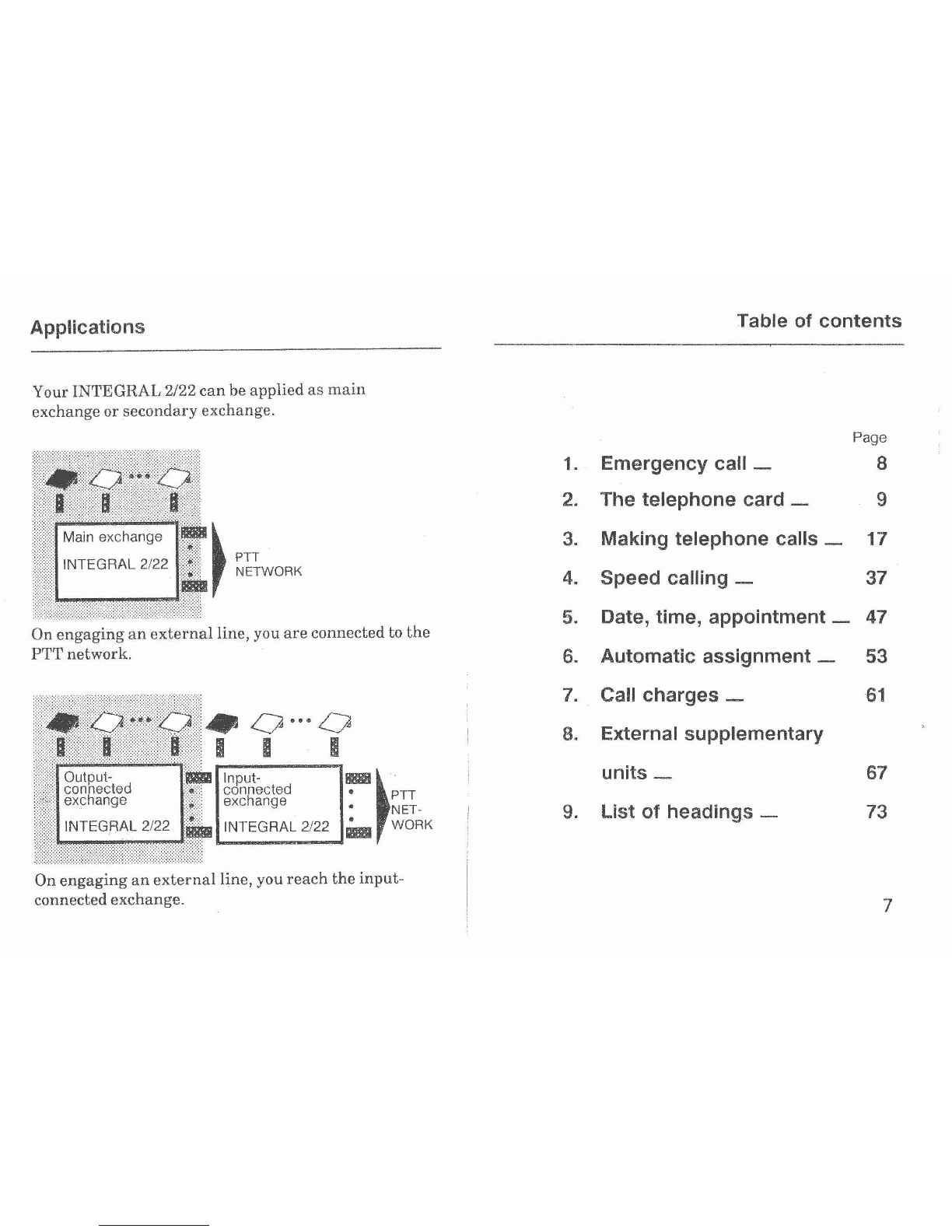
Applications
Your INTEGRAL 2/22
can
be applied
as
main
exchange
or
secondary
exchange.
.....•
Main exchange
INTEGRAL 2/22
PTT
NETWORK
On
engaging
an
external
line,
you
are
connected to
the
PTT
network.
Output-
connected
ex~hange
INTEGRAL 2/22
' .
Input-
connected
exchange •
INTEGRAL 2/22 •
PTT
ET-
WORK
On
engaging
an
external
line,
you
reach
the
input-
connected
exchange.
'
'
'
r
'
i
'
'
'
:'
'
;
Table
of
contents
Page
1.
.
Emergency
call
~--
8
2.
The
telephone
card
..
.,_
9
3.
Making
telephone
calls _
4.
Speed
calling
_
5.
Date, time, appointment _
6.
Automatic
as·signment _
7.
Call
charges
---
8.,
External
supplementary
units
····-
9.
List
of
heading.s
....
-
17
37
47
53
·61
67
73
7
~-

Emergency call
Entering an emergency number
It
is possible to
enter
an
emergency
number
of
up
to
four digits. ·
000
ODO
800 800
o••
35
o••
ODD ODD
••••••••
••••••••
.
41
F
---
ODD
4-digit
•oo
o••
emergency
·
ODD
number
Dialing an emergency number
You
can
also
dial
the
emergen
.cy
number
from a locked
telephone.
8
••••••••
••••••••
ODD
.Dial
BOO
o
••
emergency
ODD
number
•
•
I
I
I
I
The
telephone
card
This
chapter
shows
you
how
to
lock
and
unlock
your
set
with
the
telephone
card,
record
your
code
and
store
up
to 10
telephone
numbers
on
your
card
for
quick
dialing.
9 .
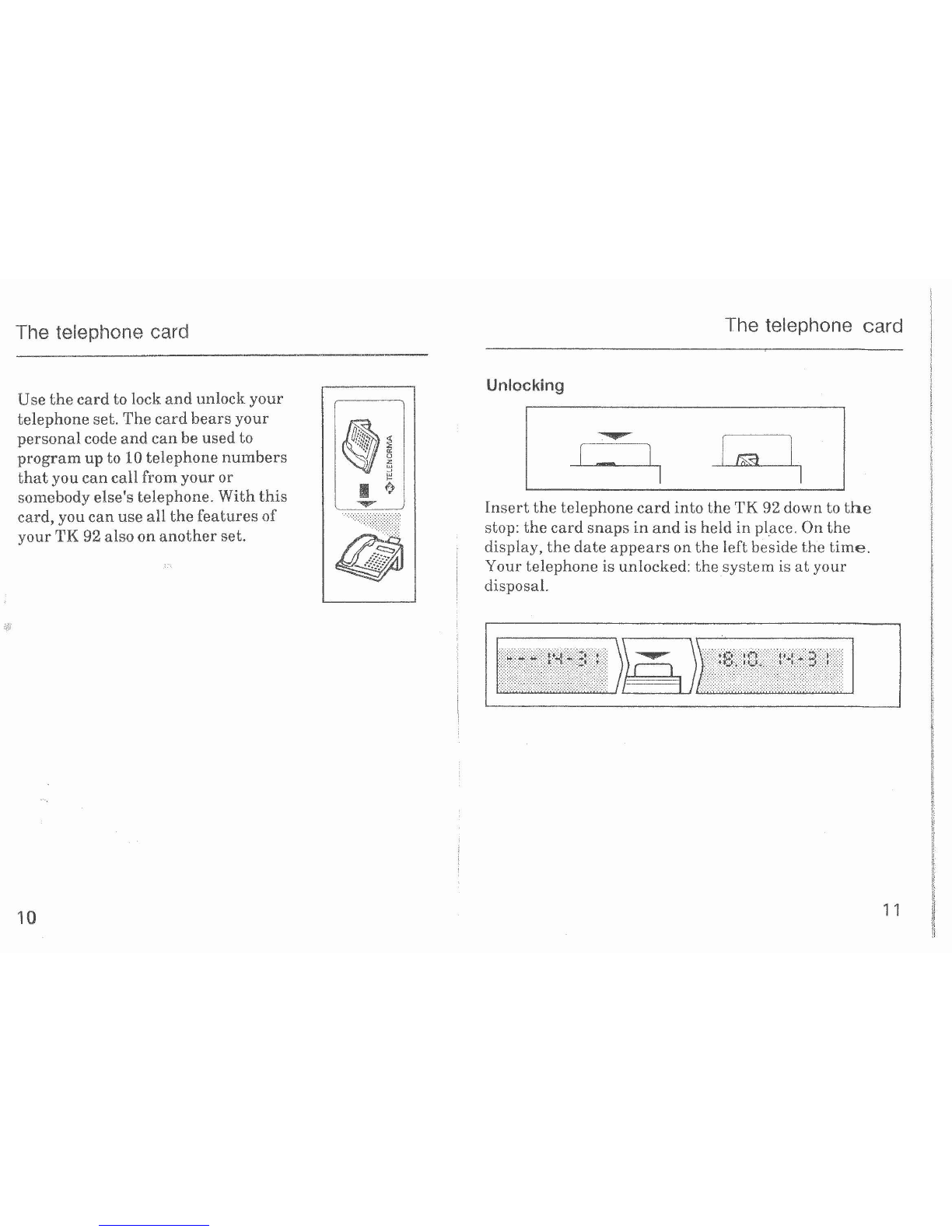
'
·.
The telephone card
Use
the
card
to lock
and
unlock
your
telephone
set.
The
card
bears
your
personal
code
and
can
be
used
to
program
up
to 10
telephone
numbers
that
you
can
call
from
your
or
son1ebody
else's
telephone.
With
this
card,
you
can
use
all
the
features
of
your
TK
92
also
on
another
set.
,.,
10
:-
...
..'
~
'
•
'
'
'
i;
;
i
1
.
;
'
i
i
I
'
.
i
;
'
The telephone card
Unlocking
•••
JP"
Insert
the
telephone
card
into
the
TK
92 down to
the
stop:
the
card
snaps
in
and
is
held
in
pl_ace.
On
the
display,
the
date
appears
on
the
left beside
the
time.
Your
telephone
is
unlocked:
the
system
is
at
your
disposaL
··~····················~··~
..
·
..
·~~···········
....
·.·~~-·.~.~
·.·.·,,,·.
~
0.
~.· ~··
.....
~·
.......
~·.·.·
...
••·•••
,..
.
....
*
~-~···:""T""······~
::
...
·~:·:·il:-:~:-:·:·
•..
:~:
..
·-:-:·:~
·•:·:·=+>:-~
••••
...,...·.~~··
• ••
~
•...:· •J.ft'
•••••
~·
................... .... ..
..
..
~
....
..
·'·
••••
•
•••
·.•.
•.
~
•••
•.
•
••.
·~
••
:J:
••.
•.
•.
••
·•
-:~:~··
:.·
.;t:
..
·,..
• 0
••••••
~
••
·.~
••••
•
••
'.
0
~
••••••
~
..........
~
••••••••
•
••••••••
:
••
••
<<.
.
····•·•o••·····~····--····~····~·
..
:
<.:.:
<
·:.
>
:~
>:.
:-:.:.:.:
<.:.:-:.
>
:-:.:.:-:-:
<-:.:.
=.
>
:-
>
~:
.:
..
;.:.;.:·:·
>
......
~!····.
~.~
..
·.·.....·.·.·
....
··~
..
·.
·.....
~
...·.
·:
•
····~···············-·.·.·.·.•.·.·.·~·.·
...
·.··.·.·.~··~·
• 0
..
••
••••
••
••••
·~·
.....
~
..
~
·~ ·~
.....
••••
·~·.·,·
••
..
•
..
>
.·:
•.·
..•
·>:·:-
:·
.
·.·.·y·.·.·
....
~
.......
·.·.·.·~······.·.·.·~·~·.·.·.·.·
..
·.·
.....
.
.·
..•
·•
0.·
..
··~
·.
·•
•
•..
·,..
·
..
·••
..
·~·.
·•
••·•
•,
~.
••·
..
·.
·.·
..
>:
·:·
:-;
-;.
·:-:-:-:·:<··s·
...
·.;.;.·.·.·~···
<········-·.·.·.·.·.·.·.·:·.·;·.·.
·-·:·
....
·.·.·:·.·.·
..
. . .
...
. ..... .
.•
...
....
.... .
........
.
....
·:-:·>•
~
t~:-:·:··
.·
..
<·=<<·>:-
:t···.:··.·.:.·
..
·:····
~~.·.·.·
..
....... ..... . ....... . ... ... .
..
.. .
~
....
~.:::
:::::
~.
;.J,:
~:::
~:
~~
:;:;
:::::::::
~::
t~
;:
8::::-9::::::
'::
;:
:::::
·7·
:-:<·
:.:
<
·>
:-
.....
·:
•:0'
••
•••
••
•
•••
•.·.
••
•
••.
~
........
·.·:·:.;.>
...
-:.:-:
<·:
<·;.:
·=·
...
~ .... . ...............
~
..................
·.·.·
~
......
·.~.·.·.·.·.·.·.·.·.·.·.·.~.·.·.·
....
·.·.·.•.·,·.·
..
·.•.·.·.·.·.·.·,·.•.•,·.•
.
.•
·
.<·:<·
.·
..
:
-:·
:.;
...
>
·.
·.·
...
·,•,
....
·
.•
.·~··.
,·.
·.
•
...
·,·.
·
...
•
..•..
•
.•.
•••
.·.•
...
·.
.·.·,·.-.·.·.·.·.·
·.·
.·
..
·.·.·.·.·.·.·.·.·.·.·
....
·.·.~.·.~.·.~.·.·.-.·
.........
·.·.·.·.·.·.
.·.·.·.·.·.~
·.·
.·
..
·.·~·.·.·.·.·
....
·.·
....
·.·.·.·.·.·~·
..
·.·.·.~;.•.·.·.·.·.·.·.·.·.·.·.·
.
.
...........
·
...
·.·.·.;.;.·.·.·.·.·.·.·.·.·.·.·.·.·.·.·,·.·.·.·.·.·,·.·.·,·.·
·.·.·.·.·.·.·.
....
~··
.·.·.·
....
·
...
·.-.·.·.·.·.·.·.·.·.·.·.~.·.·~·.·.·.·.·.·.·.·.·~·-·.·.·.·.·.·.·.·.
11
I
I
I
I
'
!
~
i.
.,
,.
'
"
~
'
'
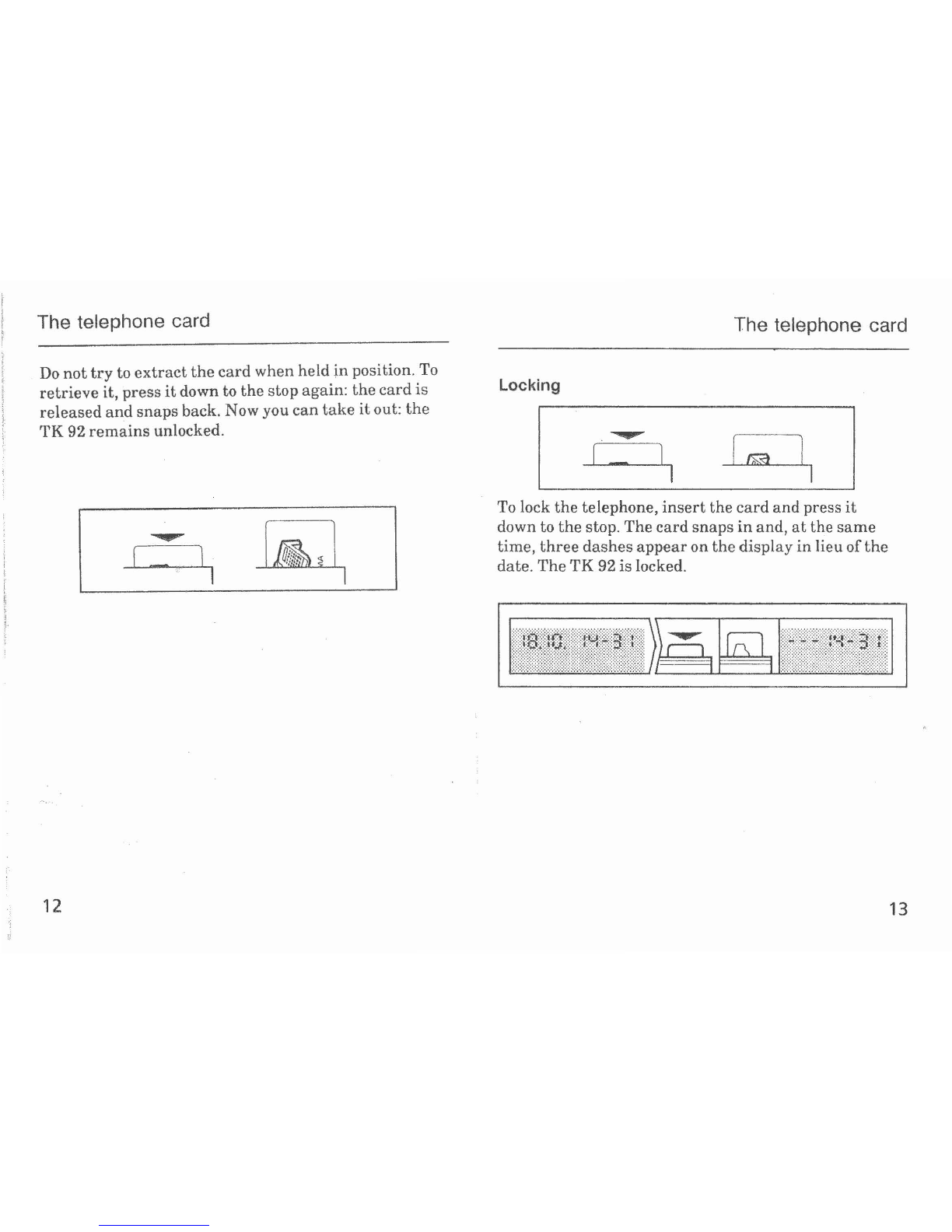
,.
...
I'
'
.
'
..
•.
;
i
'
'
'
~.
i
.
.
'•
!.
..
f:
;.:
:.
I.
'
'·
il
,,
;:
i:
..
~i
~
!ic
..
l
.
~:
..
...
; .
'
'
..
'
The telephone card
Do
not
try
to
extract
the
card
when
held inposition. To
retrieve
it,
press
it
down
to
the
stop
again:
t
he
card
is
released
and
snaps
back. Now you
can
take
it
out:
the
TK
92
remains
unlocked.
.
............
I
~
.
a
::
~
·
~
~
~
...
. b , :
mu
~:;
.......
·.
.
..
•
12
The telephone card
Locking
To lock
the
telephone,
insert
the
card
and
press
it
down to
the
stop.
The
card
snaps
in
and,
at
the
same
time,
three
dashes
appear
on
th
e
display
in
lieu
of
the
date.
The
TK
92 is locked.
•
•••••
-~~·
t
••
···•·········~···~·
·~·········
.......' ..............
~
............
..........
..
...............
,,
....~ ...
.,
..... ......
..
....
~
' .............. ...
..
....
••
• • 0
•••
0
••••••••••••••••••
~
•••••••••••••••
.....,...,...
......
..
........... ................
, , o o •
~
o o o
!~
• • I o • o o o o J
'•
~
'•
~
o
~
• • \ • • ' > .......
~···················
~
······
...
"l" .
"'
l' t ·......"JU
...
~.
.
..
t·
...
.
........
,.........
~,
..
.
....
, "••t
''
"'''
I•
Ol•
o
~•o•lo
o o
'''*'"'
''*
"''
...................
*
•••••••
•t
tt
"''
•
'·••
•
'"'''''
•
•oaooo
•••
''"'
..............
~
...................
·.·.
0
.-
'.0 .
.....
.t.'
..
.
·····
.......
·.
'
'.
·~
...
..
'
::;!i
.......
.
...•
~.
f\
.
....
..
....
-
..
.·.
....,.
..
·,·.·
..
~
~
-·
..-.
·.·
~
······
.....
..
. o
..
o o
...........
·~·
~,
..........
"*~
····~···········
·
···
...........
··t··
..
..
. .
..
." .
~·
..
..
..
.. ..
...
f
...
~
... .
..
~
-
.". •
...................
oo
.........
·~
"... * +'
..
..
.
.. ..
.. .
..
.
..
.....
....,:
.
..
.
..
...
.
........
' .......
..
.
..
.
...
,
..
.....
..
. ..
.......
.
..
~
·····~·········
..........
···················~·····
........
.......
f
......
··········~····
............
.....................
0~····
........
·········••t·•····························· ............, ...........................
..
........."..............................
..
...0
...
······~················~····~····
·
·~
...
..........................
~
...
,
....
0
ooo
•o•<oo.O•
.
.. .. ..
..•...
..
.
..
.'00.0....
..
.......
..
..
······················~·············
·
······
...............0..0...................
···········~··········~············
·
·····'·
················
·
················~
..............................~ ..........
..
........... ..........................................
....
...
.........
....
........
...................
..
....
I
~
' • • • " ' • • ' • " o • ' ' o o • ' o o • " o o " • o • • • •
•
••••«•
•
fl
••••~~•••••••••-"'"''
•••••
c
•
·
~···
··~·-············
~
·····-············
...........
,,~
0011.1.140
................~
..
-~~···
I " I I " 0 I 0 " 0 4 • o 0 " o o • 0
~
0 * • * " f O O O " 0 4 " O
0 0 I " • o 0 o " " o 0 I 0 o • o " • 0 # • " I 0 • ' 0 0 > 0 o o 0 0 0 0 o " o o 0 0
····-···········
~
·········~-·······
···~·
·
·····~····•"'"'"""·······~··
·
·
···
····
··
·
·~········-··
··
· ·
······-········
ooo•
••
•
.....
101
1
............
1......
······
····~·
·
·
··
...............
.....
..........
~
.......
•••I
~--····
·
··
..
~·~·'~f•l•··
..
••••
..
..
.
..
. . .
..
. ................
..
........
~········1
..
0~··-·"1······1··············
········"·
''
..............
~········
···
..
········1
13

The telephone card
To
withdraw
the
card,
follow
the
procedure
explained
above.
.
"H!III!IIfF
The
TK
92
can
also
be
unlocked
and
locked
simply
by
lifting
the
handset
·and
entering
the
3-digit
code
stored
on
your
card
vvithout
using
the
card
itself.
Dialing a
number
stored
on
the
card
......
, .
' .
. .
·;-
··~.··
. .
..
..
: .
:·
14
000
800
o••
000
Memory
location
0 . . 9
The telephone
card
Programming
the
code
Every
telephone
card
can
be
allocated
a
number
between
000
and
255 to identify
the
user
on
his
own
telephone
or
at
other
extensions
and
grant
him
access
to
the
telephone
.
J
··~······~·~·~··~········~~~~········.···
···-·
·~'«:~!··
·.·.·~··f'
~·········~·~·t··~·~···
·~·~·-·~·--.·.·
..
·.·
......
..
I • •
•~~~·
•
~••••••
4
·••••~•
•••
•~
•••
• 0
~
~·.·.V'
·.
·.·.·.·.·~····
. .
......
·.·,.,:.,.
~~
..
·. ....
•
'j'
•.·.~.···~··
..
·~-~~.·.·.·~··j'•
~.-+-<·~·rr
..
~.·.·.·
...
~~.•
...
····•··
...
~,~·~
...
·~··~·
...
.
~··
o'I",.L..
,•
*•'•
•
~·
·~·.·.~~·.•
,•.~.
~"•*•*•*•t...L
,•.•,~
...
~.•
•
• • •
,...
....
"·
~.
• •
,_
'
•••••
0
•••
0 '
.......
~
••
~
• '
·.
·
..
·
...
·~····
..
·.
·.·
.·~·
.~.
·.·
..
·.
·~
·
...
·.·.
·
...
·.
·.·.
~.·.
·~·~·
.·.
·.:
.·.
·.
·.
·
..
·
..
·.
·.·
··~~.·,·
...
·
....
·.·
.~
..
-····
.....
·.·
.·.·
.....
·
.·
........
·:~:····.
·=·
;-:
.;.
:
•
..
·.~.·.·.~-·.·.·.·.·.·
..
·~·.·.·.·
..
·.·.·.·.·.·-·.·.·-·.·.·.·
•••
·.·~~-.
> >
~
·.·.·.·.~.·.·
....
·.·.·.·.·.·.·.·.·.·.·~"•'····
..
·.·
..
·.·~·.·.·.·,.·.·.·.·.·.·.·.·.·
-~·~
'•
•.·
~·
··~··
·
..
·~·.·
...
·
~·
...
~.·.·
~··.
··~·
....
·
.~
~··
·.·
..
~·
.·
......
·
.·.
·.·
.~
..
~
...............
·.·.·.·.·.·
..
·.·.~.·.·.~.~.·.·.·.·.~.·.·.·.·.·.·.·.·.~~·.·.~.·.·
·;
••
••
~
•••••
'•
.............
0
•••••
~
•••••••••••••••••
~
•••
0-
••••••••••
•
•••
c
........
.
•.'o'* *
~
0
~
*
~'
*
~~
•
~
0
.~
I 0+ *
~'
.t
*o••*
•'
o•+
•,
'o
0 o
~
+*+
~ ~
•
.t
• +*+
~
o
0 • *+ * •*
~
·~
~
+*
~
0• 0 o
0
+'
I F
••••••••
••••••••
·······~~~~··~···~~
·························
..................... ··························
··~·-·············
ODD
···~·····················
••.• 0. •
••.••••
~
••••
~·
.•••
0
•••
0....
.
••
.,.
...
·f~·r::·
...........
~)·
..........
,
..
..
~ ~
........
~
... .
...
-:::-:
. ......... .......
..
m
...........
-...
~....
.. ..........
~ ~
..
• • •
....
0 • • • • • •
..
• • • • • • -
~
~
• • •
~
•
*+(
.••••.
~
···~~··········~·~··
·~····
............
,
..
••••••••
••••••••
::::
....
;::::::::::::::;::::::::;:::::.
11
0 0 05
:::J:
.
.:~·>,:-).:
·::~::::::~~:;:::;:::::::
···o······~····~·~···
o••
.
....
.
.....
····~·
··~·················
············~·············
··~··~············-·
···················~···~···
....................
0 • • • • • • • • • • • • • • • • • • • • • • • • • • •
~=~=~=1
·········-·······~··
ODD
···················~······
·••o••••o••··~·••o•o
····~·················~·~·
····~··············
·······~·········~········
.....................
····~·············~······
···········~·······
·············~·•o•·······
··················~
··················~······
•••••.••••••.•...•.
·······•o••••••••o•······
···················
·············~·········~~
···················
················o•·······
··················.:,
····~······~··~~~········
..
~
.
~
..........
~
.
~
L------..J,...;.·
..........
::.;.."
:.;.":.;."
.....
:.:.:·
·:.:..;·
':.:..;":.:..;·
.,..
..
....,.
L
____
.........,
·····~·~··~········
......
000
1!100
OIUJ
000
ODD
1100
ORB
000
Telephone
number
Code
000
..
255
..
~·
._,_._.
'-'-'.'
.....
~
.....
~
..........
..
·-·-·
.
::.......::
.
~.~.·.·.·.·.
·-~~···
•.·
.·.·.·.·
·.·.·.~.·.~,
..
··~
....
·····~·o·
...
~··~·
···~··
..
p •
....
,
•:·:·
.....
~··
...
•·
......
t
......
.
·.·.·.
··"·0·
·~
·.-·.•.o,
..
•,•.·
·~··.·.~
·.·-..·.·.·.·
~·~
·~·
.....
····~··
•••
o•
••
·~·····
• • • •
":·:•
.·;--:~~:
0.
~
••
~
•·
••
,.
~
••
~;t:
..
~.
~
..
'
~.·.·
..
·.·.·~~·.w:::.·.·.··•
.·.·.·
.. .-.
.·.·~
..........
~.·.·.
···~0··-·
...
·.·.·.•.o,·.·.·.~.·.·-·.·.·.·.·~·.·.·.·.·.·.·.·
...
·~·.·.·.·.·.·.~.·.~.
~·~··~·~o••················~·············
•••••••
~
••
-·
......
'•
.....
·~.
~
••
'
~
••••••••••••
~
••••••
~
••
0.
'
••••
~'.
0
..........
'·
••••••
··~·.·.·.
·~
••
·~
o.,•.
••
•,.o
......
0~
••
~
...
·.~.
·.~
•••
••
•
•••
•••
••
•••
••
•••
••
••
•••
••
•,•
,·.
··~·················~···~····~·-···~···~
••
·.~.~.
~.·
......
·~· ··~
'~
.....
•
..
•
··~· .~
•••
• 0
••
••
~
~·.·
........
0
•,o
~·
~··
••
•o·
••••
••
• •
•••
.~.~.·.
~0·
.~
•••
~
•••
•o~.
•
..
••
•
•••
0
•••
•
•••••
~.·.· ··~·~
••
·~
••
••
~.·.·
.~.·.·.·
••
••
~.·.
•
•••
••
·~.
~~
~·.~.
•
••
~·~··
•,••
·.~.
•.
••
•••
.o
••••
.~.
~.·
••
•••
·,·
.·.·~
•
••••
o"•.
···~4··~·······~···~·~··~······~·····~-~
.·
.•
.·.·.·.
·.·
.·
...
~~·.
·.·
...
·.~
..
·
..
·
..
·.~~
~~·
..
~
...
·
..
·
...
·~
·
..
·.
~
...
~·
..
~.·
.·.~~·.
·
...
~·.
3x
DATA
INPUT
If
the
telephone
card
shall
not
be
used
at
other
extensions
of
the
system
the
code
program1ned
can
be
up to 999.
15

The telephone card
Entering
and
n1emorizing
telephone
numbers
r
ro
m
e
moriz~
the 10
telephon
e
numbers
on
yo
ur
c
ard,
first
in
s
er
t t
he
car
d to
unlock
the
TK
92.
."'LtqiP . . . . .. . .. ... ' . . . ... ...........
.·.·
.,.,.,..
....
·.·
.
·
.·
n
··:.
·
~
·
-·.·.
·
·
.·.·.·
·.·.
·.·.··~······
·.
·.
·.
.
·.·
·
~
·
·
·.·
.·
·
·
·.·
.·
.
·.
·.·
.·
.-·
!+~
·
·.·.·.·
...
·.·
.....
.
..
...
•.
.•
. v
..
. .
......
··
~·""
.,
.,
,.
. . . . . .. ....' . . .. .. . ... .. F
· ·t I ·
...
..
I· · t
..
·
....
· ··
....
· · t·
..
f· · ·
.... .
...
·w
........
*. •. ..
.. ..
...
' .
,.,.
. . •
~
-
.••••
••••
'')olo •
••••
• • • • • • • • - • • • • • • • • • • • • ' 0
..
• • • • •
... ·•
····
...
.
............
.
.....
. .
......
..
······
······
· ·
·······
········
·
········
• • • • • • • ' • • • • ' • • • • • • • • • • • • • • • • • • 0 • • •
.....
.......
..
·······
··················
...........
...........................
.. . . . ... ...' .' ........... . .... .........
... . ... . . ............. ' ......' ... ......
.... . . . ................................
... .. ........... ....................
..
..
..........
..
.......... .... .... . .... ..
. .... .. ........ ............ . .... .......
... ........................ .... ... . .... .
. . . .. ..... ............ ........... ....
.... .... .. ......." ......................
.. . . . .. ... .. ... ........... .........
.. . .. ........ .. ... ......... ...........
..... .................. . .... . .-........ ••••••••
••••••••
••••••••
DATA
INPUT
ooo
Memory
~
~ ~
location
Doo nun1ber
ODD
ODD
ODD
•DD
.
::
~
i
::·
~
:
::·:
~M
{:
:::
:
:::::
:
:::::
:
:::
.·.J
.:,_
....·.·
..
....
..
...........
·.•.•.·•
·.
··
:;:.:
···.
.
.·.
..
...
·
.·
...
·.
·.·.
·.·
.
.· .,..·
.....
,.
v.
·.
..
......
·
.............
.
. ..... . ............
• • • • • •
..
• • • • • 0 • • • • • • • •
....
..
..................
# •
..
• • • • • • • •
..
• •
..
• • • • •
• # • •
~
• •
..
• • • • • • • • • • • • •
. ... .....-. ........
• • • • • • # • • • 0 • • • • • • • • • •
.......................
.......' ...
..
...........
.......................
-~······
·
····~··
·
·
····
.............
~
.. ' ......
................' .....
..................... ..
......................
.. ... ..... . . ..........
·····················
··
··
~
·····
·············
.. . .. .....' ........
.·
.J-
.·
.·.·.·
t
.·.
·.·.·.-.
·.·
.·.·
.·.·.-.·:
.
.·
......
.·
01
··-
·.·.·,·.·.·.·.·.·.·.·.·.·.
. ....-. ..............
..t..... .-.
.....
0
••••••
• 0 • • • - • • • • • • • • • • • • • • •
' .-. .. ..................
.• 0 • • • • • • • • • • • • • • • • ' • • • •
' .... . ................. .
....... ...
..
............
' .......................
... ...............' ....
. . ................' .....
. -... ... . ~ . . ...........
........ .. .. ...........
................' ......
.' ..... . .... ...........
....... .... .......' ...
........ .........' .' ...
' ..... .. ... .......' ...
• • • • • • • • • • • • • • • • 0 • • ' • • •
.......... . ..........
.. ..'· . .......... ......
DOO
II
DD
Telephone
0
11.
ooD
number
• • • • ' • 0 • • • • • • • • • • • • • • •, .......................
~--------------~~
..
~
...
~
..
-
~
..
~
...
~
...
~
..
-
~
..
~---------------
·
.·.·
::.:
·
·
.
·.··
~
·
·.
-.
·
.·:·.·.-,
.....
-.E·
·o
··
·
-·
···
g·
..
.
....
~
·
·.·.·:·
· • l •• •
·'T'·
•'
...
...,..+
• ,n t .
·1·1.
••
, •
... . ... .. ...' . ' .. . ... . . ... ...
. '
tl
' . .·
......
&
••
: • • • • • • •
••••
.. . ... .
,..,..
' . . . ... . . ....
:-:
·
~
.
·.
-:
<·
.·
:
,.
;.
r·
.·
.·:-
:1
·:
•
·.
•·
:-:-
:1·
:-:
·:u
..
:.
..
...
·
:<·:-:·.
·.·
..
·.
·.·
.·.·
..
....-..
.·.
·.
·.·,
.-..·.
--
.·
.
..;.a.r:
·.·.·
..
· .
~
..,
...._
....
·.·.•.
············
···
····
··
············
···
···
-
····
................... . . .. . . . . ..................
··
· ·
············
···
·····
······•
•••
•o•······
............. . .. .......... ................
..
.
..... ...
.......
.... ..
...
.....
..........
.. ...
............... . .......... ............' ... .
....
.......................................
•
·.·.
·.·.·
...
·.·.·.·.·.·.·.·.·.
o
,·.·
.
·.·.·.·.
·
.·,
·.·
.
·.·.·.-.·.
·
.·.·.·
.
·············
·
........ ...-. . -. ............ ................
' • • • • • • • • • • • • • • • • • • • • • • • • • • • • • ' • 0 • • • • • • • • • •
.
·.
·
.·.·.•.·,
·
.·.·.·.
·.
·.·
.
·.·.·
-
·.·.·
·.·
.·.·.
·.·.·.·.·.·.·.·.
·.
·.
o
,•,·.·.·.·.·.·.
·.
.
...
......
...
..
.
.....
.
....
.
................
........ . . .... . . .......... . . . .. ..........
........ . . . ..... ....... . ... ..... ..........
• • • • • • • • • • • • • • 0 • • • • • • • • • • • • • • • • 0 • • • • • • • • •
2x
'----------'
To
st
ore
more
th
an one
numb
e
r,
press
key
s
(!]
and
c:J
a
[~
er
the
first
number.
and
rep
ea
t
the
operati
on.
End
t~
·
e
,.
input
with
k
ey
T .
16
I
I
.
I
Making telephone calls
How to
answer,
make
and
assign
calls
and
carry
out
refer-back calls. How
to
use
the
loudspeaker
and
convenience
facilities
such
as
last
number
redial,
on-hook
telephoning
and
conferencing.
17
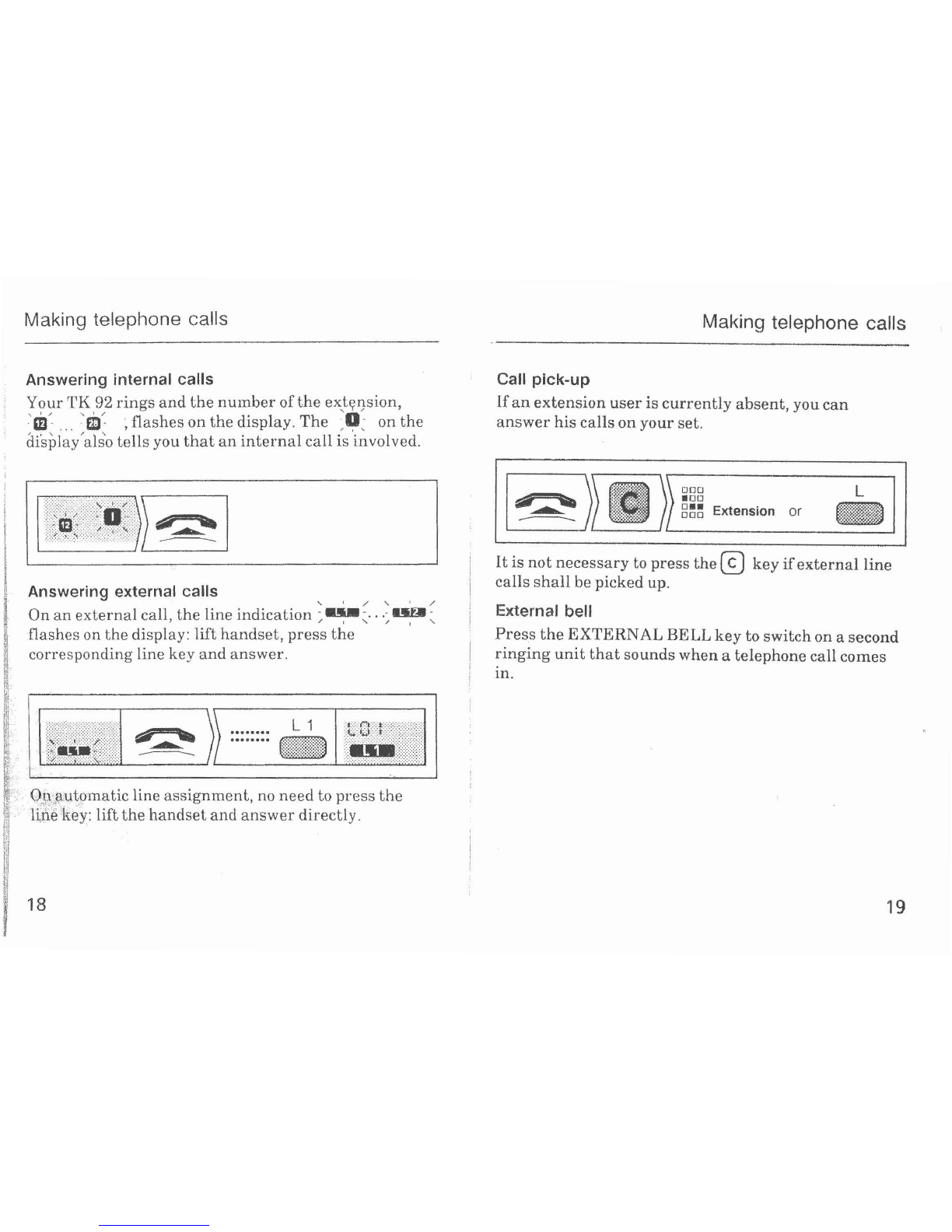
Making telephone calls
Answering
internal
calls
Y
our
'
rK
92
rings
and
the
number
of
t
he
ex
,tyl)Sion,
:·
fB
/-.
..
~
fb
~
~
flashes
on
the
display.
The
~
~
~
on
the
di'spla
y'
also te
lls
you
that
an
internal
call
is
involved.
.
..
......
.....
............
...
.................. .. . ... .....
.
~
......
..
..
.
...
.
s:·
..
I
..
·z·...
................. .... .... ..
................ . . . . ... ...
.·.·.·.·.·.·.·.·.·.·.·.·.·.·.·.·.·. a·
...
.·. .
·.
·.·.
........ ........... ....'
• • • • • • • • • • • • • • • • • • • .• 0 • • •
·· ····· ,
··
;~.
····
··
·
'
···
··...
"'"
..
..
.. ........ .....
.
:-:-:.
ym· ..·.
<·=<
·=-:-:.
:':.
.
.:o:-:-
:-
:-
• • • 0 • • • ' • • • • • • • • • • • •
.. . . .
..
....-.. ..' ...
·.~
.·
r
,
•
.
.,..
..,•,•.·,•.·.·.. .-.·.·.·.·.·
..
.
...
..
...
,.
......
..
..
.... ........ ....... ...
... . ..... .. ..-. -.. ....
...
.. .
..
·
-··.
···
··
1
··-~
-
--
...
~
-' ..
':'-!'
....•
....
.
-·
.
...•
... ..\ .. ............ .....
~
.
.. . .. .. ..........-. .......
····~
···
· · ·
····
·•···
···
·
·····
. ' ...... ... .. . . . .... ... ......
......... ... . . . .. .. . . -. .....
. .
.'
Answering external
calls
' / ' ' /
On
an
ext
ern
al call, t
he
line
indica
t
ion
~
,
~·
·
·
~
••r.
~
flashe
s on
th
e display: 1ift
handset,
press
the
corres
pondin
g
line
key
and
answer.
•••••••• L 1
••••••••
.
...
r. . . .
..•...
·.·
..
..
····
·:t
·······
:.·
...
·.·.·.·:
...
•
..
. . • •
I.
• • • . • 0 0 • • • • • • • • •
..
~
·
....
.
ilt)
'..
•.
.'.
*'..
.........
.
....
·
.....
..
.
. ..... .. ..
..
..~ .......
. .
,.
. . ... ............ -
. . .. .........., .
,.
• • • • • • • • 0 • • 0 • • • • • •
.. .. ' .........
..
.......
...... ... ................
..' .. ....................'
...... ....-..............
....... . ................ ..
.. ~
..
.'
....
• • •
••
l
••••
•
. .........
.. ' ........
. .........
' . .........
#
•••
•••••
•
.. ........ .
' ' o o I o ' o o ' '
.... . . ... ......' ... ..-....
........... ..............
.... ... .... . ...-..
~
.........
;
E
1
i
.
'
;
I
!
'
!
l
'
•
•
f
.
•
Making telephone calls
Call
pick-up
If
an
extension
user
is
currently
absent,
you
can
answer
his
calls
on
your
set.
00
0
• oo
o
••
000
Extension
or
L
It
is
not
necessary
to
press
the(£)
key
if
external
line
calls
shall
be
picked
up.
Ex.ternal bell
Press
the
EXTERNAL
BELL
key
to
switch
on a
second
ringing
unit
that
sounds
when
a
telephone
call
comes
•
lll.
19

Making telephone calls
Making
internal
calls
Li
ft
the
hand
se
t;
the
0
on
the
di
splay
ind
i
cate
s
in
t
ern
al traffic.
Dial
t
he
nurnber
of
the
int
e
rnal
party
to
carry
out
your
call.
' • • • • • • • • • • • • • • • • • .. • • • • • c •
·······················
··
' • • • • • • • • • • 0 0 • •
..
• • • • • • 0 • • •
• • • • • 0 • • • ' • • ' 0 • • • •
..
• • • • • •
..
........
..
..
...
.
....
..
..
.
............' ............
·.·.·.·.·.·
..
·a·
..............
·.·.·.·.·.·.
·.·.
·
.............
,
...
, ...
..
..
... .............
' ..' ... ....... ......
,
oo•••
·····~···~···
oo
•••••
·········--··
0 • •
..
• • • • • • • • • • • • • • •
' 0 0 • • • ' • • • • • • • • • • • • ~
• 0 ' • • • • • • • • • • • • • • • •
0 o 0 • o 0 ' o I 0 ° 0 0 0 o o 0 0 0 0
oo••••
·········-·~·
.......
..............
• 0 • • • • • • • • • • • • • • • • • • t •
• • • • 0 • • 0 • • • • • • • • • • • • • • • • • •
.
........................
.................. ........
0 0 • ' • • • • • • • • • • • • • • • • • • • • •
..........................
• • • • • • • • ' • • • • • • • • • • 0 • • • • •
• 0 • • • • • • • • • •
..
• • • • • • • • •
..
• • •
000
•oo
Internal
8~~
party
···········~··
·
··
··
·
····
......-. .......~ ........
.........
·····
····
·
-·
·..
...
..............
.
....
.. .
~l[~
c
·
:
·
~~r
·
: ·
]
~~~~~il
l~:~
~ ~
..........
....
,
.....
....
....' .' .................
...........' ..~ . . .......
························
...' ........ .. ...... ... .
.
.......................
...........
..
......-.....
····
······
··············
• 0 • • - • • • • • • • • • • • • • - • • • • •
............... .... .....
........... ...... .......
......
..
..........' ...' ..
Since
the
numbers
of
specific
internal
use
rs
are
pern1anently
allocated
to
the
speed
-
calling
keys,
you
can
al
so
call
an
internal
party
directly
by
pressing
one
of
these
key
s.
•..
Making telephone calls
•
Morse call
After
dialing
the
number
of
an
internal
party,
you
can
speed
up
the
ringif!g
on
the
party's
set
by
repeatedly
pressing
a
keypad
key.
Leaving the telephone
number
If
you
cannot
reach
the
internal
party,
leave
your
telephone
number
for
him
to
call
you back.
For
this,
simply
press
the
"LEAVE
TELEPHONE
NUMBER"
key:
instead
of
the
date,
the
party's
display
now
shows
·
your
telephone
number.
Automatic
callback
Is
the
internal
party
busy?
Have
him
call
you
back
automatically
by
pressing
the
"CALLBACK"
key
~nd
replacing
the
handset.
rro
clear
this
function,
briefly
lift
the
handset.
21

Making telephone calls
Making external
calls
Lift
the
handset,
press
a
free
line
key
and
dial
the
telephone
number.
0
••••••••
•••••••• L 1
000
Tele
..
•oo
o••
phone
000
number
If
your
telephone
is
connected
to a
sub
-
exchange,
you
first
get
only
a
dial
-
up
line.
To
rnake
an
external
call,
press
0 for
an
exchange
.
line
.
Automatic
last
number
redial
0
The
telephone
nurnber
dialed
last
is
automaticallJ-;
..--------....
memorized
and
can
be
sent
again
by
pressing
key
at
..
-..
..
22
•
Making telephone calls
Pointed
last
number
redial
/"------
En
te
r
the
te
lephone
number,
then
press
the
at
key:
this
number
is
now
memoriz
and
can
easily
be
redialed
simply
by
pressing
at
.
Monitoring
via
loudspeaker
r
rh
e
loudsp
e
aker
can
be
switched
on
b
re
or
during
a
cal
I
by
pressing
the
loudspeaker
key
ctl
.
To
disconnect
it,
pr
e
ss
the
key
a
second
time.
Notice
t
ha
t
only
by
pressing
this
key
can
the
loudspeaker
be
switched
off
during
a call!
Pre
ss
[D
to
end
the
call.
23
i
I
I
I
l
{
0
i
I
,.
ii
~
I'
I'
ll
~
I
I
'
'
l
j •
'
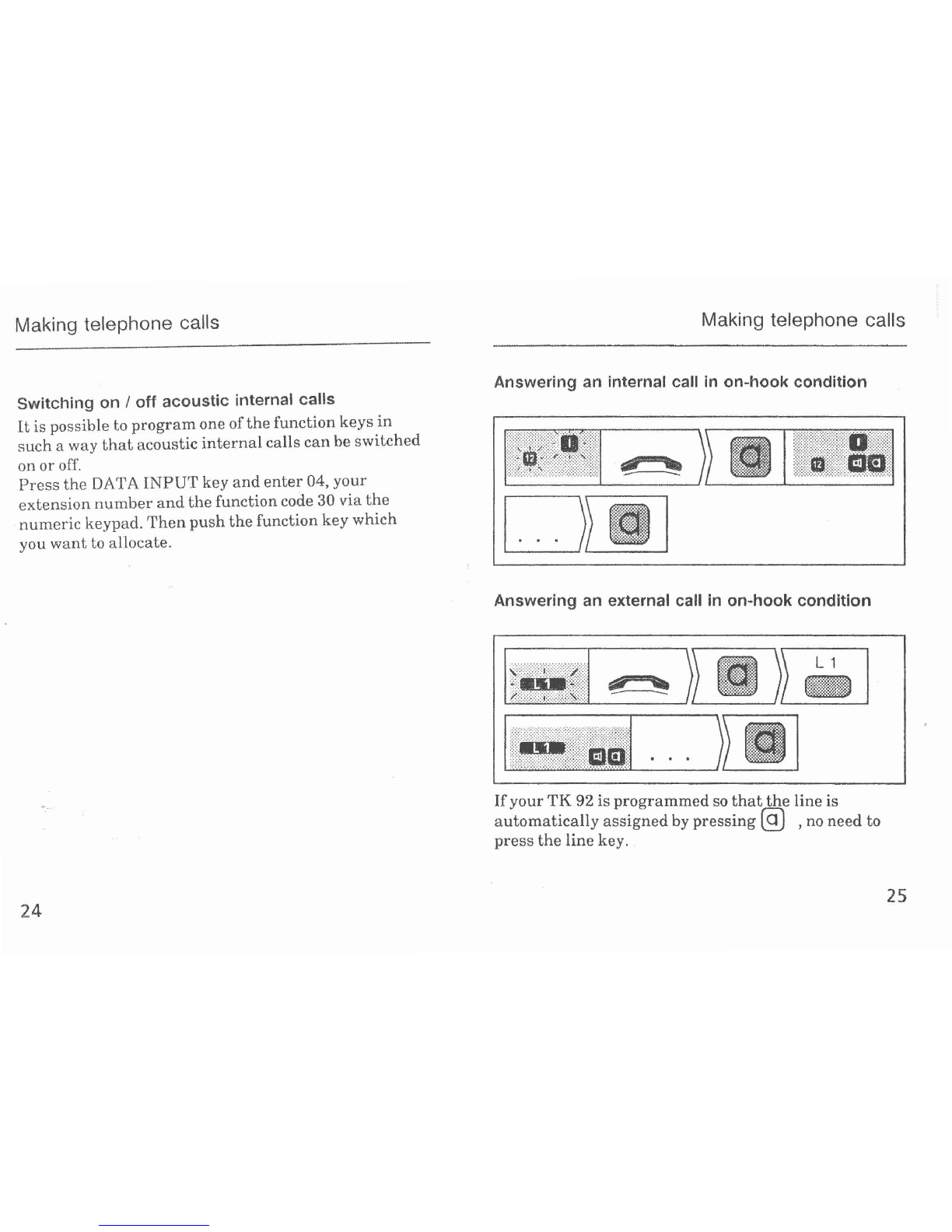
•
Making telephone calls
Switching
on
I
off
acoustic internal calls
It
is
po
ss
ible
to
program
one
of
the
function
keys
in
such a
way
that
acou
stic
internal
calls
can
be
swi
t
ched
on
or
of
f.
Press
the
DA
r
rA
INP
.
UT
key
and
enter
04,
your
ex
ten
sion
number
and
the
function
code 30
via
the
·
numer
ic
keyp
ad.
Then
push
the
function
key
which
you
want
to
allocate.
'
"'" .
'
..
24
Making telephone calls
Answering an internal call in
on-hook
condition
.' ............. ... ....
...
.
................ ...... ..
....
.
.......
..
..
.
......
a
..
...
.
.....
~·····
·····
·
·
..
....
.
..
..
..
............. ..
..
.
..
.
................. ..
..
...
• • • • 0 • 0 • • • • • • • • • • • • • • • •
·
..
·.
·.·.·~·.•
.·.·.·.o.·.·~
·.·
~
•,
..
...
.
·.·.·
.·
··
···
·' )
"~·····
000000
0
'''
'-
000
• • •
•••••
•···
· ·
·····"
''
~-
······ .......
.........
. .
..
.
·.
·,·.~.
·. ·.
,o,
·.
-
~·-·
..
·~
·····
··
·
·
·
~
·
······~··
·~
..
...
····· ···~·~·
..
··
··
.·.·.-~.·
-
~·····
.·.·.~.,
..
....
·.·
.
·.·.·
·.
• • • • • • • • • • •
..
• • • • • • • • t • • , •
• • • • • • • • 0 • • • • • • • • • •
..
...
• • • 0
.
....
...,
...........
...
..
..
..
.
..
. .......~ ............
...
...
.. '
:";
' .......~
...........
.
....
-~
..
)'
. .
.......
.
....
..
...
.
···
--
······
··
·
··
·~······
· ·
· ·
...
..
..
..
... .
..
..........
..
..
....
~··
·
····•·•
•ooo
o••···········
' • • • • • 0 • • • • • • • • • • • • •
..
• • • •
..
• • • •
" 0 " "
..
0 o o 4 I 0 o t 4 t 0 0 0 • e o o 0 o o • • o ~
• • •
..................
~
···
·
·~
·
······-
..
........
.........
·a·.
.....
.
.
...
~...
..........
.
.......
·.·,·.·
.·
.·.·.•
.....
•.·.·.·.·.·,·.
·
.·
.
·.·.
·.·.·.·.·.·
I 0 0 6 o 0 ' oj 0 0 0 oo0
Or
I ' o
',1
0 I 0
o'
o, o o 0 o 0 t
•,•
0
<o
0 o ' o
...
0 o o
·······t"··
-
·.·
..
·,·
..
·
.•
..
•,·
,·
.·.·.•.
•,•,•,•,.•
.·.·>
·.·•
•
.·••.·.•
...
·.•.·.·.•,t.•.·.·.·
.
•.•.•
•.·
•
••.
• f • • • • • • • o
~ ~ ~
4 \ 4 o o r I
•'•
o'~
o"o
···········~
~
·····
........
·.
·
.·
.·.·
.·
.·.·.·
.•.
·.·.·.·.·
.·.·
.·•
···
....
•
..
·
..
·.·
.·
..
..
..
..
.
...
~
.·
-~····
..
.
•.•.
•.
·.·o
·
' o
'•'~ '·
4·····
0 .•.
I o I 0 •
'"
~
• 0 0 0 0 . • o
.. . . ..
..
~
. . .. .
•I
..
.....
0 ~ • ~ • • • • •
1 • •
.. ..
• • ~
••
0 • • • •
4·.·.·.•.·
0
4,•,
·
.·.·
.·
.·. .·.
00
..
00
~0
0
44o
o 0 0
• • • • • •
..
...
0 • • • " •
00~000
·~·····
0 I
..
~
,
0 0
·······
·
···
~·
·•o••
·······
~···
~
··
········~·
····
"·····
••
IOOO ~ooo
t
Answering an external call in on--hook
condition
............
..
.. ....
..
....
• 0
..
• • • • • • • • • • • • •
..
• • • • •
..
• •
X
.
..
.·0 •
....
..
...
.
••
•
••
• •
••••••
•
•••
•••
• ., . 0
....
•••
•
• 0 • • • • • • • • • • • • • •
..
• •
..
• • • • • • • • • • • • • • • 4
....
• • •
..
• • • • • • • • • • • • • 0 •
....
..
........
...
.. .
..
..
• •
....
.
...
.
...
0
••
~
..
• • • 0
• '
..
• • t
...
...
• • • •
••
t
••
•
..
• t
......
.
+" .•
....
.
..
.
~
...
' • • • • 0 •
... ..,....
• • • • • • •
''•
0
.......
..
.
• • • • • • • • • • • • • • • • • 0 • •
..
• •
/.- .........
..
.....
~-
...
. ..........
..
-.... .
..
.
. . . . .
..
.. . .f . .
....
0 • • •
••
• • • • • • 0 • • • • •
..
• • •
..
..
• • •
.. ...
...
, .
..
.
..
.......
..
. .' .
..
• • • • • •
..
• •
..
• • • • • • • •
..
• 0
••
:.
..
'..
...
'.
·:
..
....
...
.......
..
....
.:
............
;·:·
:-:-:
..
-:.:
.
..
;-:.;
.'
..
·.
.·
..
·.·.·.·
.·.·
.·.·
.·.·
.·.
·.·.·.·.·.·
..
·.·.·.·.o
.•
,•,·.•.·.·.·.-.·.·
..
•
..
·.·.·•
',',',',',•,•,•,•
,•
, •
,•,
•,•
,•,•,
•
,•,•,•,•,•,•,•
,• ,•
,
•.,•,•
,o
.•,•,•,r,•
,,.,~,
•.
0 0 t 0 ' o • I 0 0 0 o 0 0" 0 • 0 O 0 °o O
4 O 4 0 0 Oo . 0 Oo 0 0 °"0 c 0 o0 J
<0
•
"o
0" 4 0O 0 O 0 O
o O
I.
1 O
1.
0 \
~
t . O 0 O 0 O e
' 0 " o o 4 o o o o o o o 0 0 " o " o 0 0 o 0 " o " 0 o o " 0 I 0 0 0 0 0 "
... ....................
..
.... ..
"'•
·
...
....
.
................
.....
•
..
~
..
~~f:·:
-:.:-:-:.:·:-:.:.:-:·:-:-
)f)
t
DIJi~
• • •
.
•,
•,o
, •
.•.·.·.·
.·.
·o
·.·.
·
.
·.·.~.·
..
•o•.
· ~
·.·.·.·
~·
4 ~
0
••
~
•••
•••••
• 0
.............
0 • •
~
.,
..
,o,·~·.·.·.·.
·.·
.
·
.·
.·
.·.
·.·.
·.·
..
·
.·.·.·
..
·
..
-.·
.·.0 0
••
• •
....
..
,1•
L 1
If
your
TK
92
is
programmed
so
that
the
line
is
automatically
assigned
by
pressing
@J
,no
need
to
press
the
line
key
. .
25
r.
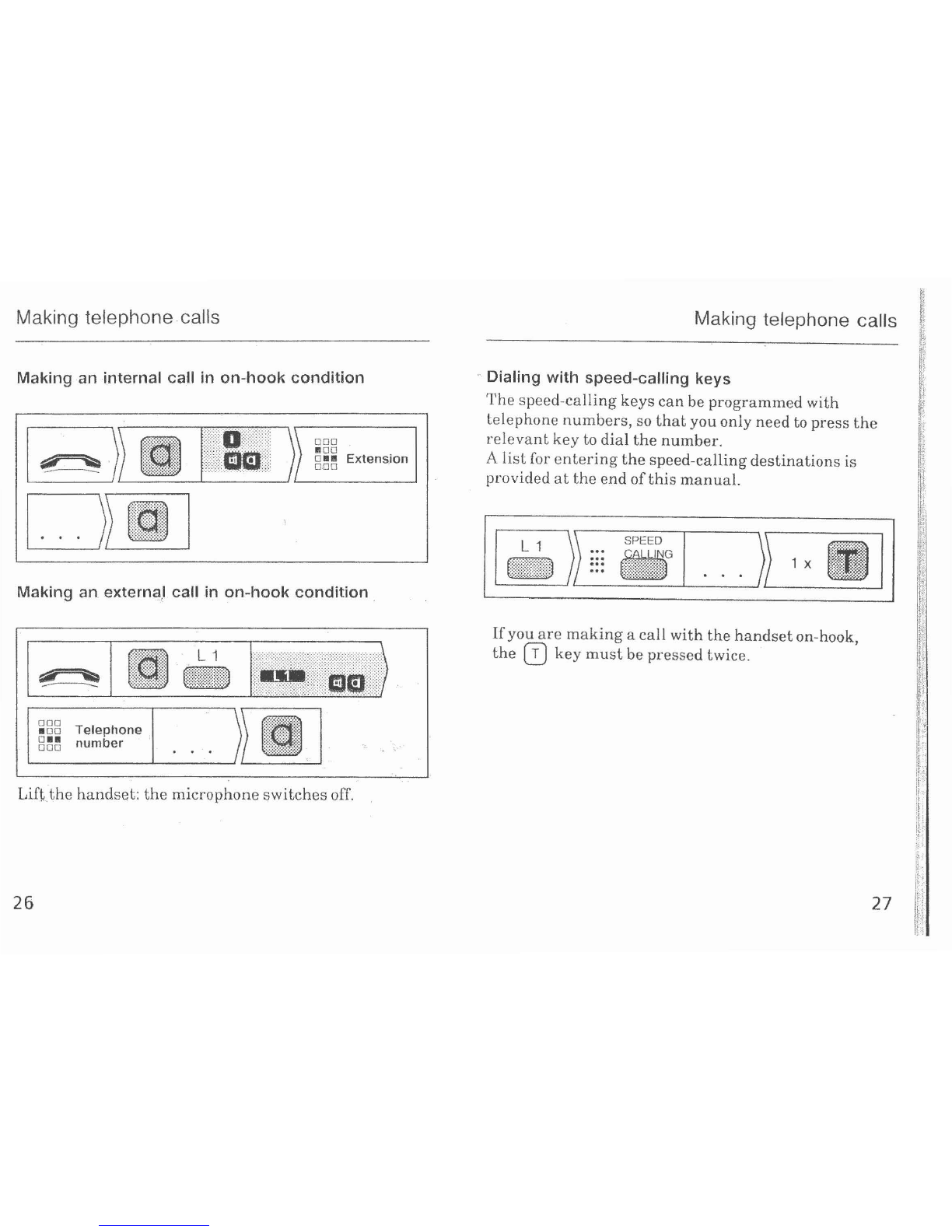
Making telephone.calls
'
Making an
internal
call
in
on-hook
condition
• • •
'
J
.,
'
ODD
li
DO
o
••
Extens.ion
ODD
Making
an.
extern~J
call in
on-hook
condition
.
O
DD
Telephone
•
oo
o
••
number
. '
0 0 0 . •
L 1
.
..
•••••••
t
..
t
.. ..
.....
..
.~
.....
'
...
.
....
..-
.......
• • •• • • • • • •• • •
•*•'"'•••••••~•r
......~
....
,...
........
.
....
,.~
..
~
.................
····••••J•••••
"'
...
' ..
..........
~
-
·
-
'\1.
'•'
····"·'········
....
..
.
• •
.
.,
• • • • • • • • • • 0 0 • • • •
~
• • • • • • • • • • • , • • • • • • • • • • • • •
..........
~
......... .....................
............ .......... ....................
................... . .. . . ............... ...
• 0 • • • • • • • • • • • • • • • • • • • • • • •
..
• •
..
• • • • • • • • • • • • •
• • • • • • • • • • • • • • • • 0 • • • • • • • • • • • • • • • • • • • • • • • • •
...................... ...........
..
......
..
..
• • • • • • • • • • • • •
..
•
..
• 0 • • • • • • • • • • • • • • • • • • • • • • • •
• • • • • • • • • • • • • • • • • • • • • • • • • • • • • • • • • • ' • 0 • • 0 • • •
....' ...................... ........
..
......
·
··
·
··
·
··
·~·
·
·····
··
· ·
·······
·
··
·
·
·
··
·
··
···
.. ... . ...... .' ..............
• 0 • • • 0 • • • • • • • • • • • • • • • • • • • • • •
<
.<:~:}
~:
:
a.
~
~
..
lil
:>>?
........................ ......
• • • • • • • • • • • • • ' • • • • 0 • • • • • • • • • •
...............
..
..... ... ..... . .
.' .......' .............. .....
........................ . .. ' ..
........ ........... . ..-. . ......
• • • • • • • • • • • •
..
• • • 0 • • • • • • • • • • • • • • • • • • •
··
·
··
··~················
· ·
··
· ·
··
· • ·
!·
•·
... .. . .
..
. •
:0.
~
•
••
~
:
..
Lift._
the
handset:
the
microphone
switches
off.
26
Making telephone calls
·
··
Dialing
with
speed-calling
keys
1'he
speed
-
calling
keys
can
be
programmed
with
telephone
numbers,
so
that
you
only
need
to
ptess
the
relevant
key
to
dial
the
nu1nber.
A
list
for
entering
the
speed
-
calling
destinations
is
provided
at
the
end
of
this
manual.
SPEED '
•••
SA
l I
li\
G
••• .
....
..
.
..
.
••
• •
..
...
..
•
...
•
..
• •
..
• f
...
.
.........
:,.
....
·.·
.·.
...
"'
.
.
...................
..
•
..
·
..
·
~·
)
•••
...........
,.
..
..~
...........
..
' •
..
" " + •
01
I
•'
• • •
..
...
..
·.·=··
"'"'.
·;
:.;;
• • •
•··•···•·•·
.
..
··••
· 1 X
L 1
If
you
are
making
a
call
with
the
handset
on
-hook,
the
GJ
key
must
be
pressed
twice. ·
27

Making telephone calls
Assignment
with
announcement
Call
s
can
be
assigned
only
to
internal
parties.
You
can
announce
calls
before
assigning
them,
or
sin1ply
assign
them
by
pressing
the
"ASSIGNMENT"
key
.
28
/A
E
xterna1
call
Z
-..J
.
:::
oo
•
oo
=··
c
oo
••••••••
••••••••
··~·
..
Extension
q,
ASSIGNMENT
....
~
.........
...............
• • • •
..
• •
..
• f
....
.
..
.,
......
..
.
• • c
...
.
........
.
• • • •
..
, •
•••
<>
••
...."
........
.
...
~
..........
..
.
...
....."
.....
.
.....
• • • • • t # • •
..
•
ooa.."
•••
••••
••
f •
.." ........... .. . ........ . ............
....~ ........... . .......... ... ........
................. . ............ ........
• • • • • • • • • • • • • • • • • • - • • • • • • • • • • • • • 0 • • • • •
..
::\
...
,
....
....
.
.....
.
..
t
...
..
.....
...
..
.·x·...
.......
.
..
..
......
..
.....
....
.
• • 0 • • • • • • • • • • • • • • • • • • • • • • • • • • • • • • • •
.. ......... ......... .............. ..
.. ......... ....' ... ................
...
..
.
..
.
..
..
..
...
.. ..
..
.a
......
• • • • • • • • • • • • • • • • • • 0 • • • • ' • • • • • • • -
..-.. ....... ......
..
., · ·
··-
···
....
,
..
o • I ' • • o • • ' o o ' o • • ' •
.'+' . H . , . . . .,
...
.' . . ..... ......
.. . . ..' . .....
..... ....' .. ......
.... .....' . .' .. .
..... ........ .....
... ..........
..
....
:s;
·.... ..
...
.
"
:;;t!
'..
'..
..
.......
. ...'... ... ...
.. .... .... . .... .. ...' ...........
.. ... ... . .. .... .. ...............
• i • • • • • • • • • • • • • • • • • • • • • • • • • • • • •
............I.-....... ...............
... ......... . ...
..
....... ......... ...
............... . . ........... . ........
'
..
Making telephone calls
Assignment
without
announcement
With
the
TK
92,
you
assign
calls
auto
·
matically,
without
announcement,
by
pressing
the
"ASSIGNMENT"
key
and
replacing
the
handset.
The
autornatic
assignment
feature
is
programmed
by
the
se
rvic
e
technician.
... ...... ... .... . . ... . ...... . . .. .
• • o o o o o I I • • • o • • • • o ' o o 0 0 0 0 0 o 0 0 I ' o
I • o o 4 o o ' • • o • • ' o • • o o o ' • • • o ' • ' ' • o • • • •
....
·:-:
<
.;.
·>
:-:-·
l.
:-
..
:.
;.
:·
>:.:
·
/:
:
<·
....
:.:
-:-:.
:
·:
-:
-:.;.:
-:
-:.
.... . ... . . . ... . .. ......' ...
.. . ..... . . . . ... . .............'
.. .
-=.
:-:-:
-:
..
:-
:-.-:.:
..
.
:·:-
=-
=-:
..
=-=-=-=-=-a·.·
...·
..
-=·:-=-
·.=-
.. . ...... . .
..
...
.. . ....... . ~ ...
.. . ..., .. . .....
.
....
.. ..
..,..
......... .
.....
-.
... ........ .' ..
.. . ...~ ... -...
:~-·
-
·
-:
...........
..
.
:-
·,
-:-:-:-
:-:
-:
-:-:
-:-
. ........ . ... .. . .. .. . . . . ...
. . . . . . . .j . . . . . . . . . . . . . .. . . . . ..
........ ... .. . . . .. . .........
......... ...... . .............
... . . ..... .. . ... ... ..... . ........
.. . .. . .. .. .. . .. .. ..' . .. . .. ........
. . . . . .. ... .. . .... . ...-. ..... ..
. . -.. . ..... . . . .. . .. ...... ... ... ...
····~••t·
·
·
....
'
.......
.
...........
..
., ..........
:,
.....
~
. .
..
.
.
•.•
···t·······
··
···
·
···..
..
•"'•
"
..
......
.
...
..
..
" • •
..
•
••
1
• • • • •
Jl'
•••
..
.... .
..
..
..
.
..
. .
.....
.
,..."
~
..
.
·:·:
-.
:
·:
·
:-:.
:.:
·:
••••
~ ~
••
4
.... .
..
-· .
···~······::j
~'
··~:·
..........
-. .
....
...
..
.
• • • •
OD
D
liDO
o
••
Extension
O
DD
ASSIGNMENT 0
' ,
••
9
••••••
•
......
~
..
..' .
• • • • •
~
•••
1
.....
.
• • 0
•••
e • I • I "
<o
• 0 " I o o " • 0 f I I
~
•
...
~
.......
,
..
..
....
~···~
······
...
~····
·•
•1••
••••
c
••••••••
•
._.,
...
,
......
~
·.·.·.
·
.·
...
~
.
.
If
the
party
fails
to
answer,
the
call
is
automatically
returned
to
you
after
a specific tin1e.
29

Making telephone calls
Refer-back
during
an internal
connection
'·
ODD
a
oo
o••
Extension
O
DD
Refer-back
during
an external
connection
·
:·....
.
30
.·
.·.·
:.·
.·.·.
·
.·.·
.
·.·
....
......
..
·.·.
·.
·
.·.·
..
·
.~.·.
·.·
-.·
...
..
.·.·
,·
.·.·,
·.
·
.·.
·.
·.·
...
·.
·
...
·.·
.·.·.·
,'
.
·,
·.
..
·.·.·.·
.·
.·
.<·:
·:-:-:·
.
' .' .. .................. . . . ....
.
~
-
·
.
......
·r .
......
·z·.
~
..
...
··
.-
.
·.
·
..
.
:-
:"~
·
..
·
....
...
·
..
'
..
,.
..
·.·.•,
....
·.·
.·
.·
...
..·
..
,·'
...
:
..
~
....
~·.
·.
·.
·
>:-:-
:-:.·-:·:-.·>
:-:.:-:-:
:.:
.
-:.:
<<·
··
.. ..
·.
·.·
.·.<·
...... .... .. . .:..
•....
..
..... .
...
.
..
...
.'..
........
.+' '+' ... . .
..
.·.
.. . . ... . .
..
..
>>
:···
.:
'.·>:-:-:-:-
:-:-:-:-
··
~.:
·
··
.·.·.•
.·.
·
:.·.
·.·.·
.
·.·.·.·
.-:
·
··:-
:-:.:.:-:
..
:-
··
=····
·.
.....
·
.·
..
·.·
.·.
·.·
.·
.·.·.·.
·.·.·
-=·
~
···
·
·
···
......
·.·
.
O
DD
8 0 0
o
••
Ext
.
ODD
. .
...
....
~
-
...
..
.
-
~
·:·
........
..
•
..
·
.....·
..
·.
··
·~..
...
..
..
.·
.......
·.
....
..
·
..
..
·.
...
_.
.'
:·.
-:-:.
:·:-
.·
:-
..
....
..
..
....
.-... .-.-.
....
-
......
-
'------_..._---J
,.••oeoee
.........
L 1
Making telephone calls
Refer-back
with
key R
If
y
our
s is an o
utput
-
connect
ed system, before
dialing
the
nutnber
of
the
internal
party
for refer-back
pres
s
t
he@.
key:
pr
ess®
again
to
resume
the
original
ea
11.
You c
onn
e
ct
th
e ext
ernal
subscriber
to
the
extension
of
th
e
input-connected
system
by
replacing
the
hand
set.
31
I
•
~
'
;
I
'
l
I
'
~
I
t
l
i
1
1
t
t

, Making telephone calls
Alternating
external
refer-back
During
a
call
to
the
second
party,
the
first
party
is
switched
to hold,
but
you
can
switch
from
one
to
the
other
by
pre
ss
ing
the
relevant
line
key.
L2
L 1
.....
.
...
,
....
...
··
·····-·-····~···~
··
·
·······
Q. .................. ............ . ' .............
.
....
....•. .
..
.
.•.
...
.•.•..
•.
··--····
··.
..
.. ..
:If
··
·
····
·
~
·········-
··················
······
..
.
..
... ········x····-···················
...............
....................
......
......... .. ·
·-··
·······················
··
~
...
.............. ......................... z
................. ..'.......
..
.
..
....
.. ..
...
w.
. ' .. ......... ...
...
,........ ..
..
.... ........' ...
... ..' ..-... ....
'P"'l... ••
...
••••.•..•
..
• . •........
. .. . ...... .. . ...
.. . ......... ....
.. .. ' .... .. .. ..'
• • • • • ' • • • • • • • • • • • • • • ' • • • • 0 • • • • • • • • •
..
• • • 0 • • • •
..
0
./.-
0
••••••••••••••
•
x·
...
0
••••••
~
•••••
4
•••••••
.
····
······
·······
····•••o•············
~
·
···
• 0 0 0 • • • • • • t.. .. .. .. .. .... ... .' . .. .. .
..
. .. 0 • • •
•••••••
•••
••
••••••
···········•
•oo
••••••••
• •
OOOollo••
·•
· ·
·•·••••
••••••oo••l••••
·····
· · · ·
'•
'•
•o
·
···
·
··············
·········
··
·
·········
•.
····
·
·••o
•
•··
··
··•••
o••······
··
· · ·
·~··
·
••oo
• • • • • ' • • • • • • • • • • •
..
• • • • • • • • • • • • • ' • 0 • • •
..
• • • • • • •
..
' ' ' ' 0 0 0 0 0 0 0 0 0 0 ' 0 ' ' • ' o 0 o 0 • • ' ' 0 0 0 0 0 0 0 • 0 I o o o o o o •
• • • • • • • •
..
• • • • • • • • • • • • • • • • • • • 0 • • • • • • • • • • • • • • • •
.. . ................ .... . ...... ................
. . .................... . .......... . . ..... ..
. .. . . . .. .
...
.
.....
.
...
..
, ..
...
....'i
.......
'
/.:
.
0 0 o • 0 0 0 o o • 0 0 0 0 o o ' o 0 o o o • • o o o 0 0 o > o o I o 0 0 • o o o
..... ' ............ ..' .. ....... .. ........ .
. .... ... ' .......... .. . ........ . ........ '
.. . ........ .... ... ..... . . ..
..
..
..
..... ..... ..
. ... . ........ ..' .. ........ .... ....... ' .... ..
... ......' . .... '
... ........' ....
. ,. • • • • • • • 0 • ' • • '
·•·••.·.•.·
~.·
.•
..w
.
·•
• • • • 0 • • • • • 0 • •
' ' 0 • • • • • • • • • •
.....
. !
'.
' · • • • • •
:·
..' . .. ...
..
...
• • • • • • • • 0 • • • • • • •
···
···········
·
··
····o·•··
··········
·····
· ·
~
·
• • • • • • • • • •
•••••
0 0 • •
0/.
• • • • • • • • • • • • • • • • • •
···
········
··
·
····-·o·
·········
······
· · .
·····
·····
··
····
·
··
•••o·•·······~······
··
.
..
,
...
. ···
···
·········
········
·
.......
.. .
• • • • • • • • • • • • • • • • • • • • • • • • • • • • • • • • • • • • 0 • • • • •
.........
··
····
······
········
......
...
... ..
• • • • • • • • • • • • • • • • • • • • - • • • 0 • • • • • • •
..
• • • • • ' • • • • • • •
...
.......
....
..
..
......................
.......
0
,
D
,
This
alternating
switching
can
be
carried
out
on
max.
12
lines.
The
party
on
hold
cannot
overhear
the
conversation
on
• •
the
other
line.
End-the
call
by
pressing
GJ
.
32
Making telephone calls
Refer-back
alternating
between
an
external
and
an
internal
party
800
• • • • • • • • • • • 0 0 • • • • • • • • • • • • • • • • • • • • • • • • • •
• • • • • • • • • • • • • 0 • • • • • • • • • • 0 • • • ' • • • • • • • • • •
................ ................
.. ..
..
...
~
......... ....... .. ...................
..
..
........ ............... ....-.. ........ .
•
••
• #
•••
• 0 • • • • • 0 •
••
•
/'
. .
....
.
....
. . .
..
.
'X·········.t······
··
· ·
··
·
··
o··
·
··
····
·.·.
·.·.
·
.·.·.·.·.-.·
.....
·.·
.·
.
·.
·.
·.·.
·.·
.
·.·-·.·
a·
..
.
·.·
.
·.·.
·.·
.
·.·
.
• • • • • 0 • • • • • • • • • • • • • • • • • • • • • • • • •
• • • • • • • • • f • • • • • • • • •
..
• • • • • • • • • • •
..... . ... ' .. ......
···-
········ .......
..... .
..
...... ..." ..
• • I • • o o o o o o • o • • o o • o
• • •
....,,
• • •
....,
•
•••
..
••••
•
..
•••••
•
•••
0
..... ........ ......
• • • • • • • # • • • • • • • • • '
• • • • 0 • • • • • • • • • • • • • •
~
···
......
,.
..
•
••
ooo
•
..
':/,.'
••
0 • • • • • • •
•••••
~-
• • • •
••••
•••••••
.. ................ ................ .
• • , o oo , o ,
~
• • • • o• • o o• • o I • • o• • o• o• • •
• • • • • • • • • • • • • • • • • • • • •
..
• • • • • • 0 • • • •
• • • • • • • • • • • • • • • • • • • • • • • • • • • • • • 0 • • •
.....-...... ..
..
.. ................. ..
• • • • • • • • • • •
..
• • • • • • • • • • • •
..
• • • • • • • • 0 • • • • •
moo E .
c
••
xtens1on
000
L 1
.-
..........
.
.~ ............
••••••
f
•••••
'
............' .
• • • • • c
•••••••
.
.................
.
•
........
4
.......
.
...........
y
••
-
...............
··~·
•••
c
••••••••
~
.............
0..
....
. . .. . . .. . . . . Q
' ' .. .. . . . . ......... . .
' . .. . . . ...........
.. . . . .. . . . ...........
~
' .. .. . . . .. .........
..
....................
• • 0 • • • • • • • • • • • • • •
' .. . . . . . . .. ... . ..... .
. . .
...............
'.
. •
..... .. . ..............
•.....
... .
.....
.
' .....
..
.....
.
....
... ...
...... .
.....
.
.. ... . .....' .... . . ....
.. . ......' .. ........
• • • • • • • • • • • • • 0 • • • • • • • •
... . ........ . ..... . ...
' .. .........
..
.....' ...
.. .......... .. ... . ...
.. ' . ... ... ' ..........
. ... . ..' ...
..
..... ...
..
,.,,
.............
.,
.... .. . .. .... ..... . .
..
.
The
party
on hold
cannot
overhear
the
conversation
on
the
other
line.
To
resum
. e
talk
\vith
the
internal
party,
simply
press
key
I (no
need
to
dial
the
internal
party's
number
again).
End
the
call
by
pressing
CD
.
33
.
!
;
'
!
'
.
•
I
I
I
'
!
~
I
!
i
'
I
ii
t;
'
i:
[i
,I
n
,,
il
,.
1I
n
"
'
!I
I!
,,
;>
,.
!t
,,
,,
"
I!
~
i
i~
f'(
;~
:~
•
l
:!
:;-

Making
telephone
calls
Adding
an
internal
party
to
an
external
call
'
Extension
user
presses
the
conference
key
'
·
···
·····
··
~··
·····
· ·
................... ' ..
• • • • • 0 • • • • • • • • • • • • • • •
...........
..
......' ..
• ' • • • • • • & • • • • • • • • • • • •
........... .....
..
....
....................
......
.
..
, ......
• • • • • • • • • • • • 0 •
• • • • • • t
•••••
• 0 •
• • • • • • 0 • 0 • 0 • • •
• • • • • • • • • • 0 • • •
• • • • • • • • 0 • • 0 • •
...... ......' ..
• 0 • • • ' • • • • • • • •
• • • • • • • • 0 • • • ' • '
, , • o , , , o I o • • I o o
• 0 0 • 0 • • • 0 • • • • • •
... .... .........
• • • ' ' I • • • • • •
..
• • • • • ' • •
.....' ...............
.... .' .........-......
.. ...................
• • • • • • • • • • • • • • • 0 • • • • • •
.... .' ..: .... ........
-.......... ..-. .. ....
~
, .....
..
..............
.....~ ..............-
..
Adding
a
subscriber
to
an
internal
call
ODD
•
oo
E .
o••
.
xtenston
ODD
To
add
a s
ub
s
criber
to
an
internal
call,
pres
s a
line
key
and
dial
the
rel
e
vant
s
ubscriber
numb
er.
Internal
conferences
t
c===
-
=
~
• •• • J....
,.
O
DD
• Do
o• •
Extension
ODD
Internal
confer
e
nces
a
re
pos
sible
with
max. 4
participants.
34
External
conferences
E
xt
ernal
conf
e
renc
es
are
set
up
on
e
xt
ern
al
connections.
•
·.· . .
-.•,·,•,·.
·.·.·
.··
:
-:-
·-·
.·.·
''
Extension
L 1
r.
;··
·~
............
.
• • • • • • • • • • • • 0
.....
...
.
......
_.~
, t
,.~
......
..
... ,
..
..-' .........
' • 0
..
.
........
.
..
.......
.
..
.,
,•.·.
·
.·.
·
.·.·
.~ ...........'
..
\
....
·
•········~··.·
....
......
.........
.. ..
.
.,.
•
..
..
'
"
..
.
'.
•
.
..
"
........
..
.....
... .
L2
.·
. '
' . .
Either
2
internal
parties
a
nd
1 s
ubscriber
or
1
internal
party
and
2
subscribers
can
participate
in
a
conference
.

,
....
"
Speed calling
All
you
need
to
know
about
speed
calling
and
the
programming
of
telephone
numbers
as
speed-calling
destinations
is
explained
in
this
chapter.
37
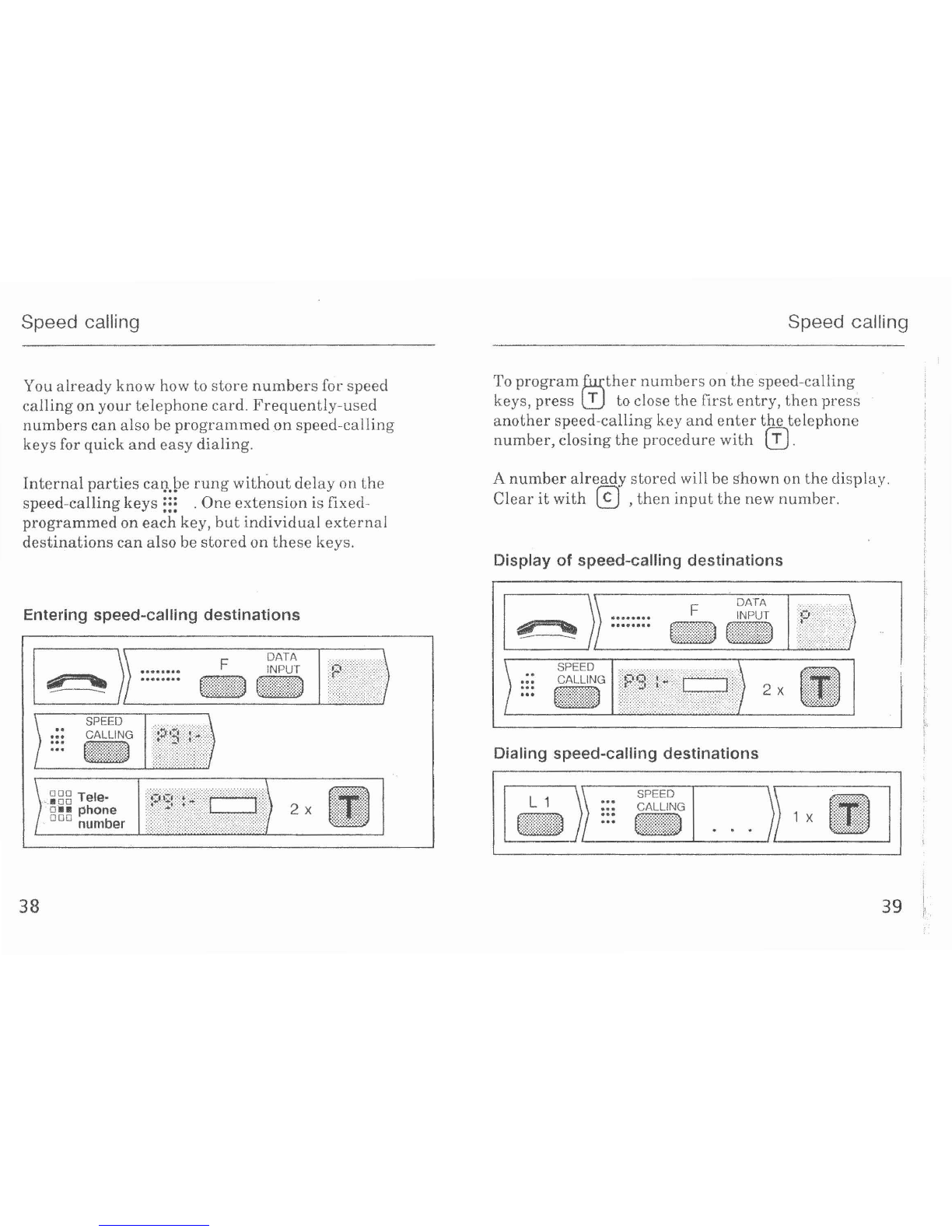
Speed calling
You
already
know
how
to
store
numbers
for
speed
calling
on
your
telephone
card.
Frequen
tly-
used
numbers
can
also
be
progratnmed
on
speed-calling
keys
for
quick
and
easy
dialing.
Internal
parties
caQ.Pe
rung
with-out de
lay
on
th
e
speed-calling
keys
:::
.
One
ex
tension
is
fixed
-
programmed
on
each
key,
bu
t
individual
external
destinations
can
also
be
stor
ed
on
thes
e
keys.
Entering speed-calling
destinations
38
••
•••
•••
•••
SPEED
CALLING
000
.<a
oo
Tele-
.o·
•·
phone
·
000
number
•••••••• F
DATA
INPUT
••••••••
....... ......... .....
• • • • • • • • • • • • 0 • • • • 6 •
;-:-
..
·
~
-
:-
,·
...:,
:-:.:-
.
·0:-:-:-:·:-:·
.
·.
..
~
·
. .
·.·.·
..
......
..
·•·
.
.. . ...... .
~
.
• • t o oI o • •ooo
• • ' • • 0 • • 0 0 • • • • •
...
...
..
..
.t
.....
..
•
•••••
0
....
..
.
......
...
0
••
•
••••
'
........
.
oooo••······•·o····
• • • • • • ' • t • • ' • • t I ' • • •
• • • • • • • • • • • • • • • 0 0 • •
• ' ' • • • • • • • • • • • • • 0 • 0
• ' ' • • • • • • • • • • • • • 0 • •
• • • • • • 0 • • • ' • • • • • • • •
• • • • • 0 • ' • • • • • • • • • • •
• • • • • 0 • • • •
..
• • • 0 • 0 • •
• I I 0 0 o0 o0 o,0 t 0 0 0 O 0
• • o o o I • I • o 0 o • I • • • •
..................
··············
·····
• • • • 0 • • • • • • • • • ' • ' '
.......
..
..........
oo••· ·· ·· ·
·········
·
···················
·
··-·
·•
•
o•
•
••
••· ·
·o
............
oo••·····
•••
• •
••••
•
•••••
,
••
o
....
........
...
.....
.
"·
-
·~
· ·
··
····•o••·····
·
··••o••·····
·
·
,
;;:
,,-~
-·
····
····
·
···
····
··
·•·
O•I•·
•·
..
~--
.
..
..
~
.......
I:::::
..
:·
...
r
..
j
)/4f
?
tt
%~\
=
(t
·
··
···o··
······
·····
···
-
«DCIC
'o'o''
••••
•
•••
••
0•
',•
,·
·
',.
•
••
•
•••
•
••
•
••
•
••
0 • • 0o •
•••
••
•
•••
•
•'.
• • • • • 0
••••
•
•••
•
•••
-.-;.
····•
•
t•o
••
•
··
·············
· ·
··
·
··
l····
...
..
..
..
..
..
................
..
.
..
.....
····
··
·
···
·······••oo••····
···
·········
' • • • • • • • • • • • • • • ' • • • • 0
..
• • • • • • • • • • • • • • • • •
·····
•
•oo•••••••ooo·••···
·•·••o •••
•••••
0 0 o o 0 o ' 0 o " 0 • 0 o o 0 o o o 0 0 0 0 o 0 ' o ' o o o I 0 A o o 0 o 0
····
·····
·
······
•••o••••••••• o•······
··
.·.·.·.·.
·.·.·.·.·.·.·.·.·
.·.•.•,o,•,·.·.·.·.·.·.·.·.·.·.·:.·
.
·.·.·.·
....
·.·.
2 X
.
..
-.... ...... . ....
.. . ... .... . . ......
-·-·
:\
·
-.·.·
.·
-·.·-·.·.·
.-.·.·.·.·.·
. . .-...
..
. . .. ...
. j . . . . . . . . . . . . . . . .
··
v·
..
......
.
........
.
...
..
.
·.-
.
. .......-.......
• • • • - • • • • • • - 0 • • • • •
• ' • 0 • • • • • • • • • • • • • •
o o 0 o ' 0 o o A • o o o o ' o o
. . . .-.... .........
·-········-··
······
........... .... ' ..'
• 0 • • 0 • • • • • • • • •
..
• ' • •
• • • 0 • • • • • • • • • • ' • • •
• • • • • 0 • • • • • • ' ' • • • • •
.' . ..' ............
... ' .. ... .. . ......
·············
··
··
············
··
··
··
• • • • • • • • • • • '
~
• • 0 • •
. ..............' ..
···
··~o••••l
•••
•·
• - • • • • 0 • • • • • • • • • • •
• • • 0 • • • • • • • • 0 • • • •
• • • • 0 & • • • • 0 • • • • •
~
•
Speed calling
To
program
ther
number
s
on
.t
he
-s
pe
ed-calling
keys,
press
T
to
cl
ose
the
first
entry,
then
pres
s
ano
t
her
speed
-
calling
key
and
en
ter
the
telephone
number,
closing
the
proc
e
dure
with
(!).
A
nun1ber
already
stor
ed will
be
shown on
the
clisplay.
Cl
ea
r
it
with
@J
,
then
input
the
new
number.
Display
of
speed-calling
destinations
•
F
••••••••
•••
q
.....
DATA
INPUT
,...,
...........
':~
,.
.
..
.,
.......
~···
.
.....
.'
.......
.
••
•••
•••
•••
SPEED
CALLING
.....'
..
~
.....
.
..
.......
~"
.....
4
........
.......
•.•,•,.•.•.·.•,·,•
..
•
..
·.~
..
•.·
~·········
····
'-"0:
.........
.......
~
·-··
····•
•:11-l
...
• • • • • • ' • • • 0 • • • • • • • • • • • • • •
~
• • • • • • • •
..
• • • •
oo••·••• •o••••• ·
·····
···O ·
··
··
··
·······
• • • • • • • ' • • • • • • • • • • • • 0 0 0 • • • • • • • • 0 • • • • • • •
..
~
~
.
...........
........
.........
..
.
·
c-.
~
.:
-:
·
·
..
t·.
..
.
...
.........
...-. 0
••
• 0
mt:\:t-~
1/tH
H:
:::::::::.::
:l
HH:
' ................. . .. . . ....
....
·.•.•,·,·.
·
,•,o
,
•,•
,•
.·'·
.....
·
.·.
·.·.·~···-·.
·.-
..
.
oo•,•
.·.·.
·.·.
·.
·.
·.·
..
• • • • • • • • • • • 0 • • 0 • • • • • • • • • • • • - • • 0 • • • • ' • • • •
······
···
··
·······
•·••o•·······
·
··
·
···o
····••
•o••
········
·····
··o••o
o,oo
o••• ·•
····•
•ooo
•o·• •
•·
·······
···•
oooool
····
·
·.·.·.·.
·.·.·o·.·.
·.·.
·.
·.·.·.·.
·,····-·.·.·.·.
·.·.·
.·.oo•,o
.
•,·.·
.·.·.·.·.·
• • • • • • • • • 0 0 • •
..
• • • • • • • ' ' • • 0 • • • • 0 • • • 0 • • • •
......
.....
.
.......
.........
.
....
... ..
• • • • • • • • • • • • • • • 0 • • • ' • • • • • • • • • •
~
• • 0 • • • • •
• • • • • • •
..
• • • 0 • • • • • • • ' • • • • • • • ' • • • • • • • • •
2 X
Dialing speed-calling
destinations
\
SPEED
'
L 1 ••
•
CALLING
••"
•••
...........'
..
~
·
......,.
..
,
..
.·.·.·.·.·•·
..
·.·
'
.......
.
..
.
..
'
...
.
...
.......\
····•····•
••• • . .
..
......
t • '
•••
;~:-:·:·
:·:·:·:·
:·:·:·
:·:·
.
........
...
..
·~~.·.·········
····
··
······
~·:·:·!·:·:·:·:·:·!·~;:;
.....
t
...........
.
..
.......
..
..
··=·
~
~
-·
.
......
~
y~ • • •
• • •
,.
• t
.......
·
................
~
.·
..
·.
J
.
a ' ' • o ' • ' ' • ' • • '
..........' .......
..' ............ ..
:-·
~
·
-:.;.:-:-•;:·<<A>:-:
>
.
~
·
.............
. .. ..... . .... . .
............ ..... ...........
' ' • ' • • • • • ' • • • I ' • •
. ... ........... ...
. .... .' .... ... . ..
..... ... .' . ' ... . ..
·······-
···
····
··
........ . ' .' . . . ...
......... .. -. .. ..
..' .. ....... .. . ..
......... ..... ...
' .... . .. . .' ... ...
..
..... ' .. ... . ....
.............. . ..
• • • • • • • • • • • 0 • • ' • •
··•·••o
··········
....... . -. .......
....... ... ... . .
.....-.. -. . .. . .
......-..-.... ...
.
~
·
...
,.
..
~.
....... ...
.....
...
~·~·-
.........
4:
••
•
.,,..
.
.,
.
.
~
..
.
..
..
• • • • t
••
••
1 •
,•
.•.
·.•
·········
X o • • • • I •
,.
t
.
..
.
..
.
....
•
••••••••
• • •
..
• • t • '
.
.......
·.·
.·
.•
.-
..
·.
··••·····
,..
.......
..
..
...
.. .
,.
..
~~··········
·······~
.....
.-
...
39
'
.
i
'
.
'
:j
•
!i
'
'
'
•
•
.
!'
'
'
i
!.
I
r
I
\
1
j
l .
I
'·
,_
·-
!,f.
!·
t
J:.
r
'
~-
·'
,
..
,
,.
,
..
J·
j'
~-
•
!·
1
J
..
!
'
'
'
'
'
'
.
•
!
'
'
,:
:1
.
'
;
I·
I·.
1.1
.
'
''!
I' .
~
, , I
..
...
t .
. .
Table of contents