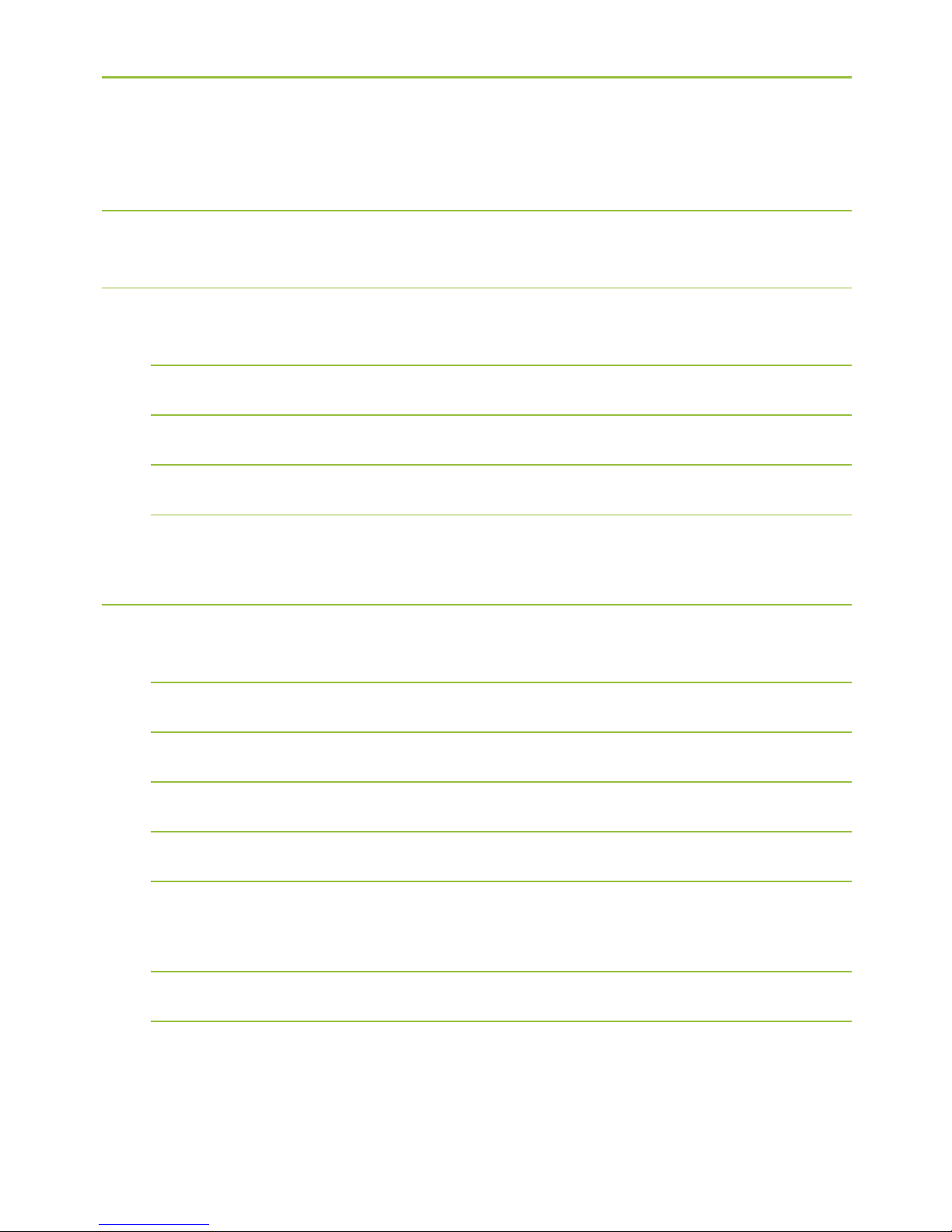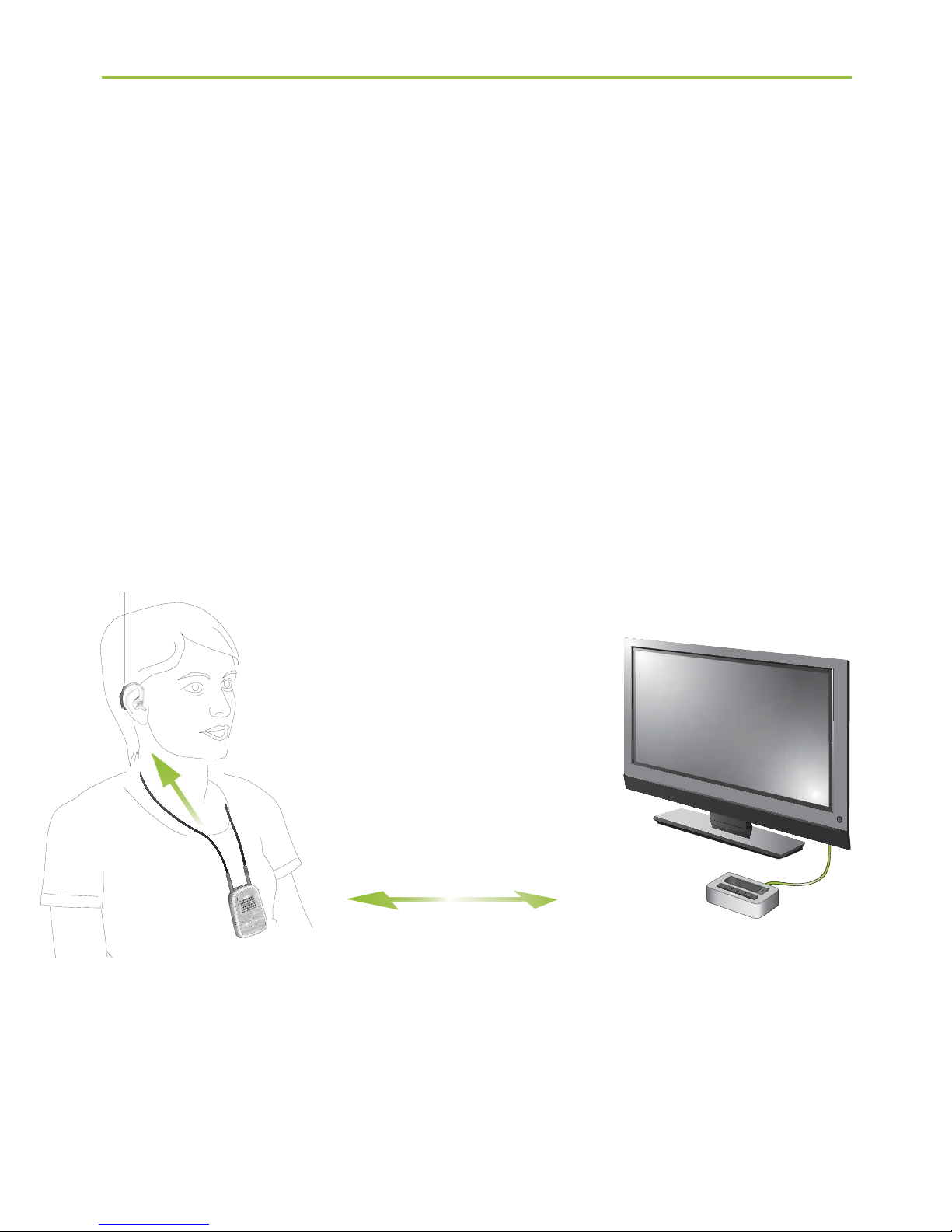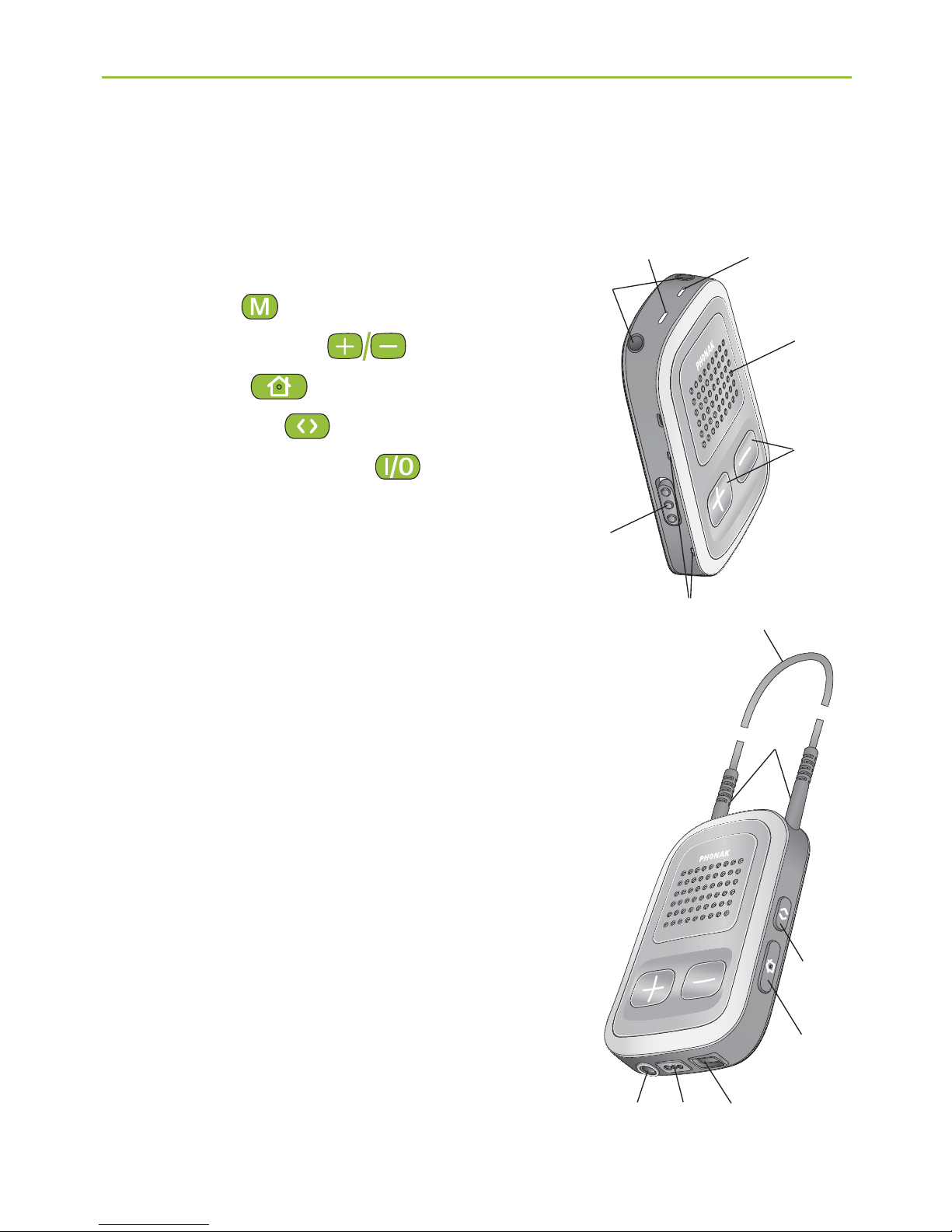2
1. Welcome 5
2. Getting to know your TVLink S 6
3. Getting started 11
Step 1. Setting up the power supply 11
Step 2. Connecting the TVLink S basestation 12
Step 3. Switching on all devices 17
Step 4. Pairing ComPilot and the TVLink S
basestation 19
4. Daily usage of the Phonak TVLink S 22
Step 5. Wearing your ComPilot 22
Step 6. Listening to the TV 23
Step 7. Adjusting the volume of the TV signal 25
Step 8. Pause and phone calls during operation 27
Step 9. Switching off your TVLink S basestation
and ComPilot 29
Step 10. Charging ComPilot 31
Contents