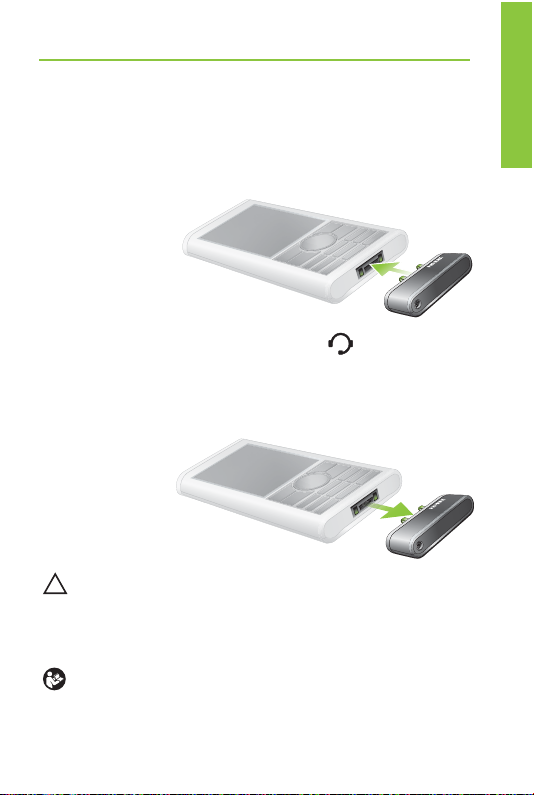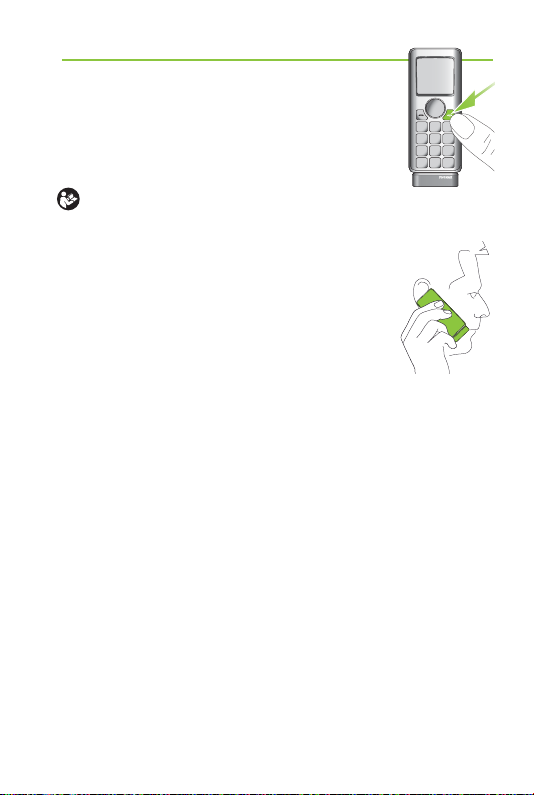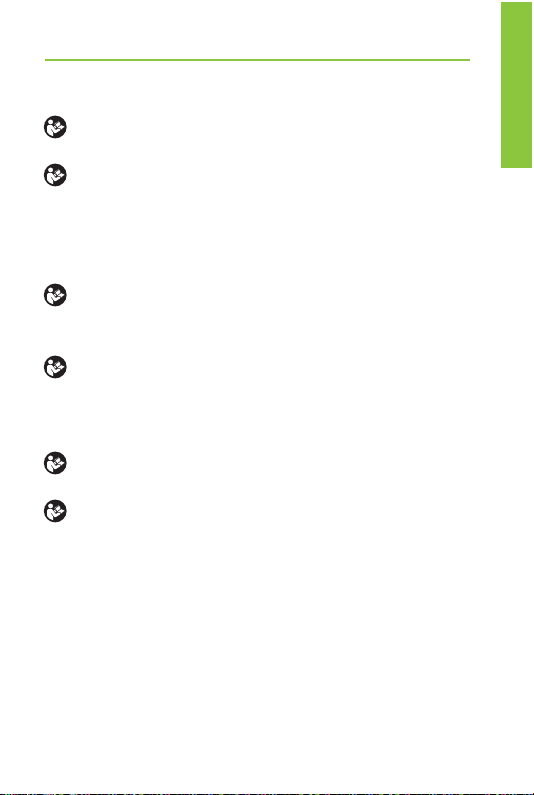8
Important information
Clean Click’nTalk using a damp cloth. Never use
cleaning products or alcohol.
Protect Click’nTalk from excessive moisture, heat,
excessive shock and vibration.
– Do not touch the pins of the plug and protect
the microphone opening and connector from dirt
and debris.
Keep this device out of reach of children under
3 years.
People using medical devices such as pacemakers
are not permitted to use this device.
The digitally-coded, inductive transmission
technology used in this device is extremely reliable
and experiences virtually no interference from other
devices. It should be noted, however, that when
operating the device near a computer terminal or
other strong electromagnetic fields, it may be
necessary to be at least 60 cm (24”) away to ensure
proper operation.
X-ray radiation, CT or MRI scans may destroy or
adversely affect the correct functioning of this
device. Do not use this device in locations where it
is forbidden to use electronic devices.
If the sound quality is not satisfactory your hearing
care professional may be able to improve this.