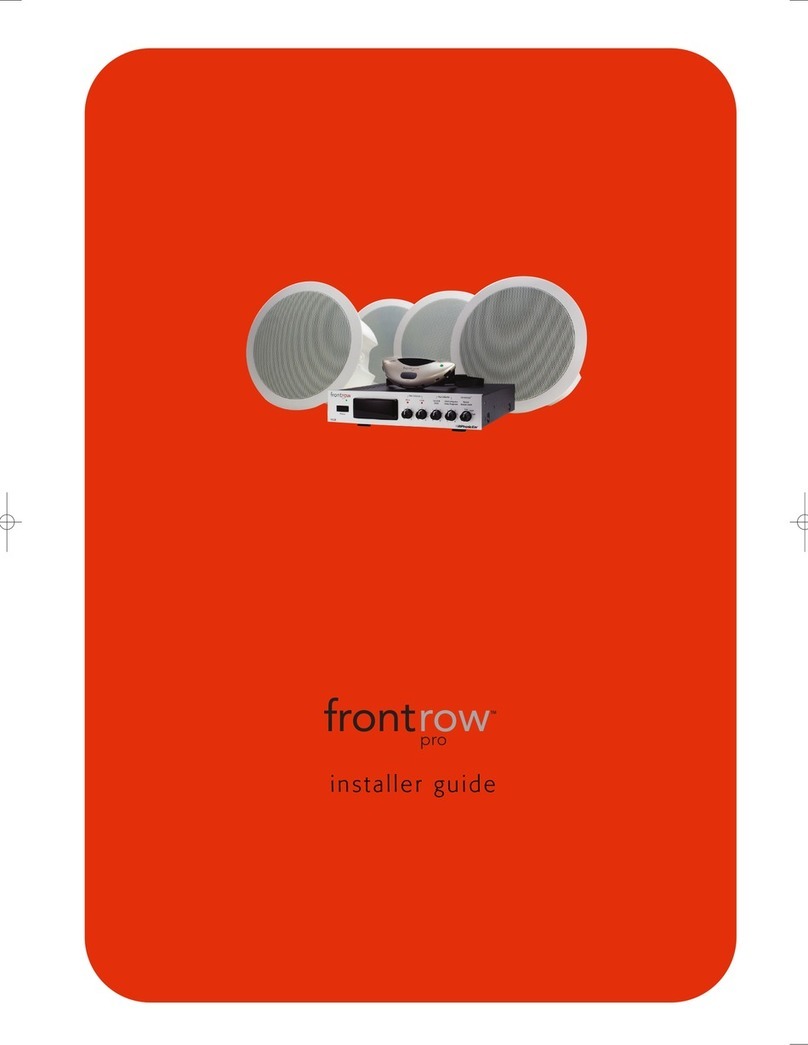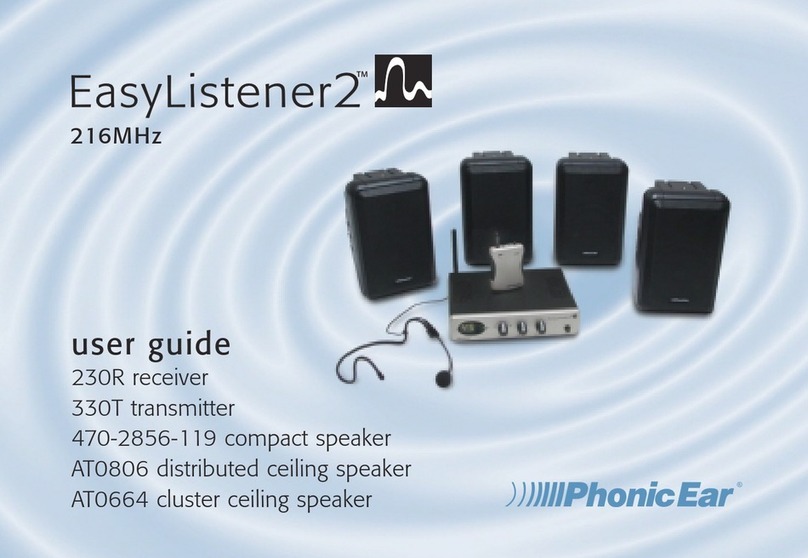Phonic Ear PE 600E StarSound User manual
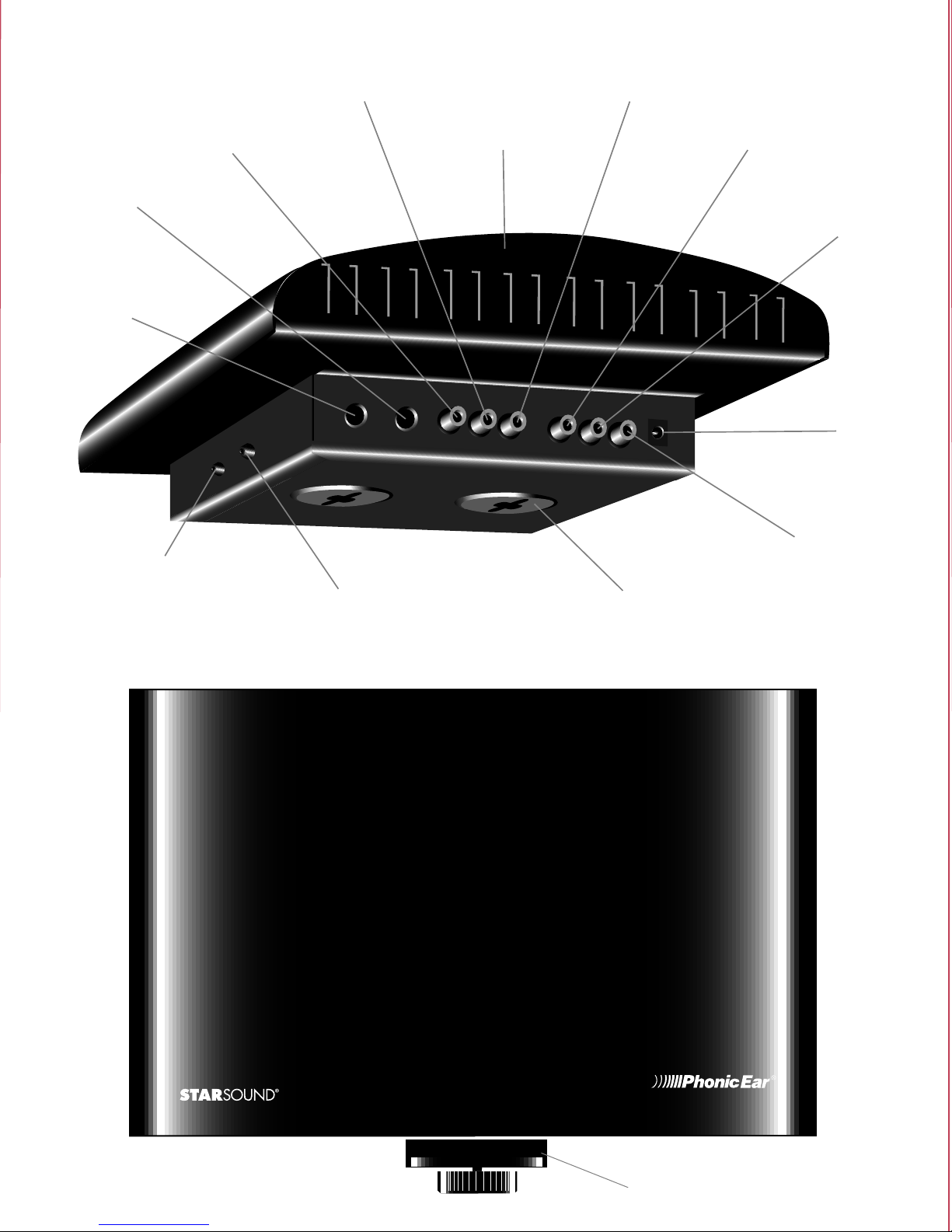
AT703
PE 600E
DC In
Audio In
(Channel A/Left)
Yellow
Sync Out
(Channel A/Left)
White
Sync In
(Channel A/Left)
Red
Sync In
(Channel B/Right)
Red
Sync Out
(Channel B/Right)
White
Audio In
(Channel B/Right)
Yellow
Mic In
(Channel A/Left)
Mic In
(Channel B/Right)
Input level detector
(Channel A/Left)
Green
Wall mounting
hole
Mounting support
6how to use the
receiver headsets
1
Audio In
(Left)
Audio In
(Right)
2
House
sound system
1where to mount it
user guide
PE 600E
PE 600R
PE 601R
PE 602R
Plug into
emitter first Plug into
outlet second
Input level detector
(Channel B/Right)
Red
30m/100 ft maximum
370m2/4000 ft2maximum
(using PE601R headset)
2B3A
receiver: PE 600R/601R/602R
receiving frequency 2.3 MHz & 2.8 MHz
modulation FM wide-band
frequency response 100Hz to 7kHz ±3dB (600R)
60Hz to 7kHz ±3dB (601R/602R)
signal-to-noise ratio >55dB (600R)
54dB non-weighted (601R/602R)
power supply 2 AA nicad or alkaline cells (600R)
2 AAA alkaline cells (601R/602R)
operating time 35Hr between charges (nicad, 600R)
100Hr (alkaline, 600R)
20Hr (alkaline, 601R/602R)
current drain 20mA typical (600R)
25mA maximum: 20mA typical
(601R/602R)
maximum output power 6mW (601R/602R)
detector lens Infrared element with ambient light filter
user control On/Off/Volume (600R)
Power (601R/602R)
Left and right volume (601R/602R)
Channel (600R, 602R)
color Translucent purple with red acrylic lens (600R)
Black (601R/602R)
weight 100g/3.5oz (600R)
200g/7.1oz (601R/602R)
specifications
Detach and keep with receivers for handy reference.
AT701
emitter: PE 600E
transmitting frequency 2.3 MHz & 2.8 MHz (simultaneously)
modulation FM wide-band
supply voltage 28VDC
current drain 700mA typical
audio input impedence 18k
microphone input impedence 1.3k
audio input level 100mV
microphone input level 1mV
ALC range (audio input) 550mV to 7V
coverage 370m2/4,000 ft2
user controls None
inputs /outputs Left audio input phono jack
Right audio input phono jack
Left sync input phono jack
Right sync input phono jack
Left sync output phono jack
Right sync output phono jack
Left mic input 0.25 in mono jack
Right mic input 0.25 in mono jack
power input jack 2.5mm
s y s t e m 6 0 0
infrared hearing system
Point toward listening area:
Audio In
(Channel A)
Mic In (Channel B)*
House
sound system
12
Plug into
emitter first Plug into
outlet second
Mic In (Channel A)*
Audio In
(Channel B)
(using PE602R headset)
3B
AT701
*For optional voice-over
House
sound system
Listener 1
Audio In
(Channel A)
2
Plug into
emitter first
Plug into
outlet second
Mic In
(Channel B)
Listener
Interpreter
(using PE 602R headset)
3C
English
Spanish
AT701
Spanish
Channel B
English
Channel A
English
Channel A
5how to use it
ON
OFF
Confirm input level detector(s)
flash when signal peaks
1
2
Turn on House Sound System
AT701
4daisy chaining to
expand coverage
House sound system
Master Slave 1 Slave 2
AT701 AT701 AT701
Sync
Out
Sync
Out
Sync
In
Sync
In
Sync
In
Sync
In
For coverage greater than 370m2/4000ft2you can
daisy chain an unlimited number of emitters.
Volume (Left) Volume (Right)
On/Off
Channel B
Channel A
(Two-channel PE 602R only)
Receiver lens
(Do not block)
Receiver lens
(Do not block)
*
*
* Either color plug will work.
stereo installation
2Afloor/table mount
AT579-T-IR
PE 600E emitter
Sync Out
Sync Out
AT582-IR
AT579-IR
wall mount
two-channel installation simultaneous interpretation
AT571 AT570-10
Audio In
AAA
alkaline
battery
+
+
–
–
Push off
Battery
door
Battery
door
AAA
alkaline
battery
Push off
A. battery installation
B. headset operation
NOTE: Headsets can
work withT-coil-
equipped hearing aids –
set hearing aid to “T”
position.Turn headsets
off when not in use.
AT702
AT702
AT702
AT570-10
AT571
NOTE: Unplug emitter when not in use for prolonged periods
7how to use the
body-worn receiver
1
2
A. battery charging B. replacing dead
batteries
Never recharge alkaline batteries!
Push off
C. operation
123
Plug in
Plug in
receiver lens
(Do not block)
on/off
volume
AT534-S
PE 600R
channel
(On back)
OR
15m/50 ft maximum
Product specifications subject to change without notice.
(using PE600R receiver)

AT703
PE 600E
DC In
Audio In
(Channel A/Left)
Yellow
Sync Out
(Channel A/Left)
White
Sync In
(Channel A/Left)
Red
Sync In
(Channel B/Right)
Red
Sync Out
(Channel B/Right)
White
Audio In
(Channel B/Right)
Yellow
Mic In
(Channel A/Left)
Mic In
(Channel B/Right)
Input level detector
(Channel A/Left)
Green
Wall mounting
hole
Mounting support
6how to use the
receiver headsets
1
Audio In
(Left)
Audio In
(Right)
2
House
sound system
1where to mount it
user guide
PE 600E
PE 600R
PE 601R
PE 602R
Plug into
emitter first Plug into
outlet second
Input level detector
(Channel B/Right)
Red
30m/100 ft maximum
370m2/4000 ft2maximum
(using PE601R headset)
2B3A
receiver: PE 600R/601R/602R
receiving frequency 2.3 MHz & 2.8 MHz
modulation FM wide-band
frequency response 100Hz to 7kHz ±3dB (600R)
60Hz to 7kHz ±3dB (601R/602R)
signal-to-noise ratio >55dB (600R)
54dB non-weighted (601R/602R)
power supply 2 AA nicad or alkaline cells (600R)
2 AAA alkaline cells (601R/602R)
operating time 35Hr between charges (nicad, 600R)
100Hr (alkaline, 600R)
20Hr (alkaline, 601R/602R)
current drain 20mA typical (600R)
25mA maximum: 20mA typical
(601R/602R)
maximum output power 6mW (601R/602R)
detector lens Infrared element with ambient light filter
user control On/Off/Volume (600R)
Power (601R/602R)
Left and right volume (601R/602R)
Channel (600R, 602R)
color Translucent purple with red acrylic lens (600R)
Black (601R/602R)
weight 100g/3.5oz (600R)
200g/7.1oz (601R/602R)
specifications
Detach and keep with receivers for handy reference.
AT701
emitter: PE 600E
transmitting frequency 2.3 MHz & 2.8 MHz (simultaneously)
modulation FM wide-band
supply voltage 28VDC
current drain 700mA typical
audio input impedence 18k
microphone input impedence 1.3k
audio input level 100mV
microphone input level 1mV
ALC range (audio input) 550mV to 7V
coverage 370m2/4,000 ft2
user controls None
inputs /outputs Left audio input phono jack
Right audio input phono jack
Left sync input phono jack
Right sync input phono jack
Left sync output phono jack
Right sync output phono jack
Left mic input 0.25 in mono jack
Right mic input 0.25 in mono jack
power input jack 2.5mm
s y s t e m 6 0 0
infrared hearing system
Point toward listening area:
Audio In
(Channel A)
Mic In (Channel B)*
House
sound system
12
Plug into
emitter first Plug into
outlet second
Mic In (Channel A)*
Audio In
(Channel B)
(using PE602R headset)
3B
AT701
*For optional voice-over
House
sound system
Listener 1
Audio In
(Channel A)
2
Plug into
emitter first
Plug into
outlet second
Mic In
(Channel B)
Listener
Interpreter
(using PE 602R headset)
3C
English
Spanish
AT701
Spanish
Channel B
English
Channel A
English
Channel A
5how to use it
ON
OFF
Confirm input level detector(s)
flash when signal peaks
1
2
Turn on House Sound System
AT701
4daisy chaining to
expand coverage
House sound system
Master Slave 1 Slave 2
AT701 AT701 AT701
Sync
Out
Sync
Out
Sync
In
Sync
In
Sync
In
Sync
In
For coverage greater than 370m2/4000ft2you can
daisy chain an unlimited number of emitters.
Volume (Left) Volume (Right)
On/Off
Channel B
Channel A
(Two-channel PE 602R only)
Receiver lens
(Do not block)
Receiver lens
(Do not block)
*
*
* Either color plug will work.
stereo installation
2Afloor/table mount
AT579-T-IR
PE 600E emitter
Sync Out
Sync Out
AT582-IR
AT579-IR
wall mount
two-channel installation simultaneous interpretation
AT571 AT570-10
Audio In
AAA
alkaline
battery
+
+
–
–
Push off
Battery
door
Battery
door
AAA
alkaline
battery
Push off
A. battery installation
B. headset operation
NOTE: Headsets can
work withT-coil-
equipped hearing aids –
set hearing aid to “T”
position.Turn headsets
off when not in use.
AT702
AT702
AT702
AT570-10
AT571
NOTE: Unplug emitter when not in use for prolonged periods
7how to use the
body-worn receiver
1
2
A. battery charging B. replacing dead
batteries
Never recharge alkaline batteries!
Push off
C. operation
123
Plug in
Plug in
receiver lens
(Do not block)
on/off
volume
AT534-S
PE 600R
channel
(On back)
OR
15m/50 ft maximum
Product specifications subject to change without notice.
(using PE600R receiver)
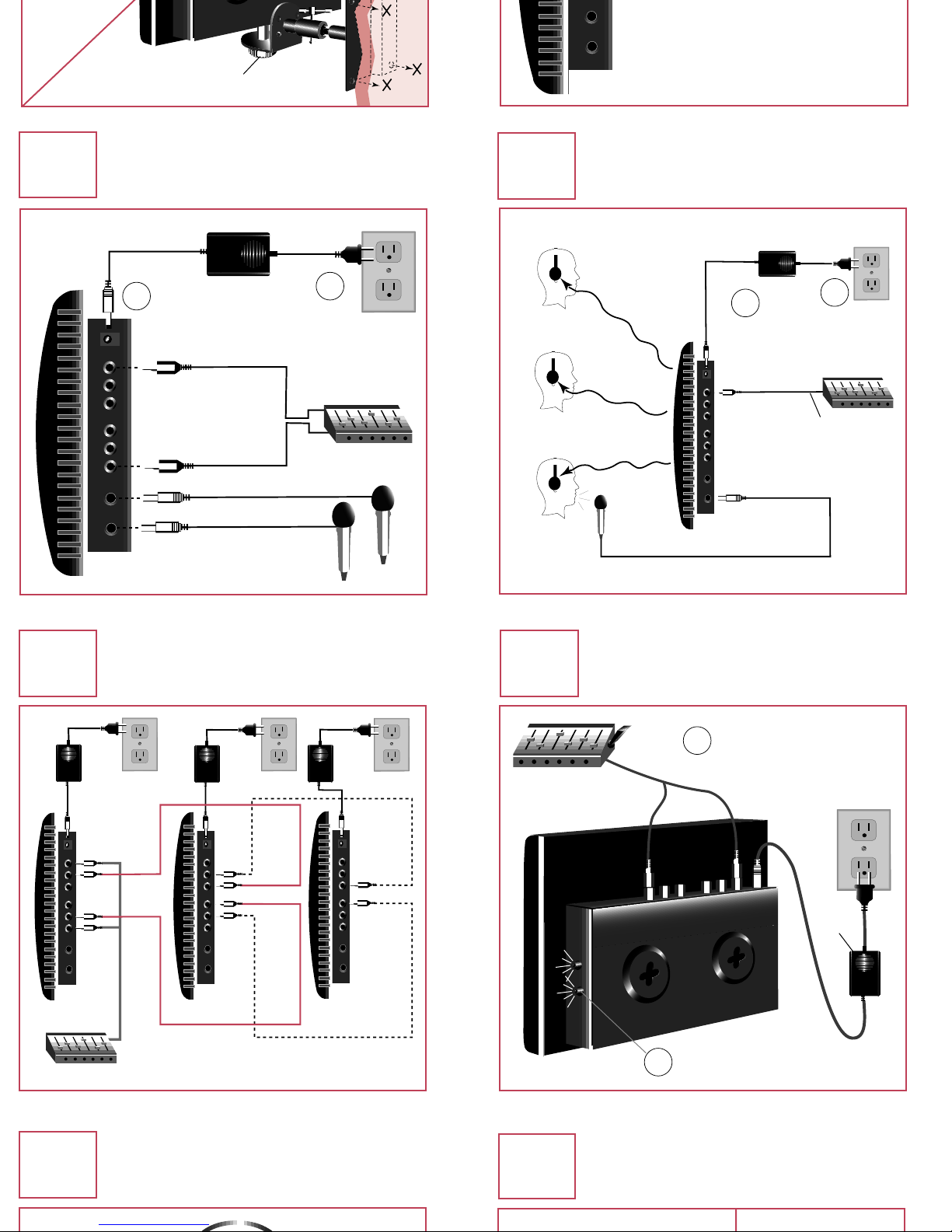
AT703
PE 600E
DC In
Audio In
(Channel A/Left)
Yellow
Sync Out
(Channel A/Left)
White
Sync In
(Channel A/Left)
Red
Sync In
(Channel B/Right)
Red
Sync Out
(Channel B/Right)
White
Audio In
(Channel B/Right)
Yellow
Mic In
(Channel A/Left)
Mic In
(Channel B/Right)
Input level detector
(Channel A/Left)
Green
Wall mounting
hole
Mounting support
6how to use the
receiver headsets
1
Audio In
(Left)
Audio In
(Right)
2
House
sound system
1where to mount it
user guide
PE 600E
PE 600R
PE 601R
PE 602R
Plug into
emitter first Plug into
outlet second
Input level detector
(Channel B/Right)
Red
30m/100 ft maximum
370m2/4000 ft2maximum
(using PE601R headset)
2B3A
receiver: PE 600R/601R/602R
receiving frequency 2.3 MHz & 2.8 MHz
modulation FM wide-band
frequency response 100Hz to 7kHz ±3dB (600R)
60Hz to 7kHz ±3dB (601R/602R)
signal-to-noise ratio >55dB (600R)
54dB non-weighted (601R/602R)
power supply 2 AA nicad or alkaline cells (600R)
2 AAA alkaline cells (601R/602R)
operating time 35Hr between charges (nicad, 600R)
100Hr (alkaline, 600R)
20Hr (alkaline, 601R/602R)
current drain 20mA typical (600R)
25mA maximum: 20mA typical
(601R/602R)
maximum output power 6mW (601R/602R)
detector lens Infrared element with ambient light filter
user control On/Off/Volume (600R)
Power (601R/602R)
Left and right volume (601R/602R)
Channel (600R, 602R)
color Translucent purple with red acrylic lens (600R)
Black (601R/602R)
weight 100g/3.5oz (600R)
200g/7.1oz (601R/602R)
specifications
Detach and keep with receivers for handy reference.
AT701
emitter: PE 600E
transmitting frequency 2.3 MHz & 2.8 MHz (simultaneously)
modulation FM wide-band
supply voltage 28VDC
current drain 700mA typical
audio input impedence 18k
microphone input impedence 1.3k
audio input level 100mV
microphone input level 1mV
ALC range (audio input) 550mV to 7V
coverage 370m2/4,000 ft2
user controls None
inputs /outputs Left audio input phono jack
Right audio input phono jack
Left sync input phono jack
Right sync input phono jack
Left sync output phono jack
Right sync output phono jack
Left mic input 0.25 in mono jack
Right mic input 0.25 in mono jack
power input jack 2.5mm
s y s t e m 6 0 0
infrared hearing system
Point toward listening area:
Audio In
(Channel A)
Mic In (Channel B)*
House
sound system
12
Plug into
emitter first Plug into
outlet second
Mic In (Channel A)*
Audio In
(Channel B)
(using PE602R headset)
3B
AT701
*For optional voice-over
House
sound system
Listener 1
Audio In
(Channel A)
2
Plug into
emitter first
Plug into
outlet second
Mic In
(Channel B)
Listener
Interpreter
(using PE 602R headset)
3C
English
Spanish
AT701
Spanish
Channel B
English
Channel A
English
Channel A
5how to use it
ON
OFF
Confirm input level detector(s)
flash when signal peaks
1
2
Turn on House Sound System
AT701
4daisy chaining to
expand coverage
House sound system
Master Slave 1 Slave 2
AT701 AT701 AT701
Sync
Out
Sync
Out
Sync
In
Sync
In
Sync
In
Sync
In
For coverage greater than 370m2/4000ft2you can
daisy chain an unlimited number of emitters.
Volume (Left) Volume (Right)
On/Off
Channel B
Channel A
(Two-channel PE 602R only)
Receiver lens
(Do not block)
Receiver lens
(Do not block)
*
*
* Either color plug will work.
stereo installation
2Afloor/table mount
AT579-T-IR
PE 600E emitter
Sync Out
Sync Out
AT582-IR
AT579-IR
wall mount
two-channel installation simultaneous interpretation
AT571 AT570-10
Audio In
AAA
alkaline
battery
+
+
–
–
Push off
Battery
door
Battery
door
AAA
alkaline
battery
Push off
A. battery installation
B. headset operation
NOTE: Headsets can
work withT-coil-
equipped hearing aids –
set hearing aid to “T”
position.Turn headsets
off when not in use.
AT702
AT702
AT702
AT570-10
AT571
NOTE: Unplug emitter when not in use for prolonged periods
7how to use the
body-worn receiver
1
2
A. battery charging B. replacing dead
batteries
Never recharge alkaline batteries!
Push off
C. operation
123
Plug in
Plug in
receiver lens
(Do not block)
on/off
volume
AT534-S
PE 600R
channel
(On back)
OR
15m/50 ft maximum
Product specifications subject to change without notice.
(using PE600R receiver)

AT703
PE 600E
DC In
Audio In
(Channel A/Left)
Yellow
Sync Out
(Channel A/Left)
White
Sync In
(Channel A/Left)
Red
Sync In
(Channel B/Right)
Red
Sync Out
(Channel B/Right)
White
Audio In
(Channel B/Right)
Yellow
Mic In
(Channel A/Left)
Mic In
(Channel B/Right)
Input level detector
(Channel A/Left)
Green
Wall mounting
hole
Mounting support
6how to use the
receiver headsets
1
Audio In
(Left)
Audio In
(Right)
2
House
sound system
1where to mount it
user guide
PE 600E
PE 600R
PE 601R
PE 602R
Plug into
emitter first Plug into
outlet second
Input level detector
(Channel B/Right)
Red
30m/100 ft maximum
370m2/4000 ft2maximum
(using PE601R headset)
2B3A
receiver: PE 600R/601R/602R
receiving frequency 2.3 MHz & 2.8 MHz
modulation FM wide-band
frequency response 100Hz to 7kHz ±3dB (600R)
60Hz to 7kHz ±3dB (601R/602R)
signal-to-noise ratio >55dB (600R)
54dB non-weighted (601R/602R)
power supply 2 AA nicad or alkaline cells (600R)
2 AAA alkaline cells (601R/602R)
operating time 35Hr between charges (nicad, 600R)
100Hr (alkaline, 600R)
20Hr (alkaline, 601R/602R)
current drain 20mA typical (600R)
25mA maximum: 20mA typical
(601R/602R)
maximum output power 6mW (601R/602R)
detector lens Infrared element with ambient light filter
user control On/Off/Volume (600R)
Power (601R/602R)
Left and right volume (601R/602R)
Channel (600R, 602R)
color Translucent purple with red acrylic lens (600R)
Black (601R/602R)
weight 100g/3.5oz (600R)
200g/7.1oz (601R/602R)
specifications
Detach and keep with receivers for handy reference.
AT701
emitter: PE 600E
transmitting frequency 2.3 MHz & 2.8 MHz (simultaneously)
modulation FM wide-band
supply voltage 28VDC
current drain 700mA typical
audio input impedence 18k
microphone input impedence 1.3k
audio input level 100mV
microphone input level 1mV
ALC range (audio input) 550mV to 7V
coverage 370m2/4,000 ft2
user controls None
inputs /outputs Left audio input phono jack
Right audio input phono jack
Left sync input phono jack
Right sync input phono jack
Left sync output phono jack
Right sync output phono jack
Left mic input 0.25 in mono jack
Right mic input 0.25 in mono jack
power input jack 2.5mm
s y s t e m 6 0 0
infrared hearing system
Point toward listening area:
Audio In
(Channel A)
Mic In (Channel B)*
House
sound system
12
Plug into
emitter first Plug into
outlet second
Mic In (Channel A)*
Audio In
(Channel B)
(using PE602R headset)
3B
AT701
*For optional voice-over
House
sound system
Listener 1
Audio In
(Channel A)
2
Plug into
emitter first
Plug into
outlet second
Mic In
(Channel B)
Listener
Interpreter
(using PE 602R headset)
3C
English
Spanish
AT701
Spanish
Channel B
English
Channel A
English
Channel A
5how to use it
ON
OFF
Confirm input level detector(s)
flash when signal peaks
1
2
Turn on House Sound System
AT701
4daisy chaining to
expand coverage
House sound system
Master Slave 1 Slave 2
AT701 AT701 AT701
Sync
Out
Sync
Out
Sync
In
Sync
In
Sync
In
Sync
In
For coverage greater than 370m2/4000ft2you can
daisy chain an unlimited number of emitters.
Volume (Left) Volume (Right)
On/Off
Channel B
Channel A
(Two-channel PE 602R only)
Receiver lens
(Do not block)
Receiver lens
(Do not block)
*
*
* Either color plug will work.
stereo installation
2Afloor/table mount
AT579-T-IR
PE 600E emitter
Sync Out
Sync Out
AT582-IR
AT579-IR
wall mount
two-channel installation simultaneous interpretation
AT571 AT570-10
Audio In
AAA
alkaline
battery
+
+
–
–
Push off
Battery
door
Battery
door
AAA
alkaline
battery
Push off
A. battery installation
B. headset operation
NOTE: Headsets can
work withT-coil-
equipped hearing aids –
set hearing aid to “T”
position.Turn headsets
off when not in use.
AT702
AT702
AT702
AT570-10
AT571
NOTE: Unplug emitter when not in use for prolonged periods
7how to use the
body-worn receiver
1
2
A. battery charging B. replacing dead
batteries
Never recharge alkaline batteries!
Push off
C. operation
123
Plug in
Plug in
receiver lens
(Do not block)
on/off
volume
AT534-S
PE 600R
channel
(On back)
OR
15m/50 ft maximum
Product specifications subject to change without notice.
(using PE600R receiver)

AT703
PE 600E
DC In
Audio In
(Channel A/Left)
Yellow
Sync Out
(Channel A/Left)
White
Sync In
(Channel A/Left)
Red
Sync In
(Channel B/Right)
Red
Sync Out
(Channel B/Right)
White
Audio In
(Channel B/Right)
Yellow
Mic In
(Channel A/Left)
Mic In
(Channel B/Right)
Input level detector
(Channel A/Left)
Green
Wall mounting
hole
Mounting support
6how to use the
receiver headsets
1
Audio In
(Left)
Audio In
(Right)
2
House
sound system
1where to mount it
user guide
PE 600E
PE 600R
PE 601R
PE 602R
Plug into
emitter first Plug into
outlet second
Input level detector
(Channel B/Right)
Red
30m/100 ft maximum
370m2/4000 ft2maximum
(using PE601R headset)
2B3A
receiver: PE 600R/601R/602R
receiving frequency 2.3 MHz & 2.8 MHz
modulation FM wide-band
frequency response 100Hz to 7kHz ±3dB (600R)
60Hz to 7kHz ±3dB (601R/602R)
signal-to-noise ratio >55dB (600R)
54dB non-weighted (601R/602R)
power supply 2 AA nicad or alkaline cells (600R)
2 AAA alkaline cells (601R/602R)
operating time 35Hr between charges (nicad, 600R)
100Hr (alkaline, 600R)
20Hr (alkaline, 601R/602R)
current drain 20mA typical (600R)
25mA maximum: 20mA typical
(601R/602R)
maximum output power 6mW (601R/602R)
detector lens Infrared element with ambient light filter
user control On/Off/Volume (600R)
Power (601R/602R)
Left and right volume (601R/602R)
Channel (600R, 602R)
color Translucent purple with red acrylic lens (600R)
Black (601R/602R)
weight 100g/3.5oz (600R)
200g/7.1oz (601R/602R)
specifications
Detach and keep with receivers for handy reference.
AT701
emitter: PE 600E
transmitting frequency 2.3 MHz & 2.8 MHz (simultaneously)
modulation FM wide-band
supply voltage 28VDC
current drain 700mA typical
audio input impedence 18k
microphone input impedence 1.3k
audio input level 100mV
microphone input level 1mV
ALC range (audio input) 550mV to 7V
coverage 370m2/4,000 ft2
user controls None
inputs /outputs Left audio input phono jack
Right audio input phono jack
Left sync input phono jack
Right sync input phono jack
Left sync output phono jack
Right sync output phono jack
Left mic input 0.25 in mono jack
Right mic input 0.25 in mono jack
power input jack 2.5mm
s y s t e m 6 0 0
infrared hearing system
Point toward listening area:
Audio In
(Channel A)
Mic In (Channel B)*
House
sound system
12
Plug into
emitter first Plug into
outlet second
Mic In (Channel A)*
Audio In
(Channel B)
(using PE602R headset)
3B
AT701
*For optional voice-over
House
sound system
Listener 1
Audio In
(Channel A)
2
Plug into
emitter first
Plug into
outlet second
Mic In
(Channel B)
Listener
Interpreter
(using PE 602R headset)
3C
English
Spanish
AT701
Spanish
Channel B
English
Channel A
English
Channel A
5how to use it
ON
OFF
Confirm input level detector(s)
flash when signal peaks
1
2
Turn on House Sound System
AT701
4daisy chaining to
expand coverage
House sound system
Master Slave 1 Slave 2
AT701 AT701 AT701
Sync
Out
Sync
Out
Sync
In
Sync
In
Sync
In
Sync
In
For coverage greater than 370m2/4000ft2you can
daisy chain an unlimited number of emitters.
Volume (Left) Volume (Right)
On/Off
Channel B
Channel A
(Two-channel PE 602R only)
Receiver lens
(Do not block)
Receiver lens
(Do not block)
*
*
* Either color plug will work.
stereo installation
2Afloor/table mount
AT579-T-IR
PE 600E emitter
Sync Out
Sync Out
AT582-IR
AT579-IR
wall mount
two-channel installation simultaneous interpretation
AT571 AT570-10
Audio In
AAA
alkaline
battery
+
+
–
–
Push off
Battery
door
Battery
door
AAA
alkaline
battery
Push off
A. battery installation
B. headset operation
NOTE: Headsets can
work withT-coil-
equipped hearing aids –
set hearing aid to “T”
position.Turn headsets
off when not in use.
AT702
AT702
AT702
AT570-10
AT571
NOTE: Unplug emitter when not in use for prolonged periods
7how to use the
body-worn receiver
1
2
A. battery charging B. replacing dead
batteries
Never recharge alkaline batteries!
Push off
C. operation
123
Plug in
Plug in
receiver lens
(Do not block)
on/off
volume
AT534-S
PE 600R
channel
(On back)
OR
15m/50 ft maximum
Product specifications subject to change without notice.
(using PE600R receiver)
Table of contents
Other Phonic Ear Stereo System manuals