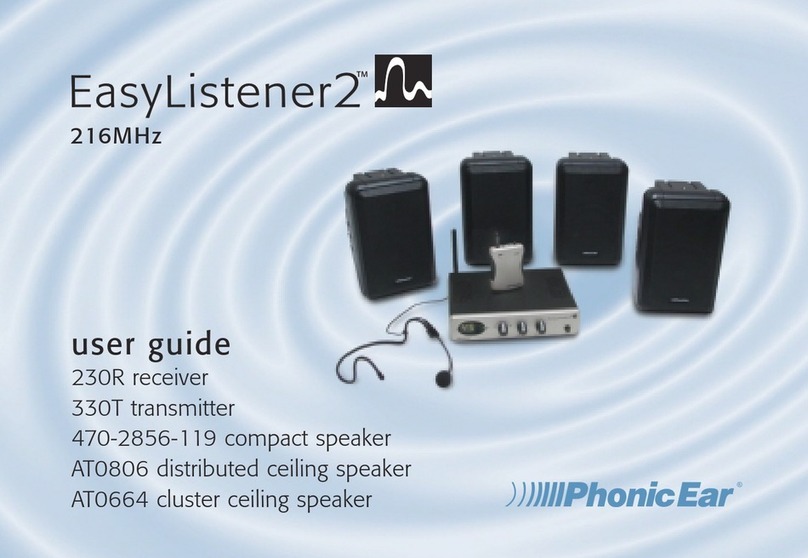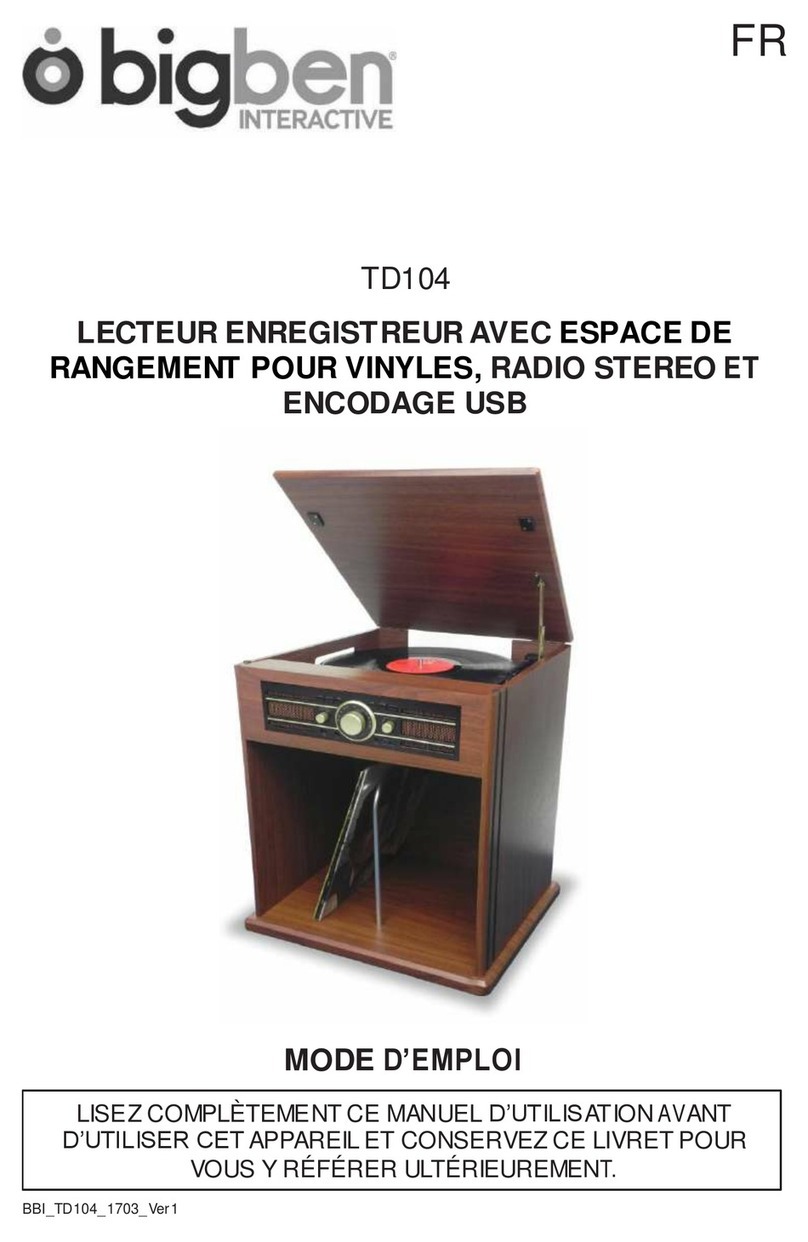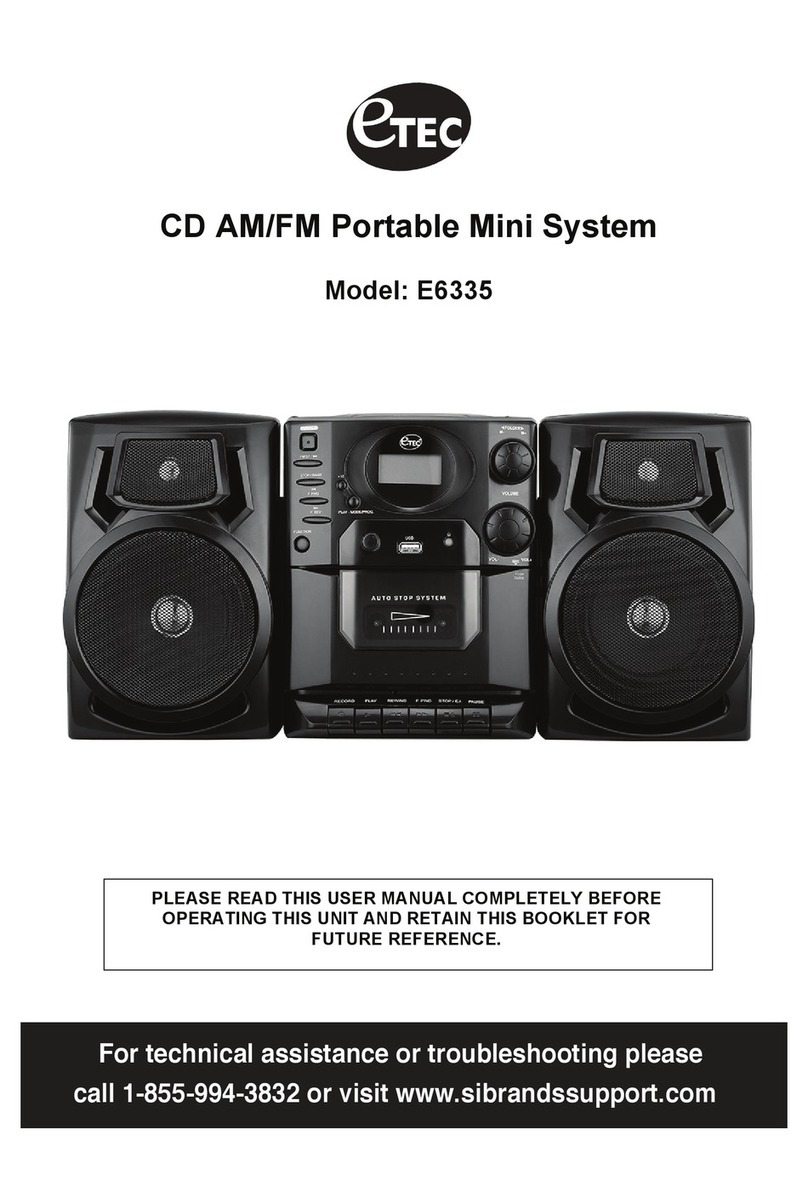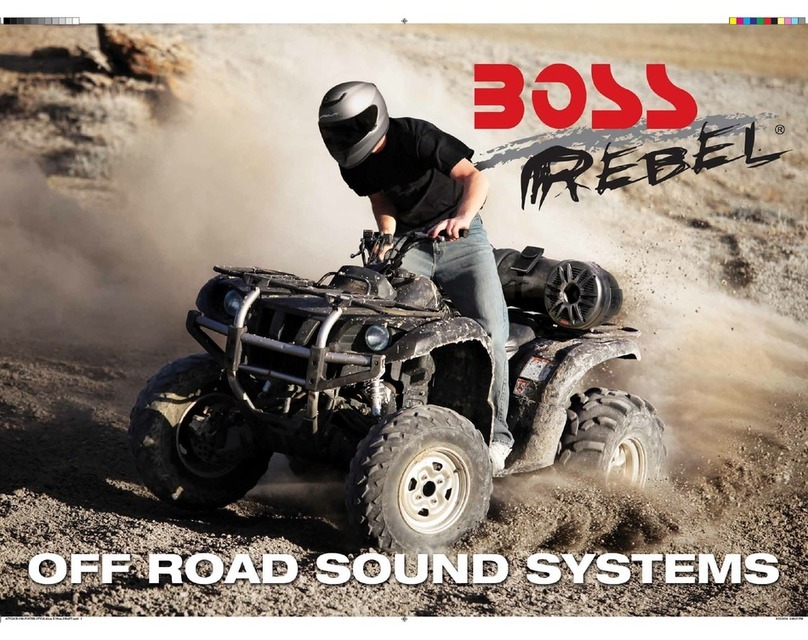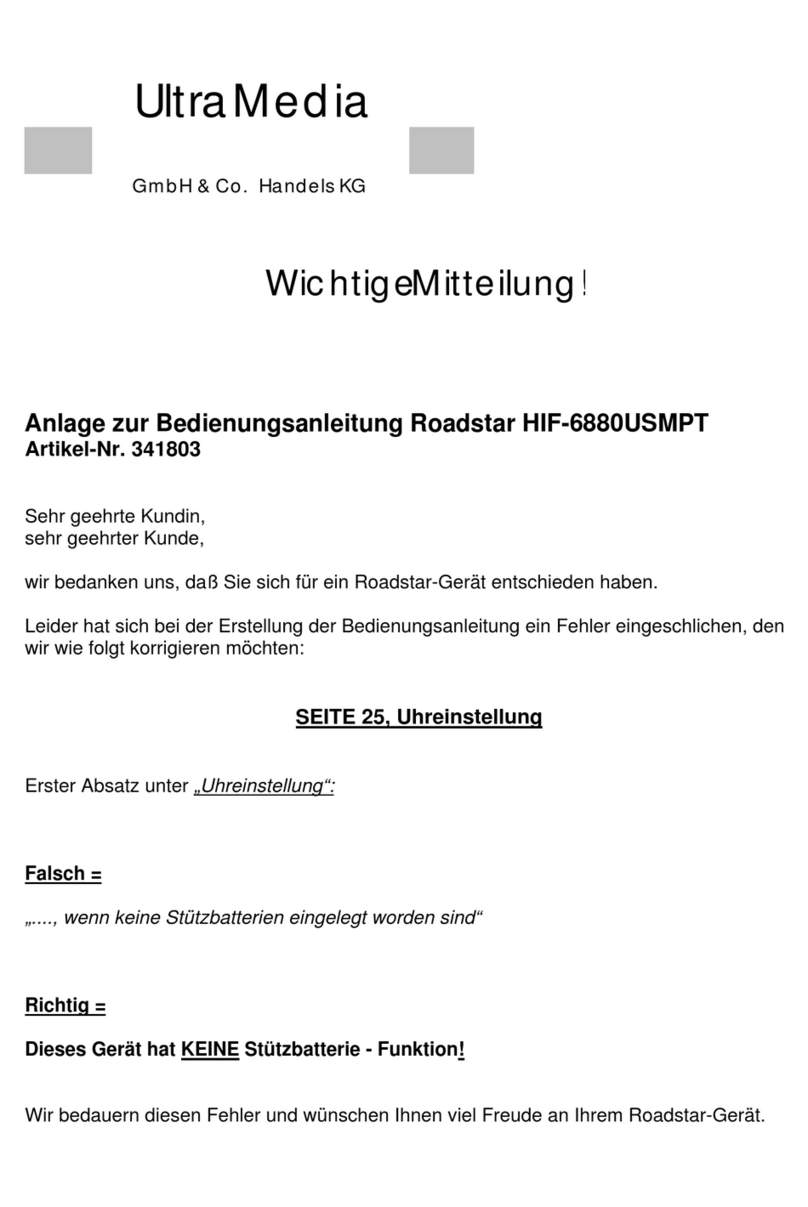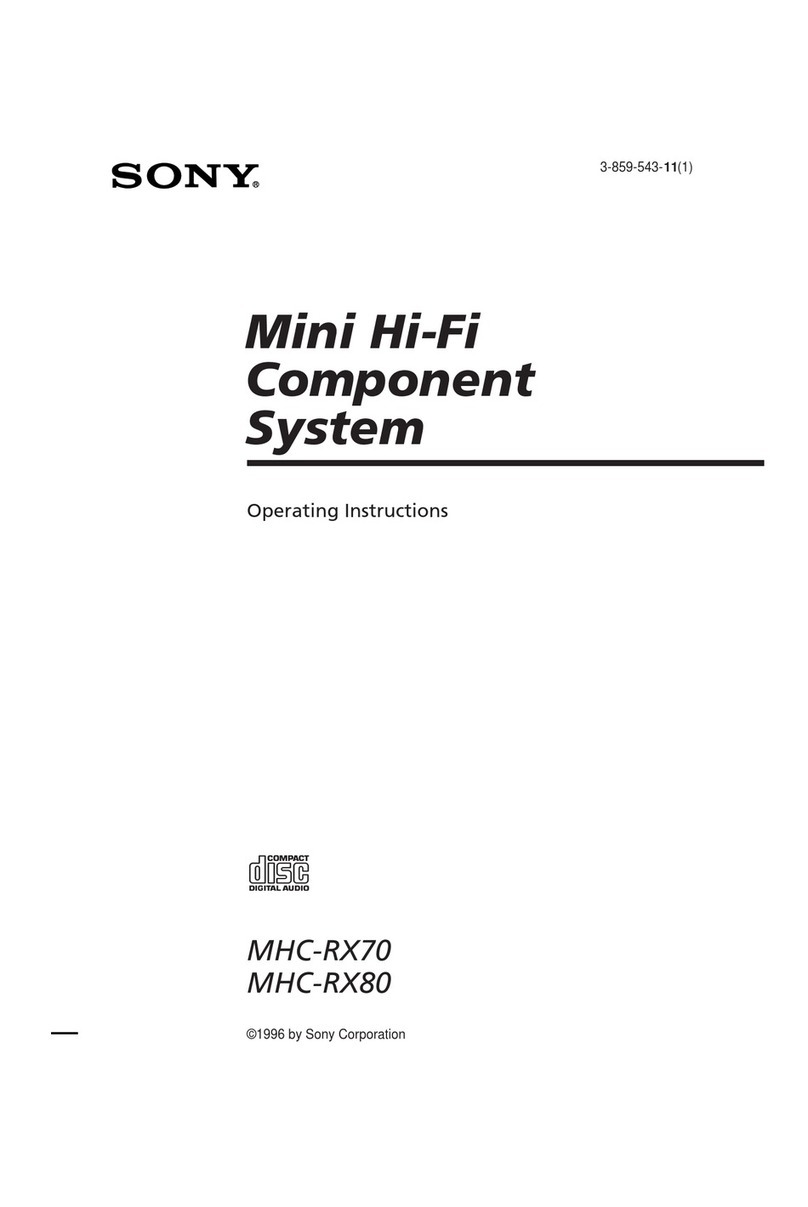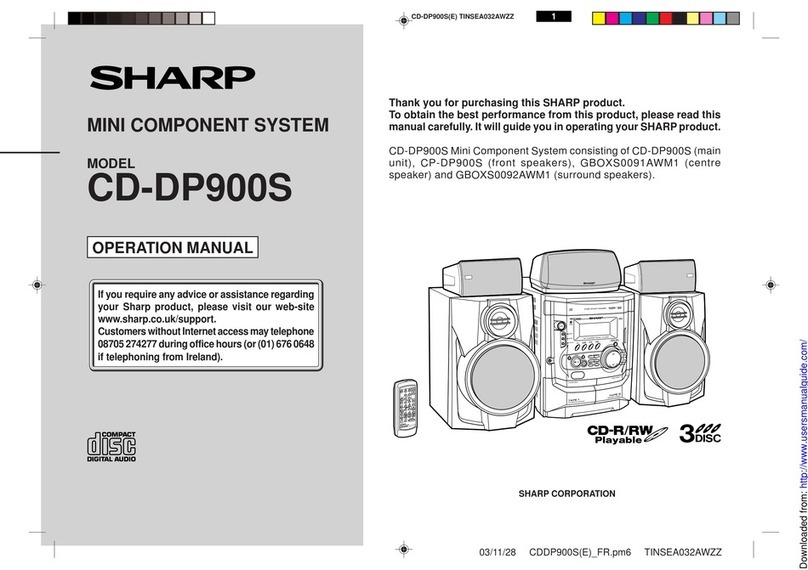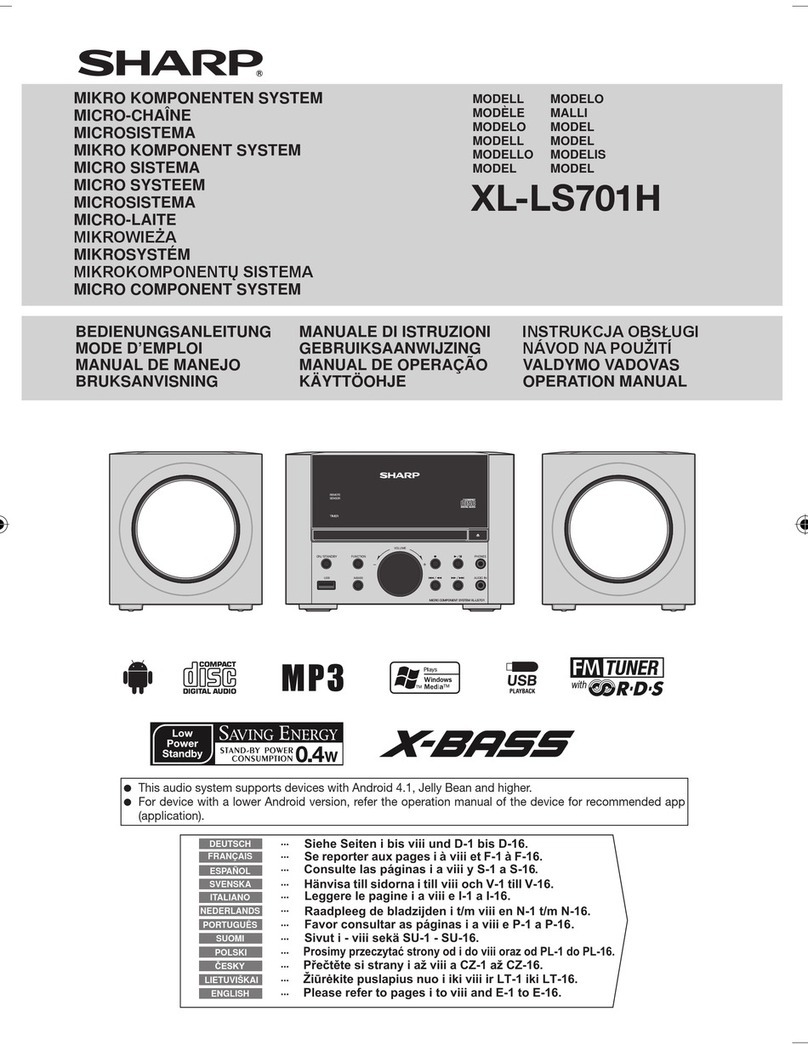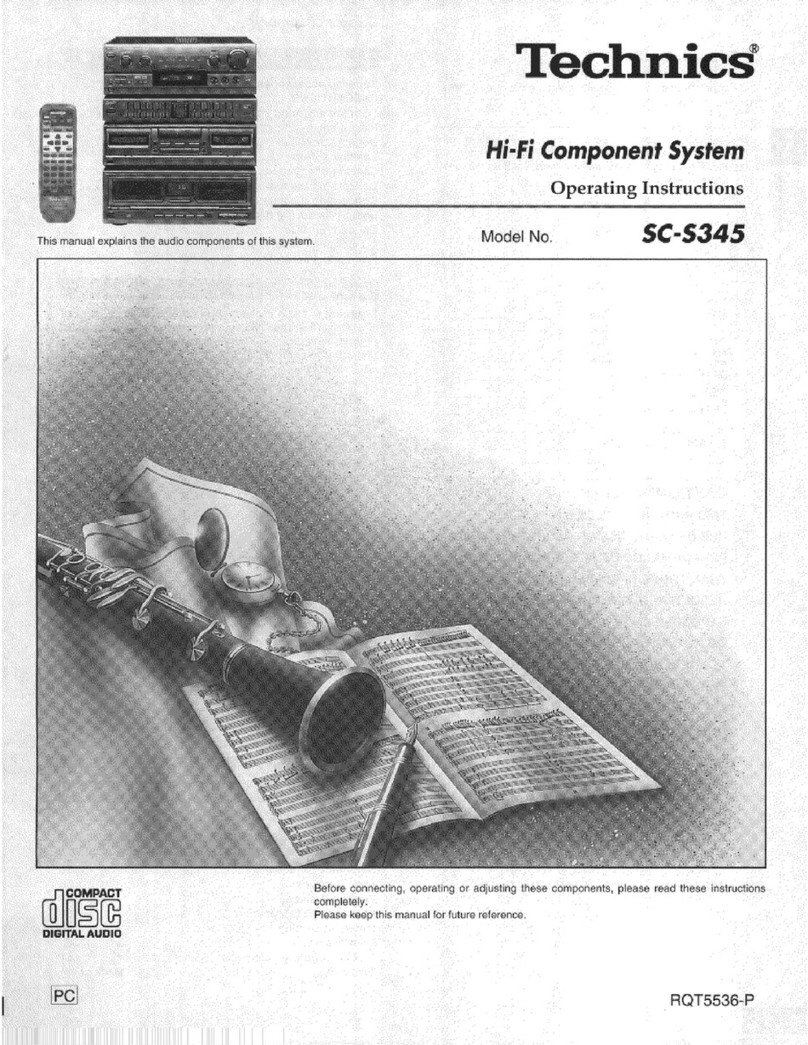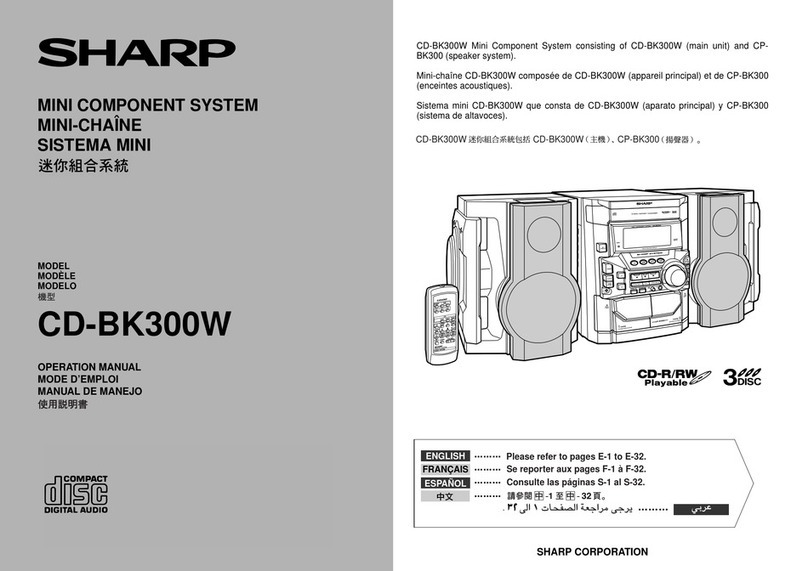Phonic Ear FrontRow Pro Assembly instructions

installer guide
FrontRowProInstallerGuide.qxd 6/10/05 4:00 PM Page 2

YOU’RE ABOUT TO MAKE
LEARNING MORE FUN
Welcome to FRONTROW PRO -- the teacher-friendly way to
improve the learning environment in every classroom.
With your new active learning system, you’ll enjoy
greater student attention, less teacher fatigue, and very
likely better test scores.
To help you start benefiting from your FRONTROW PRO
system right away, we recommend that you first read
the section in this guide called Before You Begin, and
from there proceed to Steps 1 through 6. Be sure to
consult the Teacher Guide as well.
If you follow the steps set out in this Installer Guide and
organize everything you need beforehand, you’ll find
setting up your FRONTROW PRO system to be quite simple.
Of course, if you run into any obstacles, you can always
call us at 1.800.227.0735 (US) /1.800.263.8700
(Canada) /+45 3917 7101 (Global). Our technical
support representatives are happy to help.
Thank you for choosing FRONTROW! You’re just six steps
away from a happier classroom.
FrontRowProInstallerGuide.qxd 6/10/05 4:00 PM Page 5

Read Me
CONTENTS
Getting started in six easy steps
Be sure to read the helpful tip boxes found throughout this guide. Of course, if
you need further assistance, you can always call us at one of the numbers found
on the back page.
Before you begin . . . . . . . . . . . . . . . . . . . . . . . . . . . . . . . . . . . . . . . . . . . . . . . . . . . . . . . . . . . . . . . . . . . . . .Pages 1-5
A checklist of everything you need to install your active learning system
Step 1 . . . . . . . . . . . . . . . . . . . . . . . . . . . . . . . . . . . . . . . . . . . . . . . . . . . . . . . . . . . . . . . . . . . . . . . . . . . . . .Pages 6-13
Plan placement of receiver, sensors, and speakers
Step 2 . . . . . . . . . . . . . . . . . . . . . . . . . . . . . . . . . . . . . . . . . . . . . . . . . . . . . . . . . . . . . . . . . . . . . . . . . . . . . . .Pages 14
Install receiver
Step 3 . . . . . . . . . . . . . . . . . . . . . . . . . . . . . . . . . . . . . . . . . . . . . . . . . . . . . . . . . . . . . . . . . . . . . . . . . . . . .Pages 15-17
Route cable
Step 4 . . . . . . . . . . . . . . . . . . . . . . . . . . . . . . . . . . . . . . . . . . . . . . . . . . . . . . . . . . . . . . . . . . . . . . . . . . . . .Pages 18-20
Install speakers
Step 5 . . . . . . . . . . . . . . . . . . . . . . . . . . . . . . . . . . . . . . . . . . . . . . . . . . . . . . . . . . . . . . . . . . . . . . . . . . . . .Pages 21-22
Install sensors
Step 6 . . . . . . . . . . . . . . . . . . . . . . . . . . . . . . . . . . . . . . . . . . . . . . . . . . . . . . . . . . . . . . . . . . . . . . . . . . . . . . .Pages 23
Testing/Baseline settings
Special Speaker Connections . . . . . . . . . . . . . . . . . . . . . . . . . . . . . . . . . . . . . . . . . . . . . . . . . . . . . . . . . . .Pages 23-25
If you’re installing more than four speakers
Frequently Asked Questions . . . . . . . . . . . . . . . . . . . . . . . . . . . . . . . . . . . . . . . . . . . . . . . . . . . . . . . . . . . . . . .Pages 26
Quick tips to help you solve common installation problems
Specifications . . . . . . . . . . . . . . . . . . . . . . . . . . . . . . . . . . . . . . . . . . . . . . . . . . . . . . . . . . . . . . . . . . . . . . .Pages 27-28
All the details professionals need
Regulatory compliance . . . . . . . . . . . . . . . . . . . . . . . . . . . . . . . . . . . . . . . . . . . . . . . . . . . . . . . . . . . . . . . . . . .Pages 29
All the details your local government needs
FrontRowProInstallerGuide.qxd 6/10/05 4:00 PM Page 6

1
Make sure you’ve got everything you need to set up your FRONTROW PRO active learning system. By taking a few
minutes to prepare, you’ll help ensure the actual set-up is as quick and problem-free as possible.
Visualize your goal
When your FrontRow Pro system is installed, it will look something like this:
General safety precautions
• Do not install or use the receiver near water or heat sources
• Clean only with a dry cloth
• Do not block any ventilation openings
• Protect all cables from wear and damage from foot traffic, doors, and other hazards
• Use only accessories specified by Phonic Ear Inc
• Refer servicing to qualified service personnel
• Wear safety goggles whenever installing using power tools
• Follow all safety guidelines when using ladders
• Observe your local building, electrical, and fire codes when installing any electrical equipment
• Use at least 18-gauge plenum speaker wire (included with system)
BEFORE YOU BEGIN
FrontRowProInstallerGuide.qxd 6/10/05 4:00 PM Page 7

Get your classroom ready
1. Does your classroom meet the system requirements?
Check the table below to confirm that your classroom is set up properly for the FRONTROW PRO system you have.
While other classroom configurations may work with your FRONTROW PRO system, we can only support those
listed below.
2. Think about combining your other teaching technologies
Your FRONTROW PRO system is the communication center of your classroom. Take advantage of this opportunity to
connect your TV, VCR, computer, CD player, and other teaching technology to your active learning system. This will
allow children to hear not only your voice, but also the rich multimedia content you’re providing, regardless of
where they’re seated.
Deciding what other devices you’ll want to connect to your FrontRow system now will make positioning the receiv-
er easier in Step 1. There are two ways to approach integration.
Wired
This is more work for the installer, but seamless for the teacher:
If your classroom has:
A drop ceiling more than 10 feet high
A drywall/concrete ceiling
A drop ceiling 10 feet or lower
Tall free-standing bookshelves, hanging art, or
other obstructions
Small size, light walls, few windows
Medium to dark-toned walls
Larger size darker walls, more windows
Large, odd shape, dark surfaces, lots of windows
Alcoves, bays, or other sheltered areas where
teachers may walk
You should have:
Ceiling or wall speakers
Wall speakers only
Wall speakers only
Dome or wall sensors
Dome sensor
Dome sensor and/or wall sensors
Several wall sensors
Dome sensor and/or several wall sensors
Dome sensor and/or external wall sensors
2www.gofrontrow.com
Phonic Ear
930R
Teacher station
SVGA
computer
video
Data Projector
TV/VCR
Video
(RCA)
Computer audio
Aux Input #1
TV/VCR audio
Aux Input #2
FrontRowProInstallerGuide.qxd 6/10/05 4:00 PM Page 8

Wireless
This is less work for the installer, but slightly more involved for the teacher
Get your FrontRow Pro parts ready
Check the contents of your FrontRow Pro installation kit against the parts listed below. To help you stay organized,
we recommend that you keep the parts needed for each step separate.
1. Open your main component box (the long box)
3
Tip
Missing a part from your FrontRow Pro installation kit?
Call 1.800.227.0735 (US) /1.800.263.8700 (Canada) /+45 3917 7101 (Global).
Our customer service representatives will be more than happy to help you.
11
2
789
6
143
12 13
or or
930R Receiver AT0783
receiver power supply
AT0784
wall mount tray
595-7348-101
accessory cable kit
930T
930TM 930HT
5
384-01-210-08
aux-in adaptor cord
(930TM only)
AT0712
elastic belt (930T only)
AT0795-L
external microphone
(930T only)
930HTC
handheld transmitter
charger stand
or
520-7347-103
ceiling sensor
AT0848
wall sensor
10
AT0847
external sensor cable
AT0581
speaker wire 374-30-400-00
rechargeable batteries
(930TM/930HT)
Phonic Ear
930R
Teacher
station
SVGA
computer
video
Data Projector
Wireless
transmission TV/VCR audio
Aux Input #2
Teacher IR Transmitter
Computer audio
Aux Input
or
AT0807
rechargeable batteries
(930T)
FrontRowProInstallerGuide.qxd 6/10/05 4:00 PM Page 9

4www.gofrontrow.com
1 FrontRow Pro receiver
1 receiver power supply
1 Plugs & cords accessory kit:
1 Dual charging cord, 1.3mm male
1 Aux-out rebroadcast cable
1 2.5mm to 3.5mm mono plug adapter
1 Aux-in adapter cord (3.5mm to dual RCA)
1 Aux-in adapter cord, 6ft (dual RCA to dual RCA)
1-3 FrontRow Pro transmitters (depending on your
order)
1 Aux-in adapter cord (3.5mm to 3.5mm)
External microphone (optional)
1 Elastic belt (optional)
Hand-held transmitter charging stand and power
supply (optional)
1-3 external sensors (depending on
your order)
1-2 External sensor cables
1 wall mount tray
4 speaker cables
1-4 rechargeable 2500mAH, AA batteries (depend-
ing on your transmitter)
1 Receiver User Guide
1 Transmitter User Guide
1 Teacher's Daily Check List
2. Open your speaker box
This box should contain:
4 wall or ceiling speakers
4 wall speaker brackets or
ceiling tile bridges (depending on your order)
Get yourself ready
Nearly everything you need to install your FrontRow Pro system is included in the boxes we shipped. You will
need some basic tools and materials, depending on how your classroom is built:
Drill
Drill bits
Phillips #2 driver bit
Level or ruler/tape measure
Crimp pliers or scissors
Hammer
Staple gun
Cable tacks/staples
Plastic cable (zip) ties
Plastic raceway with screws
Tin snips (optional)
Ladder
Safety goggles
470-2956-119
wall speaker
AT0806
ceiling speaker
1. What kind of walls do you have?
For drywall installations (similar to most houses) gather the following tools:
470-7347-106
ceiling speaker tile bridge
wall speaker bracket
(incl. w/speaker
1
2
3
4
5
6
7
8
9
10
11
12
13
This box should contain a miniumum of the following parts:
or
or
FrontRowProInstallerGuide.qxd 6/10/05 4:00 PM Page 10

5
For concrete walls, assemble the following tools:
Hammer drill
Masonry drill bits
Phillips #2 driver bit
Level or ruler/tape measure
Crimp pliers or scissors
Concrete screws
Hammer
Plastic cable (zip) ties
Plastic raceway with adhesive
Tin snips (optional)
Ladder
Safety goggles
2. Are you installing ceiling speakers?
If so, you’ll also need:
Keyhole saw or sabre saw or RotoZip
Electrical tape
Short length of string or twine
FrontRowProInstallerGuide.qxd 6/10/05 4:00 PM Page 11

www.gofrontrow.com 6
Step 1: Plan your installation
Estimated time for this step: 5-10 minutes
Your classroom is ready and you’ve organized all the parts and tools you’ll need to set up your active learning
system. Now it’s time to decide where you’ll place major components. To help you decide, we’ll use the following
layout of a typical classroom as an example:
Student desks
Teacher’s desk
TV / VCR
White board
Top view of an example classroom
1. Decide where to put the receiver
We recommend locating the receiver in a corner with good visibility of the classroom, at about the teacher’s
eye-level.
If you’re going to be connecting other audio sources to your receiver (see Before You Begin), consider a location
near the teacher’s computer or TV/VCR. There are probably convenient power sources near these as well.
If possible, place the receiver in a corner where it will not be pointed at windows.
Tip
Want to install your FrontRow Pro system in a cabinet?
No problem. Just be sure to install external sensors as shown later in this guide.
Windows
FrontRowProInstallerGuide.qxd 6/10/05 4:00 PM Page 12

2. Plan speaker placement
Proper speaker placement is critical to getting optimum benefit from any active learning system. Improperly cho-
sen or installed speakers can actually harm intelligibility, so please take the time to plan this step thoroughly.
It’s useful to imagine each speaker as a flashlight, and that your goal is to light up the areas where students are
sitting. Speakers should therefore be focused on the students and facing them.
Speaker symbols:
= ceiling speakers
= wall speakers
7
Tip
Point your receiver away from windows
Your FrontRow Pro system communicates with light. Strong sunlight can overwhelm
that communication. Your receiver will perform best if it is pointed away from
windows that get direct sunlight. If this is not possible, no problem, just plan on
installing one or more external sensors.
A good place for the receiver
You’ll install the receiver
at teacher eye-level in a
corner from which it can
‘see’ the whole room
Windows
FrontRowProInstallerGuide.qxd 6/10/05 4:00 PM Page 13

a Installing ceiling speakers?
Use the following guidelines when choosing where to put your ceiling speakers:
Define the area where students are sitting -- this is the area you want to cover with speakers; not
the entire room.
Divide this area into four equal sections
Using a piece of tape, mark a ceiling tile in the center of each of the four sections -- these are the tiles
where you’ll mount your ceiling speakers
Avoid installing speakers directly in front of the white board -- this not only covers an area not used by
students but increases the chance of feedback
8
www.gofrontrow.com
Each speaker fully covers
one-fourth of student
listening area
Avoid covering area in
front of white board
Install speakers in ceiling
tiles centered over
one-fourth of the student
listening area
Correct
✔
Inadequate coverage of
student listening area
Too much coverage in
front of white board
(feedback risk)
Incorrect
✘
FrontRowProInstallerGuide.qxd 6/10/05 4:01 PM Page 14

b Installing wall speakers?
Use the following guidelines when choosing where to put your wall speakers:
Define the area where students are sitting -- this is the area you want to cover with speakers; not the entire room.
Mentally divide this area into four equal sections
Using a piece of tape, mark a desk in the center of each of the four sections -- these are the targets at which
you’ll aim each of your wall speakers
For each section, choose a speaker location that is:
As close to the ceiling as possible
Slightly in front of each section (considering ‘front’ to be the direction of the white board)
In each section, the distance from the speaker to the farthest student should be
ideally no more than twice the distance from the speaker to the nearest student
Avoid installing speakers directly in front of the white board -- this not only covers an area not used by students but
increases the chance of feedback
9
Each speaker fully covers
one-fourth of student
listening area
Avoid covering area in
front of white board
Install wall speakers
slightly in front of and
aimed at the center of
each section
Correct
✔
*Secondary option to accommodate different student arrangements
or
**
or
FrontRowProInstallerGuide.qxd 6/10/05 4:01 PM Page 15

10www.gofrontrow.com
Inadequate coverage of
student listening area
Too much coverage in
front of white board
(feedback risk)
Incorrect
✘
FrontRowProInstallerGuide.qxd 6/10/05 4:01 PM Page 16

11
a Positioning a ceiling sensor
A ceiling sensor is designed to ‘see’ the entire room at once, and so can often fill in any gaps in reception by the
main receiver. Use the following guidelines when installing a dome sensor:
Mentally divide the room in half, with the main receiver contained within one half
Use a piece of tape to mark a spot on the ceiling that is centered within the other half of the room -- This is
where you will install the dome sensor
Position ceiling sensor on
the ceiling, centered in
the half of the room
opposite the receiver
Receiver
Ceiling sensor placement
Single ceiling sensor placement conditions:
– walls and floors light colored (white or beige)
– less than 50% window to wall area
– rooms no larger than 50’ x 50’ (2500 sq. ft.) typical
– rooms without obstructions
3. Planning sensor placement
Your FrontRow Pro receiver has a powerful built-in sensor -- often sufficient to serve your entire classroom. The
walls or design of some classrooms may not allow for the direct transmission and reflections of infrared light that
your active learning system relies on. That’s why it’s a good idea to plan for external sensors.
Sensor symbols:
= ceiling sensor
= wall sensor
Possible external sensor combinations:
sensor combinations maximum connections
ceiling sensor only 1
wall sensor(s) only 6 (using three 300-6332-108 y-cords)
ceiling & wall sensor 1 ceiling sensor, 2 wall sensors
FrontRowProInstallerGuide.qxd 6/10/05 4:01 PM Page 17

12www.gofrontrow.com
b Positioning 2 wall sensors
Wall sensors are ideal for complete coverage of rooms, even those with non-reflective or obstructing walls. Use
the following guidelines when installing wall sensors:
Mentally divide the room into three equal sections, with the main receiver contained within one section
Use a piece of tape to mark a spot for each of the two wall sensors. The spot you choose should be:
– On the wall, as close to the ceiling as possible
– In a position that can ‘see’ the entire section
Position wall sensors on
the wall, centered in
one-third of the room
Receiver
Wall sensor placement
Dual wall sensor placement conditions:
– walls and floors medium to dark-toned in color
– rooms no larger than 50’ x 50’ (2500 sq. ft.) typical
– rooms with obstructions
FrontRowProInstallerGuide.qxd 6/10/05 4:01 PM Page 18

13
C Positioning ceiling and wall sensors
Combining external sensors is ideal for complete coverage of odd sized or oversized rooms with or without non-
reflecting or obstructing walls. Use the following guidelines when installing ceiling and wall sensors:
– Mentally divide an odd-shaped room into sections as shown. The receiver and ceiling sensor should cover
the larger sections of the room and the wall sensor should cover the alcove or smaller section.
– For larger sized rooms greater than 2500 sq. ft. we recommend using external wall sensors only (up to six
wall sensors maximum) for optimum room coverage in IR challenging room environments.
– Use a piece of tape to mark a spot on the ceiling that is centered within one half of the large section of the
room – this is where you will install the ceiling sensor
– Use a piece of tape to mark a spot for each of the wall sensors. The spot you choose should be:
– on a wall, as close to the ceiling as possible
– in a position that can “see” the entire section
Ceiling sensor and wall sensor placement conditions:
– odd-shaped rooms with alcoves, bays or sheltered areas
– large sized rooms greater than 50’ x 50’ (2500 sq. ft.) and less than 50’ x 60’ (3000 sq. ft.)
– rooms with obstructions, dark-toned walls and ceilings
– rooms with greater than 50% window to wall area
Receiver
Receiver
or
single ceiling & wall sensor placement
(odd-sized room)
three wall sensor placement
(larger room size)
FrontRowProInstallerGuide.qxd 6/10/05 4:01 PM Page 19

14www.gofrontrow.com
1. Attach AT0784 metal bracket to wall at teacher
eye-level
2. Place receiver on tray
3. Slightly loosen tray joint with wrench provided,
angle main sensor toward center of room, and
tighten tray joint
4. Plug power supply into receiver
5. Plug power supply into wall socket
6. Connect any other teaching technology —
TV / VCR, teacher’s computer, etc. —
to your FrontRow Pro system through the Aux
Input jacks (cables supplied)
Step 2: Install the receiver
Estimated time for this step: 15 minutes
With the positions of all your major components settled, you can now install your receiver.
930R (Back)
You’ve now completed Step 2. Let’s proceed to routing your speaker and sensor cables.
6
5
4
12
3
eye level of teacher
FrontRowProInstallerGuide.qxd 6/10/05 4:01 PM Page 20

15
Step 3: Routing speaker and sensor cables
Estimated time for this step: 45 minutes
With your receiver installed, you now have a base for routing your cables.
Ceiling speakers
If you’re installing ceiling speakers, follow the guide-
lines below. (If you’re installing wall speakers, follow
the instructions starting on page 17).
1. Remove selected ceiling tiles
Remove the ceiling tiles you marked in Step 1
Remove the ceiling tiles directly above the sensor
locations you marked in Step 1
Remove the ceiling tile directly above the receiver
you mounted in Step 2
2. Prepare and route cable
Tie an object, such as a roll of electrical tape, to
some twine to use as a pull line. This will help you
more accurately direct the cable in the area above
the ceiling.
Standing on a ladder with your head and shoulders
in the space where you’ll install a ceiling speaker,
toss the weighted end of your twine through ceiling
space into the open tile hole above your receiver.
Connect the other end of the twine to the speaker
cable. Pull cable through to the receiver.
Your goal is to have the cable entirely above the ceil-
ing, with only the two ends protruding from the
open space above the receiver and your chosen
speaker tile.
Repeat these steps for the other three speakers and
for your sensors
Tip
Can’t get the pull line to the receiver in one throw?
Get the weighted end of the pull line as close to the receiver as you can. Then
move your ladder under the tile where your cable stopped, remove that tile, and
repeat until you’ve hit the mark.
FrontRowProInstallerGuide.qxd 6/10/05 4:01 PM Page 21

16
www.gofrontrow.com
Tip
Connecting more than three sensors?
If you need more than three sensors because your room is very large or oddly
shaped, you can use a y-cord (300-6332-108) to attach more. Maximum sensor
combinations include: 1 ceiling sensor & 1 wall sensor or 6 wall sensors only.
3. Connect cables to receiver
To ensure faithful reproduction of stereo auxiliary inputs, be sure to properly match the red/black and left/right speaker
wires to the proper receiver terminals.
Connect all speaker and sensor cables as shown:
4. Install raceway
You can neatly conceal all cables running between the receiver and
the ceiling space using widely-available plastic raceway.
Cut enough raceway to extend from just behind your mounted receiv-
er to the ceiling
Using a level or tape measure to ensure straightness, attach the race-
way to the wall
Route all speaker and sensor cables in raceway and close
Tip
For an especially neat installation
Cut your raceway long enough to extend into the ceiling space by about 5 cen-
timeters. Notch the ceiling tile grid and the ceiling tile to fit your raceway. This
makes a neater installation and reduces flexing of the cable.
ceiling sensor wall sensor wall speaker ceiling speaker
or
FrontRowProInstallerGuide.qxd 6/10/05 4:01 PM Page 22

17
5. Support cables
Speaker and sensor cables should not rest on the ceiling. Lift them off the ceiling and use cable/zip ties to secure
them loosely to beams, anchor bolts, or other support structures in the ceiling (do not attach them to ductwork,
plumbing, or other secondary work).
Wall speakers
If you’re installing wall speakers, follow these guidelines:
1. Tack cable
Starting at one of your marked speaker locations, begin securing speaker cable to the wall with professional cable
tacks. For a neat installation, try to keep the cable as close to the ceiling as possible. Leave about 10 centimeters
slack for your eventual connection to the speaker.
Make your way back toward the receiver
Repeat for the other speakers and sensors in the room
2. Connect cables to receiver
Trim speaker cables to comfortably meet the receiver. Coil and tie sensor cable -- do not trim.
Connect all speaker and sensor cables as shown on the previous page.
Tip
Up to eight speakers can be connected at once
If you have a large or odd-shaped room you may install more than the typical four
speakers. Refer to the “special speaker connections” section starting on page 23
FrontRowProInstallerGuide.qxd 6/10/05 4:01 PM Page 23
Table of contents
Other Phonic Ear Stereo System manuals