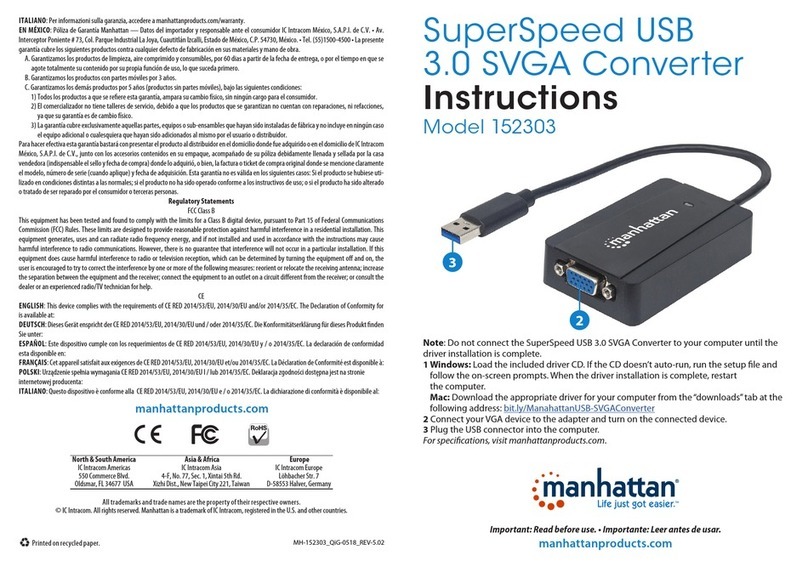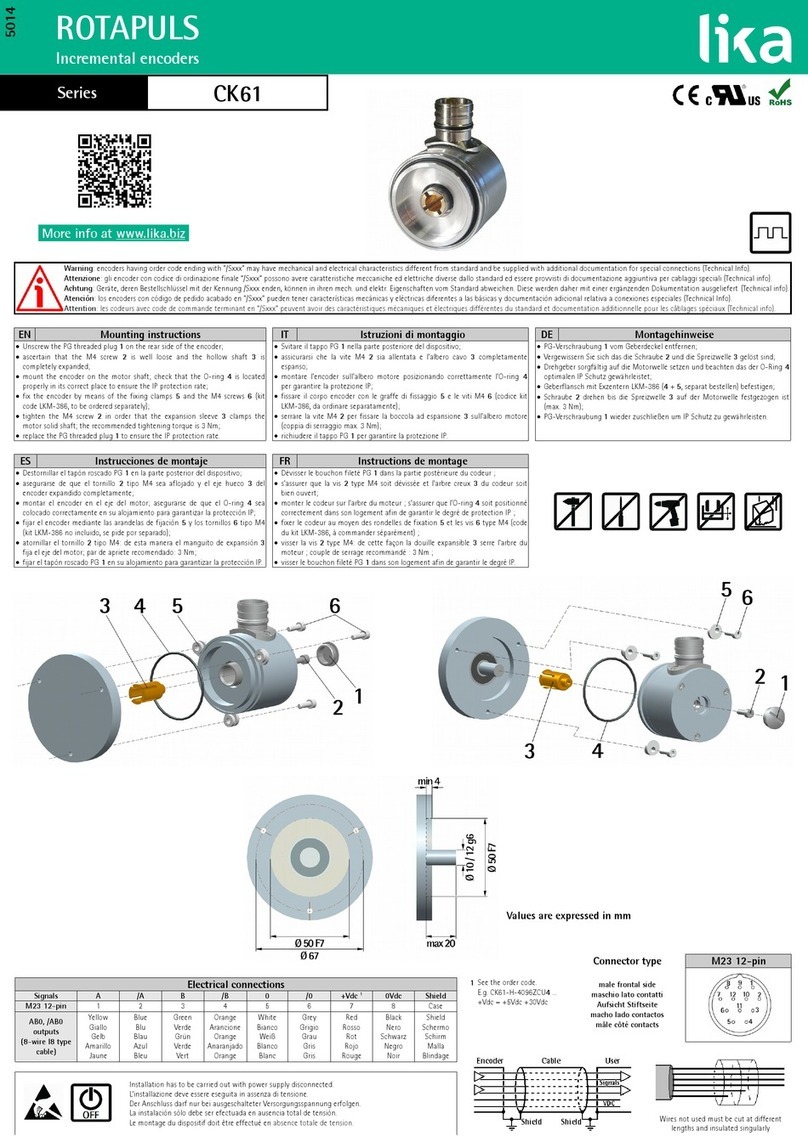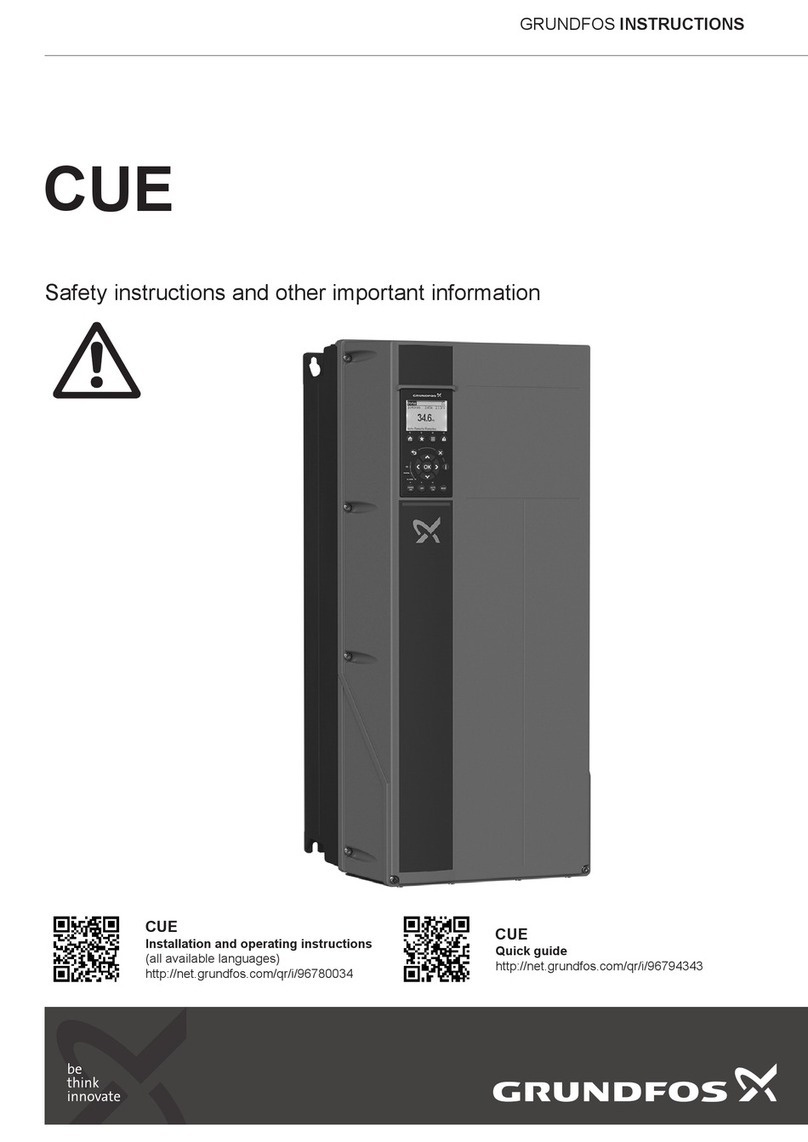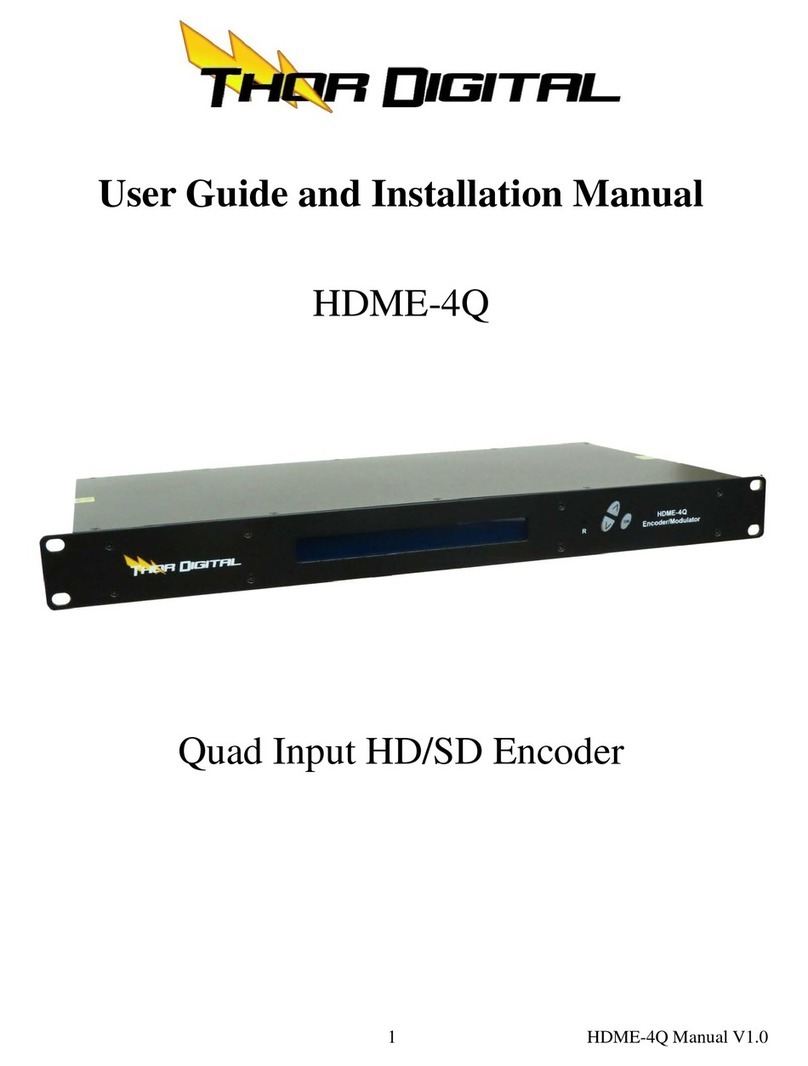Phonic CV-RG User manual

1. Read these instructions before operating this
apparatus.
2. Keep these instructions for future reference.
3. Heed all warnings to ensure safe operation.
4. Follow all instructions provided in this document.
5. Do not use this apparatus near water or in locations
where condensation may occur.
6. Clean only with dry cloth. Do not use aerosol or liquid
cleaners. Unplug this apparatus before cleaning.
7. Do not block any of the ventilation openings. Install
in accordance with the manufacturer
’
s instructions.
8. Do not install near any heat sources such as radiators,
heat registers, stoves, or other apparatus (including
amplifiers) that produce heat.
9. Do not defeat the safety purpose of the polarized or
grounding-type plug. A polarized plug has two blades
with one wider than the other. A grounding type plug
has two blades and a third grounding prong. The wide
blade or the third prong is provided for your safety. If
the provided plug does not fit into your outlet, consult
an electrician for replacement of the obsolete outlet.
10. Protect the power cord from being walked on or
pinched particularly at plug, convenience receptacles,
and the point where they exit from the apparatus.
11. Only use attachments/accessories specified by the
manufacturer.
12. Use only with a cart, stand, tripod, bracket, or
table specified by the manufacturer, or sold with
the apparatus. When a cart is used, use caution
when moving the cart/apparatus
combination to avoid injury from tip-
over.
13. Unplug this apparatus during lighting
storms or when unused for long
periods of time.
14. Refer all servicing to qualified service personnel.
Servicing is required when the apparatus has been
damaged in any way, such as power-supply cord or
plug is damaged, liquid has been spilled or objects
have fallen into the apparatus, the apparatus has
been exposed to rain or moisture, does not operate
normally, or has been dropped.
IMPORTANT SAFETY INSTRUCTIONS
CAUTION: TO REDUCE THE RISK OF ELECTRIC SHOCK,
DO NOT REMOVE COVER (OR BACK)
NO USER SERVICEABLE PARTS INSIDE
REFER SERVICING TO QUALIFIED PERSONNEL
The lightning flash with arrowhead symbol, within an
equilateral triangle, is intended to alert the user to the
presence of uninsulated
“
dangerous voltage
”
within the
product
’
s enclosure that may be of sufficient
magnitude to constitute a risk of electric shock to persons.
The exclamation point within an equilateral triangle is in-
tended to alert the user to the presence of important operat-
ing and maintenance (servicing) instructions in the literature
accompanying the appliance.
WARNING: To reduce the risk of fire or electric shock, do
not expose this apparatus to rain or moisture.
CAUTION: Use of controls or adjustments or performance
of procedures other than those specified may result in
hazardous radiation exposure.
The apparatus shall not be exposed to dripping or splashing and that no objects filled with liquids, such as vases,
shall be placed on the apparatus. The MAINS plug is used as the disconnect device, the disconnect device shall
remain readily operable.
Warning: the user shall not place this apparatus in the confined area during the operation so that the mains switch
can be easily accessible.
CAUTION
RISK OF ELECTRIC SHOCK
DO NOT OPEN

MODEL CV-RG DC-DC CONVERTER
INTRODUCTION
The Phonic DC to DC converter will allow users to connect a portable battery source to
their RoadGear, for use at any location without a standard AC power source. The DC to
DC converter changes plus 12 volt DC currents, from, say, a battery pack, into the plus
/ minus 48 volt DC current reuired by the RoadGear Integrated Mobile Audio System. It
is recommeneded that users take the time to look carefully though this instruction leaet
as to gain maximum understanding of the operation and safety requirements of the DC
to DC converter, then store the instruction leaess in a place that is easy to nd for future
reference.
SAFETY INSTRUCTIONS
Please read the following warnings carefully and keep in mind while operating the Phonic
DC to DC converter.
● Take extreme caution when moving / operating / connectin g battery packs, as a large
battery is capable of short, high current output, able to cause physical harm to persons.
● Operate the DC to DC converter in a somewhat open area, allowing for adequate
ventilation.
● When connecting or operating the DC to DC converter, do not allow lose jewelry, rings,
or other conductive metals come into contact with battery terminals. Doing so may
result in severe shock. Such things should be removed before attempting to operate the
device.
● Do not expose this unit to moisture or rain, as to prevent re or electrical shock.
● Sparks and open ames should not be in close proximity of a battery, as it may result in
an explosion.
● As some batteries contain corrosive acids, try using sealed batteries as to avoid spillage
of such materials.
● Do not attempt to disassemble or ret this product on yourself. Servicing should be
undertaken by experienced and authorized Phonic technicians only.
● After transportation of electronic equipment in cold weather, condensation may form
in or around internal circuits of such equipment, resulting in short circuits, damage to
equipment and greatly increasing the risk of electrical shock. It is advisable to let all
products reach ambient temperature before attempting to use them.
CLEANING INSTRUCTIONS
Ensuring it is disconnected, use a slightly damp cloth to wipe the surface of the DC to DC
converter. Under no circumstances should you allow water into the unit. Unconnected cables
should be wiped occasionally as to avoid built up dust from entering equipment. Foreign
matter should not be allowed to enter connections. Ensure that exposure to water and
moisture is avoided.

OPERATING INSTRUCTIONS
1. Ensure the on / off switch of your DC to DC connector is set to Off
2. Connect the two alligator clip terminals to the BP-RG battery pack; red clip connected to
the positive terminal, black to negative.
NB. If a clip accidently comes lose while the Battery is in use, ensure you turn the DC to DC converter off before reconnecting to the
battery. Not doing so may result in damage being done to both the DC to DC converter and the RoadGear.
3. Insert the adaptor's multi-pin terminal into the DC power input at the back of the
RoadGear. Ensure the connector's clip is positioned the right way up to ensure the
polarity of the connections is correct.
4. Turn the DC to DC converter's on / off switch on.
NB. When using the DC-to-DC converter, the on / off switch on the converter will act as the RoadGear's on / off button, as the
connection of an external power supply bypasses the typical RoadGear AC power input and power switch.
CV-RG SPECIFICATIONS
Input Voltage DC 12V nominal
Output Voltage: DC +48/-48V simultaneous
Input Fuse: 40 amp
Output Fuse: 10 amp
Weight: 1.27 kg (2.8 lbs)
2
1
3
4ON
OFF
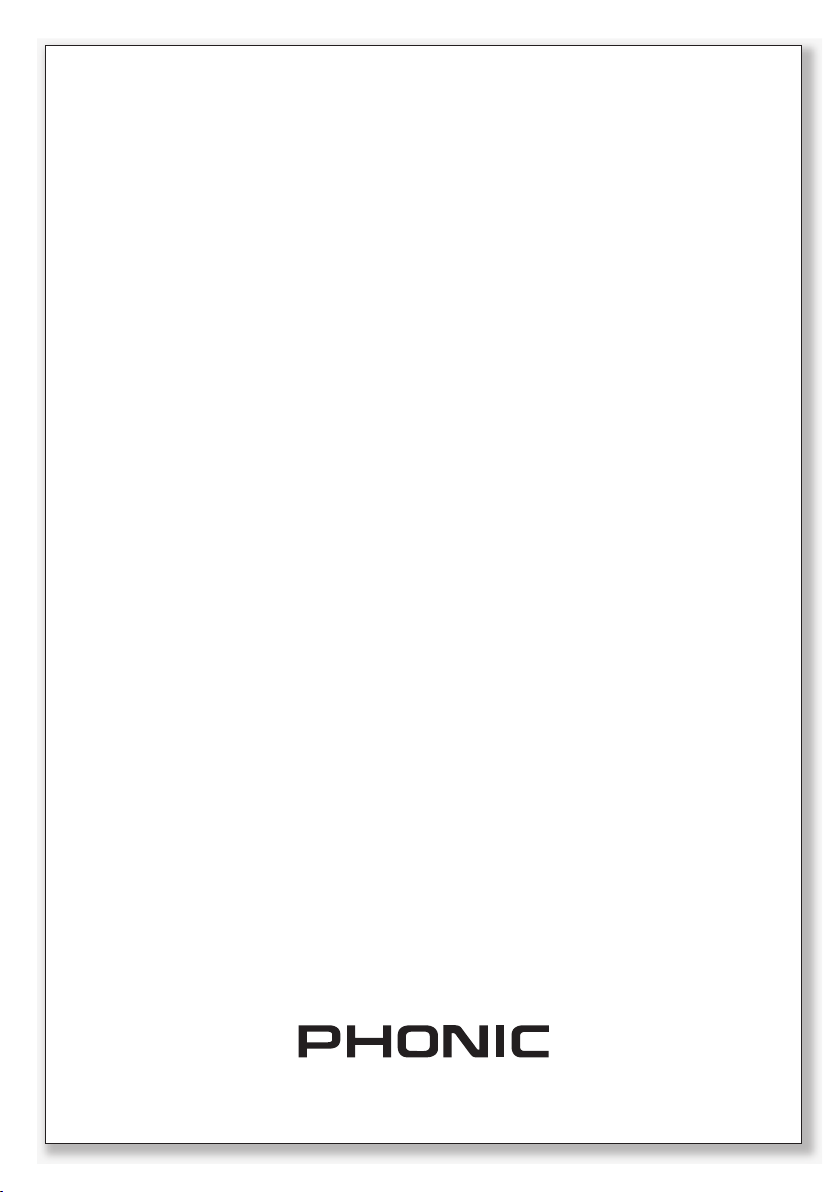
TO PURCHASE ADDITIONAL PHONIC GEAR AND ACCESSORIES
To purchase Phonic gear and optional accessories, contact any authorized Phonic
distributor. For a list of Phonic distributors please visit our website at www.phonic.com and
click on Get Gear. You may also contact Phonic directly and we will assist you in locating
a distributor near you.
SERVICE AND REPAIR
For replacement parts, service and repairs please contact the Phonic distributor in your
country. Phonic does not release service manuals to consumers, and advice users to not
attempt any self repairs, as doing so voids all warranties. You can locate a dealer near you
at http://www.phonic.com/where/.
WARRANTY INFORMATION
Phonic stands behind every product we make with a no-hassles warranty. Warranty
coverage may be extended, depending on your region. Phonic Corporation warrants this
product for a minimum of one year from the original date of purchase against defects in
material and workmanship under use as instructed by the user’s manual. Phonic, at its
option, shall repair or replace the defective unit covered by this warranty. Please retain the
dated sales receipt as evidence of the date of purchase. You will need it for any warranty
service. No returns or repairs will be accepted without a proper RMA number (return
merchandise authorization). In order to keep this warranty in effect, the product must have
been handled and used as prescribed in the instructions accompanying this warranty. Any
tempering of the product or attempts of self repair voids all warranty. This warranty does
not cover any damage due to accident, misuse, abuse, or negligence. This warranty is
valid only if the product was purchased new from an authorized Phonic dealer/distributor.
For complete warranty policy information, please visit http://www.phonic.com/warranty/.
CUSTOMER SERVICE AND TECHNICAL SUPPORT
We encourage you to visit our online help at http://www.phonic.com/support/. There you
can find answers to frequently asked questions, tech tips, driver downloads, returns
instruction and other helpful information. We make every effort to answer your questions
within one business day.
[email protected] http://www.phonic.com