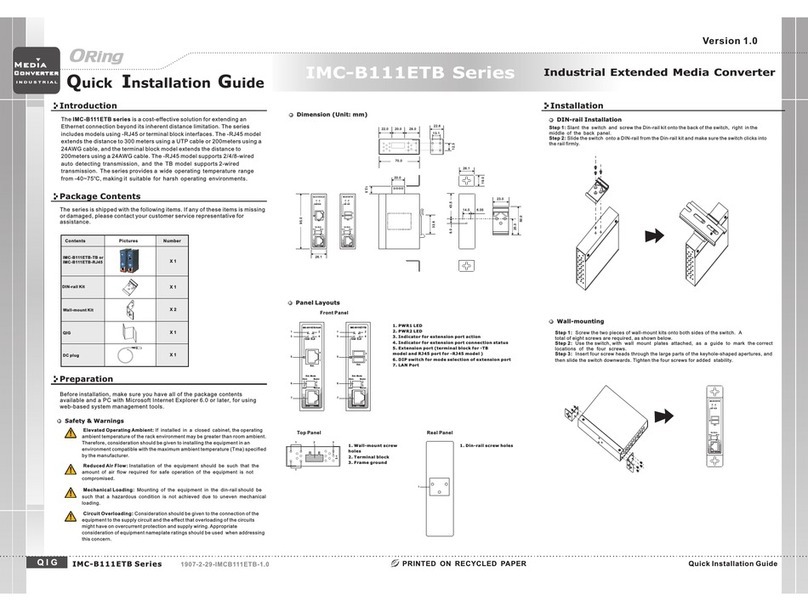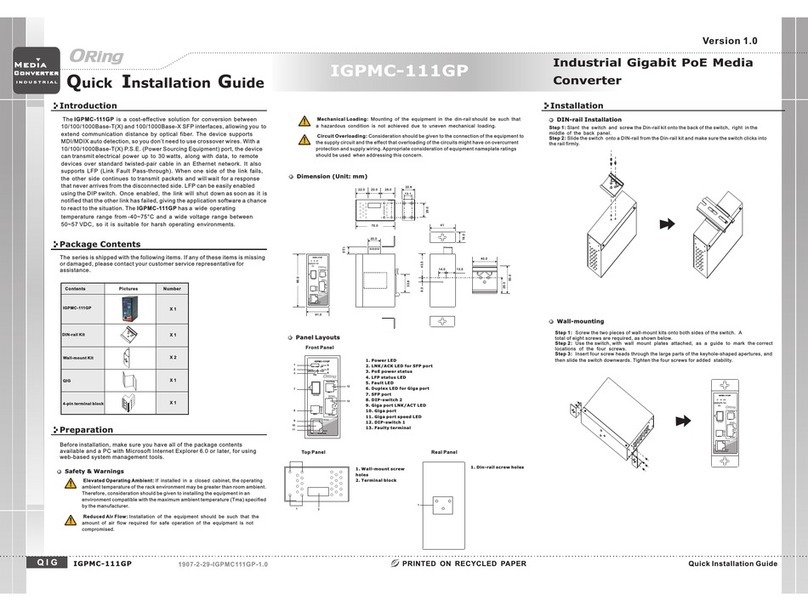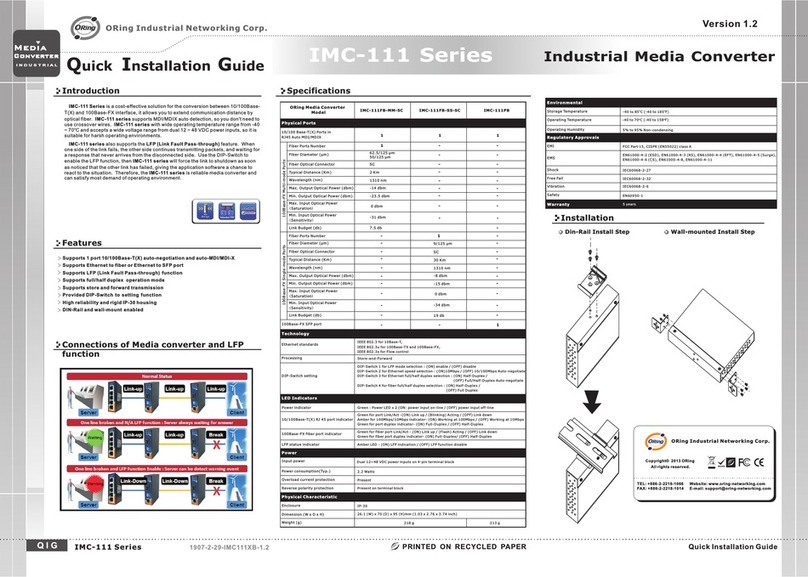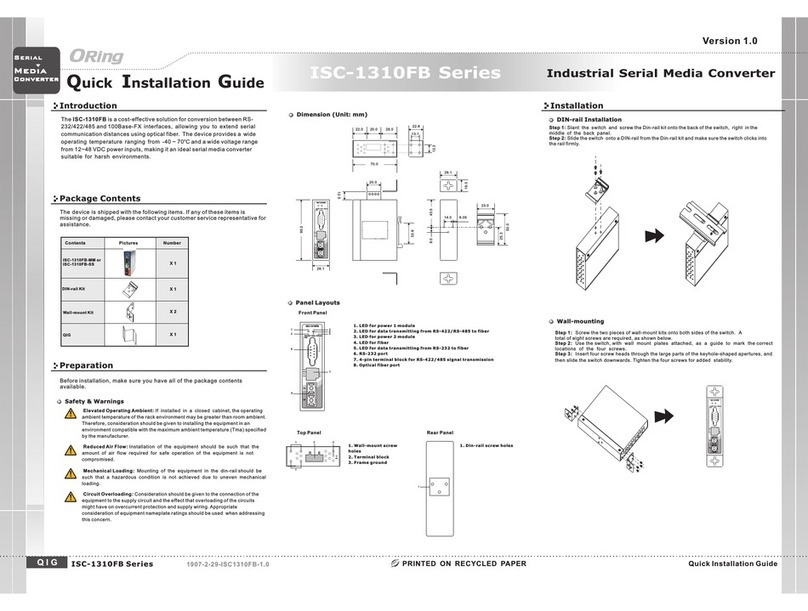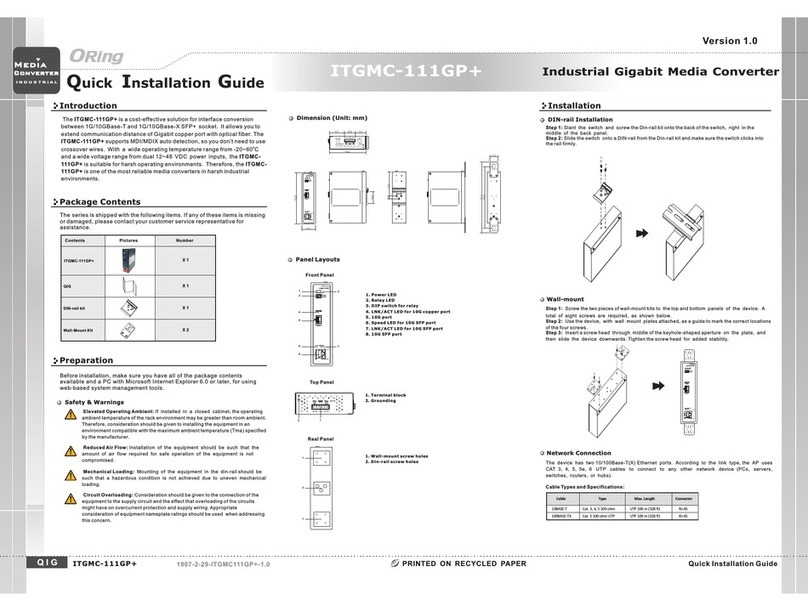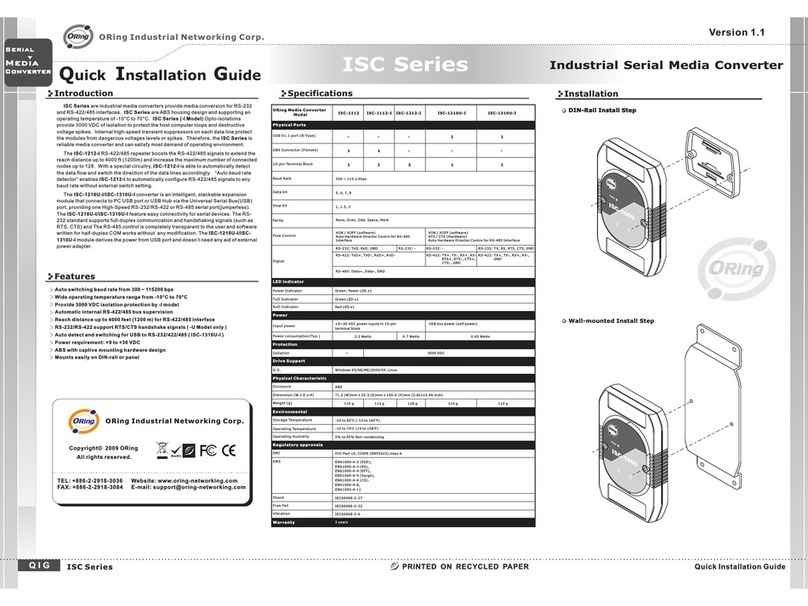IPMC-111PB
Version 1.0
Industrial PoE Media Converter
Quick Installation Guide
ORing Industrial Networking Corp.
Media
Converter
Media
Converter
Features
Supports 1 port 10/100Base-T(X) auto-negotiation and auto-MDI/MDI-X
Supports Ethernet to fiber with SFP socket
Supports LFP (Link Fault Pass-through) function
Supports full/half duplex operation mode
P.S.E. fully compliant with IEEE802.3at standard, provide up to 30 Watts
Supports store and forward transmission
Provided DIP-Switch to set operation mode
High reliability and rigid IP-30 housing
DIN-Rail and wall-mount enabled
IPMC-111PB
IPMC-111PB
IPMC-111PB
IPMC-111PB
IPMC-111PB
IPMC-111PB LFP (Link Fault Pass through)
IPMC-111PB
IPMC-111PB
-
( ) 100 - ,
'
,,
, .
)
,.
-.
,
,
is a cost effective solution for the conversion interface between
10/100Base-T X and Base FX with SFP socket it allows you to extend
communication distance by optical fiber. supports MDI/MDIX auto
detection, so you don t need to use crossover wires. also support
Power over Ethernet a system to transmit electrical power up to 30 watts along with
data to remote devices over standard twisted-pair cable in an Ethernet network
Each has 1x10/100Base-T(X) P.S.E. (Power Sourcing Equipment port
to provide power in a PoE setup. with wide operating temperature range
from -40 ~ 70 and accepts a wide voltage range from dual redundant 50~57 VDC
power inputs so it is suitable for harsh operating environments
also supports the feature When one
side of the link fails, the other side continues transmitting packets, and waiting for a
response that never arrives from the disconnected side. Use the DIP-Switch to
enable the LFP function then will force the link to shutdown as soon as
noticed that the other link has failed to notice the administrator to react to the
situation. Therefore, the is reliable media converter with PoE capability
and can satisfy most demand of operating environment.
℃
Introduction
Quick Installation Guide
QIG IPMC-111PB PRINTED ON RECYCLED PAPER
Specifications
ORing PoE Media Converter
Model
10/100Base-T(X)withP.S.E.Portin
RJ45 Auto MDI/MDIX
Physical Ports
Technology
Ethernet standards
IEEE 802.3 for 10Base-T
IEEE 802.3u for 100Base-TX and 100Base-FX
IEEE 802.3x for Flow control
IEEE 802.3at PoE specification (up to 30 Watts per port for P.S.E.)
LED Indicators
Green:PowerLEDx2
Power indicator
GreenforfiberportLink/Act-(ON)Linkup/(Blinking)Acting/(OFF)Linkdown
Green for fiber port duplex indicator- (ON) Full-Duplex/ (OFF) Half-Duplex
100Base-FX fiber port indicator
Power
Input power
Power consumption(Typ.)
Dual 50 VDC voltage power input at 4 pin terminal block
31.2 Watts (P.S.E. output included)
Overload current protection
Reverse polarity protection
Present
Present
Physical Characteristic
Enclosure IP-30
Dimension(WxDxH) 26.1(W)x70(D)x95(H)mm(1.03x2.76x3.74inch)
Weight (g)
210 g
Environmental
-40to85C(-40to185 F)
oo
Storage Temperature
Operating Temperature
5% to 95% Non-condensing
Operating Humidity
Regulatory Approvals
FCC Part 15, CISPR (EN55022) class A
EMI
EN61000-4-2 (ESD), EN61000-4-3 (RS), EN61000-4-4 (EFT), EN61000-4-5 (Surge),
EN61000-4-6 (CS), EN61000-4-8, EN61000-4-11
EMS
IEC60068-2-27
Shock
IEC60068-2-6
IEC60068-2-32
Vibration
EN60950-1
Safety
Free Fall
Warranty
5 years
-40to70C(-40to158 F)
oo
INDUSTRIAL
Connections of Media converter and LFP
function
IPMC-111PB
1
Green on RJ45 for port Link/Act -(ON) Link up / (Blinking) Acting / (OFF) Link down
Green for port duplex indicator- (ON) Full-Duplex / (OFF) Half-Duplex
10/100Base-T(X) RJ 45 port indicator
ORing Industrial Networking Corp.
Copyright© 2011 ORing
All rights reserved.
TEL: +886-2-2918-3036
FAX: +886-2-2918-3084
Website: www.oring-networking.com
Processing Store-and-Forward
DIP-Switch setting
DIP-Switch1forLFPmodeselection:(ON) /(OFF)
DIP-Switch2forEthernetspeedselection:
(ON)10Mbps / (OFF) 10/100Mbps Auto-negotiate
DIP-Switch 3 for Ethernet full/half duplex selection :
(ON) Half-duplex / (OFF) Full/Half-Duplex Auto-negotiate
DIP-Switch4forfiberfull/halfduplexselection:(ON)Half-Duplex/(OFF)Full-Duplex
enable disable
Amber LED - (ON) LFP function fail / (OFF) LFP function disable
LFP statue indicator
1907-2-29-IPMC111XB0
PoE
Green for P.S.E. indicator
PoE indicator
Power Connection Guide
Frame Ground
V-
V+
Power
Supply
50-57 VDC
PWR2
V2+ V2-
G
PWR1
V1+ V1-
Power
Supply
50-57 VDC
V-
V+
Connections with LFP function
Connections of Media Converter
Check Polarity First.
!
Warning !!!
50Vdc Input