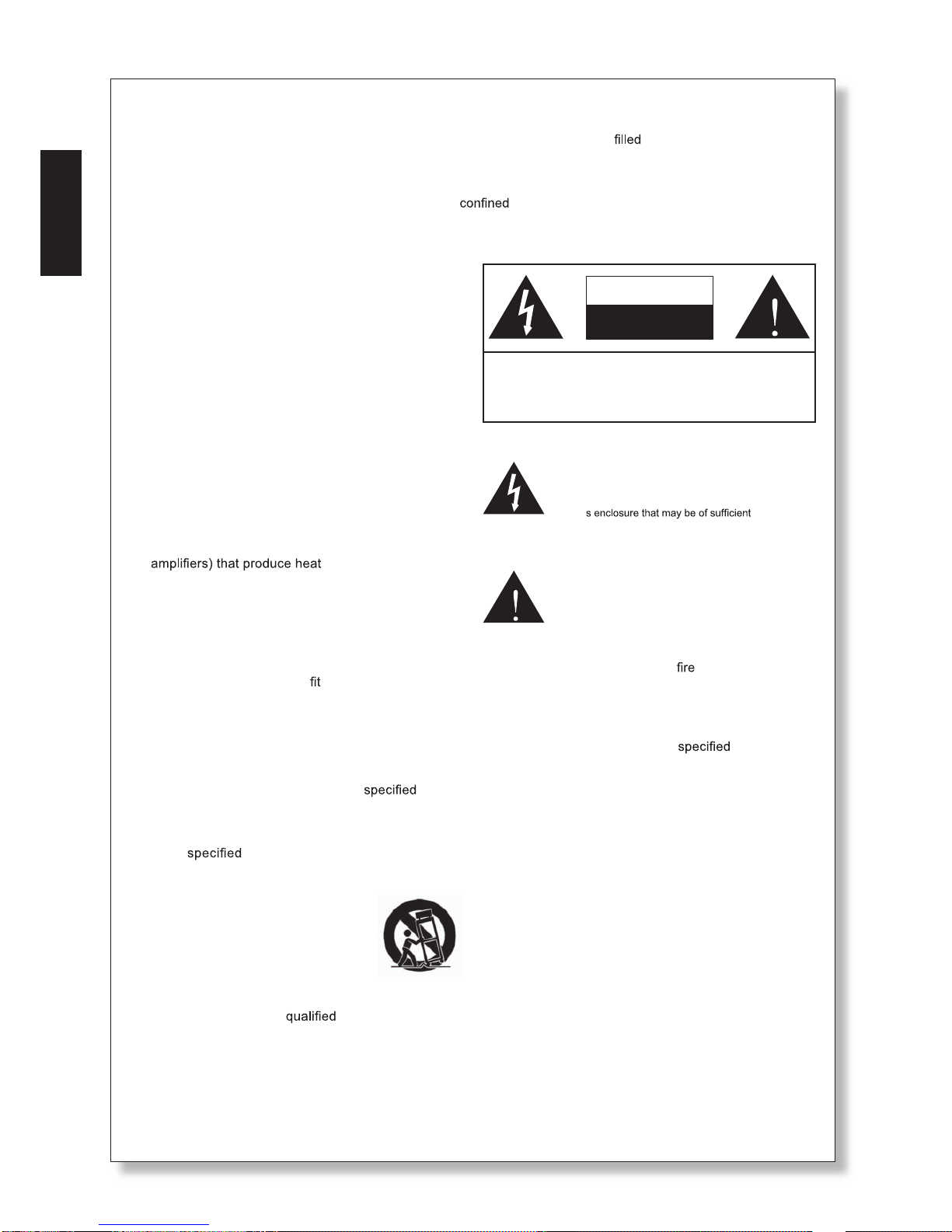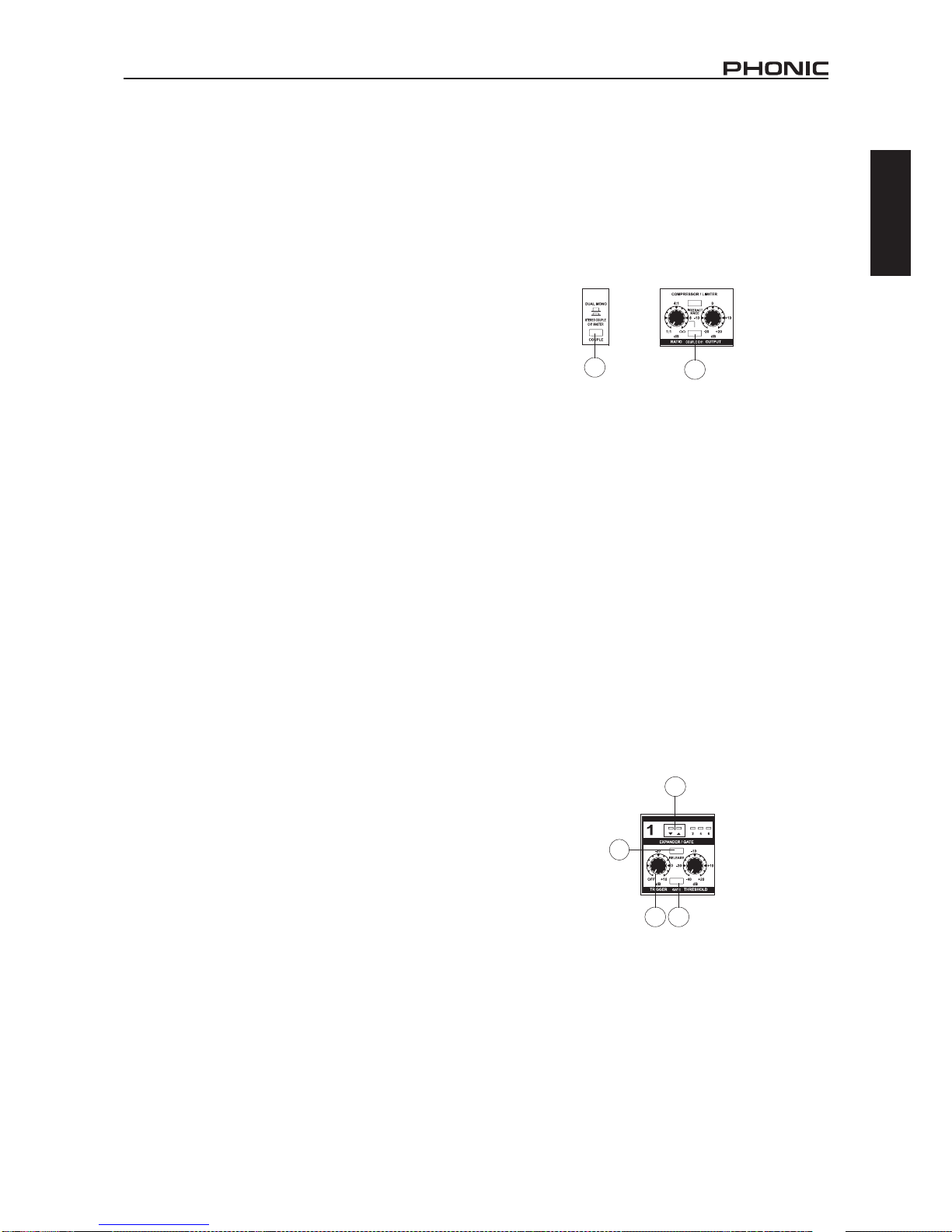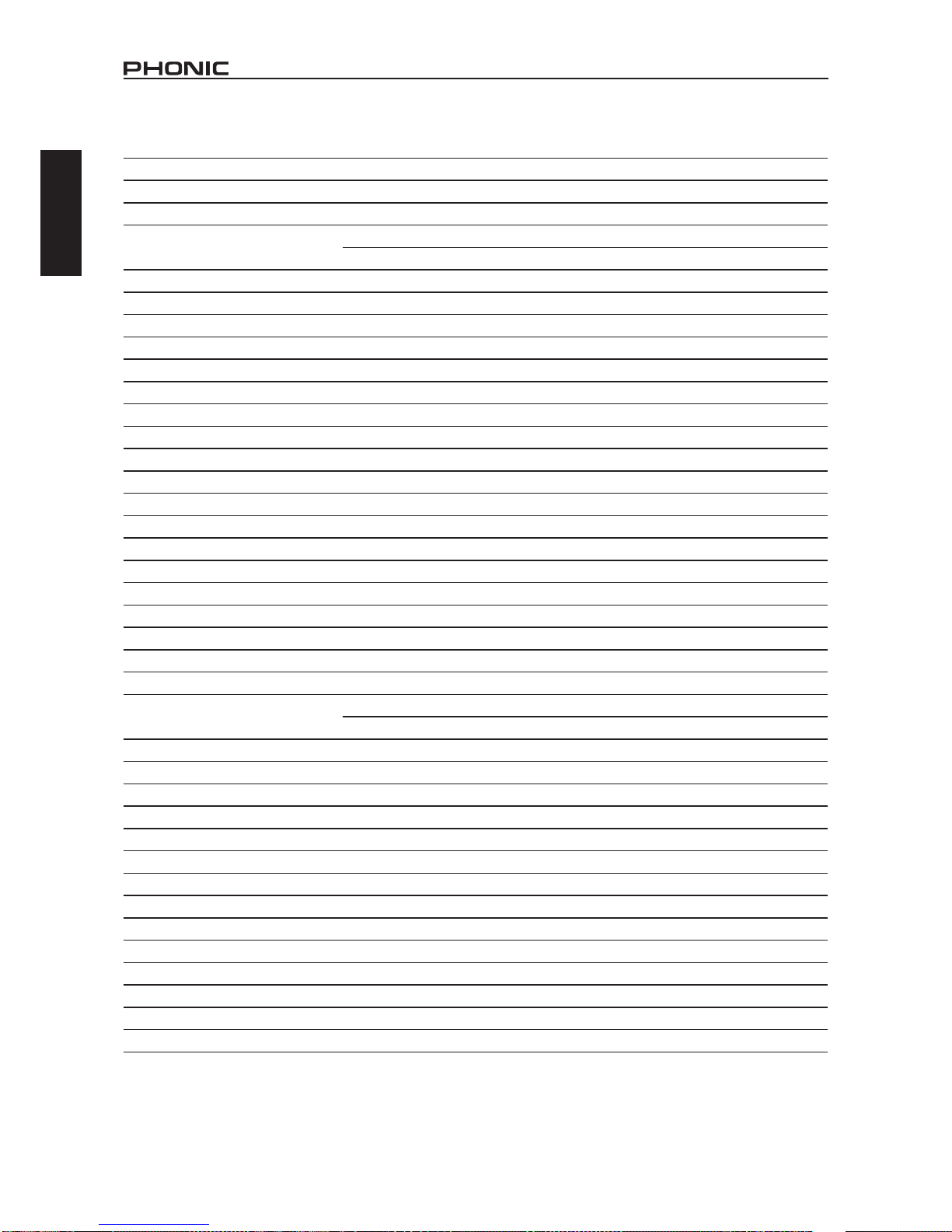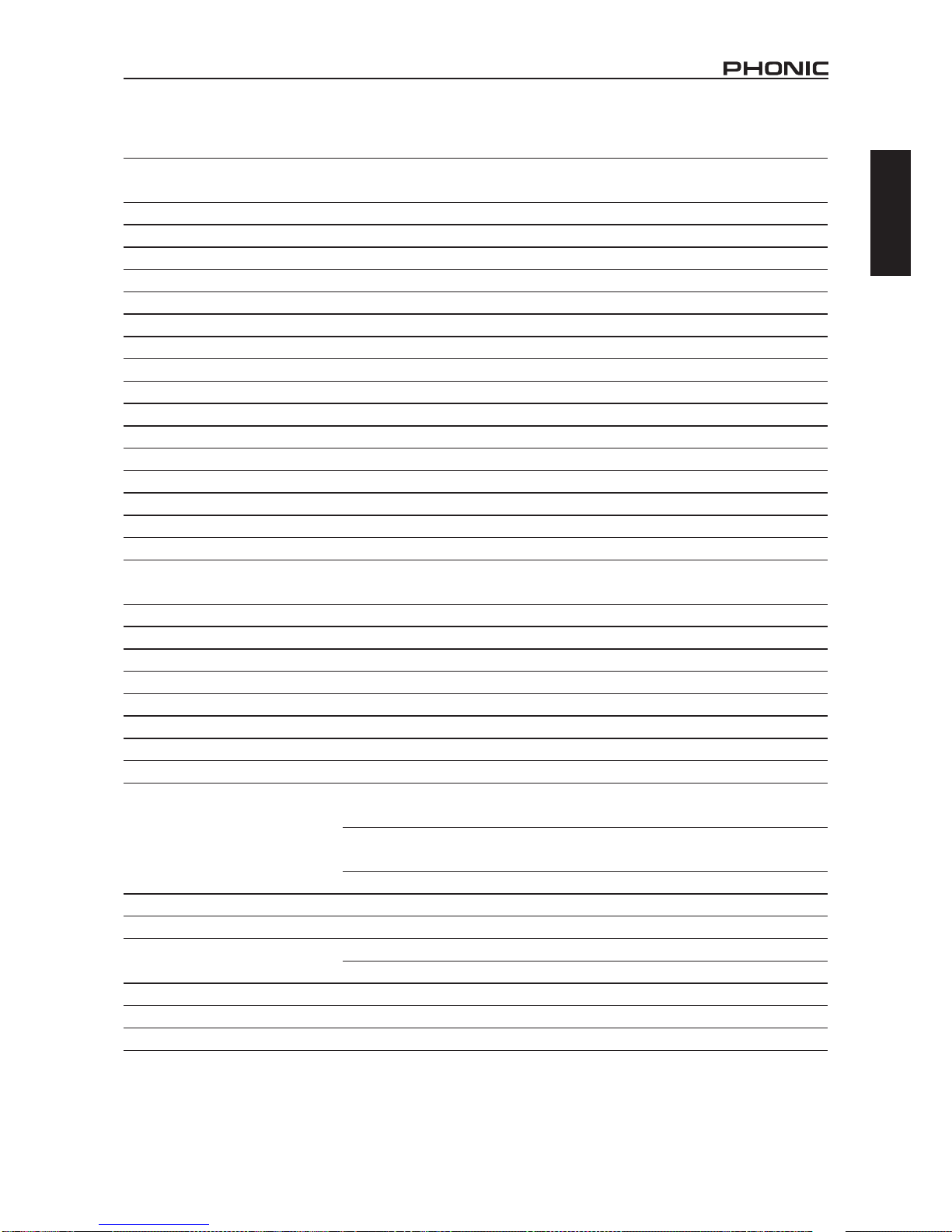COMPRESSOR
6. Threshold Control
This control will adjust the compressor ’s threshold between -40
and +20 dB.
7. Indicators (PCL2700 only)
If the signal is below the value set by the threshold control, the
LED on the left will light up. If the signal is
above the adjusted value, the LED on the right will. The center
yellow LED refers to the Interactive Knee soft-knee range (if
activated).
8. Sidechain External Button (PCL2700 only)
Pushingthisbuttoninwillinterruptthesignalbetweentheinputand
the compressor. When this is done, using the SC Return input on
the rear of the device to connect an external control signal.
9. Sidechain Monitor Button (PCL2700 only)
By pushing this button, the input signal from the sidechain will be
linkedtotheaudiooutput,thusmutingtheaudioinputsignal.When
theSCMonitorswitchisactivated,onlythesidechainsignalwillbe
sent to the outputs, which will be indicated by a ashing LED.
10. Ratio Control
This control will adjust the ratio of input to output, with regards to
all signals that exceed the threshold by 10Db or more. The auto
hard-knee/soft-knee function ensures level, inaudible activation
of the compressor function.
11. Gain Reduction Display
This 8 digit display (6 digit on the PCL4700) gives you a visual
representationofthegainreductioncurrentlyappliedtoyoursignal
(between 1 and 30 dB).
12. Attack Control (PCL2700 only)
This control will allow users to determine when compression will
set in after the signal level has exceeded the threshold.
13. Interactive Knee Button
This button will activate the “interactive knee” function. When
active, input signals that are 10dB over the threshold will be
processed with ‘soft-knee’ compression. At all other times, hard-
knee compression will be active. The interactive knee function
allows for more discreet compression of music and should be
activated when inaudible compression is needed.
14. Auto Button (PCL2700 only)
By pushing this button in, the attack and release buttons on the
PCL2700will becomeeffectivelydisabled.Theattackand release
times will then be determined automatically, according to the
complexity of musical aspects of the audio received.
15. Release Control (PCL2700 only)
By adjusting this control, users can select the time it will take for
the compressor to disengage after the gain drops below the level
set by the threshold. Users can adjust the range between 0.05
and 5 seconds.
16. Output Control
This control allows users to increase and attenuate the output
signal of the PCLby up to 20 dB, ensuring users can compensate
for any gain loss caused by compression.
17. Level Meter
This 6-segment (5-segment on the PCL4700) level meter gives
usersa visualindicationof theincomingand outgoingaudiolevels
between-30and+18dB(-24and+18onthePCL4700),depending
on the setting of the Level Meter Input/Output Button.
18. Level Meter Input/Output Button
This button allows the user to decide whether they want to see
the input level (when the button is engaged) or the output level
(when the button is disengaged) in the level meter.
19. In/Out Switch
Thisbuttonactivatesthecorrespondingchannel.Italsoactivatesa
“hard bypass” of the corresponding channel, meaning that – even
without power – the input signal will be sent directly to the output.
Acommonfunctionof thisbutton istocomparetheprocessedand
unprocessed signals instantly.
DE-ESSER SECTION (PCL2700 only)
TheDe-esserfunction–available onthePCL2700 –isonlyactive
if the compressor function is used.
20. Level Control
Adjusting this control will allow users to determine the amount of
frequency suppression to be used.
21. De-esser Level Meter
Thismetergivesavisualrepresentationof thecurrentattenuation,
between +3 and +12 dB.
22. Male Switch
The button will adapt the de-esser function to both male (pushed
in) and female (released) voices.
23. In/Out Switch
This button will turn the de-esser function off and on.
PCL2700 PCL4700