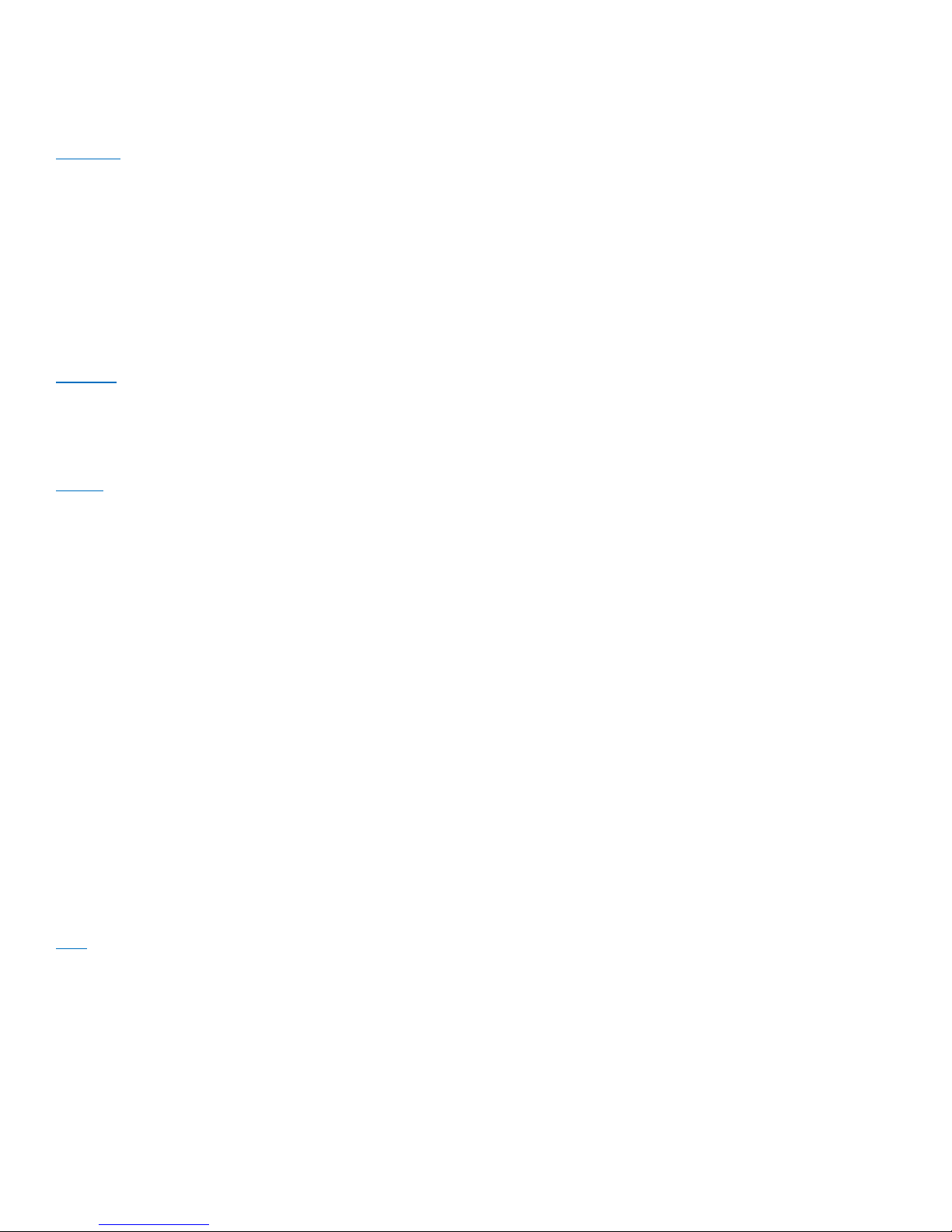currently being selected. To adjust the parameter’s value, tilt the whale front-back. The scale wraps around near the
horizontal position, which allows to jump between maximum and minimum values, creating interesting results.
Parameters that can be controlled, and their respective LED indicator, are: FREQUENCY (white), SPREAD (cyan), PHASE
(pink), ENVELOPE (green), RESONANCE (red).
The “spread” parameter defines how the base “frequency” is applied to all oscillators, higher value means they are
farther apart in their respective tuning.
In the alternative mode, parameters are selected by buttons instead of tilting the whale left-right, which might be
handier or more precise when you aim to generate a specific drone sound. Here the accelerometer only controls
parameters’ values.
(+) selects next parameter. (-) selects previous parameter.
(++) slows down the delay line *T (multiple steps possible). (- -) speeds up the delay line. Adjusting delay speed in fact
changes the “oversampling” timing of ADC and DAC, where the sampling rate does not change, but more than one
sample is captured or emitted at the time. Therefore, this control is not continuous but only integer steps are possible. It
does not clear the buffer, so you can use it to pitch-bend the recorded audio up and down by 2x - 8x.
(+++) cycles through available waveforms: from sine to square, triangle, off and back to sine. The “off” option mutes
oscillators, it is useful when you only want to use the delay line *T.
(- - -) disables or enables delay line, useful if you only want to get the drone sound *T.
(+ -) randomizes all parameters *T.
(- +) enables parameters drifting *T. Cycles through multiple options that select various timing and amount of drifting.
The delay line only decays minimally, 90% of sound is retained at each loop. By turning the whale upside-down, you can
lower this ratio and erase delay line contents faster. By turning the whale on its left side, recording is stopped and
content of the delay line is retained at 100%, allowing for continuous looping of stored audio.
Dekrispator
Credits for this amazing sound engine goes to Xavier Halgand. In its original form, Dekrispator runs on STM32F4
“Discovery” development board, and is controllable by MIDI. It has been ported to ESP32 and modified so external audio
is mixed in before most of the effects (flanger, chorus, delay) are applied, this allows you to affect the sound with your
voice. There is an internal sequencer running to which the sound from microphones can contribute or even completely
override. There is a randomizer and 37 selected patches are defined in the config file, you can add more following
instructions at phonicbloom.com/diy
Holding (>) for 2 seconds enables and disables echo/envelope/filters. The LED colour indicates what is currently
enabled: echo (red), envelope (green) and filters (blue), including combinations of. For example, if only echo+filters is
enabled, the LED glows pink, echo+envelope glows in amber, all three effects enabled make the LED glow white.
(+) selects next patch *T. (-) selects previous patch *T.
(++) selects next pre-defined sequence *T (sequences are stored in config file as well). After going through all sequences,
a random sequence is generated –one single note going up and down a few octaves (same as the default sequence).
(- -) loads recently generated random patch from persistent memory.
(+++) generates random patch *P. This only generates patch itself without the “effects” part.
(- - -) generates random effects settings *P. These are different from the basic effects selected by holding (>). Please see
on-line documentation for more details.
While generating random patch and effect, the values are transmitted over serial line for easy copy-pasting into the
config file.