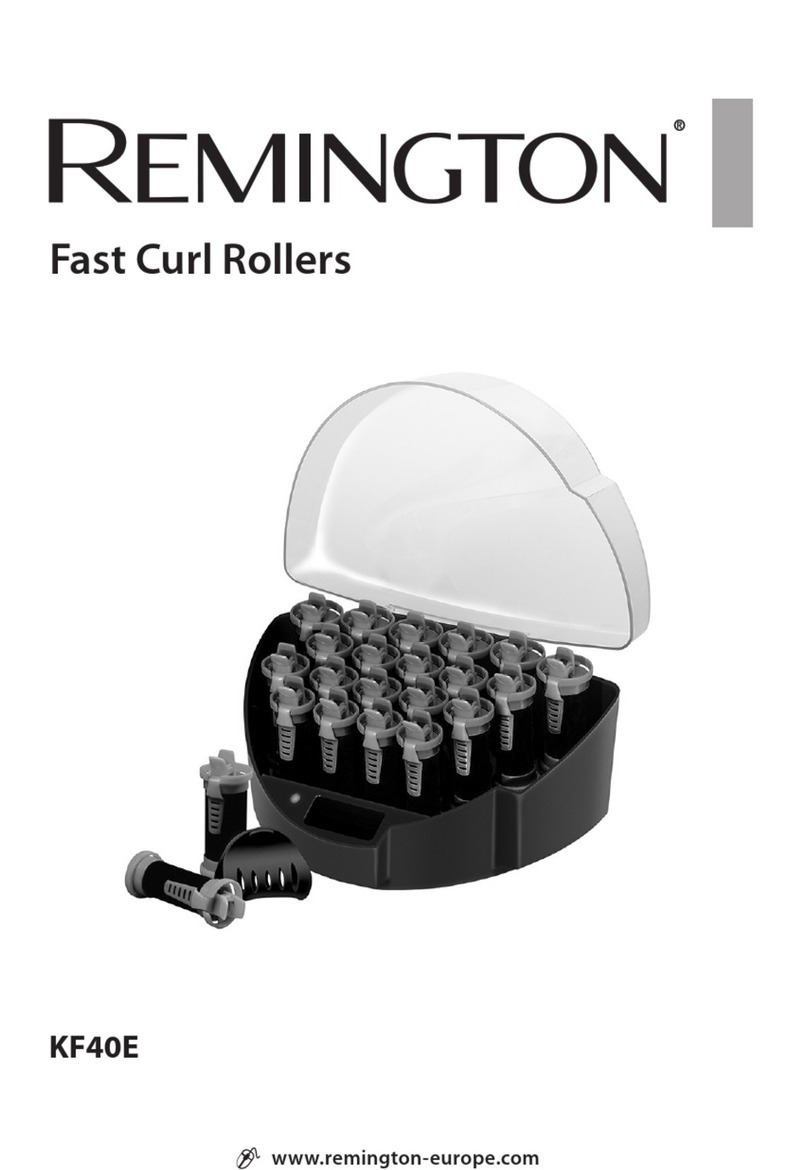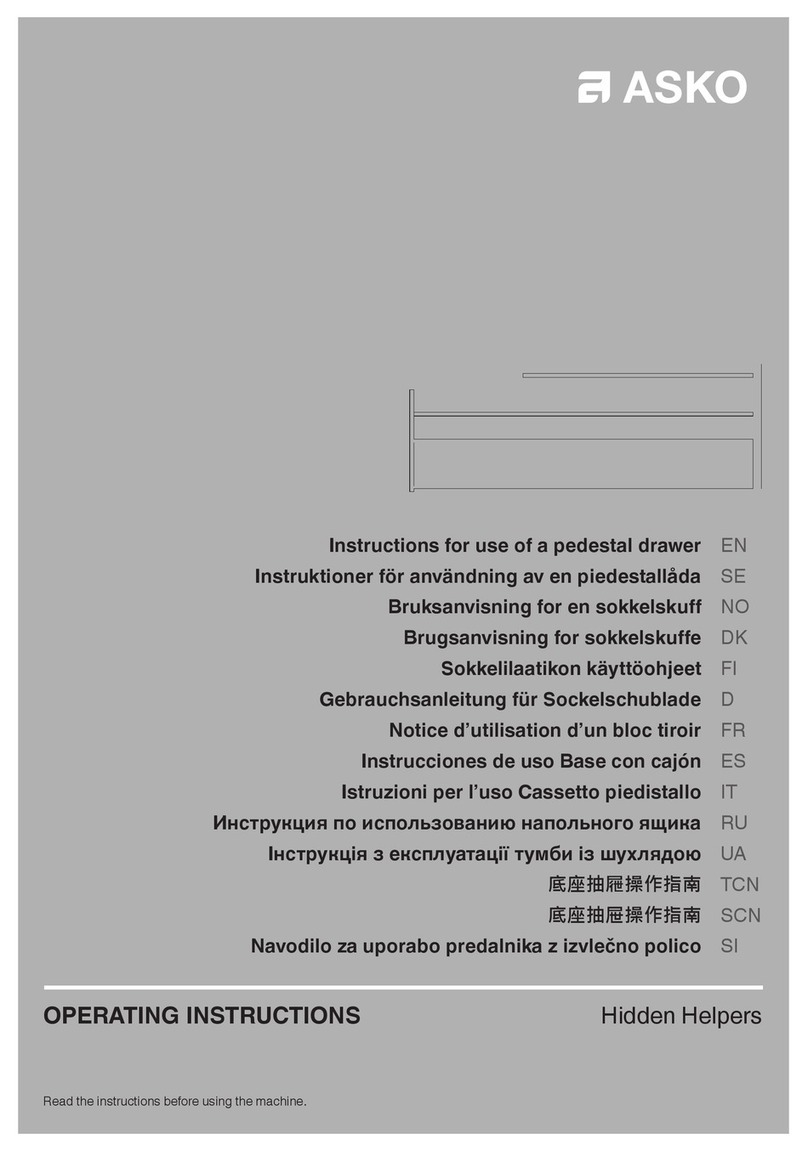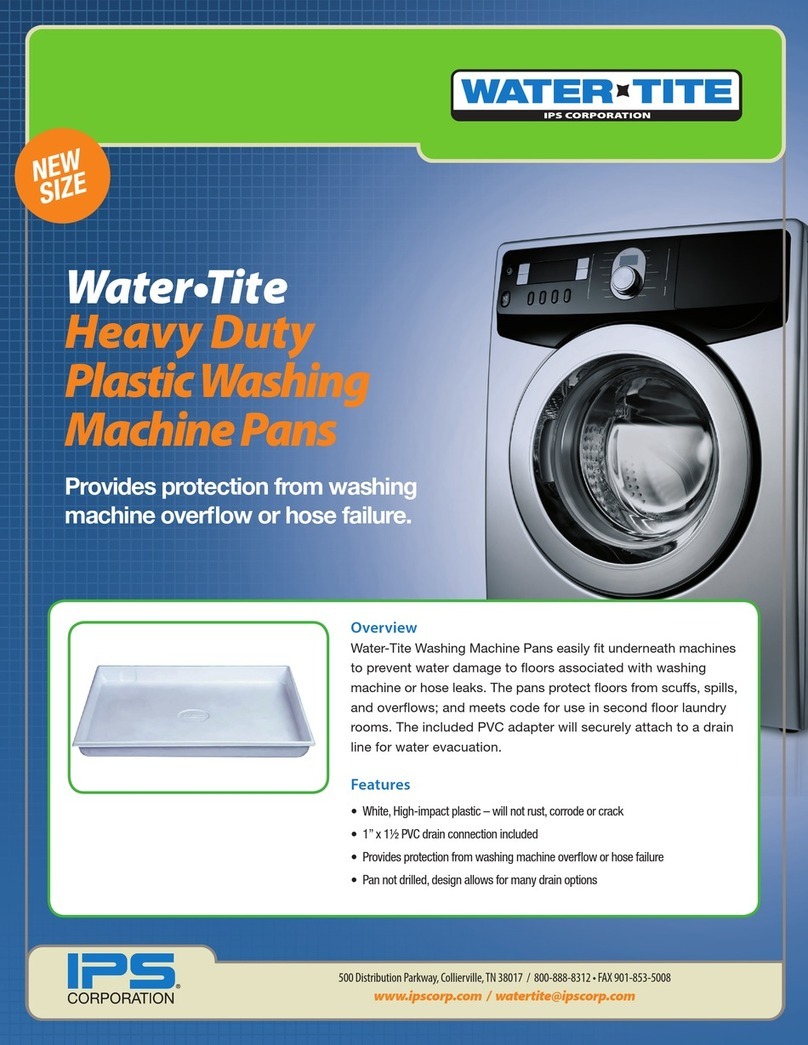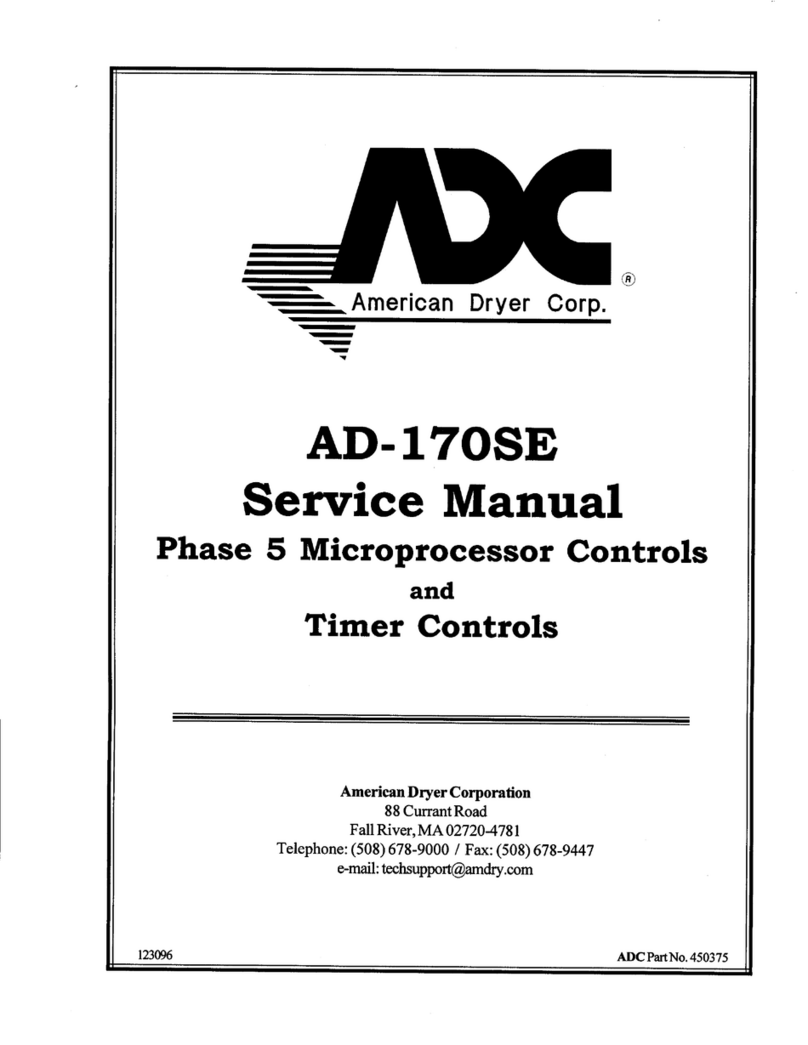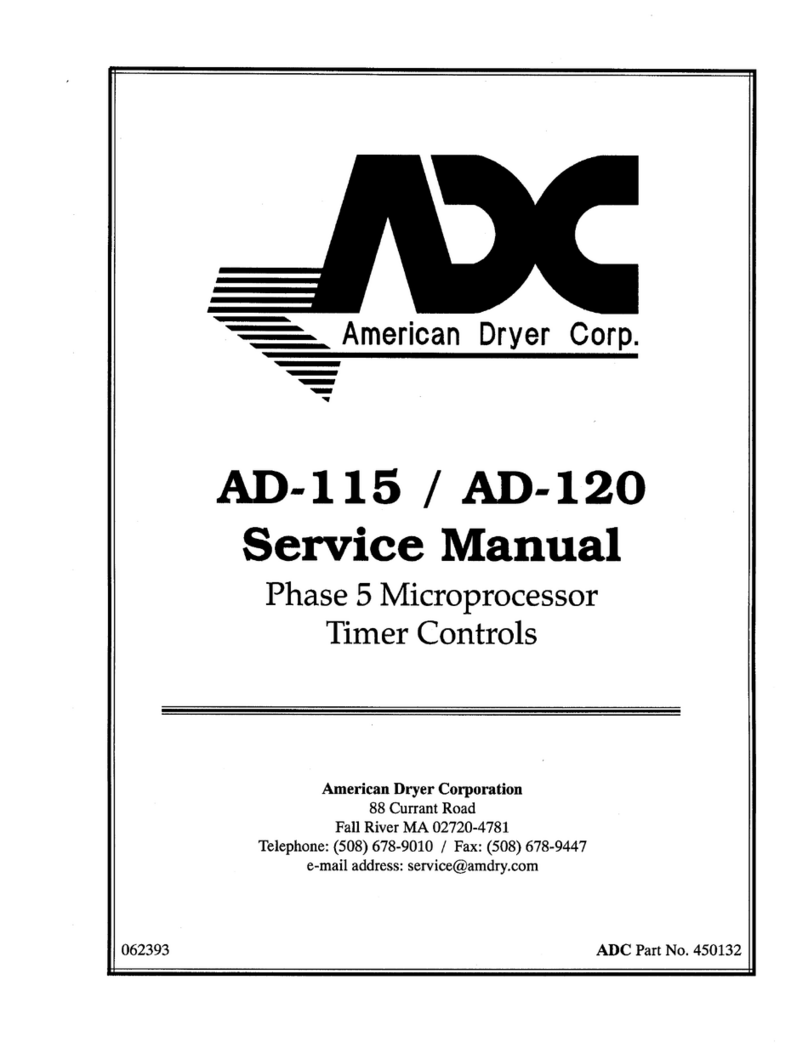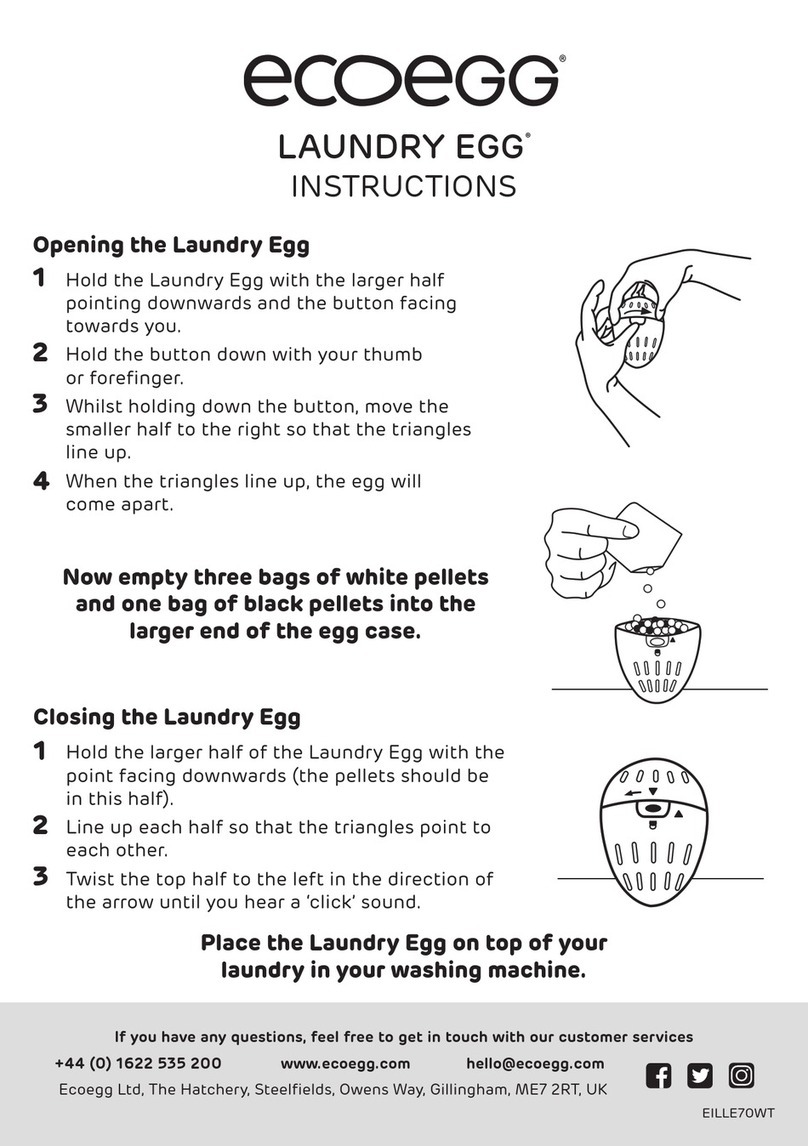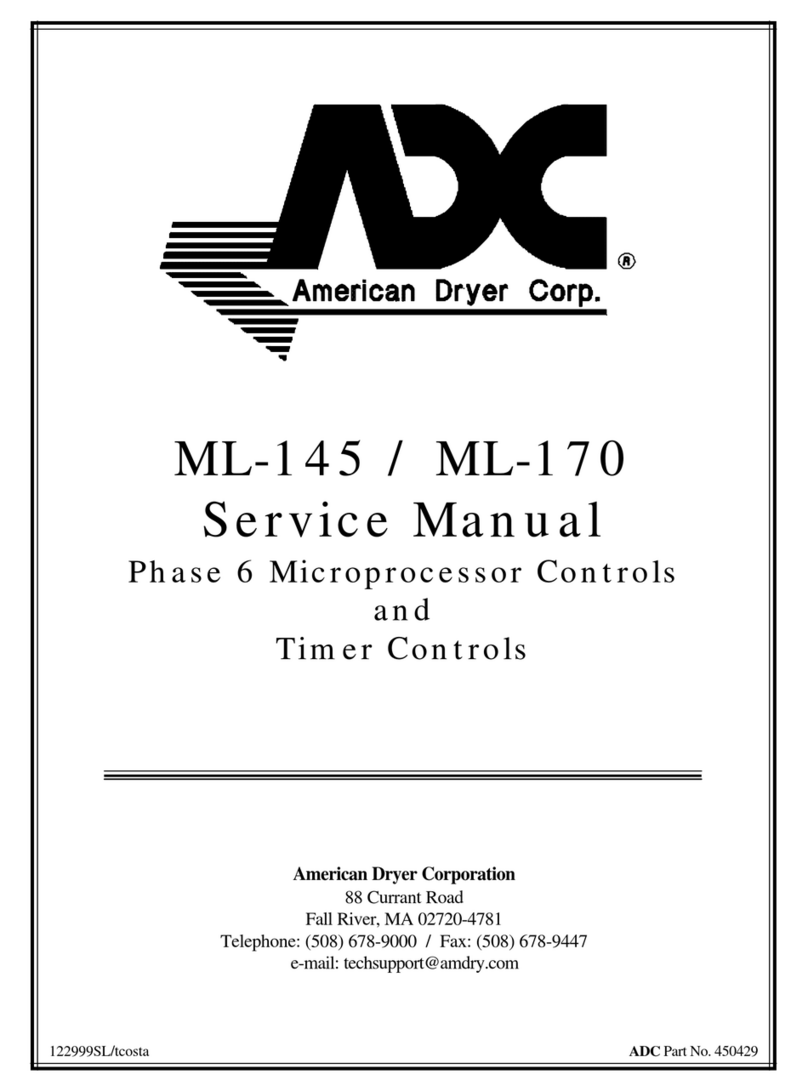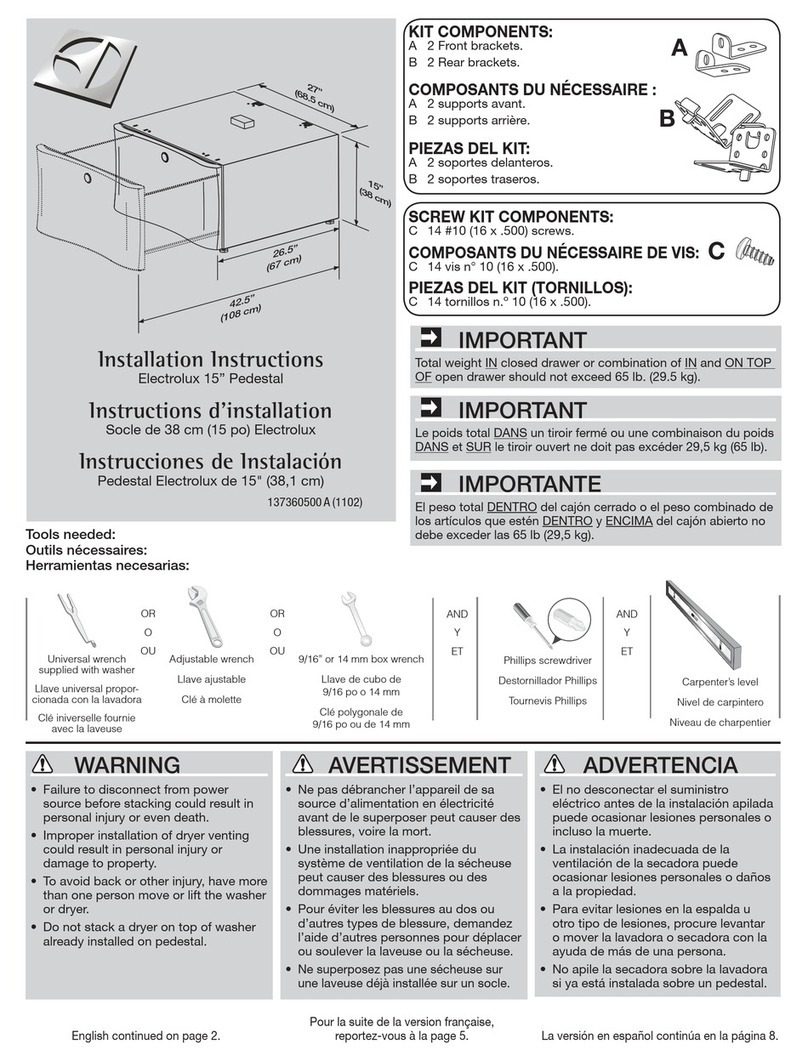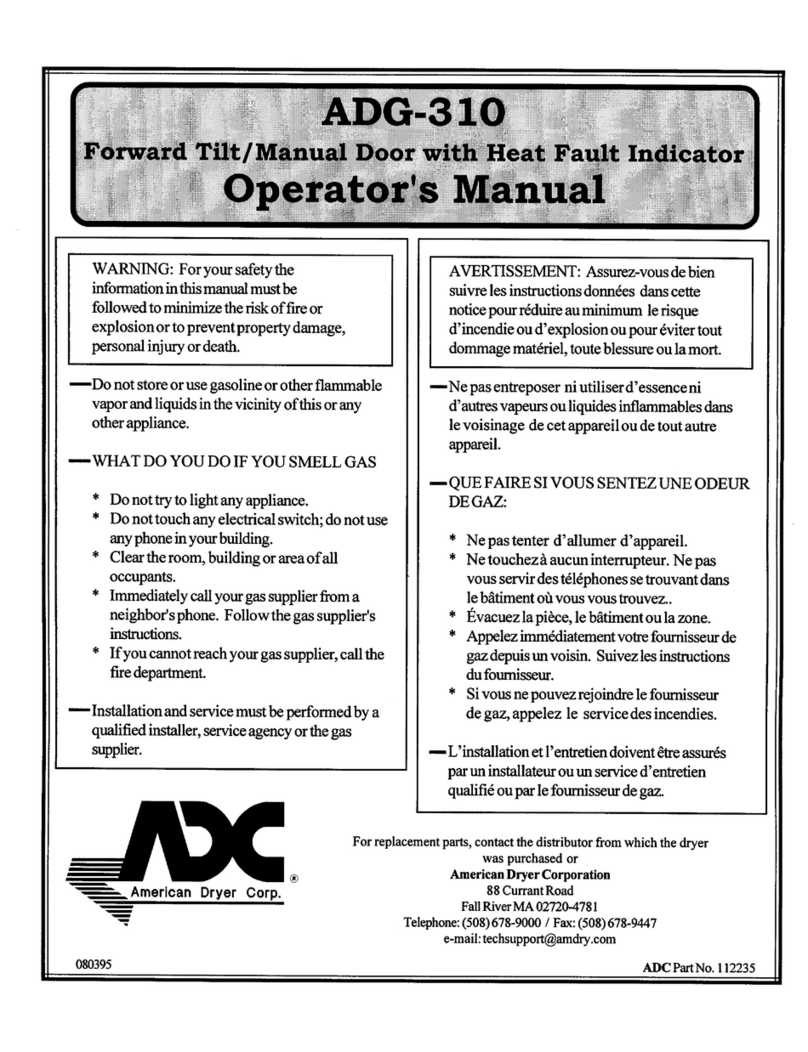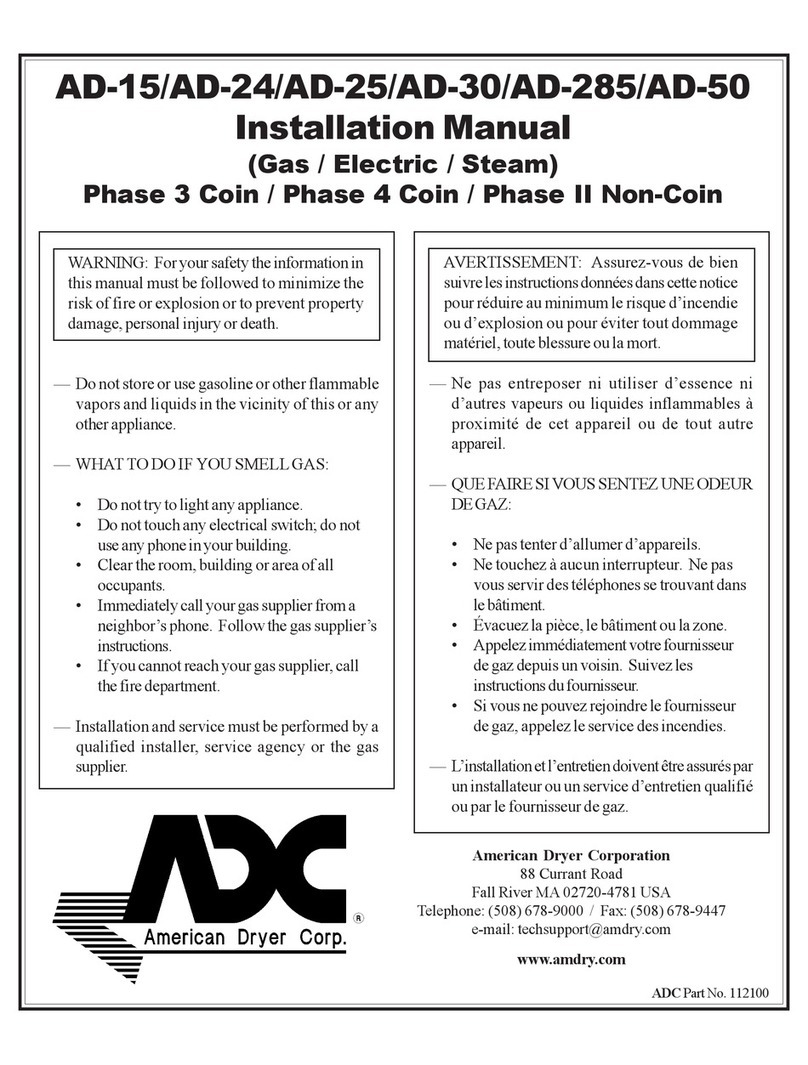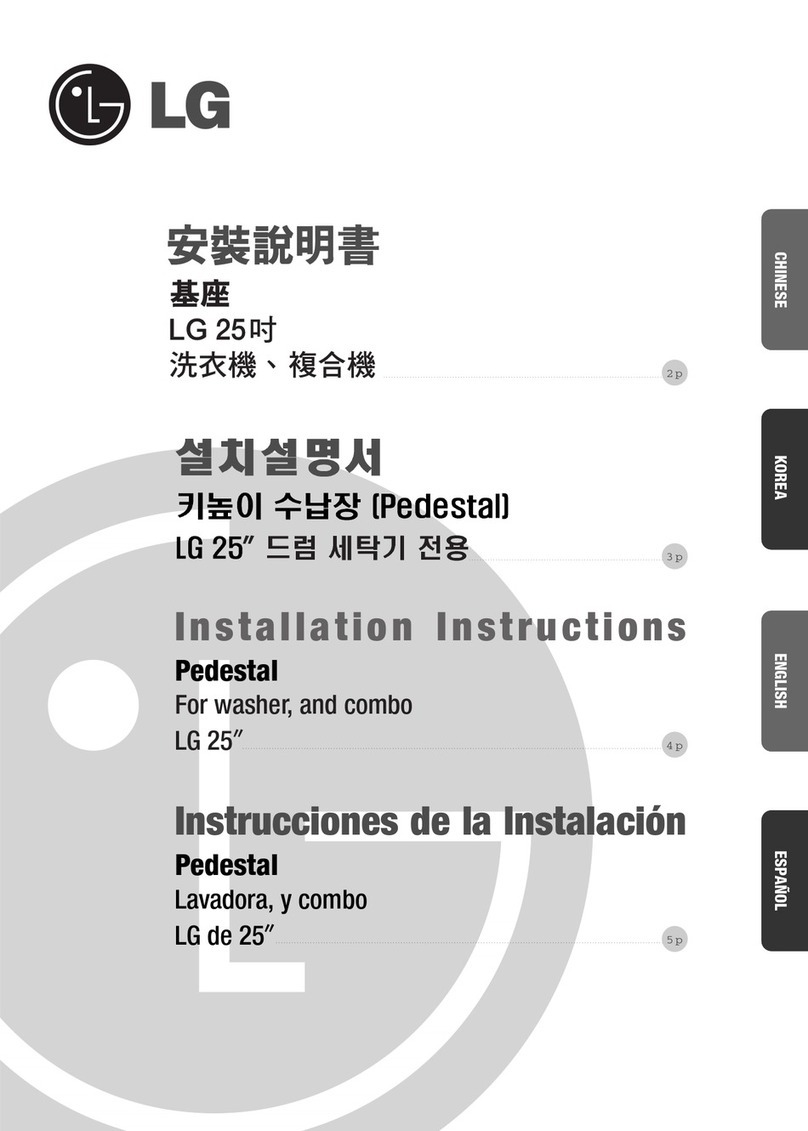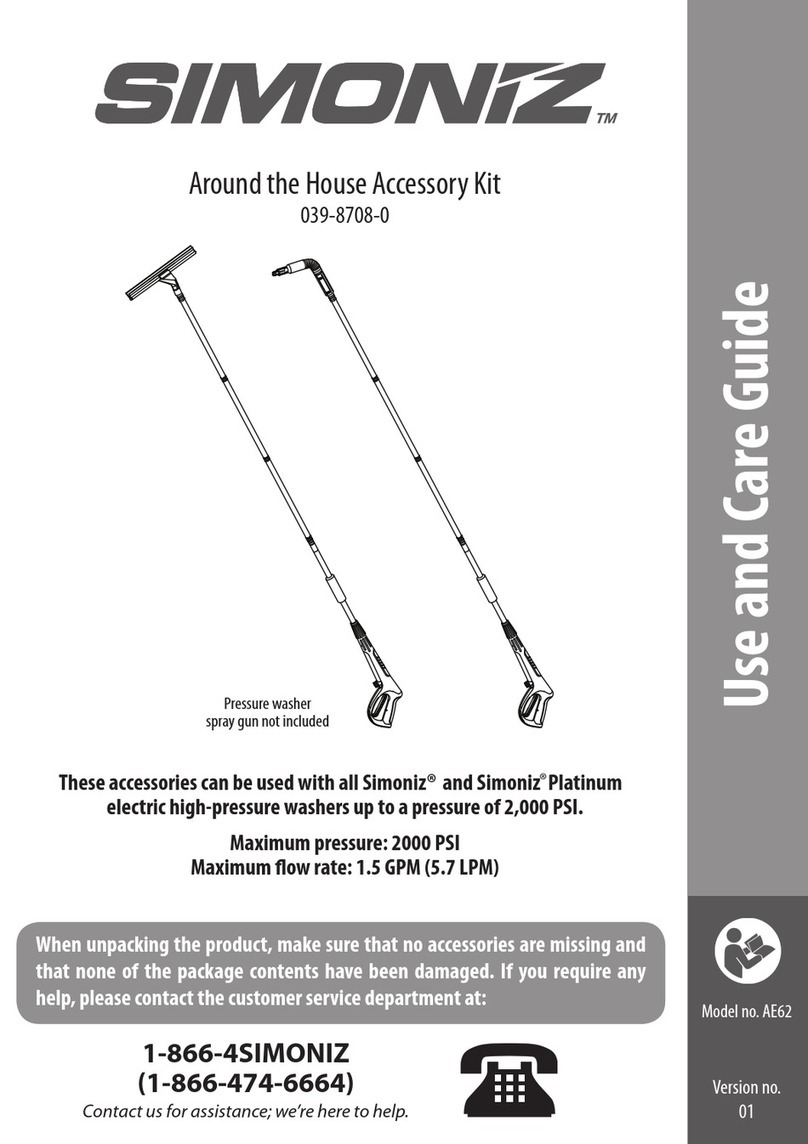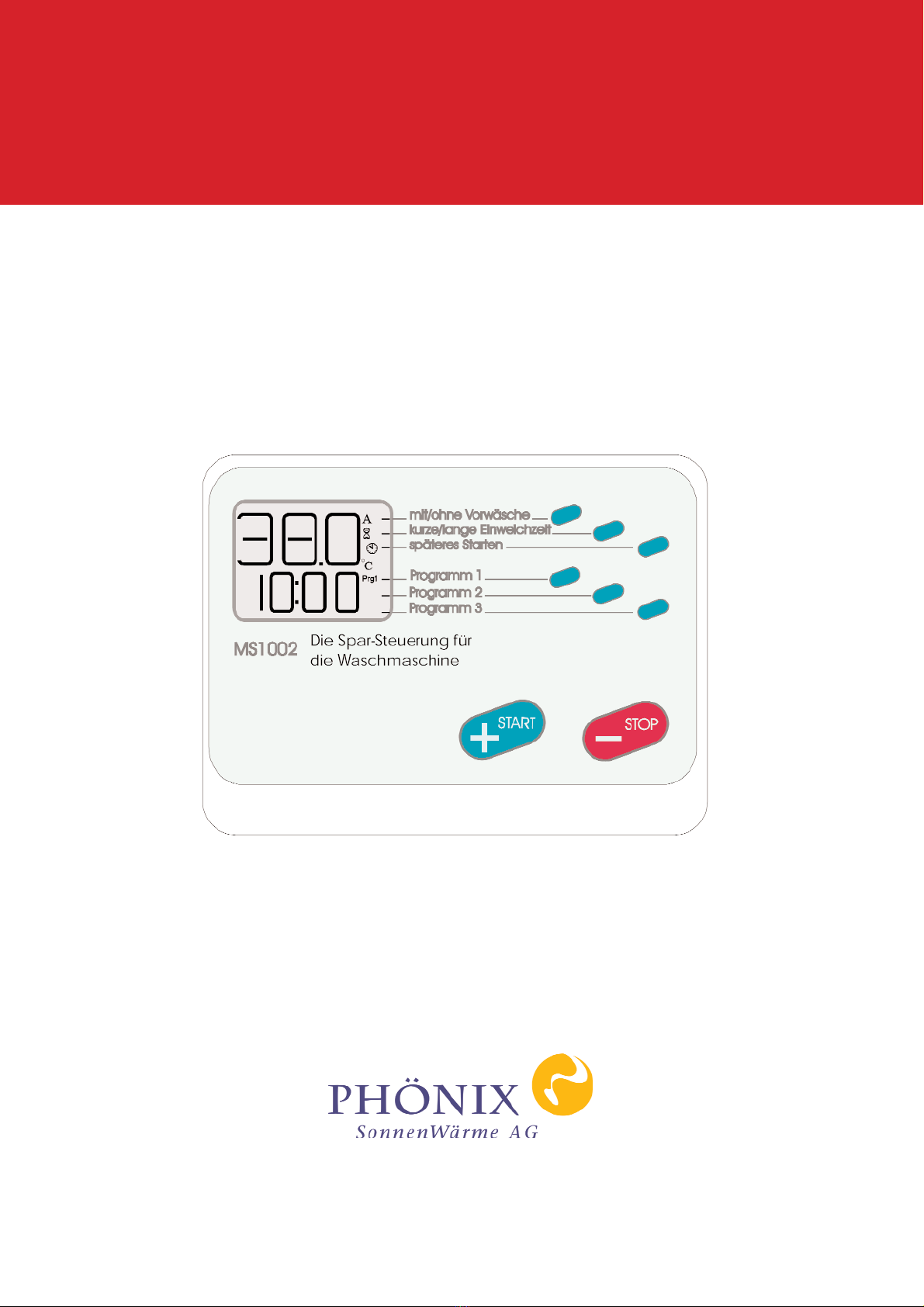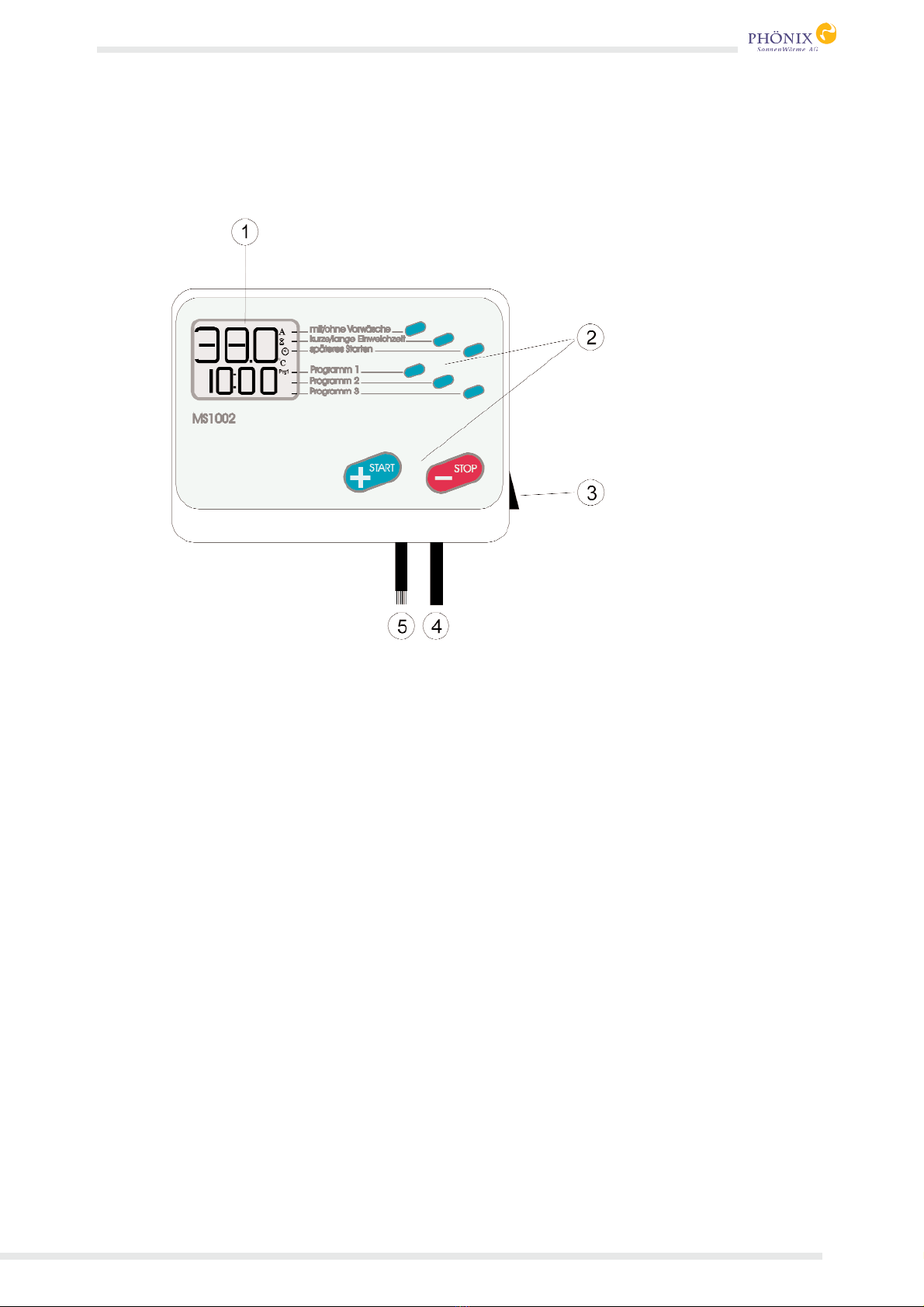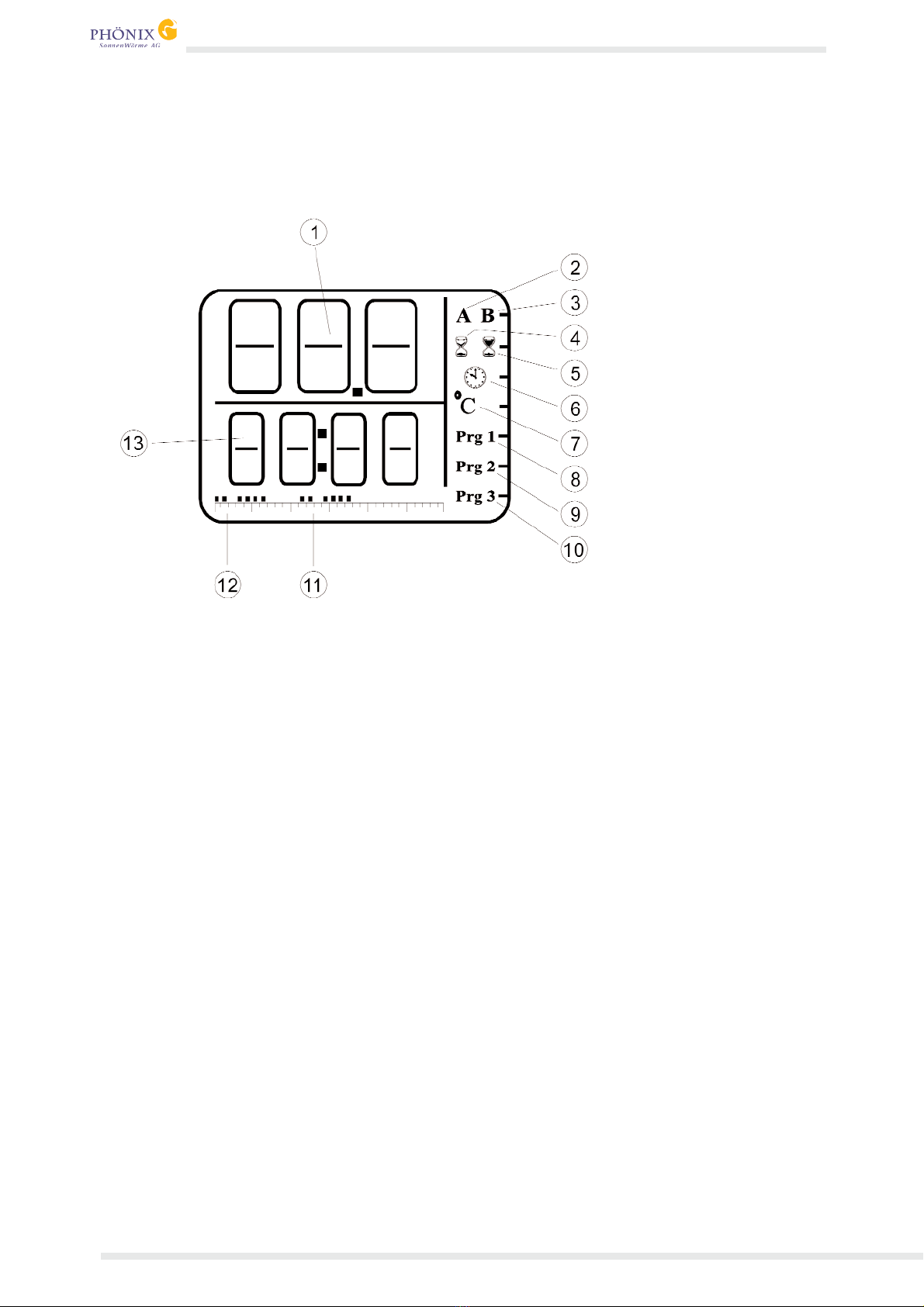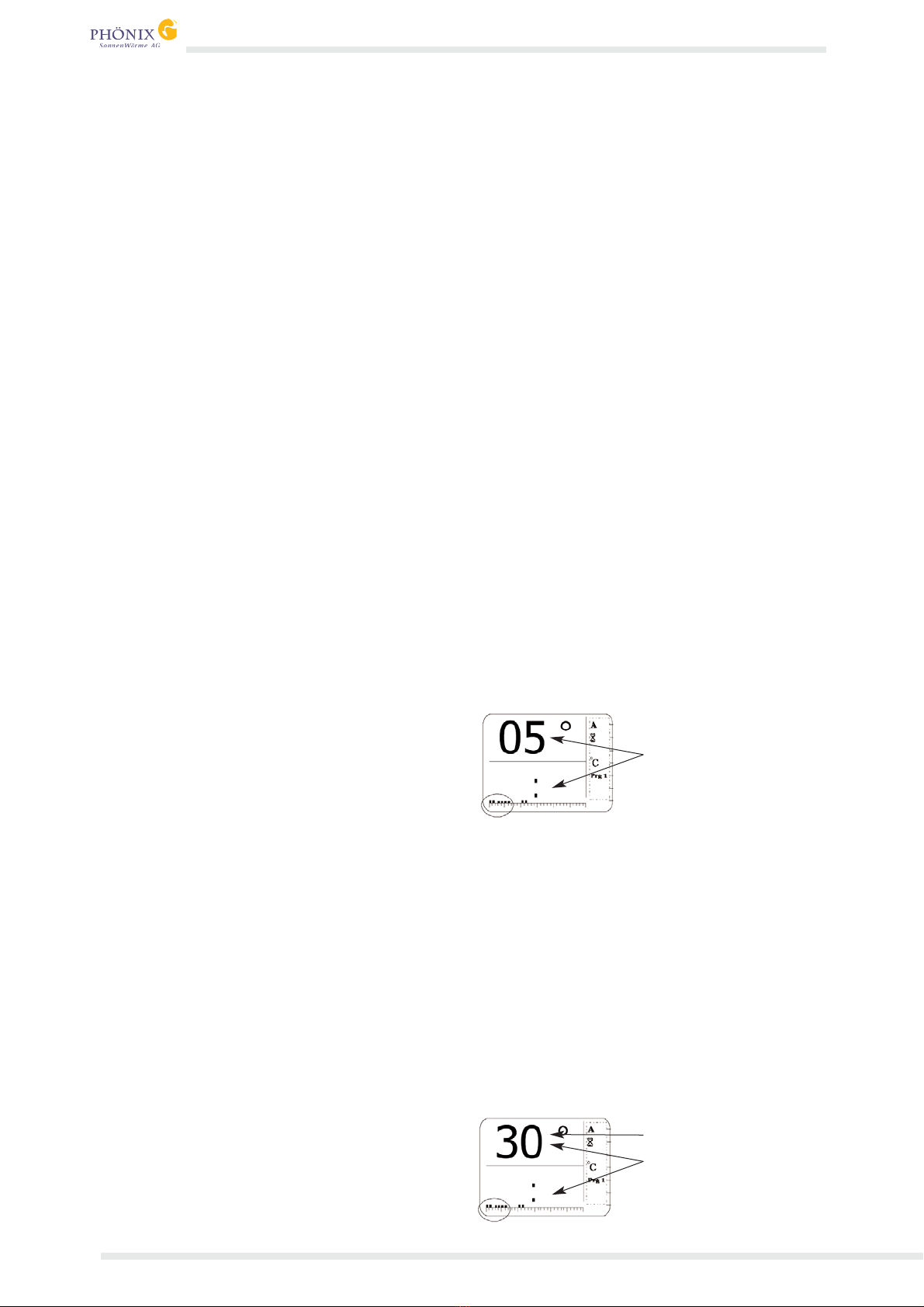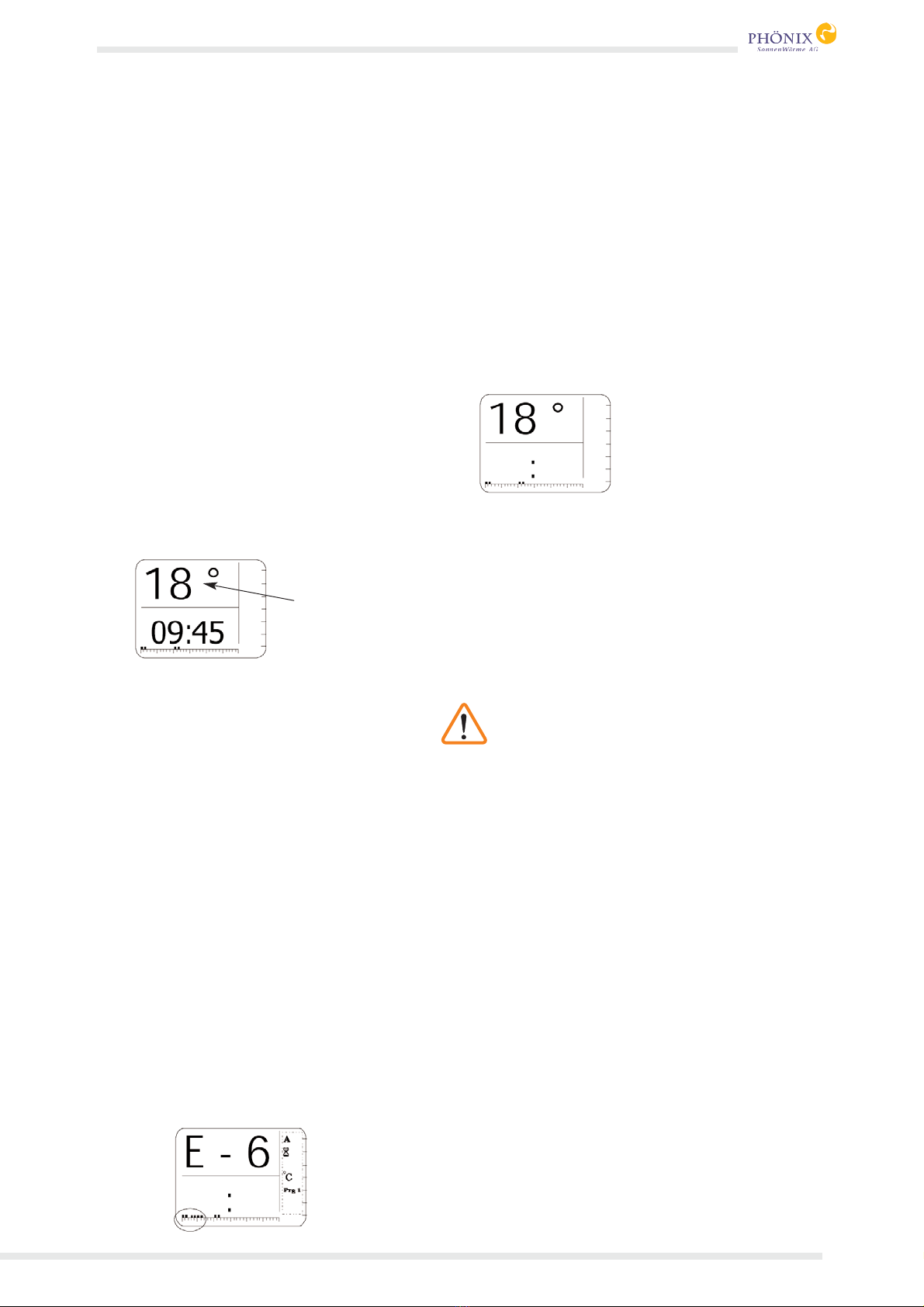4-MS1002
MS 1002
1. Important notes
Before starting use your MS1002 please read
this instruction manual exactly. That will help you
to operate the device safe and without any
errors.
The MS1002 matches the relevant safety norms.
Only experts in electric are allowed to repair
electric-devices. By improper repair or use the
device not according to its original purpose
there can occure serious harms for your safety
and the safety of the persons around you. If the
cable for the power supply (230 V) is damaged
let it restore immediatly! If you notice any dama-
ge at the casing or at the plug of the MS1002,
send the device for an inspection to the manu-
facturer, to avoid damage to come.
The MS1002 is only to be used with a washing
machine for home use. Do not use the MS1002
for anything else! Never put the MS1002 in
water or similar liquids. You can clean the device
with a moist cloth. Please pull the plug (230 V)
before each cleaning. When a power failure hap-
pens the MS1002 will switch to its "emergency-
program" to guaranty that the washing machine
can finish its program. By pressing the "Stop"
button the device switches back into the normal
program.
If there is no hot water tap but a sink
with a hot water connection near to
the washing machine you can use
the hot water connection by a "Eck-
fix" piece. You can purchuase the "Eckfix"
piece by us.
2. Assembly and connection
1. Pull the plug of your washing machine.
2. Unscrew the water hose of the washing
machine at the water tap and even at the was-
hing machine.
3. Remove the sieve, even if you use "Aqua-
Stop", or it could happen that the valve at the
return flow inhibitor can not open properly and
the inflow of cold water is handicapped.
4. Now you can screw the mixing chamber
together with the square hose and the Y-Piece
to your washing machine.
When using "Aqua Stop" remove the
square hose and put your Ypiece
together with the "Aqua Stop" piece
by using a hoseconnector (2 x ¾"
external screw thread). If you are using a
washing machine with "Aqua-Stop" you need
an additional hose.
5. The magnetic valve and the mixing chamber
have to be assembled, that the hose is faced
downwards. (If not it could happen that the
inflow is handicapped).
6. Screw the cold water hose and the hot water
hose each with the Ypiece of the mixing cham-
ber (see drawing Drilling Jig, on page 11).
7. Screw the existing washing machine hose to
the return flow inhibitor.
8. Mount the magnetic valve via the metallic
coupler and the return flow inhibitor (which is
pre-assembled) at the cold water tap. You can
disassemble the adaptor at the water tap (see
drawing on page 10 and 11).
9. Proceed alike with the hot water tap. You
must use the delivered hose.
Service note:
Calcareous or polluted water makes casual clea-
ning of the sieve in the magnetic valves neces-
sary.
The Water inflow temperature must not
exceed 60° C!