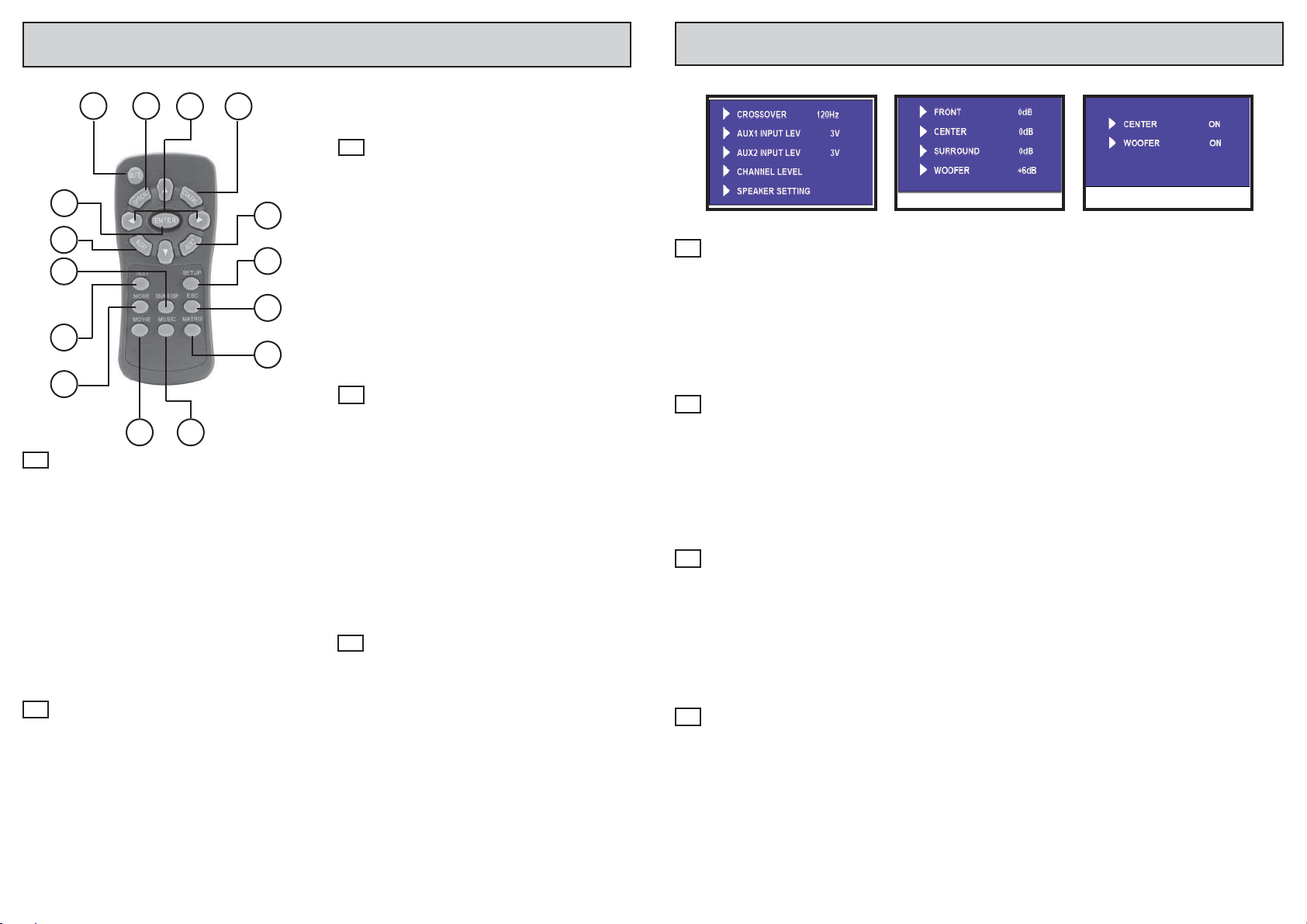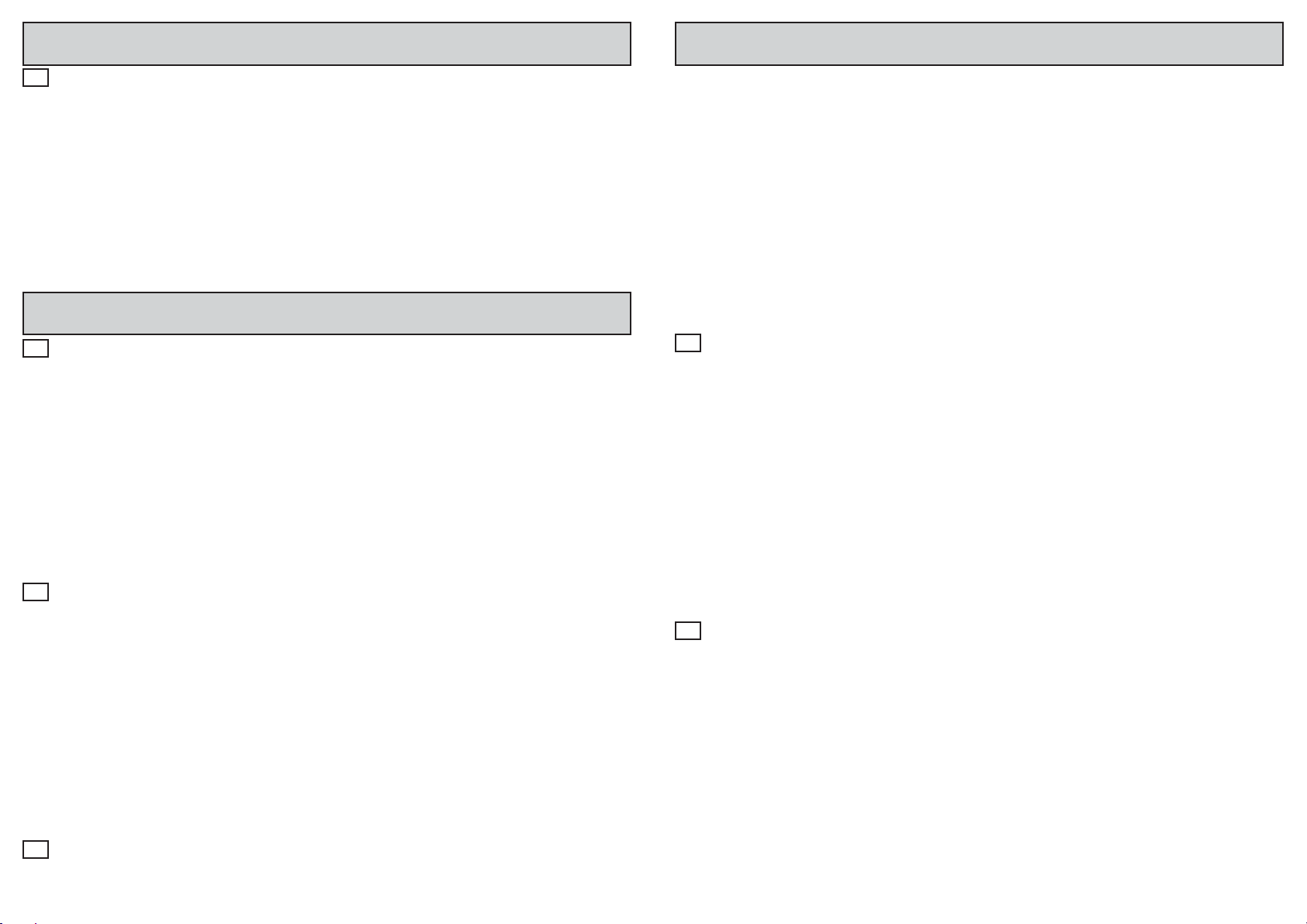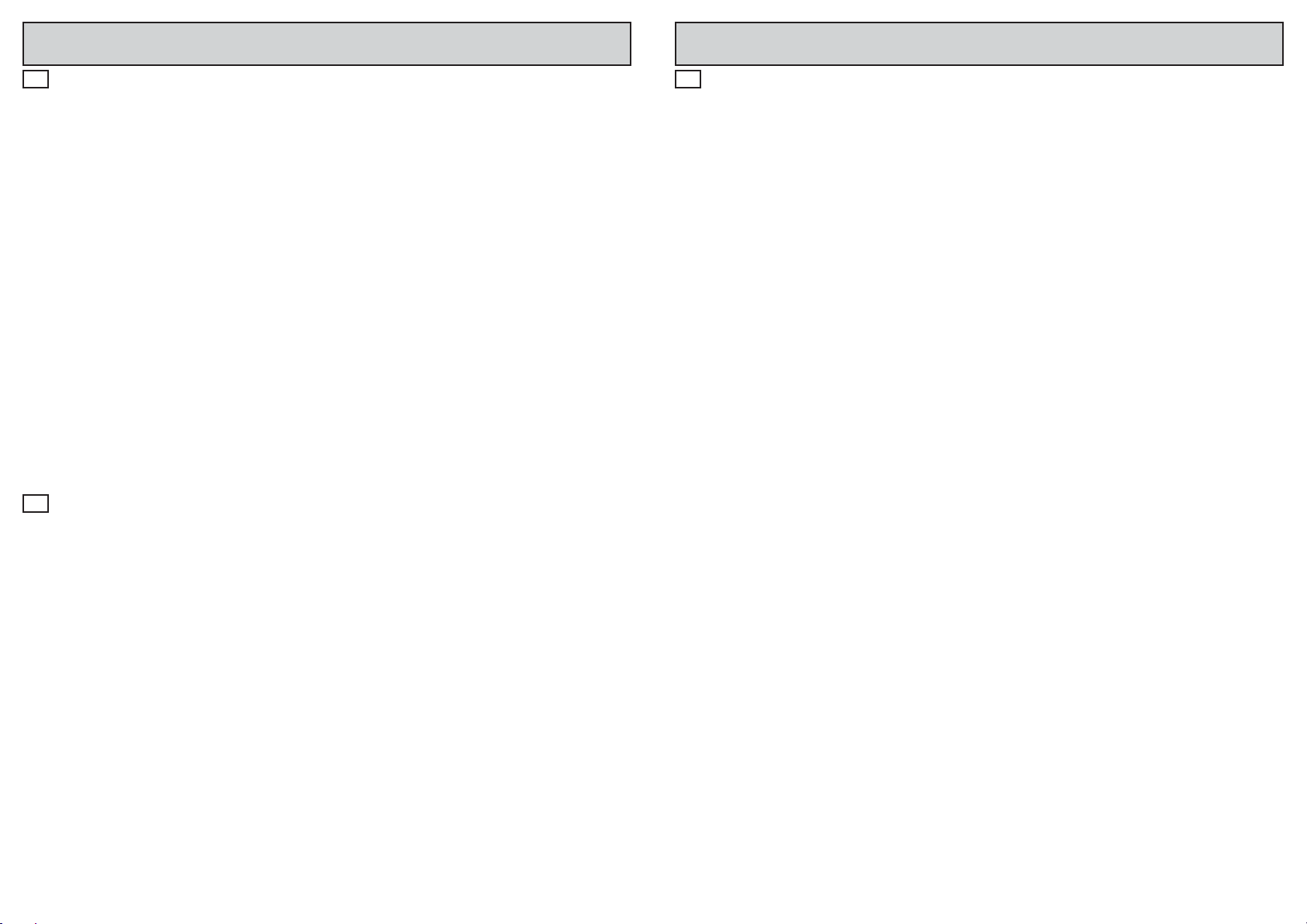MIT DIGITAL-EINGANG – (DVD mit Digital-Ausgang, optisch oder coax)
1. Ohne die DVD einzulegen, die DVD-Lautstärke auf ¾ einstellen
2.
Auf der Fernbedienung des Verstärkers, „SETUP“-Taste drücken und „CHANNEL LEVEL“ wählen. Alle Kanäle au 0 dB schalten.
3. Verstärker-Lautstärke auf 10 einstellen.
4. Die Lautsprecher durch Taste „TEST“ kontrollieren
5. DVD einlegen und Lautstärke auf ein mittleres Niveau einstellen (um die 30)
6.
Die Niveaus der Kanäle „CENTER“, „SURROUND“ und „WOOFER“ (Subwoofer), nach eigenem Geschmack einstellen.
BITTE BEACHTEN: das Niveau des Center Speaker-Kanals, unter Rücksichtnahme des installierten Lautsprechers
einstellen. Auf 0 dB eingestellt, produziert der Zentral-Kanal, bei Verstärker-Lautstärke 60, eine Leistung von 35 Watt
RMS. Auf +10 dB eingestellt, ganze 100 Watt RMS.
MIT ANALOG-EINGANG (DVD/Autoradio/MP3-Player)
1. Sämtliche Quellen auf die Mindest-Lautstärke einstellen.
2. Auf der Fernsteuerung des Verstärkers, Taste „SET-UP“ drücken und, je nach vollzogener Verbindung, wählen
zwischen AUX1 / AUX2 INPUT LEVEL.
3. Eingangs-Niveau auf die technischen Daten des angeschlossenen Geräts anpassen. (Autoradio 2-6 volt;
MP3-Player 0,5-1 Volt; DVD 2-4 Volt).
4. Durch Druck auf die Taste „ESC“ ins SETUP-Menü zurückgehen.
5. „CHANNEL LEVEL“ wählen und alle Kanäle auf 0 dB setzen.
6. „ESC“-Taste zwei Mal drücken, um SET-UP-Menü wieder zu verlassen.
7. Verstärker-Lautstärke voll aufdrehen (Stufe 60)
8. Durch Taste „TEST“, Lautsprecher kontrollieren
9. Die Quellen-Lautstärke auf ¾ der maximalen Lautstärke erhöhen
10. Nochmals ins SETUP-Menü gehen und AUX1/AUX2 INPUT LEVEL wählen. Dann Sensibilität so einstellen, dass bei
der gegebenen Lautstärke keine Verzerrungen zu hören sind.
11. Nochmals in die Kanal-Wahl gehen (SETUP – CHANNEL LEVEL) und die Niveaus „FRONT“ (Front-Lautsprecher),
„CENTER“ (Center Speaker-Kanal), „SURROUND“ (Heck-Lautsprecher) und „WOOFER“ (Subwoofer), je nach Gesch
mack einstellen.
BITTE BEACHTEN: das Niveau des Center Speaker-Kanals auf die Leistung des installierten Lautsprechers anpas-
sen. Auf 0 dB eingestellt, produziert der Zentral-Kanal 35 Watt RMS. Auf +10 dB eingestellt, ganze 100 Watt RMS.
CON ENTRADA DIGITAL – (DVD con salida óptica o coaxial)
1. Sin insertar los discos, posicionar el volumen del DVD a ¾ del nivel
2. Presionar la tecla SETUP del mando a distancia del amplificador y seleccionar “CHANNEL LEVEL” regular a 0 dB
todos los canales
3. Ajustar el nivel del volumen a 10
4. Verificar el funcionamiento de los altavoces a través de la tecla “TEST”
5. Insertar el disco y poner el volumen a un nivel medio (alrededor de 30)
6. Ajustar los niveles de los canales “CENTER”,”SURROUND”,”WOOFER” (subwoofer según las propias exigencias)
ATENCIÓN: Ajustar el volumen del canal central en base a la potencia del altavoz instalado.
El canal central ajustado a 0 dB eroga 35 WATT RMS cuando el volumen del amplificador esta a 60, a + 10 dB eroga
100 WATT RMS.
CON ENTRADA ANALOGICA (DVD/ Autoradio/ reproductor MP3)
1. Mantener el volumen de las fuentes al mínimo
2. Presionar la tecla “SETUP” del mando a distancia del amplificador y seleccionar “AUX1, AUX2 INPUT LEVEL” según
la conexión efectuada
3. Ajustar el nivel de entrada según los valores indicados en las indicaciones técnicas del dispositivo conectado
(Autoradio 2-6 voltios, reproductores MP3 0,5-1 voltio DVD 2-4 Voltios)
4. Volver al menú de “SETUP” presionando la tecla “ESC”
5. Seleccionar “CHANNEL LEVEL” y ajustar a 0 dB todos los canales
6. Salir de “SETUP” presionando la tecla “ESC” 2 veces.
7. Aumentar el volumen del amplificador al máximo nivel (Nivel 60)
8. Verificar el funcionamiento de los altavoces a través de la tecla “TEST”
9. Aumentar el volumen del reproductor hasta ¾ del volumen máximo
10. Entrar nuevamente en el menú “SETUP” y seleccionar “AUX1, AUX2 INPUT LEVEL” y ajustar la sensibilidad en
modo de obtener un sonido sin distorsión al volumen actual
11. Volver a la selección de los canales (“SETUP” – CHANNEL LEVEL) y ajustar los niveles “FRONT” (Altavoces
delanteros) “CENTER” (canal central) “SURROUND “(Altavoces traseros) y “WOOFER” (subwoofer) según las propias exigencias.
ATENCIÓN:
Ajustar el volumen del canal central en base a la potencia del altavoz instalado.
El canal central ajustado a 0 dB eroga 35 WATT RMS cuando el volumen del amplificador está a 60, a + 10 dB eroga
100 WATT RMS.
D
EF
AVEC ENTREE DIGITALE – (DVD avec sortie digitale optique ou coaxiale)
1. Sans introduire le disque, positionner le volume d’écoute DVD à environ ¾ de l’échelle
2. Appuyer sur la touche « SET-UP » depuis l’unité de télécommande de l’ampli, et sélectionner « CHANNEL LEVEL ».
Porter tous les canaux à 0 dB.
3. Porter le volume de l’ampli au niveau 10.
4. Vérifier le fonctionnement des haut-parleurs, en utilisant la touche « TEST »
5. Introduire le disque et porter le volume au niveau moyen (au tours de 30)
6. Régler les niveaux des canaux « CENTER », « SURROUND » et « WOOFER » (subwoofer) selon vos exigences.
ATTENTION : il faut régler le canal central en relation avec la puissance du haut-parleur installé.
Réglé à 0 dB, le canal central donne une puissance de 35 Watt RMS, avec le volume de l’amplificateur au niveau 60.
Réglé à +10 dB, il donne tant que 100 Watt RMS.
AVEC ENTREE ANALOGIQUE (DVD/Autoradio/Lecteur MP3)
1. Maintenir le volume des sources au minimum
2. Appuyer sur la touche « SET-UP » depuis l’unité de télécommande de l’amplificateur, et sélectionner « AUX1/AUX2
INPUT LEVEL », selon la connexion effectuée.
3. Porter le niveau d’entrée au niveau indiqué dans les Données Techniques de l’appareil branché (Autoradio 2-6 Volt ;
Lecteur MP3 0,5-1 Volt ; DVD 2-4 Volt).
4. Retourner au Menu du SET-UP, en appuyant sur la touche « ESC »
5. Sélectionner « CHANNEL LEVEL » et amener à 0 dB tous les canaux
6. Quitter le SET-UP, en appuyant, deux fois, sur la touche ESC
7. Augmenter le volume de l’ampli au maximum (niveau 60)
8. Vérifier le fonctionnement des haut-parleurs, en appuyant sur la touche « TEST »
9. Augmenter le volume de la source jusqu’à ¾ du maximum
10. Rentrer, de nouveau, dans le Menu SET-UP ; sélectionner AUX1/AUX2 INPUT LEVEL; régler la sensibilité jusqu’à
obtenir un bon résultat sonore sans distorsions.
11. Retourner à la sélection des canaux (SET-UP – CHANNEL LEVEL) ; régler les niveaux « FRONT » (haut-parleurs
avant) ; « CENTER » (canal central) ; « SURROUND » (haut-parleurs arrière) ; « WOOFER » (sub), selon les
exigences personnelles.
ATTENTION : Régler le niveau du canal central, en relation avec la puissance du haut-parleur installé. S’il est réglé à
0 dB, le canal central donne 35 Watt RMS. S’il est réglé à +10 dB, il donne 100 Watt RMS.
REGOLAZIONE
IMPIANTO SETTING
INSTALLATION REGLAGE DE
L’INSTALLATION EINSTELLUNG
DER HIFI-ANLAGE AJUSTE DEL
EQUIPO REGOLAZIONE
IMPIANTO SETTING
INSTALLATION REGLAGE DE
L’INSTALLATION EINSTELLUNG
DER HIFI-ANLAGE AJUSTE DEL
EQUIPO