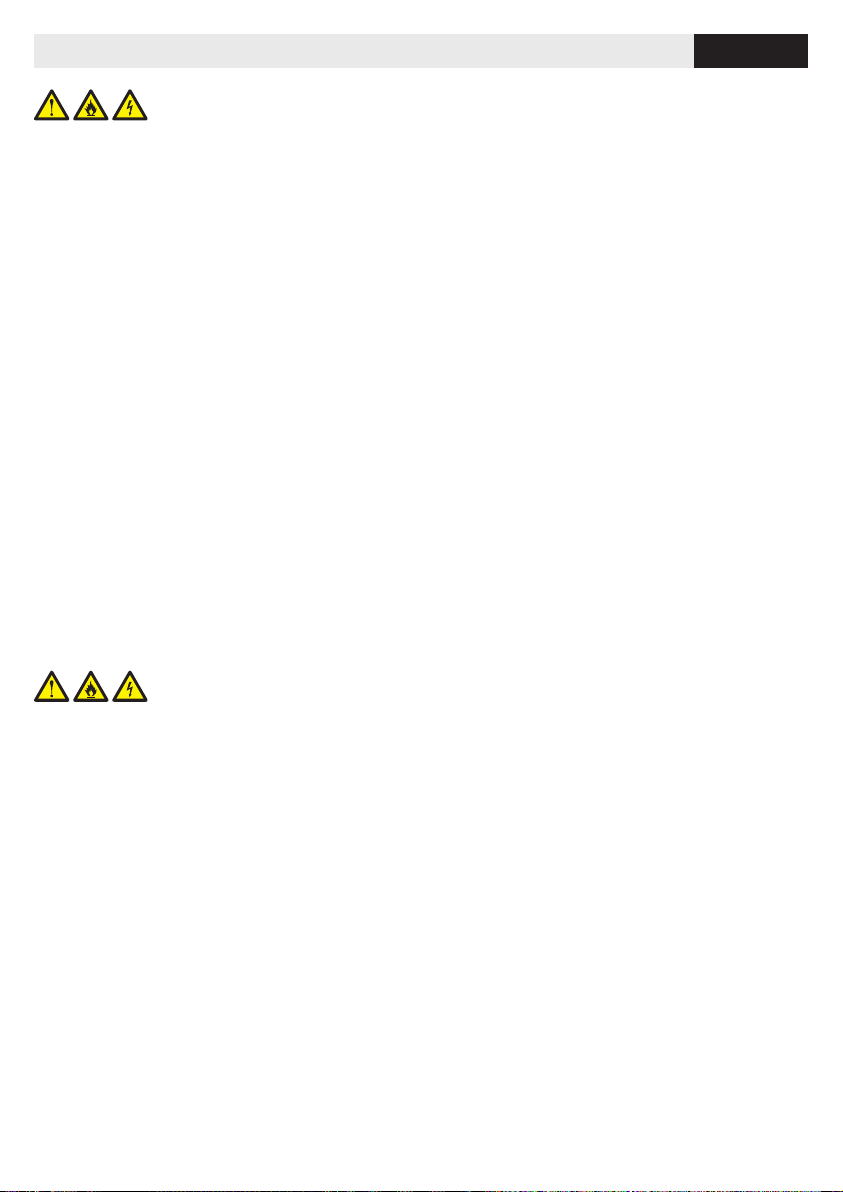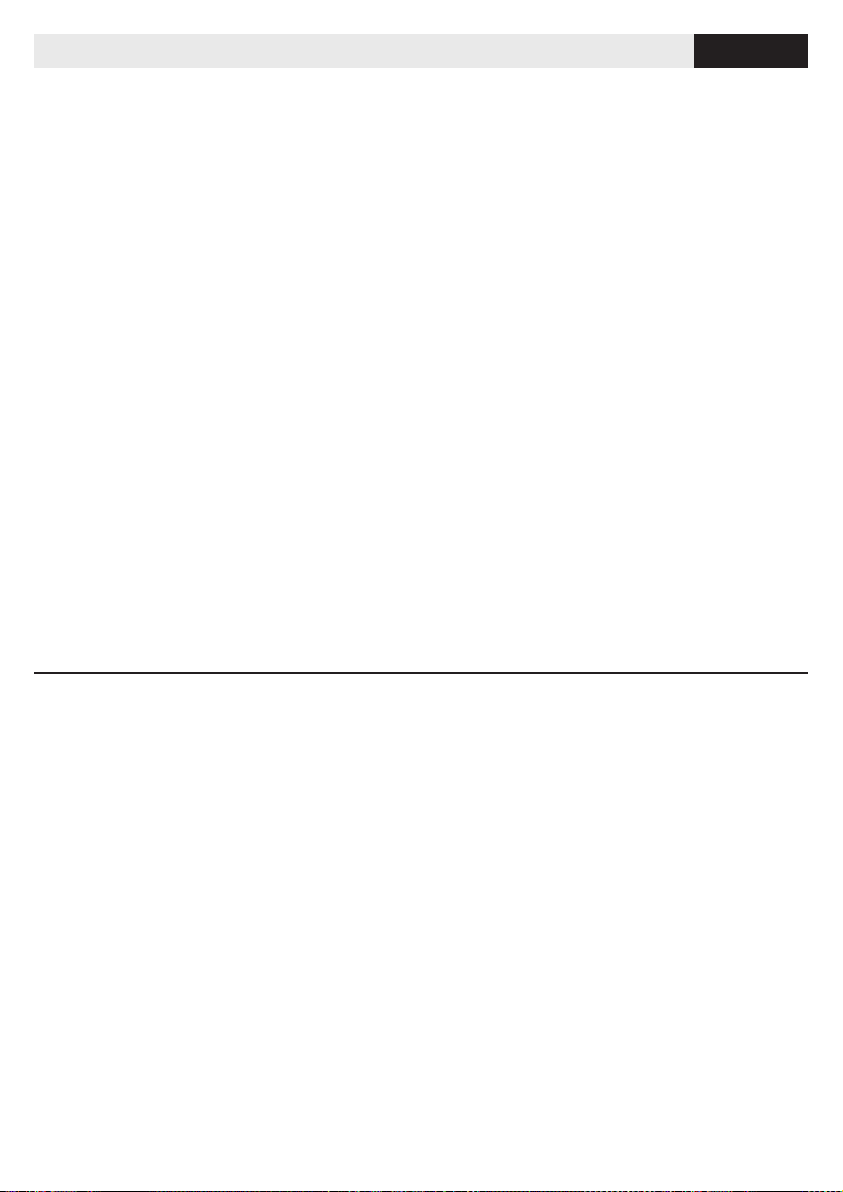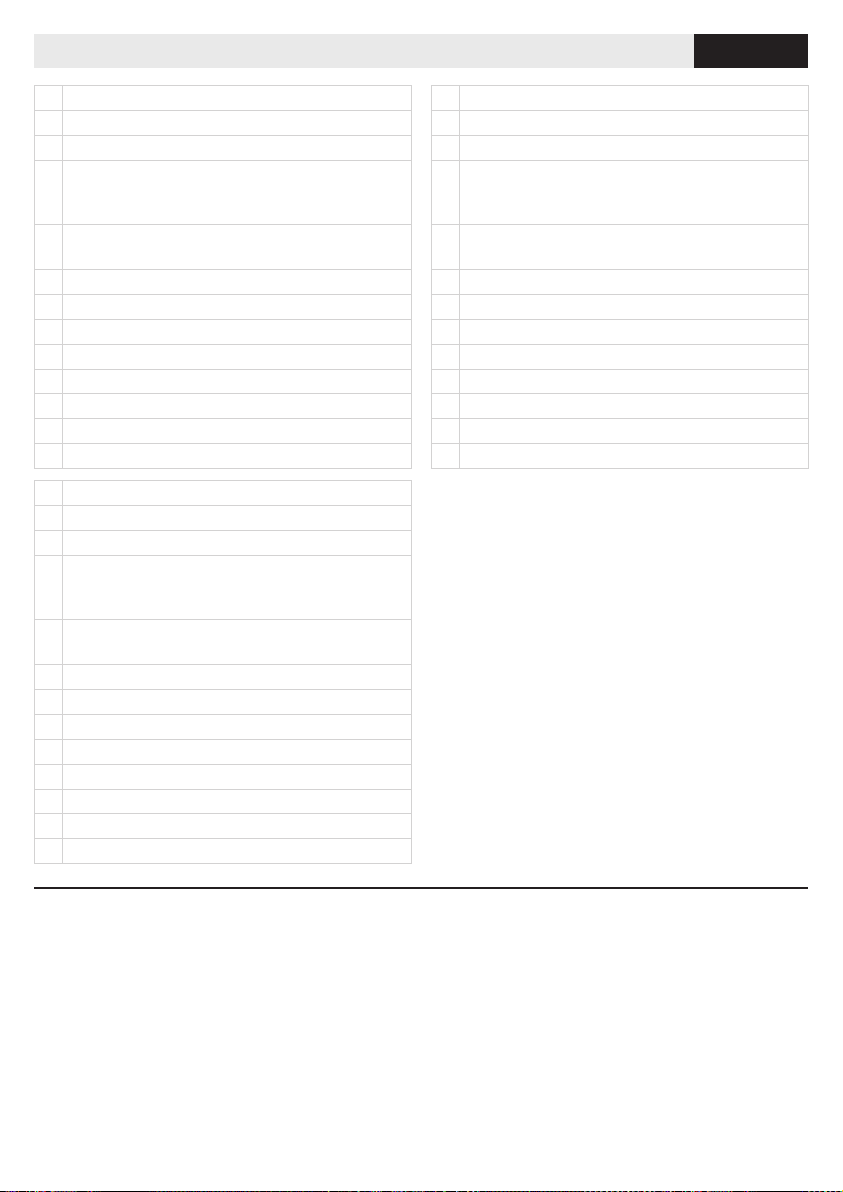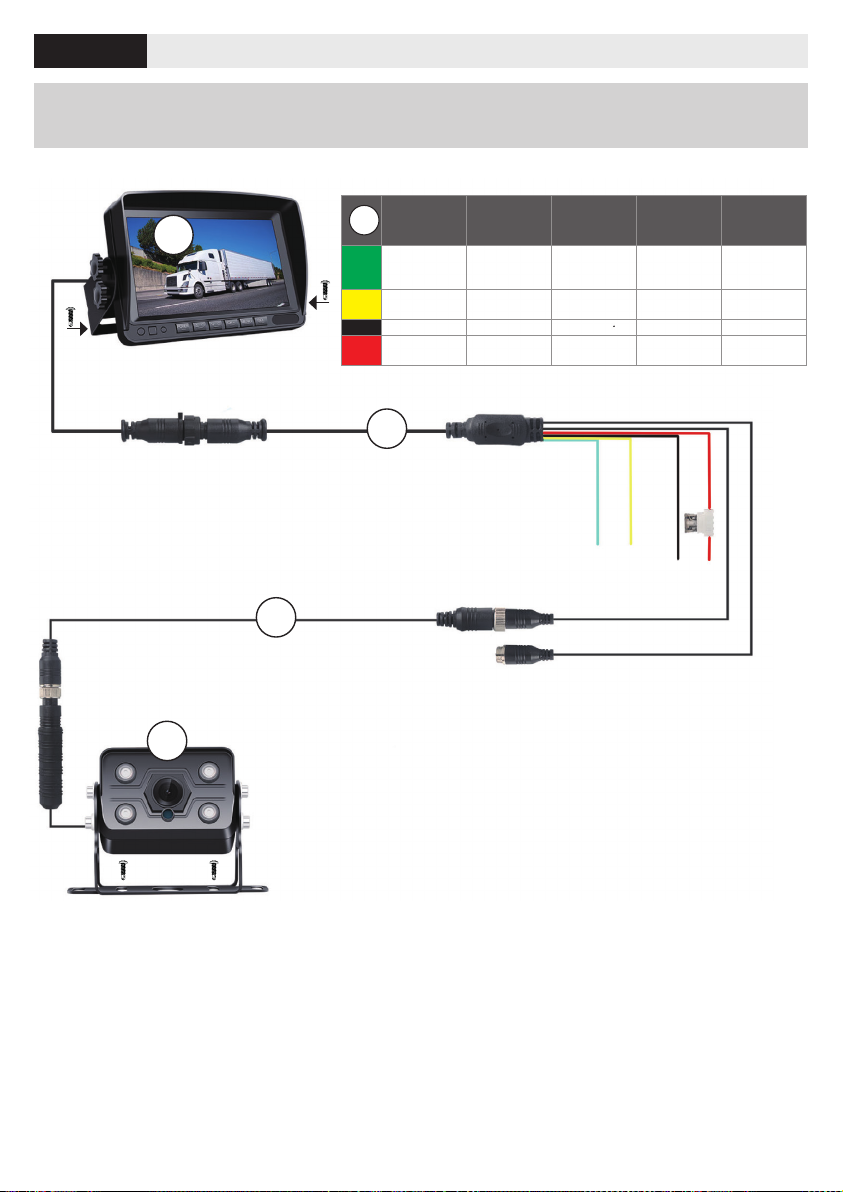IT / EN / FR / DE / ES VM166
3
IT AVVERTENZE
LEGGERE ATTENTAMENTE IL PRESENTE MANUALE ISTRUZIONI PRIMA DI PROCEDERE ALL’INSTALLAZIONE.
Phonocar S.p.A. declina ogni responsabilità per danni derivanti da un’installazione o da un utilizzo improprio del prodotto.
1) L’installazione deve essere eseguita da personale qualificato.
2) Questo sistema non può sostituire l’attenzione e la prudenza del conducente, che è sempre tenuto a guidare nel rispetto delle leggi e del codice della strada
vigenti nel paese di utilizzo. La funzione del sistema è un supporto al conducente complementare che semplifica la guida rendendola più sicura, ma non è in
grado di gestire tutte le situazioni, le condizioni di traffico e meteorologiche.
3) Prestare particolare attenzione a persone e animali nelle vicinanze del veicolo.
Attenzione: la retrocamera può presentare angoli morti/ciechi nei quali gli oggetti non vengono rilevati.
Attenzione: gli oggetti sul monitor possono apparire più lontani di quanto siano in realtà.
4) Usare solo con impianto elettrico a 12/36V DC con negativo a massa.
5) Scollegare il terminale negativo della batteria del veicolo quando si effettuano le connessioni dell’apparecchio.
6) Quando si sostituisce il fusibile, utilizzarne uno con lo stesso valore di amperaggio.
7) Non aprire le unità e non tentare di ripararle, consultare il proprio rivenditore o personale tecnico qualificato.
8) Assicurarsi che oggetti estranei non entrino all’interno dell’apparecchio: potrebbero causare malfunzionamenti o generare cortocircuiti elettrici.
9) Per evitare di danneggiare il prodotto si consiglia di utilizzarlo solo a temperature comprese tra -20/+80°C.
10) Non collegare alcun cavo in luoghi dove potrebbe ostacolare il funzionamento dei dispositivi di sicurezza dell’auto.
11) Installare il monitor in modo che non ostacoli il corretto funzionamento di dispositivi di sicurezza e/o che venga a meno la piena libertà dei movimenti
necessari per una guida sicura: non deve ostacolare la visuale, non deve ostacolare la guida con cavi non fissati correttamente e/o che possono attorcigliarsi
sullo sterzo, sulla leva del cambio o sui pedali.
12) Per fissare il monitor in abitacolo non forare airbag e/o sistemi di sicurezza attiva/passiva, assicurarsi di non tagliare e/o danneggiare cavi elettrici che
potrebbero innescare corto circuiti, incendi e incidenti.
13) Fissare tutti i cavi - prolunga compresa - in modo saldo al veicolo.
Assicurarsi che, anche con le vibrazioni, non si possa creare pericolo né per il conducente né per gli altri utenti della strada.
14) Installare Ia telecamera in modo che vena garantito il suo campo di rilevamento completo.
15) Installare la telecamera in modo che non oscuri nemmeno parzialmente la targa del veicolo.
16) Installare il monitor in modo che non ostacoli il conducente nei movimenti necessari per la guida del mezzo e non ne ostacoli la visuale diretta.
17) Qualora il punto di installazione non fosse raggiungibile da terra, dotarsi degli appositi ausili per raggiungerlo in sicurezza.
18) Fare riferimento alle istruzioni di sicurezza riportate sulle istruzioni del mezzo su cui viene installato il prodotto.
19) Tenere lontano dalla portata dei bambini.
EN WARNINGS
READ THESE INSTRUCTIONS CAREFULLY BEFORE INSTALLATION.
Phonocar S.p.A. accepts no responsibility for damage resulting from improper installation or use of the product.
1)The installation must be carried out by qualified personnel.
2)This system cannot replace the attention and caution of the driver, who is always required to drive in compliance with the laws and traffic regulations in
force in the country of use.The function of the system is complementary driver support that simplifies driving and makes it safer, but it cannot handle all
situations, traffic and weather conditions.
3) Pay particular attention to people and animals close to the vehicle.
Caution:The rear camera may have blind spots in which objects are not detected.
Caution: Objects on the monitor may appear further away than they actually are.
4) Use only with 12/36V DC electrical system with negative ground.
5) Disconnect the negative terminal of the vehicle battery when making connections to the unit.
6)When replacing the fuse, use one with the same amperage.
7) Do not open the units or attempt to repair them, consult your dealer or qualified technical personnel.
8) Ensure that foreign objects do not get inside the unit: they may cause malfunctions or generate electrical shorts.
9)To avoid damaging the product, we recommend that it is only used at temperatures between -20/+80°C.
10) Do not connect any cables in places where they could obstruct the operation of the car’s safety devices.
11) Install the monitor in such a way that it does not obstruct the proper functioning of safety devices and/or impair the full freedom of movement
necessary for safe driving: it must not obstruct the view, it must not obstruct driving with cables that are not properly secured and/or that may kink
on the steering wheel, gear lever or pedals.
12)To secure the monitor in the car interior, do not puncture airbags and/or active/passive safety systems, make sure not to cut and/or damage electrical
cables that could cause short circuits, fires and accidents.
13) Secure all cables - including extension cables - firmly to the vehicle.
Ensure that, even with vibrations, there is no danger to the driver or other road users.
14) Install the camera in such a way that its full detection range is ensured.