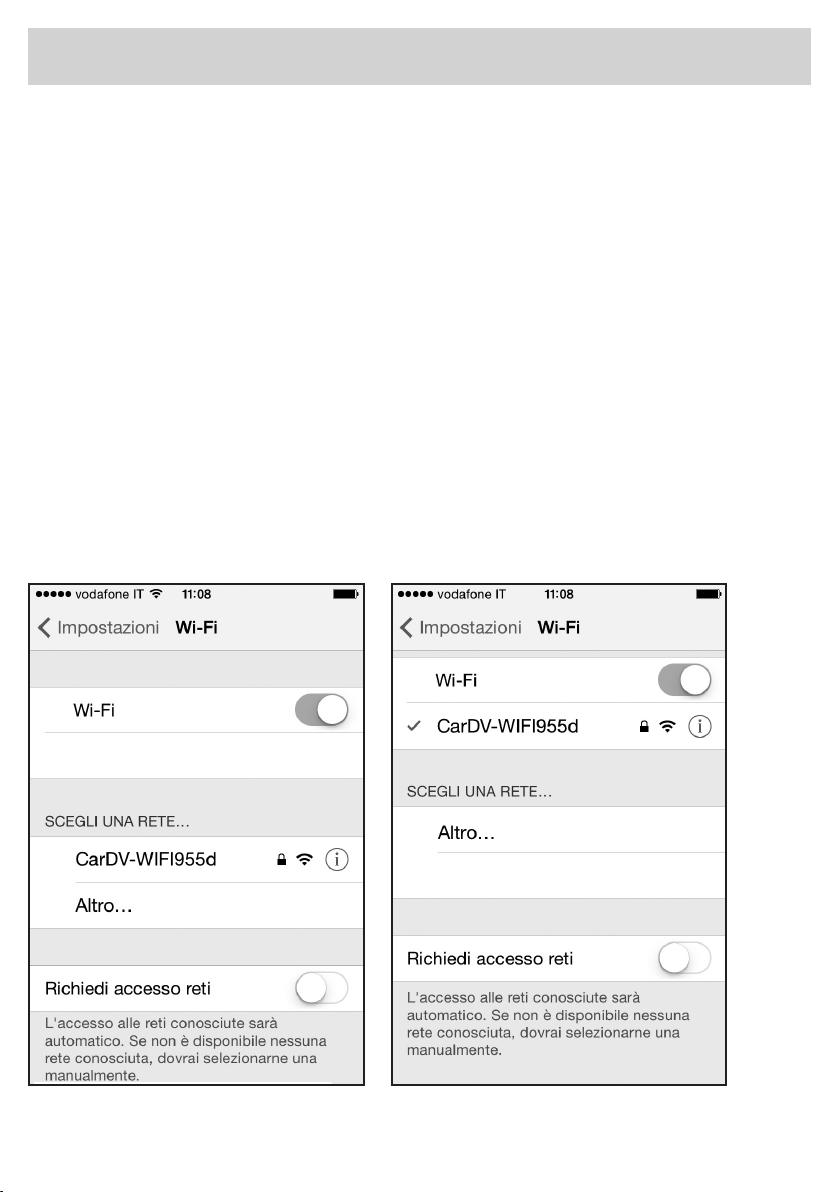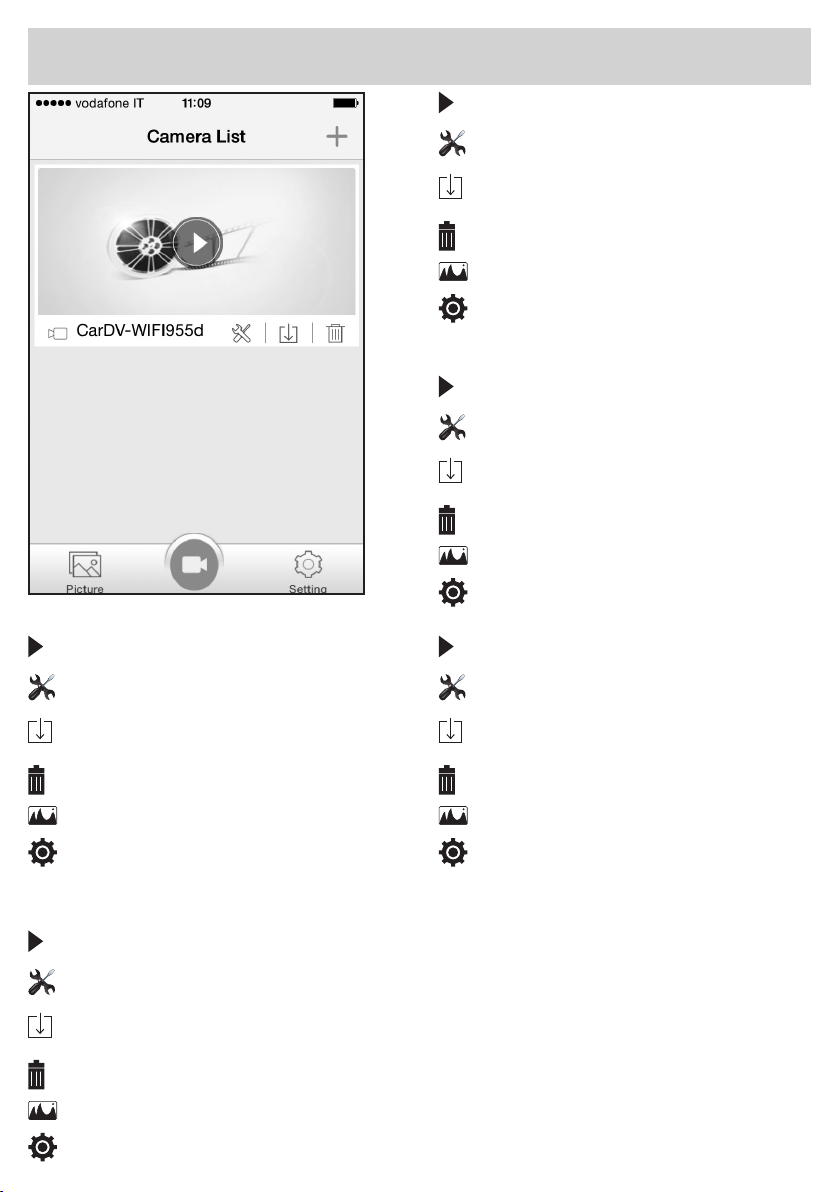Collegamenti • Connections • Connexion • Anschluß • Conexion
GIALLO / YELLOW
NERO / BLACK
ROSSO / RED
+ 12 V
+ 12 V
Sottochiave / Injection Key
USCITA / OUTPUT
VIDEO
Il DVR è un registratore video per auto che viene utilizzato quando si desidera viaggiare in sicurezza. I video registrati
verranno salvati sulla SD Card e le nuove registrazioni verranno incise sulle meno recenti. La durata di registrazione
impostata di fabbrica è di 3 minuti. Altre funzioni: • Funzione Wi - Permette di visualizzare le registrazioni anche tramite
APP su smartphone con configurazione minima hardware: CPU 1GHz - Dual Core - RAM 512 MB.
• Funzione di rilevamento collisione - Un sensore G è integrato nel DVR. Se l’apparecchio è sottoposto ad urti in fase
di registrazione, il video in corso verrà bloccato in automatico, verrà salvato come file speciale e non potrà essere sovra
registrato. • Funzione di rilevamento dei movimenti - Quando il DVR rileva un movimento nelle vicinanze, inizierà a
registrare. In assenza di movimento per 5 secondi, la registrazione si arresta.
• Phonocar non si ritiene responsabile per l’utilizzo improprio delle registrazioni.
•
Phonocar will not be liable for any improper use of records.
• Phonocar n’est pas responsable pour toute utilisation impropre des enregistrements.
• Phonocar ist nicht verantwortlich für unsachgemäße Verwendung der Videoaufnahmen.
. • Phonocar no se hace responsable por el uso indebido de las grabaciones.
Le DVR est un enregistreur pour voiture, nécessaire pour un voyage en toute sécurité. Les vidéos enregistrées sont mémori-
sées sur la Carte SD, et les nouveaux enregistrements sont mémorisés sur ceux moins récents. La durée de l’enregistrement
d’origine est de 3 minutes. Autres fonctions : • Fonction Wi-Fi - Permet de visualiser les enregistrements même à travers
l’APP du smartphone, avec conguration hardware minimum : CPU 1GHz - Dual Core - RAM 512 MB. • Fonction détec-
tion de collision - Un senseur G est intégré dans le DVR. Si l’appareil est soumis à des chocs pendant l’enregistrement,
la vidéo en cours sera automatiquement bloquée et sauvegardée comme chier spécial, et dans ce cas, il sera impossible
enregistrer dessus. • Fonction détection de mouvement - Quand le DVR détecte un mouvement à proximité immédiate, il
commence à enregistrer. Si aucun mouvement n’est signalé pendant 5 seconds, l’enregistrement s’arrête.
DVR ist ein Videorecorder für Autos, der zum sicheren Fahren beiträgt. Videoaufnahmen werden auf SD-Karte gespei-
chert, sodass neue Videos ältere Dateien ersetzen. Standardmäßig Höchstdauer ist 3 Minuten. Weitere Funktionen:
• Wi-Fi-Funktion - Videoaufnahmen können auch durch APP auf Smartphones mit Hardware-Mindestkonguration CPU
1GHz - Dual Core - RAM 512 MB angezeigt werden. • Kollisionserkennung-Funktion Ein G Sensor ist im DVR einge-
baut. Wird das Gerät während des Aufzeichnungsvorgangs belastet, wird diesen automatisch gestoppt und als Sonderda-
tei gespeichert. Keine Aufzeichnung ist darauf mehr möglich.
• Bewegungserkennung-Funktion - Wird eine Bewegung in der Umgebung vom DVR erkannt, beginnt das Gerät
aufzuzeichnen. Wird keine Bewegung 5 Sekunden lang festgestellt, hört die Aufzeichnung auf.
El DVR es un grabador de video para coche que se utiliza cuando se desea viajar con seguridad. Los videos grabados
serán guardados en la SD Card y cuando la memoria está agotada las nuevas grabaciones remplazan la más antiguas.
El tiempo de grabación que ha sido programado de fábrica es de 3 minutos. Otras funciones: • Función Wi - Permite
visualizar las grabaciones incluso mediante APP en el Smartphone con conguración mínima de hardware: CPU 1GHz -
Dual Core - RAM 512 MB. • Función de detección de colisión - Un sensor G está integrado en el DVR. Si el aparato
detecta un golpe en fase de grabación el video en curso será bloqueado en automático y será guardado como un archivo
especial y no podrá ser borrado. • Función de Detección - Cuando el DVR detecta un movimiento en su campo de
acción, iniciará a grabar. Si no se detectan movimientos durante 5 segundos el grabador se parará.
DVR is a video recorder for cars, useful for traveling in safety. Recorded videos will be stored on the SD Card. New recor-
dings will over-record older les. Recording time of 3 minutes is factory set. Other functions: • Wi-Fi function - allows
to display recordings also through APP on smartphone with hardware minimum conguration: CPU 1GHz - Dual Core
RAM 512 MB.• Collision detection function - The DVR is equipped with a built-in G sensor. If the device is subjected to
strong impacts while recording, the video will be automatically interrupted and stored as special le. Over-recording will
not be possible.• Movements detection function - When the DVR detects a close movement, it will start recording. If no
movement is detected for 5 seconds, the recording interrupts automatically.