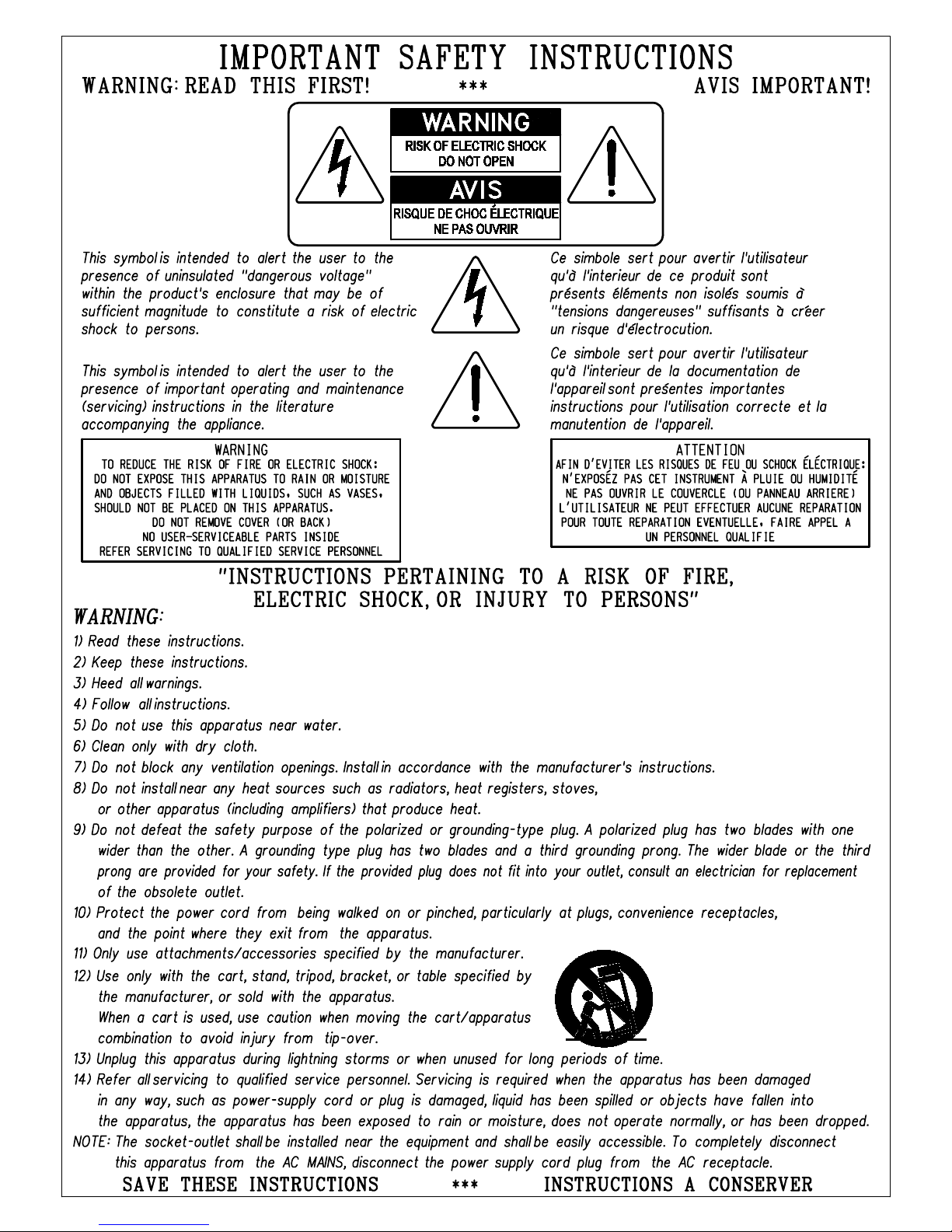User Manual – Table of contents
EN - 1
TABLE OF CONTENTS
1. Iimportant notes ....................................................................................................................................................2
1.1 Looking after the product ...............................................................................................................................................2
1.2 Notes about the manual..................................................................................................................................................2
2. Connections and controls...................................................................................................................................... 3
2.1 Front panel......................................................................................................................................................................3
2.2 Rear panel ......................................................................................................................................................................6
2.3 Connection examples.....................................................................................................................................................8
3. K4 / K5 structure ...................................................................................................................................................9
3.1 Keyboard ........................................................................................................................................................................9
3.2 Controls ..........................................................................................................................................................................9
3.3 Internal structure.............................................................................................................................................................9
4. Basic functions ................................................................................................................................................... 14
4.1 Switching on and main video page ..............................................................................................................................14
4.2 Selecting Performance and Scene ...............................................................................................................................14
4.3 Check Zone status........................................................................................................................................................16
4.4 Selecting Control Banks ...............................................................................................................................................16
4.5 Keyboard transposition.................................................................................................................................................17
4.6 Screen visualisation modes ..........................................................................................................................................17
4.7 Controls information......................................................................................................................................................18
5. Checking and modifying a Performance (Info and Edit mode) ............................................................................ 19
5.1 Foreword on Info and Edit modes.................................................................................................................................19
5.2 Modifying Scene and Performance name ....................................................................................................................21
5.3 Saving a Performance ..................................................................................................................................................21
5.4 Scenes..........................................................................................................................................................................22
5.5 Zones............................................................................................................................................................................23
5.6 Control Banks ...............................................................................................................................................................27
5.7 Wheels and pedals.......................................................................................................................................................30
5.8 Additional messages ....................................................................................................................................................31
5.9 MIDI input maps ...........................................................................................................................................................33
6. Sequence of Performances (Chain mode) ........................................................................................................... 35
6.1 Foreword on Chain mode .............................................................................................................................................35
6.2 Selecting a Chain..........................................................................................................................................................35
6.3 Programming a Chain...................................................................................................................................................36
7. General instrument settings (System mode) ........................................................................................................37
7.1 Foreword on System mode...........................................................................................................................................37
7.2 System MIDI and preferences ......................................................................................................................................37
7.3 Instrument preferences.................................................................................................................................................39
7.4 Programming Virtual Instruments..................................................................................................................................39
7.5 Configurating system controls ......................................................................................................................................42
7.6 System utilities, update and factory reset.....................................................................................................................46
8. Utility functions and data transfer ........................................................................................................................ 50
8.1 Initialising Scenes.........................................................................................................................................................50
8.2 Copying Scenes ...........................................................................................................................................................51
8.3 Loading Performances or Virtual Instruments from internal memory or USB drive.......................................................52
8.4 Saving Performances or Virtual Instruments to the internal memory or USB drive .......................................................56
9. Troubleshooting .................................................................................................................................................. 58
9.1 Error messages.............................................................................................................................................................58
9.2 Quick guide for frequent problems...............................................................................................................................59
10. MIDI.................................................................................................................................................................. 61
10.1 What is MIDI ...............................................................................................................................................................61
10.2 MIDI message tables..................................................................................................................................................63
MIDI implementation chart......................................................................................................................................................67