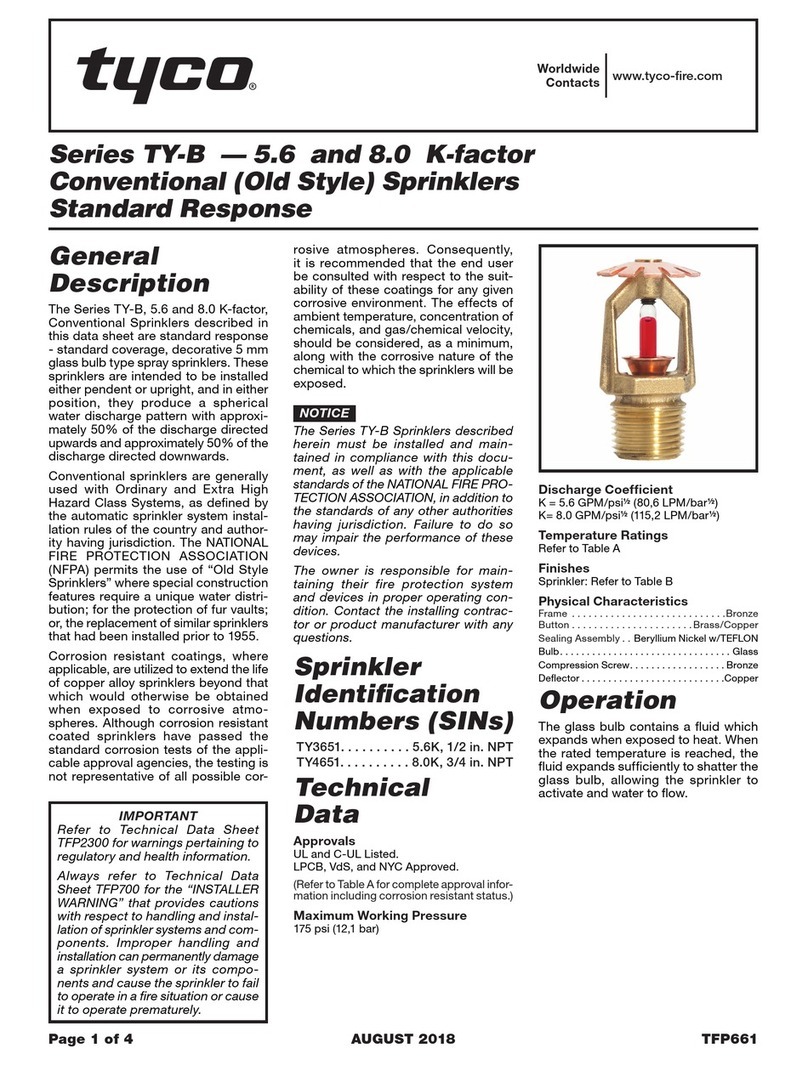10
dry sponge and bring them together. This will cause each of them to try and neutralize the
other. The basin will lose water and the dry sponge will gain water. This same neutralizing
principle happens with plants. Take a plant and put it into a dry (low humidity)
environment and the plant will transpire more than usual. As the Relative Humidity in the
air increases, provided the Air & Leaf Temperatures remain constant, the VPD decreases
and the plant transpires less. If the Leaf Temperature increases and the Relative Humidity
and Air Temperature remain constant, the VPD increases and the plant transpires more. If
the Air Temperature decreases and the Relative Humidity and Leaf Temperature remain
constant, the VPD increases and the plant transpires more. As you can see, all the
environmental factors (Air Temperature, Leaf Temperature, and Relative Humidity) play a
part in the water lost by plants through transpiration. If the Air Temperature and the Leaf
Temperature are the same and the Relative Humidity of the Air is 100%, there would be no
VPD.
HOW TO DETERMINE CORRECT WATERING TARGETS
FIXED TARGET:
To establish Fixed Targets for Mist or Irrigation, use the Manual Mode, the Set System
Mode and the Set Station Mode exclusively. The Set Station Mode is where the target is
entered. The Manual Mode is where the station is activated to zero out the VPD
accumulation. The Set System Mode is where the accumulated VPD information is
displayed as it approaches the target that was entered in the Set Station Mode. When a
station (zone) needs to be watered, read the accumulated VPD in Set System for that
station and that will be the correct watering target. After doing this a couple of times, a
perfect fixed target for the station will be established.
If the crop is presently being watered using time intervals, there is a shortcut to establish a
target. During an interval when the timing method being used is delivering water to the
plants adequately, do the following:
1. Set up a station with a High Fixed Target (1000 for Mist and 50,000 for
Irrigation). The objective will be to NOT hit the target while in the process of
calculating what the target should actually be.
2. When the timer or other device being used waters the plants, go into the Manual
Mode and Trigger the Station with the high fixed target.
To do this:
a) Use the RUN/SET switch to go into the Manual Mode.
b) Use the VALUE switch to answer YES for the Mist Station or enter the
number
of times for the Irrigation Station.
c) Push the PRIOR/NEXT switch toward the NEXT position to activate the
station. Leave the ON/OFF/AUTO Switch for this station in the OFF
position. The station will zero-out the current VPD Accumulation and start
accumulating toward the High Target.
3. The very next interval that the timer waters the plants, check the current VPD
Accumulation for the station. This is the target! Divide this target by the number of