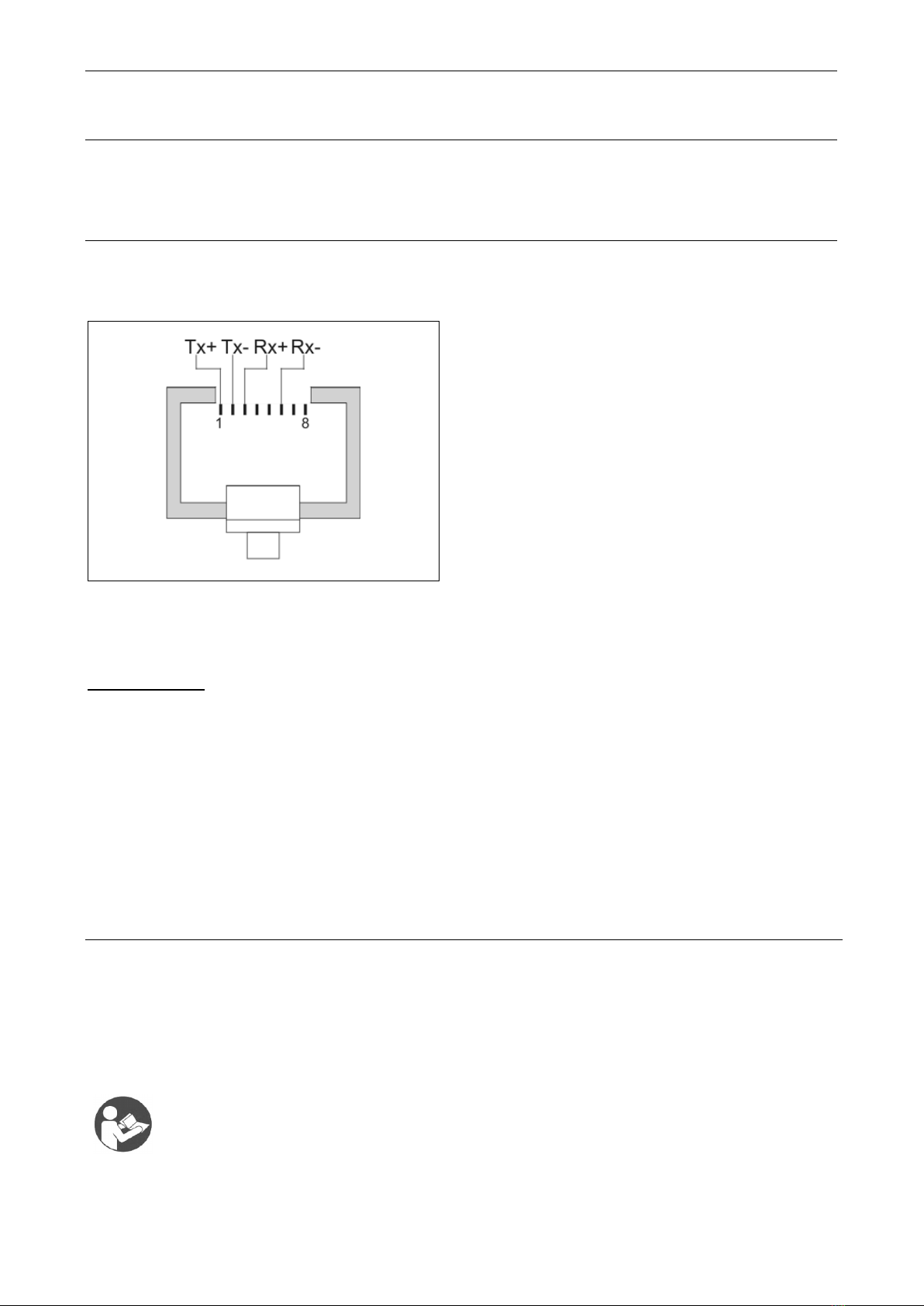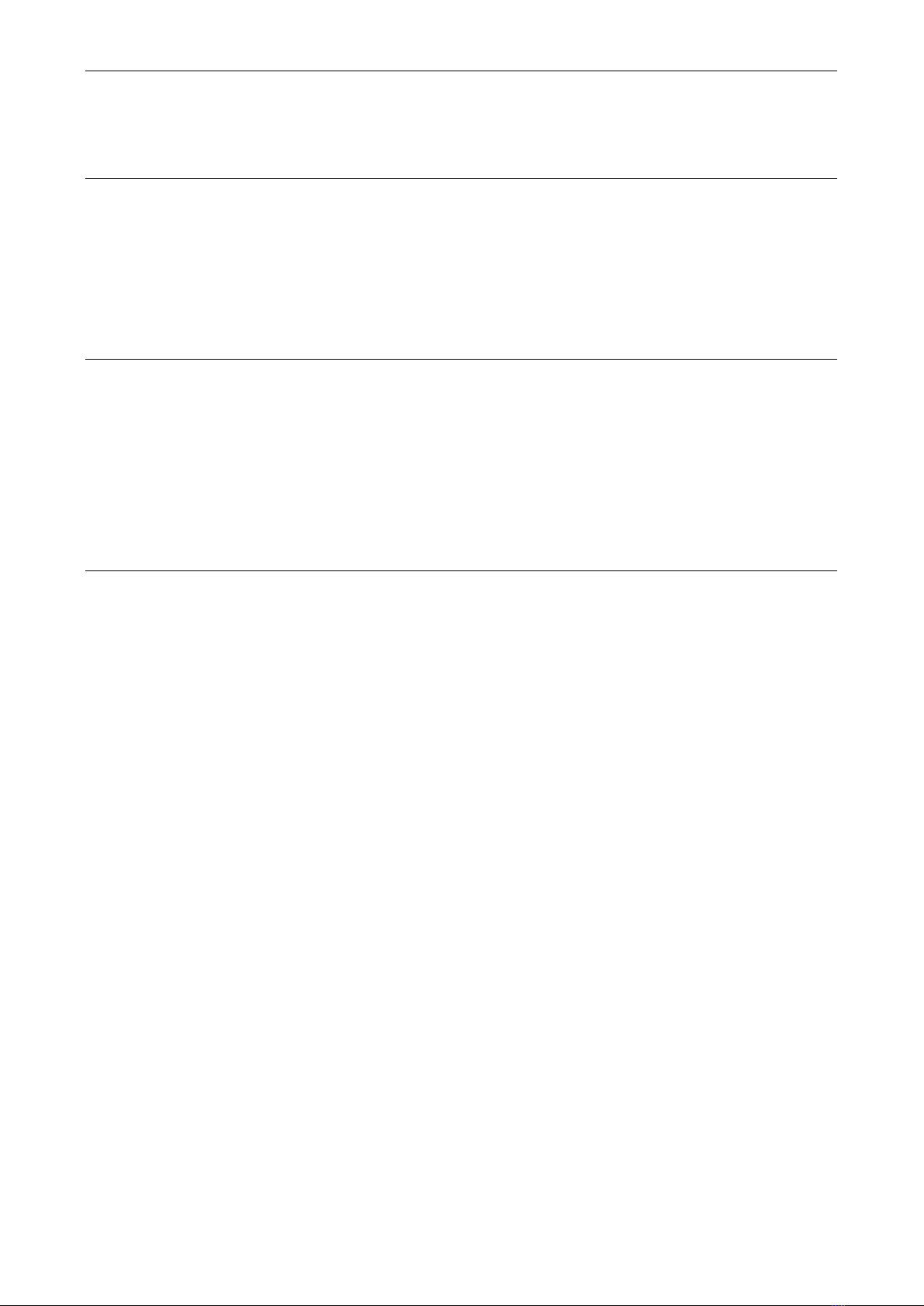Ethernet Interface
MA 1281-A002 EN 4
Safety Instructions
i
CAUTION – Possible damage!
Malfunctions are possible while programming the instruction codes – e.g.
sudden running of a connected motor, braking etc.
- Please test the program flow step by step.
i
CAUTION – Possible damage!
For each application, the functional reliability of software products by
external factors such as voltage differences or hardware failure, etc. is
affected.
- To prevent damage due to system error, the user should take
appropriate safety measures. These include back-up and shut-down
mechanisms.
i
CAUTION – Possible damage!
Each end user system is customised and differs from the testing platform.
Therefore the user or application designer is responsible for verifying and
validating the suitability of the application.
- The suitability of the device's use must be tested and validated.
i
CAUTION – Possible damage!
Some modules are set to a default value on delivery. So,e.g., the motor
current must be set to the corresponding value (see the motor data from
the motor manufacturer). Connected components like motors can be
damaged by incorrectly set values.
- Please check before starting, if the parameters are correct.