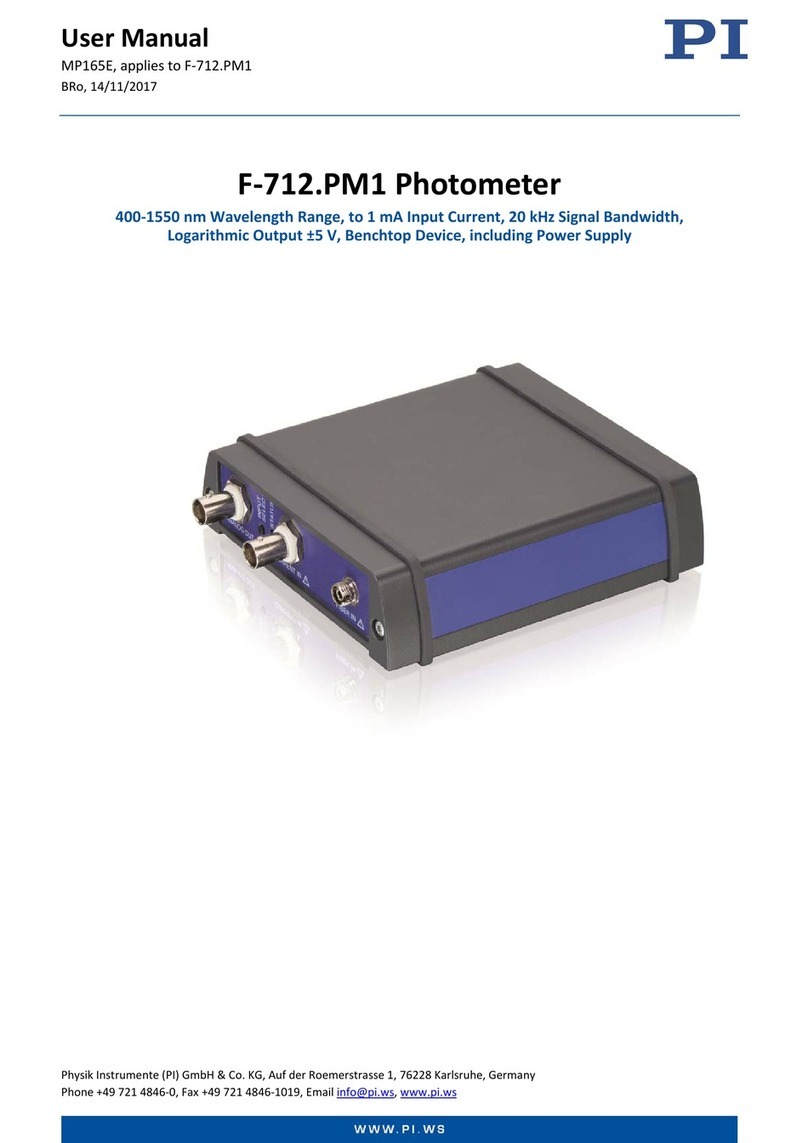Contents
1 Legal Information.........................................................................................................4
2 About this Document..................................................................................................5
2.1 Objective and Target Group..............................................................................5
2.2 Other Applicable Documents............................................................................5
2.3 Explanation of Symbols....................................................................................5
2.3.1 Typographic Conventions................................................................. 5
2.3.2 Symbols Used.................................................................................... 6
2.4 Figures................................................................................................................6
2.5 Downloading Manuals...................................................................................... 6
3 Safety............................................................................................................................8
3.1 Intended Use......................................................................................................8
3.2 General Safety Instructions.............................................................................. 8
3.3 Organizational Measures.................................................................................. 8
3.3.1 User Manual....................................................................................... 8
3.3.2 General Personnel Qualification.......................................................8
4 Product Description..................................................................................................... 9
4.1 Product Labeling................................................................................................9
4.1.1 Type Plate........................................................................................... 9
4.2 Scope of Delivery.............................................................................................10
4.3 Overview.......................................................................................................... 10
4.3.1 Base Body......................................................................................... 10
4.4 Suitable Electronics......................................................................................... 11
4.5 Optional Accessories....................................................................................... 11
5 Unpacking.................................................................................................................. 12
6 Installation................................................................................................................. 13
6.1 Mounting the L-505.021200.............................................................................13
6.2 Connecting the L-505.021200 to the Protective Earth Conductor.................14
6.3 Setting Up a Multi-Axis System..................................................................... 15
6.4 Building a Vertical Multi-Axis System............................................................17
6.5 Mounting the Load onto the L-505.021200.................................................... 21
6.6 Connecting the L-505.021200.......................................................................... 23
7 Startup and Operation.............................................................................................. 24
7.1 Starting and Operating the L-505.021200.......................................................24
8 Maintenance...............................................................................................................25
8.1 Maintenance Run.............................................................................................25
8.2 Relubricating.................................................................................................... 25
8.3 Cleaning............................................................................................................26
8.4 Moving the Motion Platform by Hand........................................................... 26
CONTENTS L505M0013EN ‒ 3/18/2020
2MOTION | POSITIONING