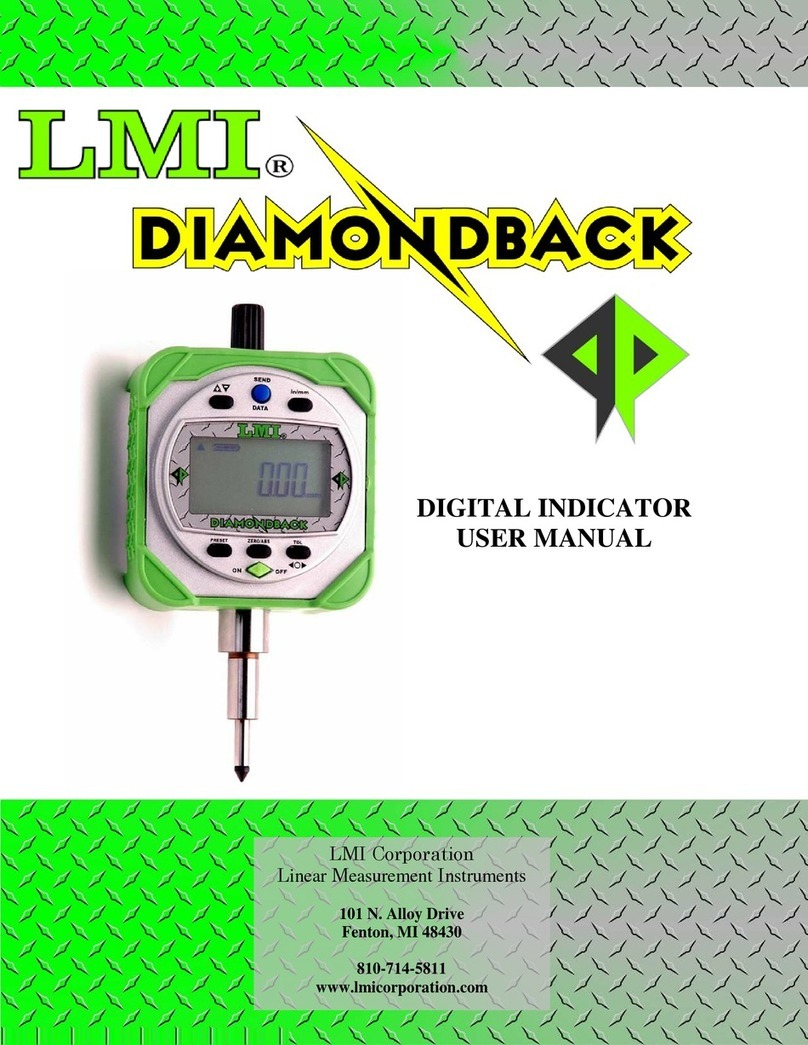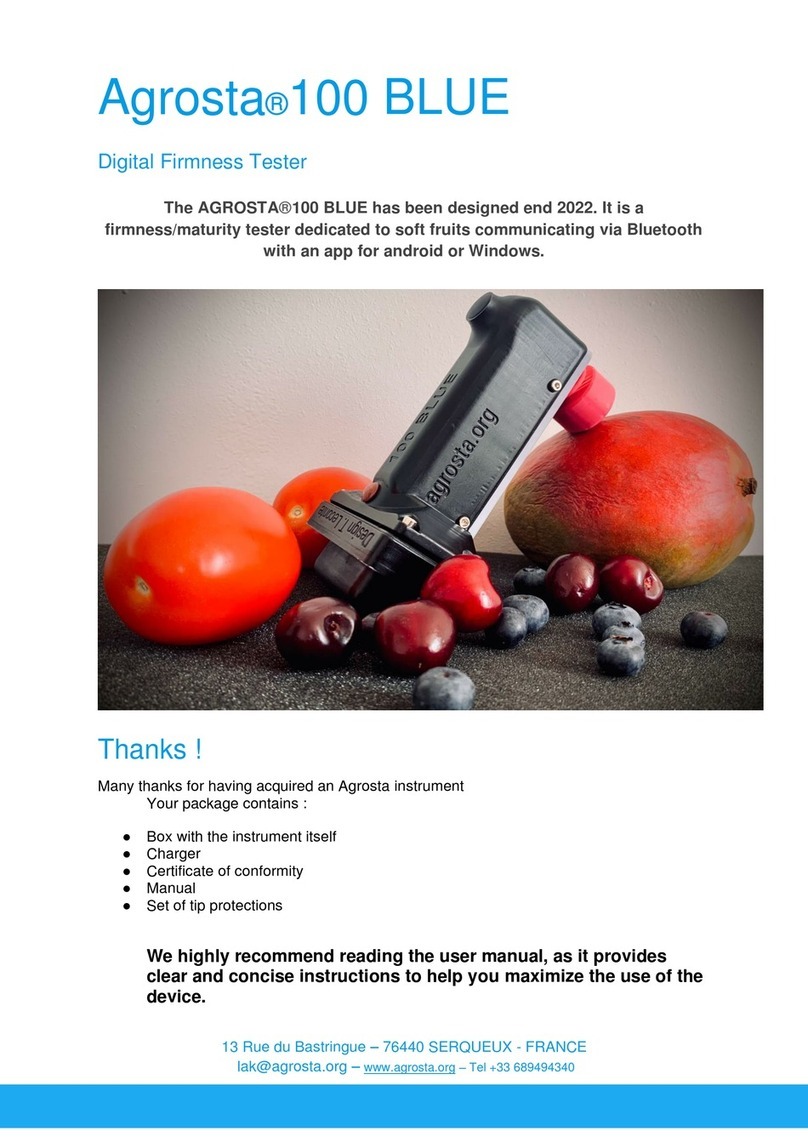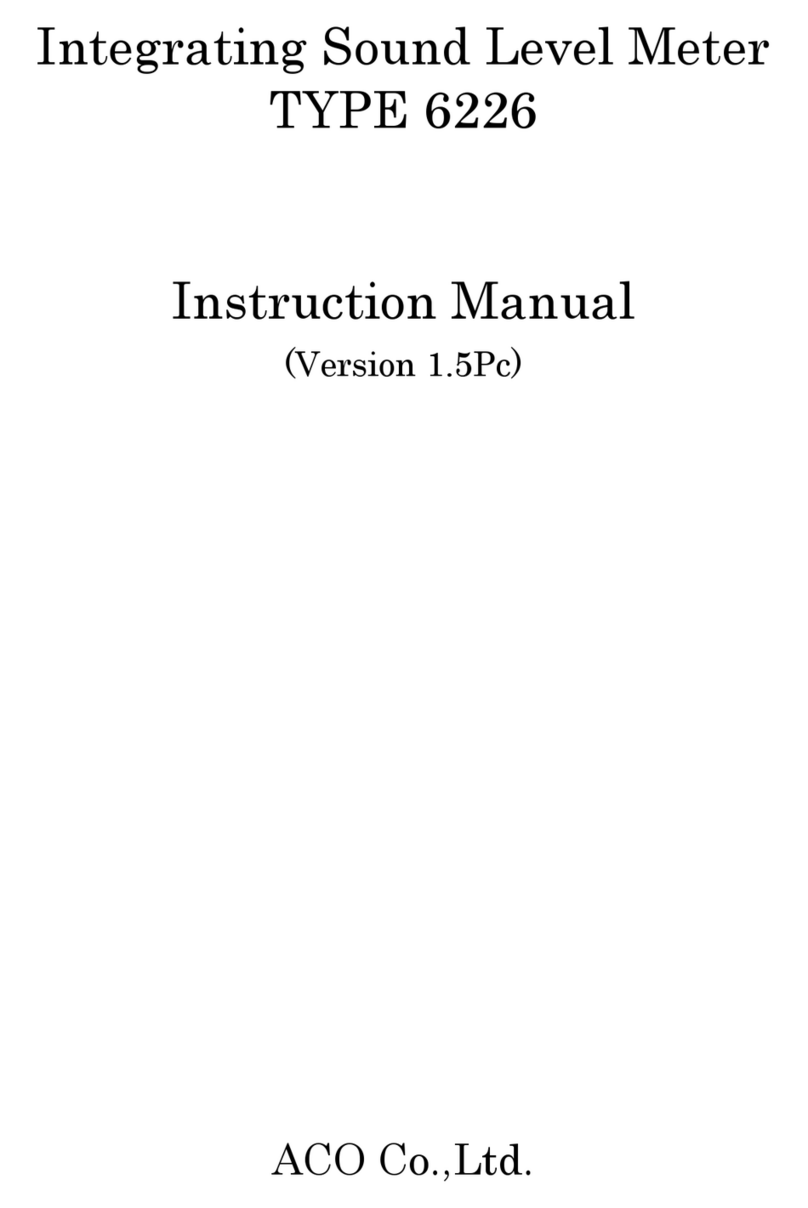Procom REX Series User manual

REX Series-Multifunction Din Rail Meter
Installation Guide
Rev.-01

1.0 Introduction :
REX series meters are compact digital power meter, equipped with
customized 6 digit, 1 row alphanumeric display. Three navigator keys &
alphanumeric digits simplifies Display & configuration of meter. REX series
are available with accuracy class of 1.0 IEC 62053-21/(Optational 0.5,0.2
IEC- 62053-22) Modbus Communication On RS 485 or Rs232.
2.0 Features :
• Simultaneous Display of Measured Quantity & Parameter
• Multi color LED(Red,Yellow,Blue) for indication of types of lines on display.
• Auto scaling of Kilo Giga, Mega and decimal Point
• Password protection for user programmable parameters
• Modbus Communication on RS - 485
• Meter / Wiring configuration is field programmable as Three Phase / Single
Phase connection.
• Accuracy Class 1.0 IEC 62053 - 21/ (Optional 0.5;0.2 IEC 62053-22)
• Selectable auto & manual scroll of display
• Poly carbonate body
• IP 65 from front

3.0 Model Selection :
Measurements
Parameters
REX
1100
REX
1200
REX
1300
REX
1400
REX
1500
REX
1900
Voltage
VLL,VLN
ü
ü
ü
ü
ü
Current
IR,IY,IB
ü
ü
ü
ü
ü
Frequency
HZ
ü
ü
ü
ü
ü
Average
I
ü
ü
ü
ü
Neutral Current
IN
ü
ü
ü
ü
Unbalance
%1 %V
ü
Phase Angle
PA
ü
Apparent Power
VA,VA1,VA2,VA3
ü
ü
ü
ü
ü
Active Power
W,W1,W2, W3
ü
ü
ü
ü
Power Factor
PF
ü
ü
ü
ü
Reactive Power
VAR,VAR1,
VAR2,VAR3
ü
ü
Active Energy
Wh
Reactive Energy
+ Varh
Power Energy
Vah
Run Hour
RnHr
Load Hour
LdHr
Interrupts
Nos.
OLD
Active Energy
Wh
Reactive Energy
+ Varh
Power Energy
Vah
Run Hour
RnHr
Load Hour
LdHr
Interrupts
Nos.

Measurements
Parameters
REX
2140
REX
2330
REX
2440
REX
2411
REX
2550
REX
2551
Voltage
VLL,VLN
ü
ü
ü
ü
ü
ü
Current
IR,IY,IB
ü
ü
ü
ü
ü
ü
Frequency
HZ
ü
ü
ü
ü
ü
ü
Average
I
ü
ü
ü
ü
ü
Neutral Current
IN
ü
ü
ü
ü
ü
Unbalance
%1 %V
ü
ü
ü
ü
ü
Phase Angle
PA
ü
ü
ü
ü
ü
Apparent Power
VA,VA1,VA2,VA3
ü
ü
ü
ü
ü
Active Power
W,W1,W2, W3
ü
ü
ü
ü
Power Factor
PF
ü
ü
ü
ü
ü
Reactive Power
VAR,VAR1,
VAR2,VAR3
ü
ü
Active Energy
Wh
ü
ü
ü
ü
ü
Reactive Energy
+ Varh
ü
ü
ü
Power Energy
Vah
ü
ü
ü
ü
Run Hour
RnHr
ü
ü
ü
ü
ü
Load Hour
LdHr
ü
ü
ü
ü
ü
Interrupts
Nos.
ü
ü
ü
ü
OLD
Active Energy
Wh
ü
ü
Reactive Energy
+ Varh
ü
Power Energy
Vah
ü
Run Hour
RnHr
ü
ü
Load Hour
LdHr
ü
ü
Interrupts
Nos.
ü
ü

4.0 Specification :
Accuracy : Class 1.0 IEC 62053 - 21/
(Optional 0.5;0.2 IEC 62053-22)
Input Voltage : Vr, Vy, Vb, Vn
Input Voltage Range : 18-520V (L-L) / 10V-300V (L-N)
Isolation Voltage : 2000V
Input Current : Ir, Iy, Ib
Input Current : 50mA-6A (Accuracy range)
Starting Current : 1-200mA (programmable)
CT Burden : 0.2VA max. per phase
Current with stand : 10A continuous, 50A for 1 Second
Input Frequency : 40 to 70Hz
Auxiliary Supply : 35-300V AC/DC
Auxiliary supply burden : <4VA
Display : 1Row 6 Digit (LED)
Display Scrolling : Automatic/Manual
Pulse Output Contact Rating : 50mA(Optional,Max. Pulse width 250+-50ms
24VDC
Communication : Modbus Comm. on RS-485
CT Primary setting : 1A to 999kA
CT Secondary setting : 1A to 10A
PT Primary setting : 50V to 999kV
PT Secondary setting : 50V to 999 V

5.0 Integer flow :
V.PRIxA.PRI
x1.732
Max
Reading
Max Time to
Reset the
Integrator in
Run Hours
Max Time to Overflow
Energy at Full Scale
1VA to 100KVA
999999.999K
100 Years
1.3 Years
100KVA to 100MVA
999999.999M
100 Years
1.3 Years
>100MVA
999999.999G
100 Years
Depends Upon Setting
6.0 Auxiliary Supply :
SMPS Supply with input range 35-300V AC/DC. Burden on auxiliary supply
is less than 4VA.
7.0 PT Supply :
REX can withstand maximum voltage of upto 1000V. Meter can be
configured for 3P-4Wire/1Phase connection. Maximum Burden on PT is
Less than 0.1VA.
8.0 CT Connection :
Nominal Current of REX Meter is 6 Amp. Maximum Continuous Current is
10Amp & Current with stand is 50A for 1 Second. Burden on ct less than
0.2VA.

9.1 3-Phase 4-wire connection
OPTIONAL
3 4 5 6 78910 11 12
12
Aux. Supply L (+)
Aux. Supply N (-)
Vr Vy Vb
Vr Vy Vb
Vn
Vn
9.0 Wiring Diagrams :
9.2 Single Phase Connection
3 4 5 6 78910 11 12
12
Aux. Supply L (+)
Aux. Supply N (-)
Vr
Vr Vy Vb Vn
Vn

KEY
Decrement
Next
Inrement
In EDIT Mode In Measurement Mode
Increment the value of selected
parameters.
Decrement the value of selected
parameters.
Scrolling to the next parameter in
EDIT mode
Long push (for 3sec approx
for Scroll ON/OFF
-----------
Scrolling between different
measurements parameters.
10.0 Key Functions :
11. Meter Measurement Scrolling :
Display can be set as auto scroll/Manual scroll Scrolling mode can be
changes from auto to manual & vice versa by long press ( for 3 sec) of
increment key.
In auto scroll the measurement display changes to next page automatically
while in manual mode (scroll) measurement page can be selected by pressing
Next key.
12.0 KVA Measurement Method :
3d :Recommended method of measurement in case of distorted/
unbalance load condition.
Arthematic :Conventional method of measurement.

13.0 Edit Mode :
Parameter
Description
Min Value
Max
Value
Default
Value
PTPR
PT Primary
50
999
415
DEC
PT Decimal
415
4.15
415
UNIT
PT Unit
415
K 415
415
PTSR
PT Secondary
50
999
415
CTPR
CT Primary
1
999
5
DEC
CT Decimal
415
4.15
415
UNIT
CT Unit
415
K 415
415
SYS
Sytem configuration
3P4W,1P,3P3W
3P4W
KVA
KVA Type
3D, ARTH
3D
STRT
Starting Current
1
200
5
DEV
Device ID
1
247
1
BAUD
Baud Rate
1200, 2400, 4800,
9600,19200
9600
PARI
Parity
NONE, EVEN,
ODD
NONE
STOP
Stop Bit
1, 2
2
ENDI
Endian Type
LIT, BIG
BIG
14.0 Setting/Configuration Modes
14.1 EDIT Mode :
Parameter values can be changed in ‘EDIT’ mode, ‘EDIT’ mode is password
protected both in communication and on Device. In communication the
password is valid for 30 seconds, after that we need to re-enter the password
to modify the edit parameters.

Press V and > Keys Together
EDIT appears on display. Press „ key. EdiT
Current Password appears on display. Press „ key
C PASS
Password appears on display. Press or V key to reach the
set password.
Default 123. Press „ key
001
If password matches OK is displayed else NOK. Press „ key
OK
Primary PT Voltage Value displayed. Press „ keyPTPR
To Change the Voltage Value , press or V key. Press „ key
415
To set the decimal point in Primary PT voltage value. Press „ key
dEC
To change the position of decimal point ,
press or V key. Press „ key
4.15
To set the Unit in Primary PT voltage value. Press „ key
To change the unit of Primary PT voltage,
press or V key. Press „ key
k 415
UNIT
To Change the Voltage Value , press or V key. Press „ key
415
Primary CT Value displayed. Press „ key
CTPR
To Change the CT Value , press or V key. Press „ key
005
To set the decimal point in Primary CT value. Press „ key
dEC

To change the position of decimal point ,
press „ or V key. Press „ key
00.5
To set the Unit in Primary CT value. Press „ key
UNIT
To change the unit of Primary CT, press „ or V key. Press „ key
k 005
Secondary CT Value displayed. Press „ key
CTSR
To Change the CT Value , press „ or V key. Press „ key
05
System Configuration displayed . Press „ key
SYS
To change the system configuration, press or V key. Press „ key
3P4W/
3P3W/1P
KVA Type displayed, Press „ keyKVA
To change the KVA type , press or V key. Press „ key3d/ARTH
Start Current displayed, Press „ key
STRT
To change the start current , press or V key. Press „ key
005
Device ID displayed, Press „ key
dEV
To set the device ID , press or V key. Press „ key
001
Baud Rate displayed, Press „ key
bAUd

To change the Baud Rate , press or V key. Press „ key
1200/2400
/4800/9600
/19200
Communication Parity displayed, Press „ key
COMM
To change the Parity , press or V key. Press „ key
NONE
Stop Bit displayed, Press „ key
STOP
To change the Stop bit , press or V key. Press „ key
1
Endiane type displayed, Press „ key
EndI
To change the type , press or V key. Press „ key
bIG /LIT
14.2 VIEW Mode:
User can view all set values in this mode without entering password Change
of values is not permitted in this mode.
Press Above
Keys together
EDIT
VIEW
Press DEC and NXT key together
EDIT appears on display
Press increment key.
Display will show View. Press NXT key to enter into view mode.
Each press of NXT key user view next parameter

EdIT appears on display
Press increment key.
Display will show View
Press increment key
Display will show Press NXT key to enter the OLD mode. OLd
Press DEC and NXT key together
14.3 View Old Mode :
Each press of NXT key. To view old integrated parameter i.e KWH,
KVAH, run hour, load hour, interruption which is model dependent
Edit
View
Old
Press above
keys together
Press DEC and NXT key together
EdIT appears on screen
Press increment key
Display will show view
Press increment key
Display will show VIEW OLD
Press increment key
Display will show PASS
Press Above
Keys together
EdIT
VIEW
OLD
PASS
14.4 RST Password :
Press increment key
C PASS
Current Password appears on display. Press key„
Press increment key
123
Password appears on display. Press or V key to reach the
set password. Default 123. Press key„
Press increment key
OK
If password matches OK is displayed else NOK. Press key„
Press increment key
S NEW
Set New Password displayed. Press key„

001
Press or V key to set password. Press key„
Press increment key
UpdT
Password updated displayed. Press key„
15.0 Dimensions details:
86.0
35.8
70.0
72.2


MRM Pvt. Ltd.PR C MO O ®
Plot No. 20-21, Industrial Estate
Sector-59 (II), HUDA, Faridabad-121004, Haryana
Phone: 0129-4700400 (10 Lines), E-mail : [email protected]
Website : www.mrmprocom.com
This manual suits for next models
12
Other Procom Measuring Instrument manuals
Popular Measuring Instrument manuals by other brands

Endress+Hauser
Endress+Hauser Liquicap M FMI52 PFM operating instructions

IFM
IFM OY51 operating instructions
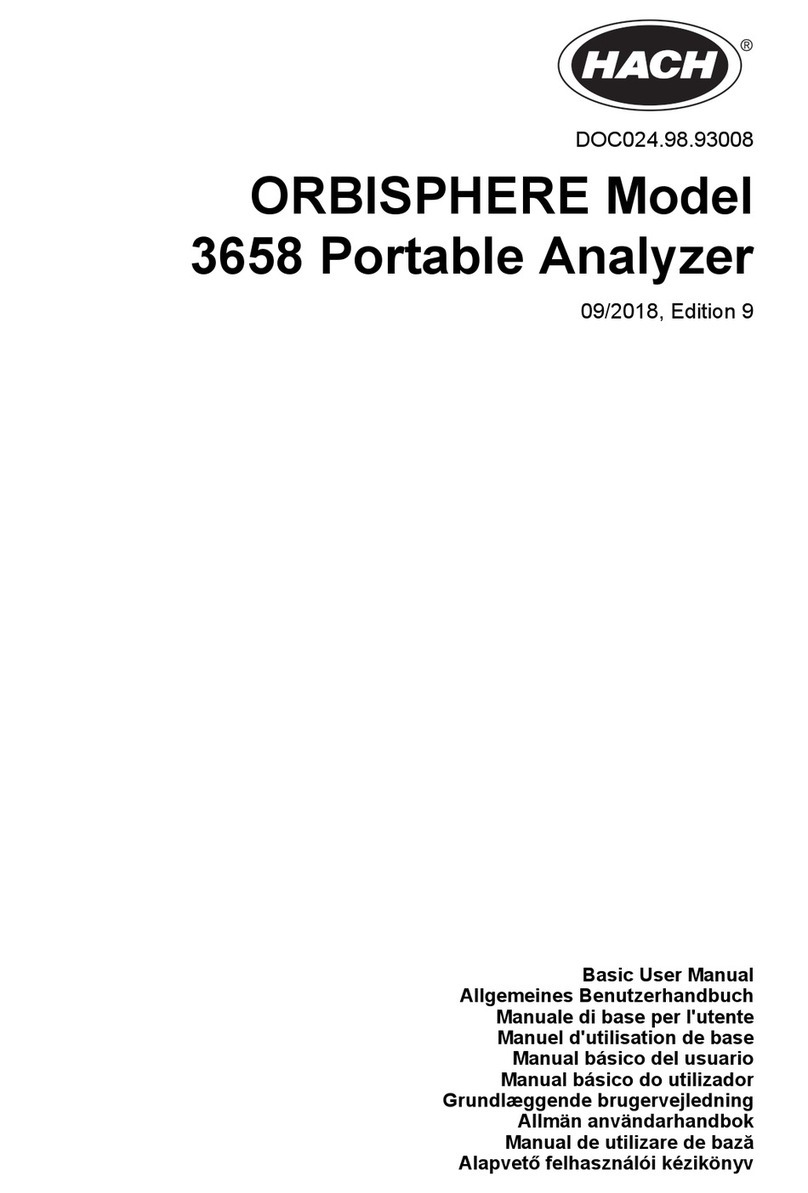
Hach
Hach ORBISPHERE 3658 Basic user manual

GANN
GANN HYDROMETTE CH 17 quick start guide
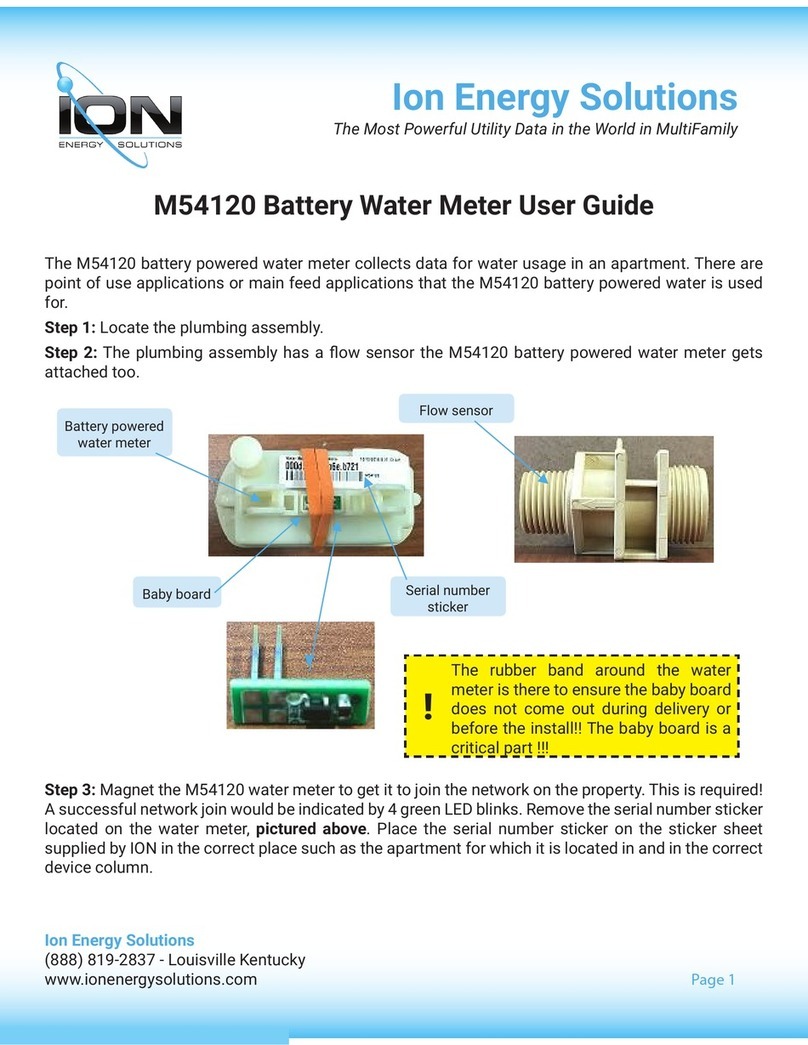
Ion Energy Solutions
Ion Energy Solutions M54120 user guide
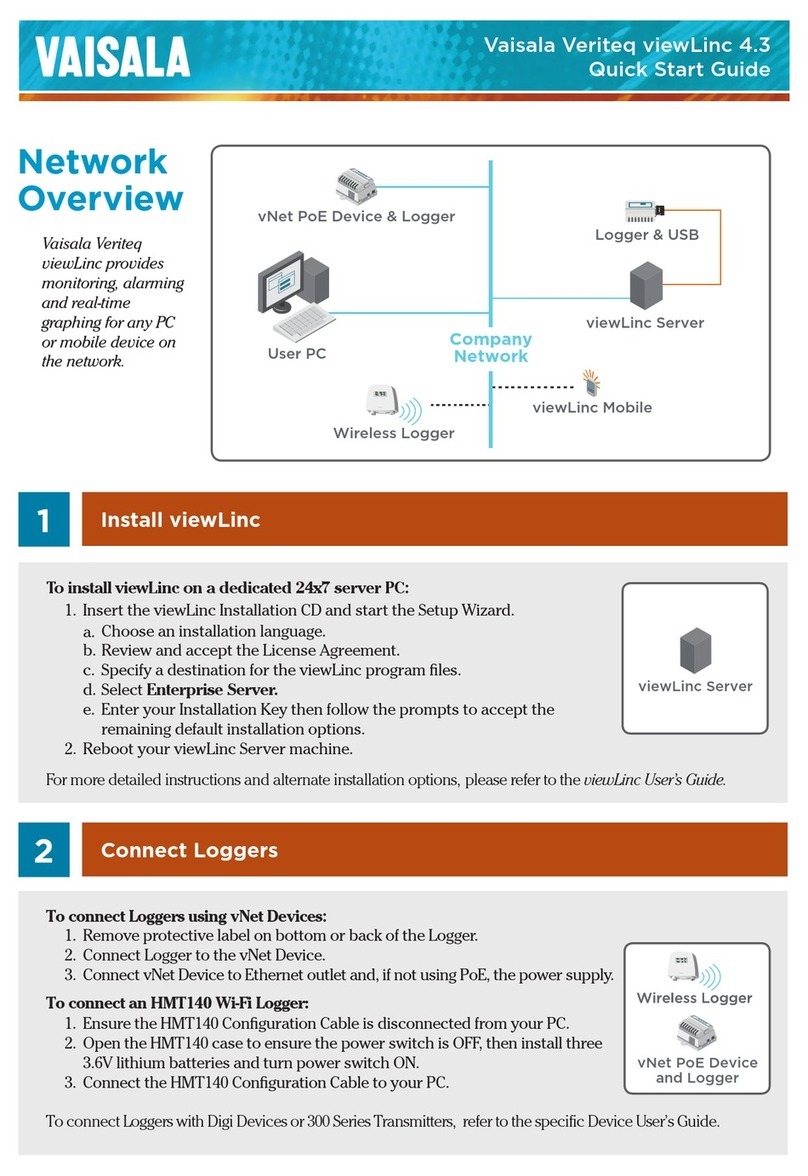
Vaisala
Vaisala Veriteq viewLinc 4.3 quick start guide